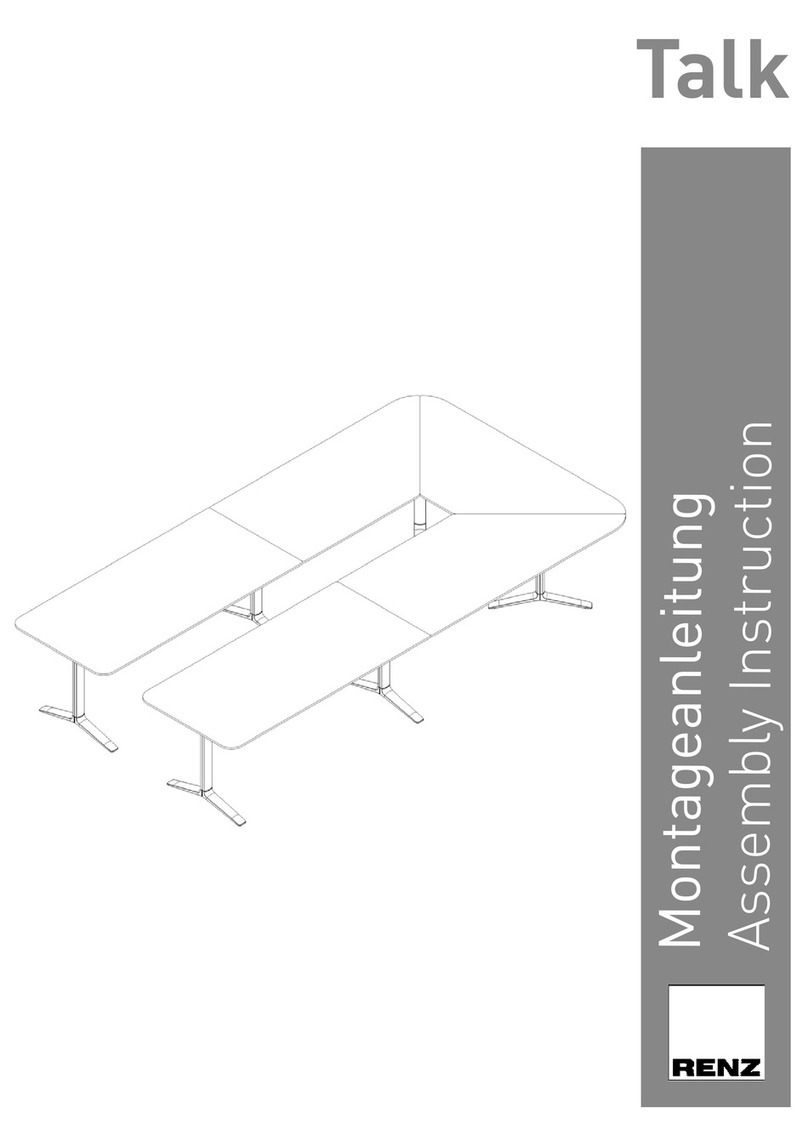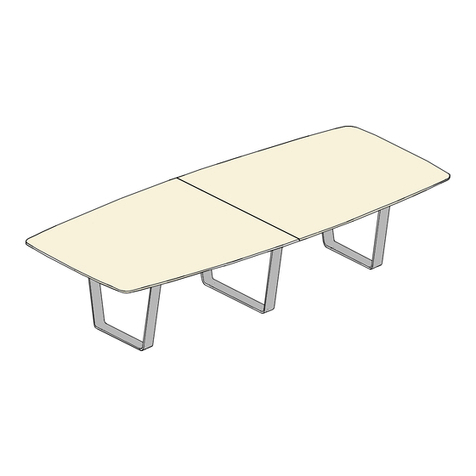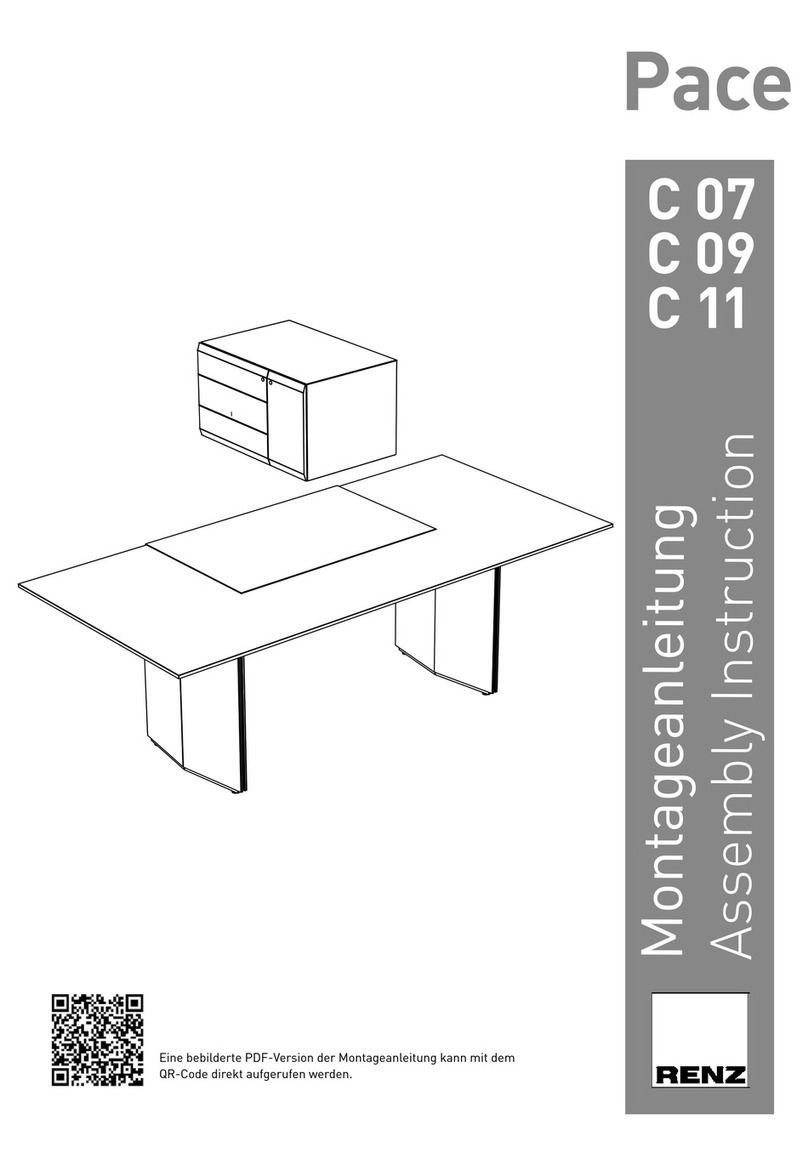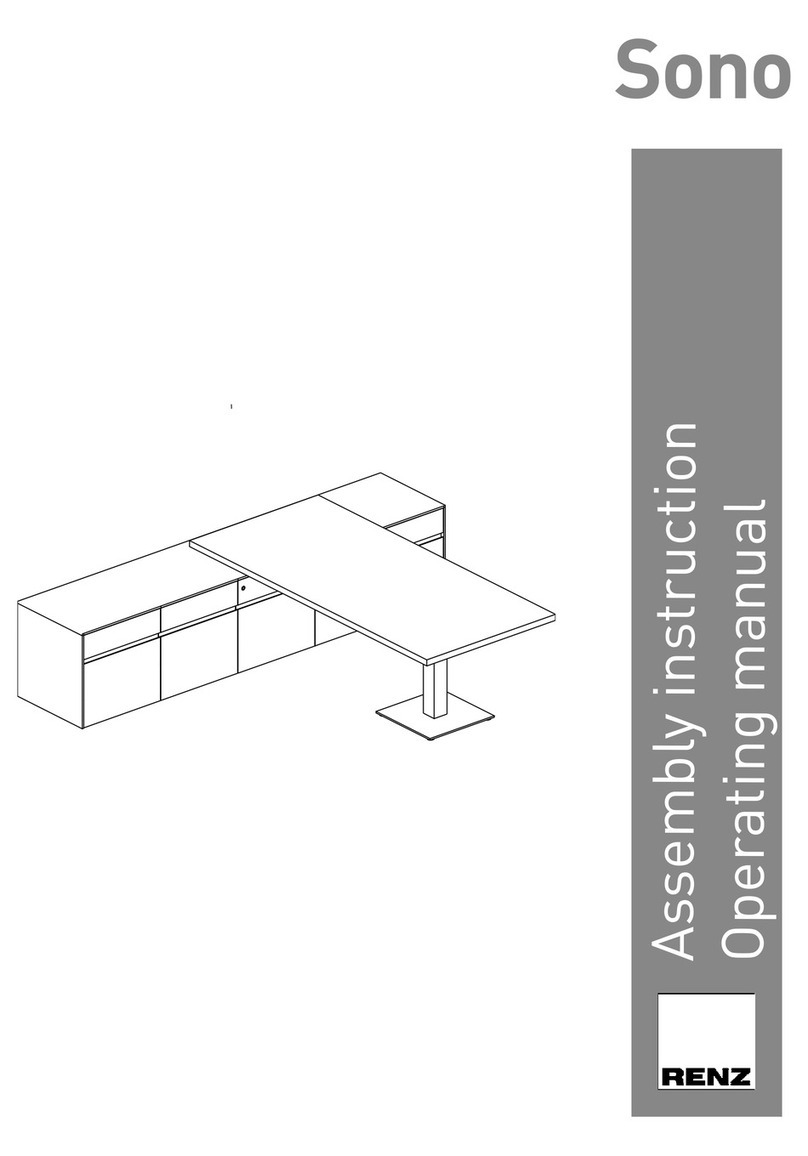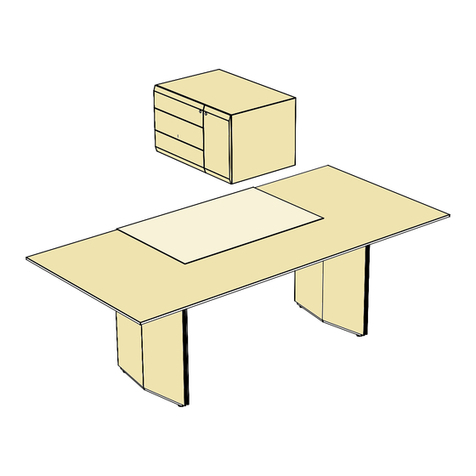Upsite
Safety instructions
5
Moving the furniture can damage cables leading into the floor (shearing, squeezing)! Cleaning personnel and
operators must be informed of these dangers.
Be sure to use the supplied power supply cable! Make sure that the power supply cable is not damaged.
Operating the sit-stand table with a damaged power supply cable is prohibited.
Attention: If the power cord of this device is damaged, it must be replaced by the manufacturer or its
customer service or a similarly qualified person in order to avoid hazards.
Modifications to the components of the table frame, including the motor control and the manual switches,
are prohibited!
Before connecting or disconnecting drives, manual switches or other accessories to the motor control
unit, always disconnect the power supply cable from the mains.
In the event of a malfunction (e.g. unintentional movement of the table top, e.g. if a key on the hand
control should become stuck), pull out the mains plug immediately! The mains plug serves as an
electrical disconnecting device and must be easily accessible at all times.
An electric strip (accessory) installed in the table may only be used up to the maximum power rating
to the connection value indicated on the strip.
At 230V / 50HZ and a fuse rating of 16A, 2300 watts are available for additional consumers.
Drive and electrification use a common supply line.
Protect the table frame and in particular all electrical components on the table including the hand switch
from moisture, dripping and splashing water! The table must not be operated in damp rooms.
Do not place any objects on the hand switches integrated into the table top. Danger of unintentional
operation and sudden height adjustment / danger of crushing.
There is a danger of crushing when changing the table top position! Therefore, make sure that there are
no objects or persons in the danger area and that you do not reach into the danger area!
Make sure that movable furniture does not get into the lifting area. (e.g. window sashes above the
table = danger of blockade, office chairs below the table = danger of blockade and tilting)
The integrated collision protection is a system protection and NOT a personal protection!
All moving parts of the table frame must have the required safety clearance of at least 25 mm from
adjacent components.
In combination with an attached toolboard (Fig. 2 / Variant B), there is a risk of hands and arms being
trapped between the underside of the cable duct and the top of the toolboard. If additional persons are
present, the operator is obliged to pay even greater attention in order to avoid damage.
The electric motor-driven sit-stand table must not be operated in an explosive atmosphere!
In the event of a fault, it may happen that the table top moves a little during each attempt to move away
before the safety switch-off starts. Please note a possible danger of crushing.
Collision protection is not active for all reset processes (section Initialization / Reset). The inner and outer
tubes move completely into each other directly under the table top. Note the possible danger of crushing
in the rack area. The operator must ensure that there are no persons in the danger area.
If the product is visibly damaged, makes unusual noises or causes an odour, it must no longer be installed
or used!
Lifting persons and / or objects with the aid of the table is prohibited! The table must not be used as a
climbing aid! The load capacity of the height-adjustable table is max. 50kg.