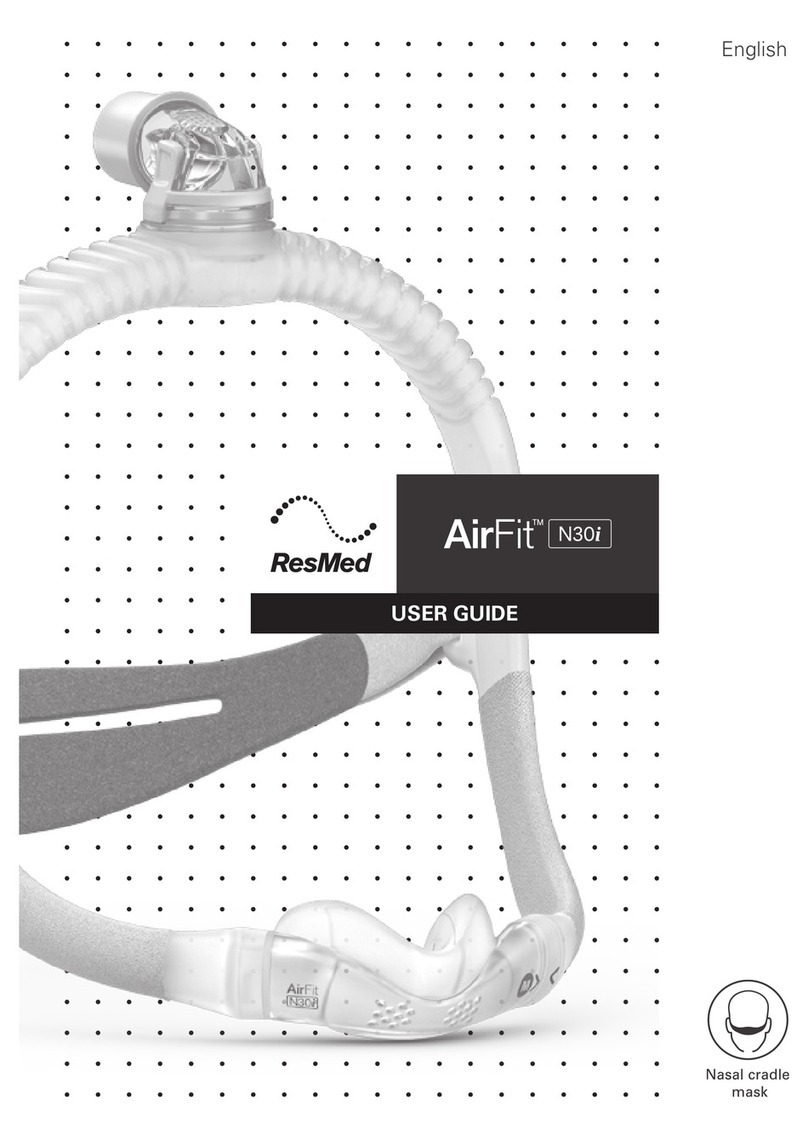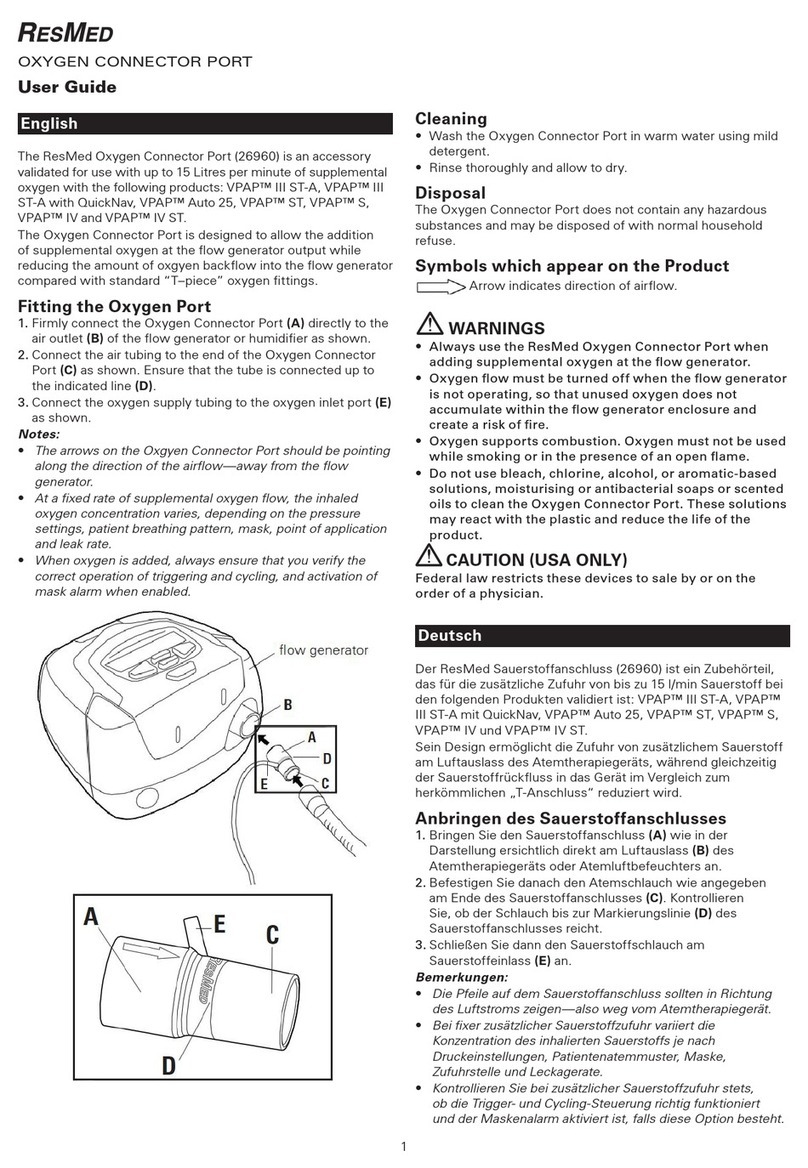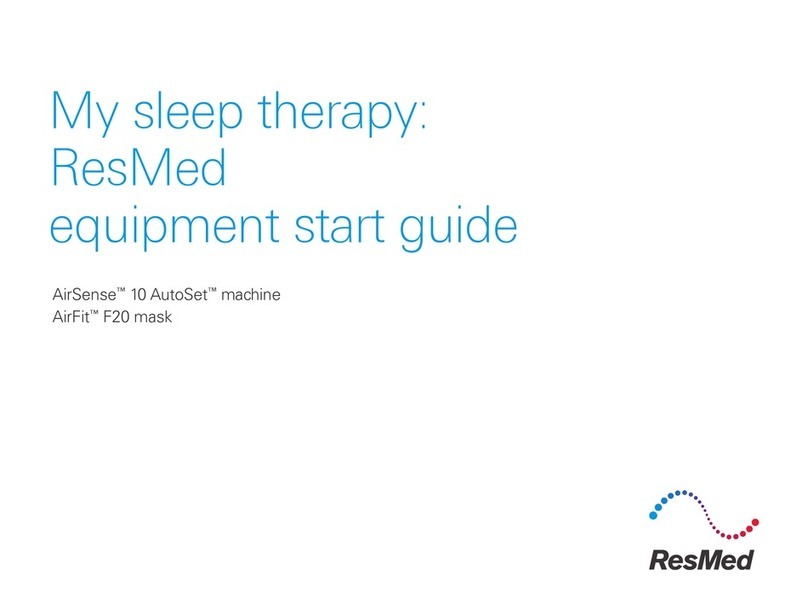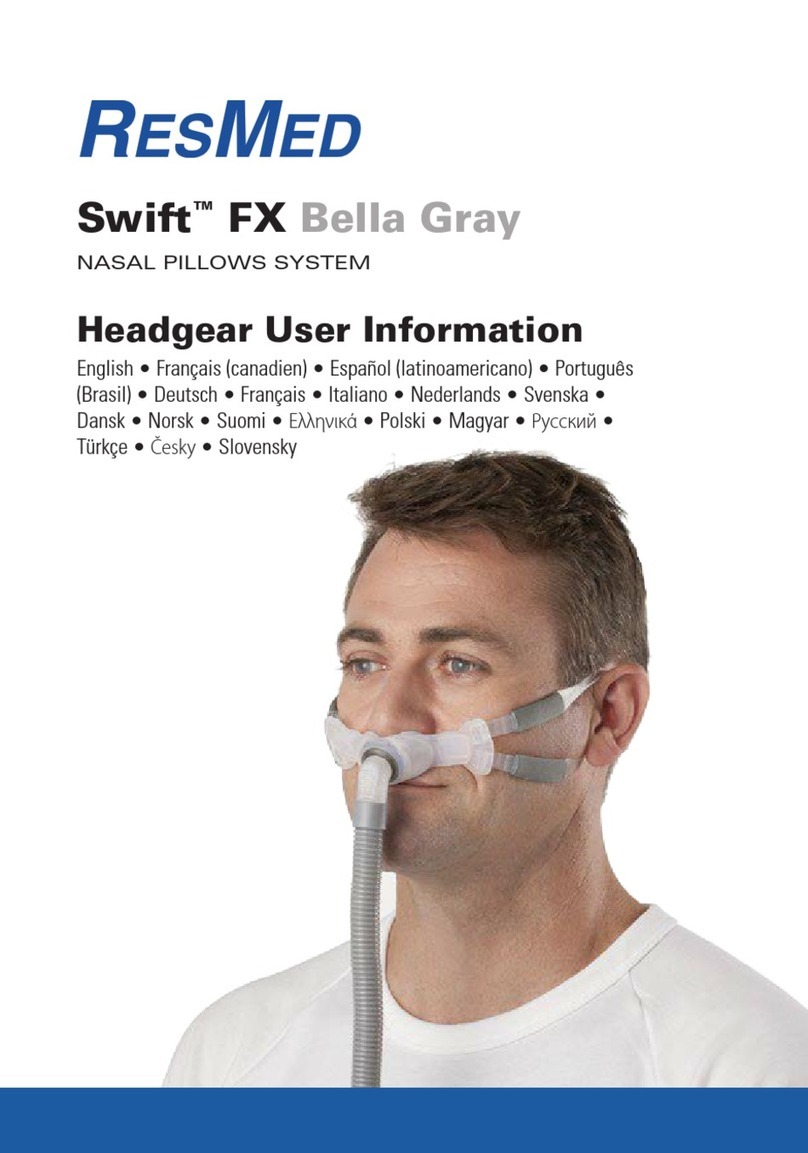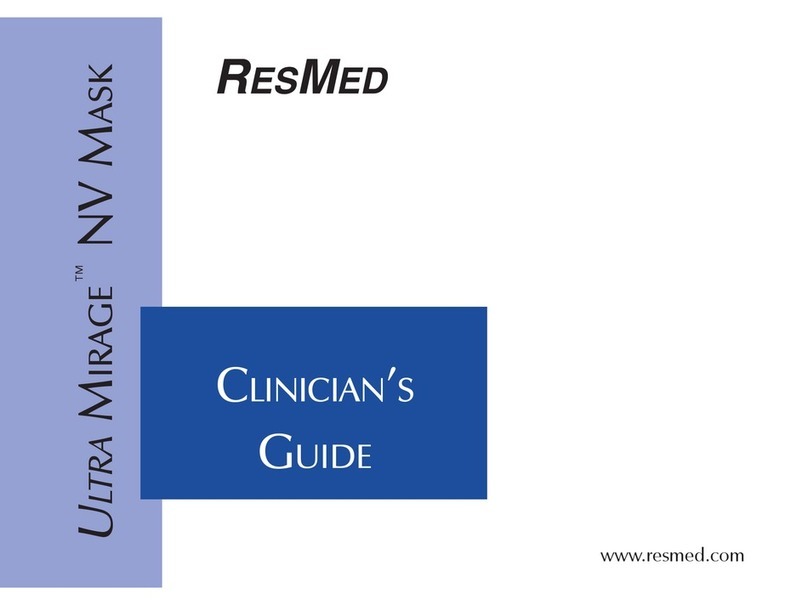How to charge your POC
Please ensure you fully charge the internal battery before using your device for the first
time. If you purchased an external battery, it should also be fully charged before use.
1
To charge the internal
battery, connect the
AC power supply to the
device and plug it into
an electrical socket. A
plug icon will appear
on the display screen to
show that your portable
oxygen concentrator
(POC) is connected to an
external power source.
2
To charge the external
battery, first connect
the AC power supply to
an electrical socket (see
step 1). Then connect the
external battery to the
external battery port on
the device (the flat side of
the external battery cable
should be facing upwards).
3
A ‘Charging Internal’
message and the ‘INT’
battery bar on the display
screen show that the
internal battery is being
charged. The same
indicators with ‘EXT’ mean
the external battery is
being charged. When the
battery is fully charged, the
message will disappear
from the display and the
battery bar will indicate the
charge remaining.
Note: It can take up to 4 hours to charge a depleted internal battery and up to 2 hours to charge
a depleted external battery. By design, the system will always charge the internal battery first and then charge
the external battery. The system will deplete the external battery first to preserve the internal battery for as long
as possible.
Charging tips
• We recommend keeping your device plugged into the mains power supply even when it is
not in use and charging the external battery as often as possible. This helps extend the overall life
of the rechargeable batteries and only consumes a very small amount of electricity. The batteries
will not over-charge.
• Please ensure you test your vehicle’s
charging capabilities before taking a trip.
Some vehicles may not have sufficient
power output to the DC power supply
*
to
simultaneously operate and charge the
device and/or external battery.
• The fans on your POC will turn on to remove
heat that is generated during operation and
battery charging.
*For in-vehicle charging on the go **Hours are approximate and based on breaths per minute.
Setting 1 2 3 4
Internal battery
runtime** 10hr 15min 8hr 15min 5hr 4hr
External battery
runtime** 4hr 45min 3hr 45min 2hr 45min 2hr 25min
Total runtime** 15hr 12hr 7hr 45min 6hr 25min