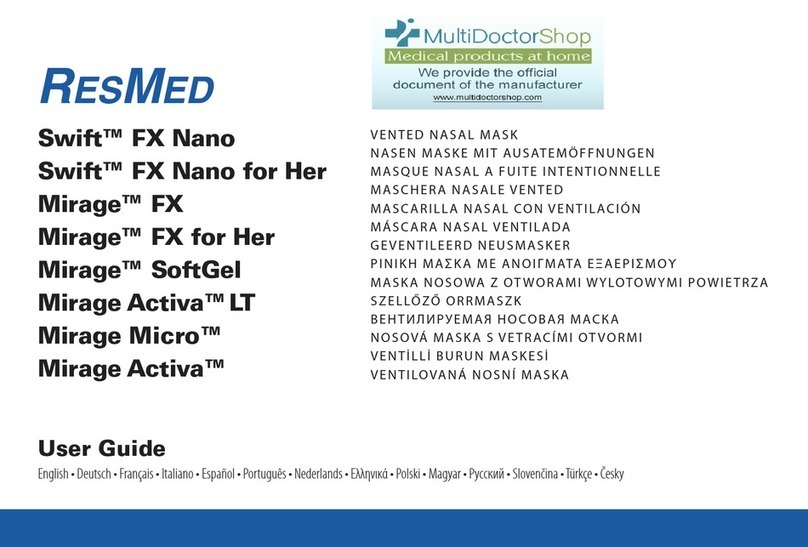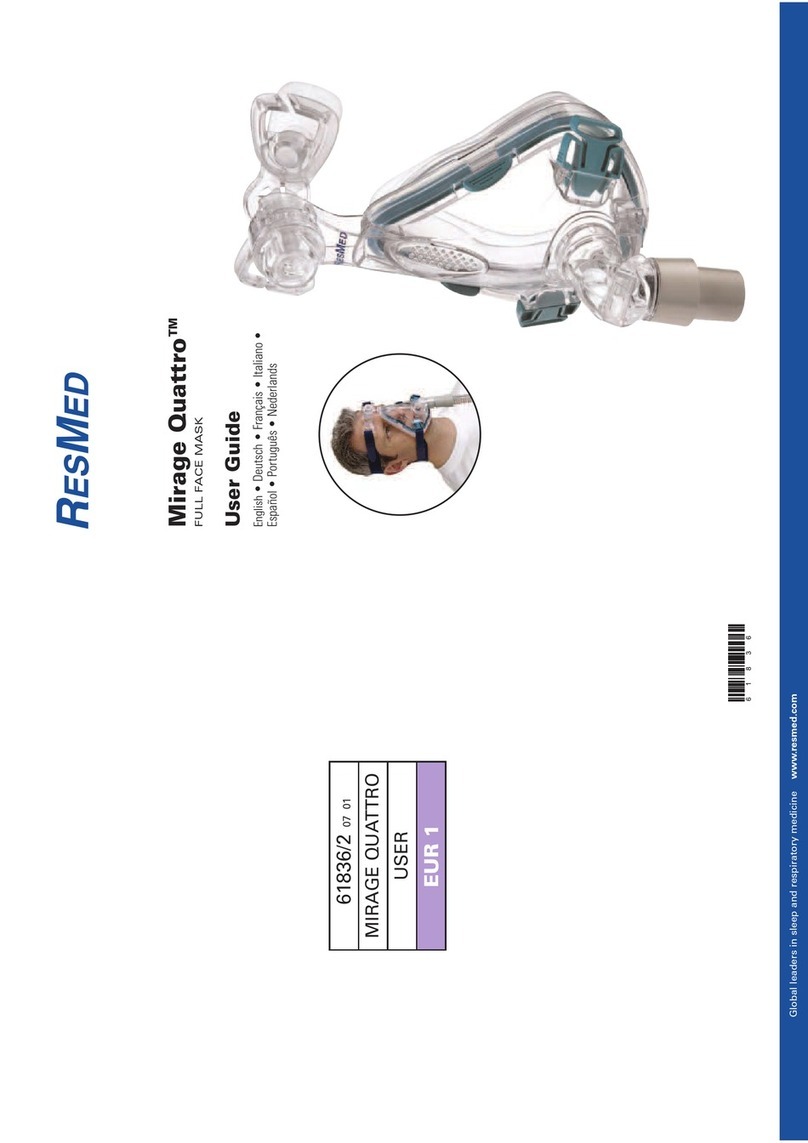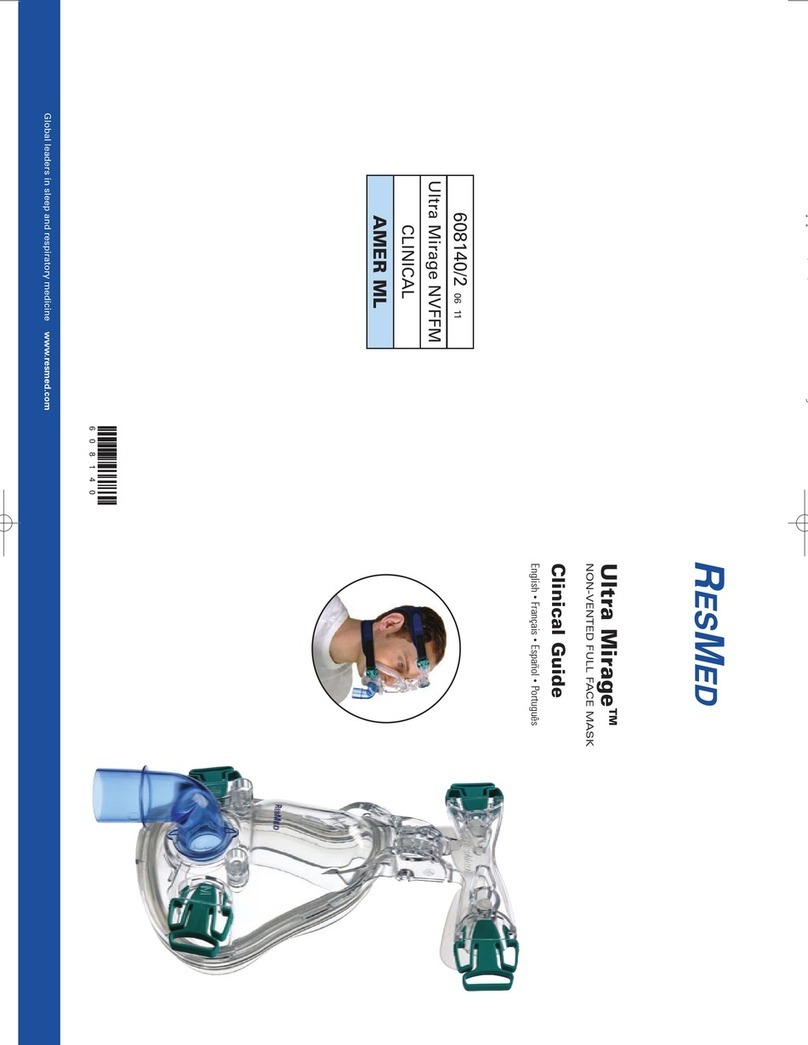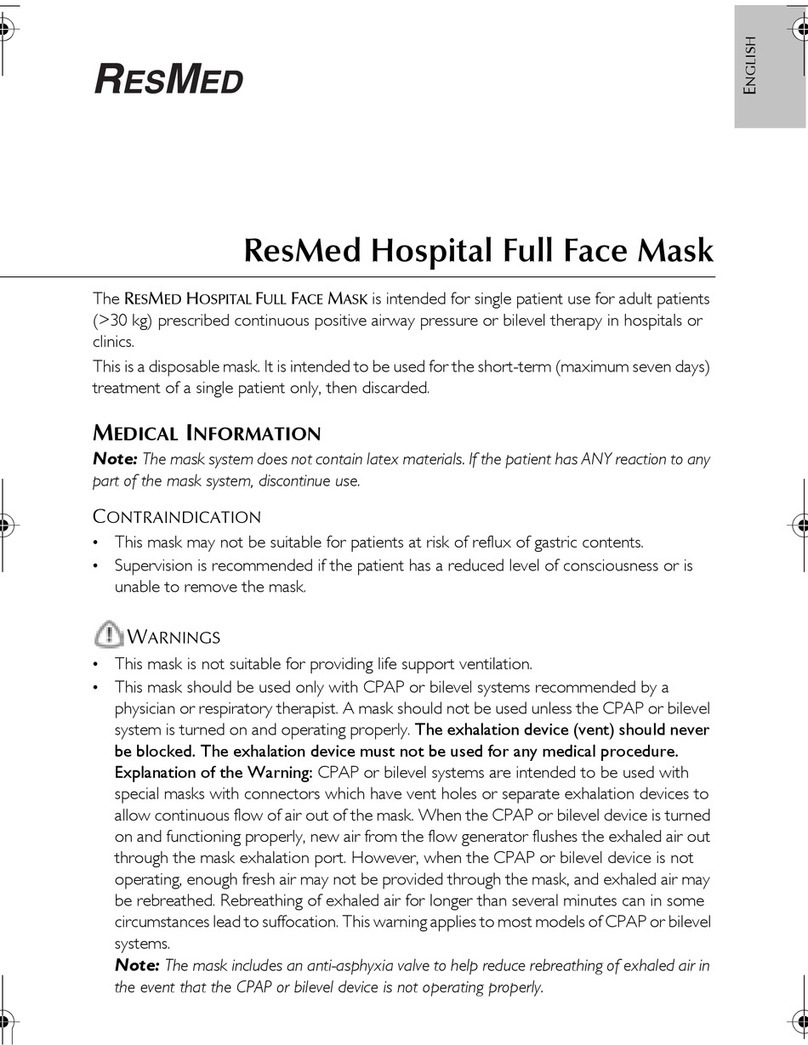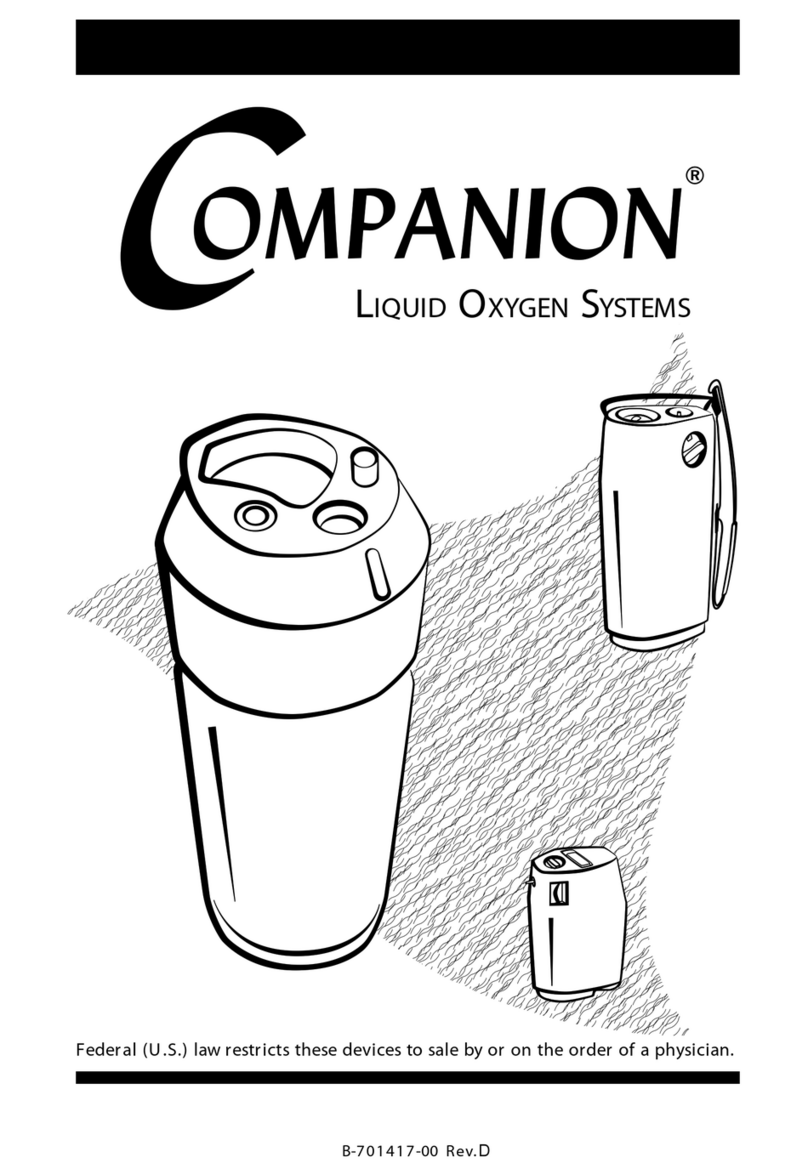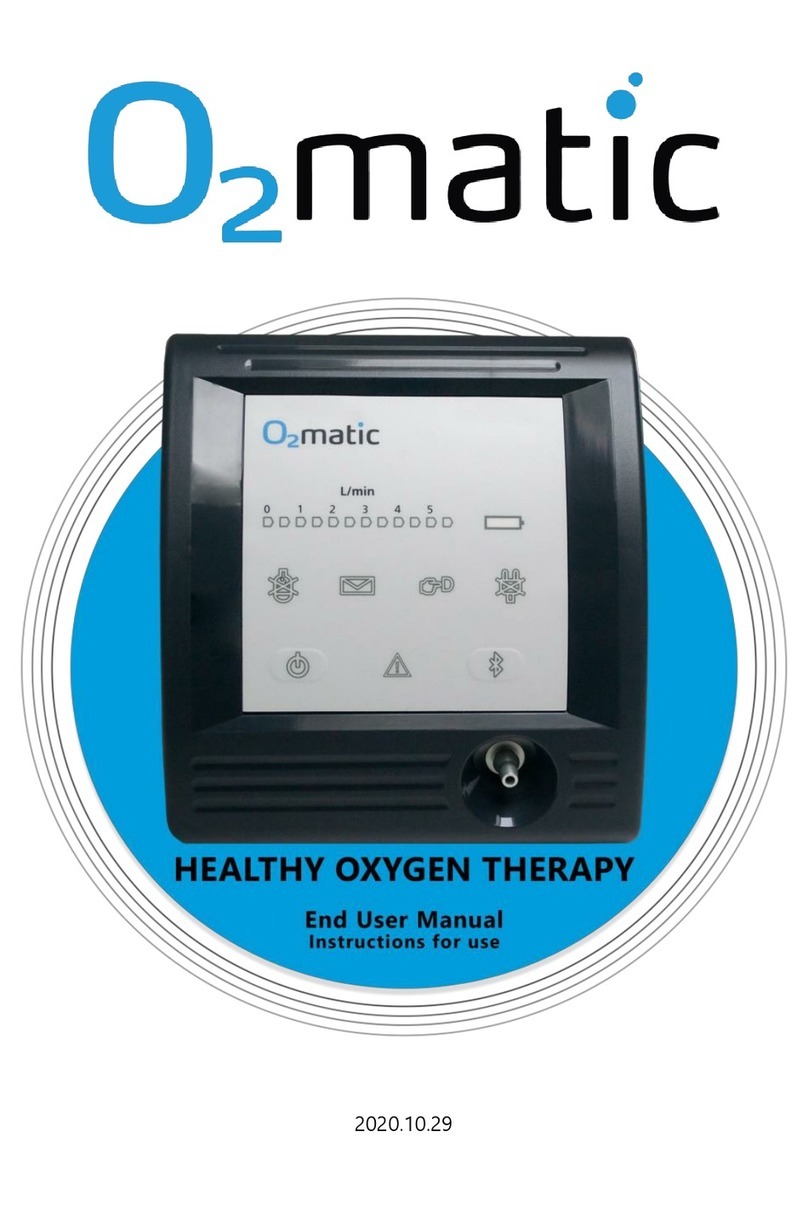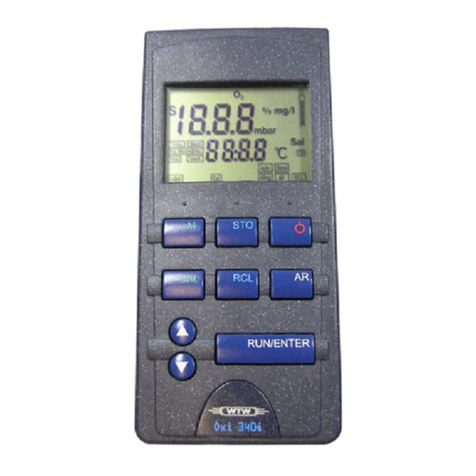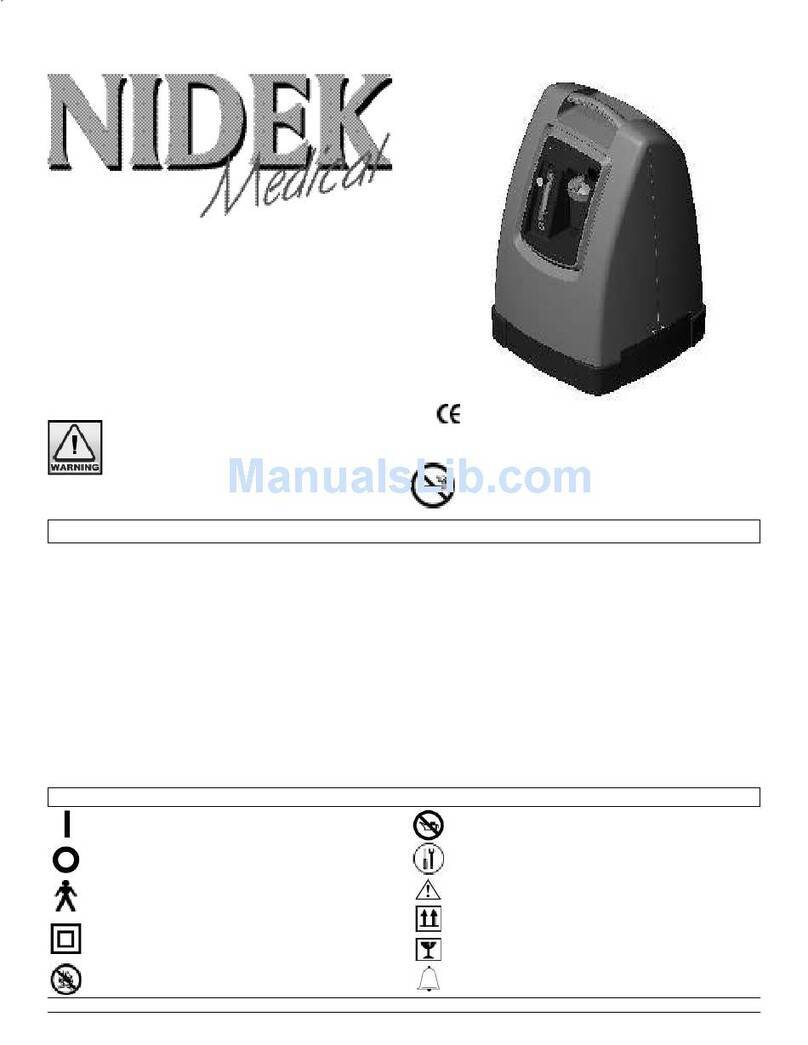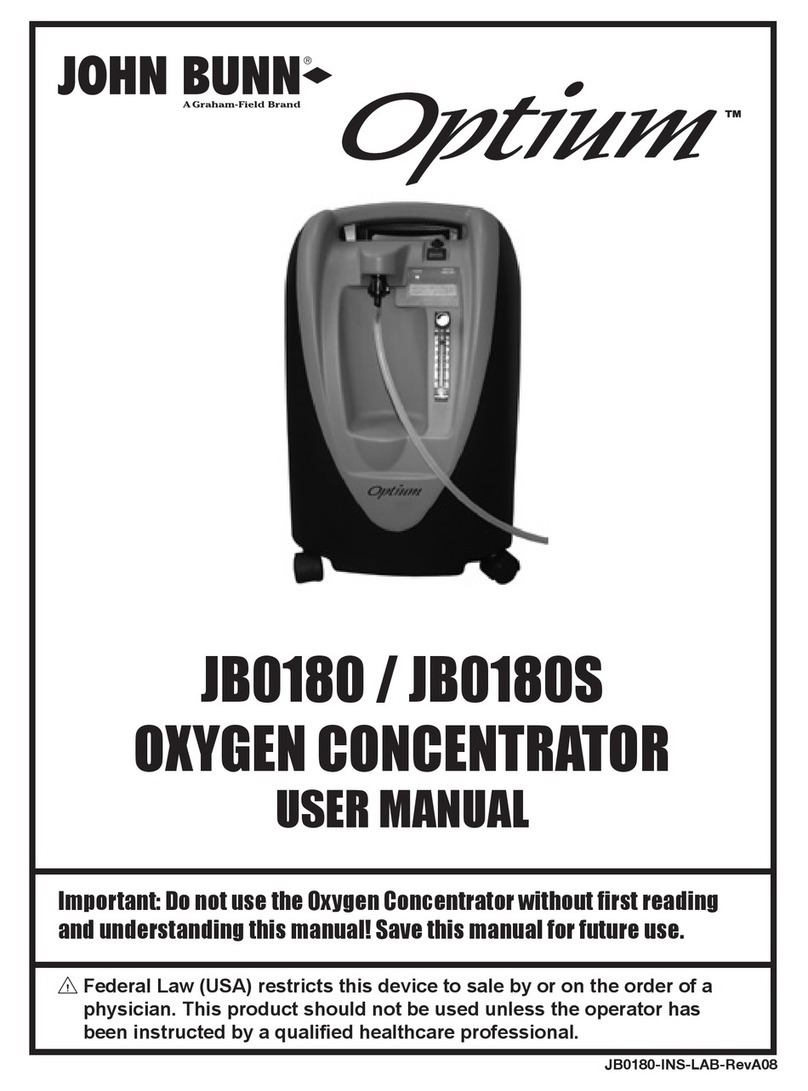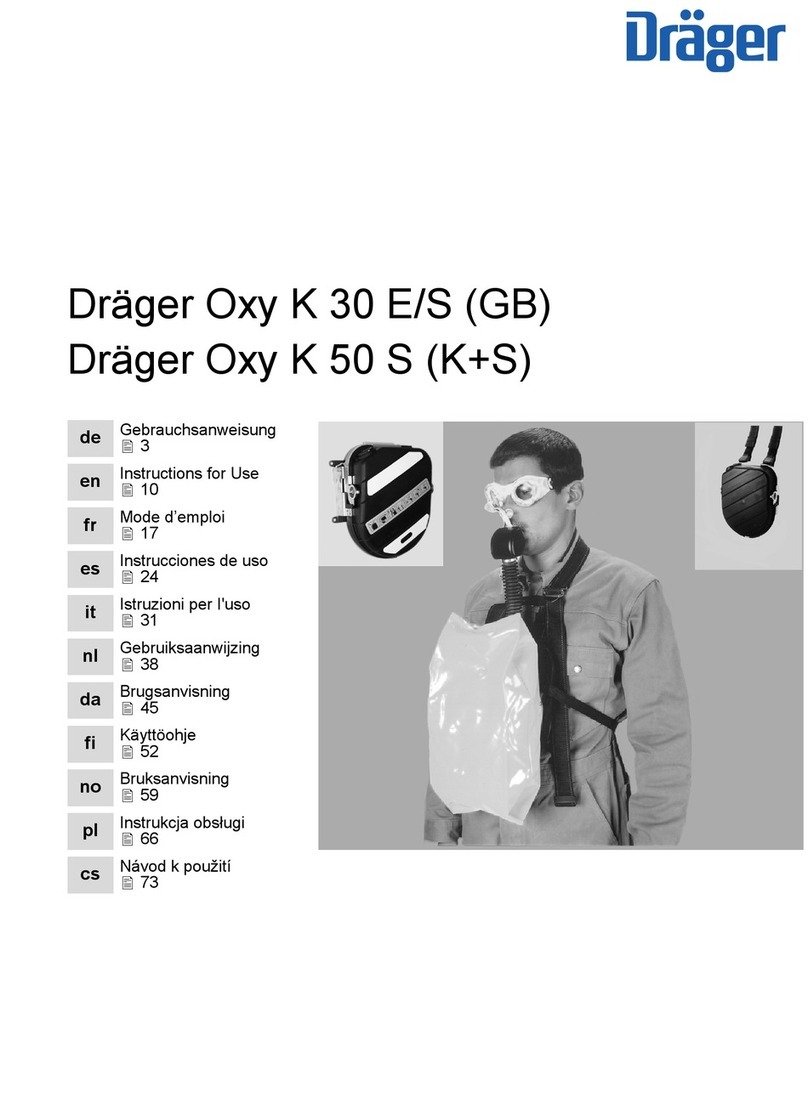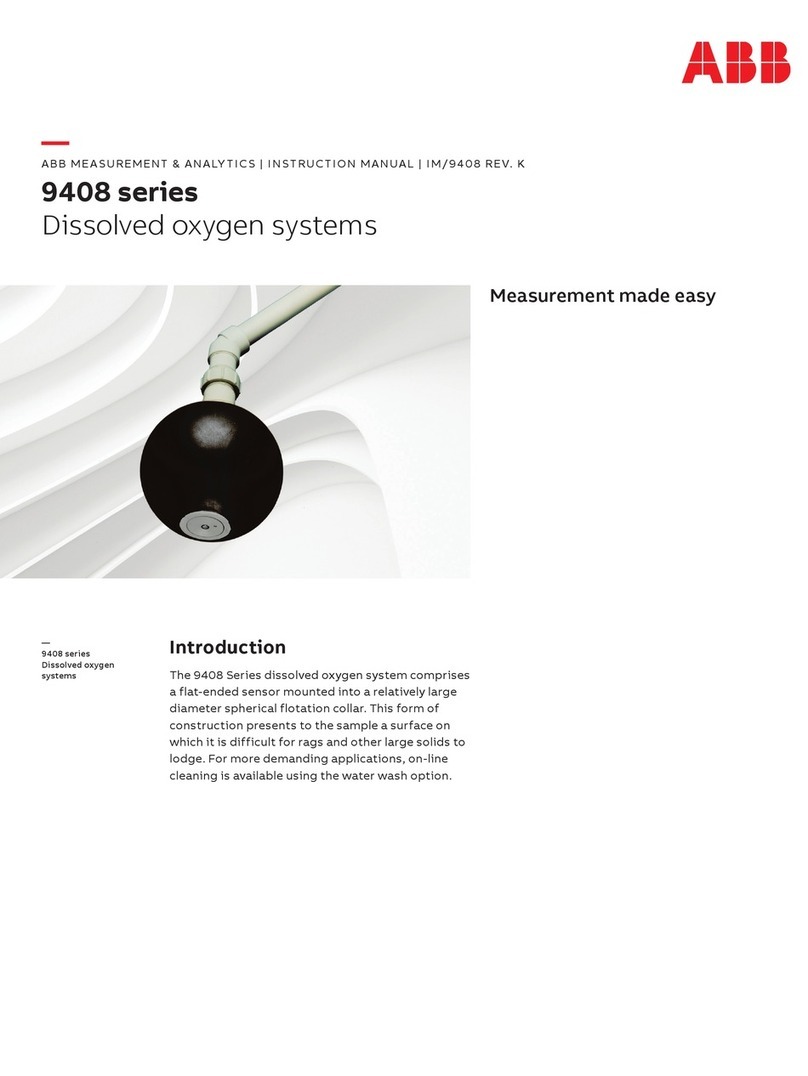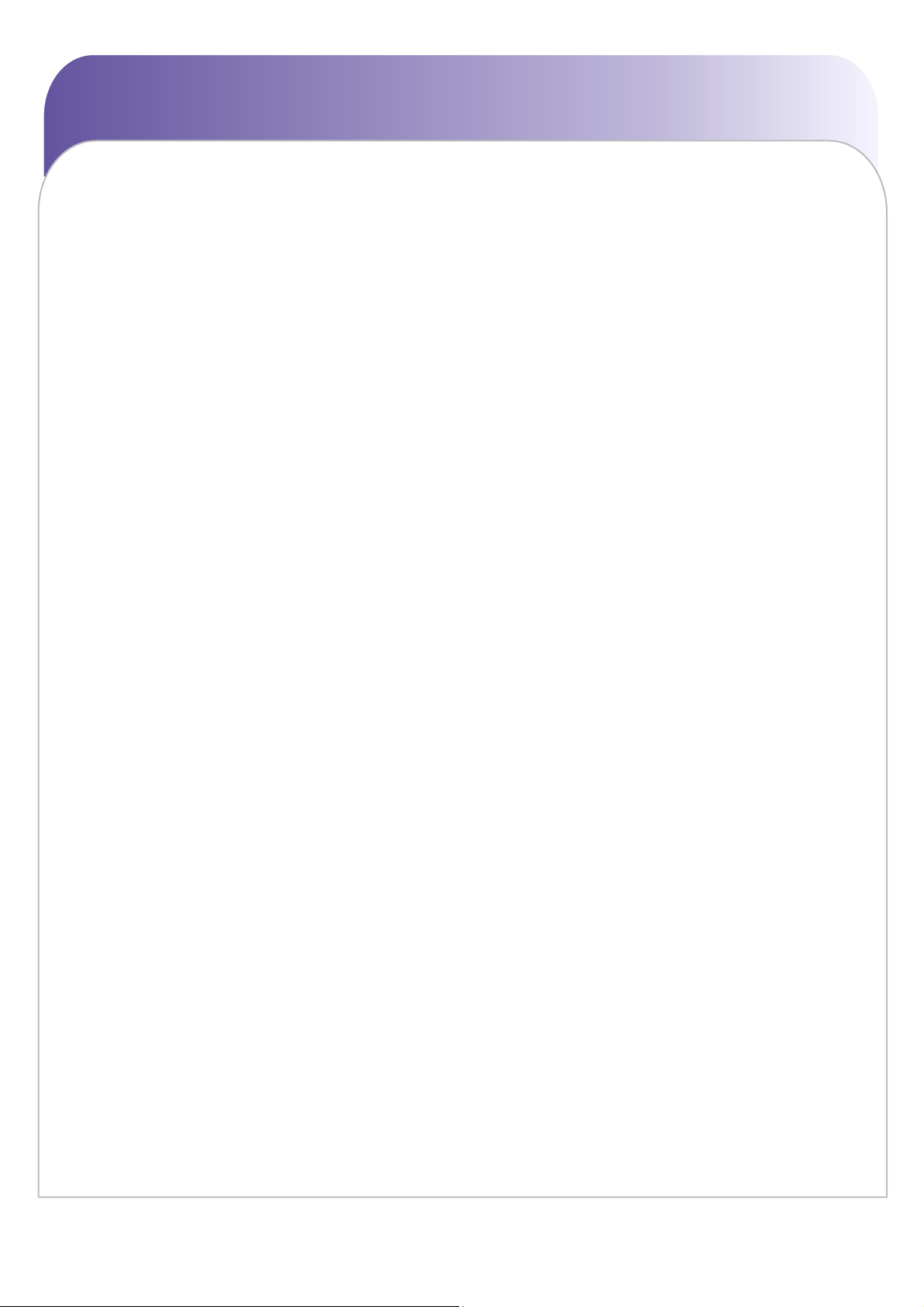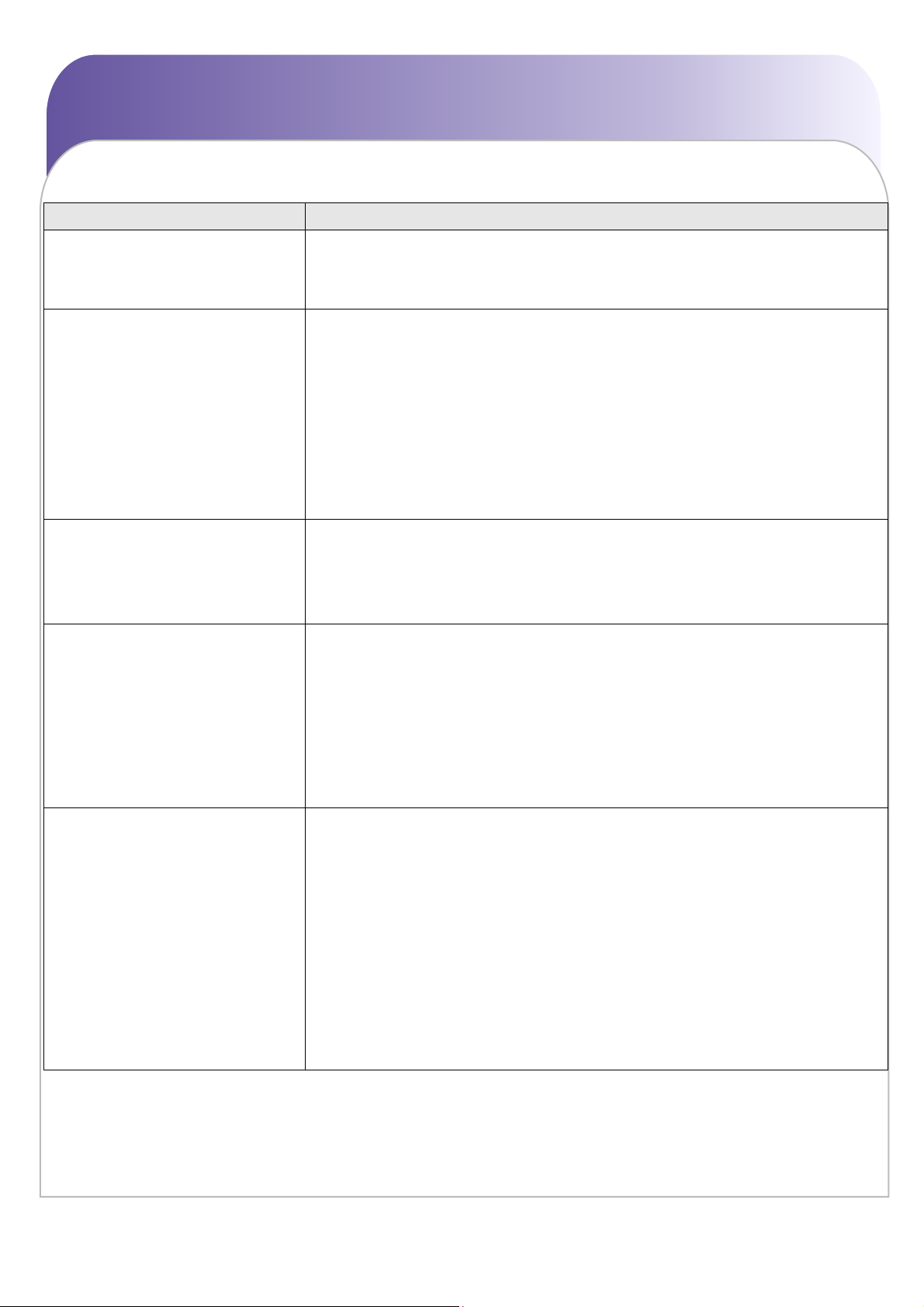You’re already a good problem solver. It’s something you do every day with all sorts of things. Trouble
shooting the Astral will get easier with experience but here are some general points:
1. Your child comes first. If you are having problems with equipment, always check your child is okay
first. If they are okay then you have time to sort the problem. If they are not, then you may need to
support them with your backup equipment (bag or second ventilator) until the problem is resolved.
2. Your child comes second too. Occasionally what seems like a technical problem is due to a change in
your child. Are they okay?
3. Be prepared: If you are having technical problems, check you have everything you need in case the
problem gets worse and/or you need to take your child to hospital.
4. Safe learning: With experience you will recognise most problems and know how to fix them. Your
health team will help you safely learn.
5. Be systematic: Some problems require you to carefully check things in a systematic way. Starting
with your child, the circuit, accessories and other parts of the setup, and then the ventilator. Then do
a learn circuit. Does this resolve the problem? If you keep a diary or observation chart, write down
details of problems and how you resolved them.
6. Get help: Contact your health team or technical support. The more information you can give them,
the better they can help. If there were alarms or error messages, write down the exact words (or
take a photo with your smartphone). Try to describe exactly what was happening. Sometimes
describing what else was going on at the time and any recent changes in setup can be vital clues.