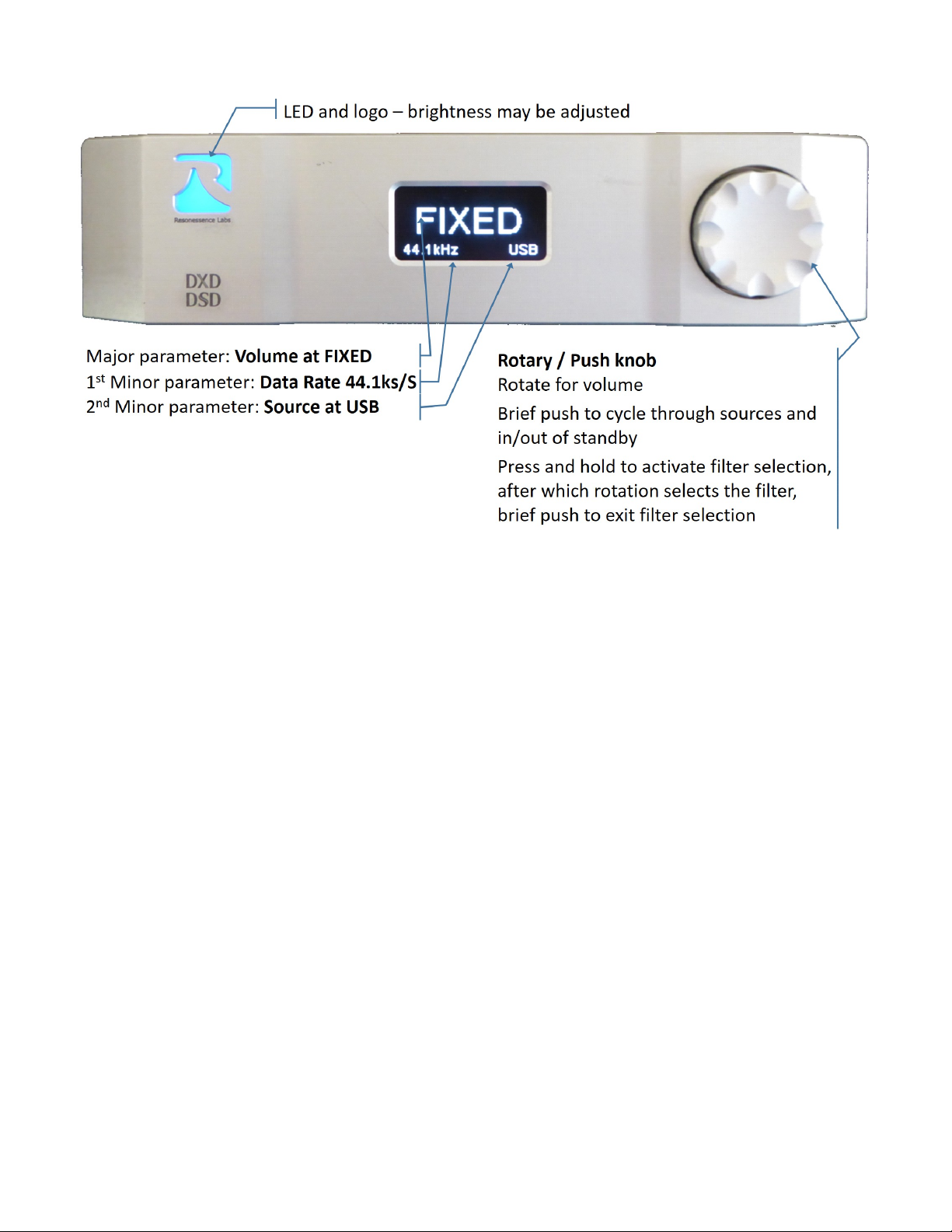N N-WARRANTY REPAIRS ETC.
Resonessence will charge for a minimum two hours of work at the prevailing hourly rate,
plus all shipping costs, for any unit returned that does not qualify for the warranty service, or is
returned for upgrade, technical audit or software re-initialization. Upon receipt of the unit, we will
inform you of the estimated cost of the work and await your approval to proceed. Note that in all
cases, even if you do not agree to the additional work, you will be responsible for the minimum two
hours and shipping costs.
Parts and labour costs incurred to complete non-warranty work, even in the case where
they exceed our estimate, will be your responsibility. REPLACED, REPAIRED R UPGRADED PARTS
Any parts repaired or replaced either under warranty or as a paid service, are themselves
warranted against defects in materials or workmanship for three years after the service date. Parts
not replaced or repaired remain on the initial warranty schedule.
SHIPPING
If a unit covered by warranty needs servicing during the first 30 days after the original
purchase date, Resonessence will cover the cost of shipping the unit back, as well as the return
shipping to you. After this initial 30 day period, and for three years after the original purchase date,
Resonessence will only cover the cost of shipping the unit back to you, and you are responsible for the
cost of shipping the unit to Resonessence. You are responsible for all shipping costs both to and from
Resonessence for non-warranty work. You are responsible for paying all taxes, import duties, or
similar fees imposed by foreign countries or other jurisdictions.
LIMITS AND EXCLUSI NS
RES NESSENCE D ES N T, BY VIRTUE F THIS D CUMENT, R BY ANY C URSE F PERF RMANCE,
C URSE F DEALING, R USAGE F TRADE, MAKE ANY THER WARRANTIES, EXPRESS R IMPLIED,
INCLUDING, WITH UT LIMITATI N, ANY WARRANTY F MERCHANTABILITY, FITNESS F R A
PARTICULAR PURP SE, TITLE R N NINFRINGEMENT, AND ALL SUCH WARRANTIES ARE HEREBY
EXPRESSLY DISCLAIMED. RES NESSENCE EXPRESSLY DISCLAIMS ANY IMPLIED INDEMNITIES.
RES NESSENCE SHALL N T BE LIABLE F R ANY INDIRECT, INCIDENTAL, C NSEQUENTIAL, PUNITIVE,
SPECIAL R EXEMPLARY L SSES R DAMAGES, INCLUDING, WITH UT LIMITATI N, DAMAGES T
REC RDINGS, DATA ST RAGE DEVICES, TAPES, DISKS, DAMAGES F R L SS F BUSINESS PR FITS,
BUSINESS INTERRUPTI N, L SS F BUSINESS INF RMATI N, L SS F G DWILL, C VER, R THER
PECUNIARY L SS, ARISING UT F R RELATING T THE USE F ANY PR DUCT, R ARISING FR M
BREACH F WARRANTY R C NTRACT, NEGLIGENCE, R ANY THER LEGAL THE RY, EVEN IF
RES NESSENCE HAS BEEN ADVISED F THE P SSIBILITY F SUCH L SSES R DAMAGES. ANY
DAMAGES THAT RES NESSENCE IS REQUIRED T PAY F R ANY PURP SE WHATS EVER SHALL N T
EXCEED THE RIGINAL C ST PAID T RES NESSENCE F R THE APPLICABLE UNIT. BECAUSE S ME
STATES/JURISDICTI NS D N T ALL W THE EXCLUSI N R LIMITATI N F LIABILITY F R
C NSEQUENTIAL R INCIDENTAL DAMAGES, THE F REG ING LIMITATI N MAY N T APPLY T Y U.