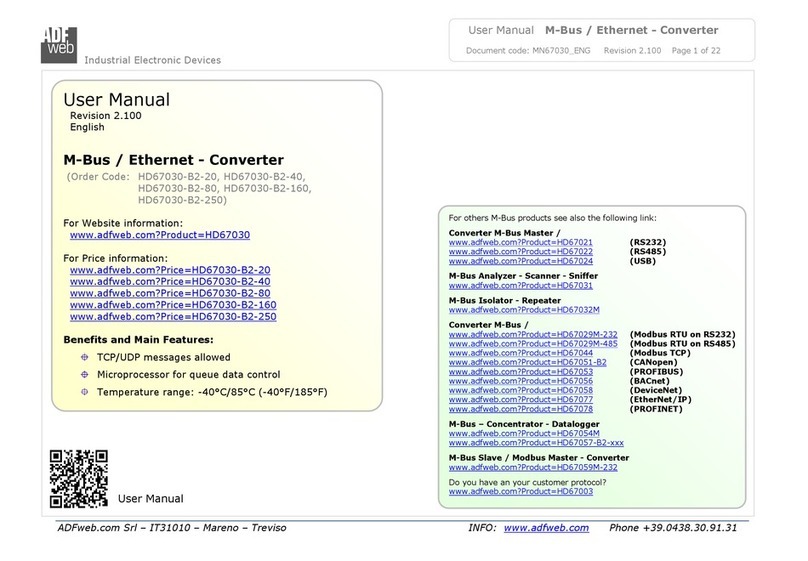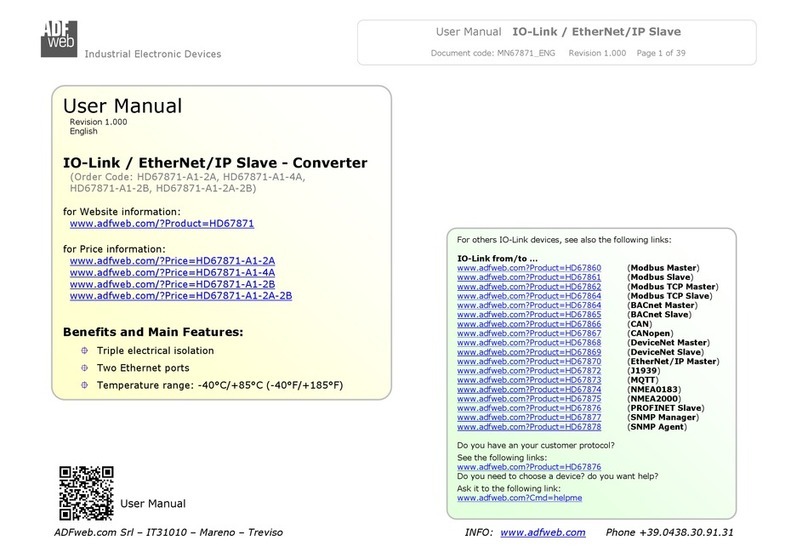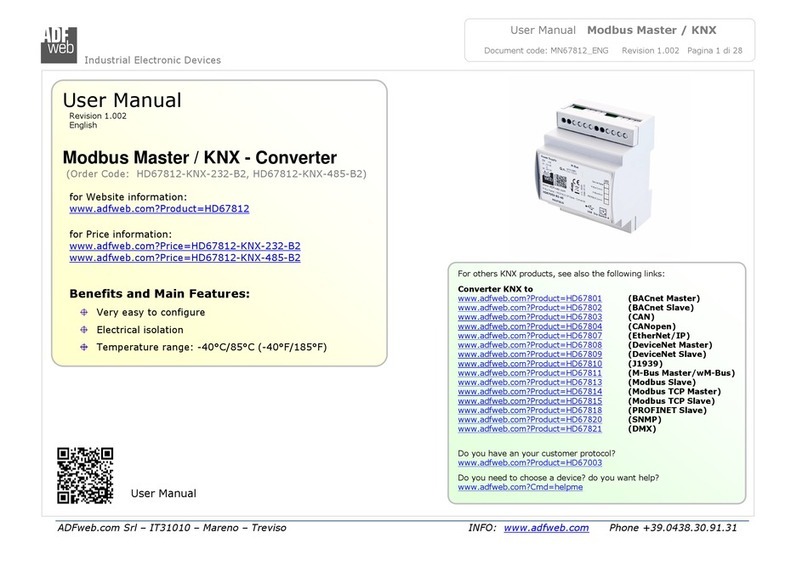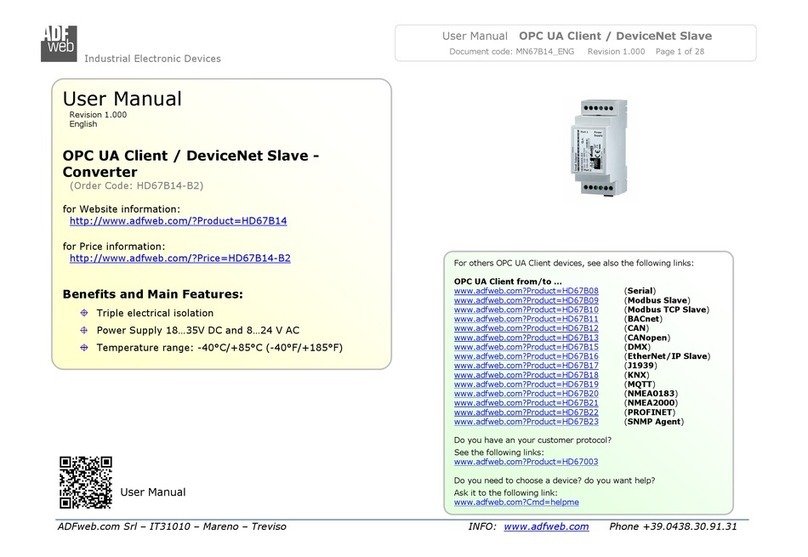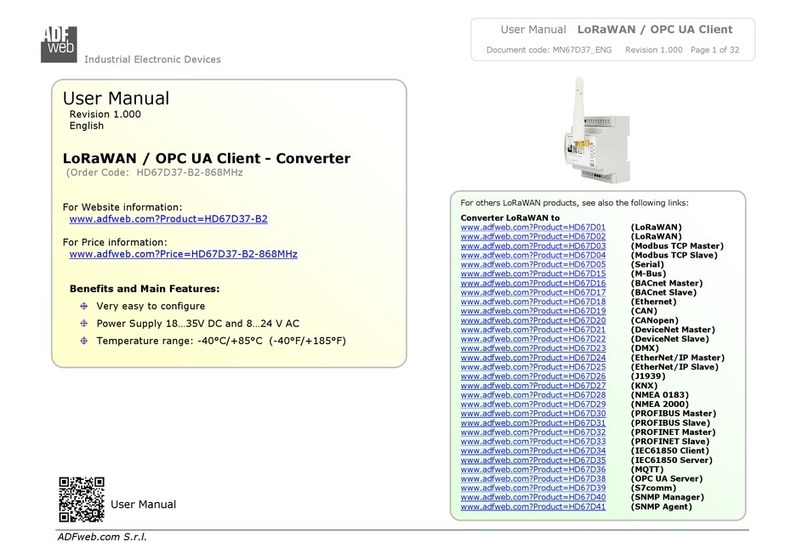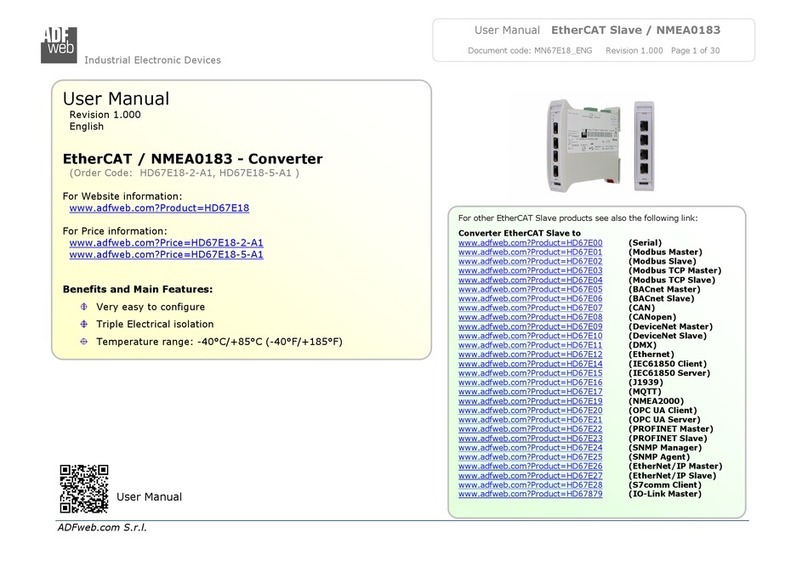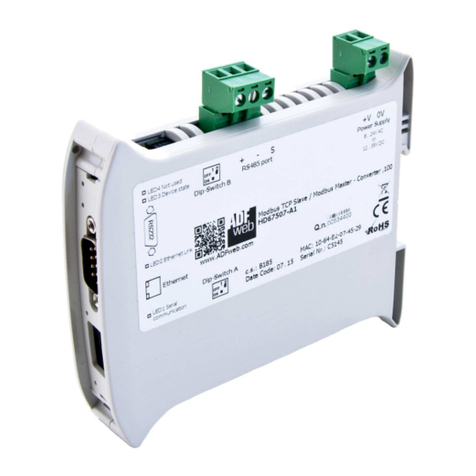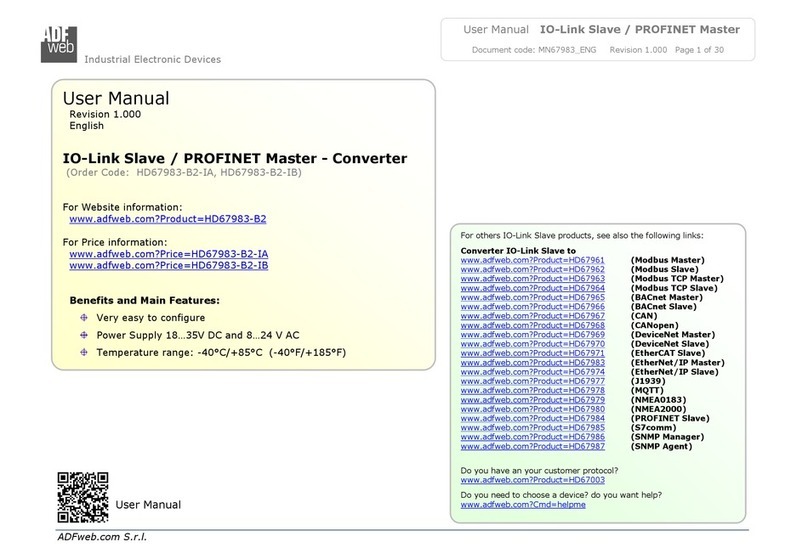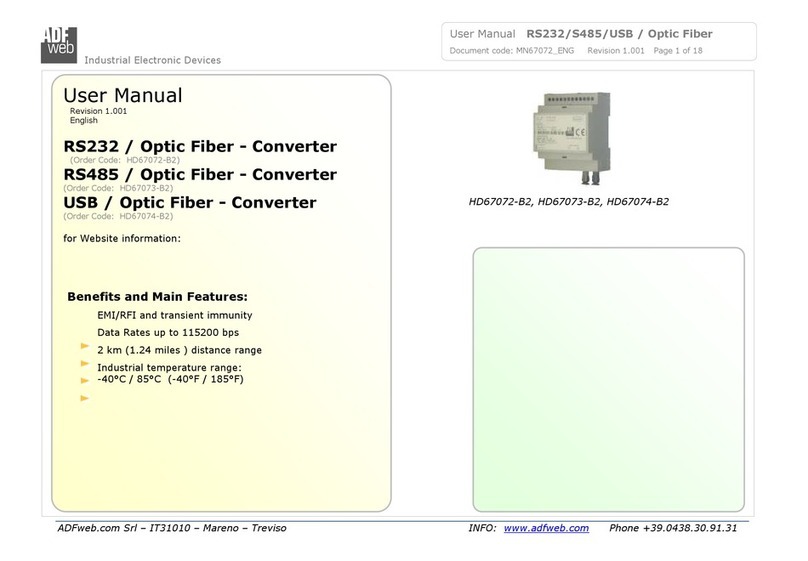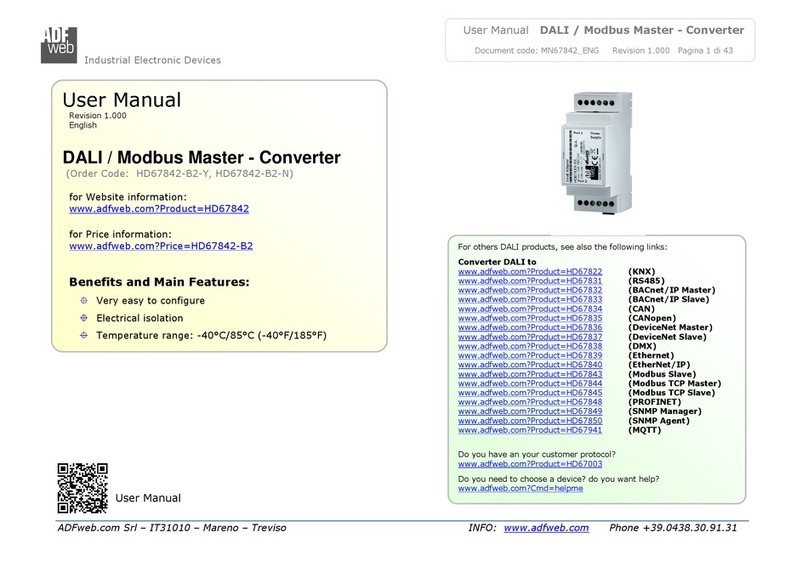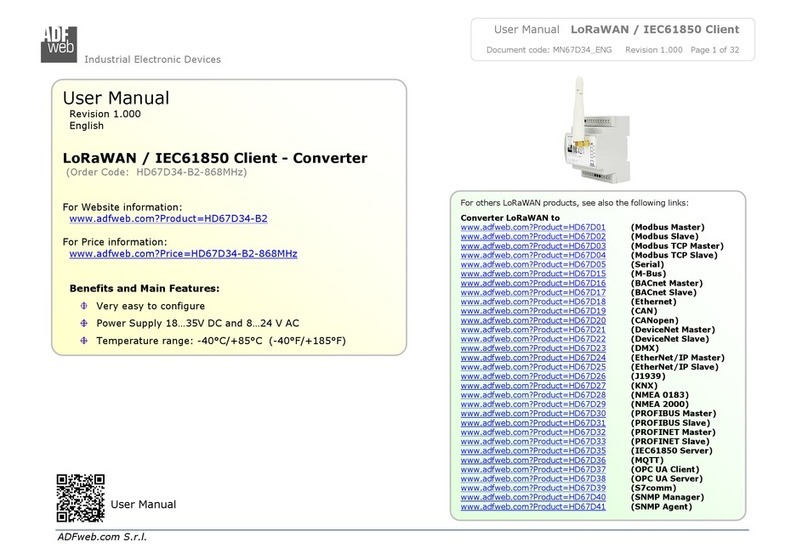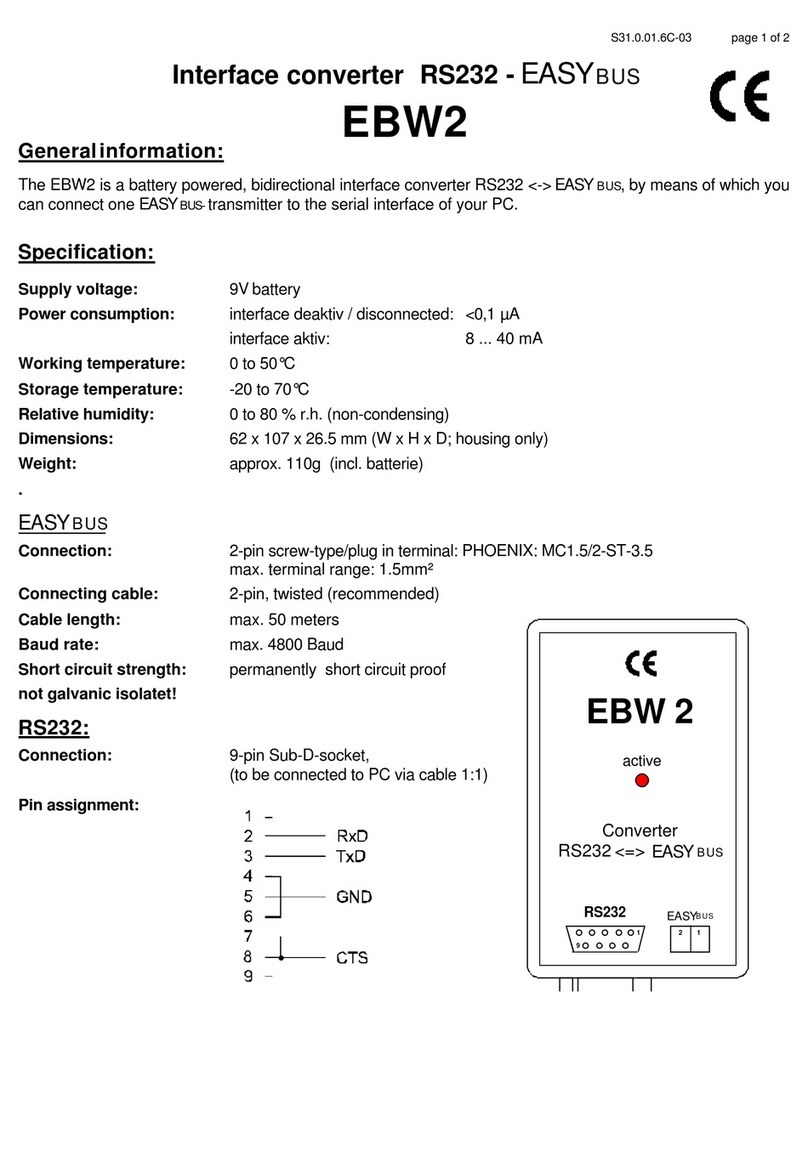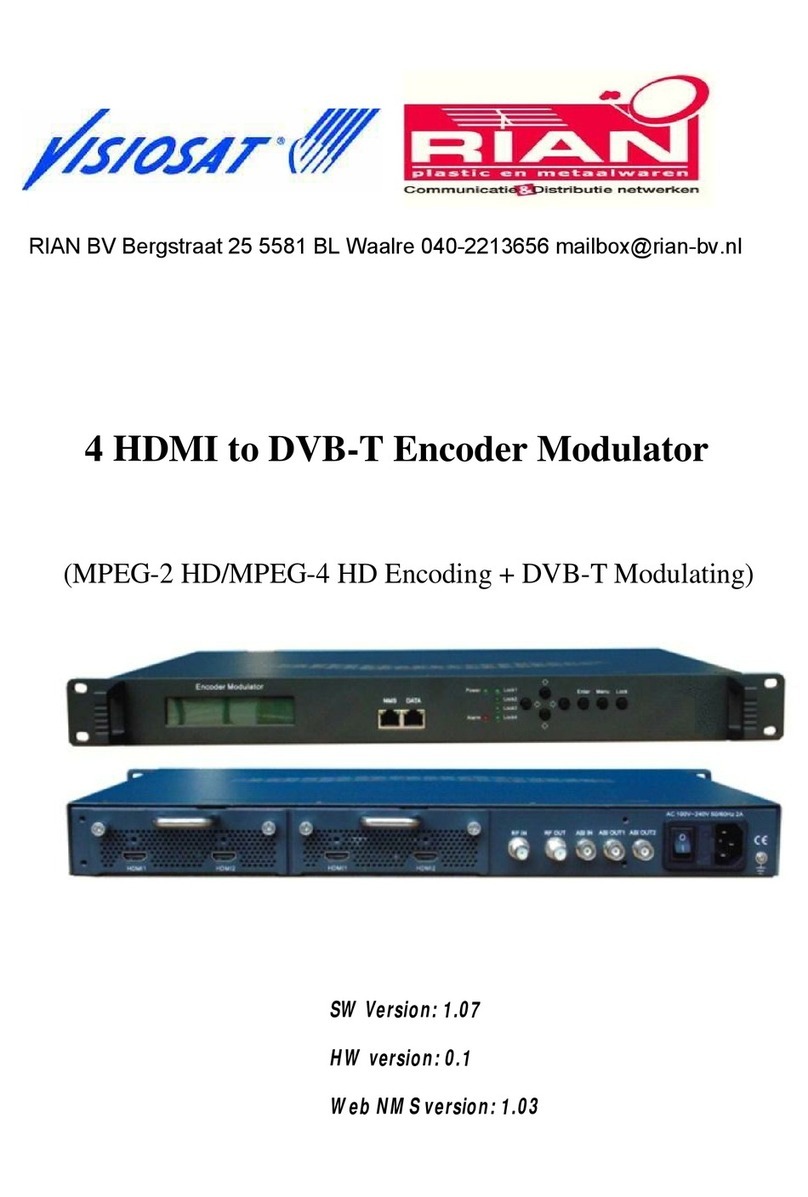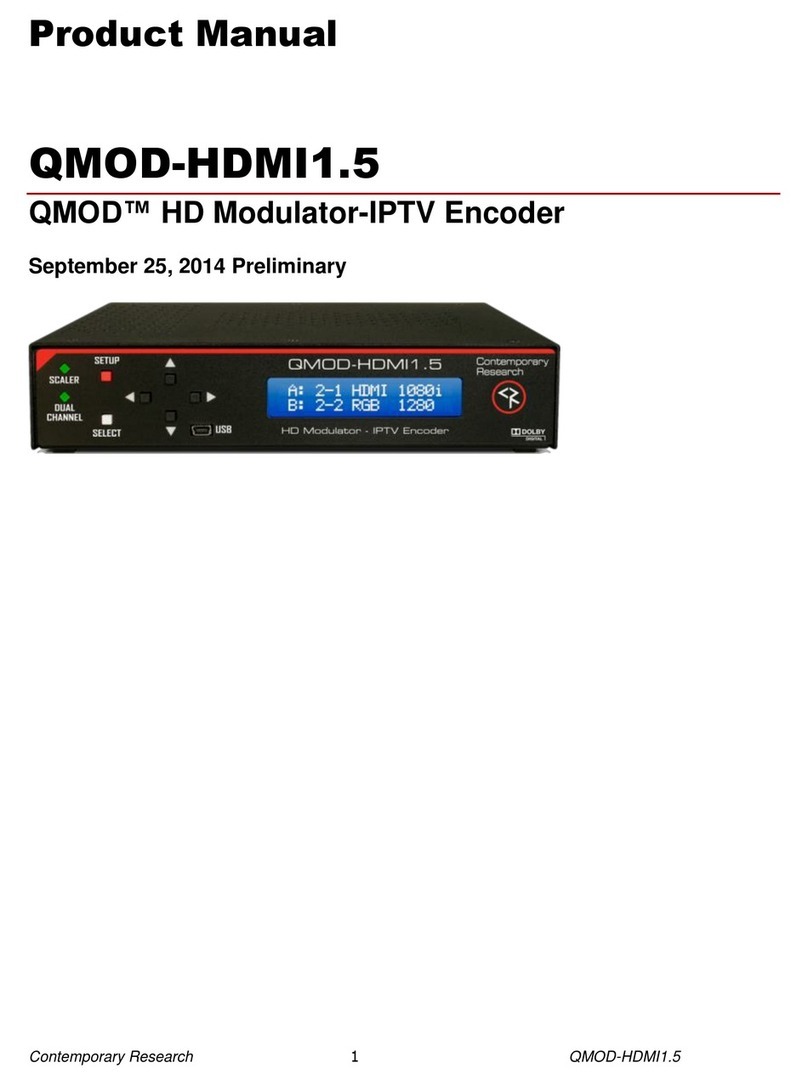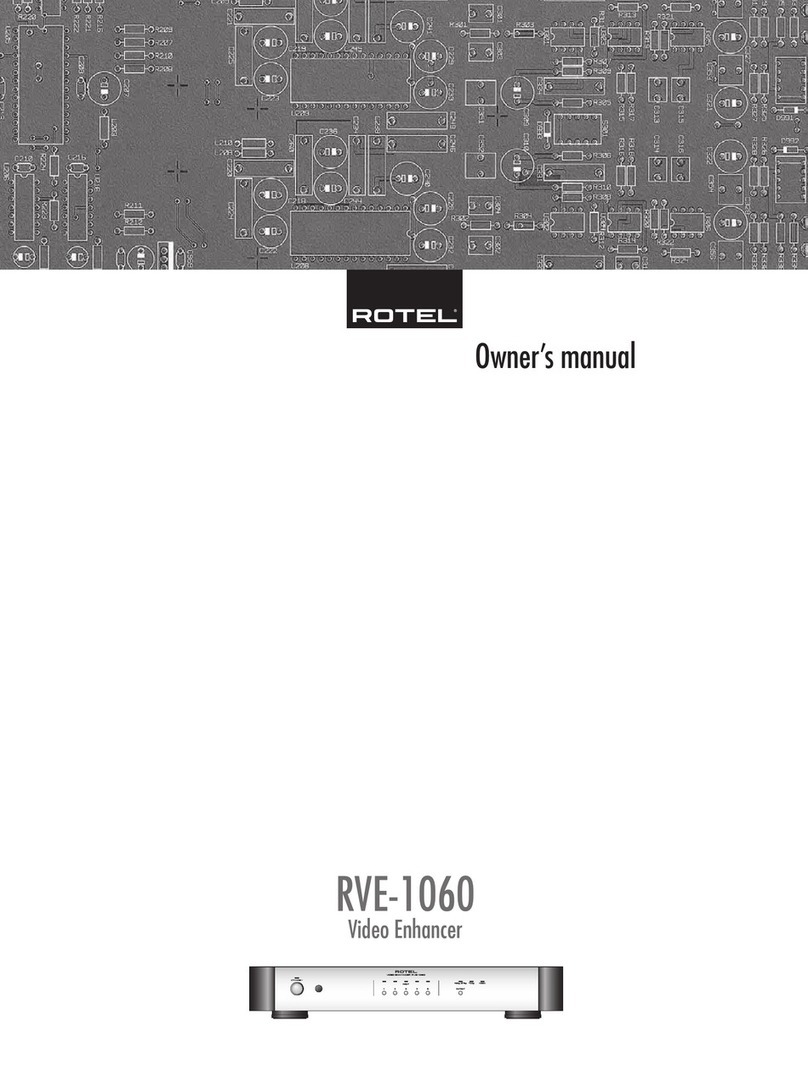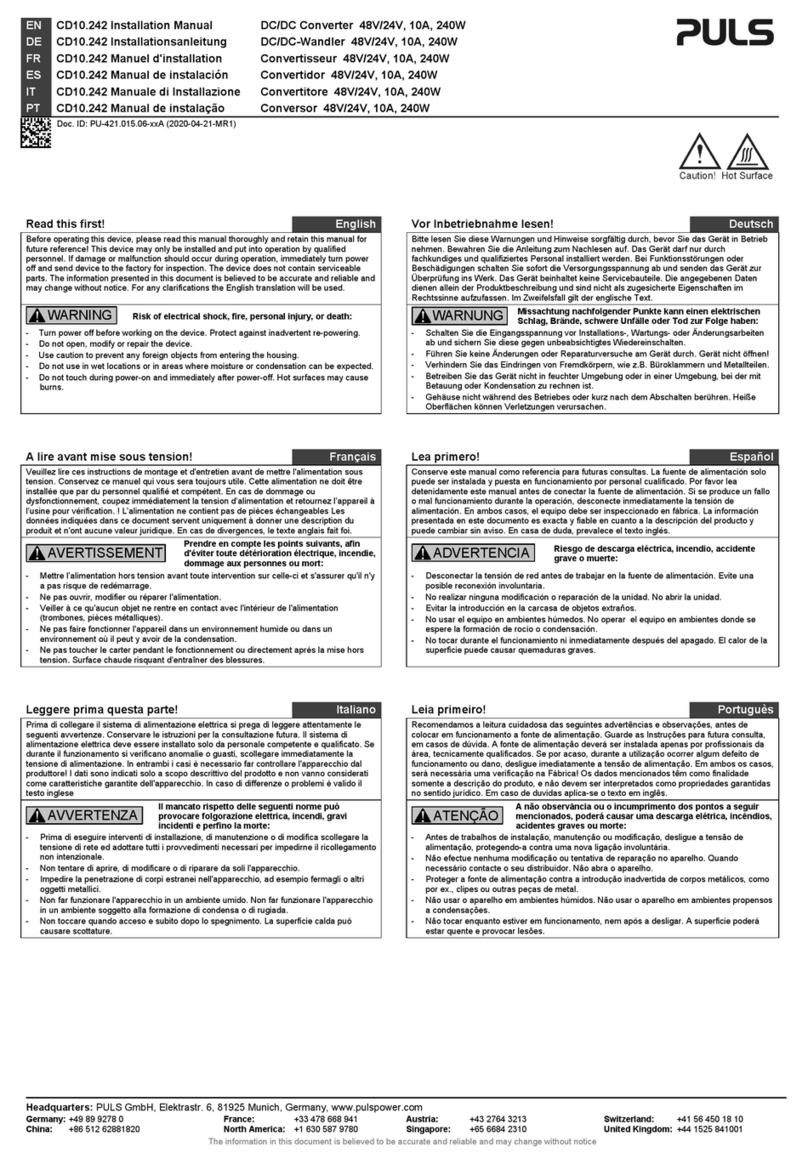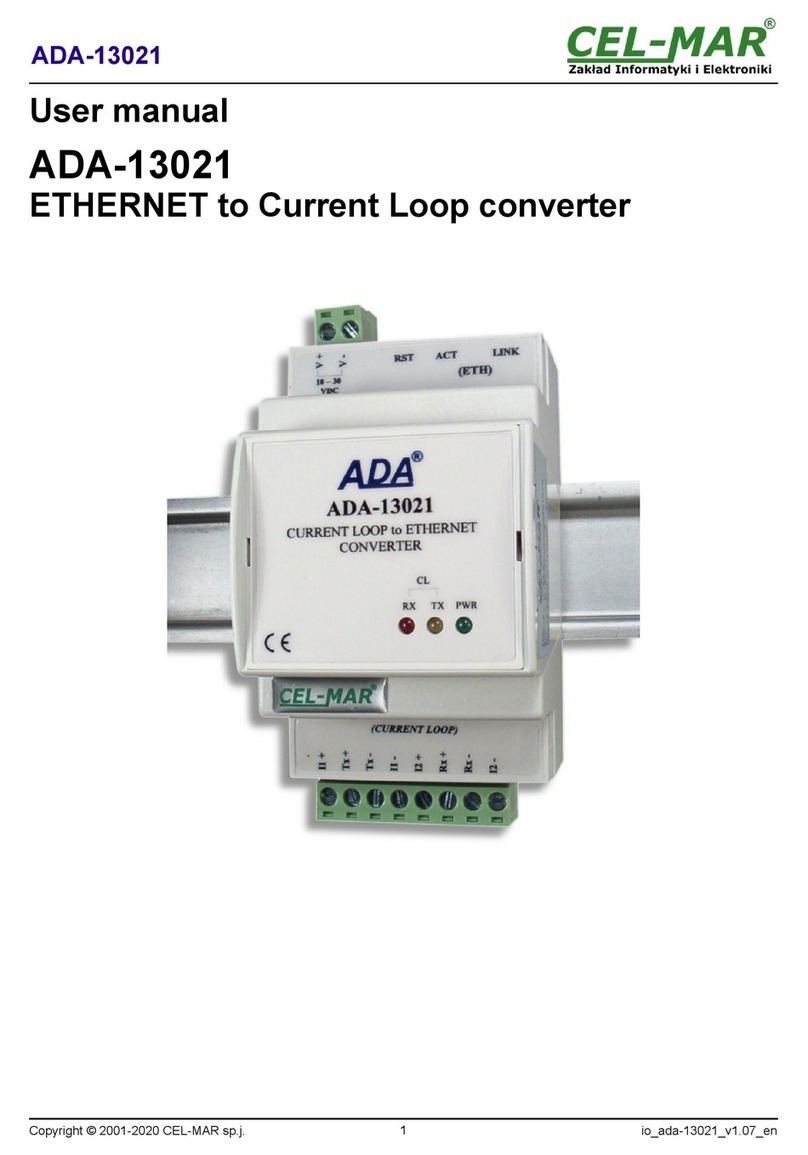Document code: MN67508_ENG Revision 1 014 Page 14 of 25
GENERAL PARAMETER:
This section defines the fundamental communication parameters of two buses,
Modbus TCP and Modbus RTU
By pressing the “General Parameter” button from the main window for SW67508
(Fig 2), the window “General Parameter” appears (Fig 3)
The section “Operation Mode” defines the operation of the Converter in “Routing
Mode” or “NAT Mode” (see the description at page 16)
The meanings for the fields of “MODBUS TCP” are:
In the field “IP Address” insert the IP address that you want to give to the
slave Modbus TCP;
In the field “Subnet Mask” insert the SubNet Mask;
In the fields “Gateway” insert the default gateway that you want to use
This feature can be enabled or disabled pressing the Check Box field This
feature is used for going out of the net
In the field “Port” the port used for Modbus TCP communication is defined;
Checking “Enable DP Port” field it is possible to do a Broadcast request
This request must be made at Port 64223 ($FADF) with these six byte of
data: $53, $45, $41, $52, $43, $48 Each device in response sends a total
of 10 Bytes These bytes are four for the IP and the other for the MAC
address (Example of response: 0xC0, 0xA8, 0x01, 0x2A, 0x11, 0x22, 0x33,
0x44, 0x55, 0x58 So the IP is: 192 168 1 42; and the MAC Address: 11-
22-33-44-55-58)
If the field “Enable Special Command” is checked, it is possible to send a no-Modbus request through the Converter i e a TCP
frame with the first two characters 0x55 and 0xAA is sent in the Modbus RTU line as is If you don’t want to send the first two bytes
(0x55, 0xAA) in the RTU line it is possible to check the field “Cancel the first two bytes”;
If the field “Fast Start p (only 100Mb/s)” is checked, the Converter take less time to go online This command can use only if the
Converter is used in a 100Mb/s network;
If the field “No TCP frame on RT Timeout” is checked, the Converter don’t sends back the reply on TCP (error response) if the
Slave RTU interrogated has not replied
: “General Parameter” window
D11116 - ADF 485