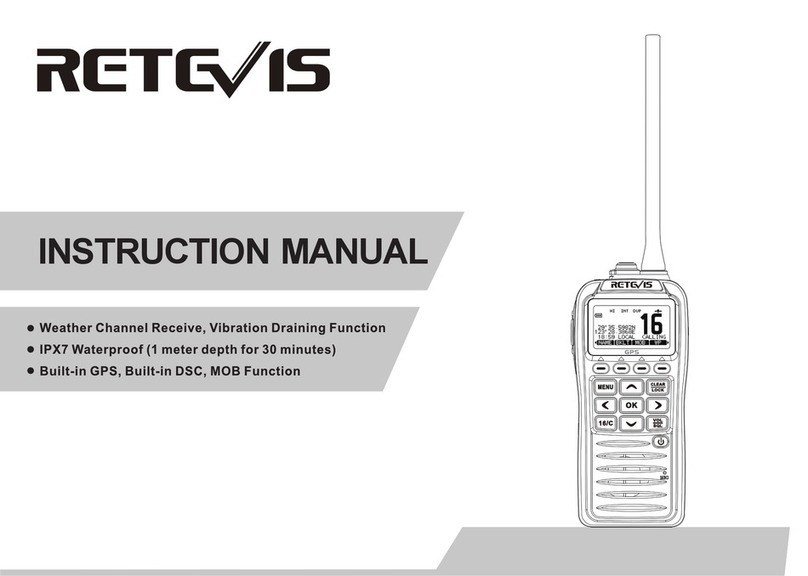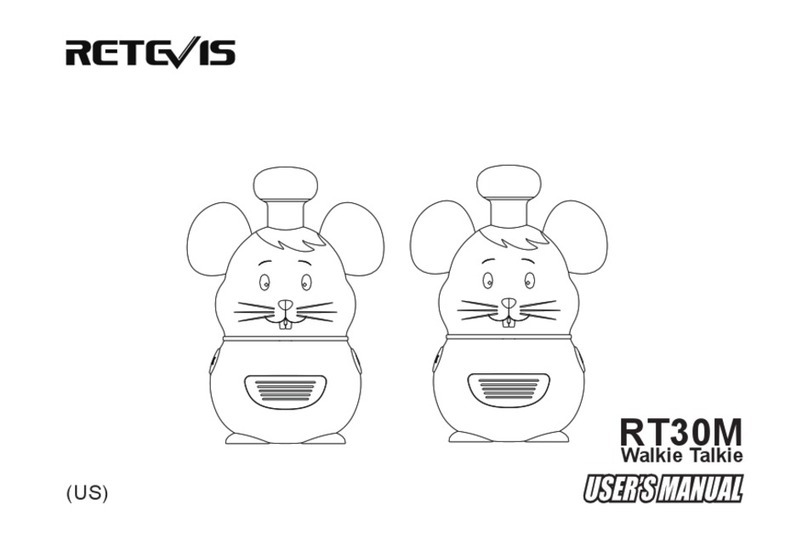Table of Contents
1.GETTING STARTED .............................................................................................
1.1 Main features .............................................................................................................................................
1.2 Maintenance ..........................................................................................................................
1.3 Content of the packaging .......................................................................................................
2. BATTERY INFORMATION ......................................................................................................
2.1 Charging the Battery Pack .....................................................................................................
2.2 Charger Supplied ...................................................................................................................
2.3 Use Caution with the Li-ion Battery ........................................................................................
2.4 How to Charge .......................................................................................................................
2.5 LED Indicator .........................................................................................................................
2.6 How to Store the Battery ........................................................................................................
3. INSTALLATION OF ACCESSORIES ......................................................................................
3.1 Installing / Removing the Antenna .........................................................................................
3.2 Installing the belt clip..............................................................................................................
3.3 Installing the battery pack ......................................................................................................
3.4 Additional Speaker/Microphone (Optional) ............................................................................
4. RADIO OVERVIEW .................................................................................................................
4.1 Buttons and controls of the radio ...........................................................................................
4.2 LCD Display ...........................................................................................................................
5. BASIC OPERATIONS .............................................................................................................
5.1 Turning your Radio On and Off ..............................................................................................
5.2 Setting the Volume .................................................................................................................
5.3 Choosing a Channel ..............................................................................................................
5.4 Talking and Listening .............................................................................................................
5.5 SCAN .....................................................................................................................................
5.6 Monitor ...................................................................................................................................
5.7 Keypad lock ...........................................................................................................................
5.8 A/B switch ..............................................................................................................................
5.9 Flashlight and Emergency Alert .............................................................................................
5.10 FM Radio (FM) .....................................................................................................................
5.11 1000Hz, 1450Hz, 1750Hz Tone-burst ..................................................................................
6. WORKING THE MENU SYSTEM ............................................................................................
6.1 Basic use ...............................................................................................................................
6.2 Menu settings ........................................................................................................................
7. ON-LINE SERVICE AND SUPPORT ......................................................................................
Appendix A. - Trouble shooting guide ..........................................................................................
Appendix B. - Technical Specifications ........................................................................................
Appendix C. - Shortcut Menu operations .....................................................................................
1
1
1
1
1
1
1
2
2
2
2
3
3
3
3
3
3
3
4
5
5
5
5
5
6
6
6
6
6
6
6
7
7
7
11
11
12
12