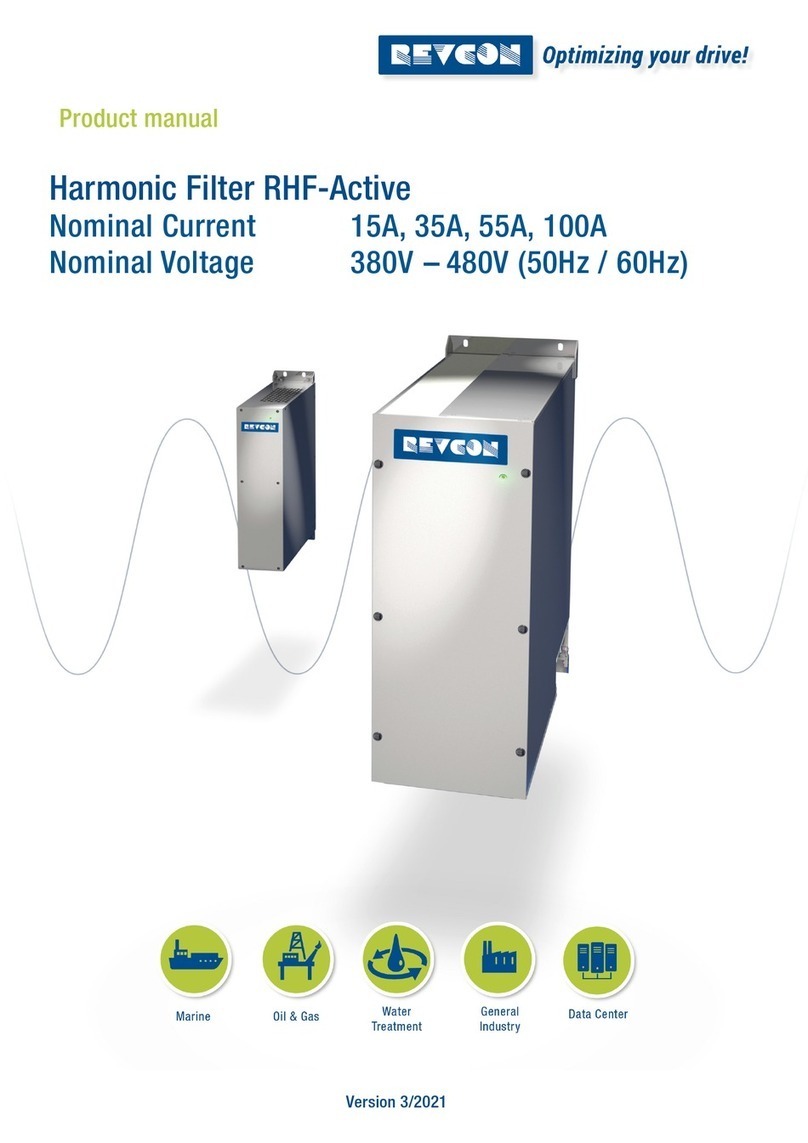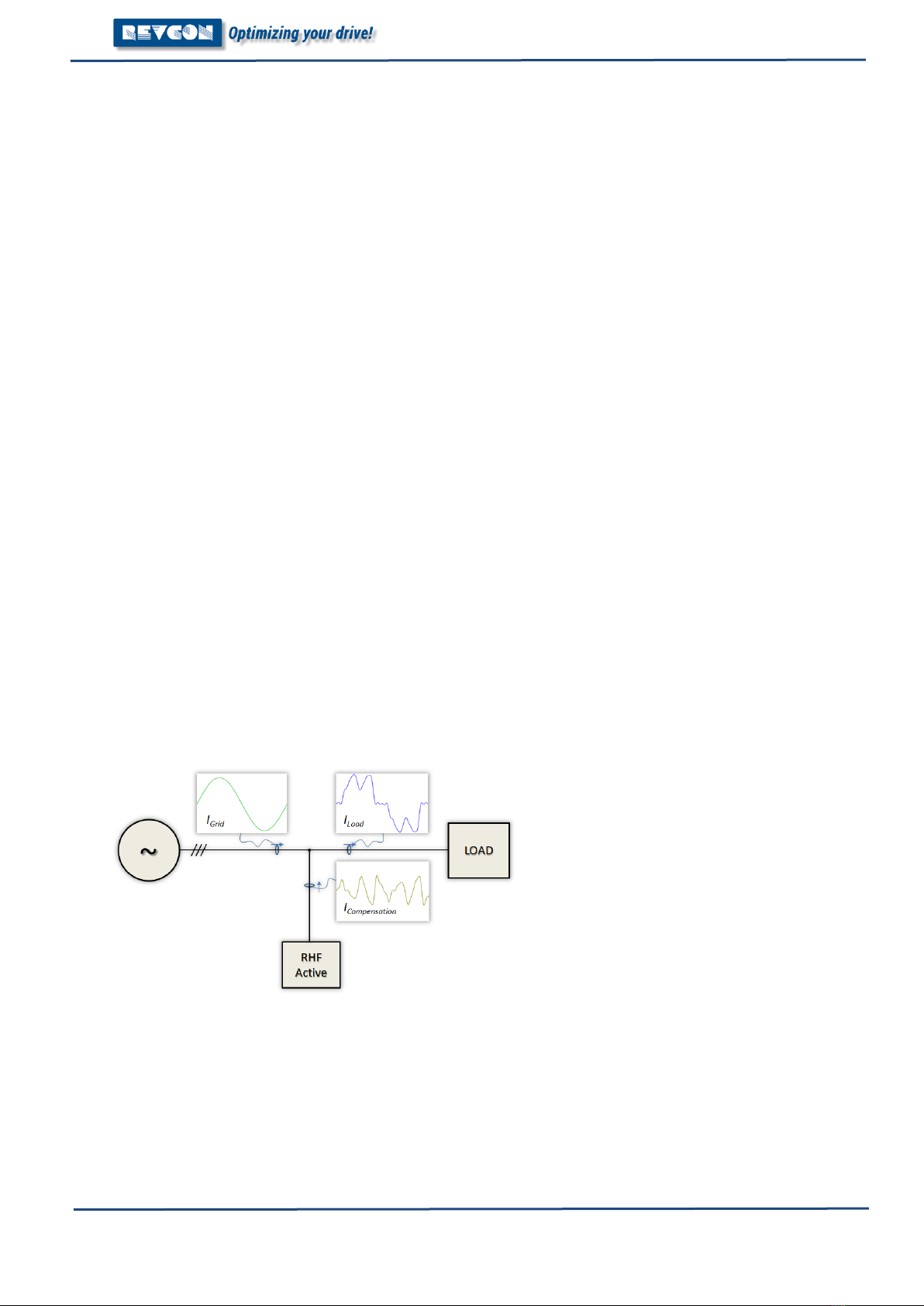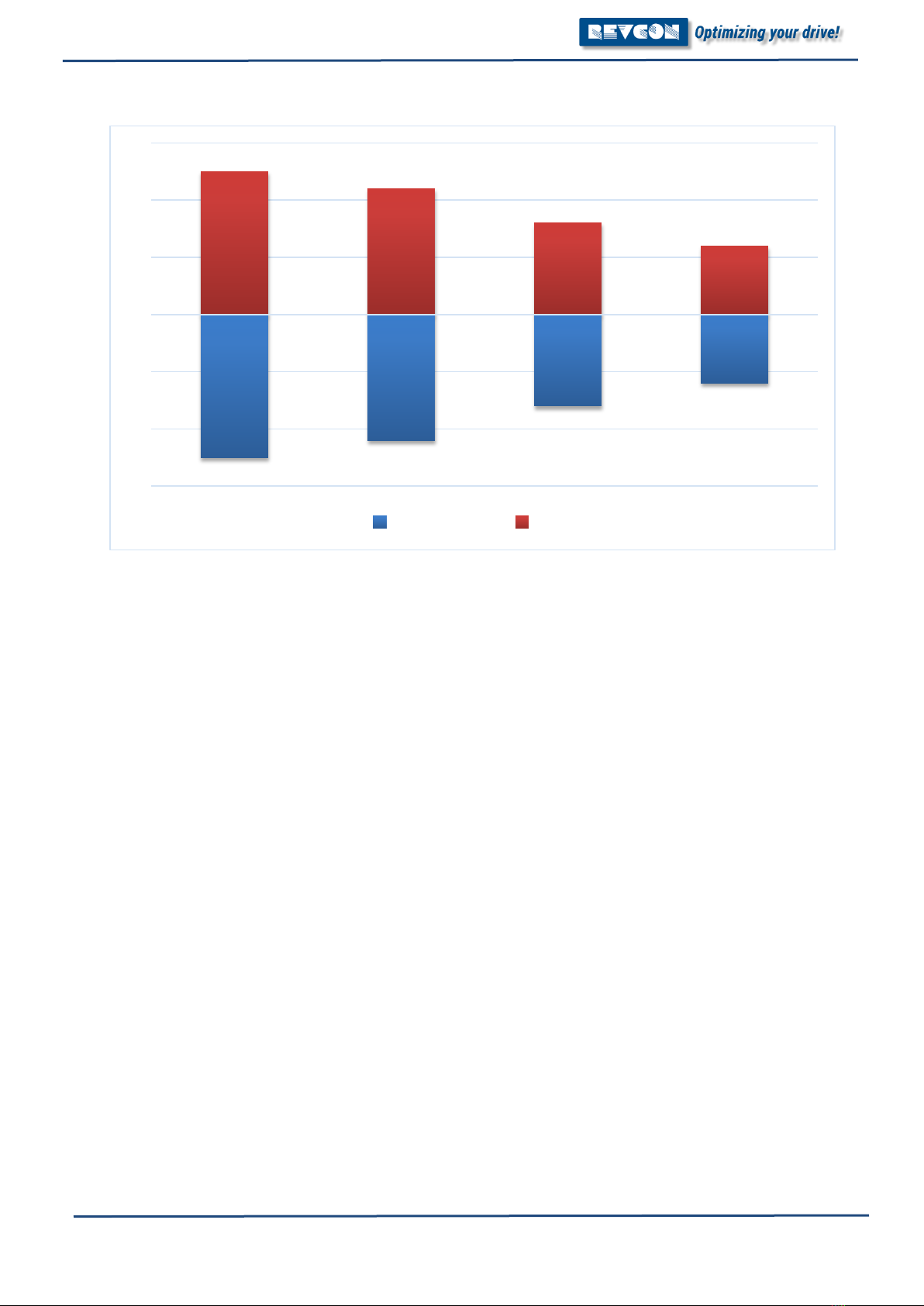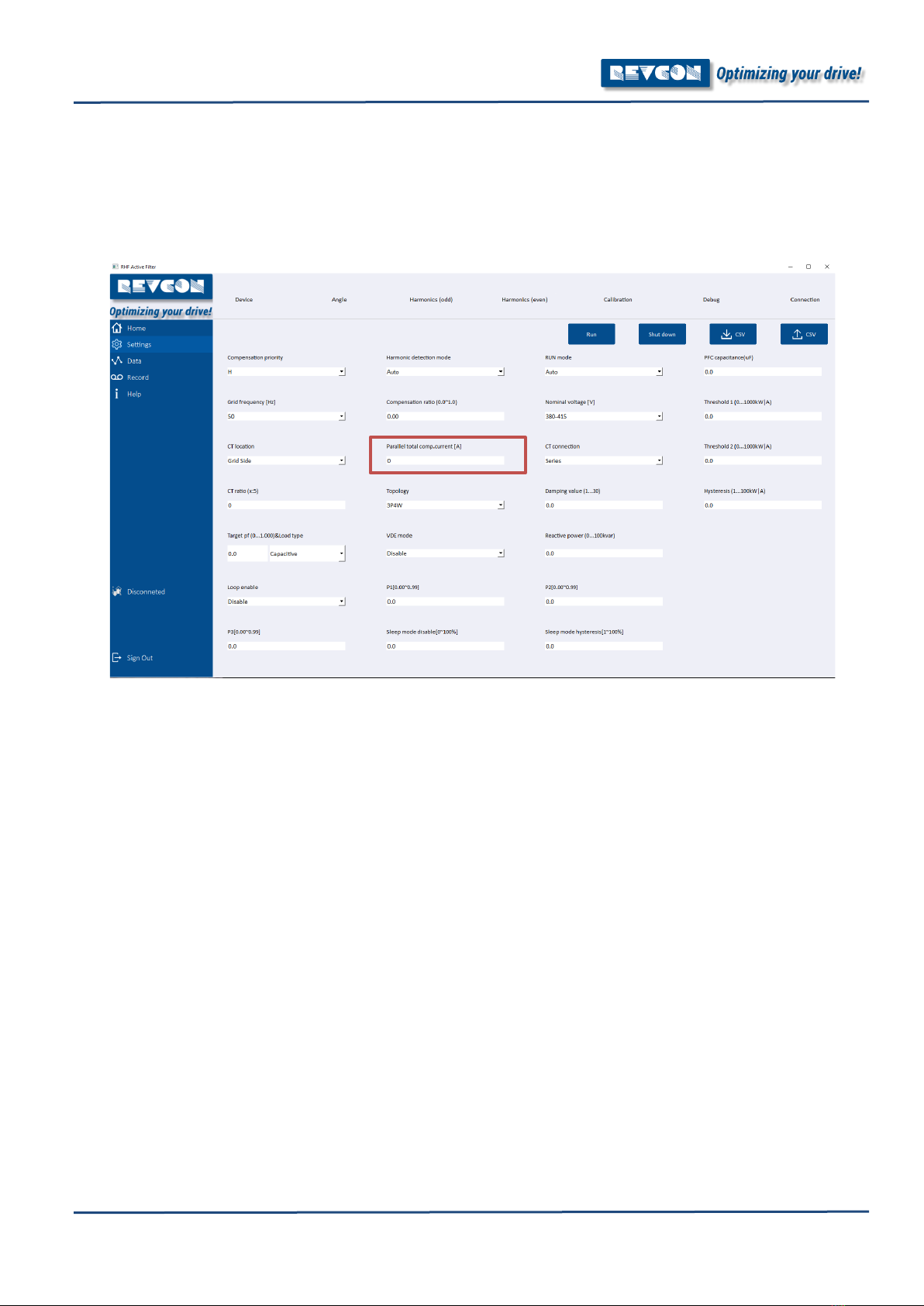Content
1RHF-Active commissioning guide
Content
1. Important Information ............................................................................... 2
1.1 About the manual........................................................................................................................... 2
1.2 Terms and definitions..................................................................................................................... 2
1.3 Working principle – RHF-Active...................................................................................................... 2
2. Connection................................................................................................. 4
2.1 Required hardware......................................................................................................................... 4
3. Home ......................................................................................................... 8
3.1 Home page ..................................................................................................................................... 8
4. Settings ...................................................................................................... 9
4.1 Settings – Device ............................................................................................................................ 9
4.2 Settings – Angle ............................................................................................................................ 12
4.3 Settings – Harmonics (odd) .......................................................................................................... 13
4.4 Settings – Harmonics (odd/even) – fine-tuning harmonics ......................................................... 14
4.5 Settings – Harmonics (even)......................................................................................................... 15
4.6 Settings – Calibration.................................................................................................................... 16
4.7 Settings – Debug........................................................................................................................... 17
4.8 Settings – Connection................................................................................................................... 18
5. Data ..........................................................................................................19
5.1 Data – Grid.................................................................................................................................... 19
4.2 Data – Load................................................................................................................................... 20
4.3 Data – Power ................................................................................................................................ 21
4.4 Data – Filter .................................................................................................................................. 22
4.5 Data – Filter .................................................................................................................................. 23
4.6 Data – I/O ..................................................................................................................................... 24
6. Record.......................................................................................................26
6.1 Record - Ongoing/cleared alerts .................................................................................................. 26
6.1 Possible alerts and troubleshooting............................................................................................. 27