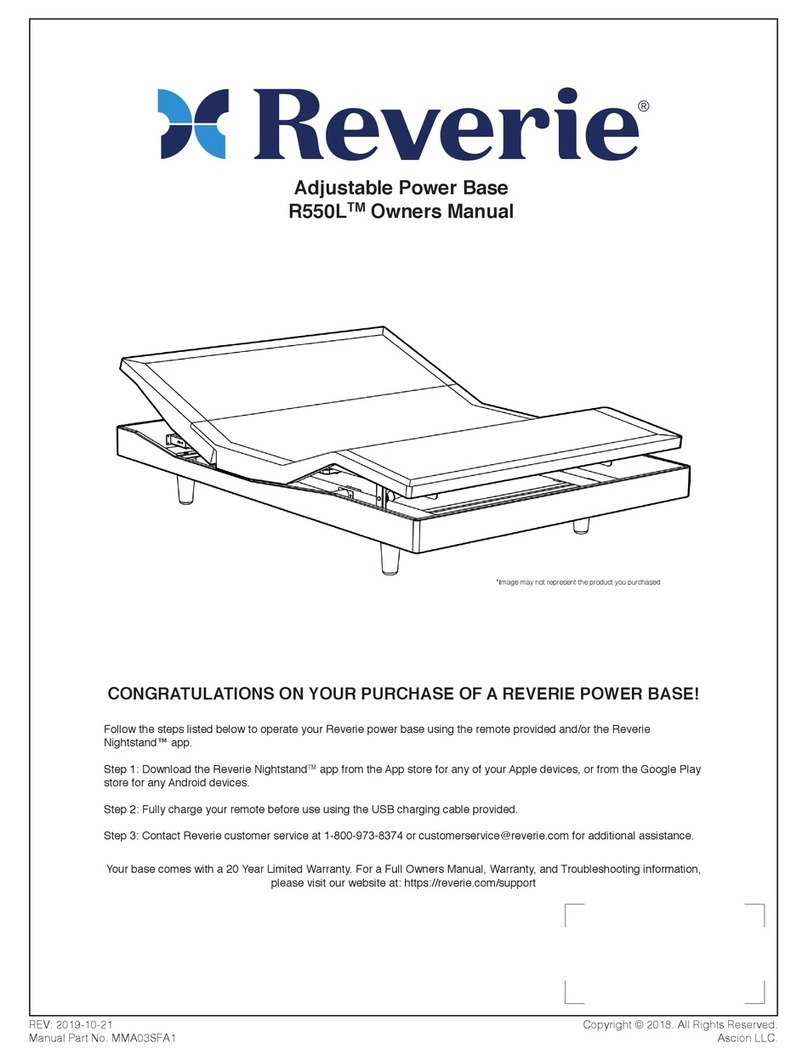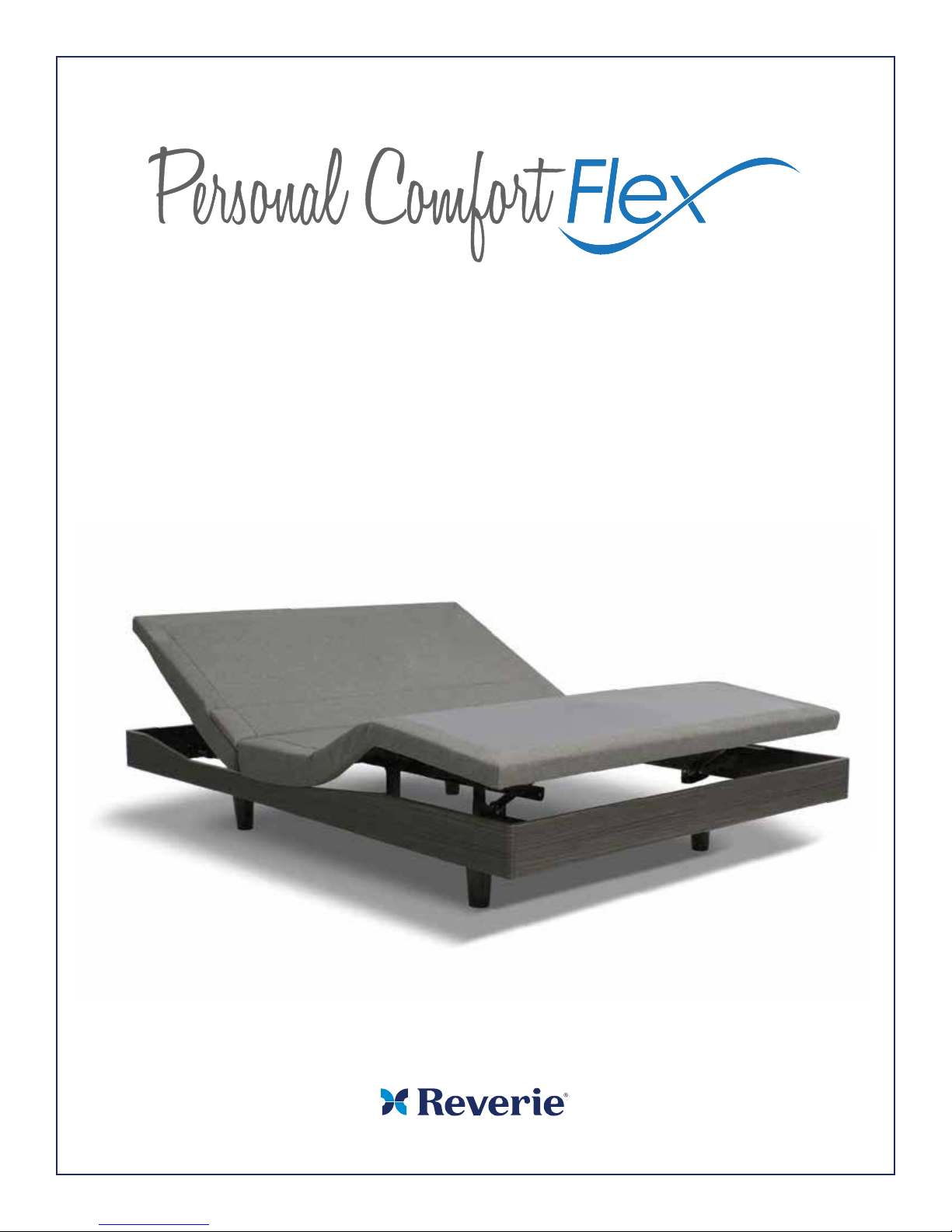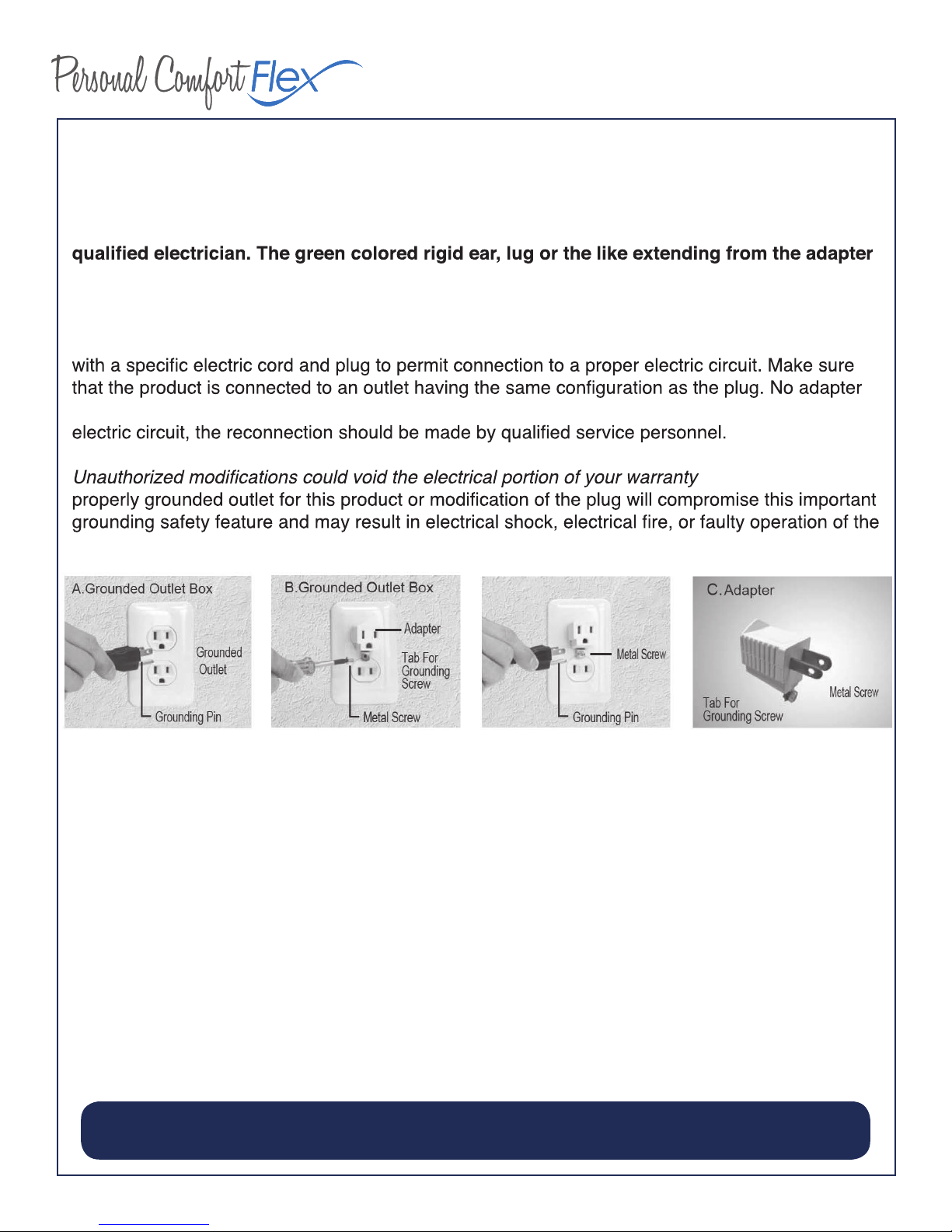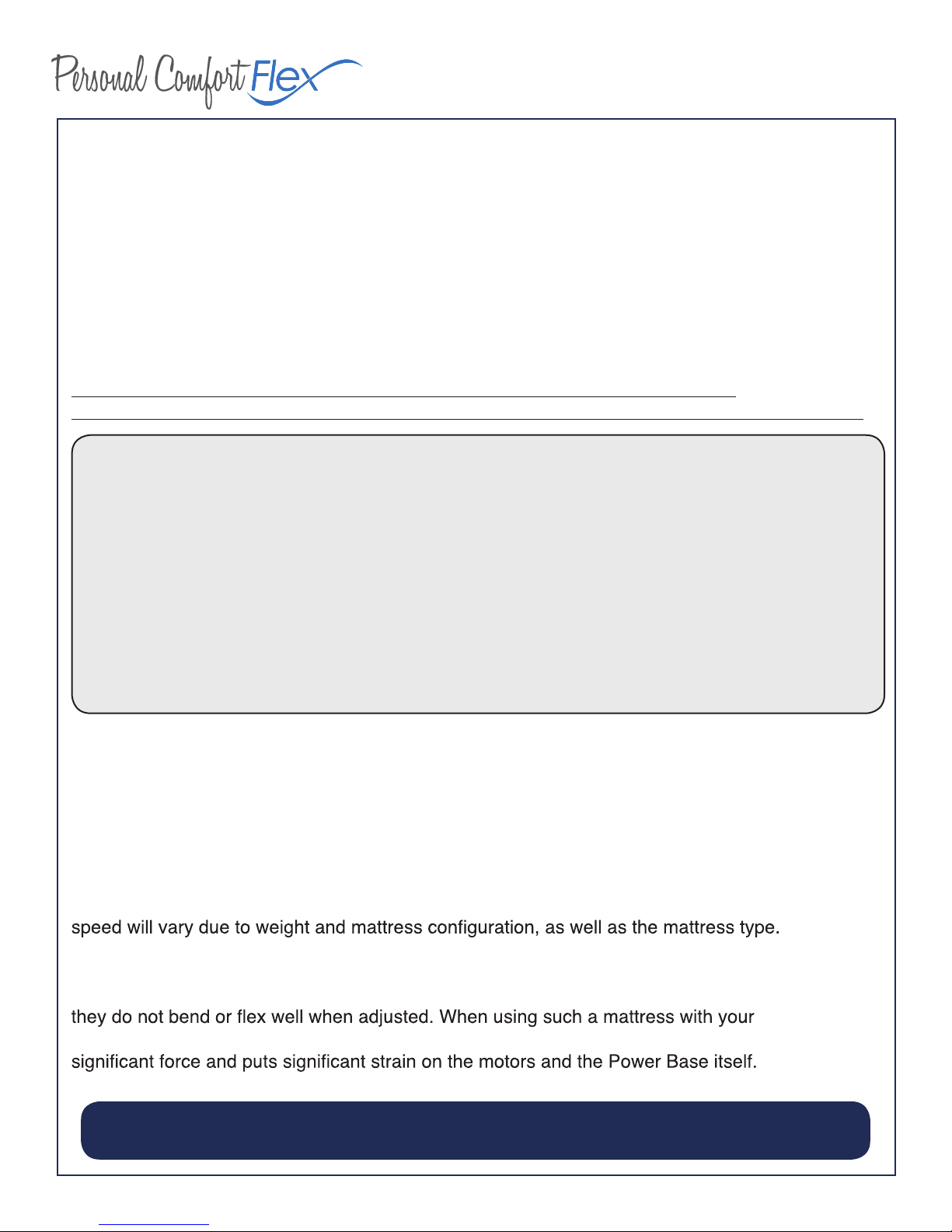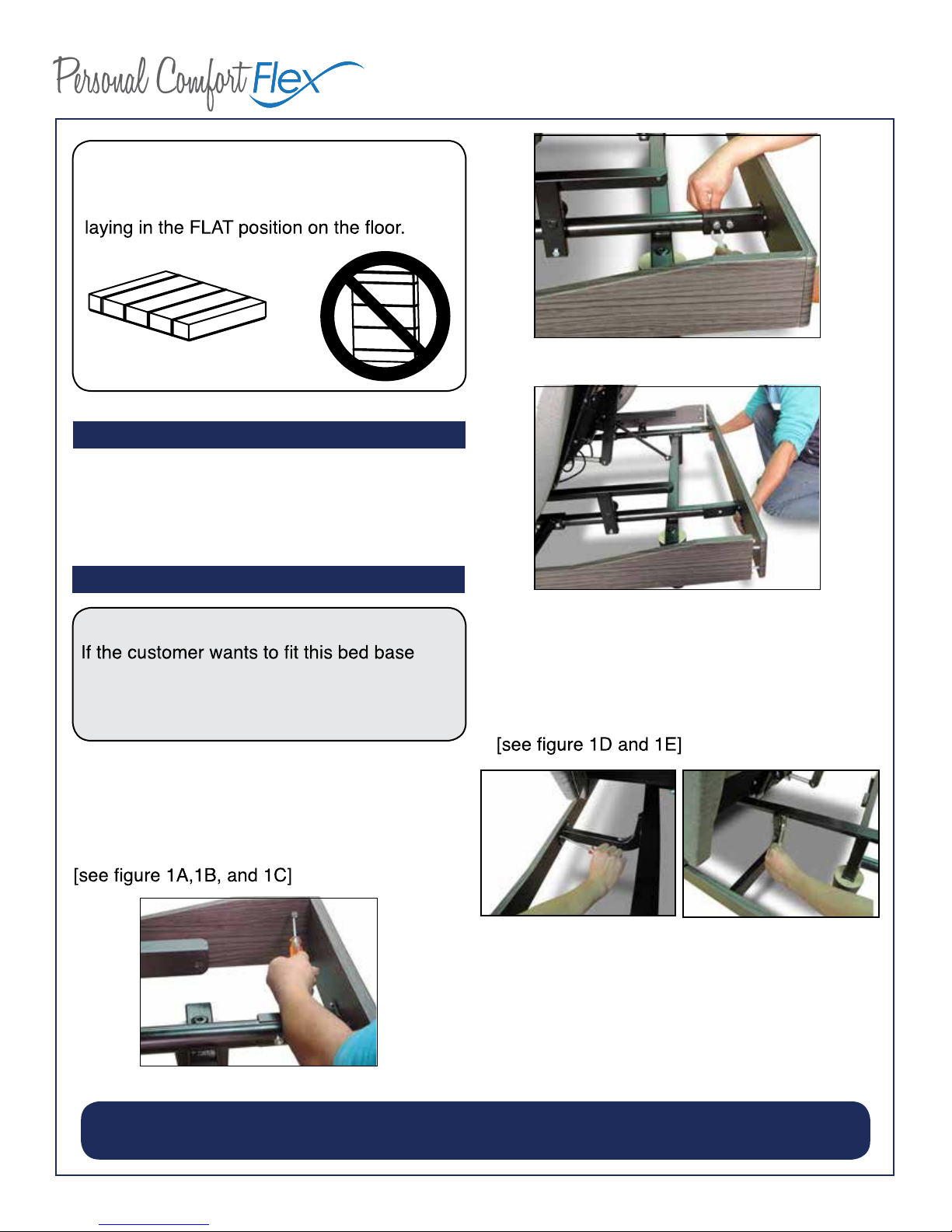Reverie Flex 9 User manual
Other Reverie Indoor Furnishing manuals

Reverie
Reverie OSO O350LP User manual
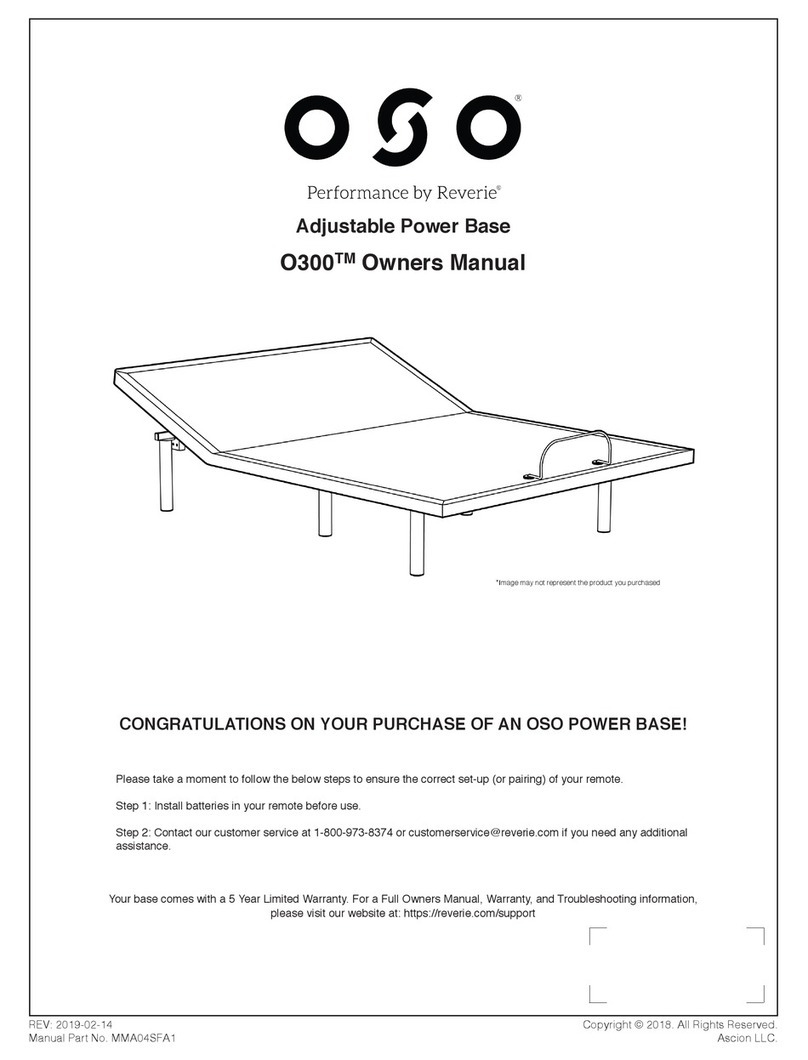
Reverie
Reverie O300 User manual

Reverie
Reverie 8Q User manual
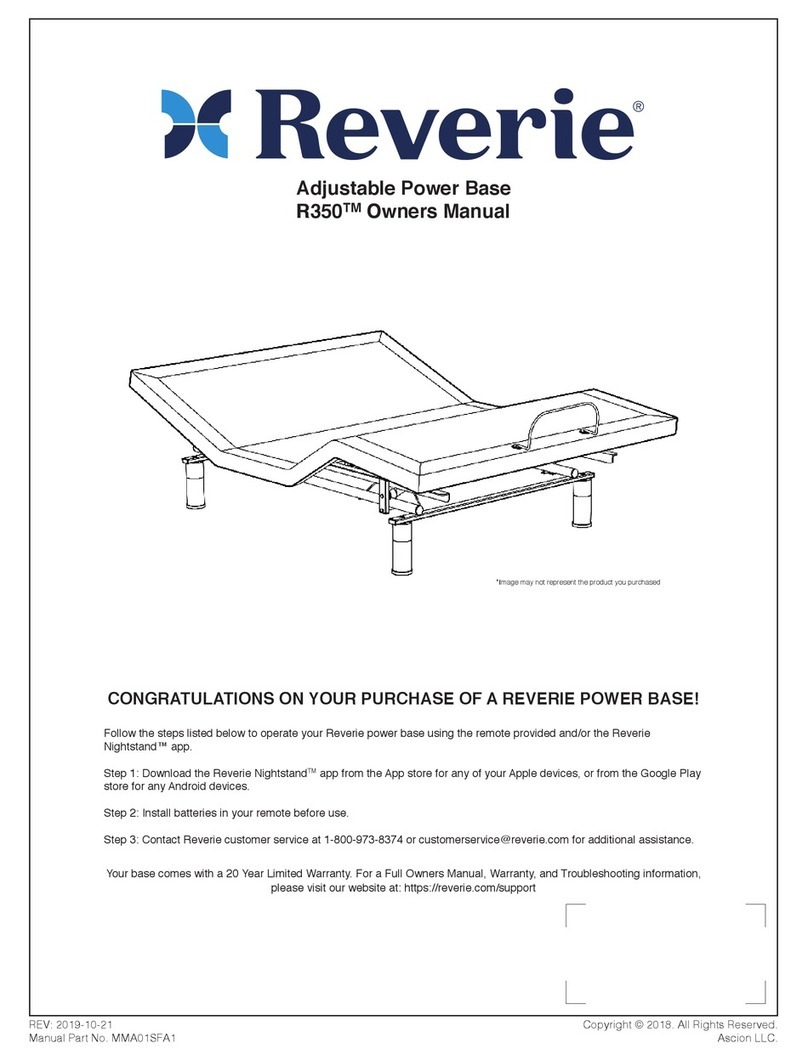
Reverie
Reverie R350 User manual

Reverie
Reverie 3E Power Base User manual

Reverie
Reverie 4M Power Base User manual
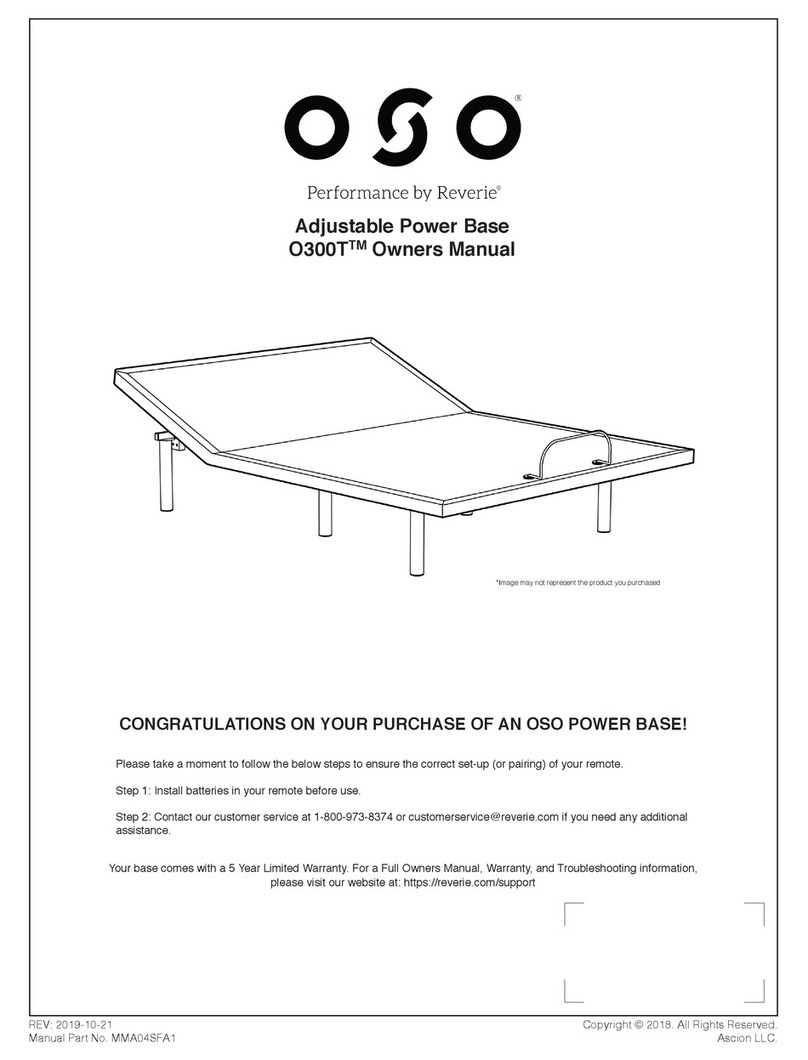
Reverie
Reverie O300T User manual

Reverie
Reverie 7T R550 User manual

Reverie
Reverie R550L User manual

Reverie
Reverie R450HT User manual
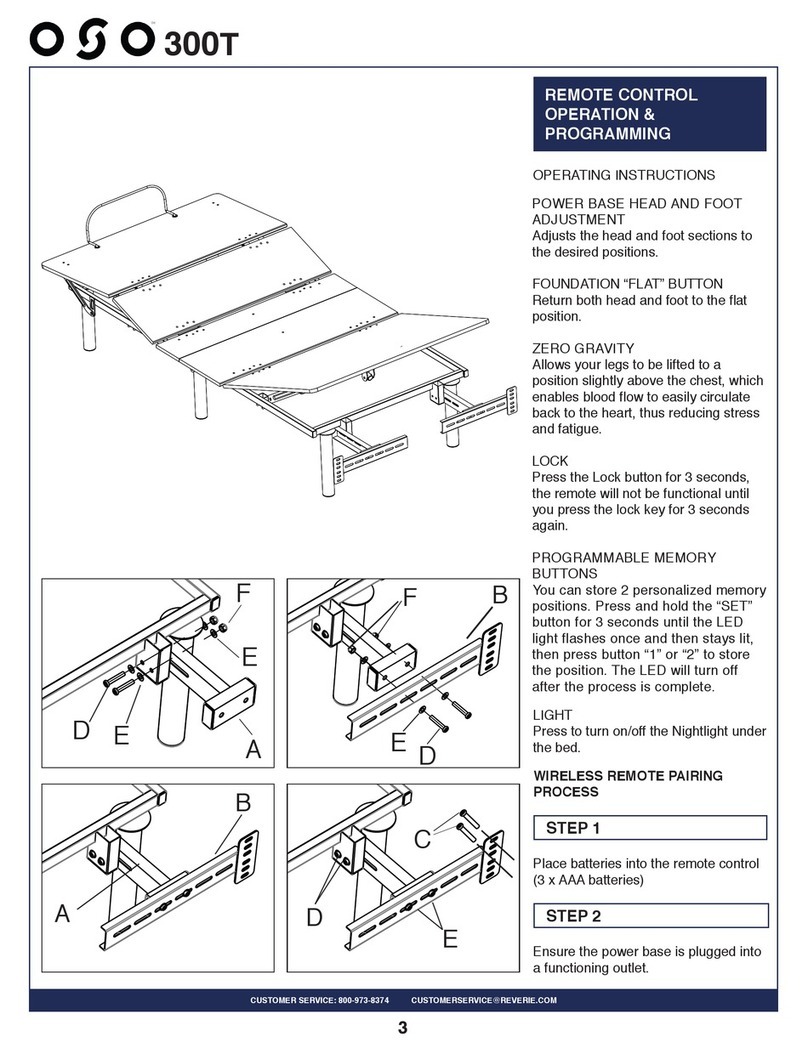
Reverie
Reverie OSO 300T User manual

Reverie
Reverie OSO 200 User manual
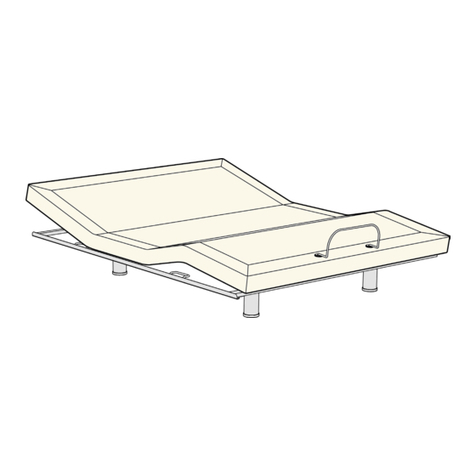
Reverie
Reverie R300LP User manual
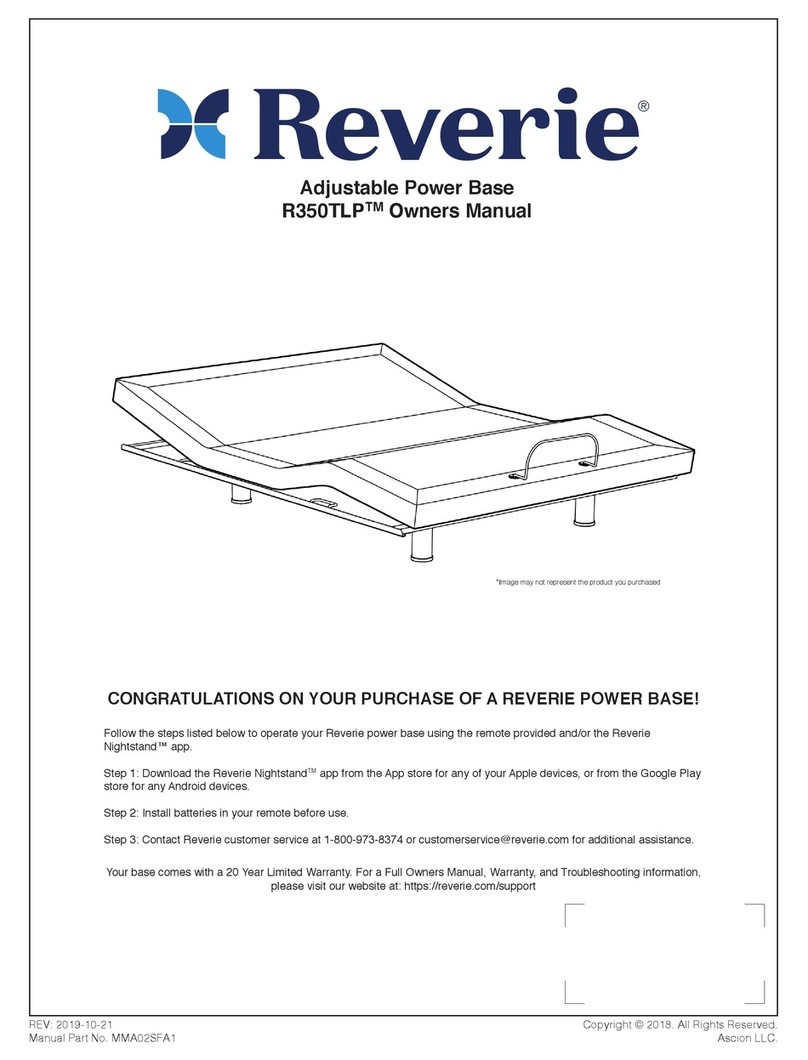
Reverie
Reverie R350TLP User manual

Reverie
Reverie Personal Comfort Flex Flex 5 User manual
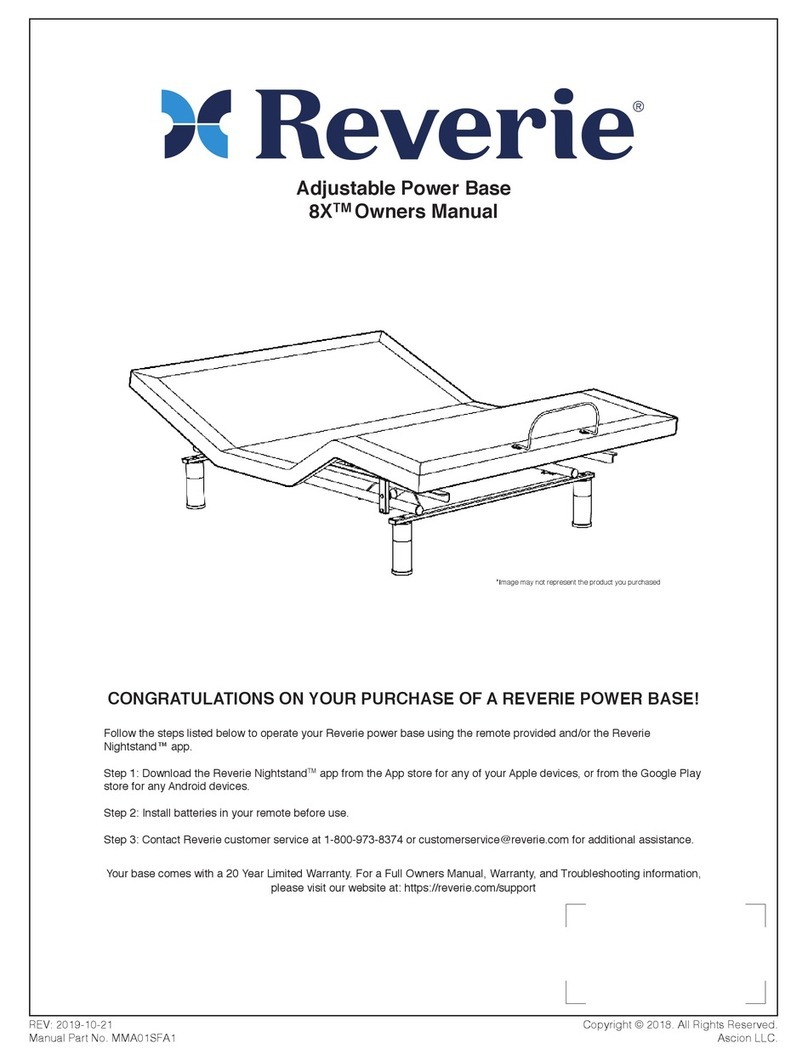
Reverie
Reverie 8X User manual

Reverie
Reverie R650 User manual

Reverie
Reverie 4M User manual

Reverie
Reverie 3EMT User manual

Reverie
Reverie R400 User manual
Popular Indoor Furnishing manuals by other brands

Regency
Regency LWMS3015 Assembly instructions

Furniture of America
Furniture of America CM7751C Assembly instructions

Safavieh Furniture
Safavieh Furniture Estella CNS5731 manual

PLACES OF STYLE
PLACES OF STYLE Ovalfuss Assembly instruction

Trasman
Trasman 1138 Bo1 Assembly manual

Costway
Costway JV10856 manual