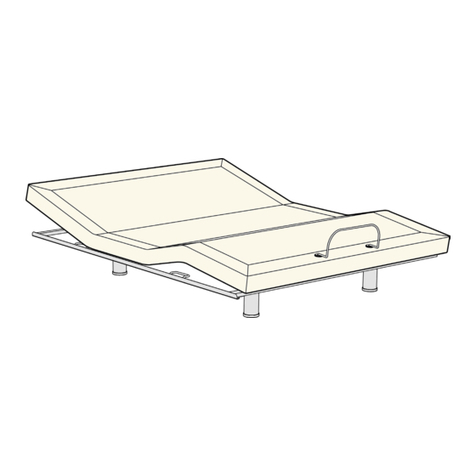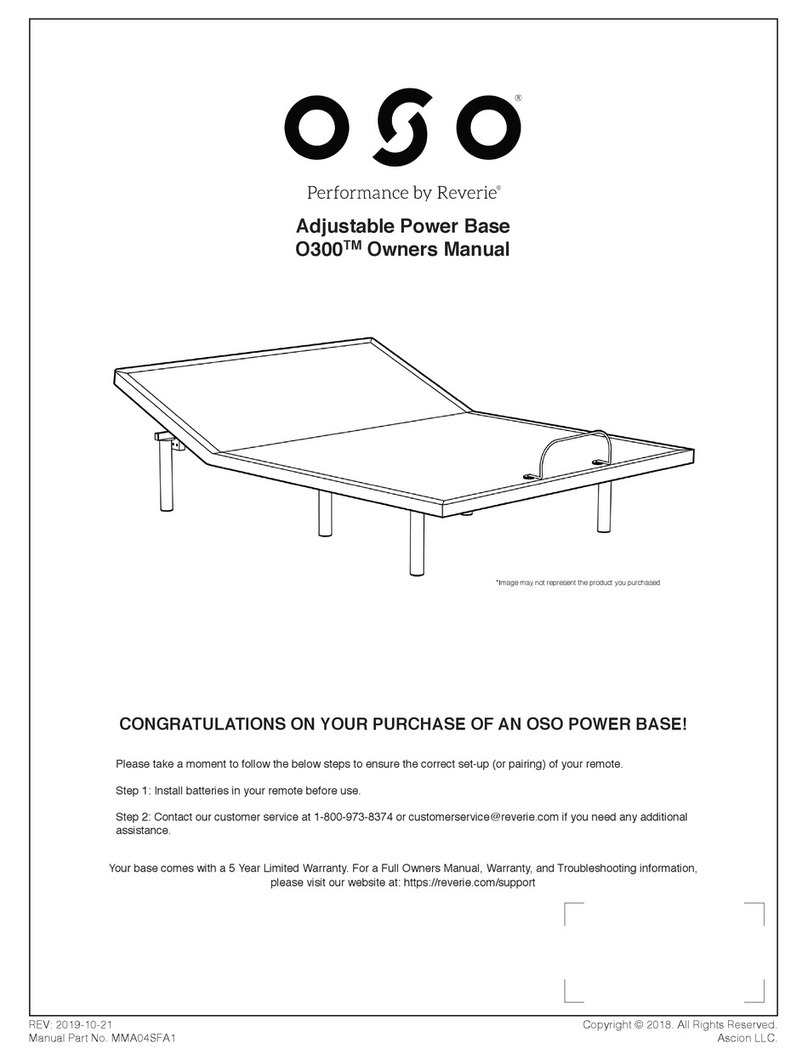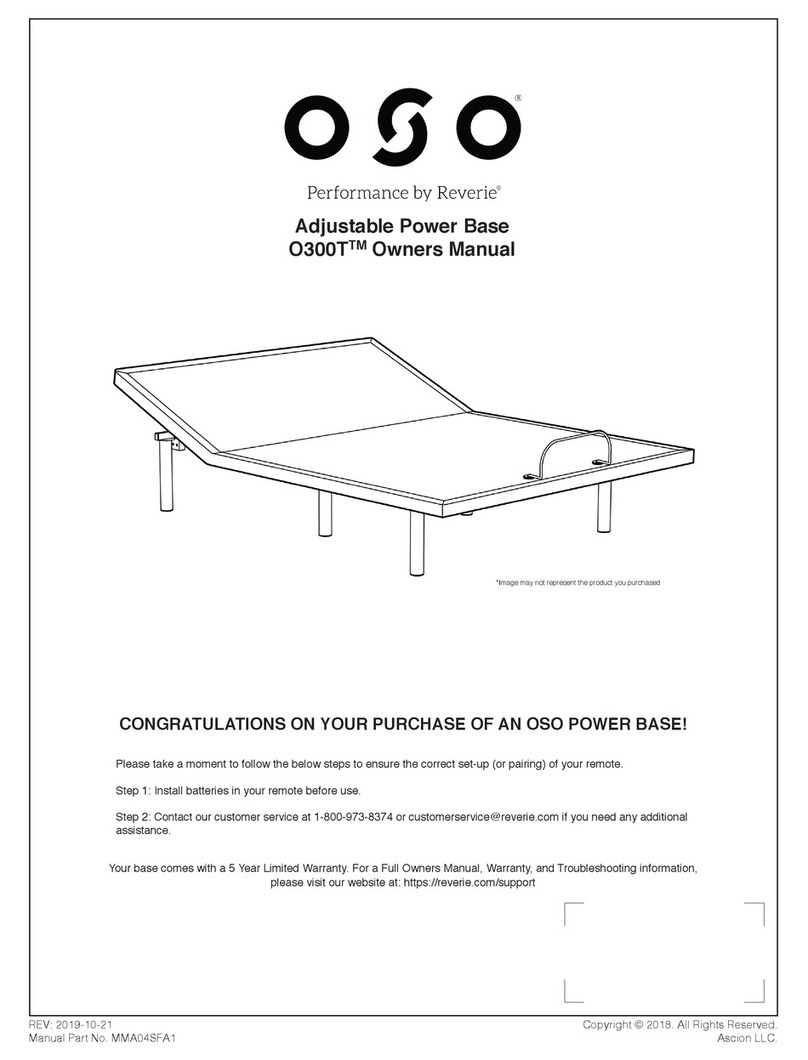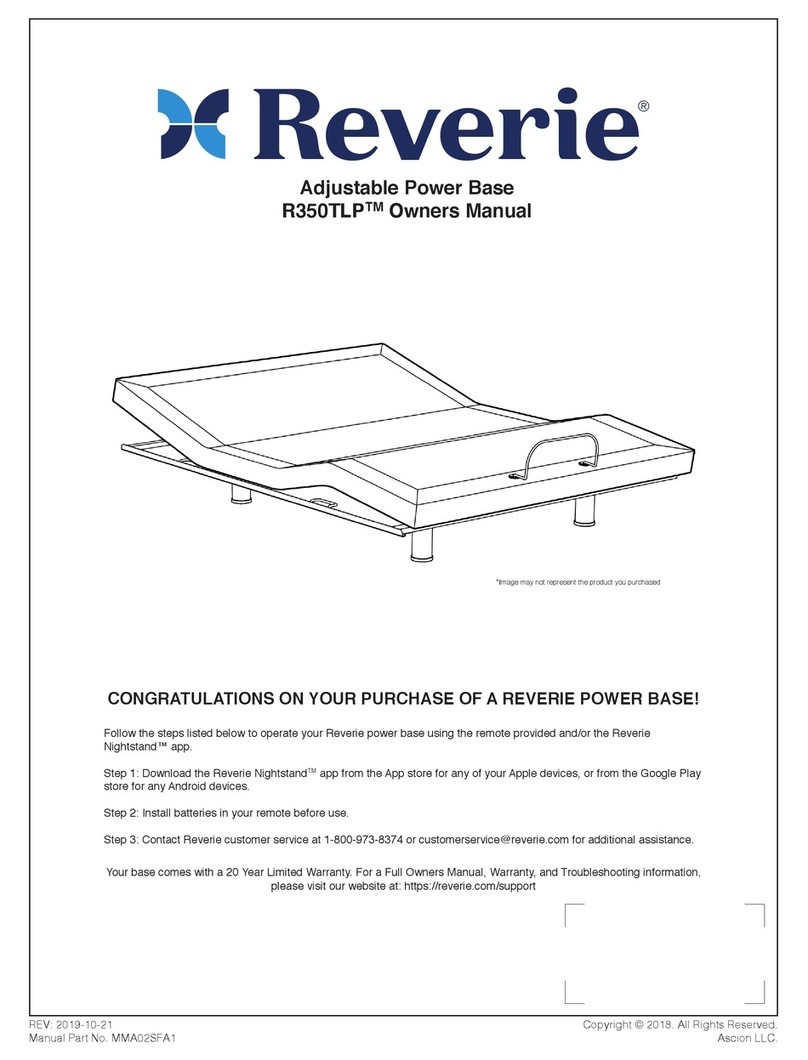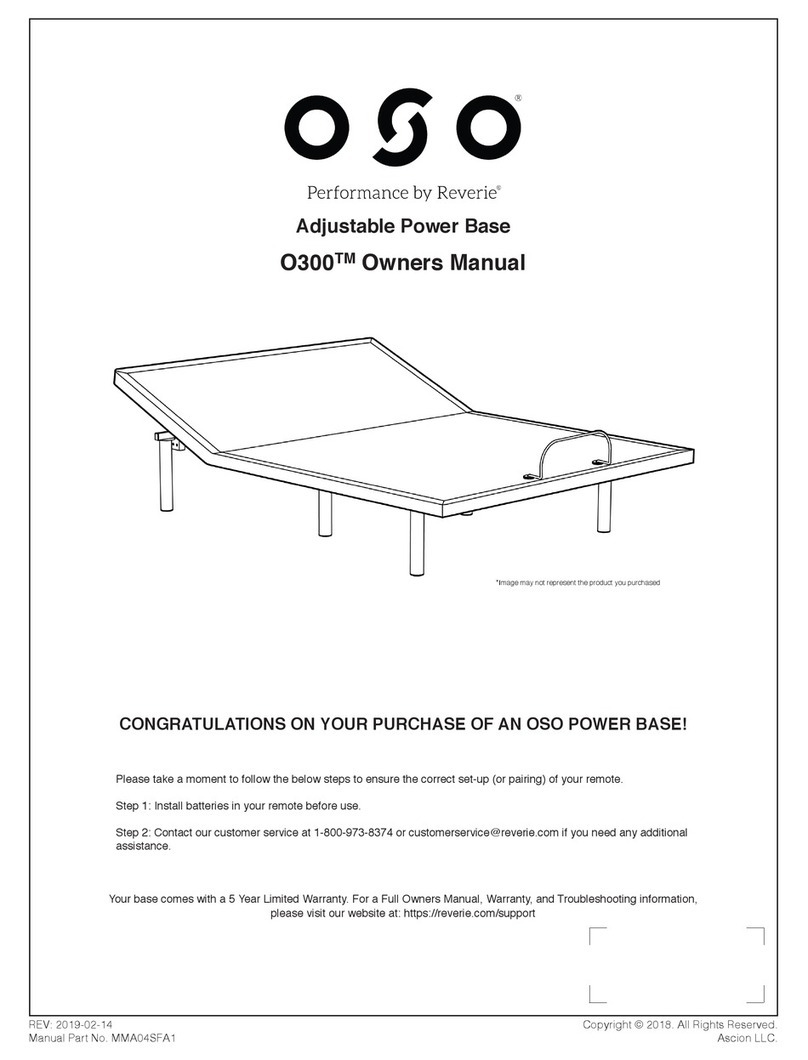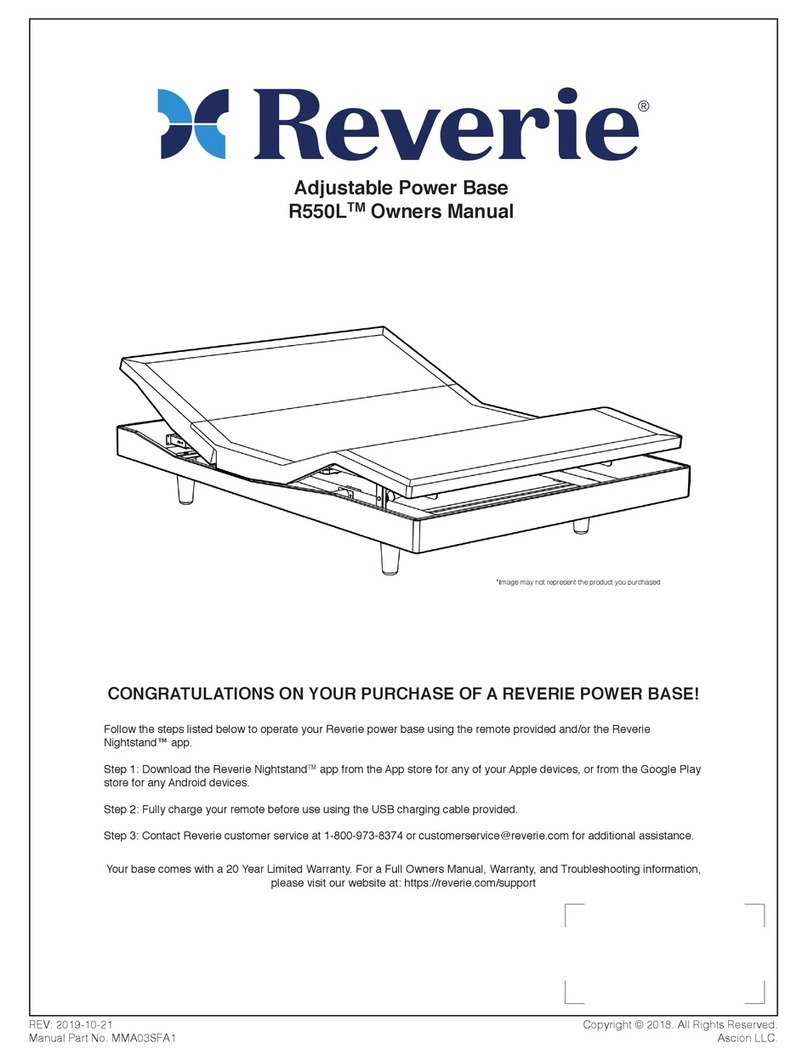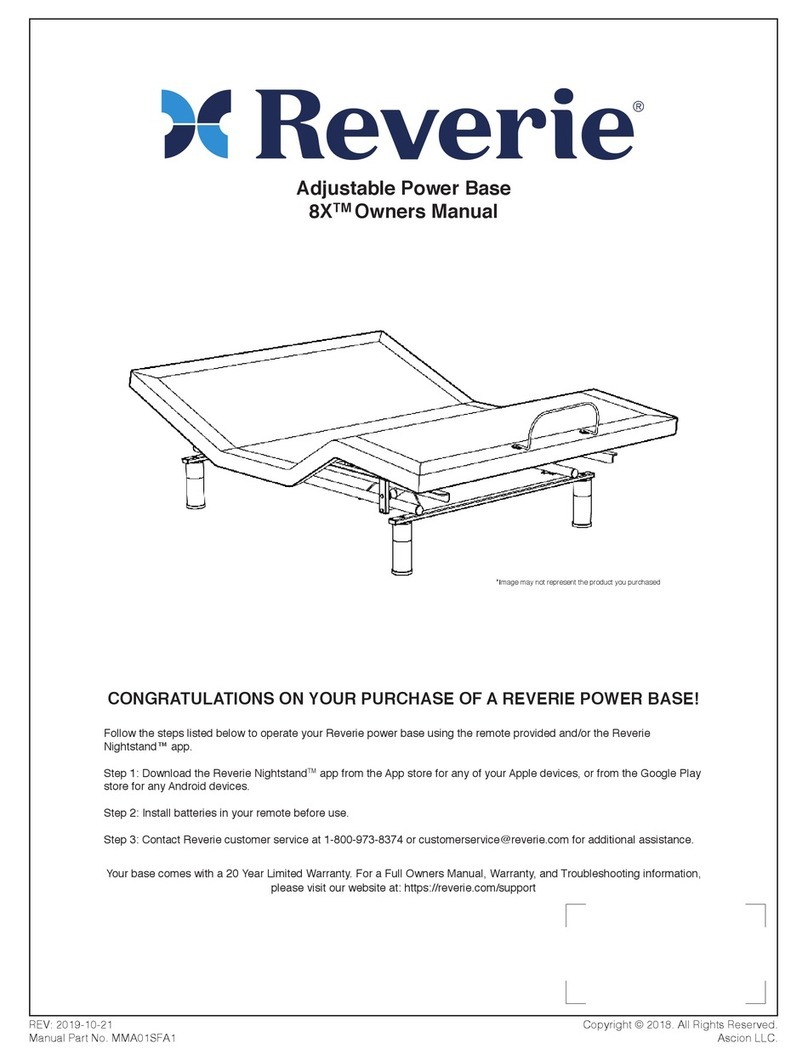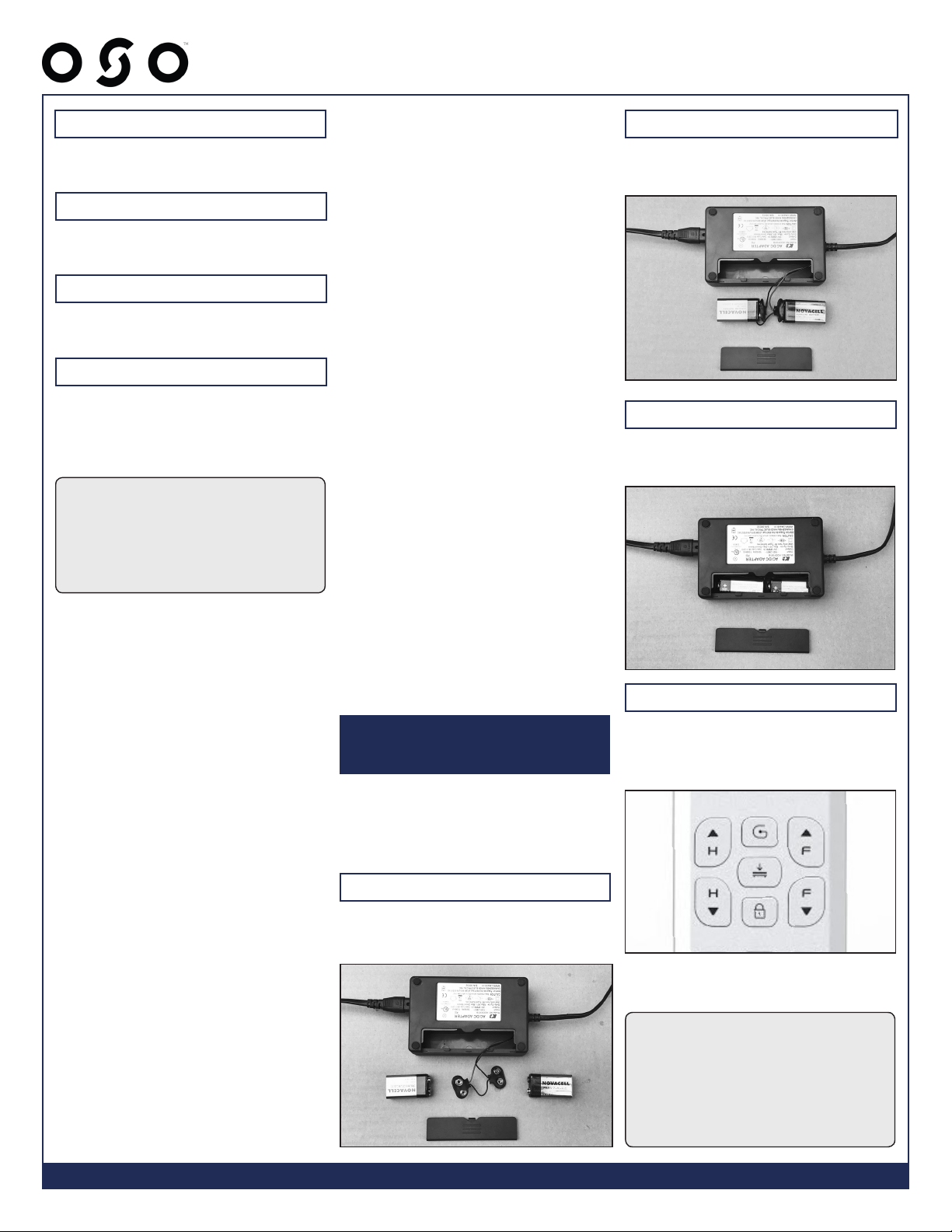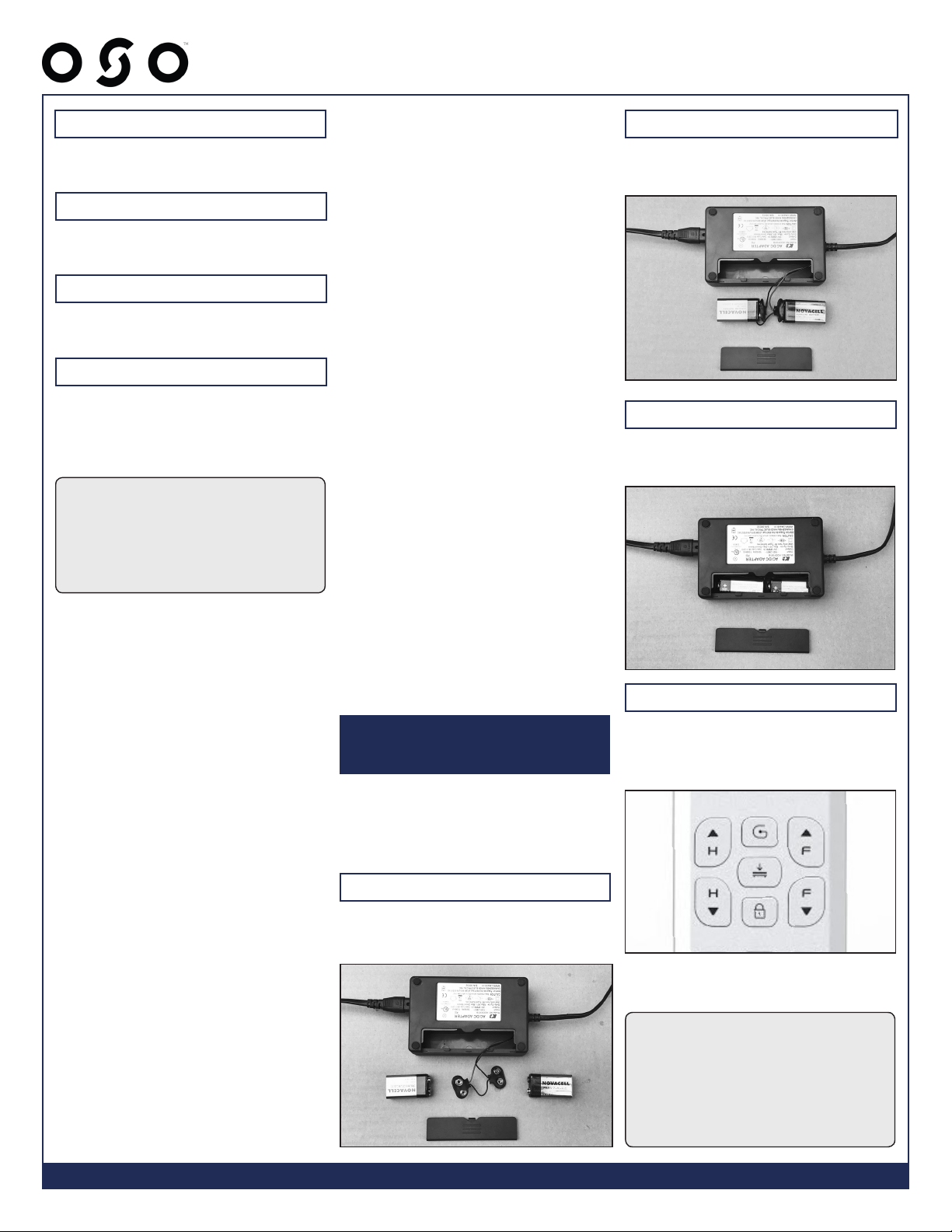
4
300T
EMERGENCY POWER
DOWN FEATURE
Your Power Base has an emergency
lowering feature in the event that your
base is in the raised position and has
lost power due to a power outage.
Locate and remove the cover for the 9
volt batteries.
Put the batteries back in the
compartment and close the cover.
Press the Flat button to lower the base
to at position during a power outage.
Your bed should lower to the at
position.
Install two (2) alkaline 9 volt batteries.
(Not included)
STEP 1
STEP 2
STEP 3
STEP 4
NOTE: The two (2) 9 volt batteries
are only intended to be used once.
After you complete the emergency
lowering, the batteries need to
be replaced with new alkaline
batteries.
PAIRING 1 REMOTE TO 2 BASES
Each base is already paired with the
remote control that comes with it. Each
control box has space in its memory to
remember two remote controls. King/
Cal King units require you to pair at
least 1 remote to both bases so that
both bases will move in sync when
using that remote. You can also pair
two remotes to two bases, so that
either remote can control both bases
at the same time. When reading these
instructions assume that you have two
power bases (either two TXL or two
Split Cal King bases), and two remote
controls – one that came with each
base. We will call these Base 1 and
Base 2, and Remote 1 (for Base 1) and
Remote 2 (for Base 2).
If you want to marry Remote 2 to base 1:
Take “Remote 2” and press the learn
button on the PLC for “base 1”. When
the indicator light lights up, press any
button on “Remote 2”. As soon as the
LED begins to Blink, release the
button on “Remote 2”. Do NOT hold
the remote button after the light blinks,
and do NOT press it again (see Note
below). If you do you will remove
Remote 1 from base 1’s memory. Wait
until the indicator light turns solid and
then turns off. Now both remotes will
operate base 1.
If you want to marry Remote 1 to base 2:
Take “Remote 1” and press the learn
button on the PLC for “base 2” When
the indicator light lights up, press any
button on “Remote 1”. As soon as
the LED begins to Blink, release the
button on “Remote 1”. Do NOT hold
the remote button after the light blinks,
and do NOT press it again (see Note
below). If you do you will remove
Remote 2 from base 2’s memory. Wait
until the indicator light turns solid and
then turns off. Now both remotes will
operate both bases in tandem.
Note: While the light is blinking if you
release the button on the remote
and press it a second time, or if you
continue to hold the button the PLC
can jump to the second slot and kick
out the rst remote. This is why some
people have a difcult time joining the
remotes. If they are patient and follow
the process described they will not
have a problem.
NOTE: When you press multiple
buttons at the same time, the
system will identify an invalid
operation, except for special
combination keys.
STEP 5
STEP 6
Press any button on the remote control
within 30 seconds to pair successfully.
When the receiver light stops ashing
and turns solid, you have completed
the learning process of the RF
frequency code.
STEP 4
The indicator light will begin to ash
rapidly.
STEP 3
Press the pair button on the control
box for 3 seconds.