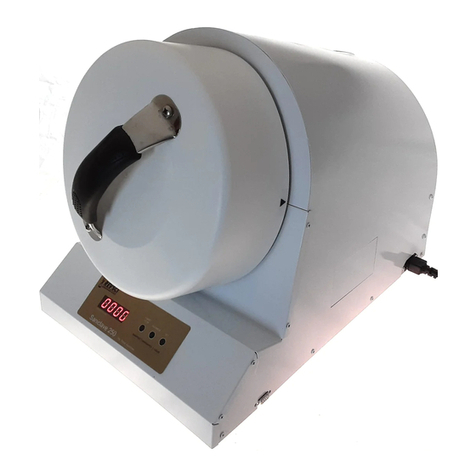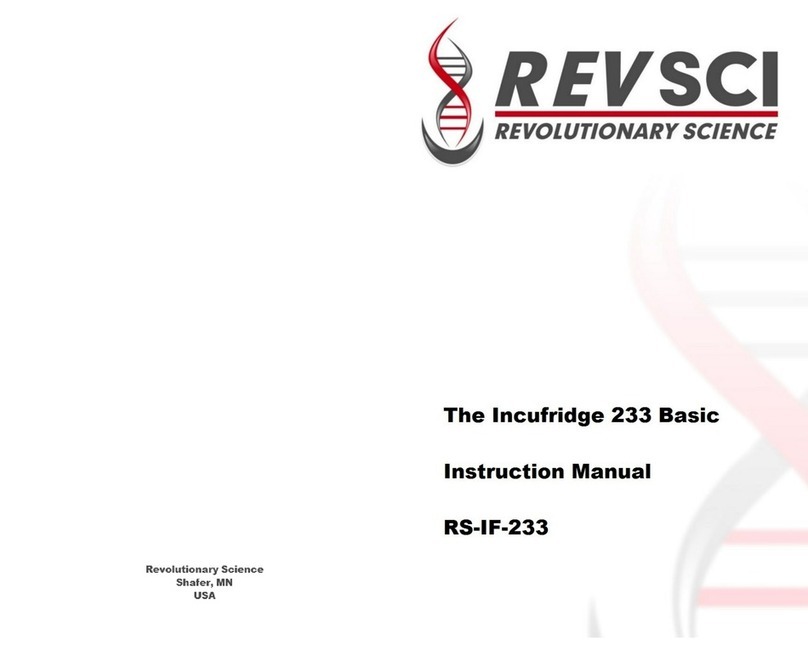R E V O L U T I O N A R Y S C I E N C E
Incufridge Professional Line
14
Please fill out this page, or a copy of it, and send it to the address below to validate
your warranty.
--------------------------------------------------------------------------------
Warranty Registration Card for the Incufridge
(Please Print)
Date Purchased:_________________ Serial Number:______________________
Purchased From:___________________________________________________
Name of Purchaser:________________________________________________
• Company • School • Individual (Please check one)
Name of institution:________________________________________________
Department:______________________________________________________
Address:_________________________________________________________
_______________________________________________________________
Intended use:_____________________________________________________
Where did you hear of our product?:____________________________________
Comments:______________________________________________________
_______________________________________________________________
Mail to: Revolutionary Science
17319 Lake Blvd., Shafer, MN 55074
Incufridge Professional Line
R E V O L U T I O N A R Y S C I E N C E
3
To maximize the use of this Incufridge, please complete this short list before using the
Incufridge:
1. Examine carton and packaging for possible damage caused during shipping. If
damage is present contact carrier at once. Failure to do so immediately may release
the carrier from any liability of damage.
2. Fill out the checklist (page 9 of instruction manual). If something is missing please
contact Revolutionary Science.
3. Carefully read the instruction manual.
4. Fill out warranty registration card and mail it to Revolutionary Science.
Recommended Safeguards
1. Never attempt to disassemble or modify the Incufridge.
2. Do not clean any parts with solvents.
3. Do not drop.
4. Keep door closed for effective temperature stabilization.
5. Do not operate on wet surfaces.
6. Make sure the power cord is clear of hot surfaces and other hazards. We
recommend any slack in the cord to be wrapped up and held together with a twisty
tie.
7. Avoid spills of any kind on or in the unit. This may contaminate or corrode the
surfaces.
8. Do not use around flammables, combustible materials, or explosives.
9. Keep back vents clear (at least two inches in every direction) from other
equipment and avoid setting unit on unstable surfaces. This will allow for effective air
convection.
10. Do not heat any substances that may release fumes considered to be toxic.
11. Avoid placing samples directly on floor of chamber, instead use shelf to insure
even distribution of temperature.
12. Like all heating and cooling equipment their efficiency depends upon the external
or ambient temperature. This product has a maximum efficiency at an ambient
temperature of 22°C, provided that all other safeguards are met. If the ambient
temperature increases or decreases, the maximum efficiency will decrease.