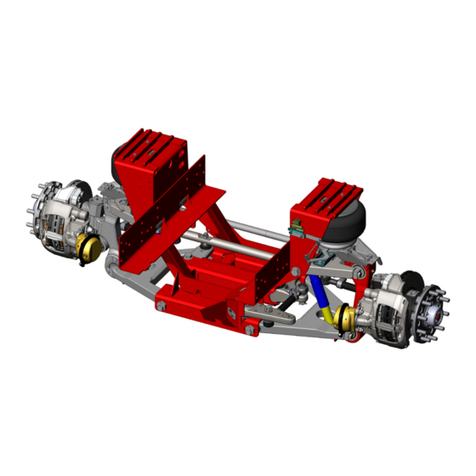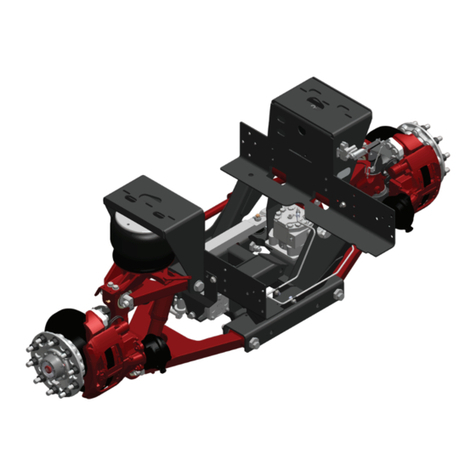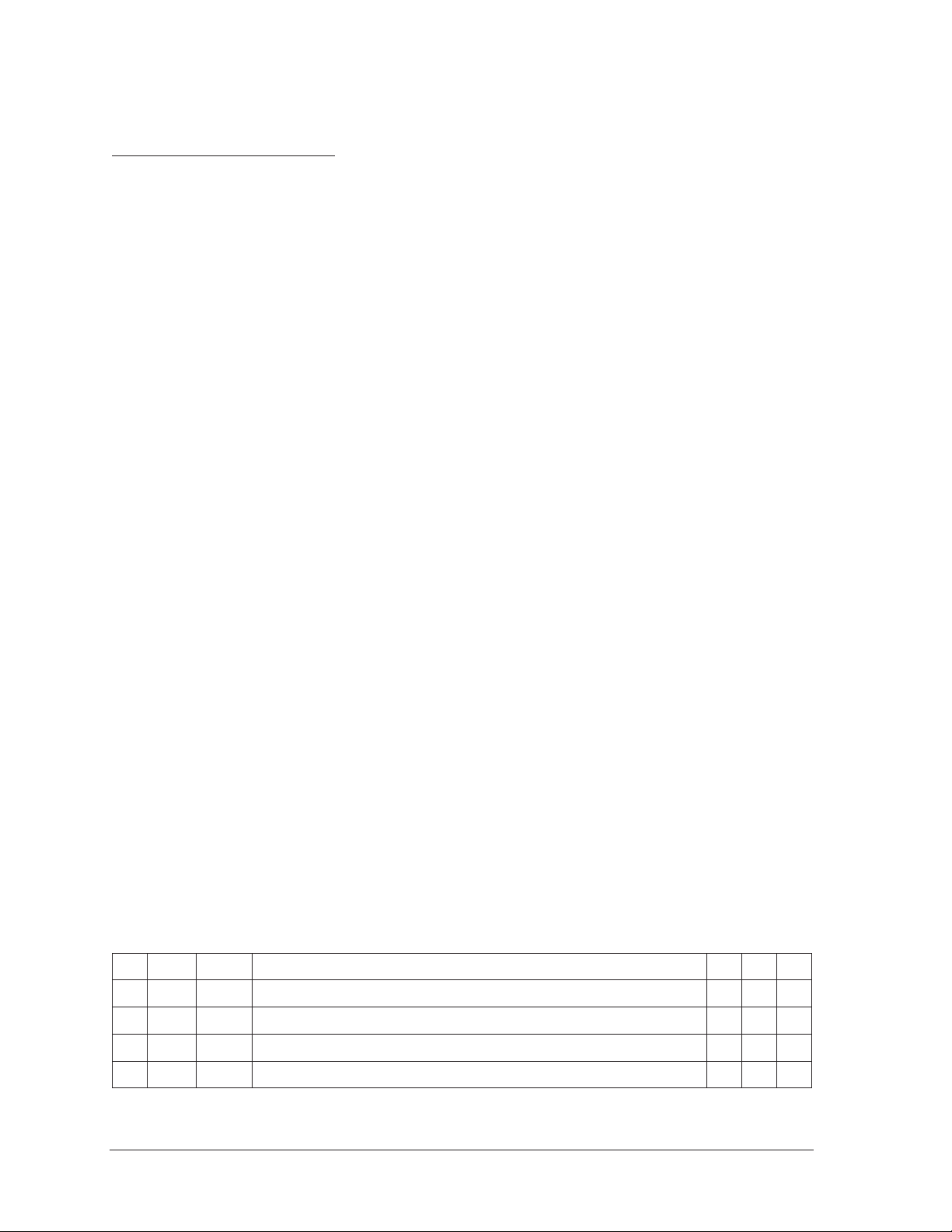Page 2of 36
D714425 REV A 9/18
TABLE OF CONTENTS
Int roduction ………………………………………………………………………………………………………………………………….. 3
Product Overview ………………………………………………………………………………………………………………………….. 5
Safety Instructions …………………………………………………………………………………………………………………………6
Preparation ……………………………………………………………………………………………………………………………………7
Tools, parts, consumables and documents required ……………………………………………………………………. 7
Quick checklist ………………………………………………………………………………………………………………………………7
Installation ……………………………………………………………………………………………………………………………………8
Kit List …………………………………………………………………………………………………………………………………………... 8
Step 1 – Support the vehicle ……………………………………………………………………………………………………….. 10
Step 3 – Connect air compressor DC common and plug in main harness ……………………………………11
Step 4a – Mount the driver and passenger ride height sensors ………………………………………………….. 12
Step 4b – Harness connections to the ride height sensors ………………………………………………………….. 14
Step 5a – Feed the harness into the cab ………………………………………………………………………………………15
Step 5b – Mount the rocker switch ……………………………………………………………...................................... 15
Step 5c – Extend rocker switch wires (if required) ………………………………………………………………………. 16
Step 5d – Connect ignition and D C common control wires …………………………………………………………. 17
Step 5e – Connect to the vehicle CAN bus network …………………………………………………………………….. 18
Step 6 – Connect door switch input …………………………………………………………………………………………….. 19
Step 7 – Connect motion warning output ……………………………………………………………………………………. 20
Step 8 – Connect low pressure output …………………………………………………………………………………………21
Step 9a – Air -line push -in ttings …………………………………………………………………………………………………22
Assembly instructions ……………………………………………………………………………………………………22
Removal instructions ……………………………………………………………………………………………………. 22
Step 9b – Connect air -line between the air dryer & main air tank with a check valve ……............... 23
Step 9c – Connect air -lines for the driver & passenger air springs …………………………........ ............... 24
Step 9d – Connect air supply & exhaust air -lines ……………………………………………………………………….. . 25
Step 10a – Connect persistent 1 2VDC supply to 50 Amp auto reset breaker and main harnes s …26
Step 10b – Connect persistent 12VDC supply to 10 Amp in -line breaker ……………………………………. 26
System Setup ……………………………………………………………………………………………………………………………… 27
Introduction ………………………………………………………………………………………………………………………………. 27
Step 1 – Move the vehicle to a drive -on service pit or hoist …………………………………........................ . 27
Step 2a – Select Ride Height Sensor Setup Mode ………………………………………………………………………. 28
Step 2b – Adjust height sensor levers ……………………………………………………………………………………….. 29
Step 2c – Optionally exit Setup Mode ……………………………………………………………………………………….. 30
Step 2d – Perform Travel Zero -Set ……………………………………………………………………………………………. 30
Step 2e – Optionally exit Setup Mode ………………………………………………………………………………………. 30
Step 2f – Enter Kneel Height Setup Mode …………………………………………………………………………………30
Step 3 – Finishing the installation …………………………………………………………………………………………….. 31
Support Contact Information ……………………………………………………………………………………………………. 32
Installation Validation Checklist ………………………………………………………………………………………………. 33
REV ECR # DATE CHANGE DESCRIPTION BY CHK APV
OR 21039 6/8/17 RELEASED FOR PRODUCTION JCR - -
A 21341 6/15/18
Improvements to information LLG MGO JAH