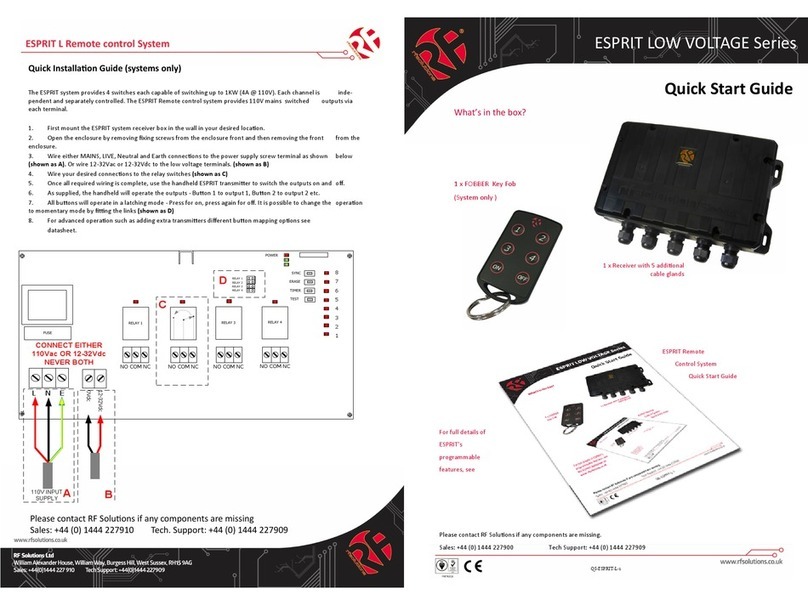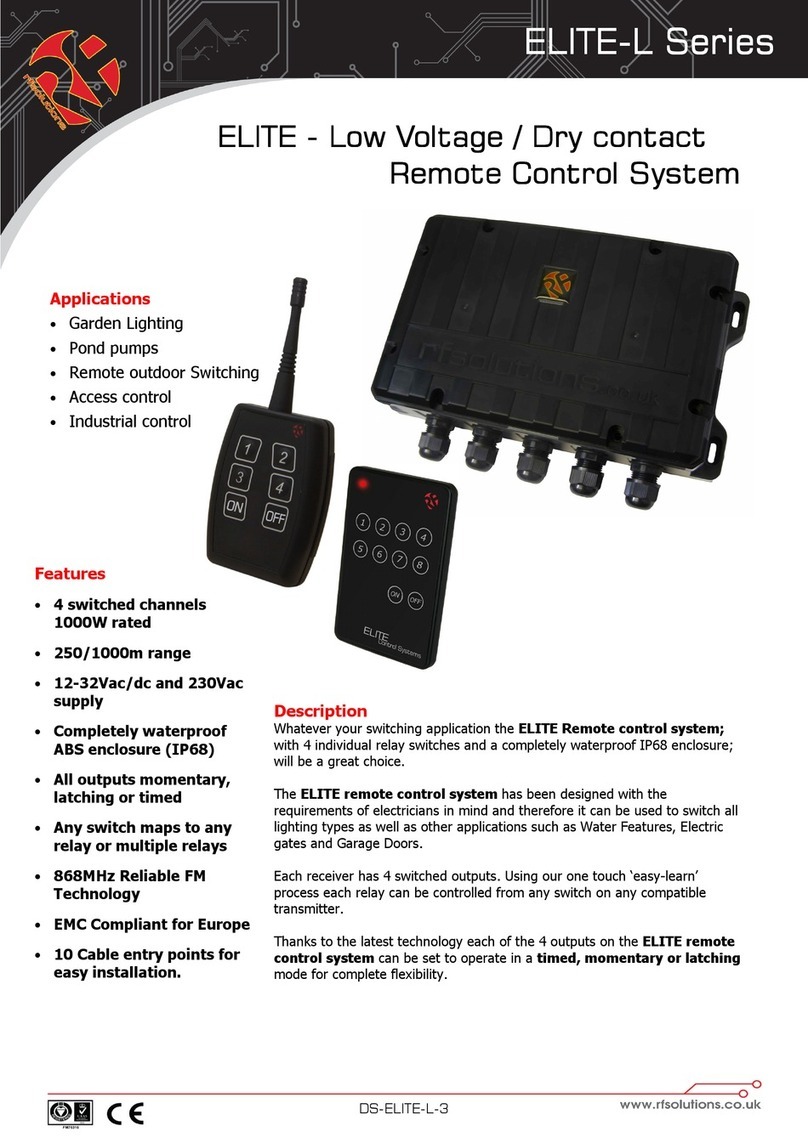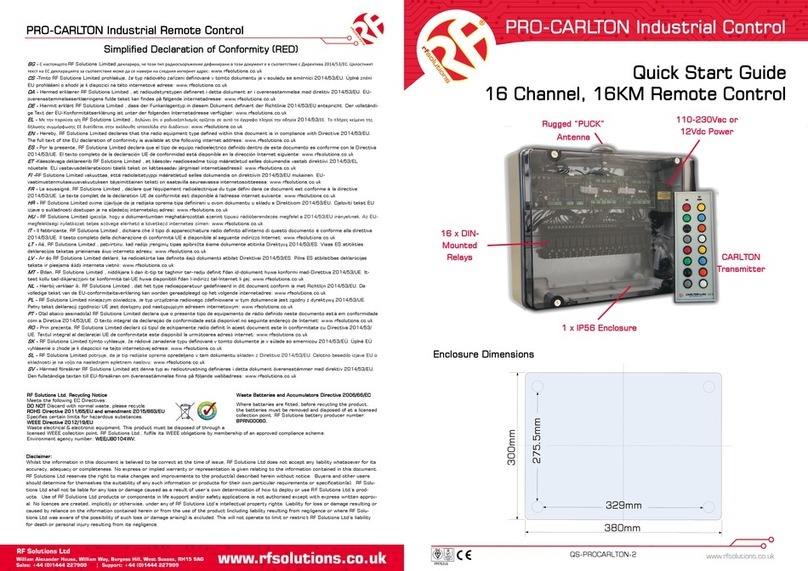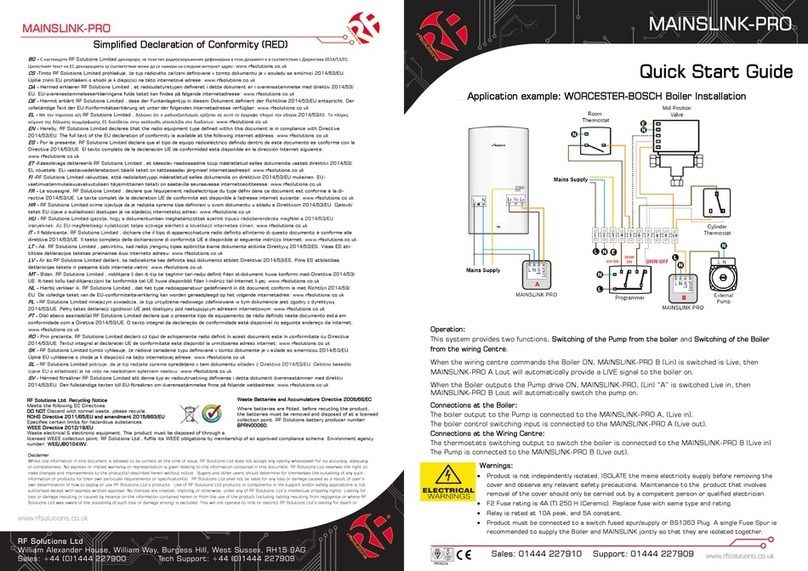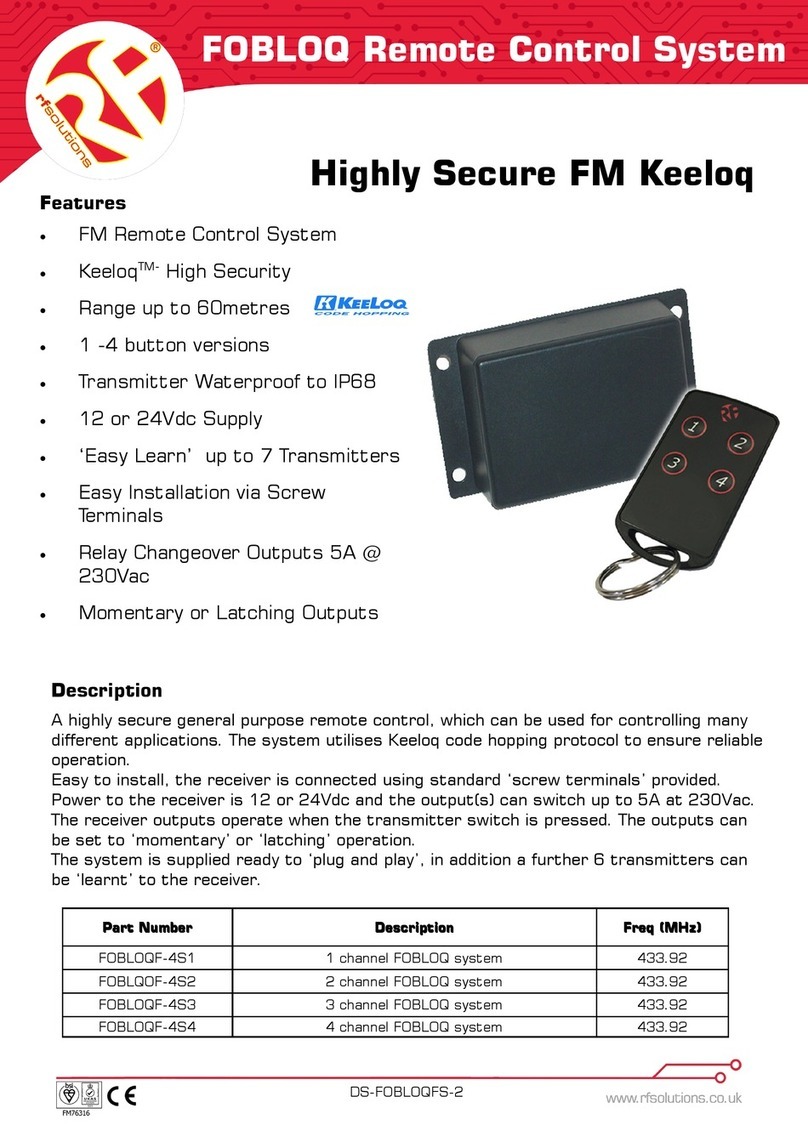MAINSSWITCH remote control systems
SWITCHLINK
Part Number Description
FOBBER-8TL1 1 channel 2 button ON/OFF key fob, 868MHz, 200m range
FOBBER-8TL2 2 channel 4 button ON/OFF key fob, 868MHz, 200m range
MAINSLINK MAINS to mains 230VAC 500m 1 channel system
SWITCHLINK Wireless 230VAC receiver battery switch 200m system
SWITCHLINK is a wireless cable replacement system
which allows you to avoid costly and time consuming
cable runs. If an install requires a switch across a
road or through a house then use SWITCHLINK
to save time and money.
Wireless mains switching at the flick of a switch.
Other compatible products
Alternative systems:
RF Solutions Ltd. Recycling Notice
Meets the following EC Directives:
DO NOT
Discard with normal waste, please recycle.
ROHS Directive 2002/95/EC
Specifies certain limits for hazardous substances.
WEEE Directive 2002/96/EC
Waste Batteries and Accumulators
Directive 2006/66/EC
Where batteries are fitted, before recycling the
product, the batteries must be removed and
disposed of at a licensed collection point.
Environment Agency producer registration num-
ber: WEE/JB0104WV.
− Up to 100m range, even in buildings!
− Solid UK design and manufacture.
− High quality MK switch transmitter.
− IP65 waterproof receiver.
− Lithium battery for 5 year life.
Perfect for:
− Retro fit light switch installations.
− Outdoor lighting.
− Garden lighting and pond pump switching.
Disclaimer:
Whilst the information in this document is believed to be correct at the time of issue, RF Solutions Ltd does not accept any liability whatsoever for its accuracy, adequacy or completeness. No express or
implied warranty or representation is given relating to the information contained in this document. RF Solutions Ltd reserves the right to make changes and improvements to the product(s) described herein
without notice. Buyers and other users should determine for themselves the suitability of any such information or products for their own particular requirements or specification(s). RF Solutions Ltd shall not
be liable for any loss or damage caused as a result of user’s own determination of how to deploy or use R F Solutions Ltd’s products. Use of RF Solutions Ltd products or components in life support and/or
safety applications is not authorised except with express written approval. No licences are created, implicitly or otherwise, under any of RF Solutions Ltd’s intellectual property rights. Liability for loss or
damage resulting or caused by reliance on the information contained herein or from the use of the product (including liability resulting from
negligence or where RF Solutions Ltd was aware of the possibility of such loss or damage arising) is excluded. This will not operate to limit or restrict QuasarUK Ltd’s liability for death or
personal injury resulting from its negligence.
MAINSSWITCH Control Systems
Quick Start Guide
What’s in the box?
2 x CABLE GLANDS
(not fitted)
Available online: www.rfsolutions.co.uk
1 x MAINSLINK-RX
Sales: +44 (0) 1444 227910 Tech. Support: +44 (0) 1444 227909
1 x FOBBER-8TL1
Part Number Description
MAINSSWITCH-8SL1 Mains 230VAC 200m 1 channel system with key fob
MAINSLINK-RX MAINS 230VAC receiver.
FOBBER-8TL1 1 button key fob 868MHz, 200m range
− Up to 200m range, line of sight!
− Solid UK design and manufacture.
− High quality IP68 transmitter.
− IP65 waterproof receiver.
Perfect for:
− Outdoor lighting.
− Garden lighting and pond pump switching.
− Traffic lights
MAINSSWITCH is a 1 channel wireless system which allows remote control from a key fob
to a 230V changeover output.
If an install requires a 230VAC switched output for lighting such as a garden or drive way
light or even a red and green lights for a traffic light application this simple to set up sys-
tem is ideal.
Supplied ready to use with the ability to add extra transmitters or receivers to a system.