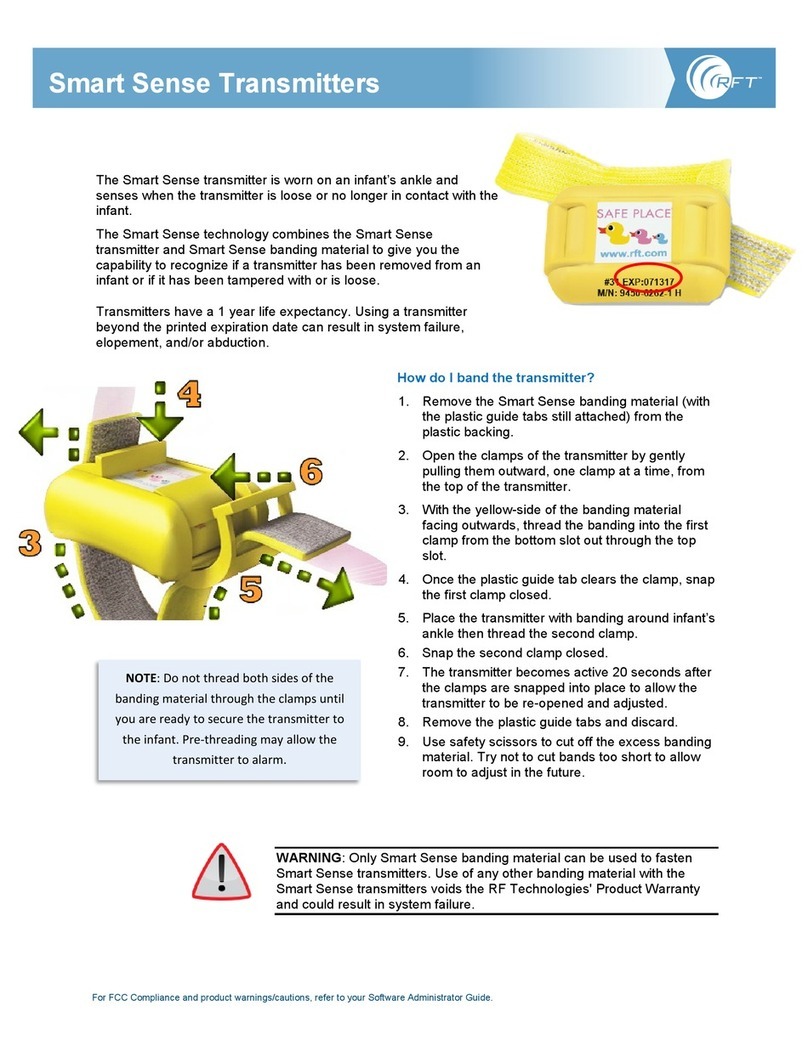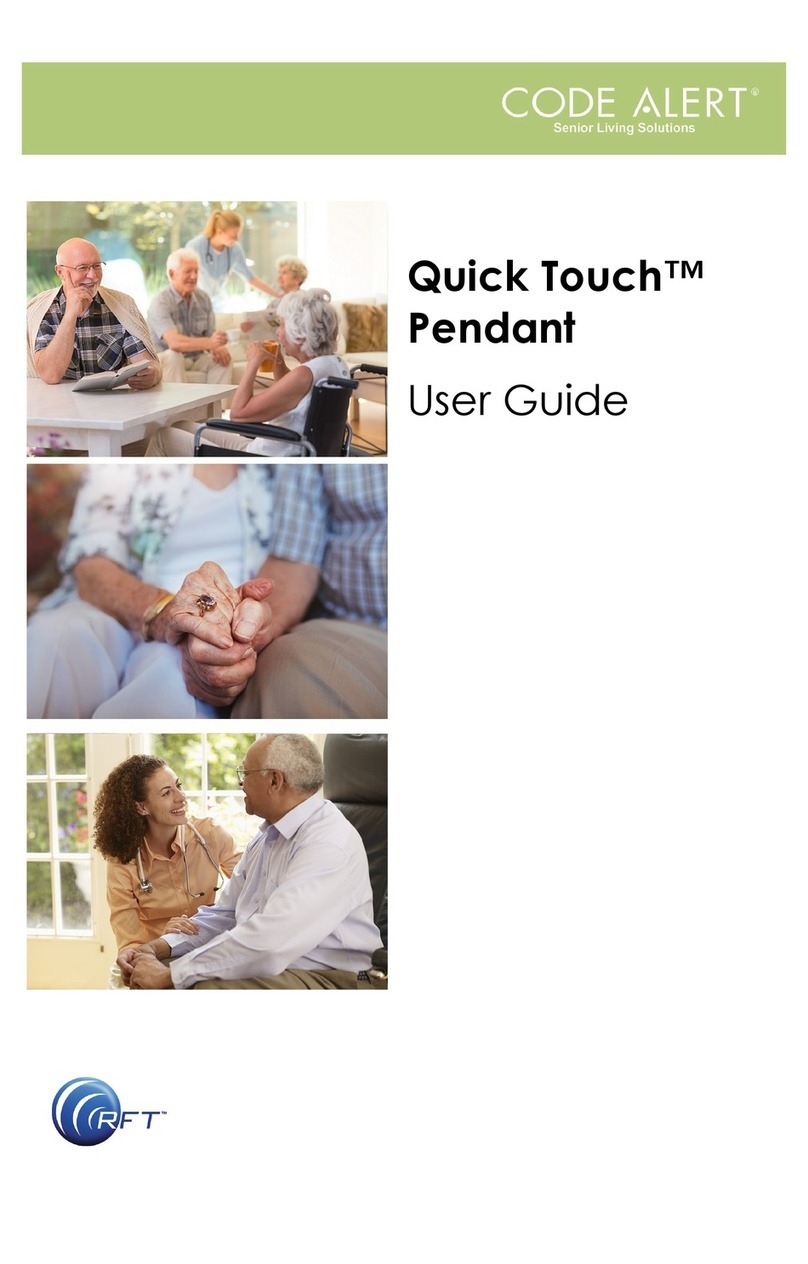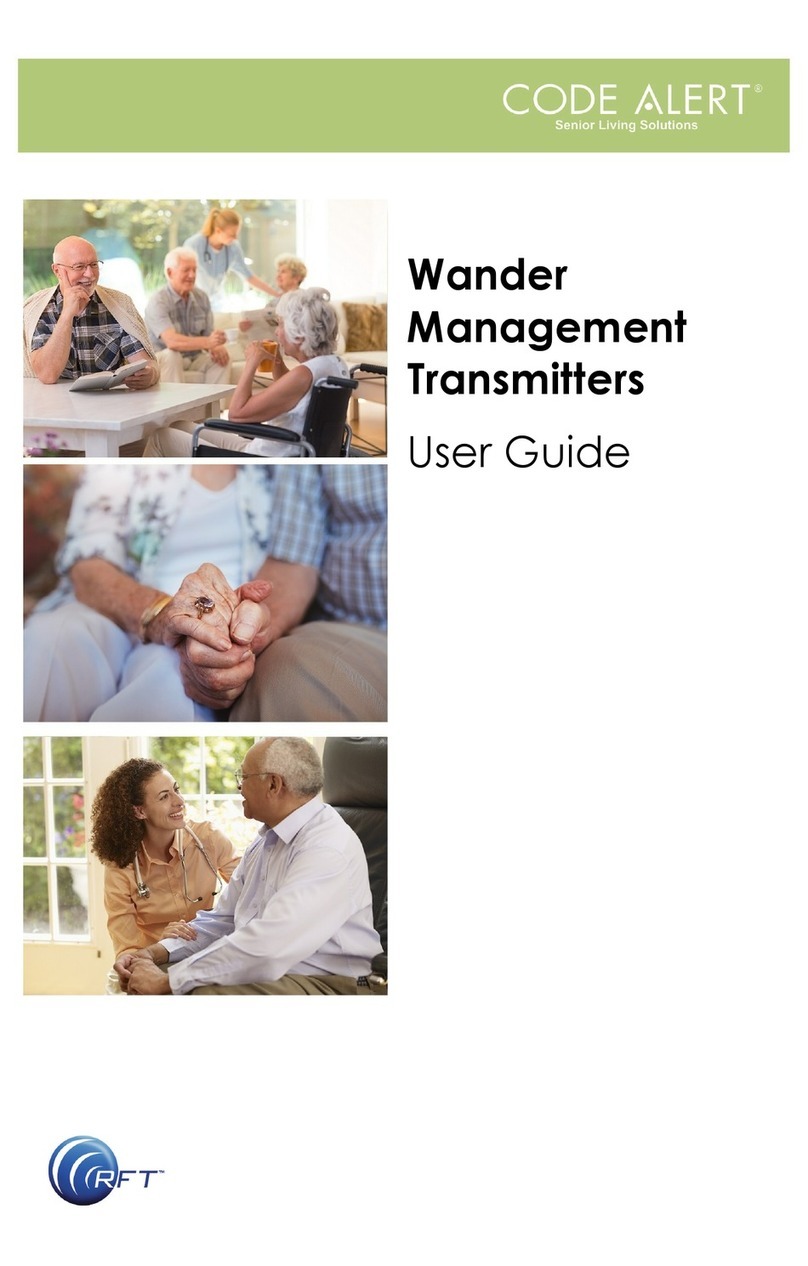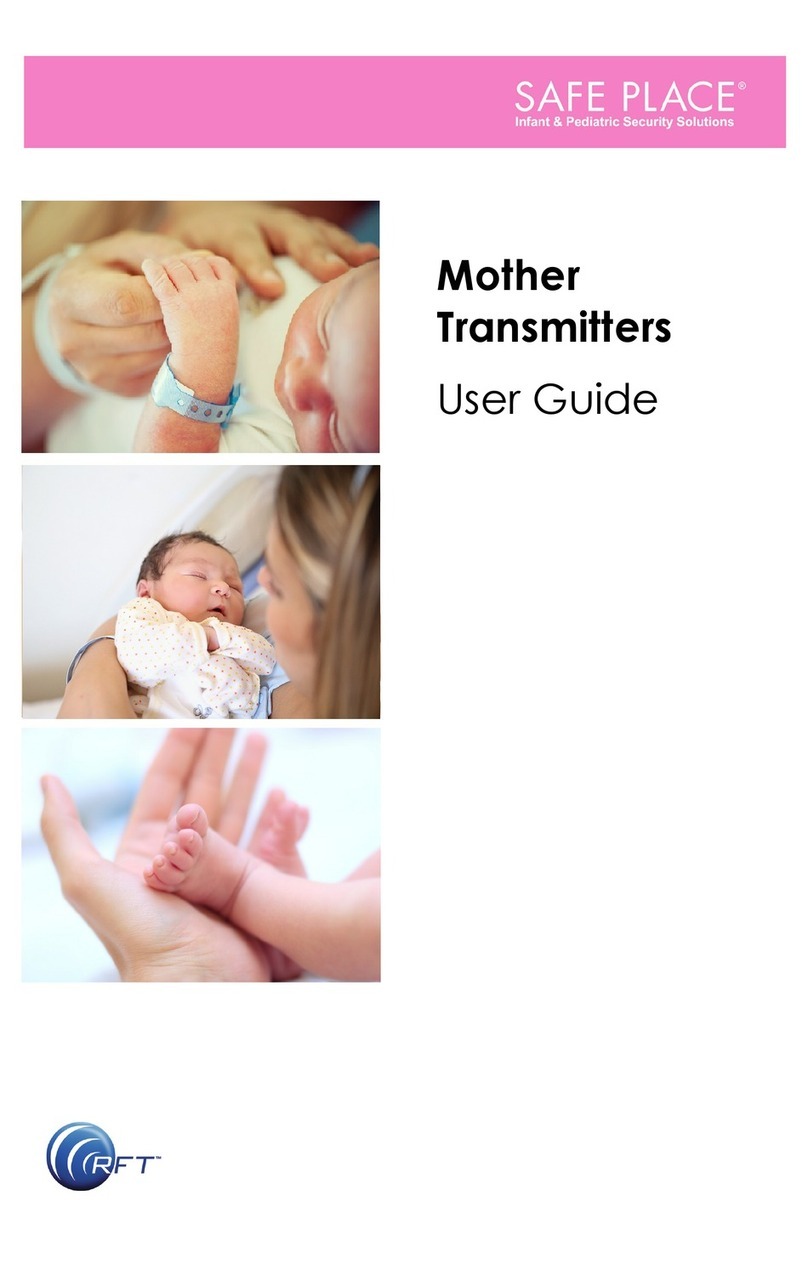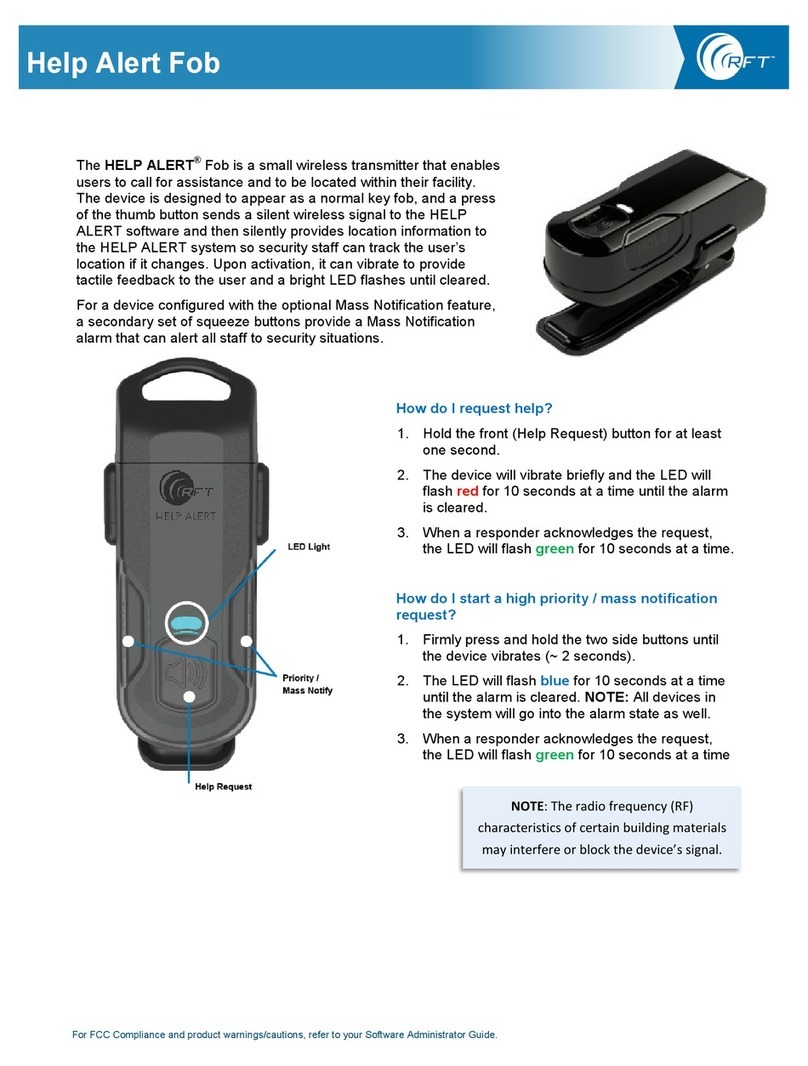For FCC Compliance and product warnings/cautions, refer to your Software Administrator Guide.
Mother Transmitters
Used in conjunction with an Infant transmitter, the Mother
transmitter is worn on the wrist and provides cut-band protection,
but requires a key to open and lock.
Transmitters have a 1 year life expectancy. Using a transmitter
beyond the printed expiration date can result in system failure,
elopement, and/or abduction.
To prevent excessive drain on the battery, the Mother transmitter is
shipped in transport mode. To activate the transmitter, simply band
the transmitter using RF Technologies approved banding material.
How do I band the transmitter?
1. Cut off 6-8” of the banding material from the roll.
2. Verify that the transmitter is unlocked.
3. Open the clamps of the transmitter by gently pulling
them outward, one clamp at a time, from the top of
the transmitter.
4. With the white side of the banding facing outwards,
thread banding into the non-locking clamp side from
the bottom slot out through the top slot until it bumps
against the stop.
5. Snap the clamp closed.
6. Thread the banding through the slot on the locking
clamp from the bottom out through the top slot.
7. Slide the transmitter and banding onto the wrist of
the mother according to your facility’s policies.
8. Adjust the band so that the transmitter is in a
comfortable position on the mother.
9. Snap the second clamp closed.
10. The transmitter becomes active 20 seconds after the
clamps are snapped into place to allow the
transmitter to be re-opened and adjusted.
11. Use safety scissors to cut off the excess banding.
12. Lock the transmitter if desired.
How do I link the transmitters?
1. Band the mother with the Mother transmitter
2. Tap the transmitter to start the Link mode, the LED will flash red (if
transmitter does not flash red, clear the transmitter (see Clearing
Transmitters) and try again
3. Band the infant with an Infant transmitter and bring within 3 to 6 inches from
the Mother transmitter
4. Once the transmitters link, the Mother transmitter LED will flash green four
times in six seconds and beep once indicating success
5. For a multiple birth, repeat the steps above for each infant.
NOTE: Ensure the band is tight enough to
help stop the transmitter from slipping off,
and loose enough to avoid discomfort.
Banding should be changed after 72 hours
to avoid false alarms.
NOTE: Radio frequency (RF)
characteristics of certain metal
crib carts may interfere or block
the Infant transmitter’s signal
during transport, preventing
detection by the system.