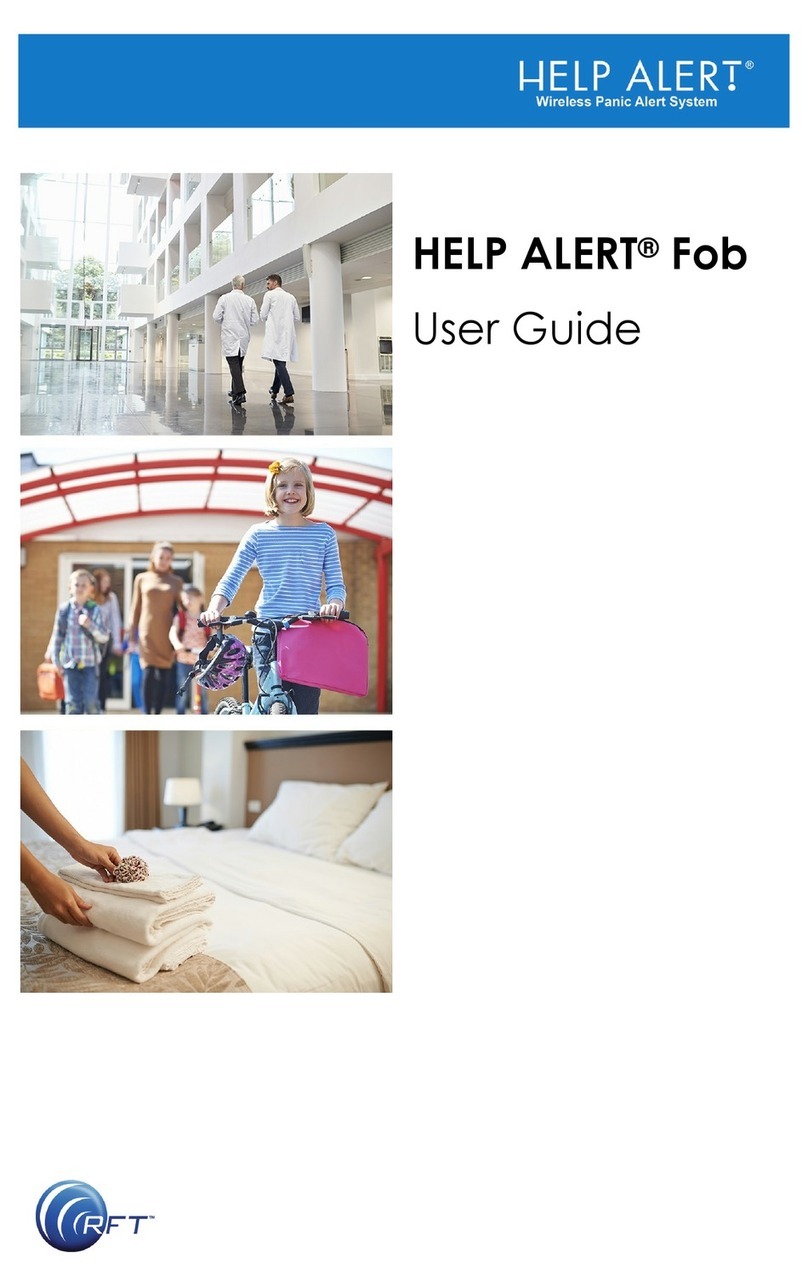Chapter 1 Installation and Operation
Page 2 of 6 Application Disruption Alarm
0510-1084-C
To install driver software
1. Close the Client application on the Server computer.
2. Open the CD drive slot of the Server computer.
3. Insert the Software CD into the CD drive slot.
4. Close the CD drive slot of the Server computer.
5. Open the File Explorer application within the Windows operating
system.
6. Locate the CD Drive within File Explorer.
7. Double-Left-Click the installation file contained on the CD Drive as
shown within File Explorer to execute it; it should be named CDM
2.04.16.exe, or similar.
8. Depending upon the Windows Operating System settings, you may
be required to click Run within an Open File - Security Warning
dialog in order to allow the installation program to execute.
9. The USB Virtual COM Port Driver software opens a program
window while the software is installed and configured on the Server
computer.
10. Wait a few moments for the software program installation to
complete and close its window.
11. Open the CD drive slot of the Server computer.
12. Remove the Software CD from the CD drive slot.
13. Close the CD drive of the Server computer.
14. Store the Software CD in a safe place in case of future need.
15. If you desire, you may close the File Explorer application window.
16. Continue with the next section in order to correctly install the
Application Disruption Alarm hardware.