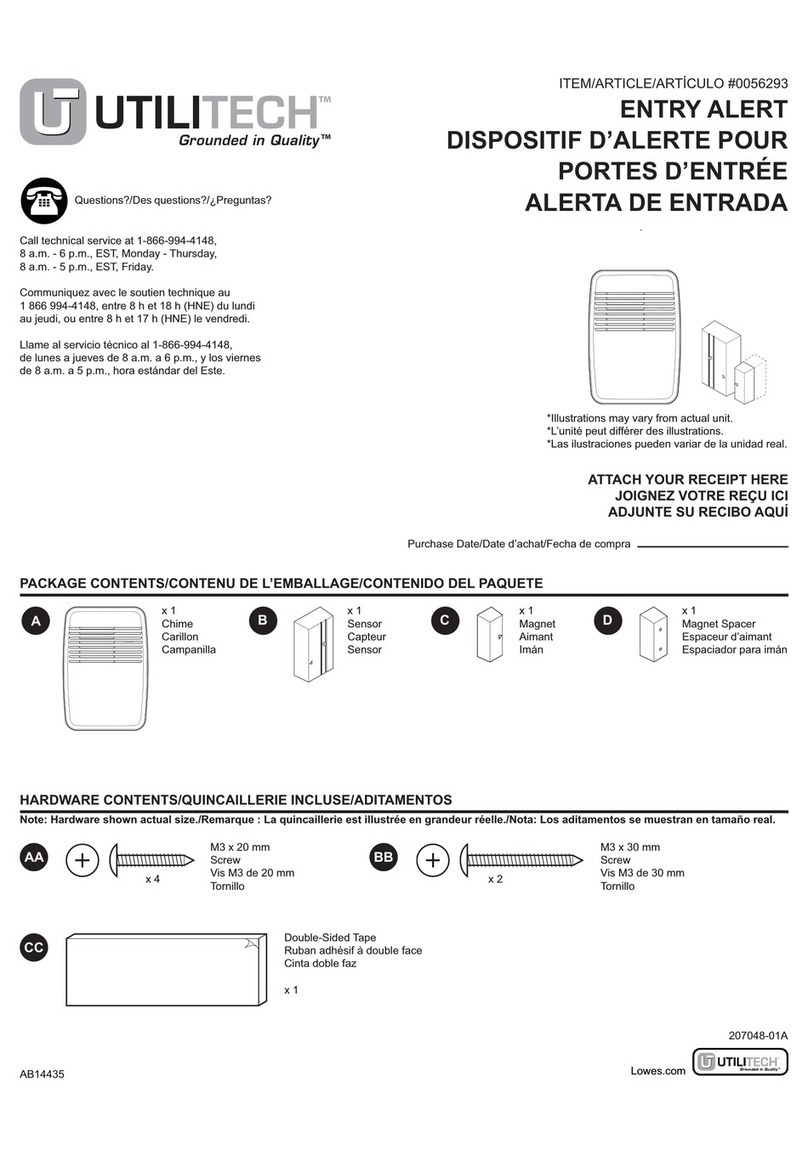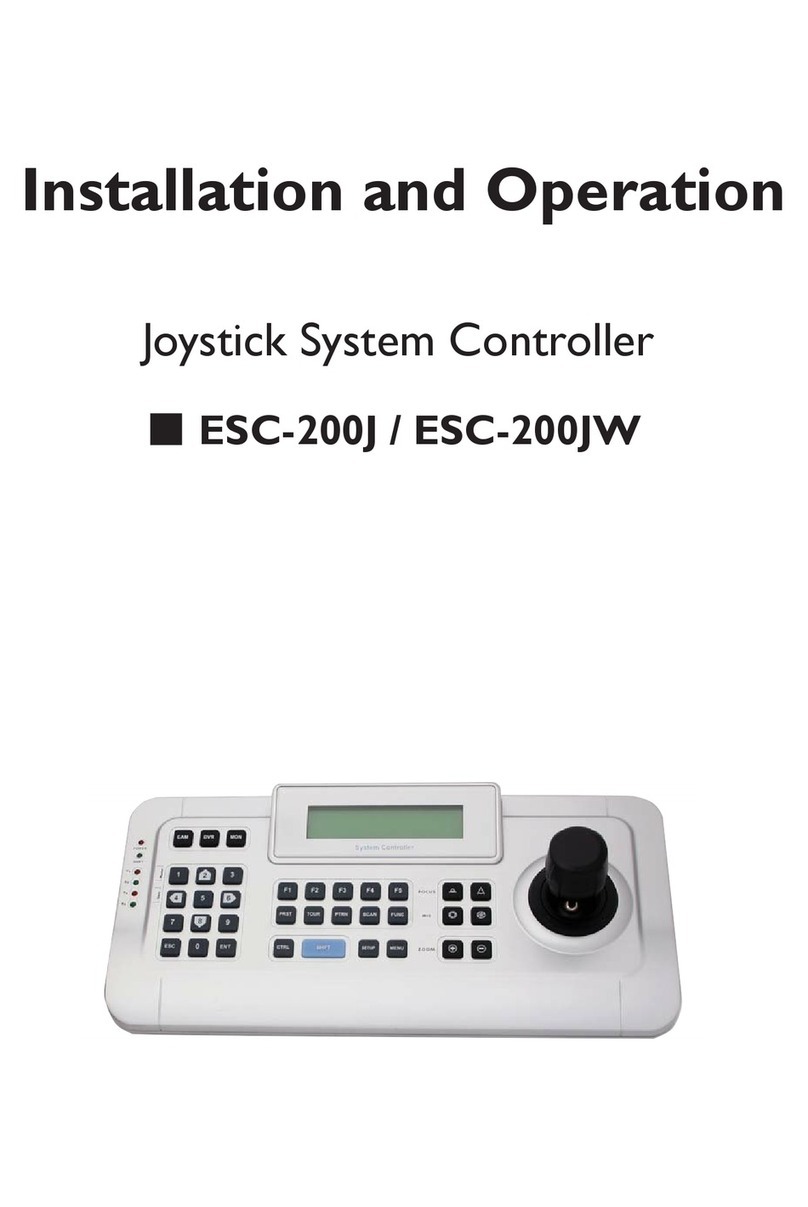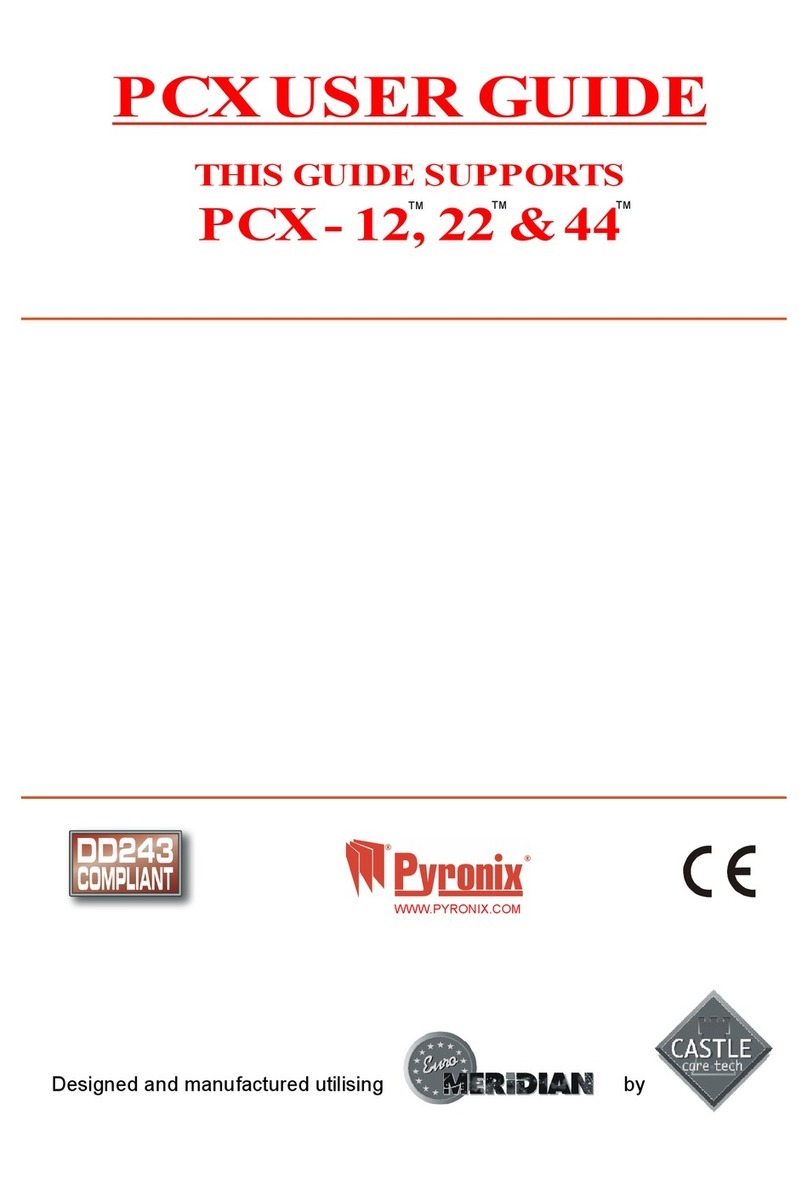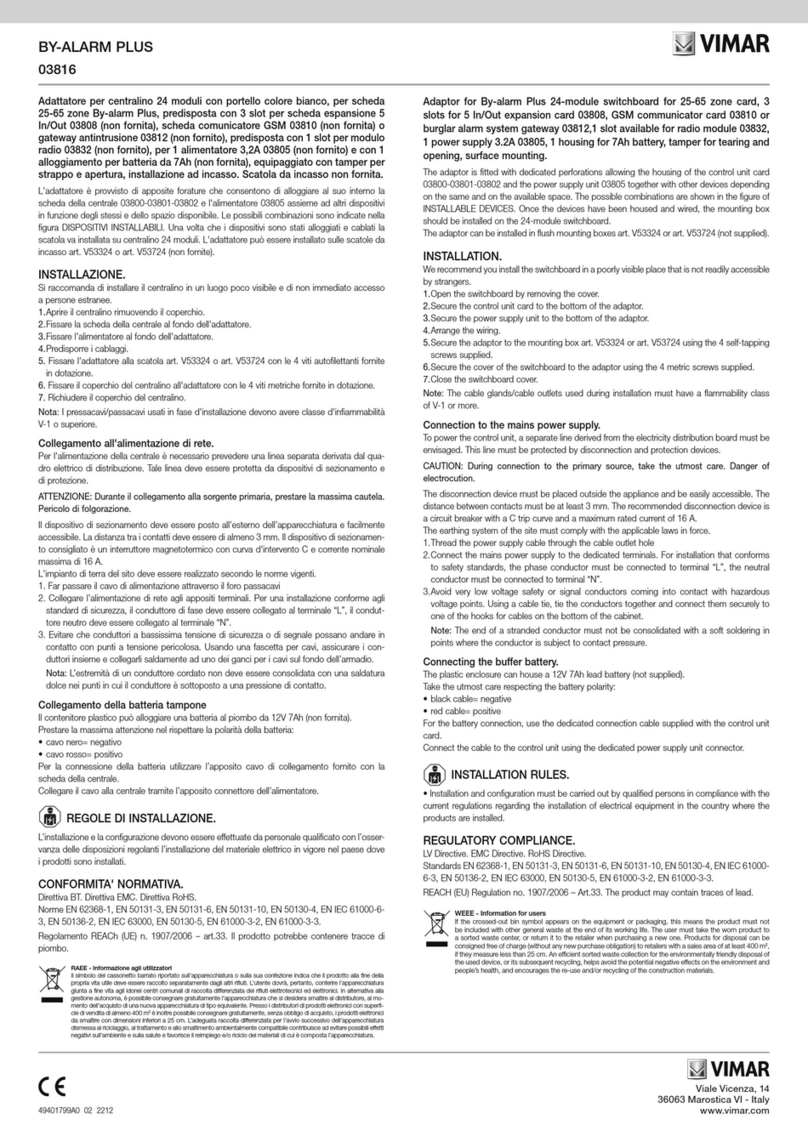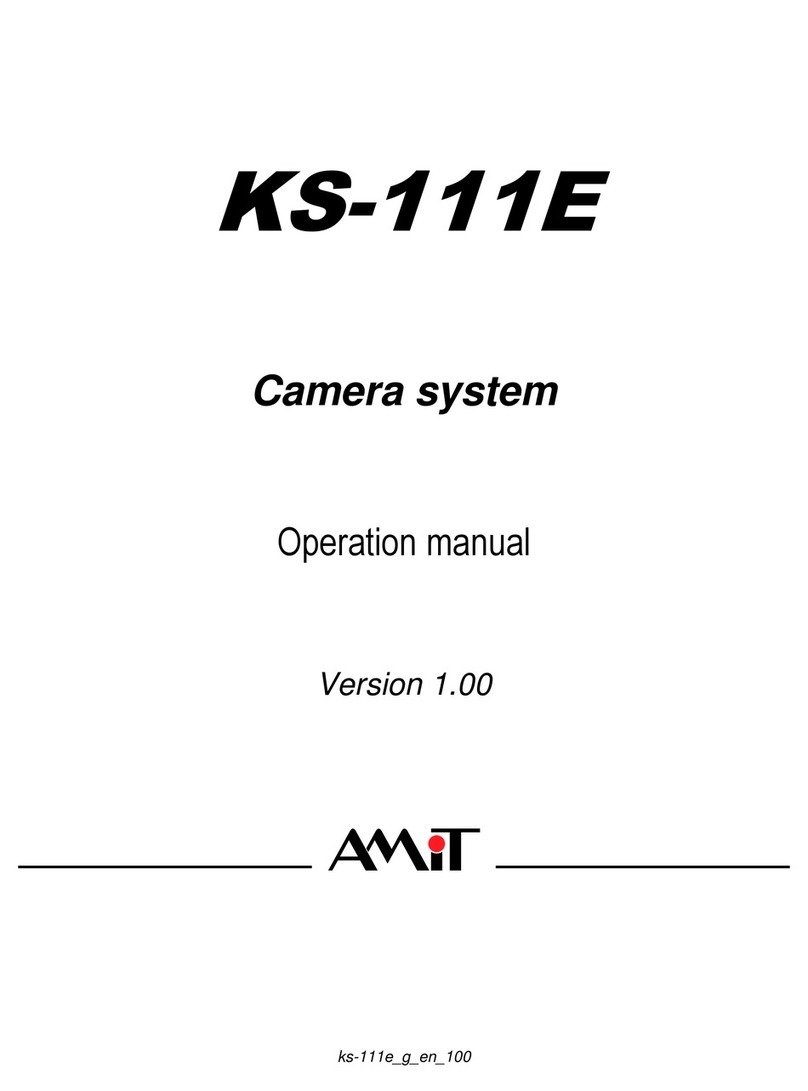Utilitech TSE07-1 User manual

ITEM #0422360
MODEL #TSE07-1
WIRELESS
INDOOR SIREN
Español p. 10
1
Serial Number Purchase Date
Questions, problems, missing parts? Before returning to your retailer, call our customer
service department at 1-855-469-IRIS.
Z-Wave is a registered trademark of Sigma
Designs Inc. and/or its subsidiaries.
FOR FUTURE REFERENCE
ATTACH YOUR RECEIPT HERE
AND SAVE THIS MANUAL
AB12303
REQUIRES:
Iris™Smart Hub

SIREN OVERVIEW
2
PACKAGE CONTENTS
PART DESCRIPTION QUANTITY PART DESCRIPTION QUANTITY
A LED Indicator 1
B Red Strobe Light 1
C Two-Phase Sound Jumper Link 1
D (no function) 1
E (no function) 1
F Pair Button 1
G C Batteries 4
A
B
F
C
The Indoor Siren integrates a siren and strobe light into one unit. The Indoor Siren is designed to be
paired to an Iris™ home security system, and will sound and flash when an alarm is raised. When
notified by the Iris™ Smart Hub of an alarm, the siren will activate the siren and flash a strobe light for
up to 3 minutes.
Two volume levels can be selected by changing the position of a jumper link, located underneath the
battery cover. The Indoor Siren is powered by 4x C size 1.5V batteries. When battery level drops to
an unacceptable level, the Indoor Siren will beep periodically and report low battery status to the Iris™
Smart Hub. When this occurs the batteries should be replaced.
E
G
D
Front View Side View Rear View

PREPARATION
Before beginning assembly of product, make sure all parts are present. Compare parts with package
contents list and hardware contents list. If any part is missing or damaged, do not attempt to
assemble the product.
Estimated Assembly Time: 15 minutes
Tools Required for Assembly (not included): Phillips Screwdriver, computer with internet connection
The siren is suitable for mounting in dry interior locations only.
3
SAFETY INFORMATION
Please read and understand this entire manual before attempting to assemble, operate or install
the product. If you have any questions regarding the product, please call customer service at
1-855-469-IRIS.
HARDWARE CONTENTS (shown actual size)
15/16 in.
Wall
Anchor
Qty. 3
AA BB
11/16 in.
Phillips
Head Screw
Qty. 3
CC
3/8 in.
Phillips Head
Fixing Screw
(pre-assembled)
Qty. 1
DD
1/4 in.
Screw
Spring
(pre-assembled)
Qty. 1

4
ASSEMBLY INSTRUCTIONS
2
Hardware Used
AA x1
3/8 in. Phillips Head
Fixing Screw
BB x1
1/4 in. Screw Spring
1
AA
BB
2. Remove the rear cover.
1. Undo and remove the fixing screw (AA) and
spring (BB) from the bottom edge of the
indoor Siren.
3
3. Inside the battery cover locate the two-phase
sound jumper link (C).
The jumper (D) and the switch (E) are not
used.
E
C
D

5
ASSEMBLY INSTRUCTIONS
5
5. Insert four C size batteries (G) into the
battery compartment, ensuring polarity is
correct.
The siren can also be powered with an
optional 6V 600mA DC power source (not
included).
G
6. Pair the device to the Iris™ Smart Hub.
a. Log into your Iris™ dashboard
(www.lowes.com/iris)
using a
computer and click the ‘Devices’ link.
b. Select ‘Add Devices’.
c. Follow the on-screen instructions.
76
4
4. You can enable or disable the jumper link
by fitting it or removing it. To remove the
jumper link, pull it gently with your fingers.
Fitting the sound jumper link (C) will place
the siren in Loud mode (100 dB). Removing
the jumper link will place the siren in
Normal mode (90 dB).
Jumper Link
Fitted
Jumper Link
Removed

ASSEMBLY INSTRUCTIONS
Hardware Used
AA x1
3/8 in. Phillips Head
Fixing Screw
BB x1
1/4 in. Screw Spring
6
7
7. Identify where the siren will be installed.
Consider whether to install the unit where
the red strobe light can be seen, such as in
a hallway or doorway, or out-of-view, such
as under a counter or behind a door.
Using the rear cover as a template, mark
the positions of three fixing holes on the
wall where the siren will be installed.
9
9. Slide the unit down onto the rear cover and
replace the fixing screw (AA) and spring (BB).
Hardware Used
CC x3
15/16 in.
Wall Anchor
DD x3
11/16 in. Phillips
Head Screw
8
8. Fasten the rear cover to the wall using the
wall anchors (CC) and screws (DD)
provided.
CC DD
Back Cover
BB
AA
Back Cover

7
CONNECT TO A Z-WAVE™ NETWORK
The indoor siren is a Z-Wave™ enabled device and is compatible with any Z-Wave™ enabled
network. Z-Wave™ enabled devices displaying the Z-Wave™ logo can be used with it regardless of
the manufacturer, and can also be used in other manufacturer’s Z-Wave™ enabled networks.
The siren can connect to other Z-Wave™ networks. To connect, first place the Z-Wave™ controller
into inclusion mode, then press the pair button once. To disconnect, first place the Z-Wave™
controller in exclusion mode, then press the pair button once.
ASSEMBLY INSTRUCTIONS
710
OPERATING INSTRUCTIONS
1. When power is first applied, the LED flashes on and off repeatedly at 2-second intervals. This
implies that it has not been paired to an Iris™ Smart Hub. If the siren has not been paired within
10 minutes, it will turn off to conserve batteries. Reinstall the batteries to re-power the siren.
2. Once paired to Iris™, the LED will turn off and the siren will begin normal operation. (Note: It may
take up to 5 minutes for the LED to turn off after being paired to Iris™).
3. When the Iris™ Smart Hub notifies the siren of an alarm, the siren will sound and the strobe light
will flash for up to 3 minutes, or until the alarm is canceled.
4. When the battery level on the siren drops to a critical level, the siren will beep periodically, the
LED will flash and will report to the Iris™ Smart Hub.
The siren supports Z-Wave™ Command Classes including:
*COMMAND_CLASS_BASIC
*COMMAND_CLASS_VERSION
*COMMAND_CLASS_BATTERY
*COMMAND_CLASS_MANUFACTURER_SPECIFIC
*COMMAND_CLASS_SWITCH_BINARY
*COMMAND_CLASS_ASSOCIATION_V2
10. Test the siren using your Iris™ dashboard
on a computer. Under the ‘Devices’ menu,
click ‘Manage’ next to the siren and then
click the ‘Test’ button.

8
TROUBLESHOOTING
SPECIFICATIONS
1. Insufficient battery
power
2. Reverse battery
polarity
1. Replace with new batteries
2. Refit the batteries with
correct polarity
LED not illuminating
or siren not working
Power Adapter (optional) 6V DC/600mA
Operating Frequency 908.42MHz (TSE07-1)
Battery Type 4x C size 1.5V
Operating Range Up to 30 meters (indoor)
ZDK Version V5.02
*Specifications are subject to change without notice A501111546R
Cannot connect siren
to Iris™
Siren is out of range
of Iris™ Smart Hub
Move siren closer to Iris™
Smart Hub or install a range
extender
Iris™ Smart Hub is not in
pairing mode
Ensure green light is flashing on
Iris™ Smart Hub by clicking ‘Add
Device’ on the Iris™ dashboard
website
Siren is connected
to a different hub or
Z-Wave™ network
Perform a reset by pressing the
pair button 8 times,
one second apart
PROBLEM POSSIBLE CAUSE CORRECTIVE ACTION

9
SPECIFICATIONS
Federal Communication Commission Interference Statement
This equipment has been tested and found to comply with the limits for a Class B digital device,
pursuant to Part 15 of the FCC Rules. These limits are designed to provide reasonable protection
against harmful interference in a residential installation. This equipment generates, uses and can
radiate radio frequency energy and, if not installed and used in accordance with the instructions,
may cause harmful interference to radio communications. However, there is no guarantee that
interference will not occur in a particular installation. If this equipment does cause harmful
interference to radio or television reception, which can be determined by turning the equipment off
and on, the user is encouraged to try to correct the interference by one of the following measures:
- Reorient or relocate the receiving antenna.
- Increase the separation between the equipment and receiver.
- Connect the equipment into an outlet on a circuit different from that to which the receiver is
connected.
- Consult the dealer or an experienced radio/TV technician for help.
This device complies with Part 15 of the FCC Rules. Operation is subject to the following two
conditions: (1) This device may not cause harmful interference, and (2) this device must accept any
interference received, including interference that may cause undesired operation.
FCC Caution: Any changes or modifications not expressly approved by the party responsible for
compliance could void the user's authority to operate this equipment.
This transmitter must not be co-located or operating in conjunction with any other antenna or
transmitter.
Printed in China
This manual suits for next models
1
Table of contents
Other Utilitech Security System manuals