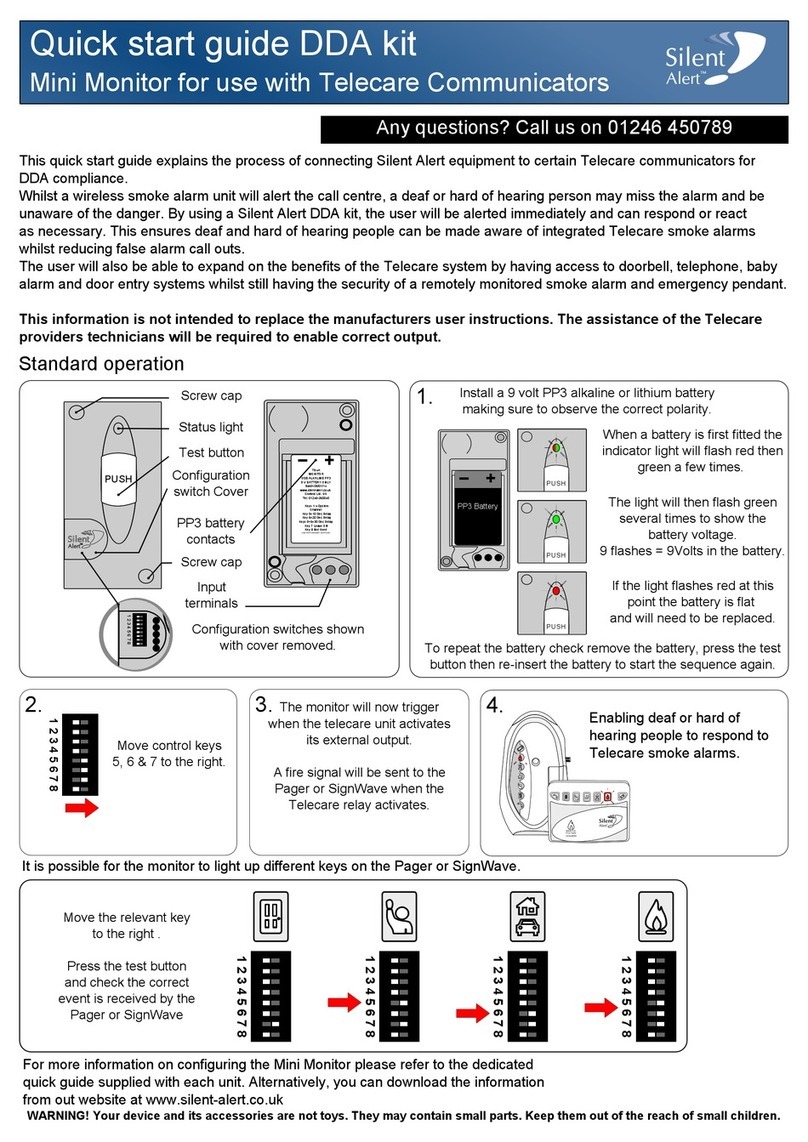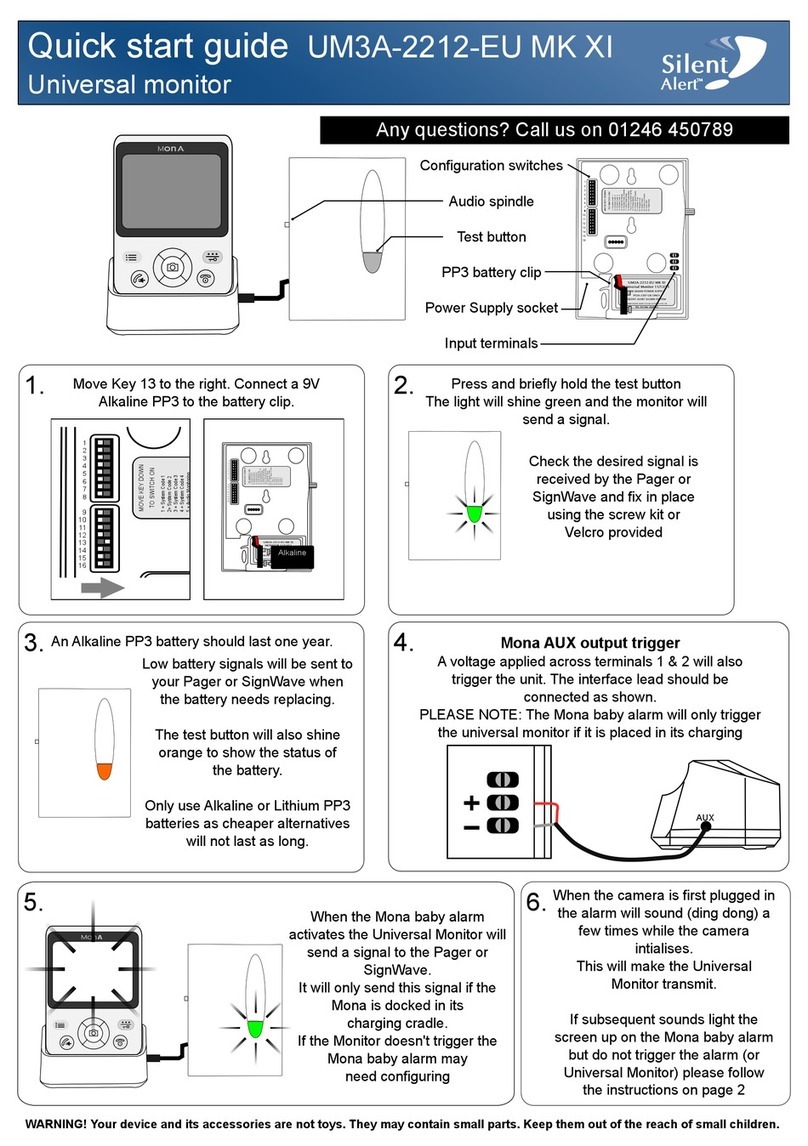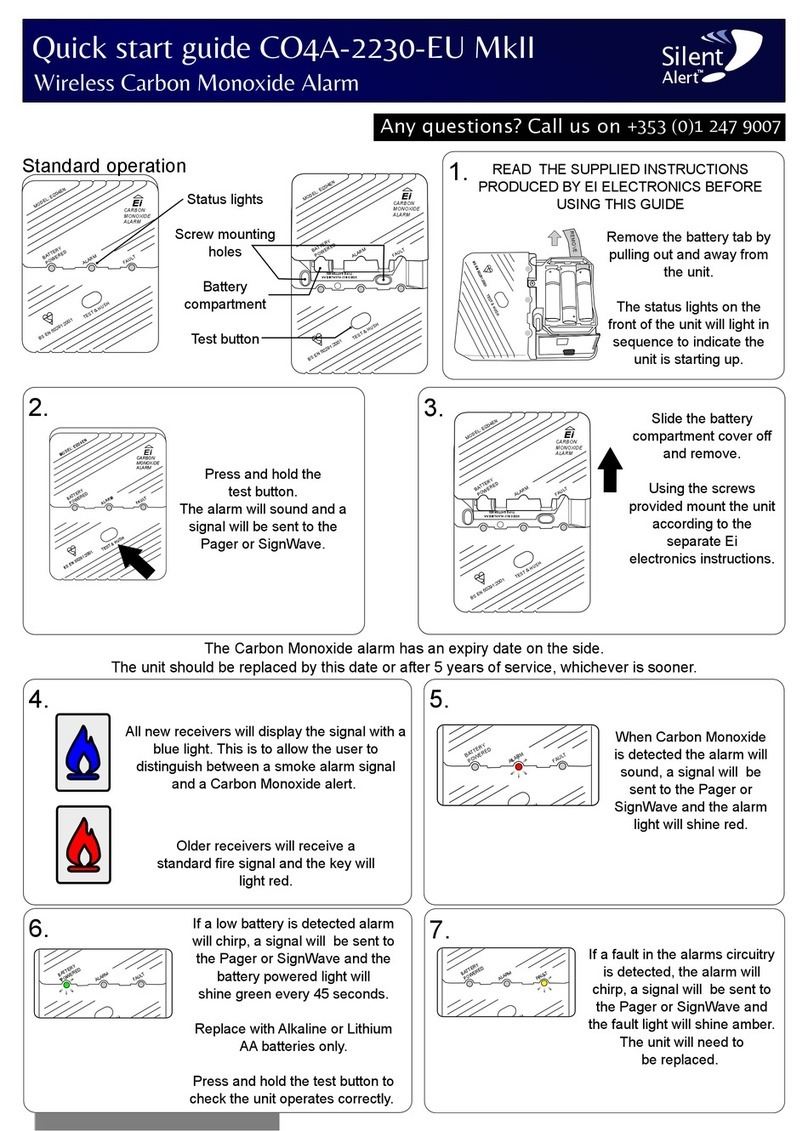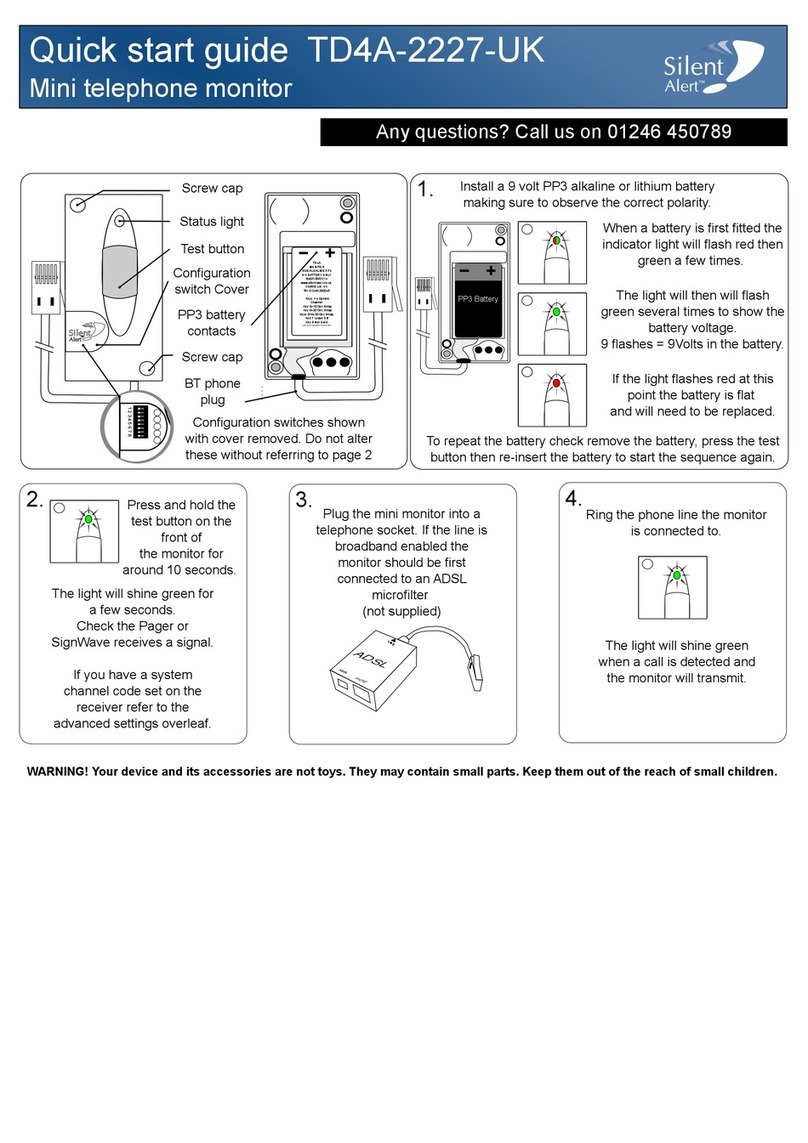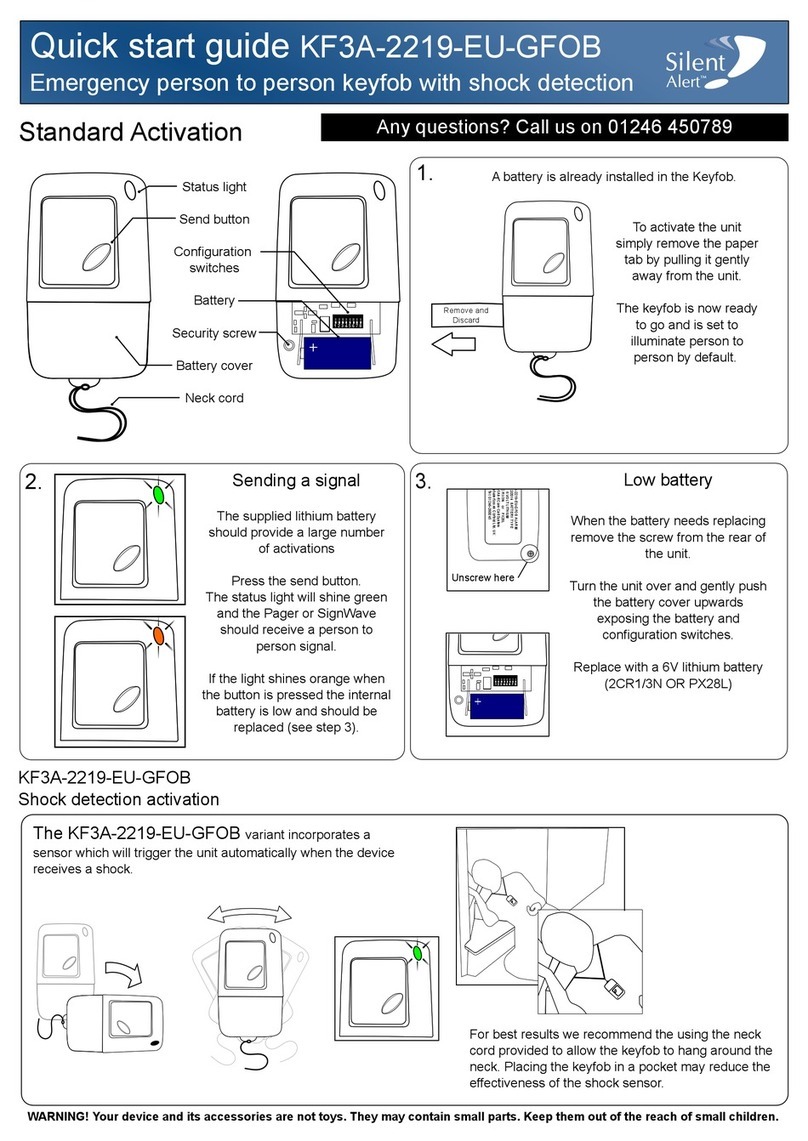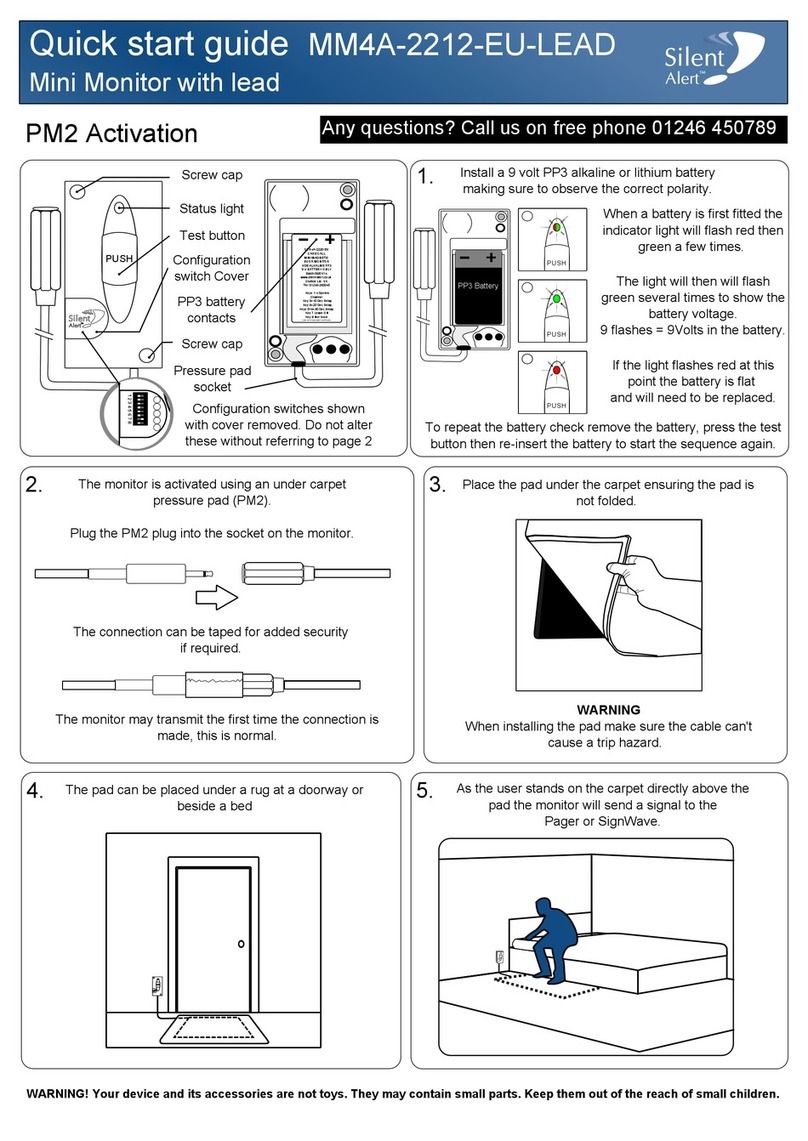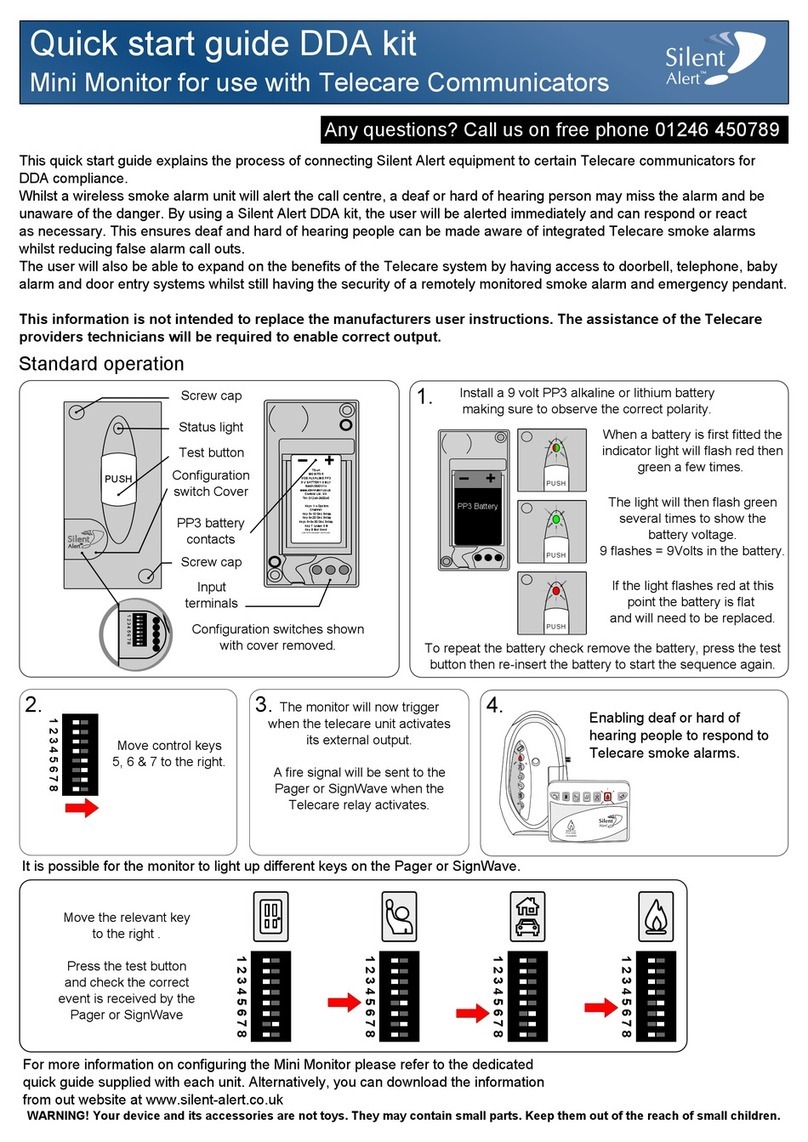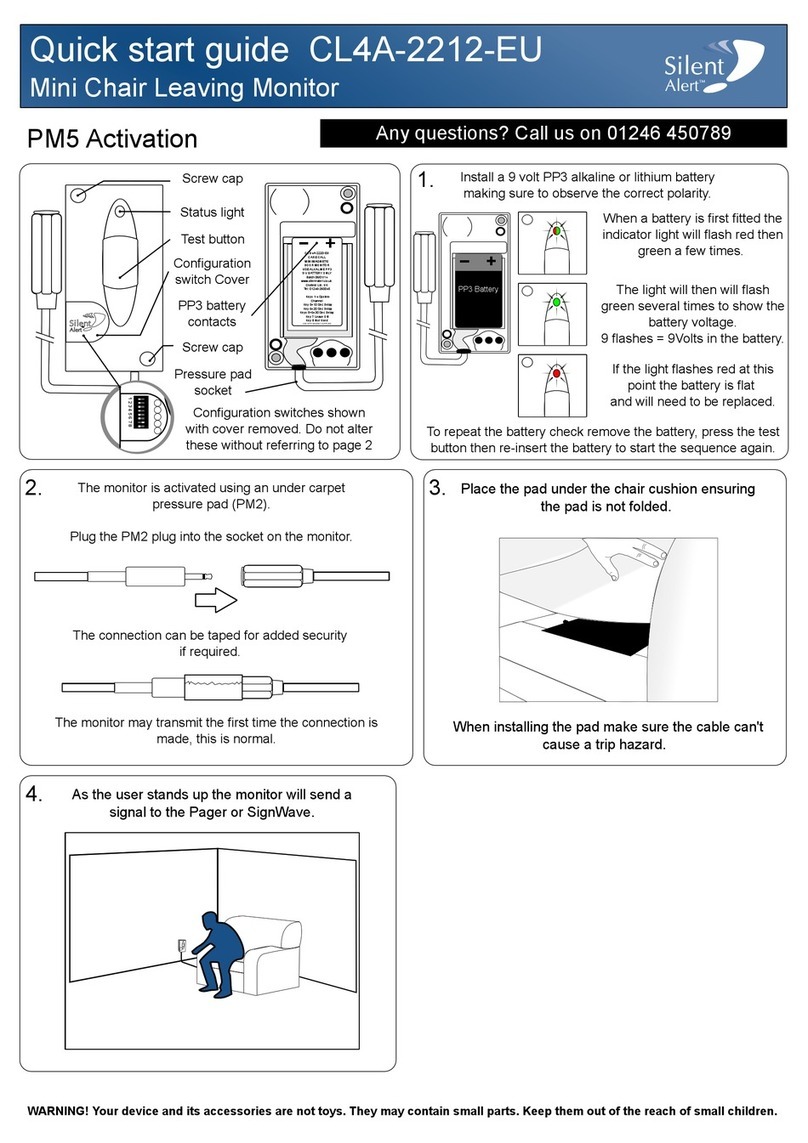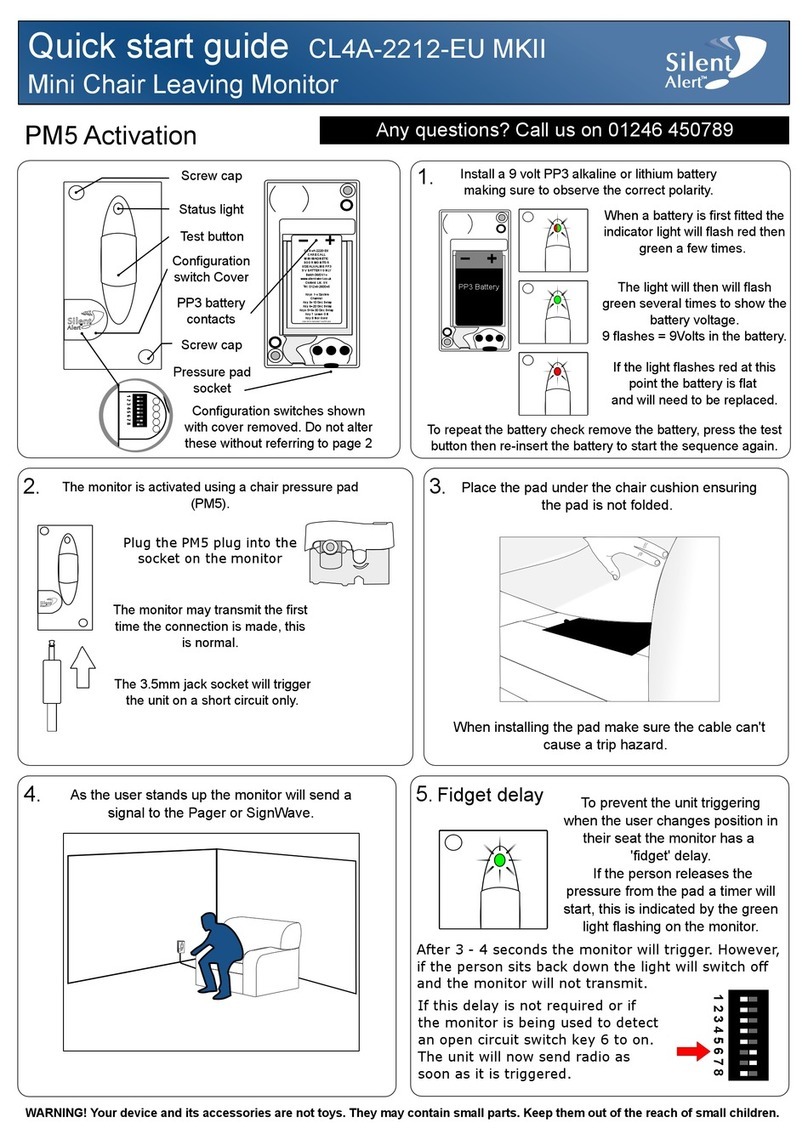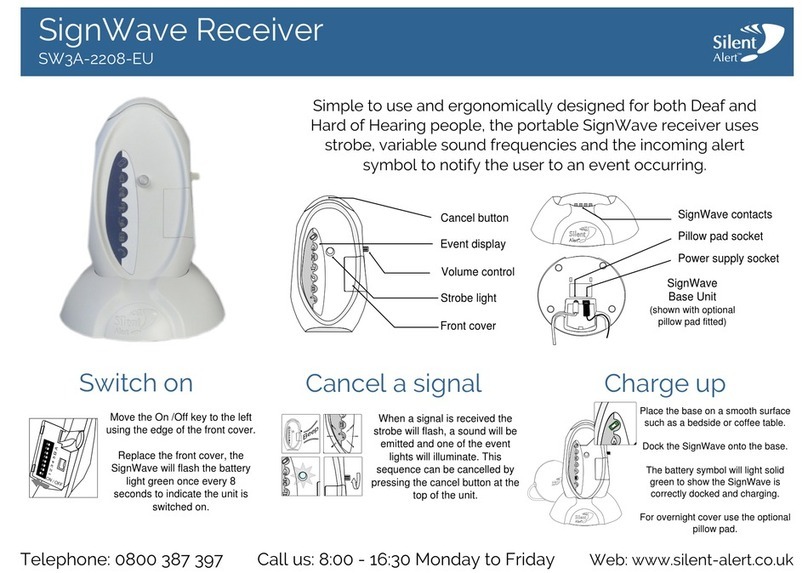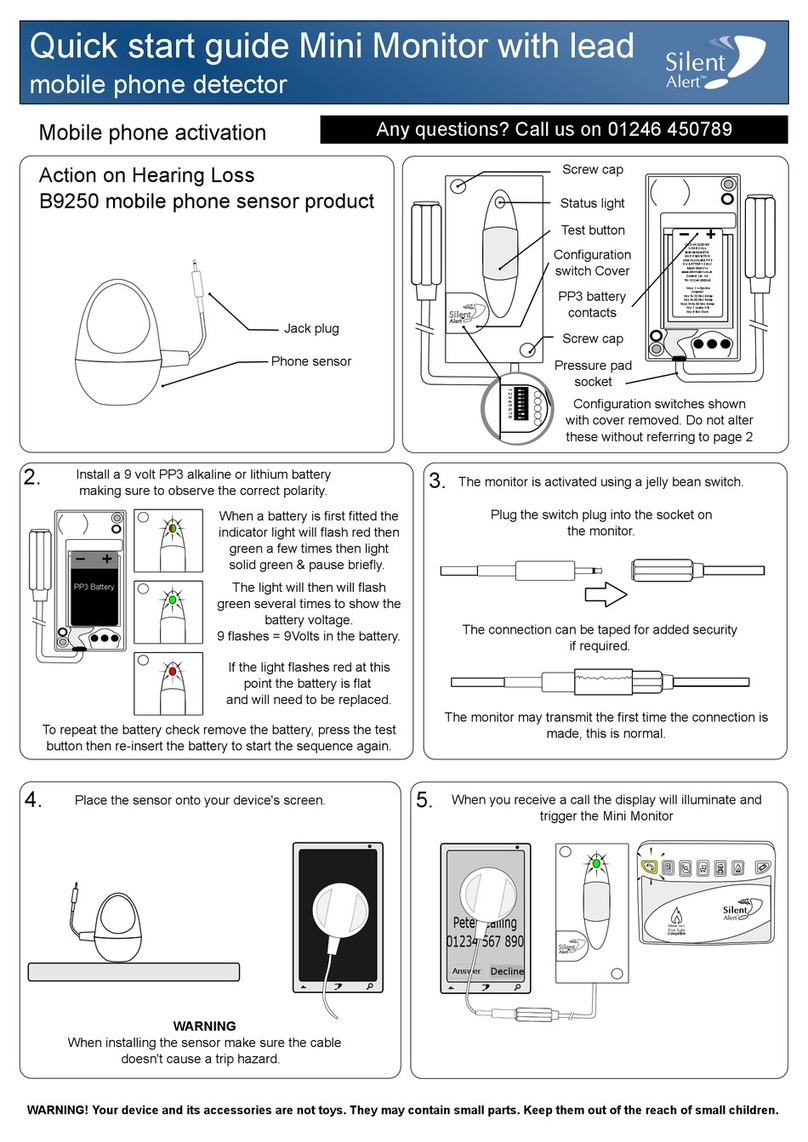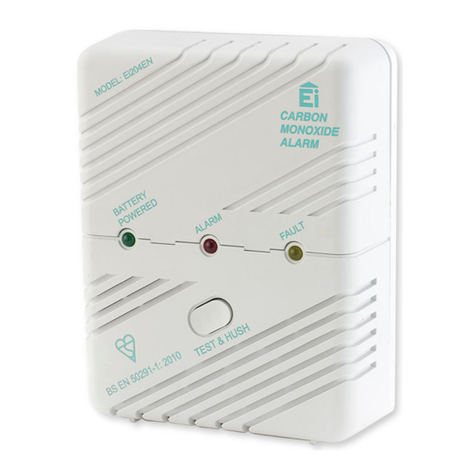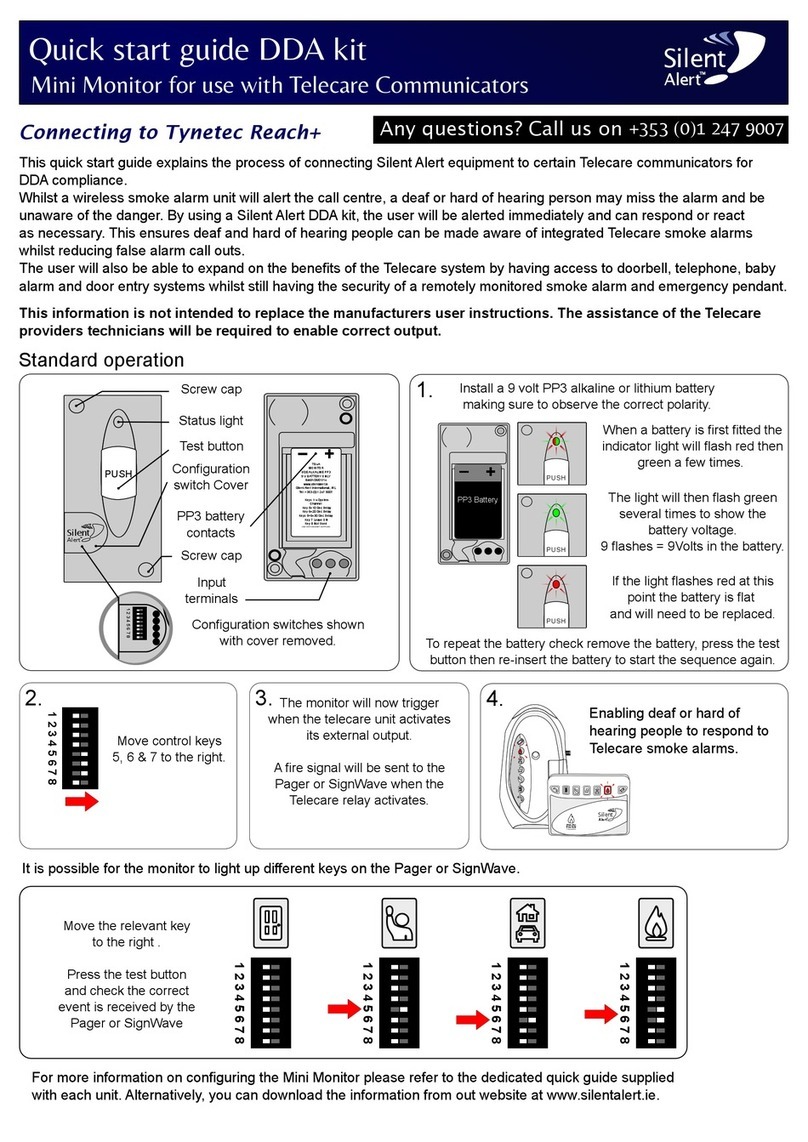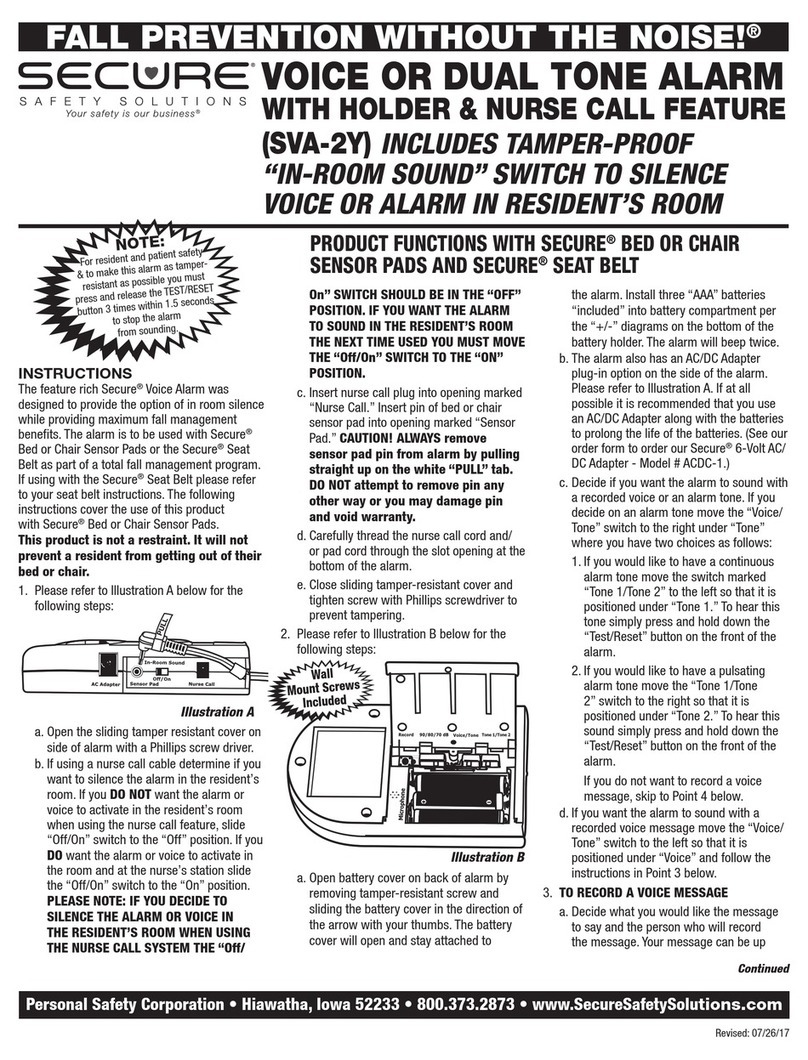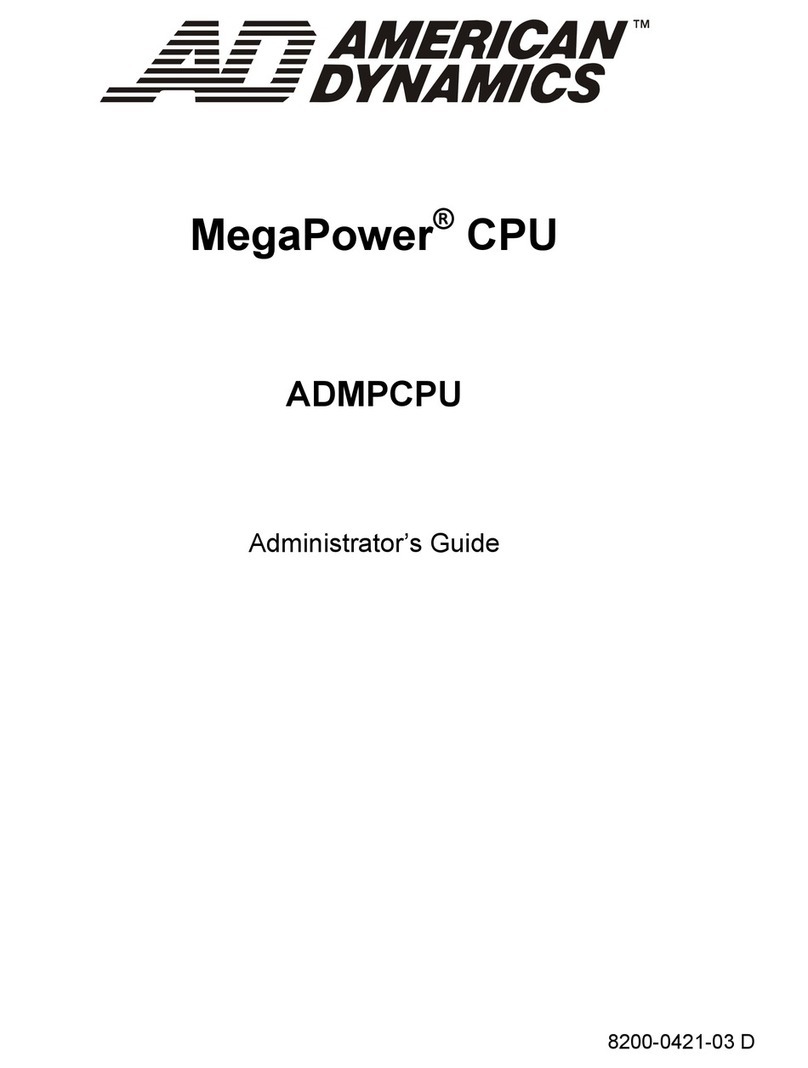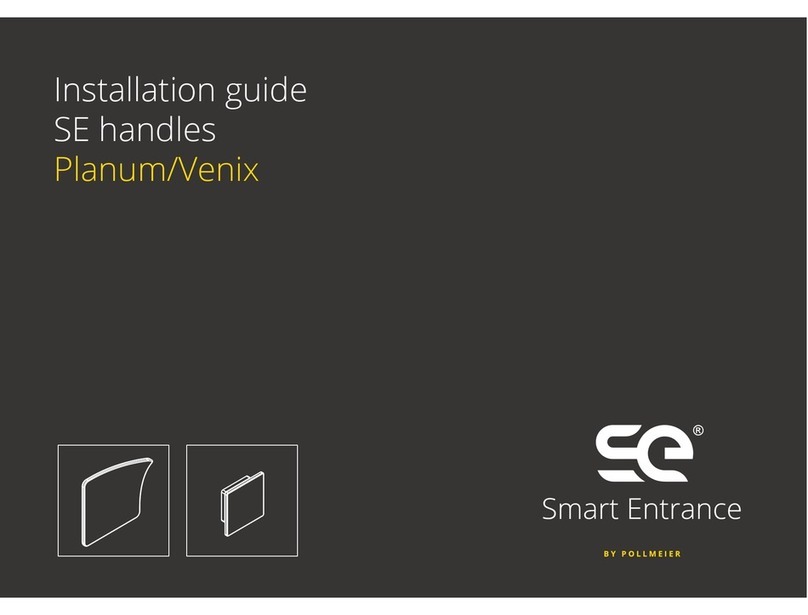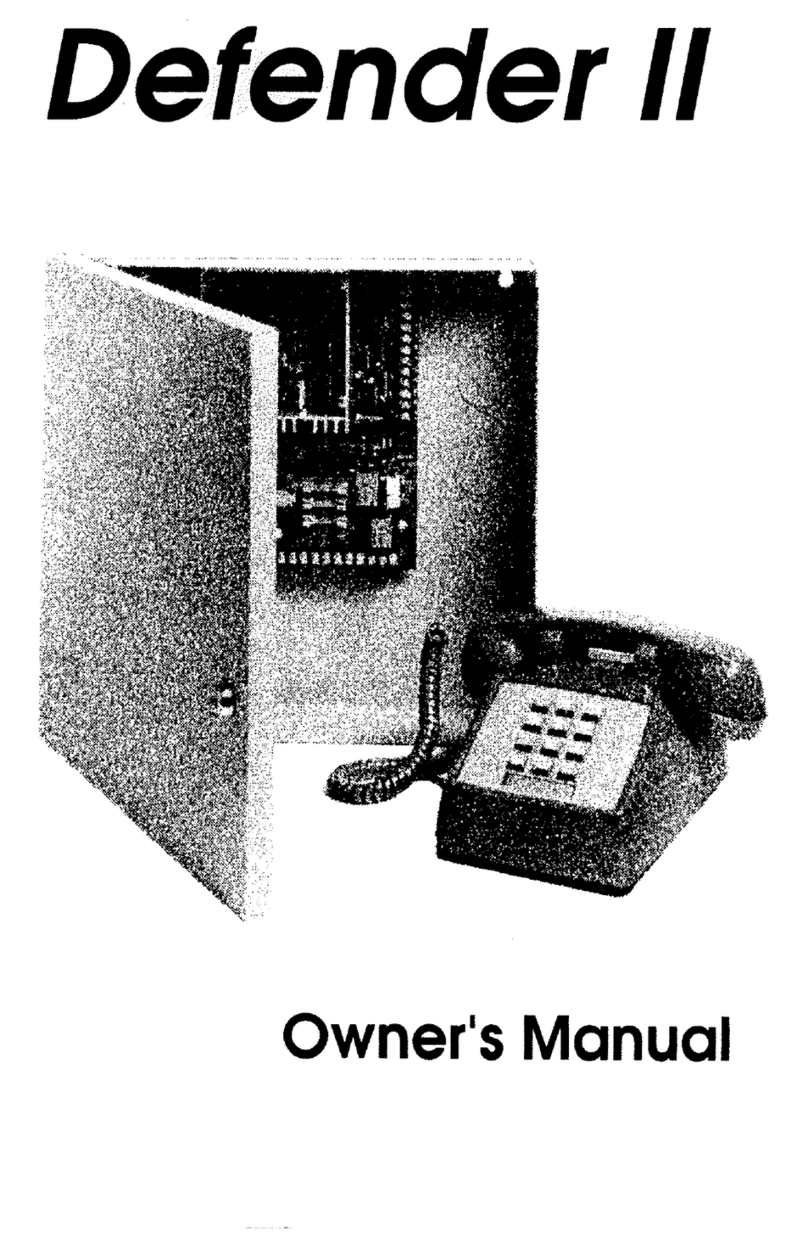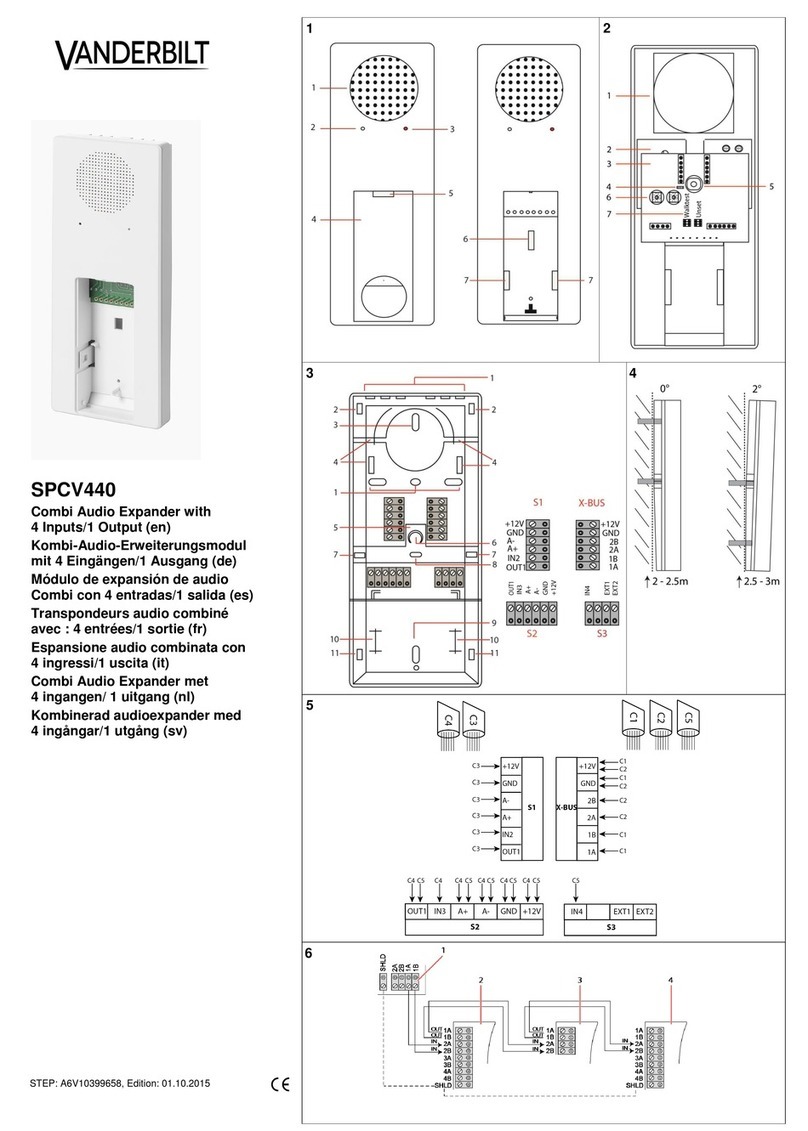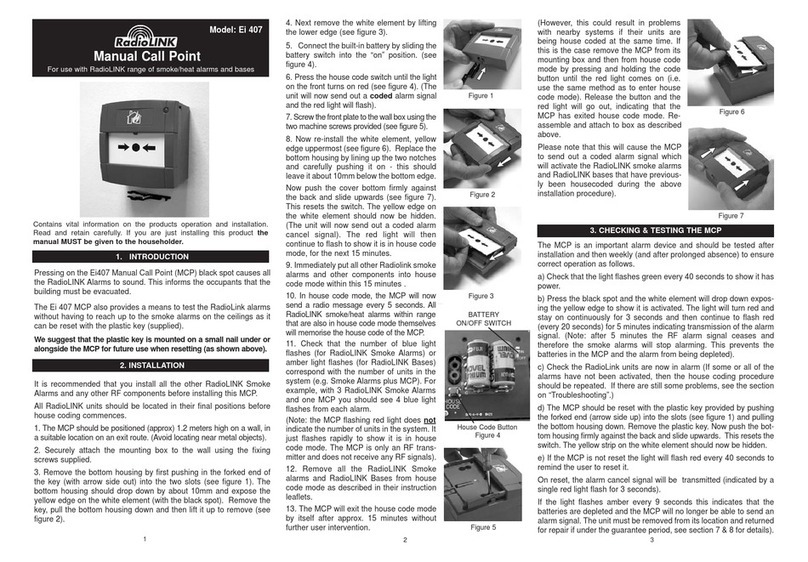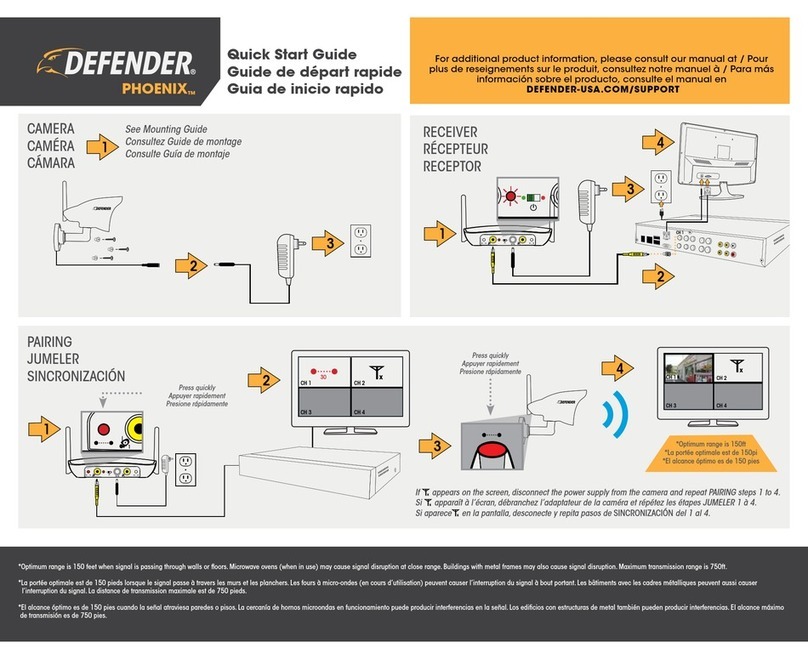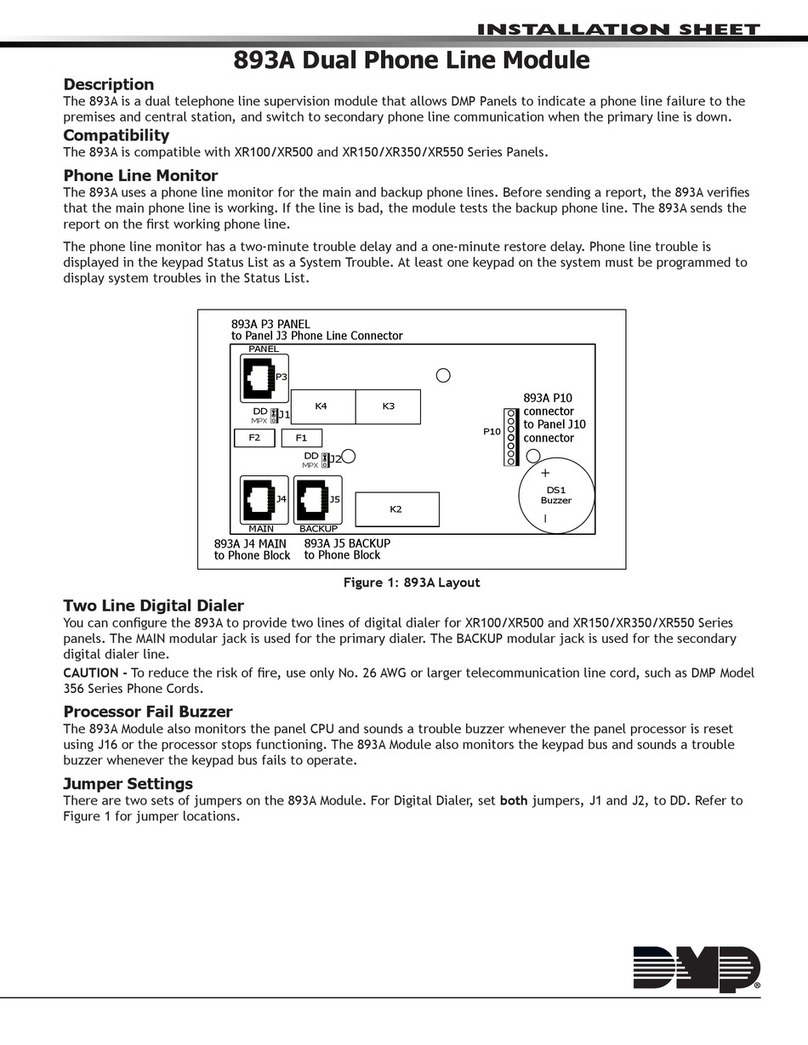Standard operation
1
2
3
4
5
6
7
8
9
10
11
12
13
14
15
16
UM3A-2212-EU-PIR-MKX
Universal Monitor 11/12/13
USE MAINS POWER SUPPLY
PS3A-2207-UK ONLY
SILENT ALERT SA3000 SYSTEM
WWW.SILENTALERT.IE Silent Alert International, Ireland
TEL +353 (0)1 247 9007
1 = System Code 1
2 = System Code 2
3 = System Code 3
4 = System Code 4
5 = Audio Monitoring
6 = System Code Override
7 = Short Audio Delay
8 = Medium Audio Delay
7 & 8 = Long Audio Delay
9 = Poling signals
10 = Sound Level Display
11 = Smoke / Fire
12 = Burglar/ Car
13 = Baby Alarm
14 = Person to Person
15 = Door Bell
16 = Telephone
MOVE KEY DOWN
TO SWITCH ON
Configuration switches
Audio spindle
Test button
PP3 battery clip
Power supply socket
External microphone
Press and briefly hold the test button
The light will shine green and the monitor
will send a signal.
2.
Check the desired signal is
received by the Pager or
SignWave and fix in place
using the screw kit or
Velcro provided
An Alkaline PP3 battery should last one year.
3. Low battery signals will be sent to
your Pager or SignWave when
the battery needs replacing.
The test button will also shine
orange to show the status of
the battery.
Only use Alkaline or Lithium PP3
batteries as cheaper alternatives
will not last as long.
Move Key 15 to the right. Connect a 9V
Alkaline PP3 to the battery clip.
1.
1 = System Code 1
2= System Code 2
3 = System Code 3
4 = System Code 4
5 = Audio Monitoring
6 = Zone Multiplier (7-12)
7 = Short Audio Delay
8 = Medium Audio Delay
7 & 8 = Long Audio Delay
9 = PIR Delay 5 Mins
10 = PIR Delay 10 Mins
9 & 10 = PIR Delay 15 mins
11 = Zone 6
12 = Zone 5
13 = Zone 4
14 = Zone 3
15 = Zone 2
16 = Zone 1
MOVE KEY DOWN
TO SWITCH ON
1
2
3
4
5
6
7
8
9
10
11
12
13
14
15
16
CCM3A-2216-EU-PIR-MKX
MOVEMENT MONITOR 11/12/13
USE MAINS POWER SUPPLY
PS3A-2207-UK ONLY
SILENT ALERT SA3000 SYSTEM
WWW.SILENTALERT.IE Silent Alert International, Ireland
TEL +353 (0)1 247 9007
1 = System Code 1
2= System Code 2
3 = System Code 3
4 = System Code 4
5 = Audio Monitoring
6 = Zone Multiplier (7-12)
7 = ShortAudio Delay
8 = MediumAudio Delay
7 & 8 = LongAudio Delay
9 = PIR Delay 5 Mins
10 = PIR Delay 10 Mins
9 & 10 = PIR Delay 15 mins
11= Zone 6
12 = Zone 5
13 = Zone 4
14 = Zone 3
15 = Zone 2
16 = Zone 1
MOVE KEY DOWN
TO SWITCH ON
Alkaline
PP3
Sound activation
Ideal for monitoring door entry phones or wireless door chimes. Audio trigger delays can be used to reduce false alarms
from transient noise (door slams etc).
1 = System Code 1
2= System Code 2
3 = System Code 3
4 = System Code 4
5 = Audio Monitoring
6 = Zone Multiplier (7-12)
7 = Short Audio Delay
8 = Medium Audio Delay
7 & 8 = Long Audio Delay
9 = PIR Delay 5 Mins
10 = PIR Delay 10 Mins
9 & 10 = PIR Delay 15 mins
11 = Zone 6
12 = Zone 5
13 = Zone 4
14 = Zone 3
15 = Zone 2
16 = Zone 1
MOVE KEY DOWN
TO SWITCH ON
Move keys 5 & 7
to the right.
1. The test button will light amber
when a sound is detected and
change to green once it exceeds
the delay.
Switches 7 & 8 alter the
delay period.
short medium long
3.
Turn the spindle on the side of the
monitor half a turn clockwise until the
slot is horizontal.
Place the microphone near the sound
source you with to monitor.
More sensitive Less sensitive
2.
4. Place the microphone close to the
sound source
(shown here behind a door
entry phone).
Activate the phone/alarm and check
the monitor triggers.
See step 3 if a trigger delay is
needed. This can help eliminate
false triggers in noisy environments.
5.
PUSH
We do not recommend using
this device for monitoring
normal telephone or smoke
alarms as dedicated
telephone and combined
smoke alarm units are
available in the
SA3000 range.
Care
Call
TM
Silent
Alert
Quick start guide UM3A-2212-EU-MIC
Universal Monitor with External Microphone
TM
Silent
Alert
Any questions? Call us on +353 (0)1 247 9007