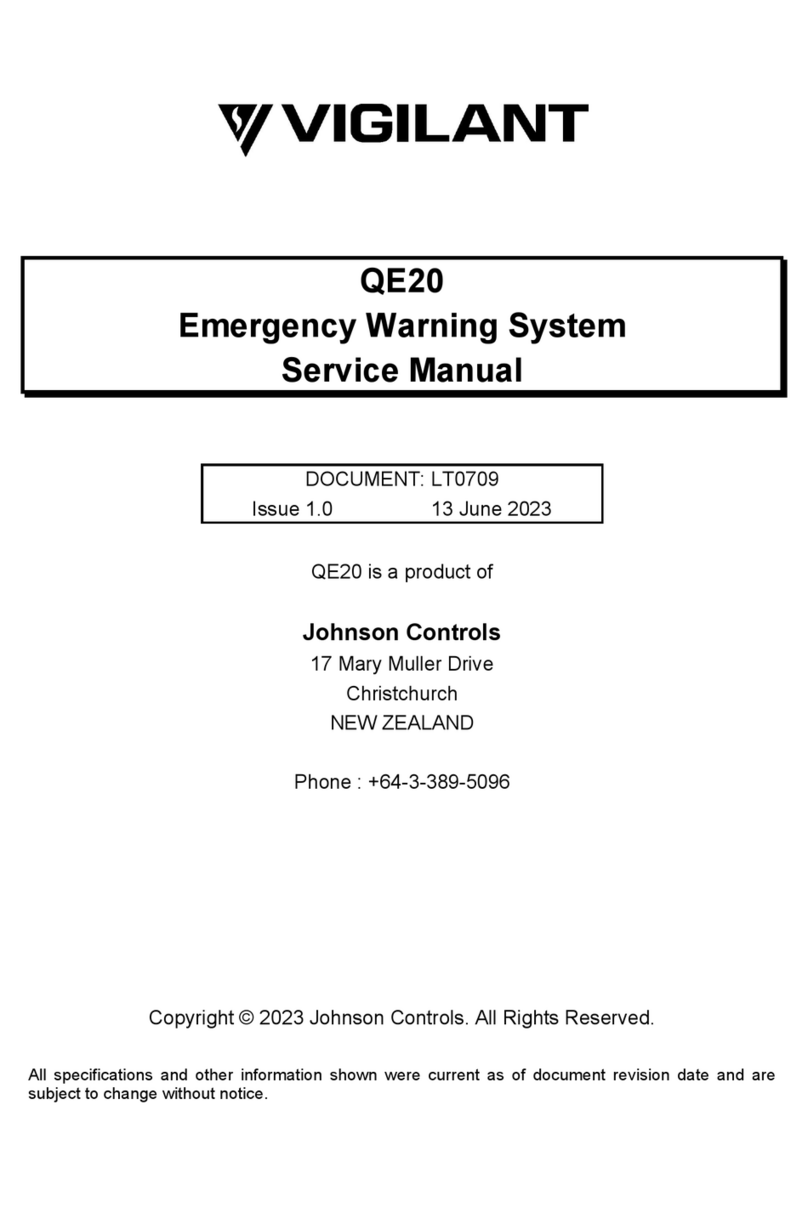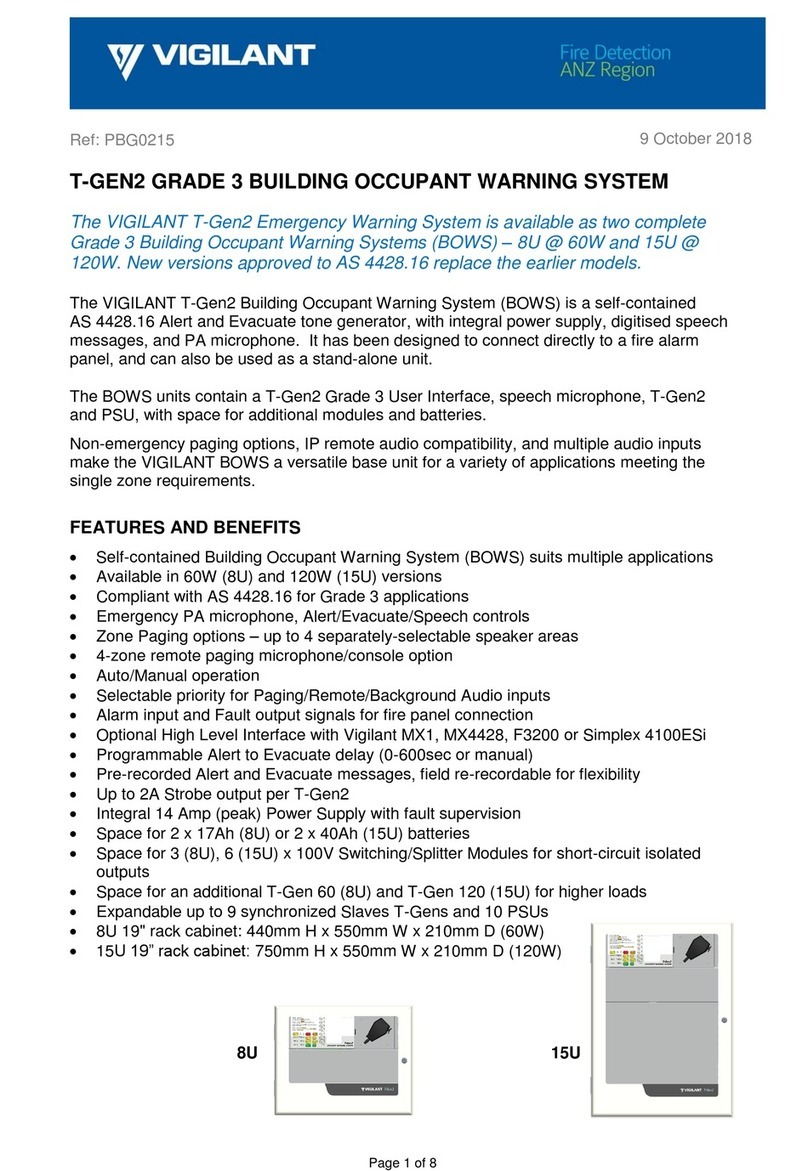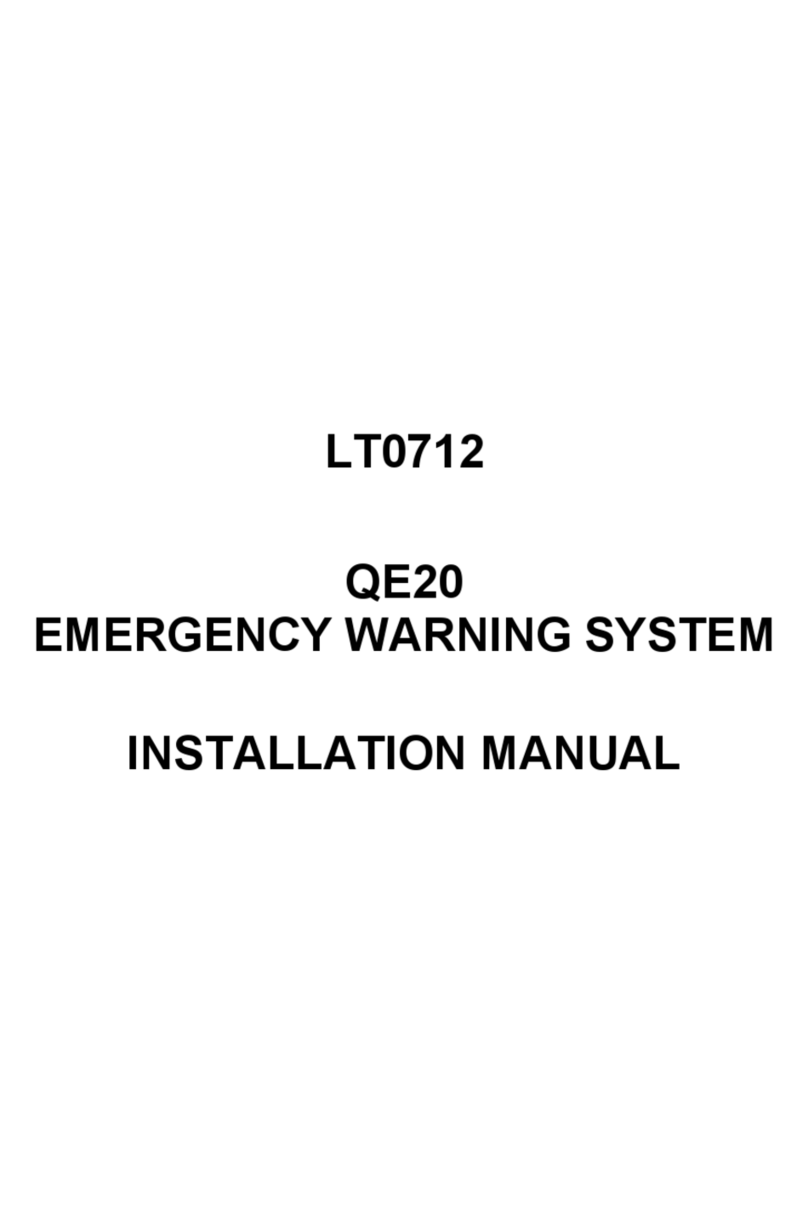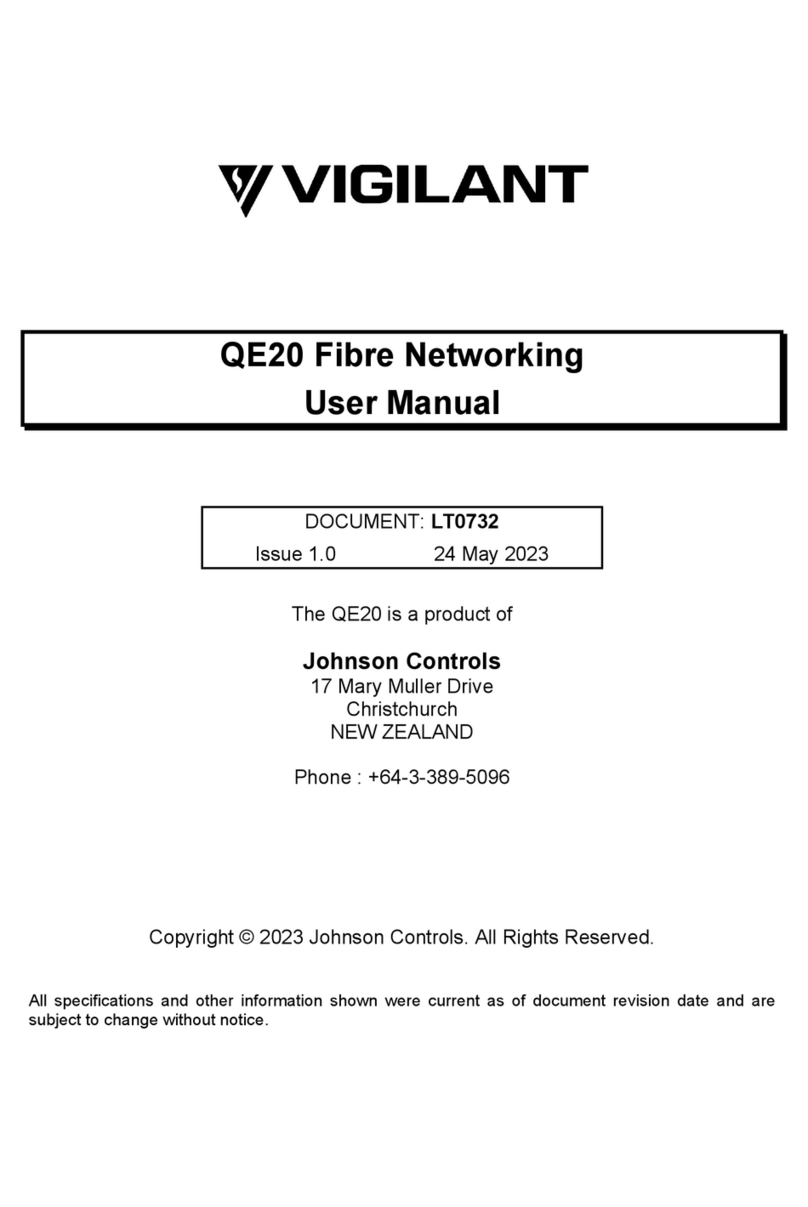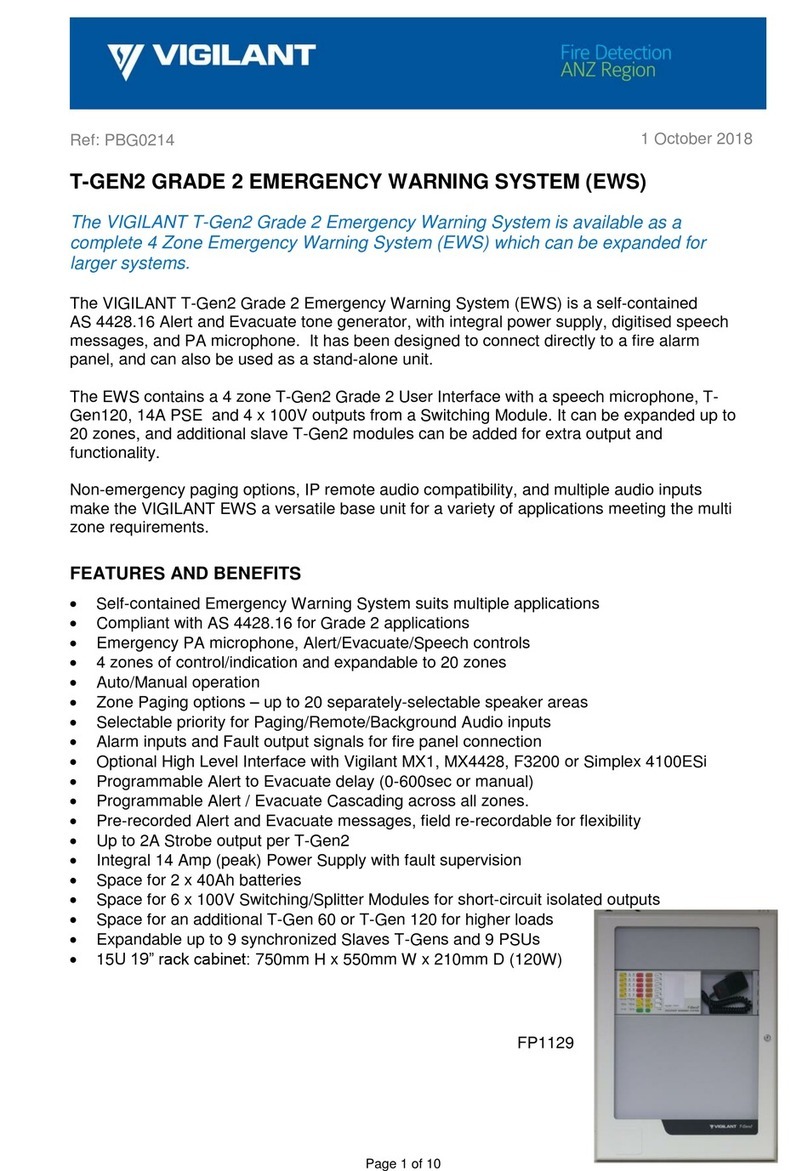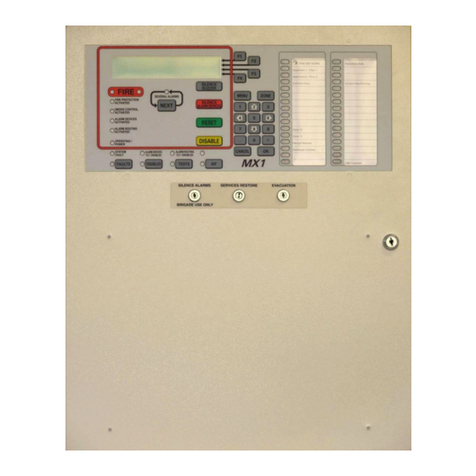P/N P-047550-1819-EN • REV 04 • ISS 11DEC14 1 / 2
GSA-M278 Double Action Fire
Alarm Station Installation Sheet
Description
TheGSA-M278 Double Action Fire Alarm Station is an addressable,
normally-open, dry contact signal initiating device that requires two
user actions to initiate an alarm. First, the upper door marked LIFT
THEN PULL HANDLE must be raised to access the alarm handle.
Second, the alarm handle must be pulled to initiate an alarm. The
single input module mounted on the back of the unit supervises the
station and sends an alarm signal to the Signature controller when the
switch is closed (i.e., when the handle is pulled).
The device requires one address on the signaling line circuit (SLC).
Addresses are assigned electronically. There are no address switches.
Diagnostic LEDs provide a visible indication of the status of the module
when the unit is removed from the electrical box.
•Normal: green LED flashes
•Alarm/active: red LED flashes
Personality codes
The module requires the loop controller to download a personality
code that determines how the module operates. Table 1 shows the
personality codes available for the GSA-M278.
Table 1: Personality codes
Description
Alarm - NO latching (Class B)
Active - NO latching (Class B)
Installation
Install and wire this device in accordance with applicable national and
local codes, ordinances, and regulations.
Notes
•The device is shipped from the factory as an assembled unit; it
contains no user-serviceable parts and should not be
disassembled.
•This device will not operate without electrical power. As fires
frequently cause power interruption, we suggest that you discuss
further safeguards with your local fire protection specialist.
•Electrical supervision requires that the wire run be broken at each
terminal. Do not loop the field wires around the terminals.
To install the GSA-M278:
1.Insert the key into the cover lock and turn the key to open the
station, rotating the cover away from the backplate.
2.Verify that all field wiring is free of opens, shorts, and ground
faults.
3.Wire the module as shown in Figure 2.
4.Write the address assigned to the module on the label provided,
and apply the label to the module. Remove the serial number label
from the module, and then attach it to the project documentation.
5.Using the two #6-32 × 1/2 machine screws provided, mount the
pull station on the electrical box.
6. Install the glass rod into the mounting brackets inside the cover.
7.Set the toggle switch on the backplate to the NORMAL position.
8.Rotate the cover back into position on the backplate, turn the key
to secure the cover, and then remove the key.
Figure 1: Mounting the GSA-M278
(1)Compatible electrical box
(
2)Backplate
(3)#6-32 × 1/2 screw (2X)
5)Front cover