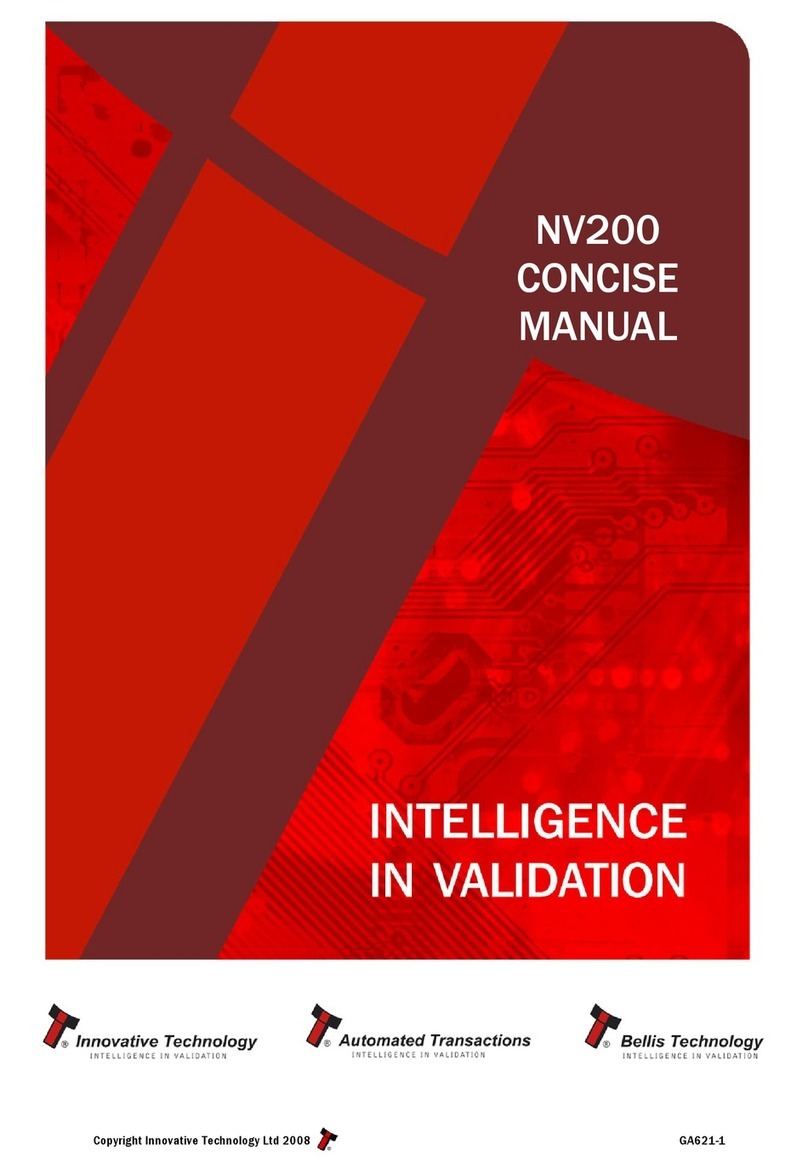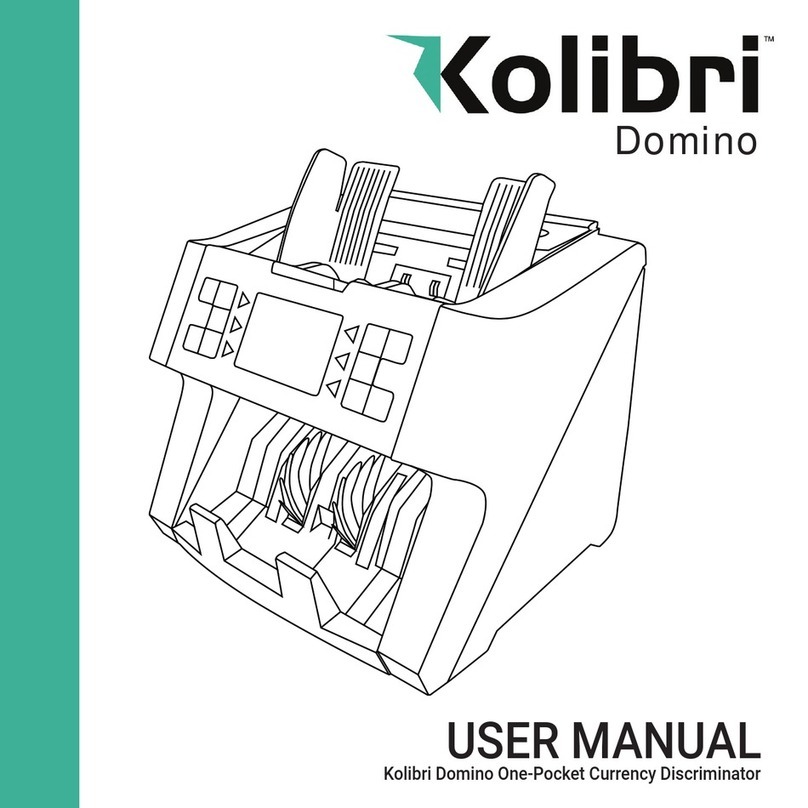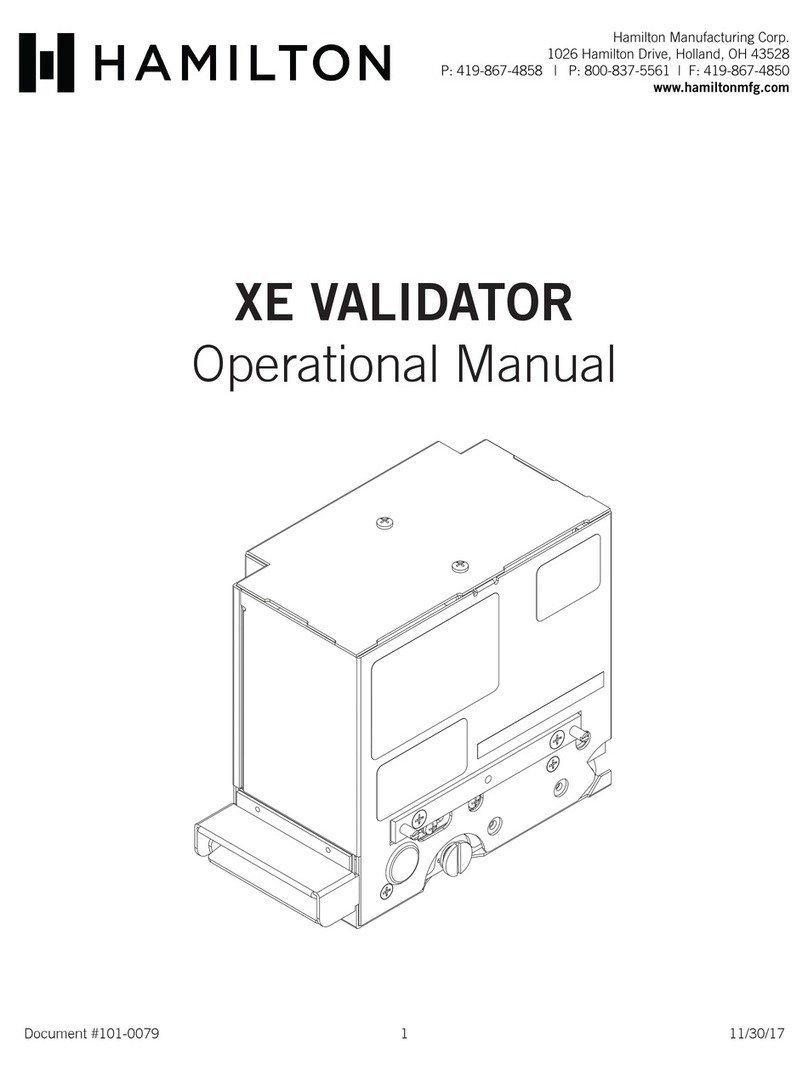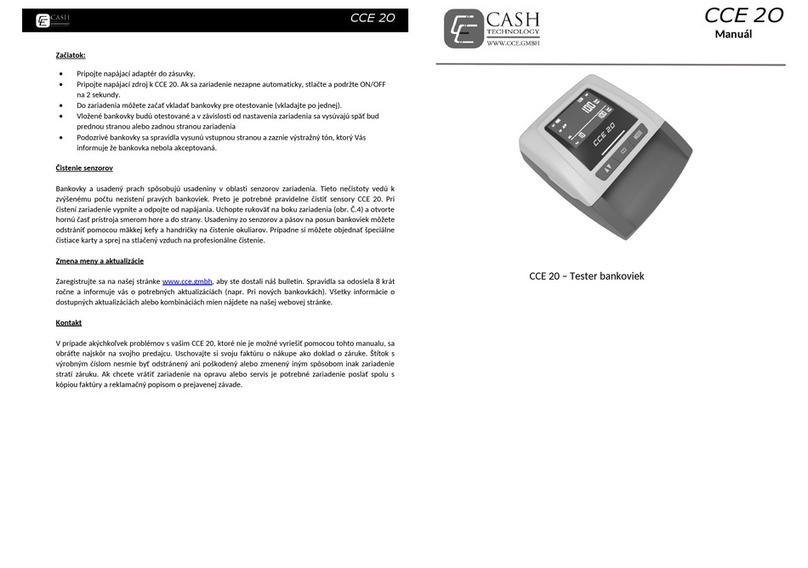Ribao PF-9007 User manual
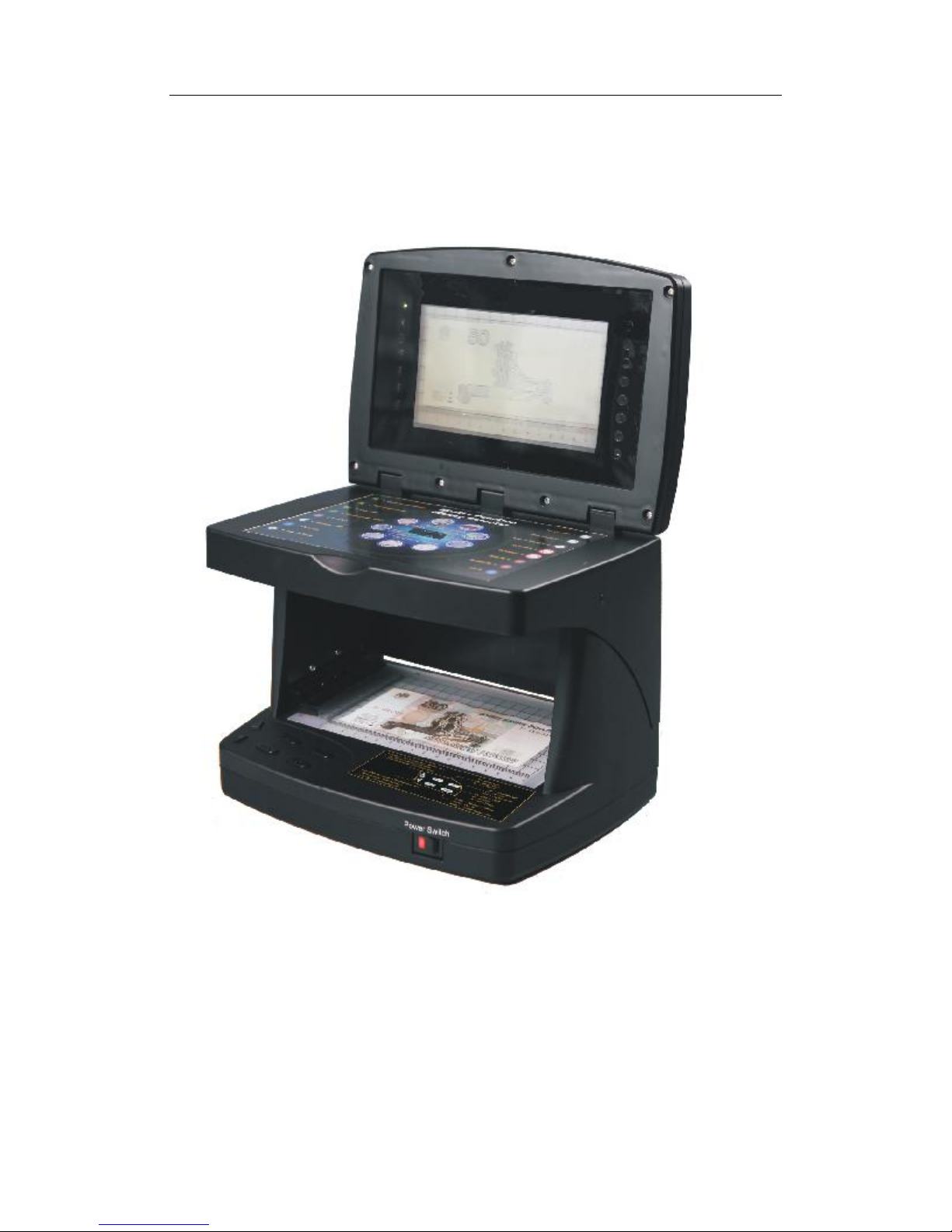
Operation Instructions V1.0
PF-9007 Multi-Currency & Documents Detector
0
PF-9007 Multi-Currency & Documents Detector
Operation Instructions
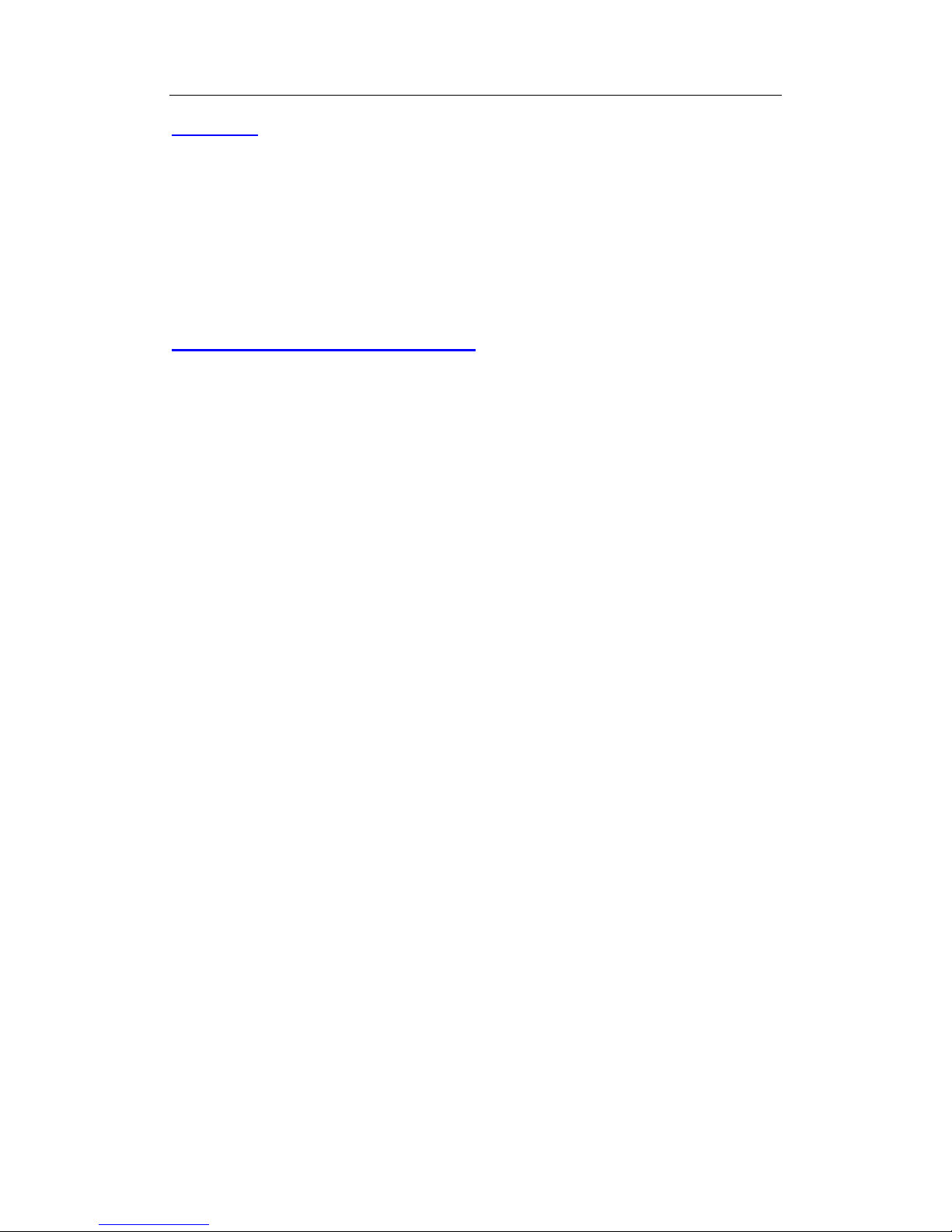
Operation Instructions V1.0
PF-9007 Multi-Currency & Documents Detector
1
Content
1. General Information -----------------------------------------------------------------------------2
2. Appearance and parts name --------------------------------------------------------2
3. Key Function ---------------------------------------------------------------------------- 3
4. Installation & Caution ----------------------------------------------------------------- 4
5. Interface & Switch----------------------------------------------------------------------- 4
6. Specifications --------------------------------------------------------------------------- 6
GENERAL INFORMATION
Before you operate the machine, please read this manual carefully. Do not
operate the machine until you understand the contents of this document.
Should you have any doubts, please contact your local distributor, or sales
agent, for further advice.
We keep the right for modifying the manual without notification.
PF-9007 is a professional tool which can help you easily find the super quality
counterfeit banknotes with your eyes! It provides you with a very sure way of
detecting counterfeit notes by checking the presence of fluorefibre, infrared ink,
watermark, magnetic ink, OVI (Optical Variable Ink) figure, "KIP effect", "Micro
Perforation" mark, intaglio printing(Latent Image) and micro-printing.
1. Marked rules for checking the note size.
2. MG video is used to check the magnetic ink and security thread ink(option)
3. With the mouse camera 9002 connected with the machine through S3 port,
you cancheck the infrared image, micro-printing and UV mark over 12 times
magnifying, easily judging the notes by analyzing the position, appearance
under UV, infrared light, and white light(option)
4. Check the UV mark directly under UV mode.
5. With the laser pen connected with the machine through USB port, you can
check the banknotes with laser security feature with your eyes.

Operation Instructions V1.0
PF-9007 Multi-Currency & Documents Detector
2
Appearance Diagram
Parts Name
1. LCD Display Screen 10. AV video signal output
2. LED Mode Indicator 11. MAG video
3. Video Camera(partial image) 12. Mouse camera port
4. Control Panel 13. Video capture and AV cable
5. LED Light source indicator 14. power adapter
6. Video Camera(whole image) 15 .USB cable
7. Power Switch 16. Mouse Camer 9007(Option)
8. DC 12V power socket 17. Driving CD
9. Laser detecting pen port
The LED indicator on left side from the top down: whole image camera, partial
image camera, MAG video, MC-9002 camera, infrared light of MC-9002, white
light of MC-9002, UV light of MC-9002, stand-by mode;

Operation Instructions V1.0
PF-9007 Multi-Currency & Documents Detector
3
The LED indicator on right side from the top down: top white light, side white
light, bottom white light, top IR 940nm(reserved), top IR 850nm, side IR,
bottom IR, UV.
Key Function
DL key: For changing the white light, Top white light, Side white light and
Bottom white light mode; When you are using white light mode, other light
source is turned off.
Top white light: For detecting the banknotes quality, color and latent image.
Side white light: For detecting the intaglio printing mark and OVI figure;
Bottom white light: For detecting the watermark, metal thread and “Micro
Perforation”Mark;
UV key: For turning the UV (ultraviolet) light on or off; When you are using UV
mode, other light source is turned off.
UV light is for detecting the fluorescent printing and fibers;
IR key: For changing top infrared light mode,side infrared light mode, bottom
infrared light modeor blink mode;
IR light is for detecting the infrared ink image under 7inch LCD screen.
Blink mode is the mode that two infrared lights turn on alternately for checking
if there are the „M‟elements on banknote;
Blink mode is the alternate blinking of top infrared light and bottom infrared
light for checking the blinking features.
MODE key: If the display is not under parameter adjusting mode, press MODE
key to select the whole image detecting mode, partial image detecting mode
and MAG video agjusting mode.
Keep pressing MODE key, you will enter into parameter adjusting mode.
Under this mode, press MODE, you can adjust Brightness, Contrast of the
LCD display, color and the mirror image menu.(Under parameter adjusting
mode, if you do not press MODE key or “+”,”-” key, the machine will exit from
adjusting mode.
“+”key : Under normal detecting mode, press this key to select top infrared
light&UV, top infrared light&bottom infrared light, top white light, side white light,
bottom white light, top infrared light, side infrared light, bottom infrared light
and UV detecting mode.
Under parameter adjusting mode, this key can increase the parameter value of
current menu.
“-”key: Under normal detecting mode, press this key to select various light
mode oppositely as + key.

Operation Instructions V1.0
PF-9007 Multi-Currency & Documents Detector
4
Under parameter adjusting mode, this key can decrease the parameter value
of current menu.
Installation & Caution
Do not place the Device in places where it can be exposed to direct sunlight or
strong vibrations.
Do not place the Device on uneven surfaces, near moist and dusty places.
To prevent shock hazard, do not disconnect the plug by wet hands.
Taking out the Device from package carton, firstly check whether accessories
are complete, should lack of any accessory, please contact merchant
immediately.
Use power supply (adapter) provided with the device.
Don‟t pull the power cord when disconnect the power source, in order to
prevent power cord breakage or damage.
Do not gaze at the top UV lamps.
It is strictly forbidden to throw the used lamps in domestic garbage bin. Please
take the scrapped lamps to the appointed recycle bin.
Before you turn on the machine, please check if the machine‟s voltage is
accordant with your local voltage. Please insert the output end of power
adapter into the DC12V port, insert the input end into the socket.
Interface & Switch
1) There is a power switch on the machine, with indicating light
2) There is a USB port(male connector) in the rear(right hand) of the machine,
which is used to connect with PC to capture image
3) There is a S port in the rear of the machine, which is used to connect with
MC-9002 mouse camera (OPTION)
4) There is a MG port in the rear of the machine, which is used to connect with
MAG video.
5) There is a AV port in the rear of the machine, which is designed for the video
signal transmitting to any outer monitor or TV with a standard video input.
6) There is a USB port(female connector)in the rear(left hand)of the machine,
which is used to connect with laser detecting pen(OPTION)
7) There is a DC12V connector in the rear of the machine, which is used to
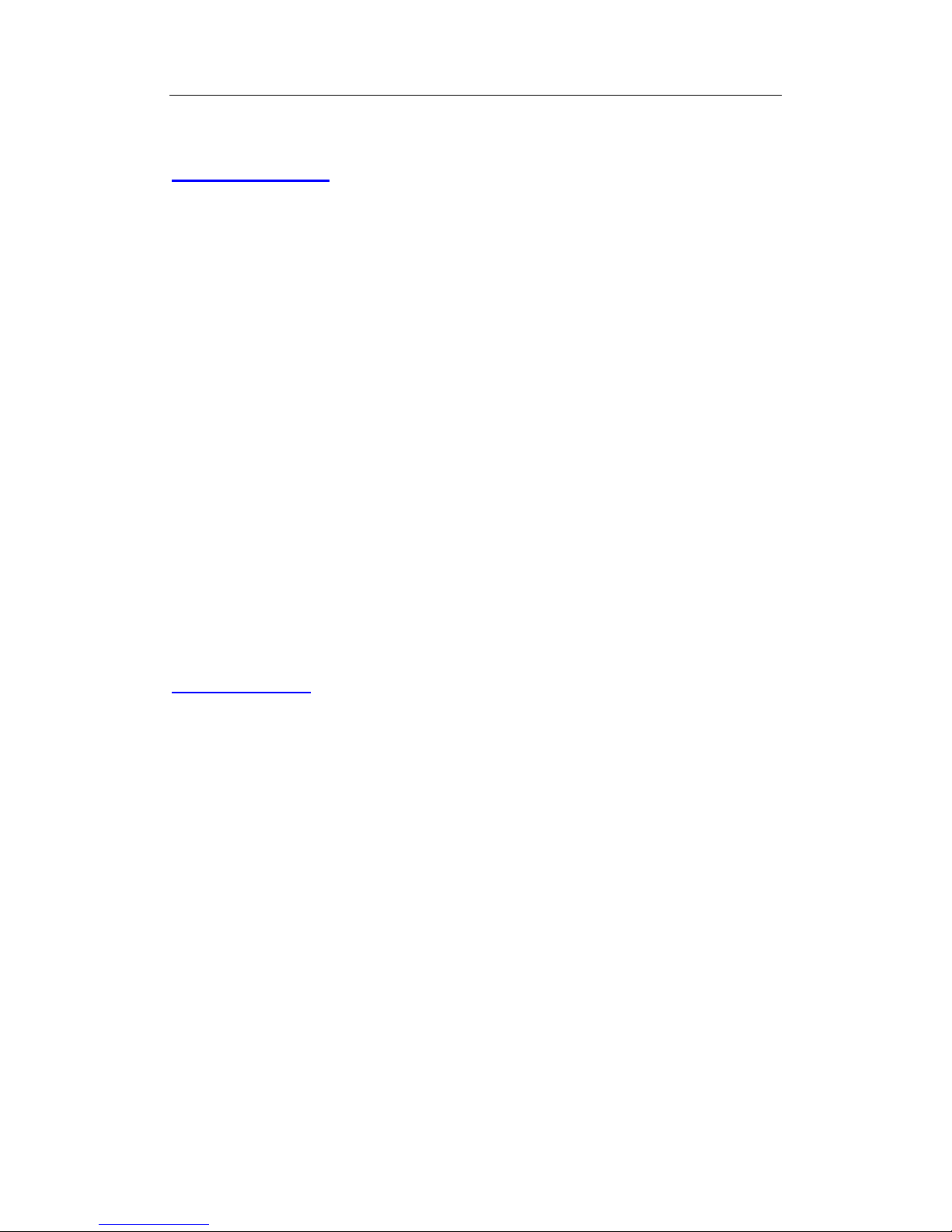
Operation Instructions V1.0
PF-9007 Multi-Currency & Documents Detector
5
connect with power adapter.
Specifications
Power adaptor Input AC 100 –240 V 50/60 Hz
Output DC 12V/3A
Detecting Mode UV Light Detection
Watermark Detection
MG Ink Detection(Option)
Infrared Image Detecting
Blinking Infrared Detection
OVI (Optical Variable Ink) Detecting
Intaglio Printing (Latent Image) Detecting
"KIP effect" Detecting
"Micro Perforation" Mark Detecting
Micro-printing Detecting (option)
Infrared Micro-printing Detecting (option)
Ultraviolet Micro-printing Detecting (option)
Dimensions 268 ( W ) X 193 ( D )X 223 ( H ) mm
Weight PF-9007: 1900g
MC-9002 80g
Power adaptor 220g
Ambient temperature 0~40 degrees centigrade
Storage temperature -20~60 degrees centigrade
Maintenance
1.Do not operate the device directly beneath high-intensity (spot) lighting, in
direct sunlight, under cooling fans or near high-radiation sources, such as
mobile phone, television receiving apparatus.
2.NEVER tamper with any aspect of the device whilst mains power is applied
or connected. Do not insert or disconnect the mains plug with wet hands as
you risk receiving an electric shock. Do not damage, crush, make changes,
modify or tamper with the electric power cord. Avoid combined use of a
single electrical outlet, or by putting more than one load on an outlet.
3.If there is smoke or terrible smell , switch OFF the power immediately,
disconnect the mains plug from the outlet and contact your service
representative. Failure to comply could result in a possible fire, or receiving an
electric shock.
4.If the plastic cover is dirty, clean it using a piece of soft dry cloth 。
5.Should you have any doubts, please contact your local distributor, or sales
agent for clarification.
6.Clean the camera & the LCD:
(1)Blow the dust on the the camera or the LCD

Operation Instructions V1.0
PF-9007 Multi-Currency & Documents Detector
6
(2) Cean it using a piece of soft dry cloth
*** In the interests of our policy of continual product improvement,
specifications are subject to change without notice ***