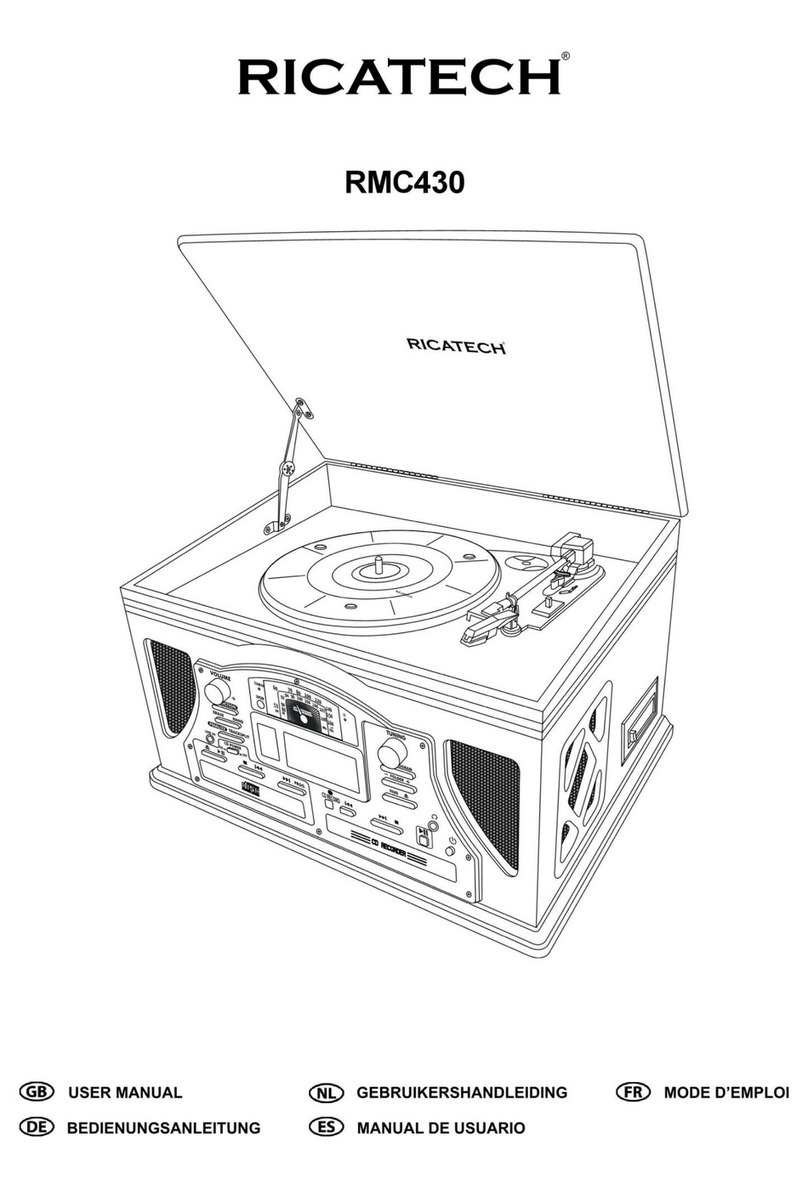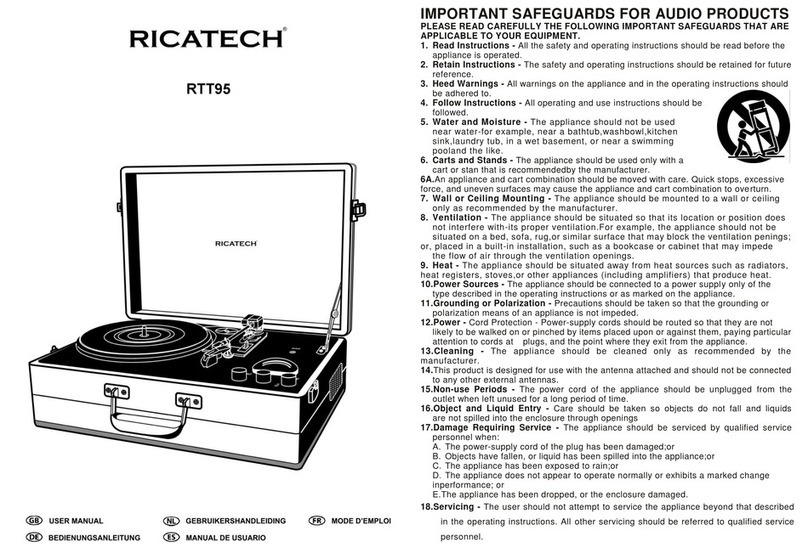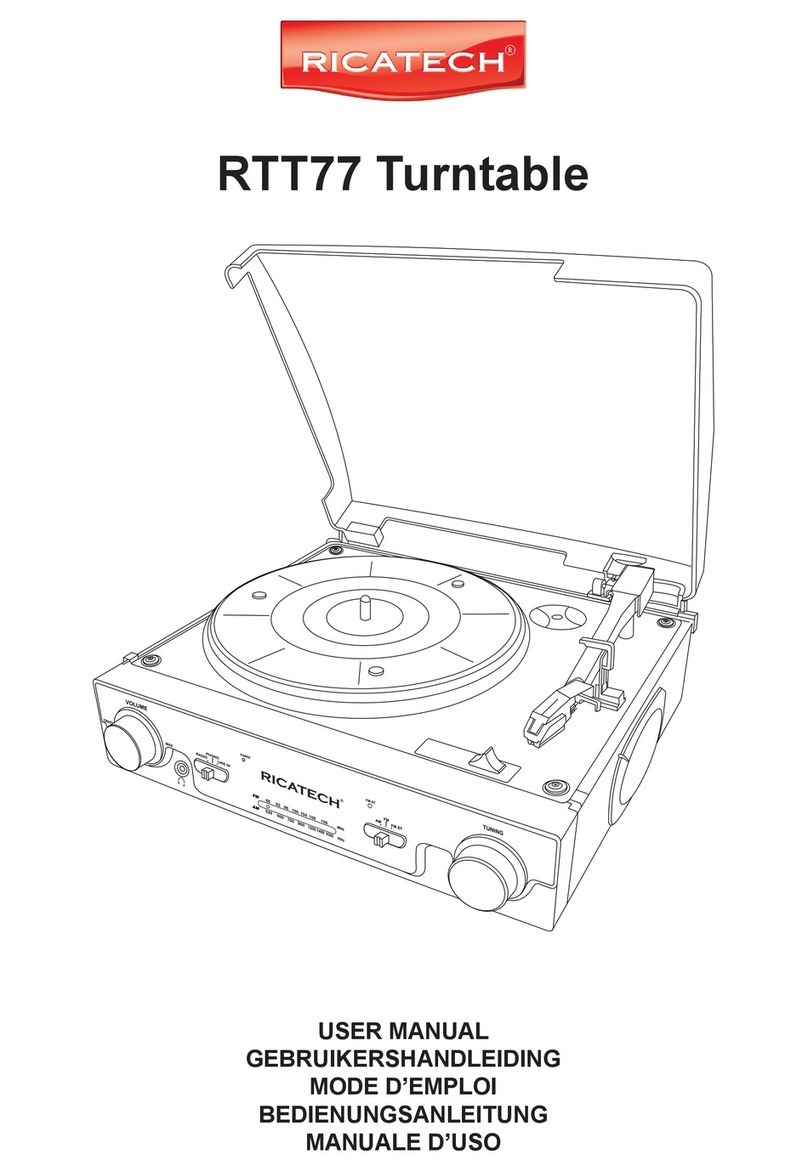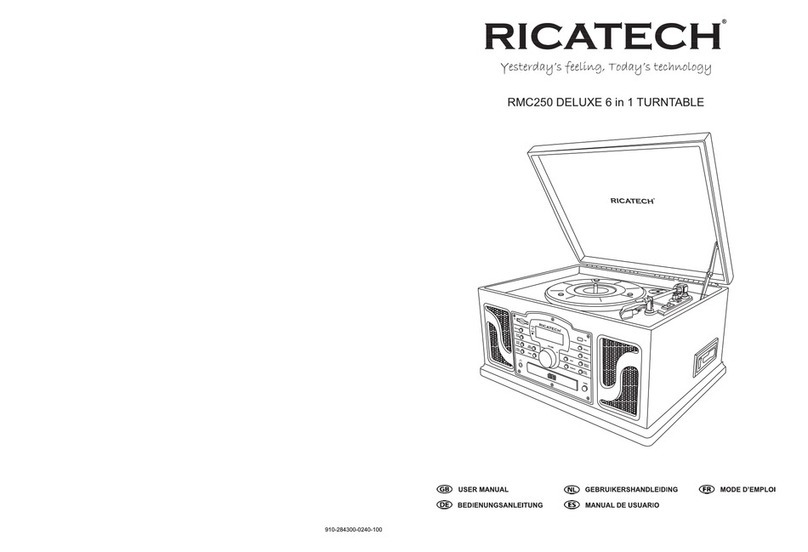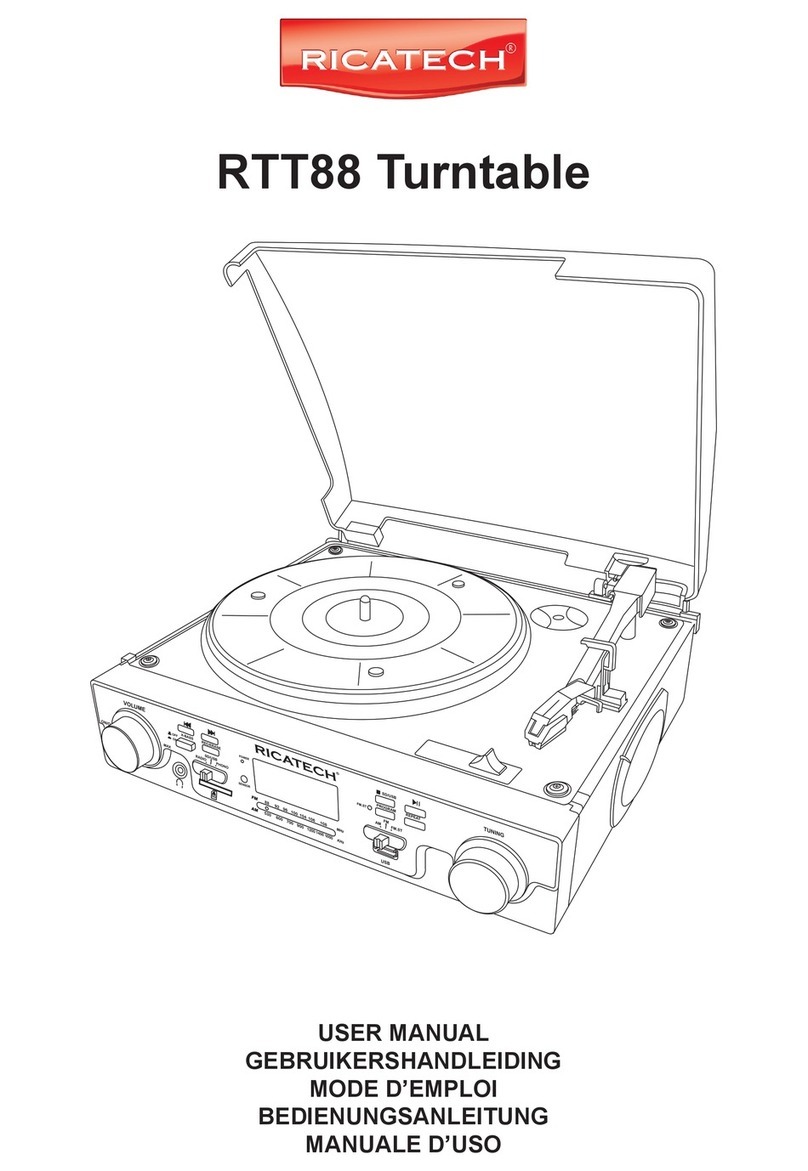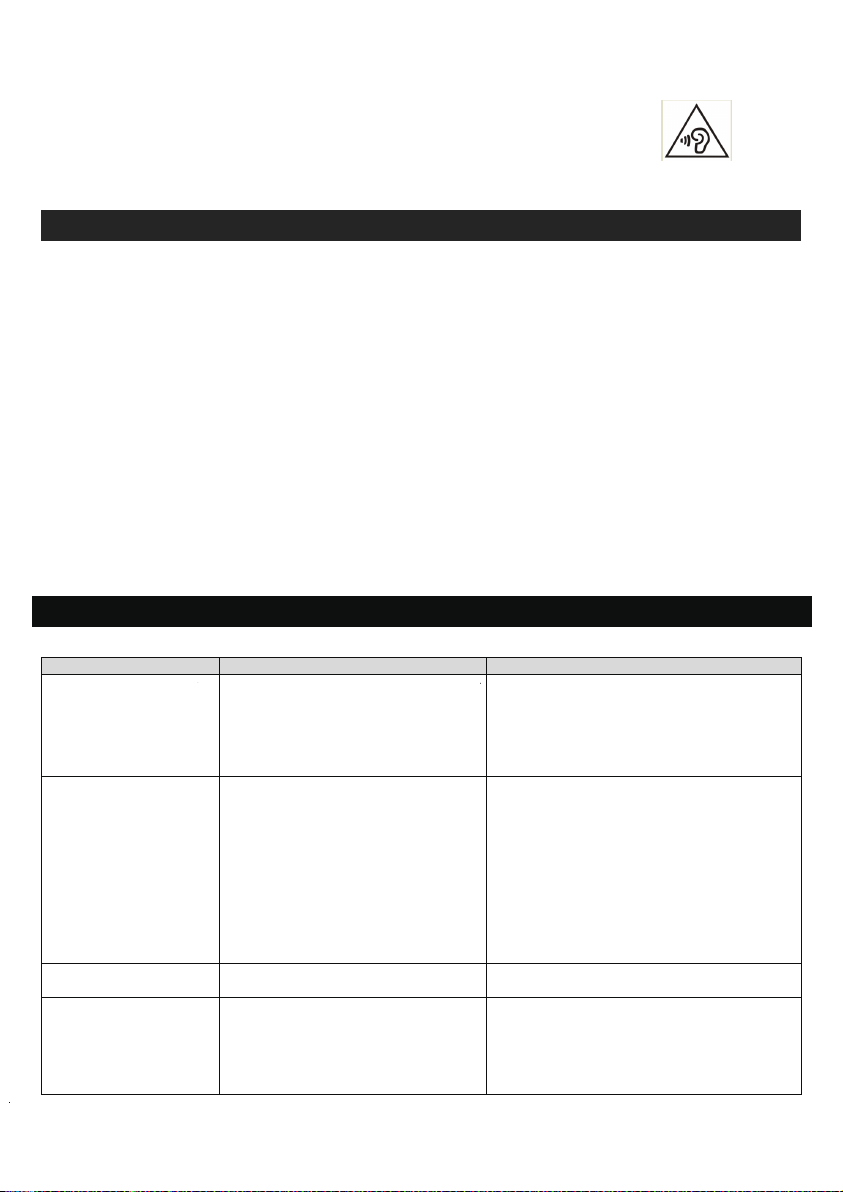NL-3
BEDIENING VAN DE GRAMOFOON
pmerking:
Stop of draai de draaitafel niet handmatig.
Het verplaatsen of aanstoten van de draaitafel zonder de toonarmklem vast te zetten, ka
resulteren in schade aan de toonarm.
laats de naaldbescherming van de naald terug wanneer de naald niet in gebruik is.
LIJN-
Zorg voor gebruik ervoor dat:
-
Verwijder de naaldbescherming.
-
Zorg dat de toonarm vrij van de toonarmsteun kan bewegen. Vergrendel de toonarm op zijn plaats
wanneer deze niet in gebruik is.
uisteren naar platen
. Stel de FUNCTIE-schakelaar (10) in op de PHONO-positie en til de stofkap van de draaitafel op
. Plaats een plaat op de draaitafel, over de centrale as. Plaats de EP-adapter over de centrale as bij he
fspelen van 17 cm EP-platen.
. Stel de Snelheidsregelaar (7) in op 33, 45 of 78 rpm, afhankelijk van de plaat.
. Til de toonarm van de toonarmsteun af door middel van de Tilhendel (4) en beweeg deze langzaam ove
e plaat. De Draaitafel (1) begint te draaien.
. Plaats de toonarm (5) op de gewenste positie van de plaat.
. Laat de toonarm voorzichtig op de plaat zakken om te beginnen met spelen.
. Als de plaat is afgelopen, stopt de toonarm automatisch. Til de toonarm van de plaat af en leg dez
erug op de steun.
. Til de toonarm van de plaat en plaats deze terug op de steun om handmatig te stoppen.
CHAKELWERKING AUTOMATISCH STOPPEN
epaalde soorten platen kunnen automatisch stoppen buiten de vooraf ingestelde limiet, dus de draaitafel
an stoppen voordat het laatste nummer op de plaat voltooid is. Stel in dit geval de AUTOMATISCHE
TOPPEN-schakelaar (9) in op de UIT-positie. Dit zorgt ervoor dat de plaat tot het einde kan blijven spele
aar let er wel op dat deze niet automatisch stopt. U dient handmatig de toonarm op te tillen en deze teru
e plaatsen in de steun en daarna het vermogen UIT te schakelen om de draaitafel te laten stoppen met
raaien.
LIJN-UITGANGVERBINDING
kunt dit apparaat aansluiten op een extern stereosysteem of versterker door de RCA-LIJNUITGANG
ansluitingen (16) aan te sluiten op de hulpingangaansluitingen op uw stereo-installatie of versterker met
CA-kabels (niet meegeleverd).
pmerking: De Volumeregelaar (10) van het apparaat zal het volume niet bijstellen wanneer d
ijnuitgang aansluitingen in gebruik zijn.
HOOFDTELEFOON GEBRUIKEN (NIET MEEGELEVERD)
oor uw hoofdtelefoon in de Hoofdtelefoonaansluiting (6) te steken, kunt u ongestoord alleen luisteren.
EES DEZE BELANGRIJKE INFORMATIE VOORDAT U UW HOOFDTELEFOON IN GEBRUIK NEEM
. Vermijd langdurige speeltijd bij hoog volume omdat dit uw gehoor kan beschadigen.
. Als u een piepend of fluitend geluid hoort, dient u het volume te verlagen of het apparaat uit te
chakelen.
. Houd het volume op een redelijk niveau, zelfs als uw headset een open-lucht type is dat is ontworpen
m u geluid van buitenaf te laten horen. Neem in acht dat een buitensporig hoog volume nog steeds
geluiden van buitenaf kan blokkeren.