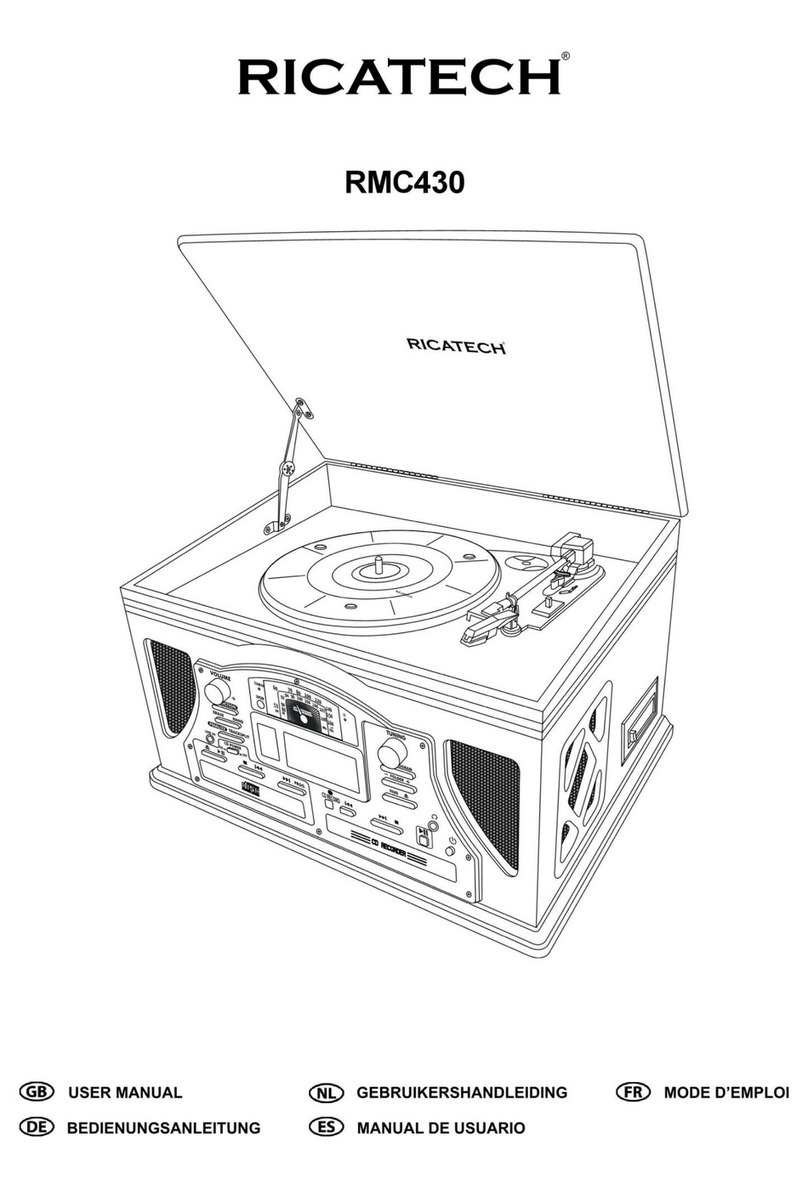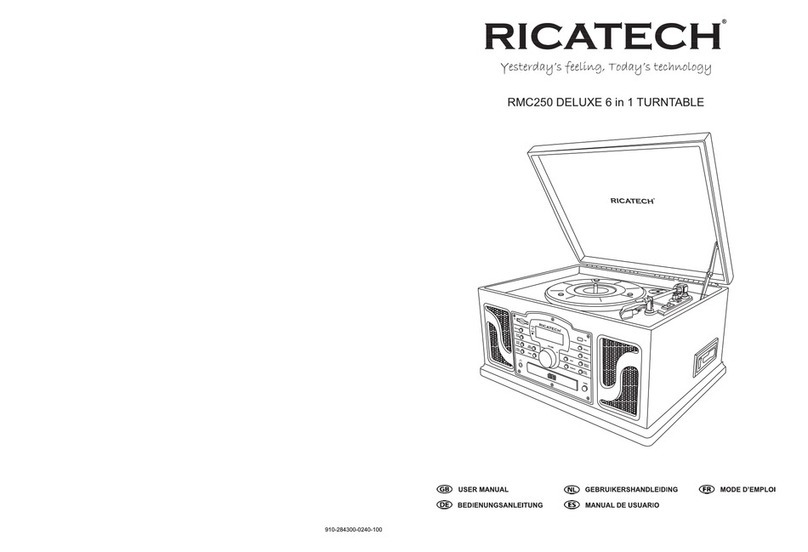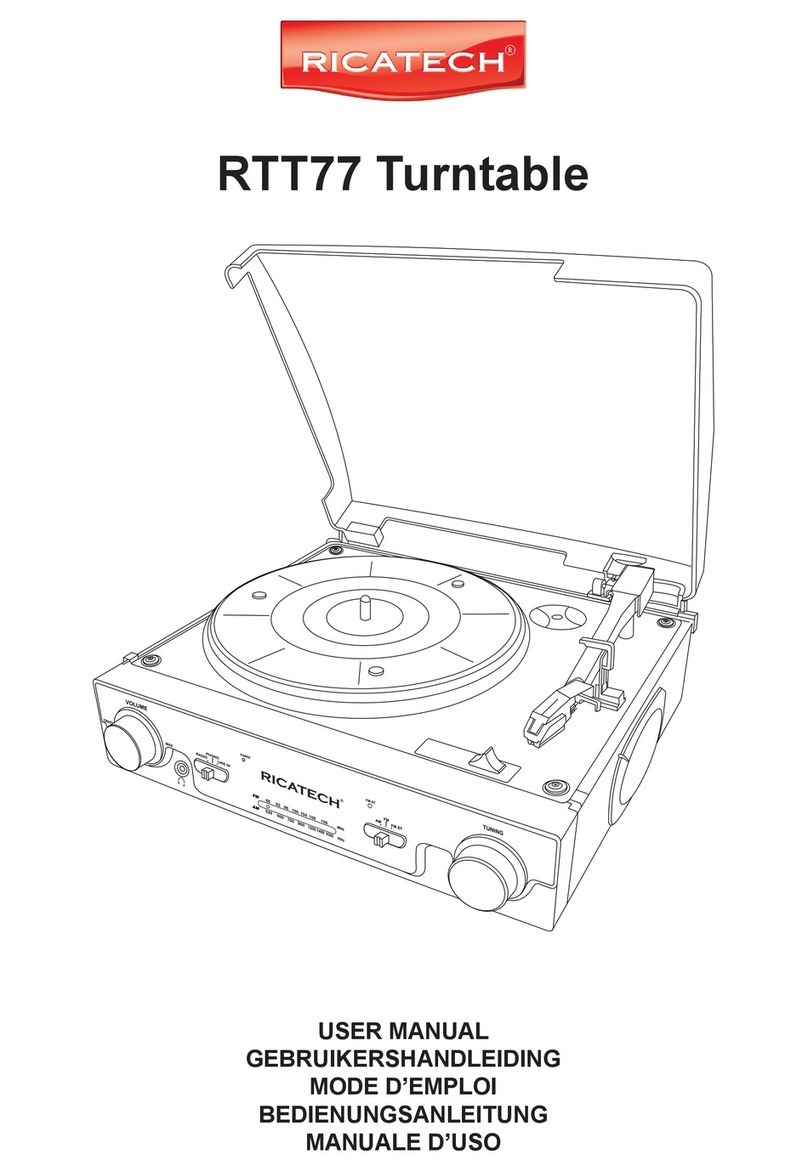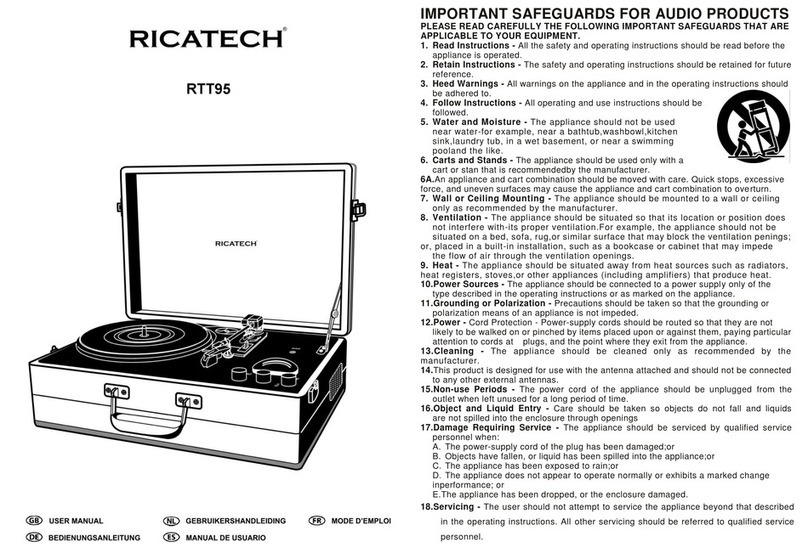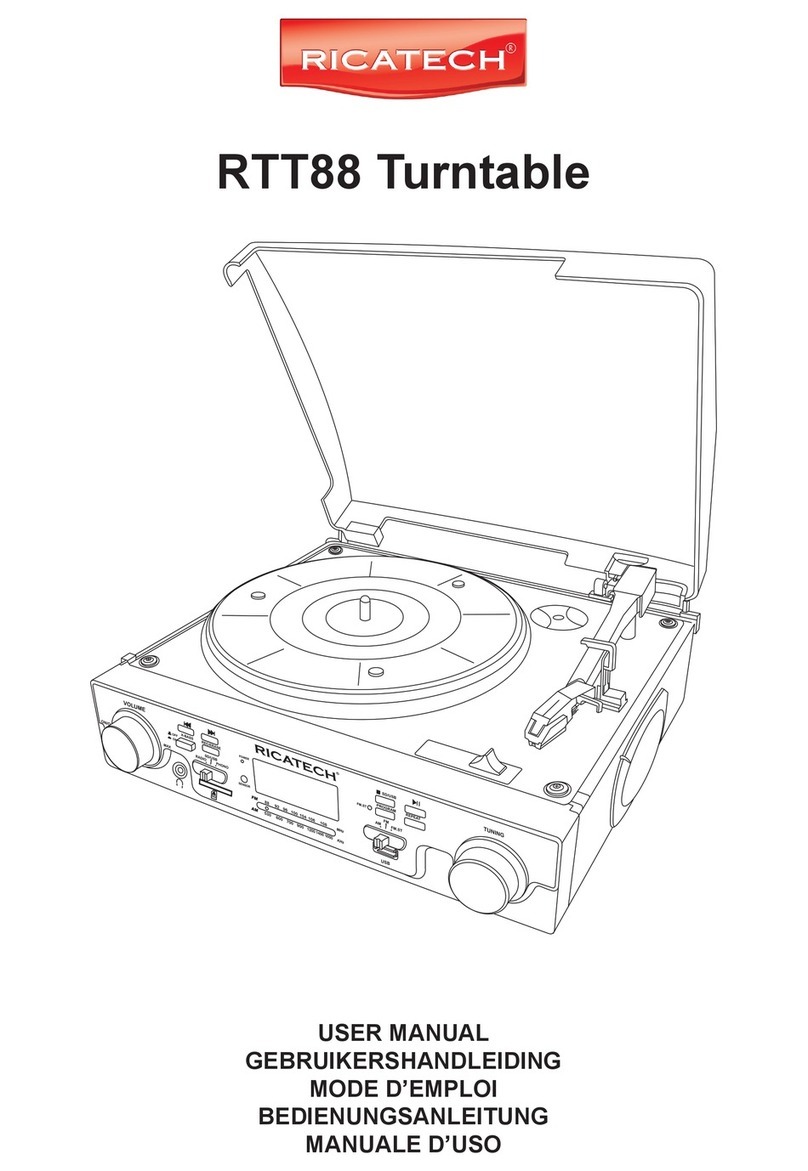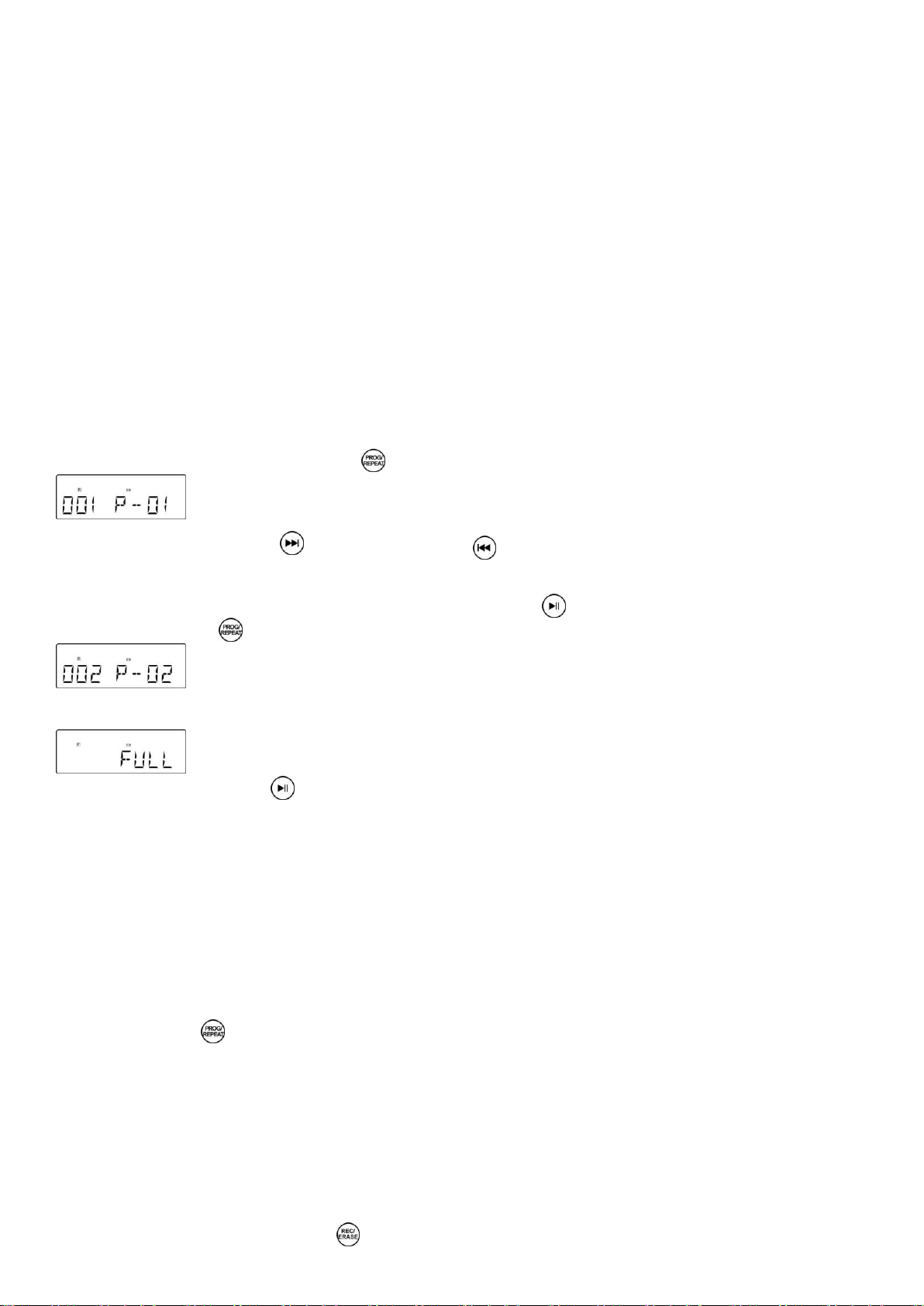UNPACKING
1. Remove packing materials from unit.
NOTE: Save all packing materials until you are completely satisfied all parts of the unit are operating satisfactorily
and just in case the unit should need service in the future.
2. Make sure you have located the Remote Control before storing the packaging.
3. Remove the plastic bag covering the unit.
4. Remove the plastic safety cover from the AC 3-pin plug.
5. Remove the tie from the AC cord and untie the Wire Antenna on the back of the unit.
6. Lift up the Record Player Lid and remove the Polystyrene shipping material from the turntable.
7. Remove the black tie-wire from the Tone arm.
8. Remove the white protective needle cover by gently pulling it towards the front of the unit.
STYLUS
A universal Sapphire Stylus is supplied and fitted to the Tone Arm, this is suitable for playing records of all 3 speeds
(331/3/45/78rpm). A replacement universal stylus and a separate stylus for playing 78rpm records are available direct
from the Manufacturer and some Dealers.
Removing/Refitting the Stylus
To remove the Stylus from the Tone Arm, hold the Tone Arm head steady while
grabbing the plastic Stylus Holder with two fingers - then gently pull the complete red
stylus holder straight towards you and off the silver cartridge, as shown in the
diagram.To re-fit the Stylus, hold the sides of the red plastic stylus holder, ensuring
the Needle is facing downwards. Gently push the back of the stylus holder at a slight
angle against the silver cartridge at the end of the TONE ARM until you are sure it is
securely fitted. Refit the white protective needle cover, if so required.
NOTES:
· Always handle the Stylus with care as the Sapphire needle tip is easily amaged.
· When transporting the turntable it is advisable to re-fit the white protective needle cover and the one Arm Hold-down
Clip until the unit is going to be used again.
· When removing or re-fitting the Stylus, always be careful not to put too much pressure on the Stylus Holder and the
Tone Arm silver cartridge to avoid any possible damage to them.
POWER SOURCE
This unit is operated by 230V AC Mains.
NOTES:
a) ESD remark: In case of a malfunction due to electrostatic discharge, you may need to re-set the product to resume
normal operation (re-connection to the power source may be required).
b) Electrical Fast Transient (Burst) : In case of a malfunction due to electrical fast transient (Burst), just reset the
product to resume normal operation (re-connection to the power source may be required).
SET UP
Unwind the AC Power Cord at the back of the unit and insert the 3-pin plug into a 230V AC Power socket.
RADIO OPERATION
1. Untie the FM WIRE ANTENNA and allow it to hang down in a straight line for optimum FM reception. Do no
connect the FM antenna to an outside antenna.
2. Switch the unit on by turning the power ON-OFF SWITCH/VOLUME CONTROL to the ON position and turn the
Sound Volume to mid-range position.
3. Set the Function switch to RADIO mode.
4. Slide the Band switch to the desired band –AM (= MW) or FM or FM.ST*.
5. Select the desired radio station by rotating the TUNING KNOB.
6. Adjust the Volume again if necessary.
NOTE: *If FM Stereo reception is not good, it may be better to switch to FM Mono.
ANTENNA
For FM reception, the unit has an FM WIRE ANTENNA on the rear of the unit.
Move the wire until Radio reception is clear and with no interference. If you have trouble tuning in an FM station,
re-position the wire FM antenna for best reception.
CAUTION: The external FM ANTENNA must not be connected to an outside antenna.
For AM (= MW) reception, the unit is provided with a directional built-in ferrite antenna.Rotate the set to find the
position in which the best reception is obtained.