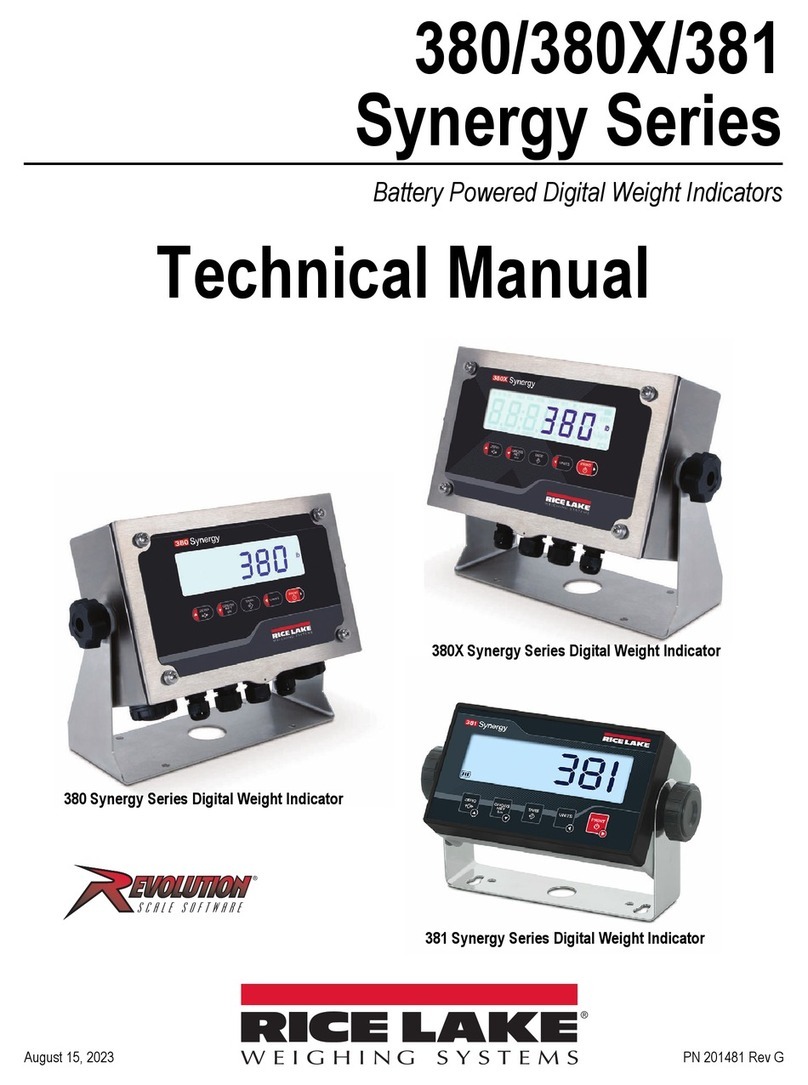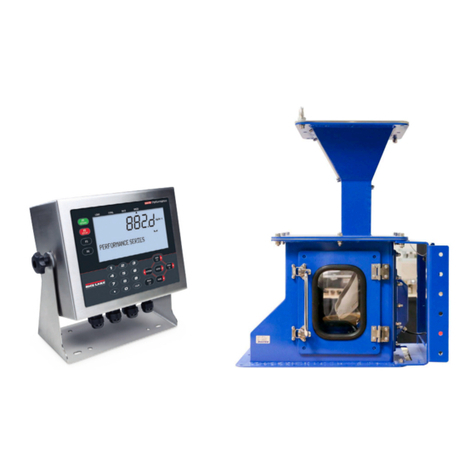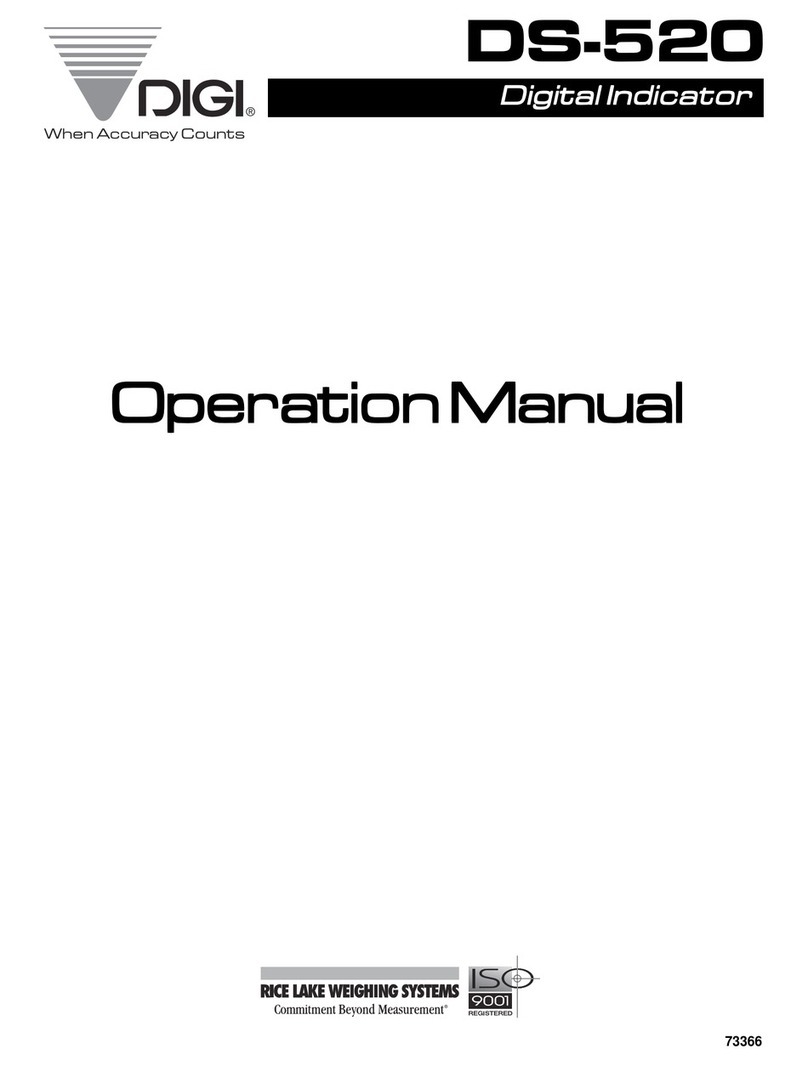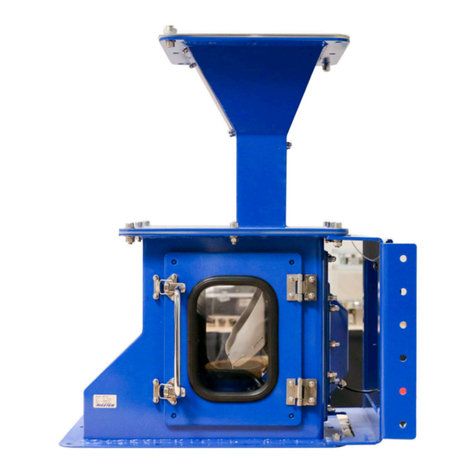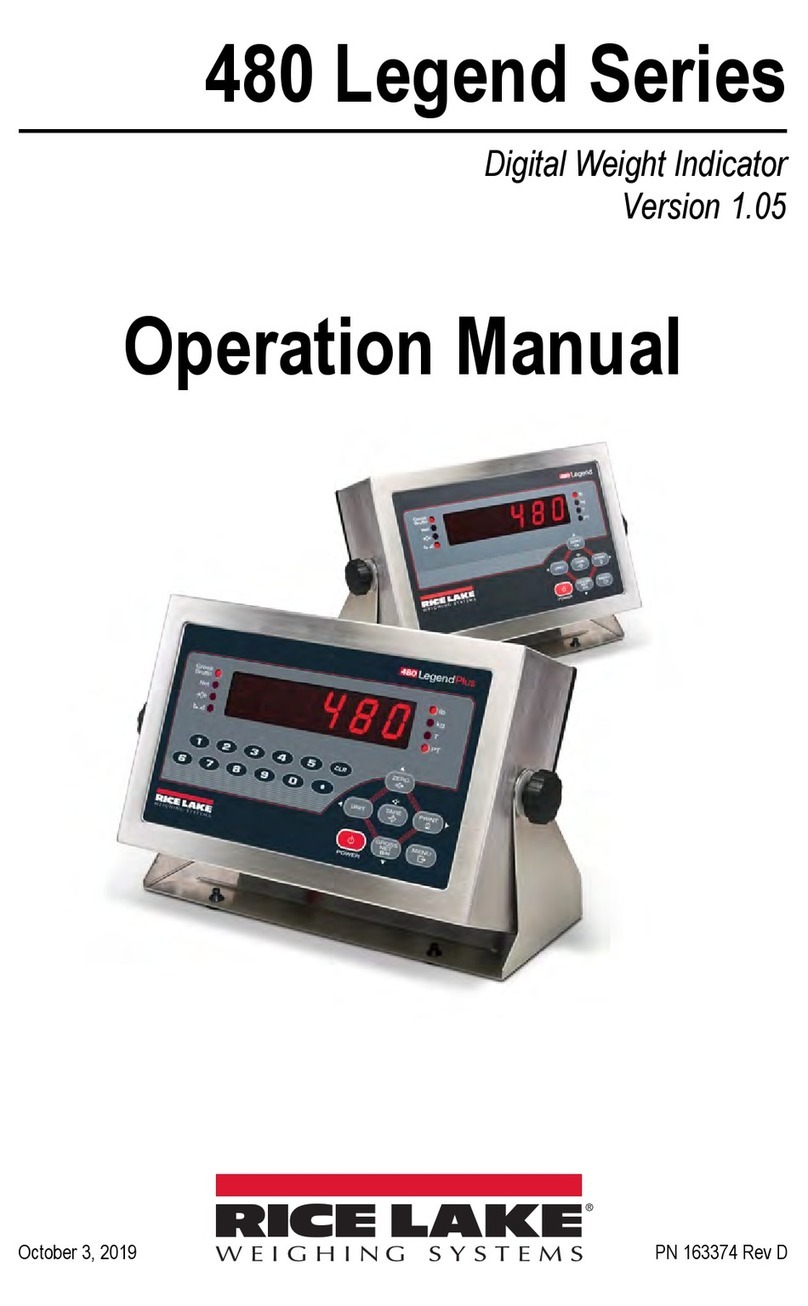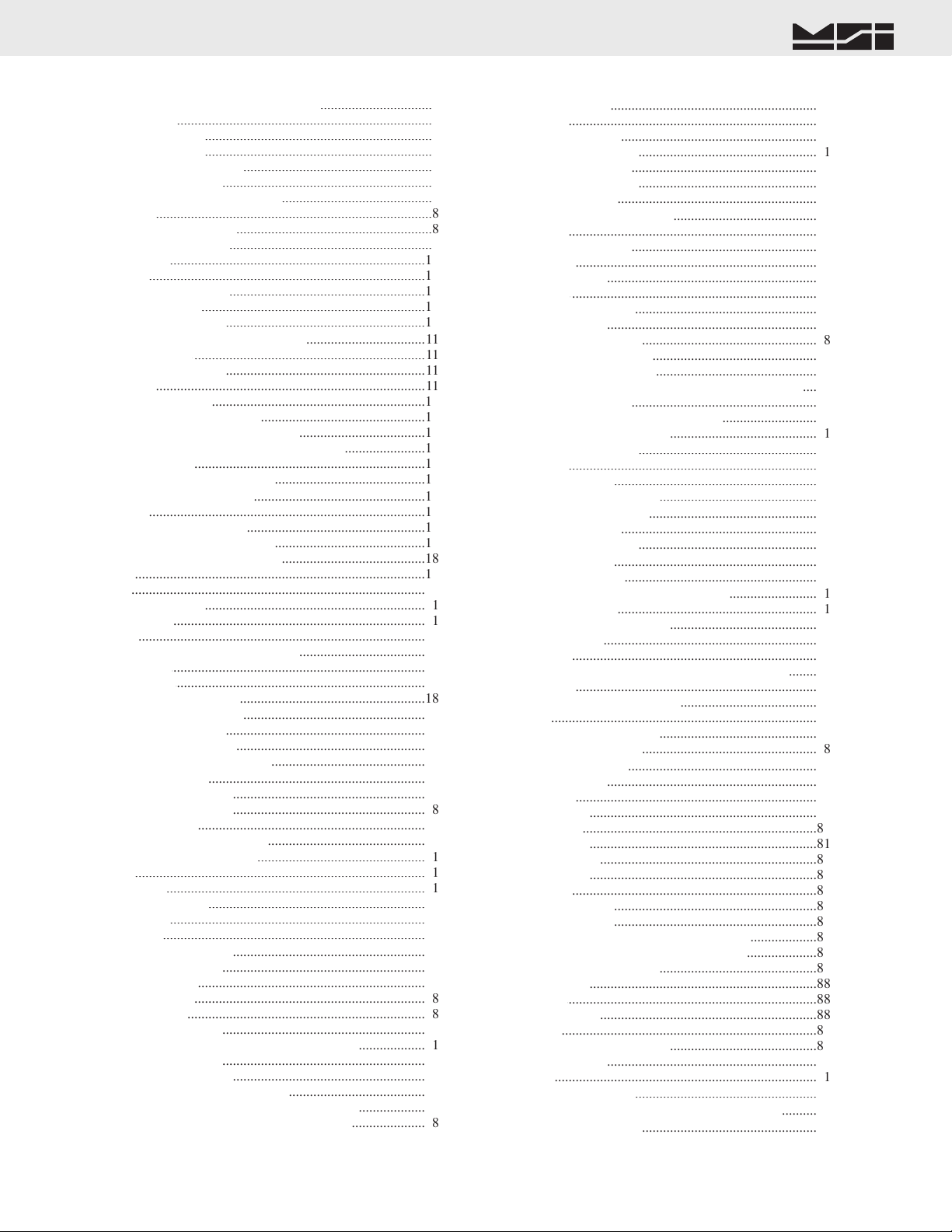MSI CellScale® System • 9750A User Guide Page 3
MEASUREMENT SYSTEMS INTERNATIONAL
Firmware Version 5-XX for 2450 Modems
SECTION 1 – INTRODUCTION & ORIENTATION
................................
.........................................................................
.................................................................
.................................................................
......................................................
............................................................
Manual & 9750A Conventions
...........................................
...............................................................................
........................................................
..........................................................
.........................................................................
...............................................................................
........................................................
................................................................
Charger Adapter ................................................................Charger Adapter
.........................................................
SECTION 2 – RF SCALE COMMUNICATIONS
..................................
..................................................................
t ..................................................................t
.........................................................
.............................................................................
.............................................................
...............................................
Confi guring for multiple networks
....................................
Troubleshooting RF Connection Problems
..................................................................
CellScale Network Auto Scan
...........................................
SECTION 3 – SCALE OPERATION
.................................................
...............................................................................
...................................................
Selecting The Active Channel
...........................................
To Select The Display Channel
.........................................
...................................................................................
....................................................................................
...............................................................
........................................................................
..................................................................................
Peak Hold (Function Key Option)
....................................
........................................................................
Send / Print ........................................................................Send / Print
.......................................................................
Display Test .......................................................................Display Test
.....................................................
SECTION 4 – FUNCTION KEYS
....................................................
.........................................................
......................................................
Custom Function Key Labels
............................................
..............................................................
.......................................................
.......................................................
.................................................................
ID Code String 1 & String 2
.............................................
SECTION 6 – TOTAL / STATISTICS
................................................
...................................................................................
..........................................................................
..............................................................
.........................................................................
...........................................................................
.......................................................
..........................................................
.................................................................
..................................................................
....................................................................
..........................................................
Scale Display Setup Menu – Preset Displays
..........................................................
.......................................................
Custom Screen Setup Procedure
.......................................
Custom Single Channel Display Setup Menu
Custom Multi-channel Display Setup Menu
...........................................................
.......................................................................
........................................................
...................................................
.....................................................
...................................................
.........................................................
SECTION 9 – COMMUNICATION PORTS
.........................................
.......................................................................
.....................................................
.....................................................................
............................................................
......................................................................
Trigger Print ......................................................................Trigger Print
....................................................
............................................................
..................................................
Printer / Output Formatting
...............................................
Example Printer Formatting
..............................................
Programming the End of Line or Start of Line StringS
.....................................................
General Text / Control Character Entry
...........................
Serial Output “@” Commands
..........................................
SECTION 10 – DATA LOGGING
...................................................
.......................................................................
..........................................................
Data Logging Control Menu
.............................................
SECTION 11 – TEXT MESSAGING
................................................
........................................................
...................................................
..........................................................
.......................................................
SECTION 13 – CHANNEL SETUP & CALIBRATION
.........................
.........................................................
Calibrate General Information
..........................................
.............................................................
......................................................................
To Enable / Disable AZM (Auto Zero Maintenance)
.....................................................................
Center-of-Zero (COZ) Indicator
.......................................
Center-of-Zero (COZ) Indicator .......................................Center-of-Zero (COZ) Indicator
............................................................................
Installing Firmware Updates
.............................................
..................................................
......................................................
............................................................
.....................................................................
.................................................................
...................................................................
.................................................................
..............................................................
.................................................................
......................................................................
..........................................................
..........................................................
Scale Single Channel Custom Display Setup
Scale Multi-Channel Custom Display Setup
Channel / Calibrate Settings
.............................................
.................................................................
.......................................................................
Display Test .......................................................................Display Test
..............................................................
.........................................................................
Reset All or Reset RF Modem
..........................................
............................................................
...........................................................................
....................................................
APPENDIX C – SPECIFICATIONS & SUMMARY OF FEATURES
..................................................