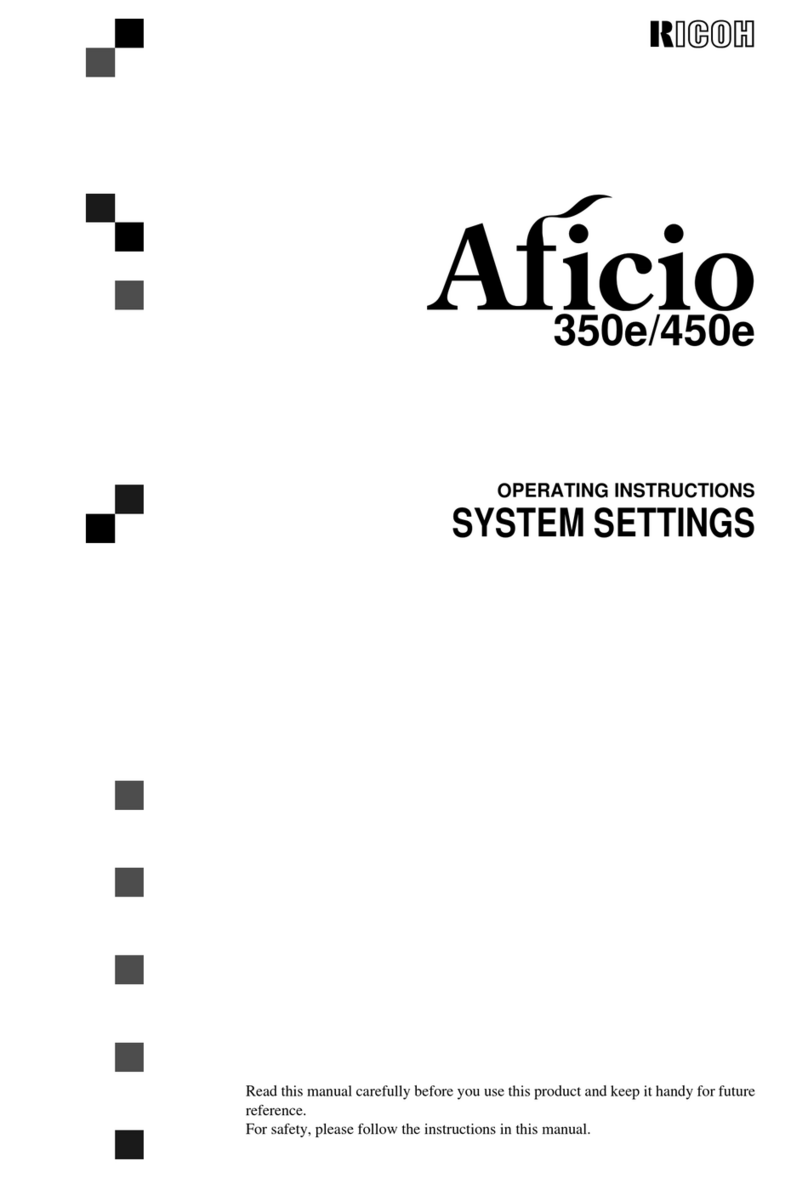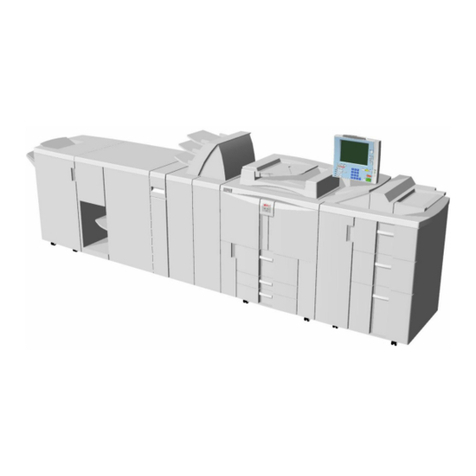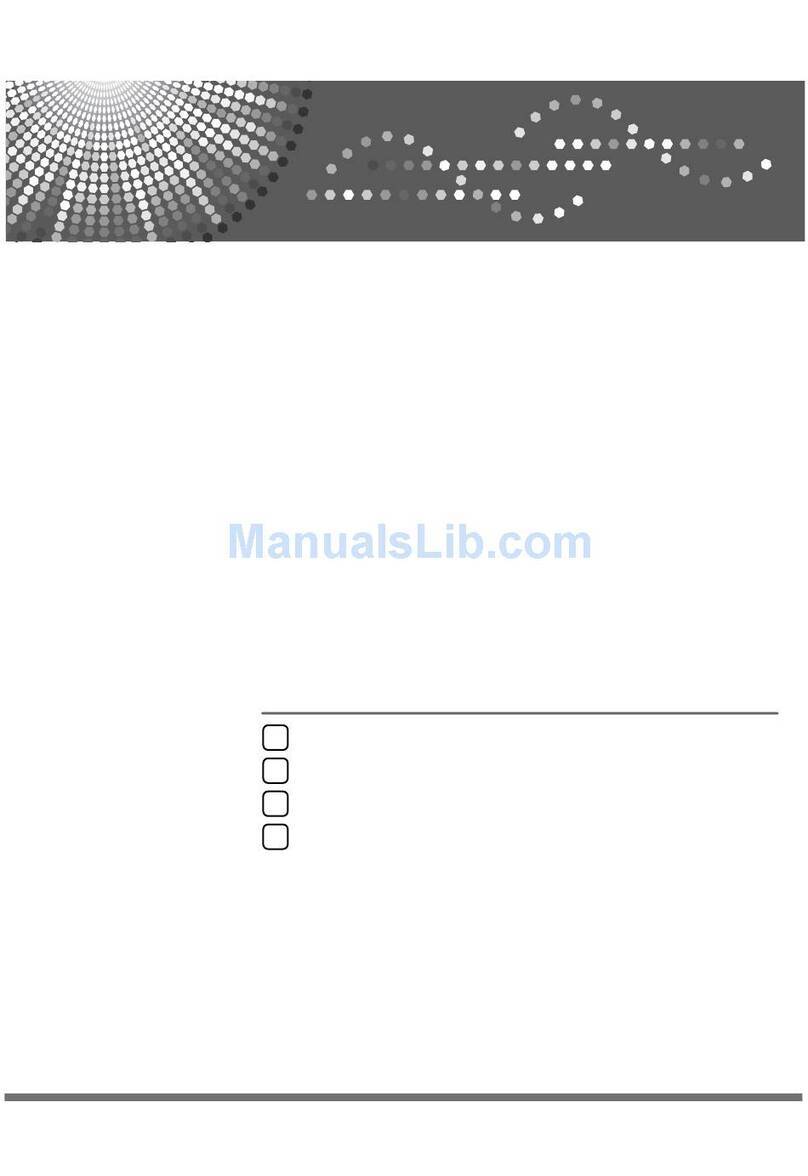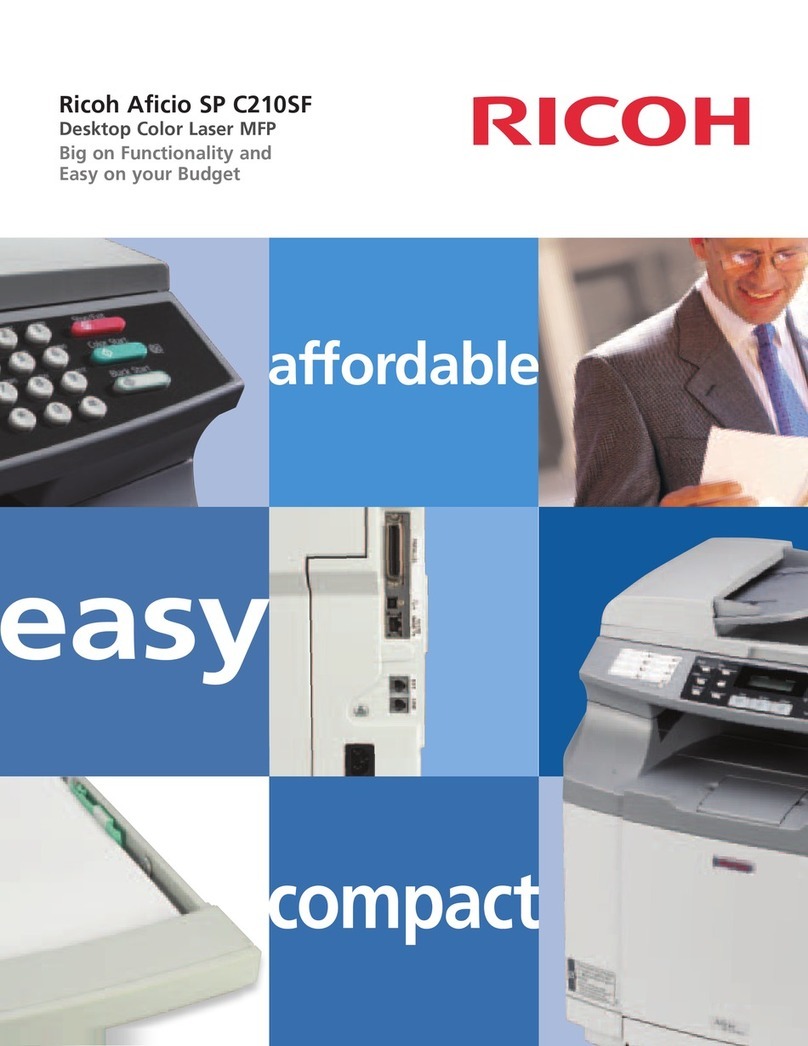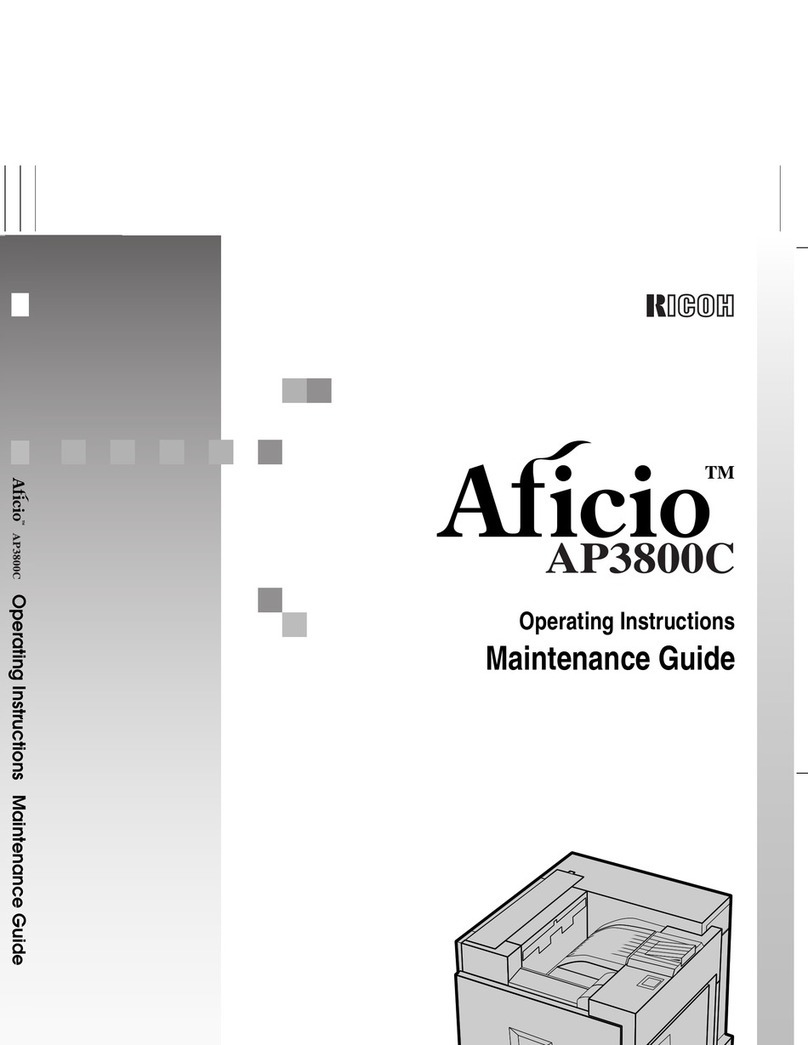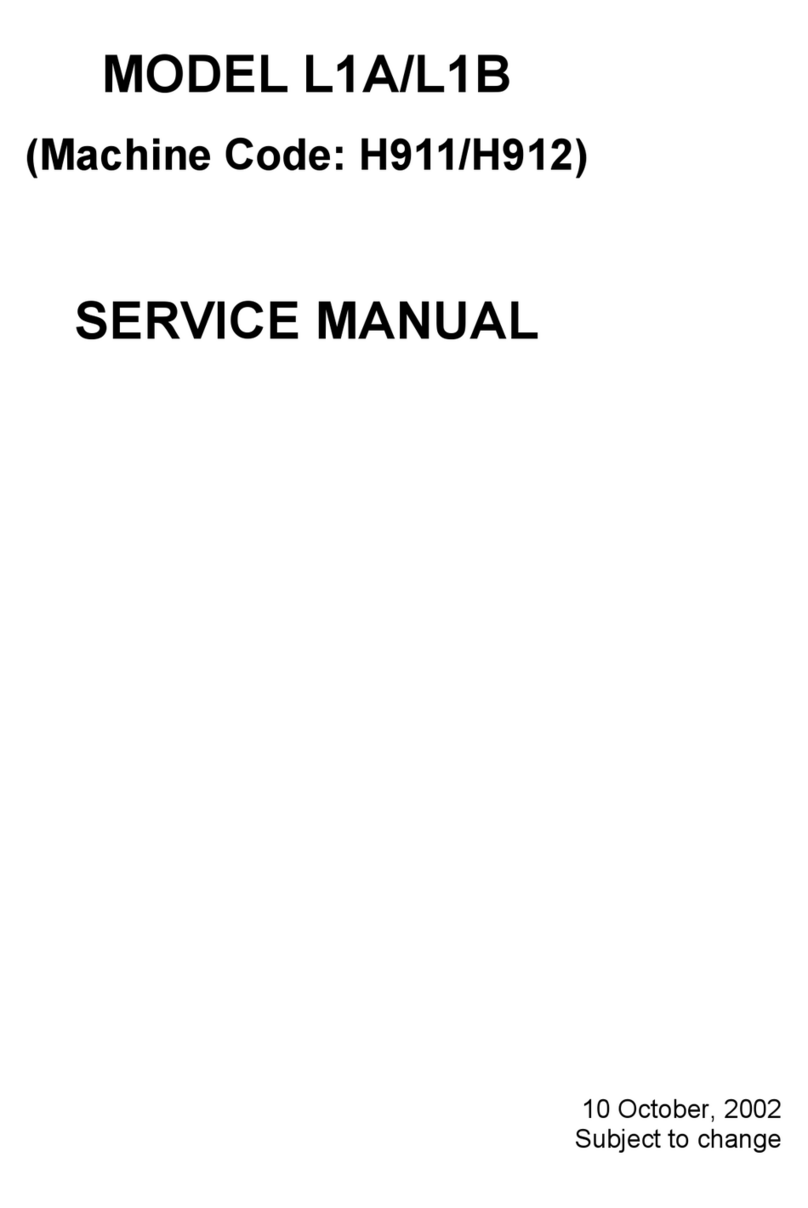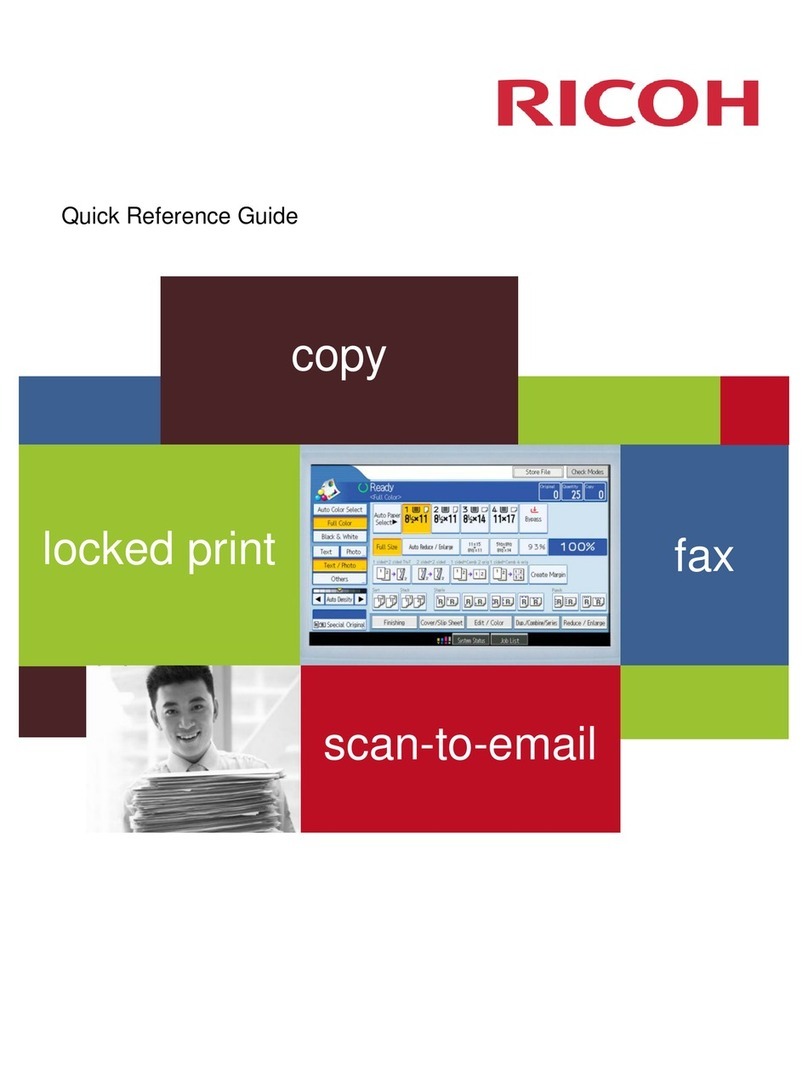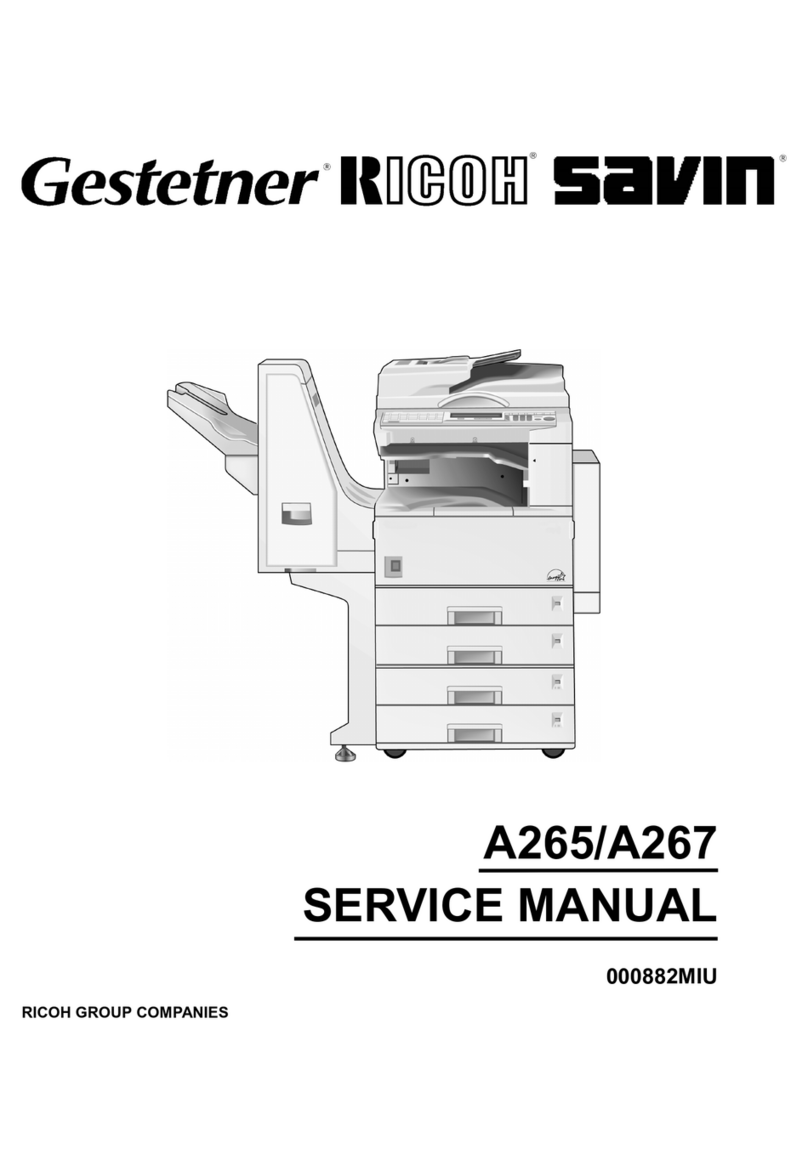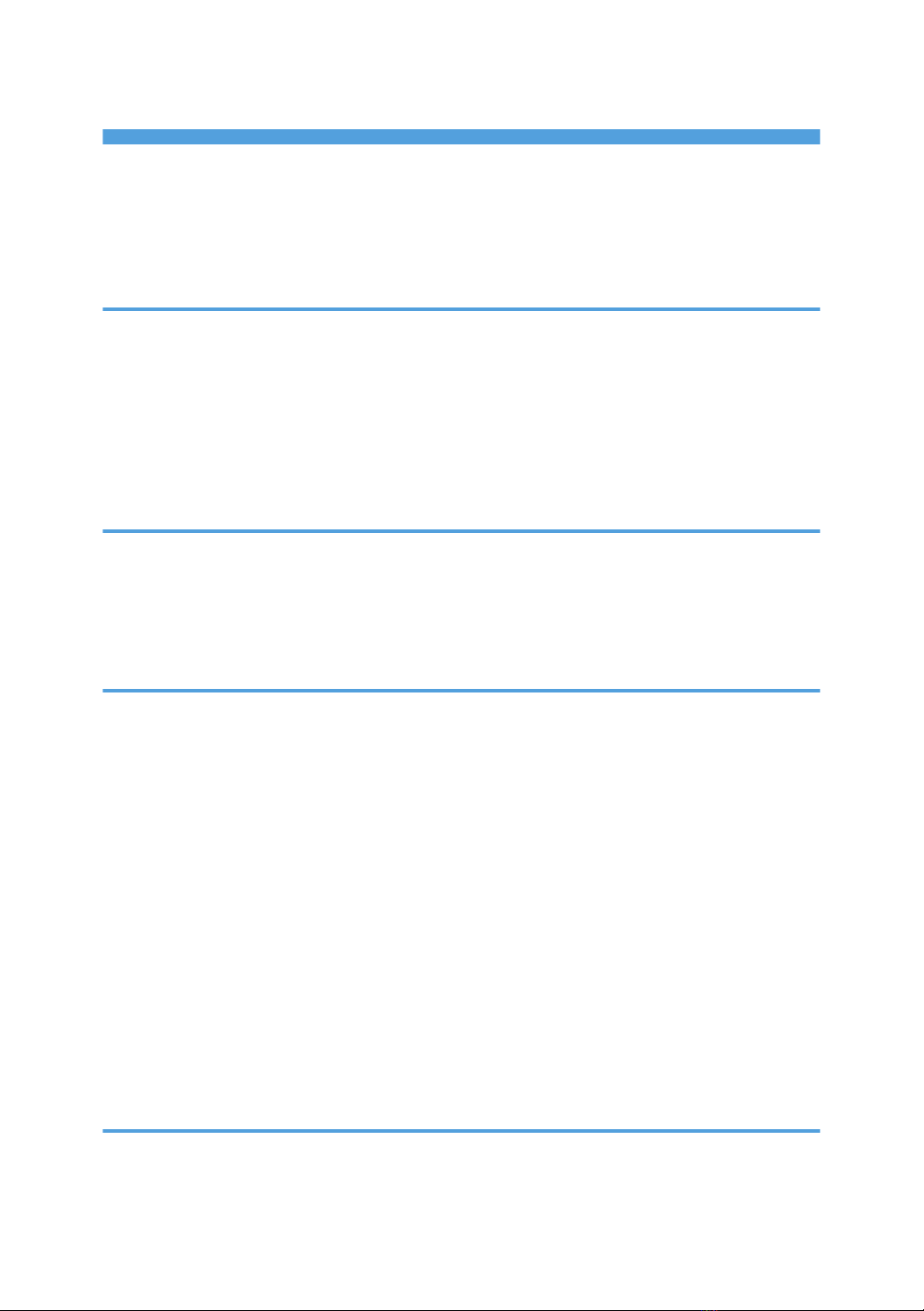TABLE OF CONTENTS
Manuals for This Machine.................................................................................................................................1
How to Read This Manual.................................................................................................................................6
Symbols...........................................................................................................................................................6
Names of Major Options..............................................................................................................................6
1. When the Machine Does Not Operate As Wanted
Indicators.............................................................................................................................................................7
Panel Tone...........................................................................................................................................................8
Checking Machine Status and Settings............................................................................................................9
When an Indicator to the Right of a Function Key Is Lit.................................................................................12
When You Have Problems Operating the Machine.....................................................................................14
When a Job Is Not Performed.........................................................................................................................18
2. Troubleshooting When Using the Copy/Document Server Function
Messages Displayed When Using the Copy/Document Server Function..................................................21
When You Cannot Make Clear Copies.........................................................................................................24
When You Cannot Make Copies As Wanted...............................................................................................28
When Memory Is Full..................................................................................................................................34
3. Troubleshooting When Using the Printer Function
Messages Displayed When Installing the Printer Driver...............................................................................35
Windows 2000...........................................................................................................................................35
Windows XP Professional or Windows Server 2003/2003 R2.............................................................35
Windows XP Home Edition.........................................................................................................................36
Windows Vista.............................................................................................................................................36
If USB Connection Fails...................................................................................................................................38
Messages Displayed When Using the Printer Function.................................................................................39
Status Messages..........................................................................................................................................39
Messages Displayed on the Control Panel When Using the Printer Function.........................................39
Message Printed on the Error Logs or Reports..........................................................................................41
When You Cannot Print...................................................................................................................................49
When the Data In Indicator Does Not Light Up or Flash..........................................................................51
Other Printing Problems...................................................................................................................................53
4. Troubleshooting When Using the Scanner Function
When Scanning Is Not Done As Expected....................................................................................................61
When You Cannot Send Scanned Files.........................................................................................................63
3