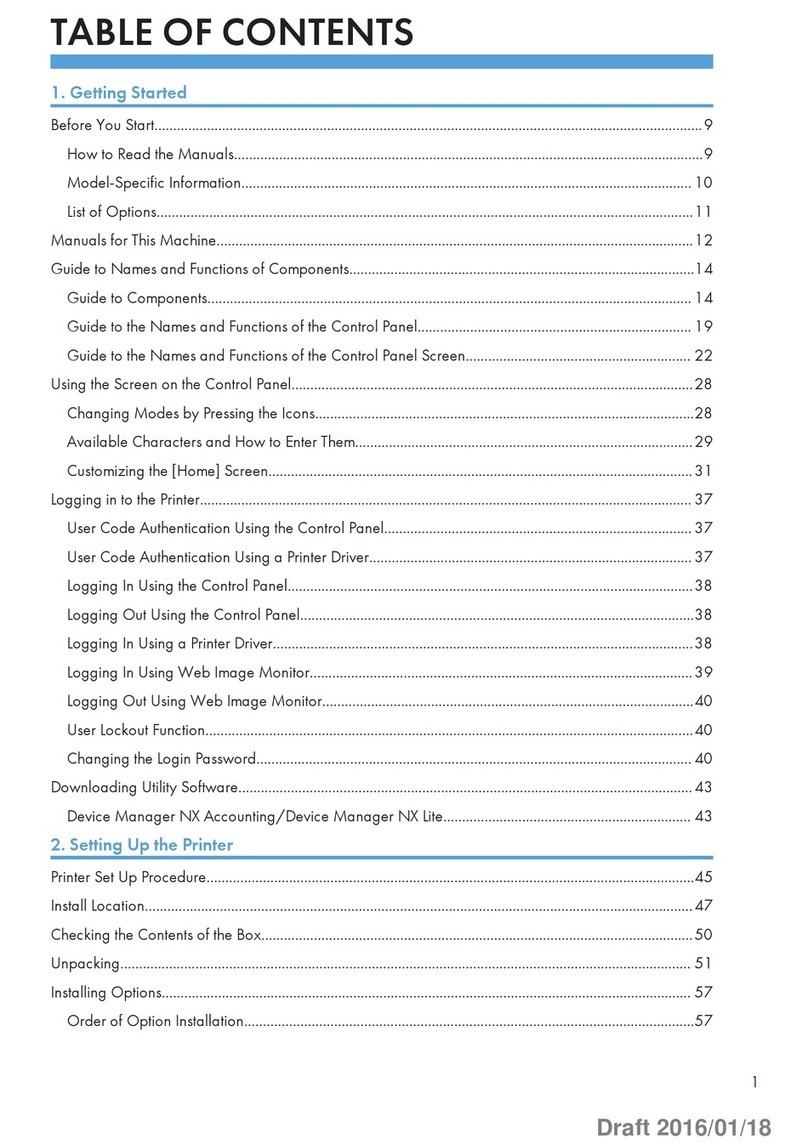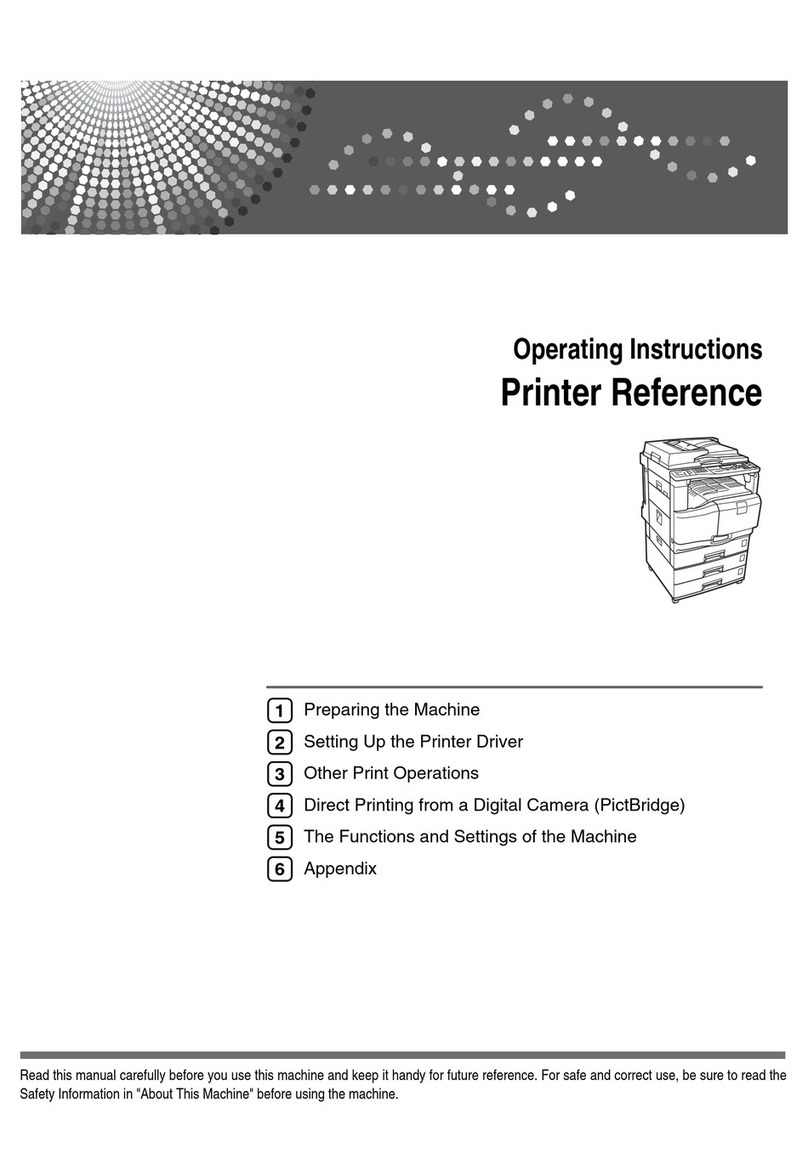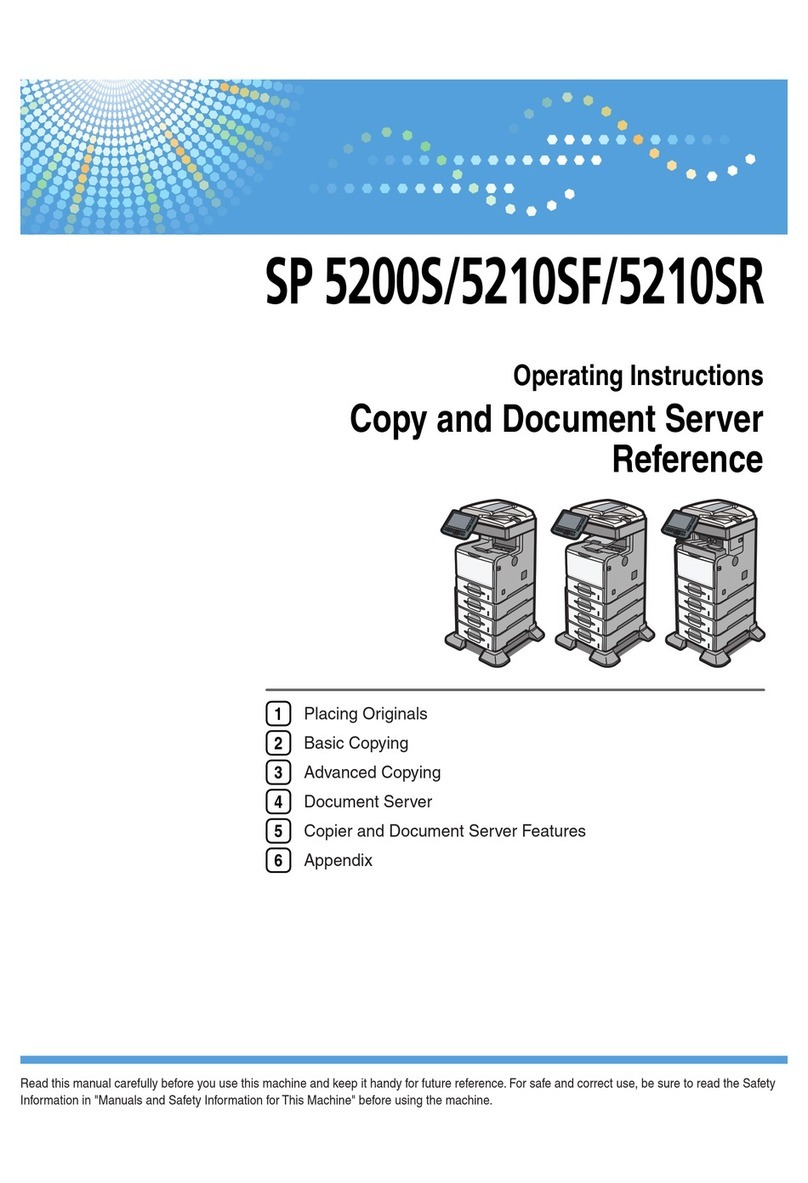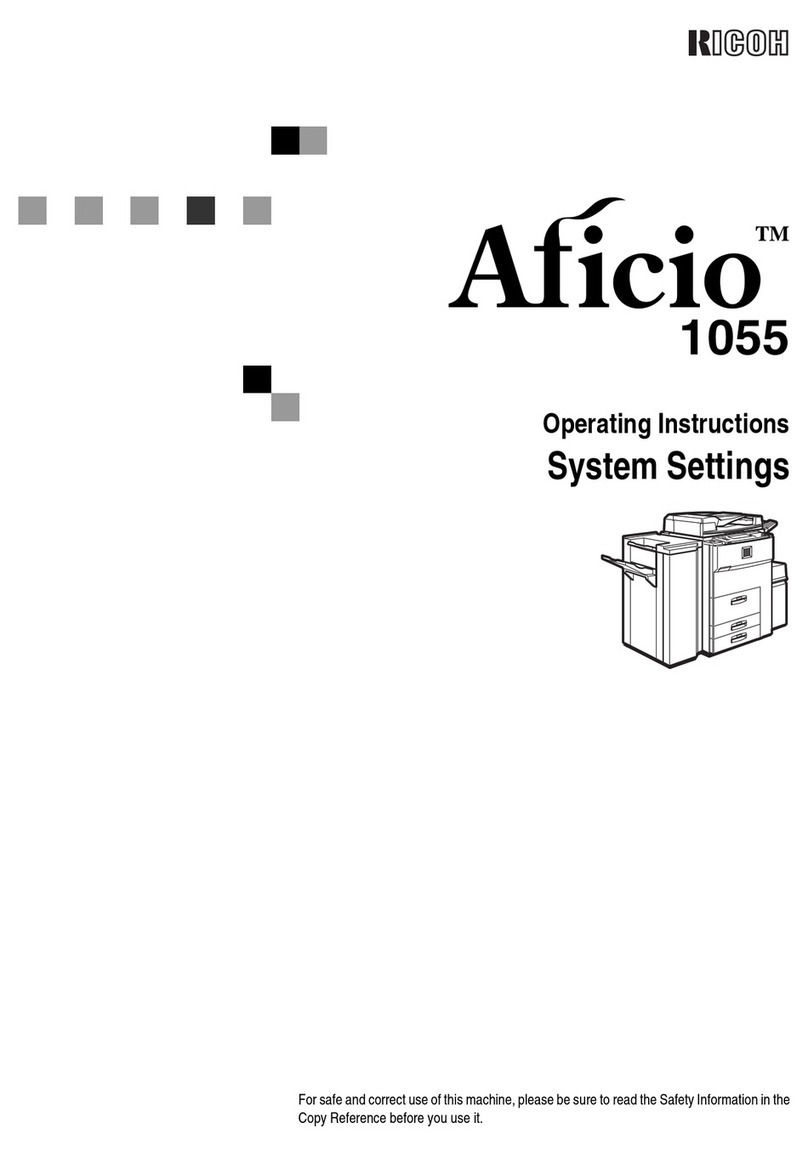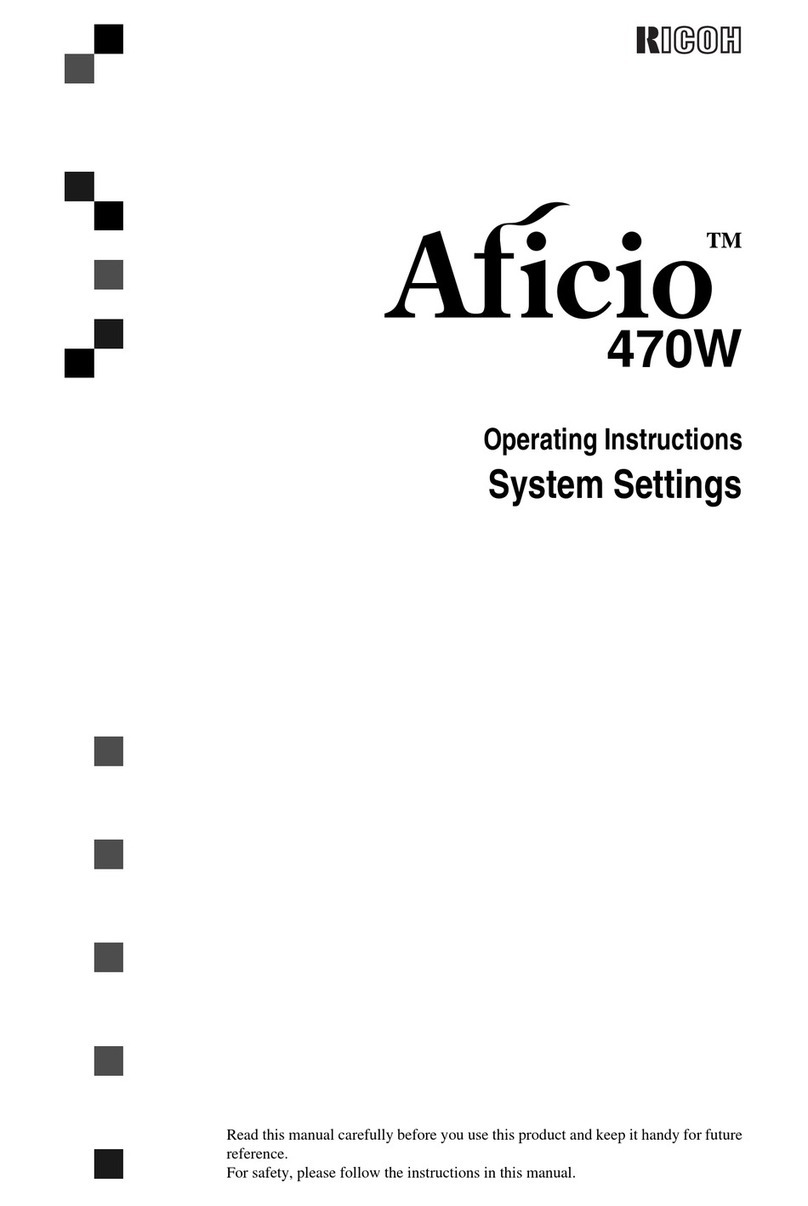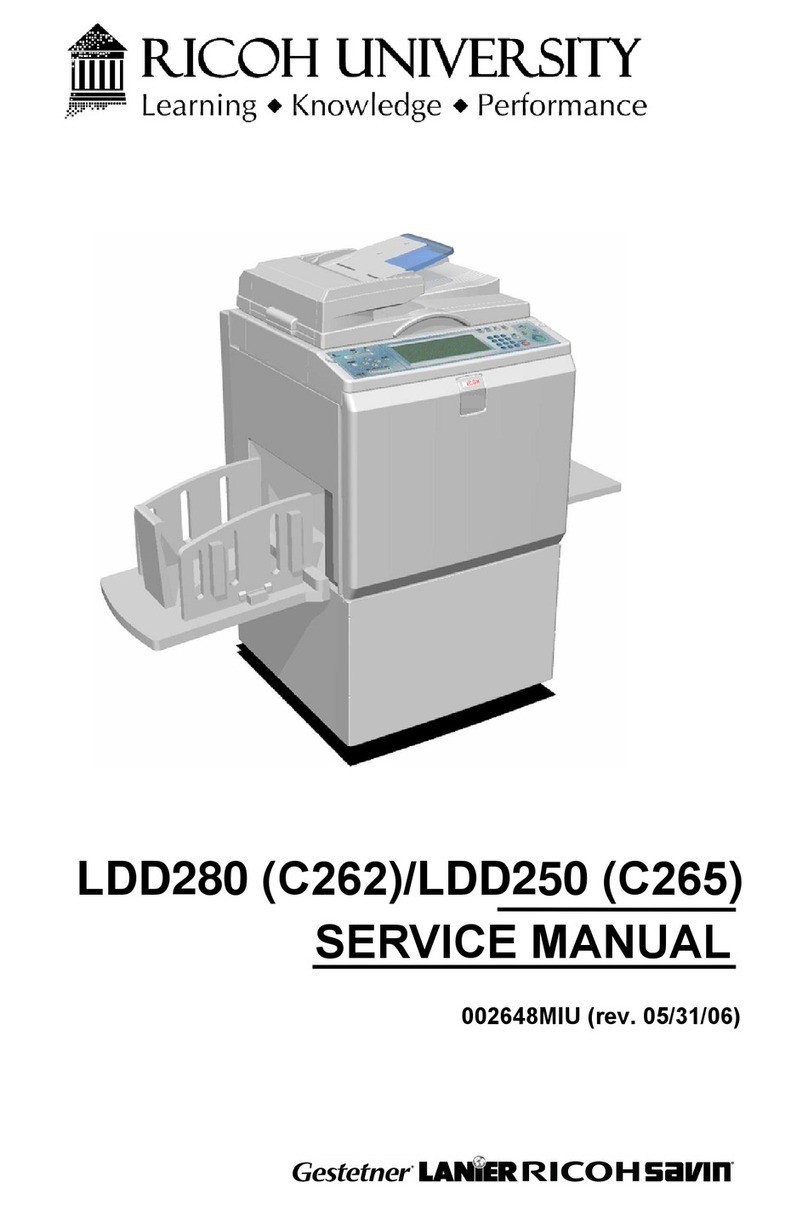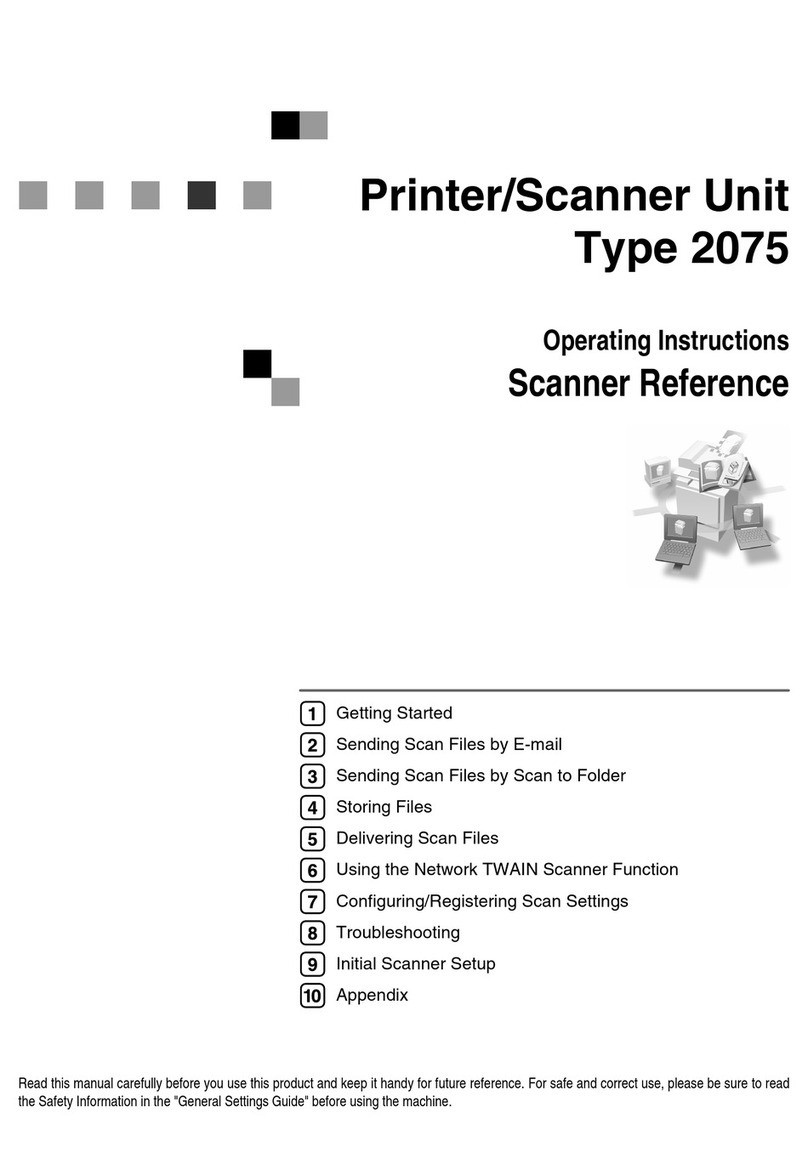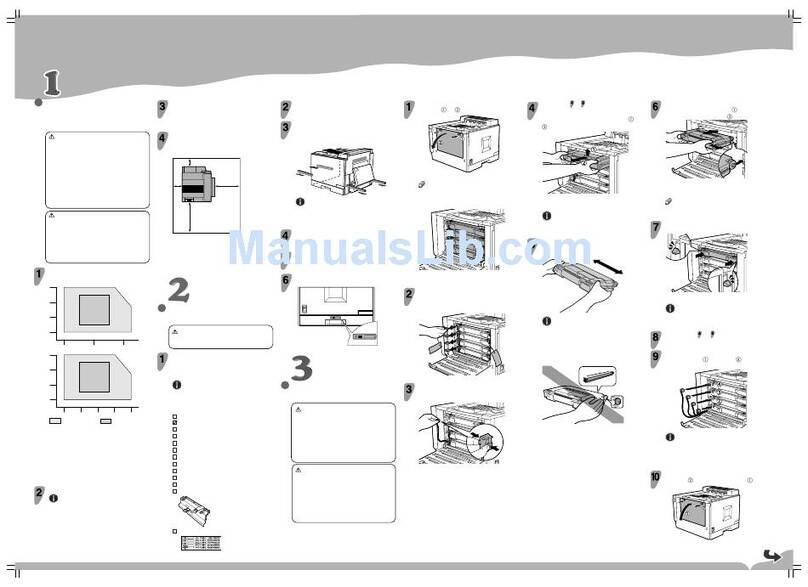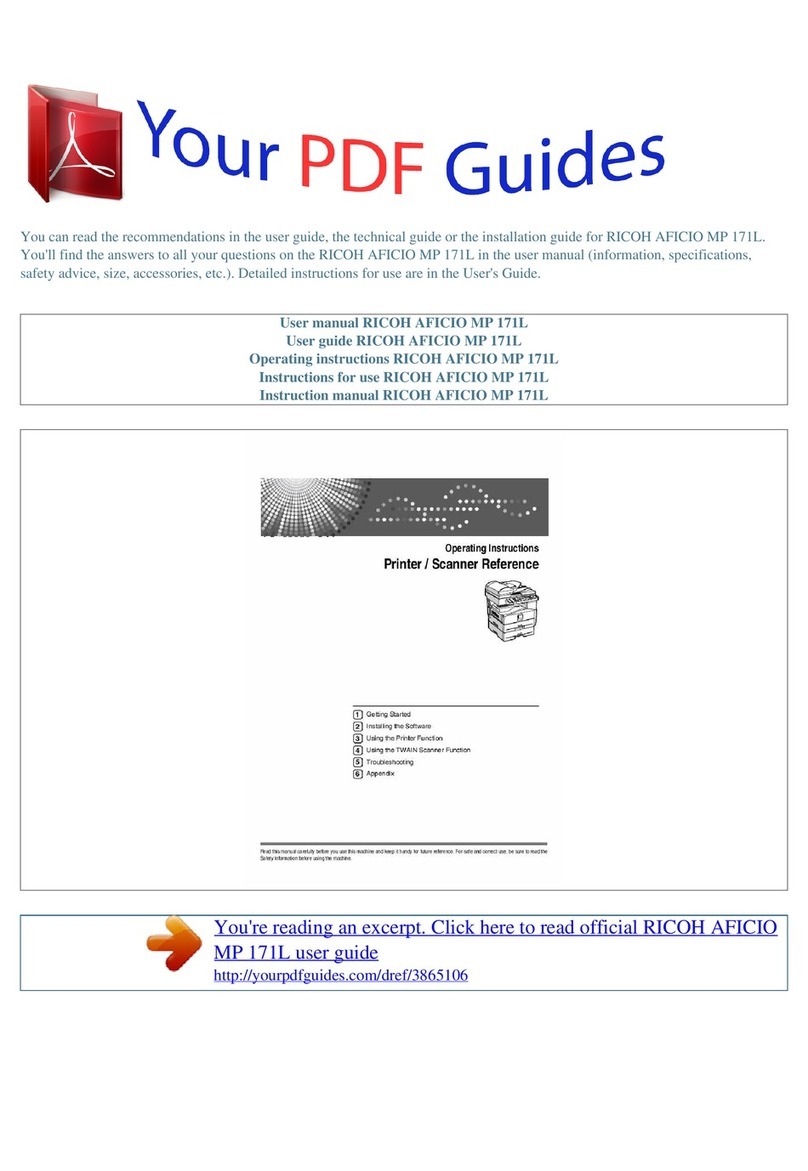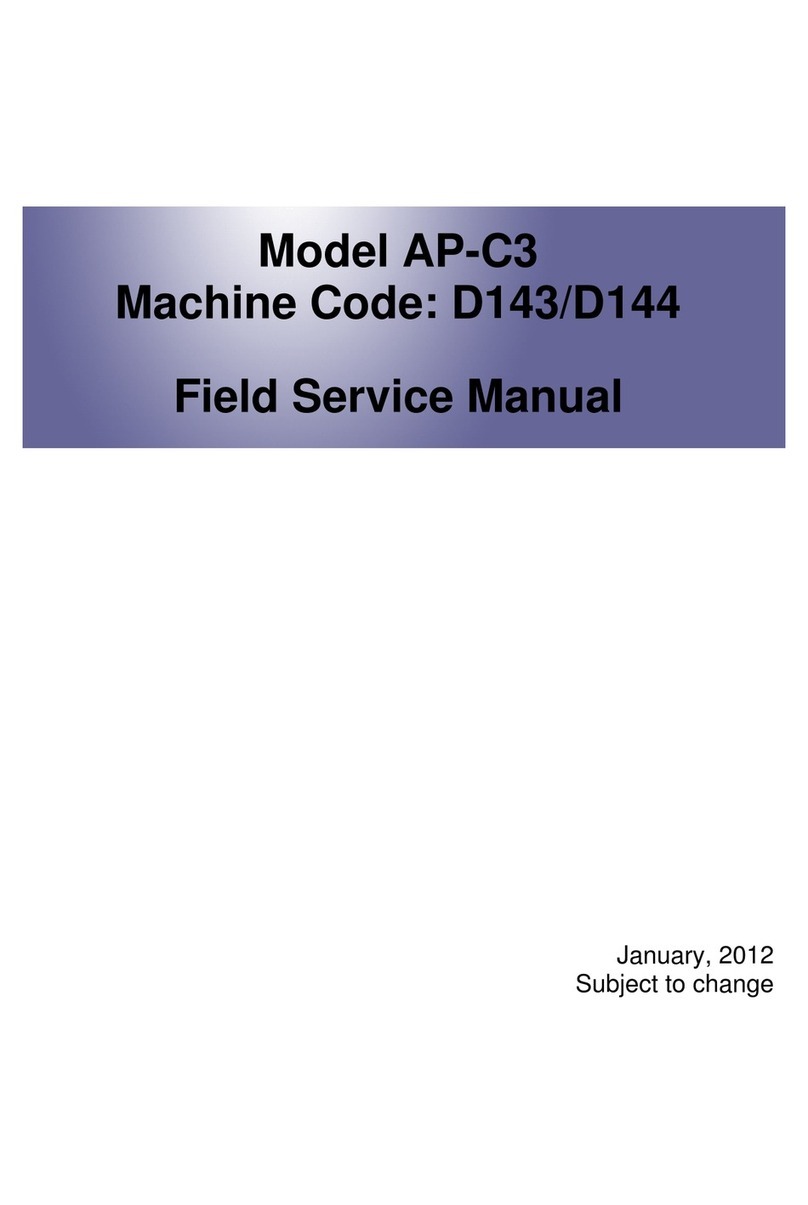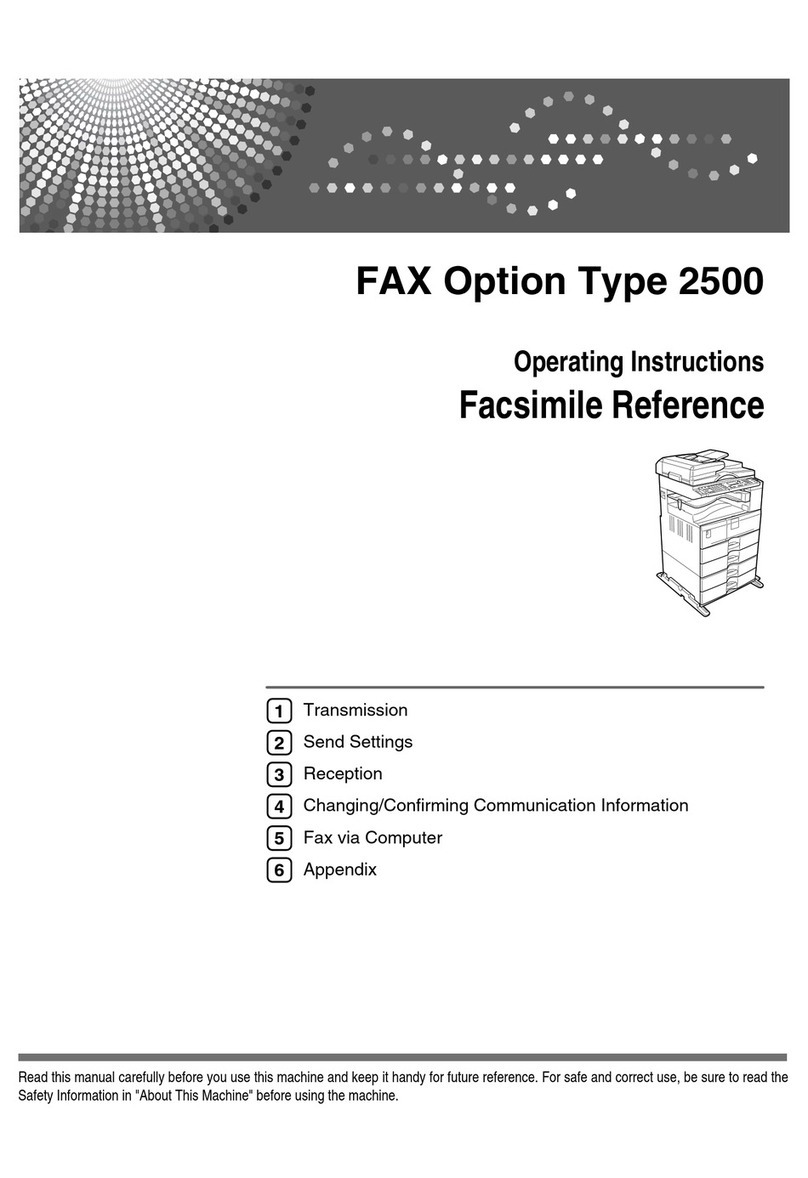Ricoh Aficio MP 1600L/MP 2000L
Functional. Affordable. And Built
for Today’s Business.
It’s time to get the all-in-one office system
you want—copy, print and scan—with the
affordability you have been looking for.
The RICOH®Aficio MP 1600L/MP 2000L packs
network connectivity, quick output speeds and
crisp resolution into a small footprint, making it
ideally suited to Windows-based environments,
such as small businesses, workgroups and
offices that require a budget-friendly package.
Copy, Print, Scan
Streamline your office with the convenience
of an all-in-one system that is essential to
running a business in today’scompetitive
marketplace.
•Output high-quality documents whether copied, printed or scanned
at 600 dpi resolution.
•Print documents created on most common business applications.
Standard PCL5e/6 means you won’t need additional software or
upgrades to quickly get up and running.
•Conveniently and cost-effectively share and archive documents using
advanced TWAIN Scanning. You will also save space and money by
not having to invest in an extra desktop scanner.
•Scan and copy larger documents—saving outsourcing fees—using
the standard ledger-sized 11” x 17” platen.
Speed Up Everyone’sDay
The Ricoh Aficio MP 1600L/MP 2000L boosts
productivity by streamlining common tasks and
minimizing needless interruptions and delays
that can slow down everyone’sworkday.
•Boost production by outputting 16 or 21 pages per minute.
•Run job after job without interruption with a generous maximum
paper capacity of up to 1,600 sheets.
•Save time, paper and filing space with stackless duplexing on the
Ricoh MP 2000L, allowing you to conveniently copy or print
two-sided documents.
•Enjoy virtually hands-free production by adding either an optional
30-sheet Automatic Document Feeder to the Ricoh Aficio MP 1600L
or Ricoh Aficio MP 2000L or a 50-sheet Automatic Reversing
Document Feeder to the Ricoh Aficio MP 2000L, which processes
two-sided documents automatically.
•Quickly complete any task with the user-friendly control panel that
comes standard with a 4-line LCD display and intuitive controls.
•Easily refill paper trays, whether standing or sitting, using the
optional Accessibility Handles.
Connect the Way you Want
•Easily connect directly to standalone PCs and laptops with the
standard USB 2.0 Interface.
•Network your Ricoh Aficio MP 1600L/MP 2000L with multiple users
with the standard 10BaseT/100BaseTX Ethernet Interface.
Ricoh Corporation, Five Dedrick Place, West Caldwell, NJ 07006
Ricoh®and the Ricoh Logo are registered trademarks of Ricoh Company, Ltd. Windows®and Windows®NT4.0/2000/XP are registered trademarks of Microsoft
Corporation. PCL®is a registered trademark of Hewlett-Packard Company. All other trademarks are the property of their respective owners. Print speed may be affected
by network, application or PC performance. Specifications and external appearances are subject to change without notice. Products are shown with optional features.
CA-0591
Printed in U.S.A. on recycled paper because Ricoh cares.
www.ricoh-usa.com
Engine/Copier Specifications
Configuration Console
Scanning Element Flatbed with CCD Array Image Sensor
Toner Dry Process (dual component)
System Memory 16 MB (std./max.)
Document Feeder Optional 30-sheet ADF (MP 1600L/MP 2000L)
Optional 50-sheet ARDF (MP 2000L)
Copy Resolution 600 x 600 dpi
Grayscale 256 Levels
Quantity Indicator 1-99
Original Type Sheet/Book
Original Size Upto 11" x 17"
Copy Size 5.5" x 8.5" to 11" x 17"
Warm-Up Time 15seconds
First-Copy Speed 6.5 seconds
Continuous Copy Speed 16 copies/minute (MP 1600L); 21 copies/minute (MP 2000L)
Recovery Time (from Auto Off) Less than 10 seconds
Power Source 120 V/60 Hz
Dimensions (WxDxH) 21.6" x 22.4" x 16.5" (MP 1600L); 23.1" x 22.4" x 22" (MP 2000L)
Weight 78lbs. (MP 1600L); 103 lbs. (MP 2000L)
Standard Paper Capacity 250 Sheets x 1 Tray (MP 1600L); 250 Sheets x 2 Trays (MP 2000L);
100-sheet Bypass Tray
Optional Paper Capacity 500 Sheets x 1 Tray or 500 Sheets x 2 Trays
Paper Size 5.5" x 8.5" to 11" x 17"
Paper Weight 16 to 24 lb. Bond (Paper Trays); 14 to 43 lb. Bond/90 lb. Index
(Bypass Tray); 20 to 24 lb. Bond (Duplex Unit)
Preset Ratios 50%; 65%; 78%; 93%; 121%; 129%; 155%
Zoom 50% to 200% in 1% increments
Copier Features
Auto Paper Selection, Auto Reduce/Enlarge, Auto Tray Switching*, Combine Copy (2 in 1, 4 in 1),
Electronic Sort, Image Rotation, Photo Mode, Rotate Sorting*, Series Copy,User Codes (50)
*Requires optional Paper Bank on the MP 1600L.
Printer Specifications
Print Speed 16ppm (MP 1600L); 21 ppm (MP 2000L)
CPU D8701 200 MHz
Memory Capacity 64MB
Standard Interfaces Ethernet 10BaseT/100BaseTX; USB 2.0
Network Protocol TCP/IP; IPX/SPX; AppleTalk
Network Operating Windows®2000/XP/Server 2003 (Standard Edition)
Page Description Languages PCL5e*/6
Print Resolution 600 x 600 dpi
Fonts for PCL5e/6 35 Intellifonts, 10 TrueType Fonts, 1 Bitmap
*Available as a download from the Ricoh website.
Printer Features
Automatic Tray Select, Duplex Printing (MP 2000L), Envelope Printing, Watermarks
Scanner Specifications
Scanning Resolution 600 dpi
Scan Area Up to 11" x17"
Standard Interfaces 10BaseT/100BaseTX; USB 2.0
Protocol TCP/IP
Scanner Features
Black & White TWAIN Scanning, Duplex Scanning (MP 2000L)
Accessories
DF2000 Automatic Document Feeder
Original Size/Capacity 5.5" x 8.5" to 11" x 17"/30 Sheets
Original Weight 14 to 28 lb. Bond
Dimensions (WxDxH) 21.6" x 18.5" x 3.55"
Weight 15.4 lbs.
DF2010 Automatic Reversing Document Feeder (MP 2000L only)
Original Size/Capacity 5.5" x 8.5" to 11" x 17"/50 Sheets
Original Weight Simplex Original: 10 to 34 lb. Bond; Duplex Original: 17 to 28 lb. Bond
Dimensions (WxDxH) 21.6" x 18.5" x 5.1"
Weight 22.05 lbs.
PS450 Paper Bank
Paper Capacity 500 Sheets x 2 Trays
Paper Size 5.5" x 8.5" to 11" x 17"
Paper Weight 16 to 28 lb. Bond
Dimensions (WxDxH) 21.6" x 20.5" x 10.6"
Weight 55.1 lbs.
PS460 Paper Bank
Paper Capacity 500 Sheets x 1 Tray
Paper Size 5.5" x 8.5" to 11" x 17"
Paper Weight 16 to 28 lb. Bond
Dimensions (WxDxH) 21.6" x 20.5" x 5.3"
Weight 26.05 lbs.