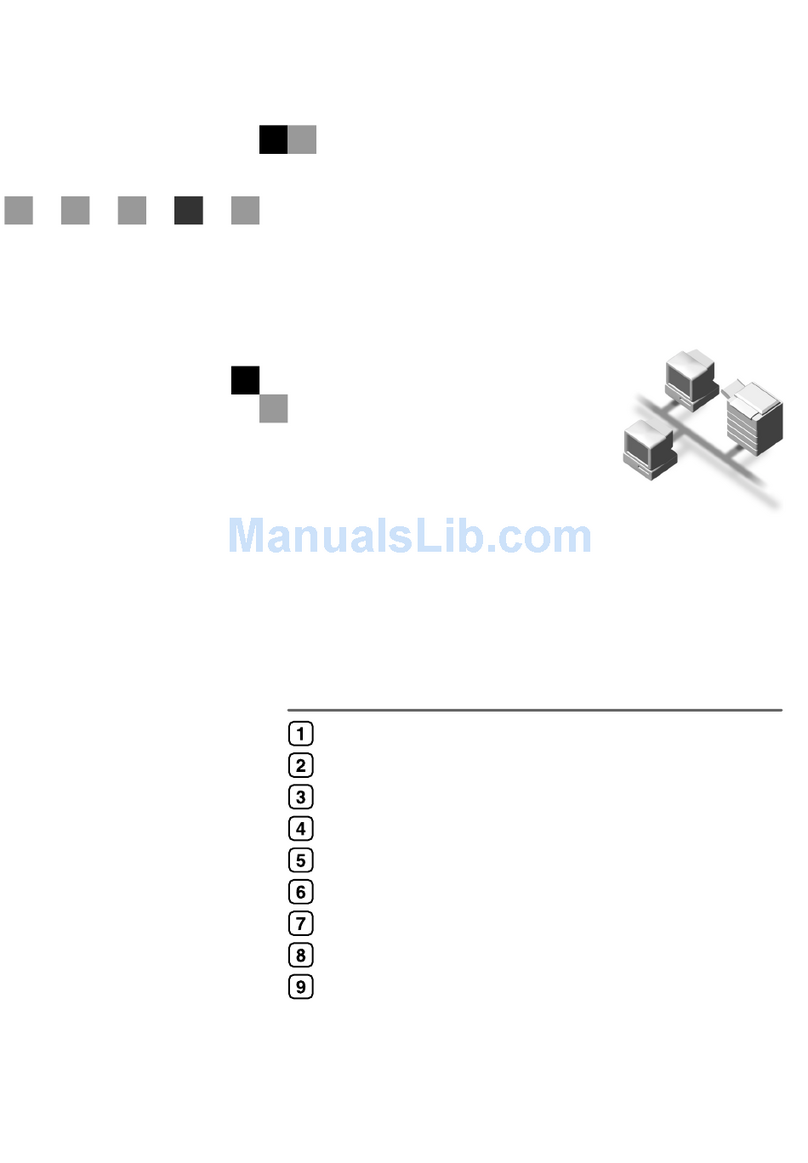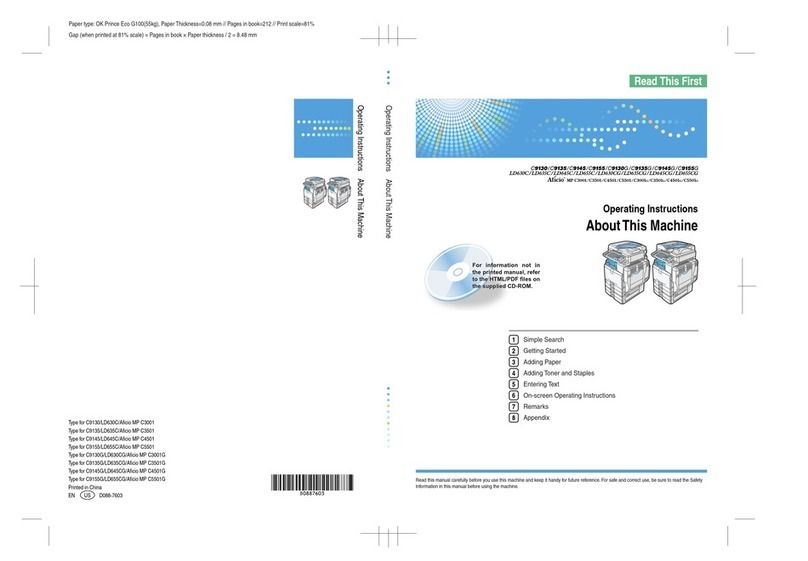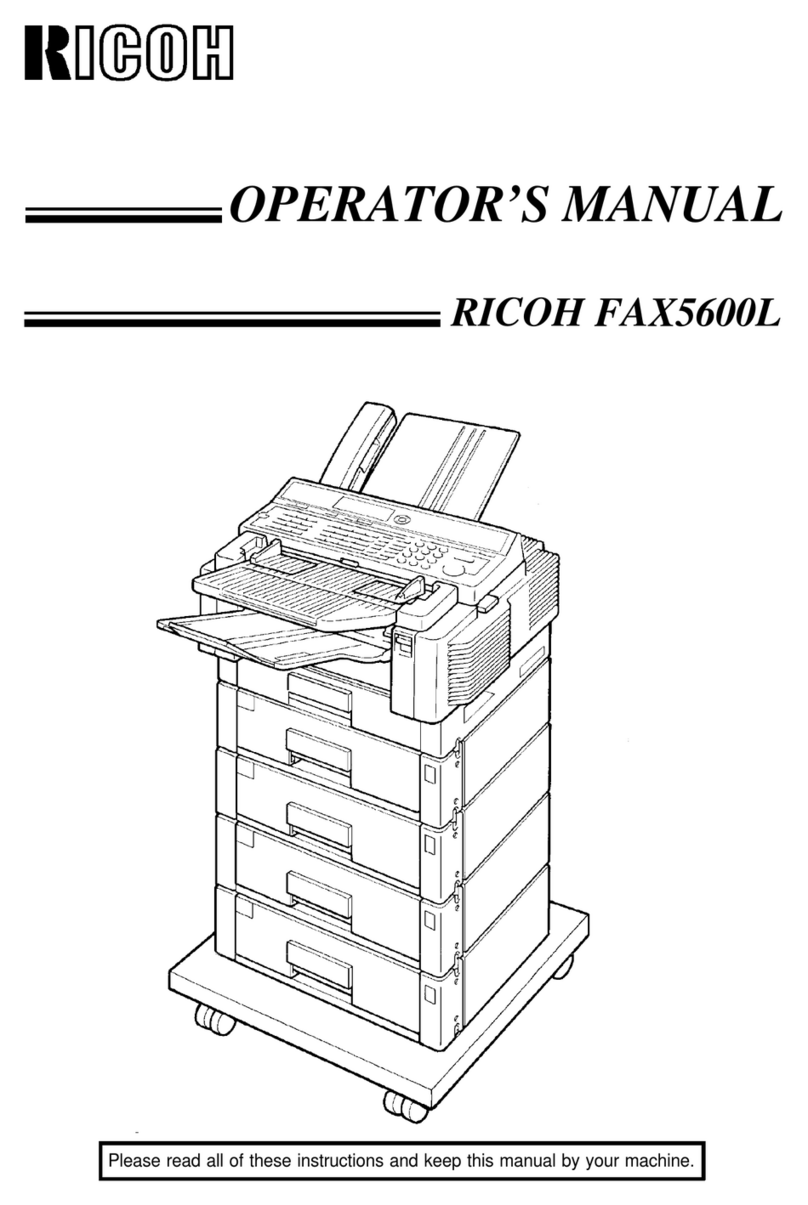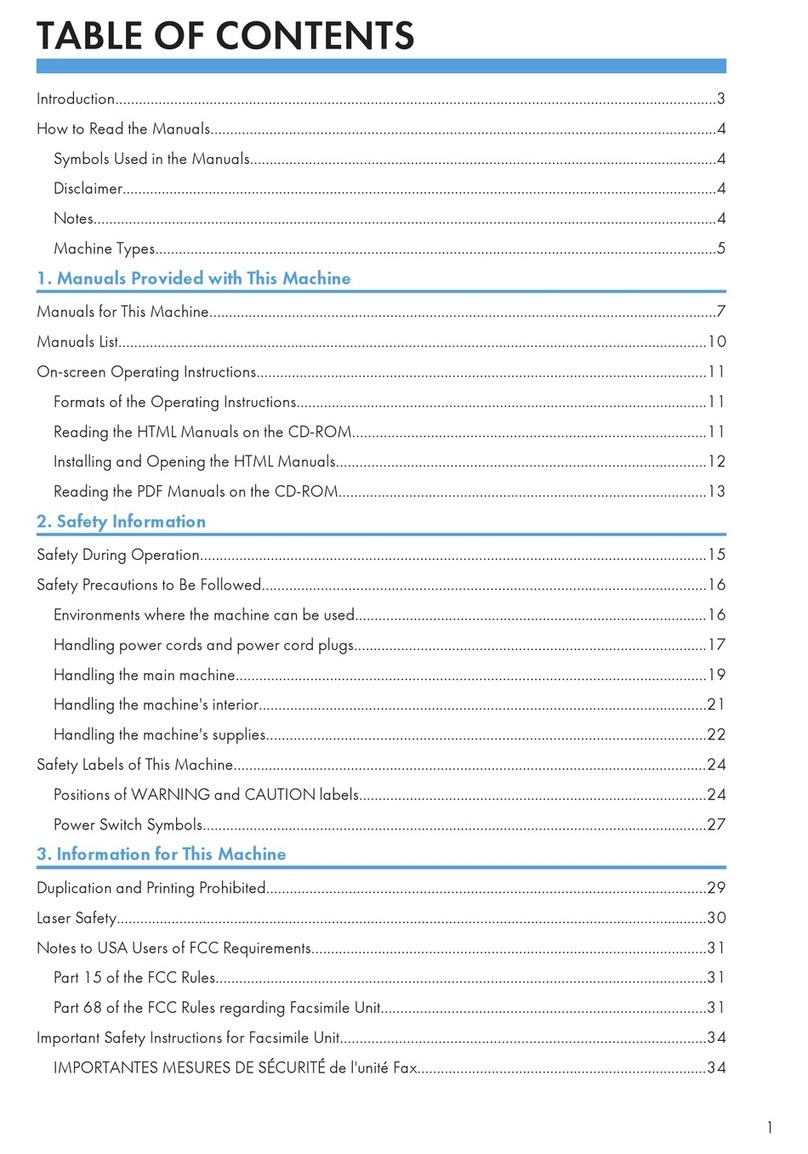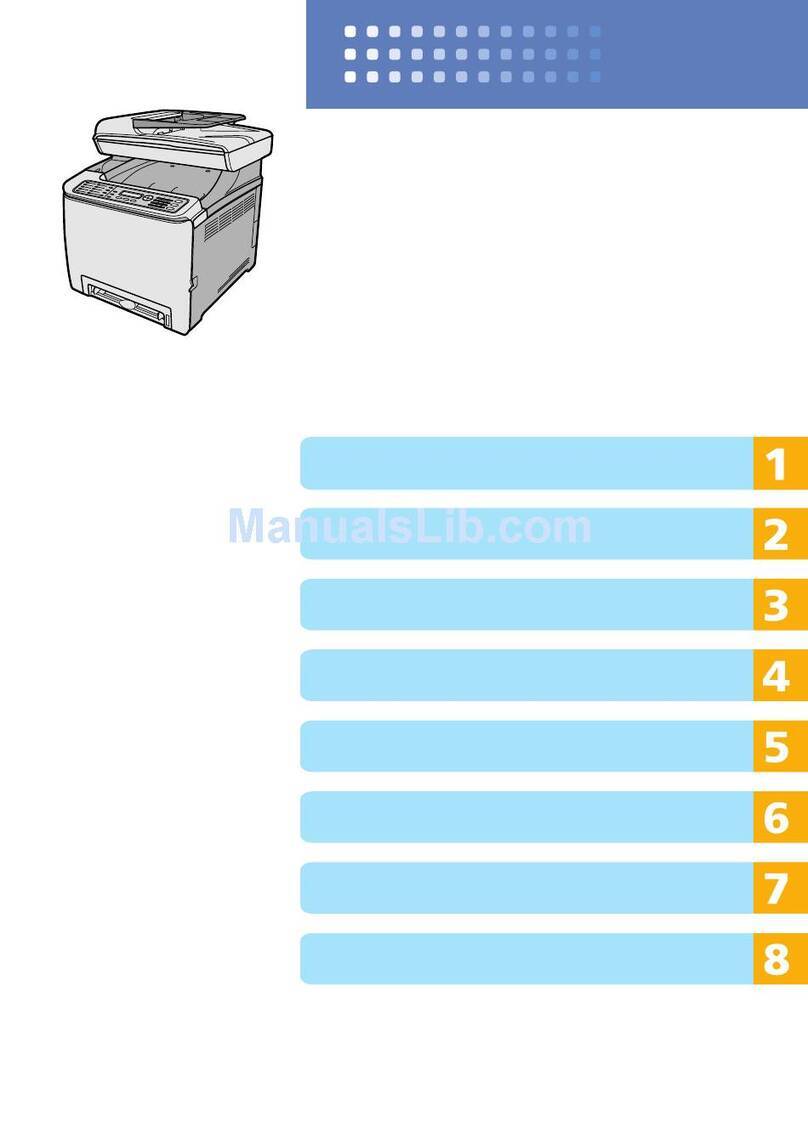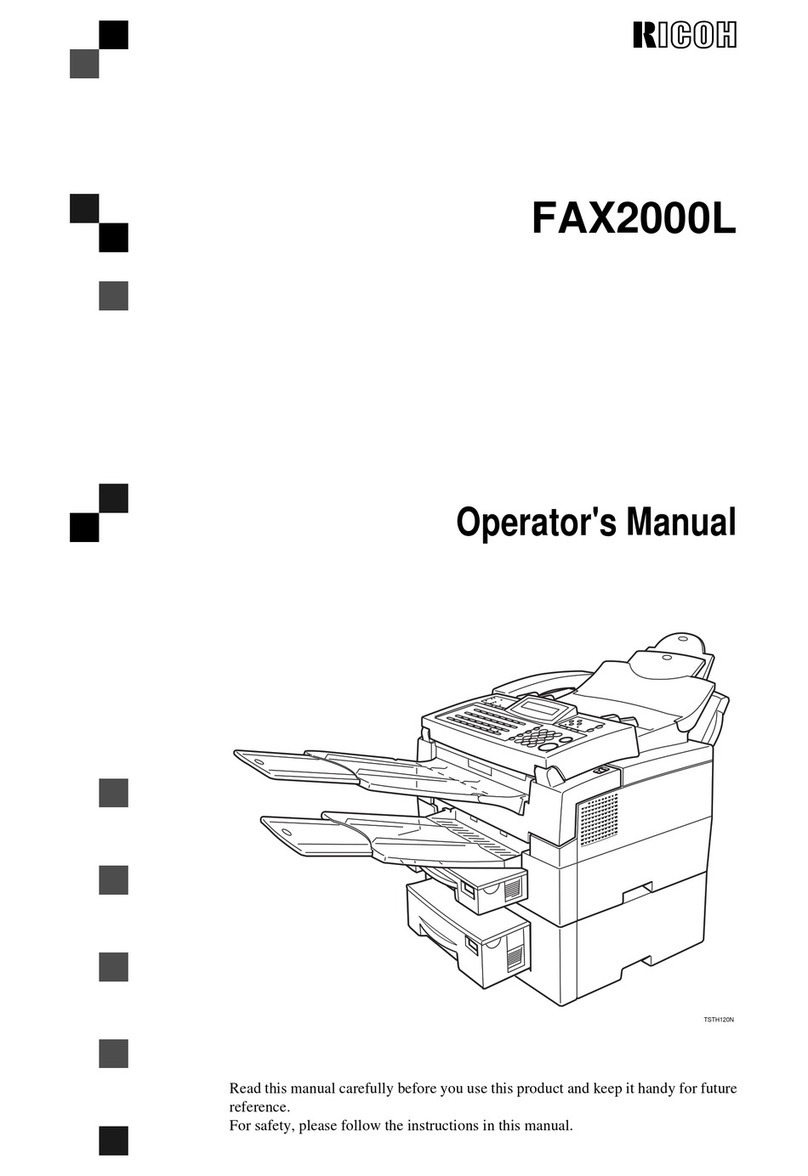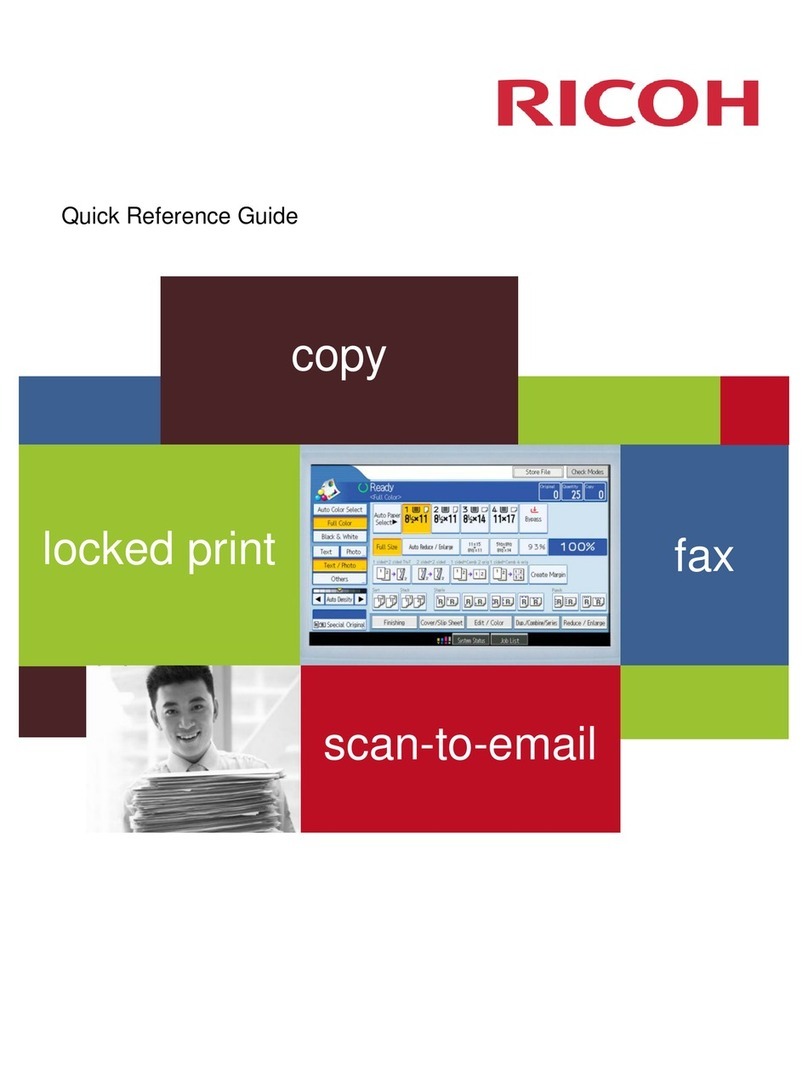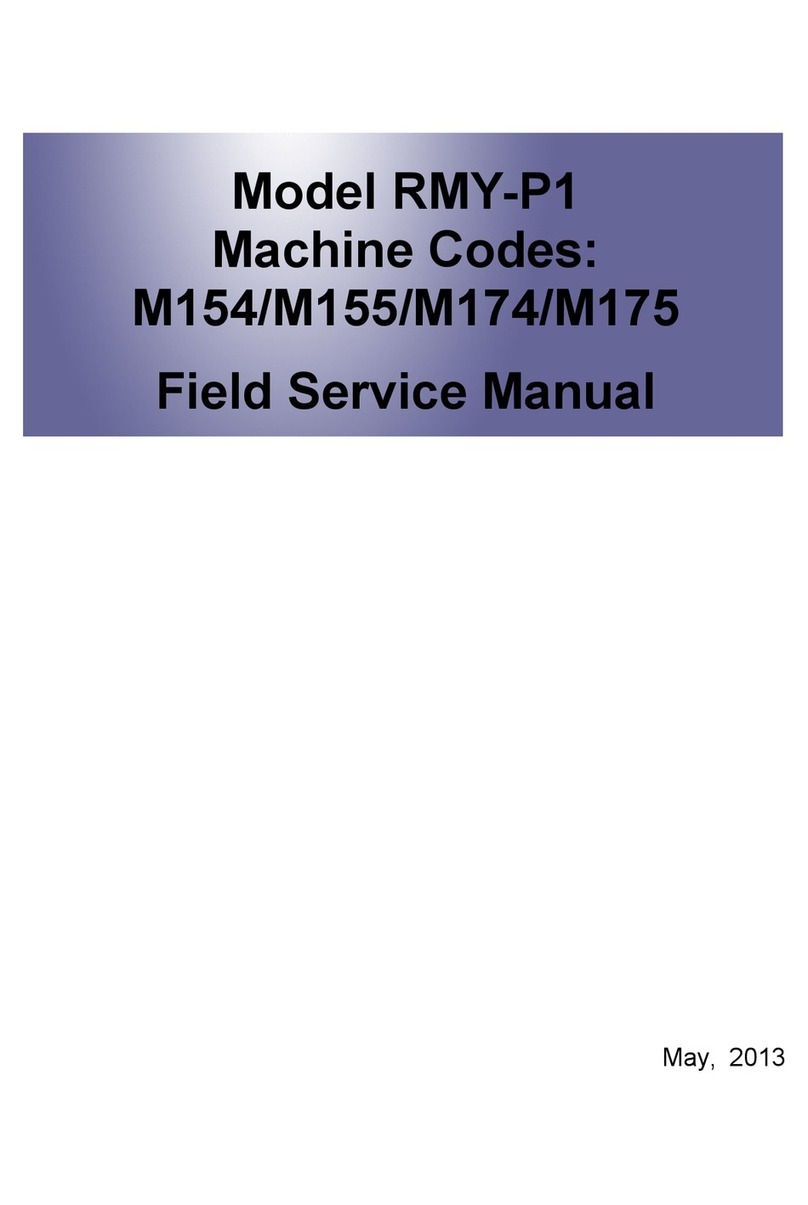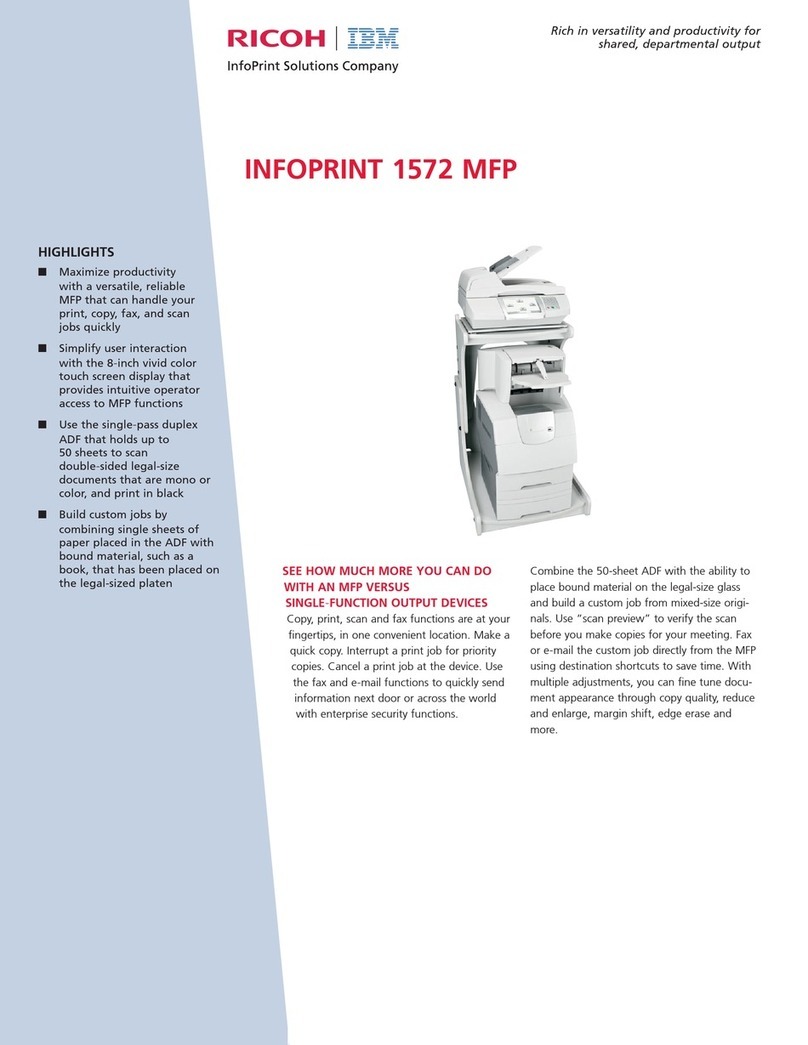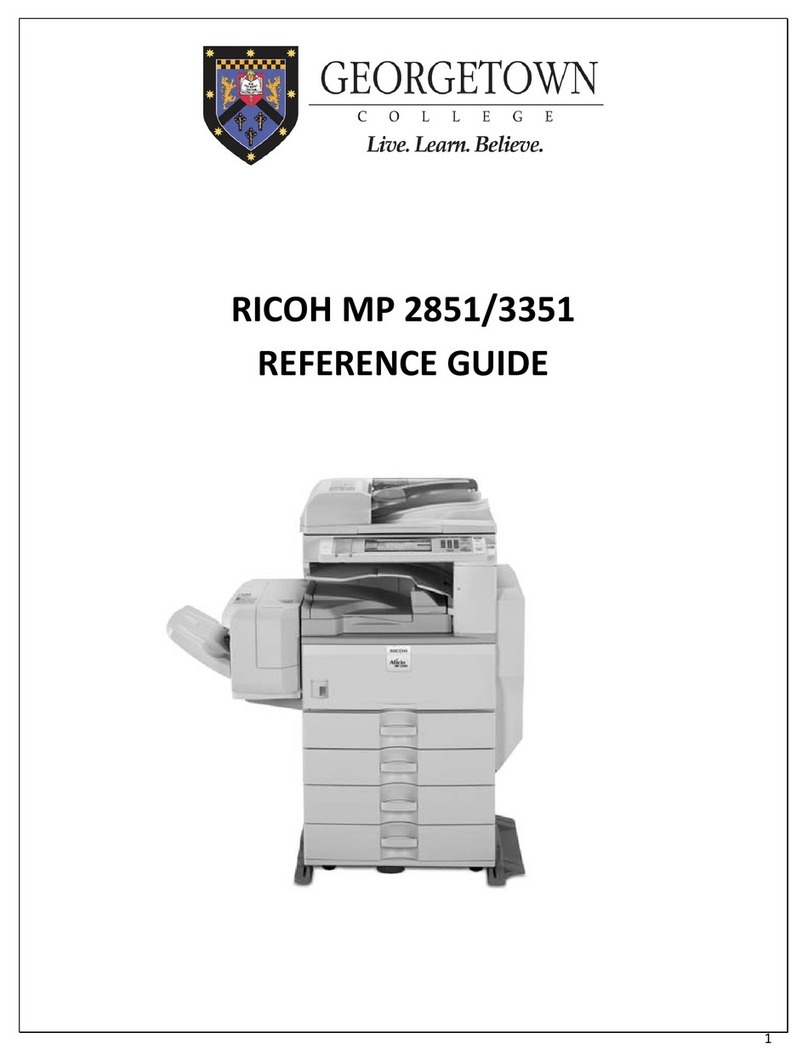www.ricoh-usa.com
R3305
Ricoh Americas Corporation, Five Dedrick Place, West Caldwell, NJ 07006
Ricoh® and the Ricoh Logo are registered trademarks of Ricoh Company, Ltd. All other trademarks are the property of their respective owners. The content of this document, and the
appearance, features and specifications of Ricoh products and services are subject to change from time to time without notice. Products are shown with optional features. While care
has been taken to ensure the accuracy of this information, Ricoh makes no representation or warranties about the accuracy, completeness or adequacy of the information contained
herein, and shall not be liable for any errors or omissions in these materials. Actual results will vary depending upon use of the products and services, and the conditions and factors
affecting performance. The only warranties for Ricoh products and services are as set forth in the express warranty statements accompanying them.
Engine/Copier Specifications
Scanning Element One-Dimensional Solid Scanning
Through CCD
Printing Process Single Laser Beam Scanning &
Electrophotographic Printing
Toner Dry, Dual Component
Copy Resolution 600 x 600 dpi
Quantity Indicator Up to 999
First Copy Time MP 2352: Less than 5.4 seconds
MP 2852/MP 3352: Less than 4.5 seconds
Warm-Up Time With Hard Disk Drive: Less than 20 seconds
Without Hard Disk Drive: Less than 14
seconds
System Memory Copier Basic: 512 MB RAM/1 GB RAM
(std./max.) + 120 GB HDD
Print/Scan: 1 GB RAM + 120 GB HDD
Original Type Book/Sheet/Object
Maximum Original Size Up to 11" x 17"
Copy Type Plain Paper, Transparencies, Letterhead,
Color Paper, Pre-Punched Paper, Envelopes,
Cardstock, Recycled
Continuous Copying MP 2352: 23 copies/minute (LTR)
Speed MP 2852: 28 copies/minute (LTR)
MP 3352: 33 copies/minute (LTR)
Power Source 120V/60Hz/12A
TEC Value MP 2352: 1,773 Wh (Print/Scan)
MP 2852: 2,100 Wh (Copier Basic)
MP 2852: 2,210 Wh (Print/Scan)
MP 3352: 2,455 Wh (Copier Basic)
MP 3352: 2,511 Wh (Print/Scan)
Standard Paper 500 sheets x 1 tray, 550 sheets x 1 tray,
Capacity and 100-Sheet Bypass Tray
Maximum Paper 3,150 sheets
Capacity
Paper Size 5.5" x 8.5" to 11" x 17"
A6 to A3
Paper Weight 14 to 28 lb. Bond/52 to 105 g/m
2
(Duplex)
14 to 42 lb. Bond/52 to 157 g/m
2
(Tray 1, 2
and Bypass)
Standard Output Tray 500 sheets (Letter)
Capacity 250 sheets (Legal, Ledger)
Maximum Output 1,600 sheets (Bridge Unit + 1 Bin + 1,000
Capacity Sheet Finisher)
Reduction Ratios 25%, 50%, 65%, 73%, 78%, 85%, 93%,
100%
Enlargement Ratios 121%, 129%, 155%, 200%, 400%
Zoom 25% to 400% in 1% increments
Standard Features
Auto Magnification, Auto Paper Select, Auto
Tray Switch, Booklet/Magazine Copy*,
Center/Border Erase, Chapters, Combine
Mode, Cover Insertion, Directional
Magnification, Document Server (3,000 File
Capacity)*, Duplex, Electronic/Rotate Sorting,
Full-Color VGA Touch Screen Control Panel,
Negative/Positive, OHP Slip Sheet, 8 Job
Presets*, 10 Job Programs, 500 User Codes,
Sample Copy, Series Copy, User Stamps*
Dimensions (WxDxH)
Copier Basic:
23.1" x 25.7" x 27.9"
587 mm x 653 mm x 709 mm
Print/Scan: 23.1" x 25.7" x 32.6"
587 mm x 653 mm x 829 mm
Weight
Copier Basic:
143 lbs., 65 kg
Print/Scan: 165 lbs., 75 kg
Printer Specifications
Standard on Print/Scan Configuration / Option on Copier Basic Configuration
Print Speed MP 2352: 23 ppm (LTR)
MP 2852: 28 ppm (LTR)
MP 3352: 33 ppm (LTR)
CPU RM7035C 533 MHz
Standard Interfaces 10Base-T/100BaseTX Ethernet, USB 2.0
Optional Interfaces IEEE 802.11a/b/g Wireless LAN, Bluetooth,
IEEE 1284 Parallel, Gigabit Ethernet
Memory Capacity Shared with Copier
Network Protocol TCP/IP, IPX/SPX
Network Operating Windows Vista/7/XP/Server 2003/Server
Systems
2008, Netware 6.5 or later, Unix; Sun Solaris,
HP-UX, SCO OpenServer, Red Hat Linux, IBM
AIX, Mac OS X 10.2 or later, SAP R/3, NDPS
Gateway, IBM iSeries/AS/400
®
using OS/400
Host Print Transform, Citrix Presentation
Server 4.5/Citrix Xen App 5.0
Utilities @Remote, SmartDeviceMonitor, Web
SmartDeviceMonitor, Web Image Monitor
Page Description Standard PCL5e/6, Optional Adobe
Languages PostScript3
®
, IPDS
Print Resolution Up to 600 dpi
Fonts for PCL5e/6 45 Scalable Fonts, 6 Bitmap Fonts,
13 International Fonts
Fonts for PS3 136 PostScript Fonts
Standard Features Sample/Locked/Hold/Stored Print
Scanner Specifications
Standard on Print/Scan Configuration / Option on Copier Basic Configuration
Scanning Speed Embedded Scanning: 50/45 ipm
B&W/Color (@ 200 dpi)
Scanning Resolution 600 dpi
Scan Area Up to 11" x 17"
Standard Interfaces 10Base-T/100BaseTX Ethernet
Optional Interfaces IEEE 802.11a/b/g Wireless LAN, Gigabit
Ethernet
Protocol TCP/IP, NCP, SMB, SMTP, POP 3, LDAP, FTP
Memory Capacity Shared with Copier
File Types Single and Multi-Page TIFF/PDF, High
Compression PDF, Single-Page JPEG
Standard Features Embedded Scan-to-Email/Folder/URL and
TWAIN, Color Scan
Fax Specifications (Option)
Circuit PSTN, PBX
Compatibility ITU-T G3
ResoIution 200 x 200/100 dpi
400 x 400 dpi (optional)
Compression Method MH, MR, MMR, JBIG
Scanning Speed 0.35 seconds (LEF)
Modem Speed 33.6 Kbps with Auto Fallback
Transmission Speed G3: 3 seconds per page
(MMR Compression)
G3: 2 seconds per page
(JBIG Compression)
SAF Memory 4 MB standard/28 MB maximum
320 pages/2,240 pages
Max Auto Dials 2,000
Group Dials 100 (max. 500 numbers per group)
Features Dual Access, Duplex Reception, Image
Rotation, 1 Hour Backup, LAN-Fax
Capability*, Internet Faxing (T.37)*,
IP Faxing (T.38)*, Fax Forwarding to
E-Mail/HDD/Folder*
Optional Features
Simultaneous Operation of up to 3 lines
(G3 x 3)
Security Features
Standard on Print/Scan Configuration / Option on Copier Basic Configuration
DOSS, HDD Encryption, S/MIME, IPsec Communication, Locked Print Password
Encryption, Address Book Encryption, SSL, User Authentication, Quota Setting/
Account Limit, SNMP v3, SMTP over SSL and PDF encryption
Hardware Accessories
PB3120 Paper Feed Unit (Option)
Paper Size 7.25" x 10.5" to 11" x 17"/A5 to A3
Paper Weight 14 to 42 lb. Bond/52 to 157 g/m
2
Paper Capacity 1 x 550 sheets
Dimensions (WxDxH) 22.8" x 24.4" x 4.7"
580 mm x 620 mm x 120 mm
PB3130 Paper Feed Unit (Option)
Paper Size 7.25" x 10.5" to 11" x 17"/A5 to A3
Paper Weight 14 to 42 lb. Bond/52 to 157 g/m
2
Paper Capacity 2 x 550 sheets
Dimensions (WxDxH) 22.8" x 24.4" x 10.2"
580 mm x 620 mm x 260 mm
PB3140 Large Capacity Tray (Option)
Paper Size 8.5" x 11"/A4
Paper Weight 14 to 28 lb. Bond/52 to 105 g/m
2
Paper Capacity 2,000 sheets x 1
Dimensions (WxDxH) 22.8" x 24.4" x 10.2"
580 mm x 620 mm x 260 mm
One-Bin Tray BN3090 (Option)
Paper Size 5.5" x 8.5" to 11" x 17"/A5 to A3
Paper Weight 16 to 28 lb. Bond/60 to 105 g/m
2
Paper Capacity 100 sheets
500-Sheet Internal Finisher Type 3352
Paper Size 7.25" x 10.5" to 11" x 17"/A3, A4
Paper Weight
14 lb. Bond to 140 lb. Index/52 to 256 g/m
2
Stack Capacity 500 Sheets (8.5" x 11" or smaller)
250 Sheets (8.5" x 14" or larger)
Staple Capacity 50 Sheets (8.5" x 11")
30 Sheets (8.5" x 14" or larger)
Staple Position Top 1, Bottom 1, Left 2, Top 2
Dimensions (WxDxH)
19.5" x 18.8" x 6.4"
495 mm x 477 mm x 161 mm
Punch Kit PU3020 NA 2 or 3 hole punch
(Option)
SR3070 500-Sheet Finisher (Option)
Paper Size 7.25" x 10.5" to 11" x 17"/A3, A4
Paper Weight 14 to 42 lb. Bond/52 to 157 g/m
2
Stack Capacity 500 sheets (8.5" x 11" or smaller)
250 sheets (8.5" x 14" or larger)
Staple Capacity 50 sheets (8.5" x 11")
30 sheets (8.5" x 14" or larger)
Staple Position Top Slant, Bottom Slant, Left 2, Top 2
Dimensions (WxDxH)
15.6" x 21.7" x 10.9"
396 mm x 551 mm x 275 mm
SR3090 1,000-Sheet Finisher (Option)
Paper Size (Upper Tray) 5.5" x 8.5" to 11" x 17"/A6 to A3
Paper Weight
14 lb. Bond to 140 lb. Cover/52 to 260 g/m
2
(Upper Tray)
Stack Capacity
Upper Tray: 250 sheets (8.5" x 11" or smaller)
50 sheets (8.5" x 14" or larger)
Shift Tray: 1,000 sheets
(8.5" x 11" or smaller)
500 sheets (8.5" x 14" or larger)
Staple Capacity 50 sheets (8.5" x 11")
30 sheets (8.5" x 14" or larger)
Staple Position Top 1, Bottom 1, Left 2, Top 2
Dimensions (WxDxH)
10.7" x 20.5" x 31.2"
270 mm x 520 mm x 790 mm
SR3100 Booklet Finisher (Option)
Paper Size (Upper Tray) 5.5" x 8.5" to 11" x 17"/A6 to A3
Paper Size (Shift Tray) 7.25" x 10.5" to 11" x 17"/A3, A4
Paper Weight 14 to 28 lb. Bond/52 to 105 g/m
2
(Upper Tray); 14 lb. Bond to 140 lb.
Index/52 to 256 g/m
2
(Shift Tray)
Stack Capacity Upper Tray: 100 sheets
(8.5" x 11" or smaller)
50 sheets (8.5" x 14" or larger)
Shift Tray: 1,000 sheets
(8.5" x 11" or smaller)
500 sheets (8.5" x 14" or larger)
Staple Capacity 50 sheets (8.5" x 11")
30 sheets (8.5" x 14" or larger)
Staple Position Top 1, Center, Left 2, Top 2
Saddle Stitch Capacity 1 set (10 sheets)
Saddle Stitch Position Center 2 Positions
Dimensions (WxDxH)
21.1" x 23.7" x 36.7"
535 mm x 600 mm x 930 mm
Punch Kit PU3000 NA 2 or 3 hole punch
(Option)
ARDF DF3060
Standard on Print/Scan Configuration / Option on Copier Basic Configuration
Paper Size 5.5" x 8.5" to 11" x 17", A5 to A3
Simplex Paper Weight 11 to 34 lb. Bond/40 to 128 g/m
2
Stack Capacity 50 sheets
Dimensions (WxDxH)
21.7" x 19.5" x 4.7"
550 mm x 496 mm x 120 mm
Additional Accessories
3L68-19 USB Keyboard, ADF Handle Type C, Bluetooth Interface
Unit Type D, Bridge Unit BU3050, Card Reader Bracket Type 3352,
Caster Table Type D, DataOverwriteSecurity Unit Type I
2
, External
USB Keyboard, FAC 52 Cabinet, File Format Converter Type E, G3
Interface Unit Type 3352, Gigabit Ethernet Board Type A, Handset
Type 3352, Hard Disk Drive Type 3352
1
, IEEE 802.11 a/g Interface
Unit Type J, IEEE 1284 Interface Board Type A, Internal Shift Tray
SH3050, IPDS Unit Type 3352, Key Counter Bracket Type H, Memory
Unit Type B 32 MB, Optional Counter Interface Unit Type A, Platen
Cover Type 3352
1
, PostScript Unit Type 3352, Printer/Scanner Unit
Type 3352
1
, USB 2.0/SD Slot Type H, VM Card Type N
1
, VZ G106030
Keyboard Bracket
Note: Some accessories require additional equipment or may be prerequisites for
other options.
* Copier Basic Configuration requires additional accessories.
For maximum performance and yield, we recommend using genuine Ricoh parts
and supplies.
1 Copier Basic Configuration only.
2 ISO 15408 Certified.
Ricoh Aficio MP 2352/MP 2852/MP 3352
System Specifications