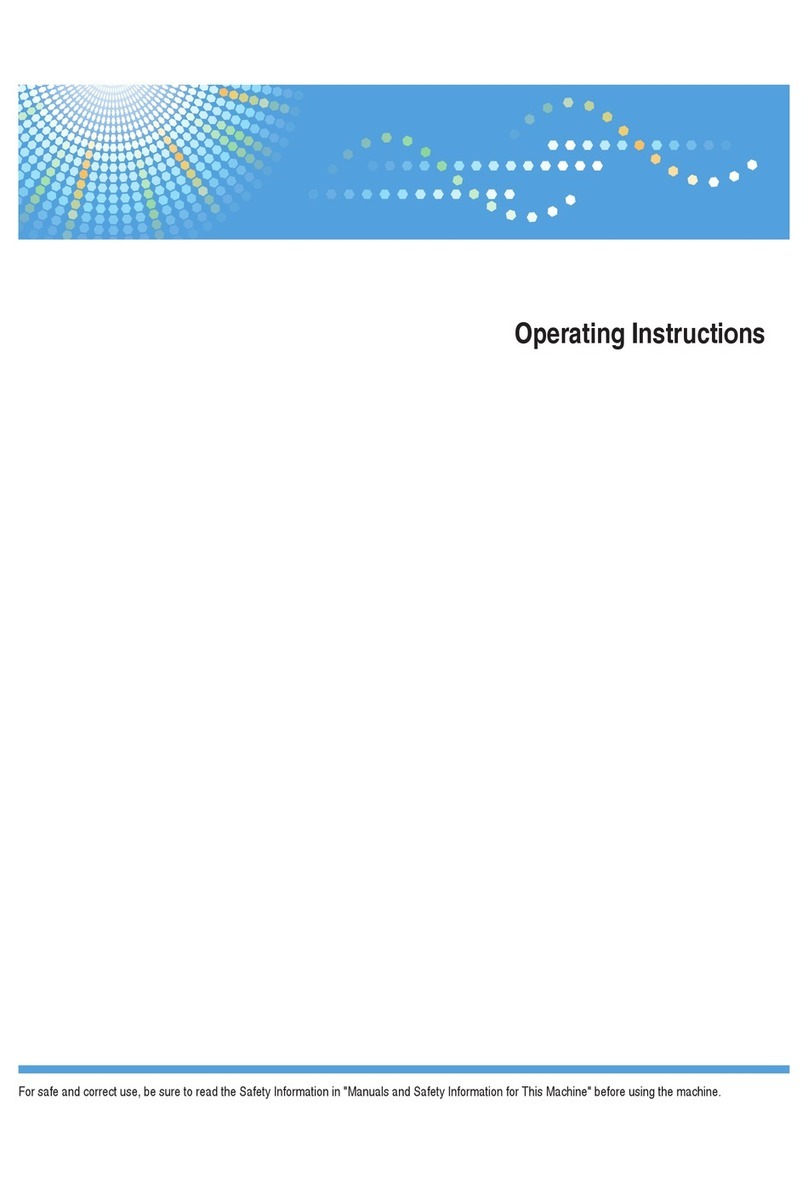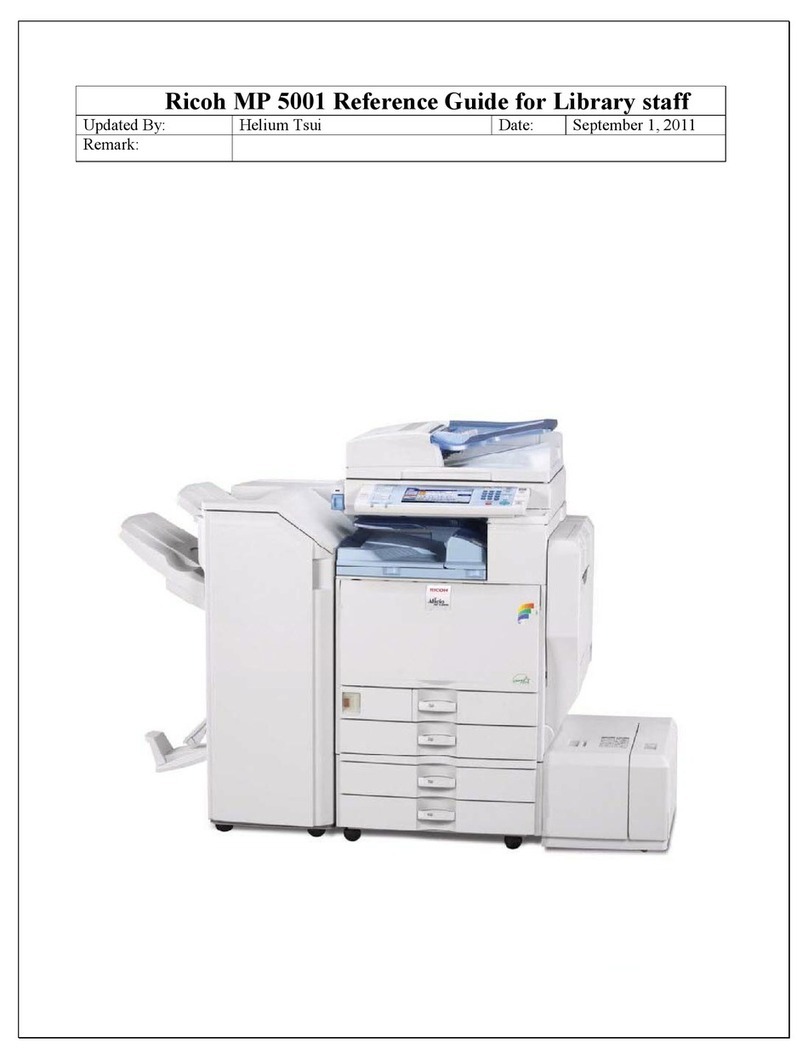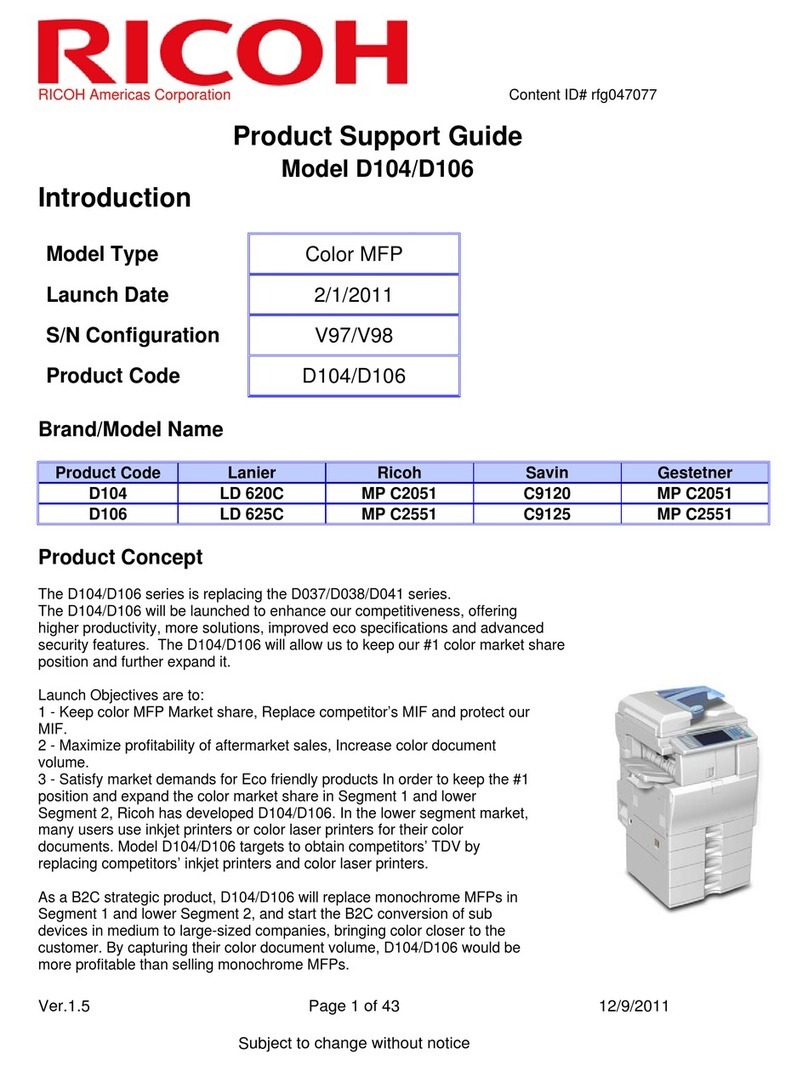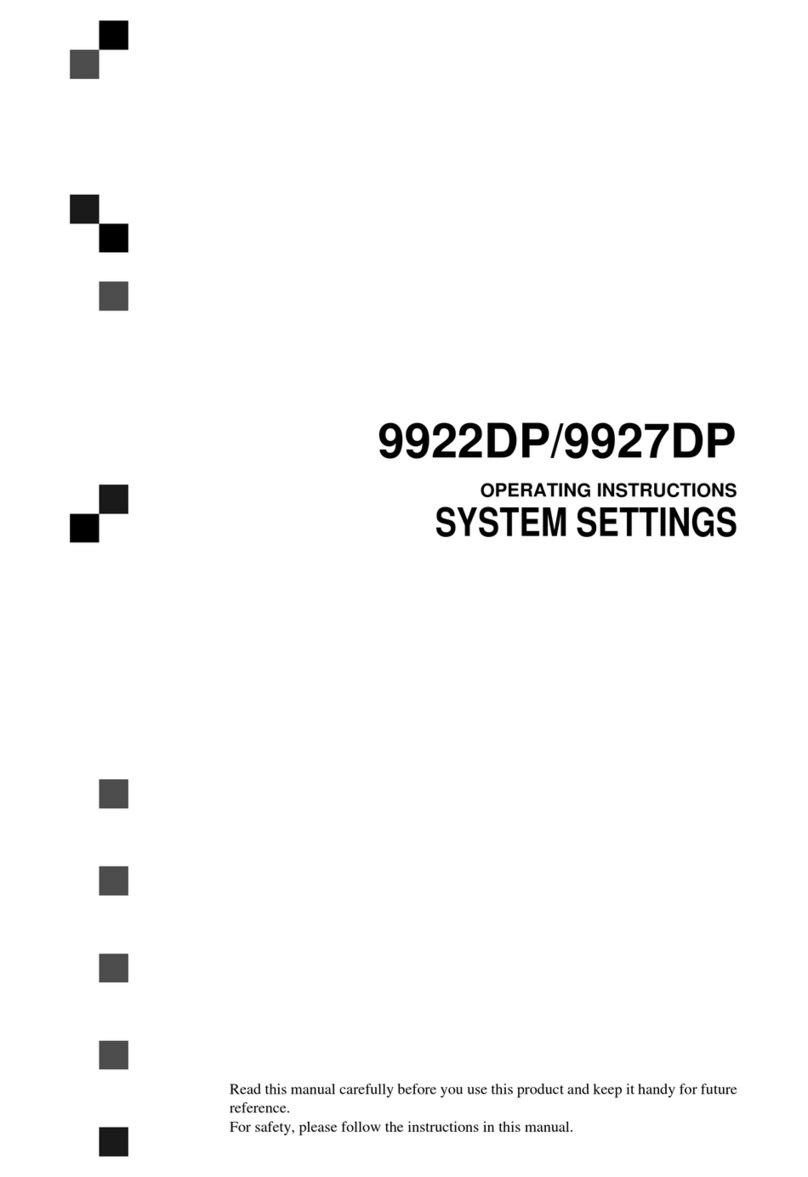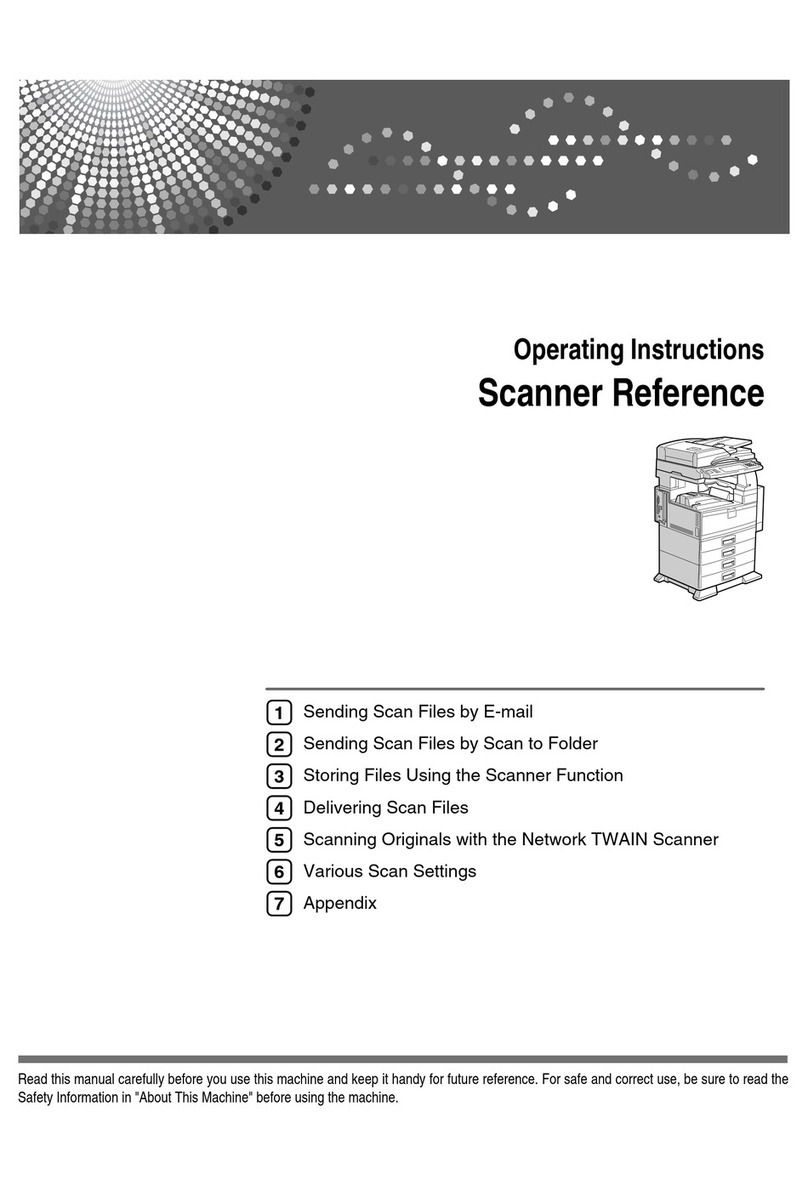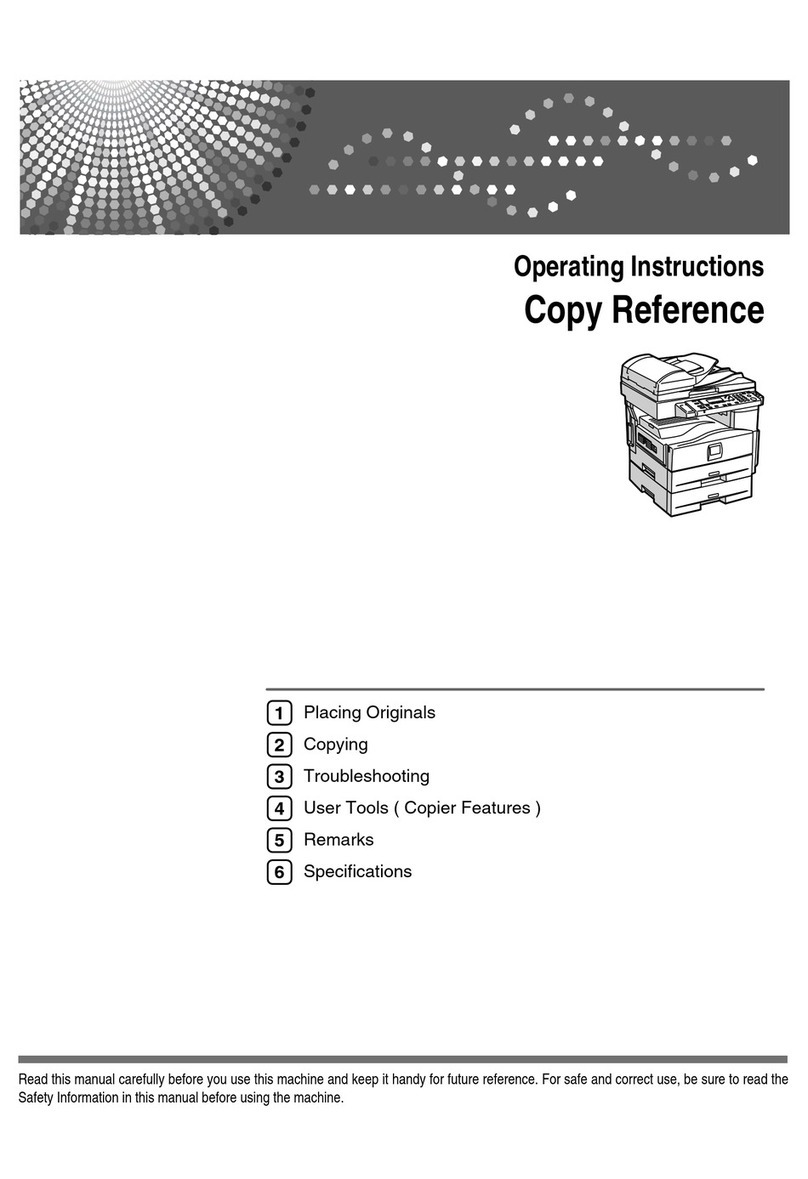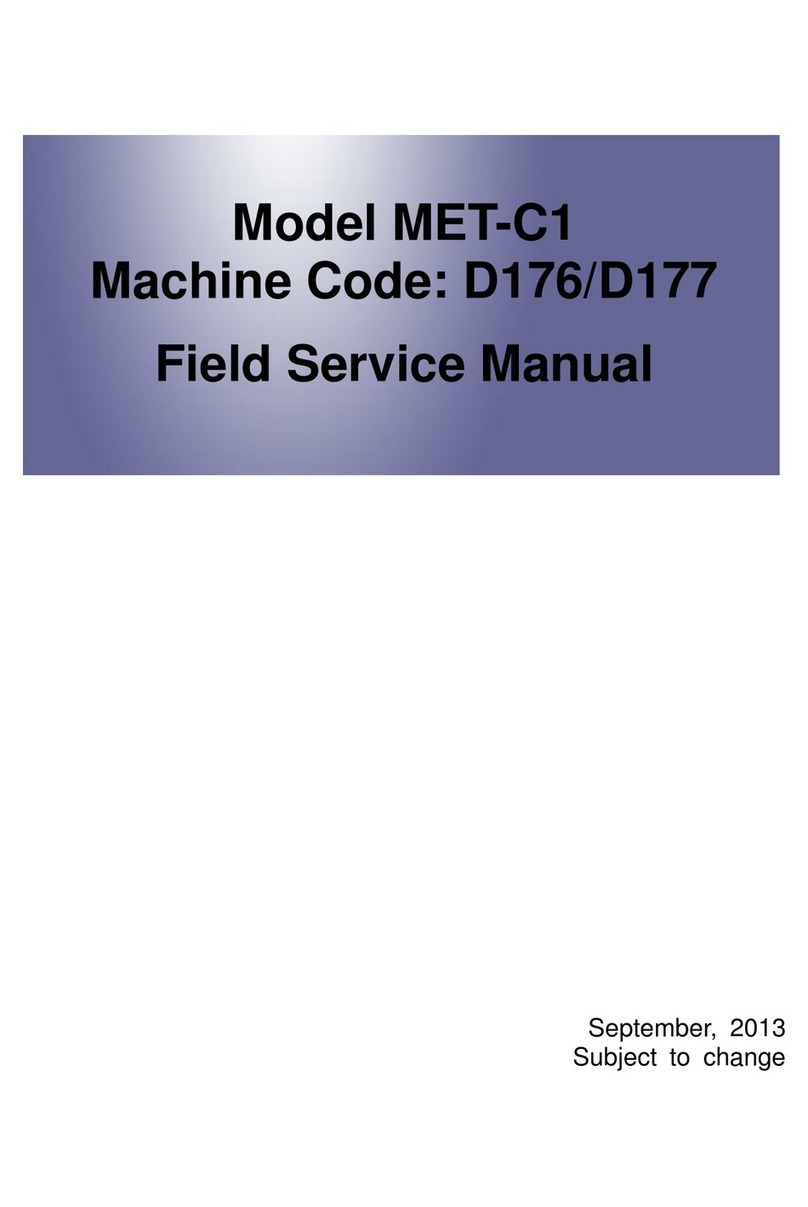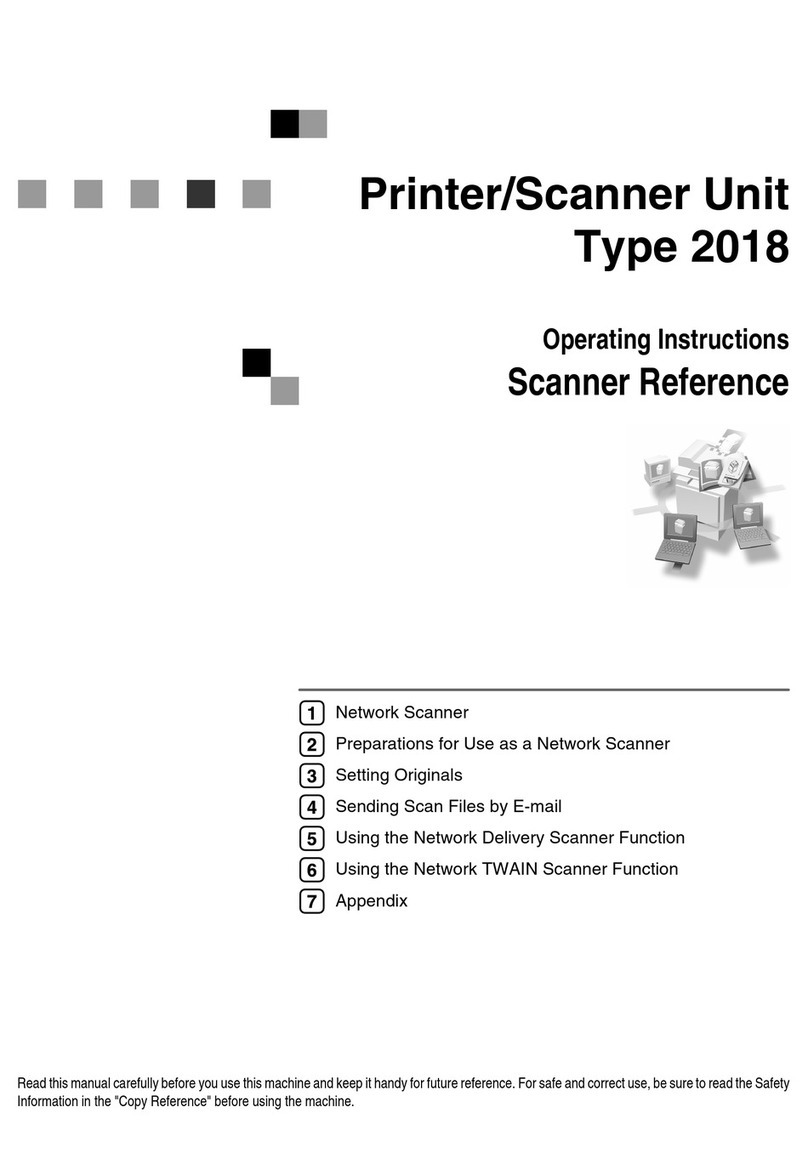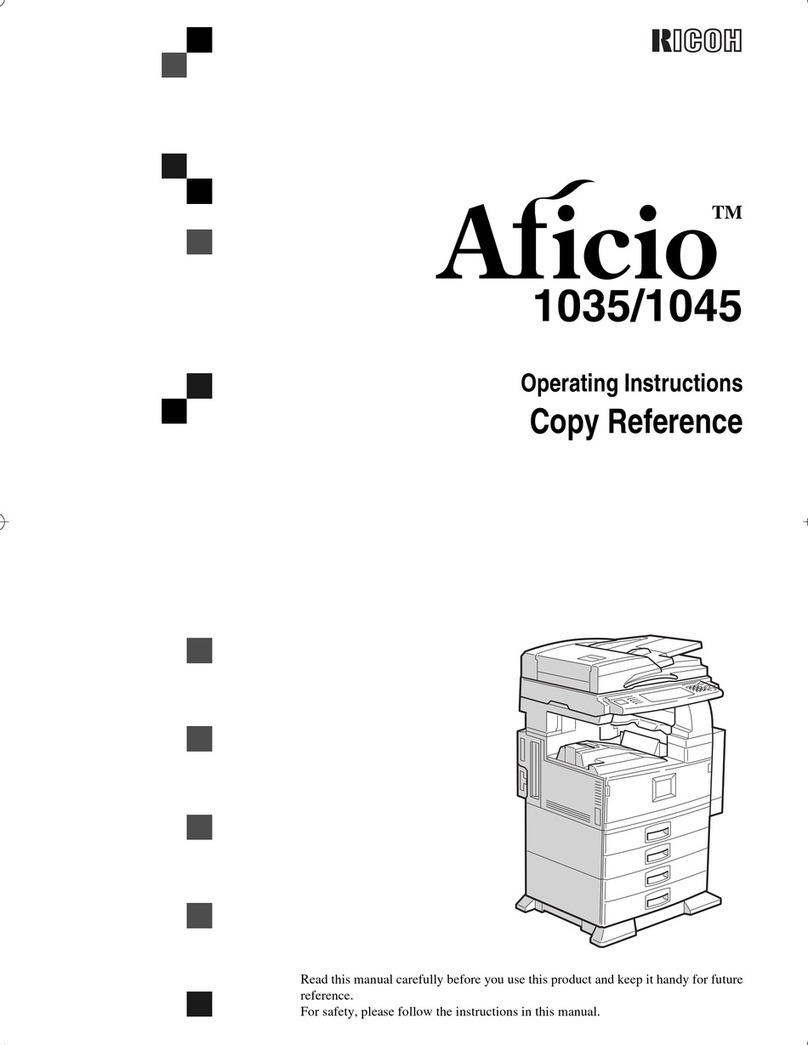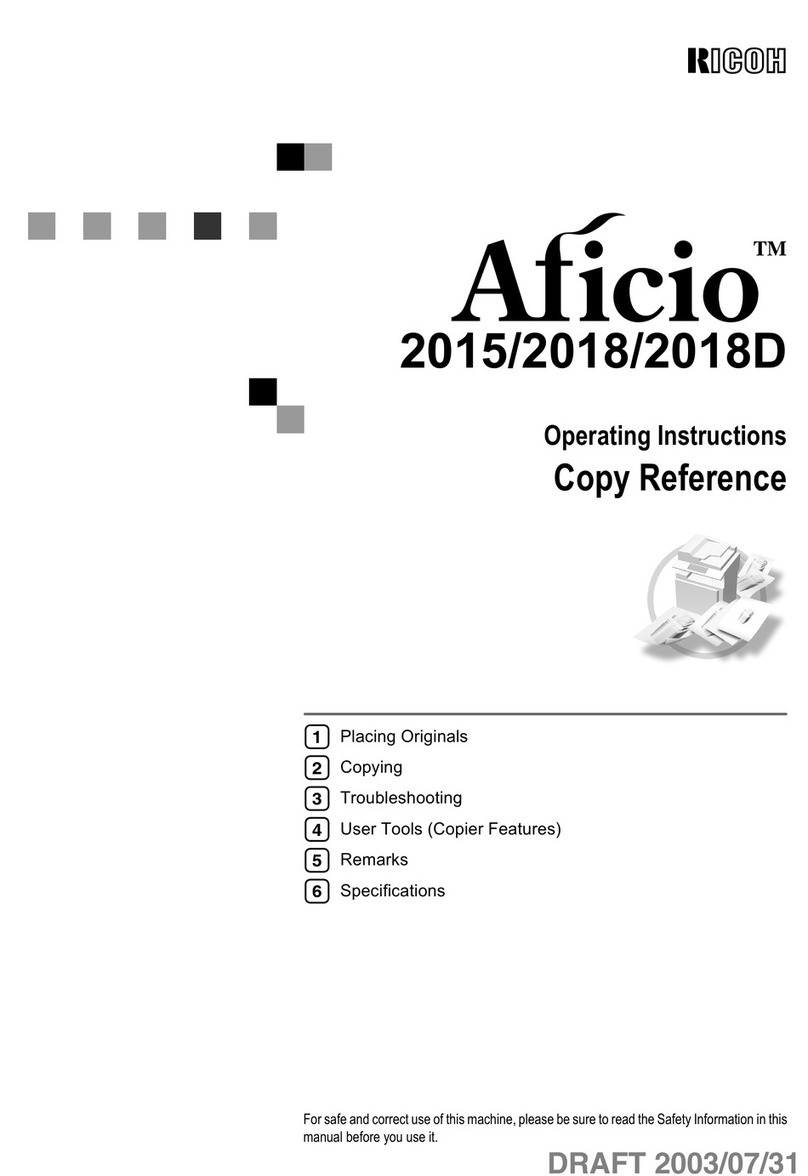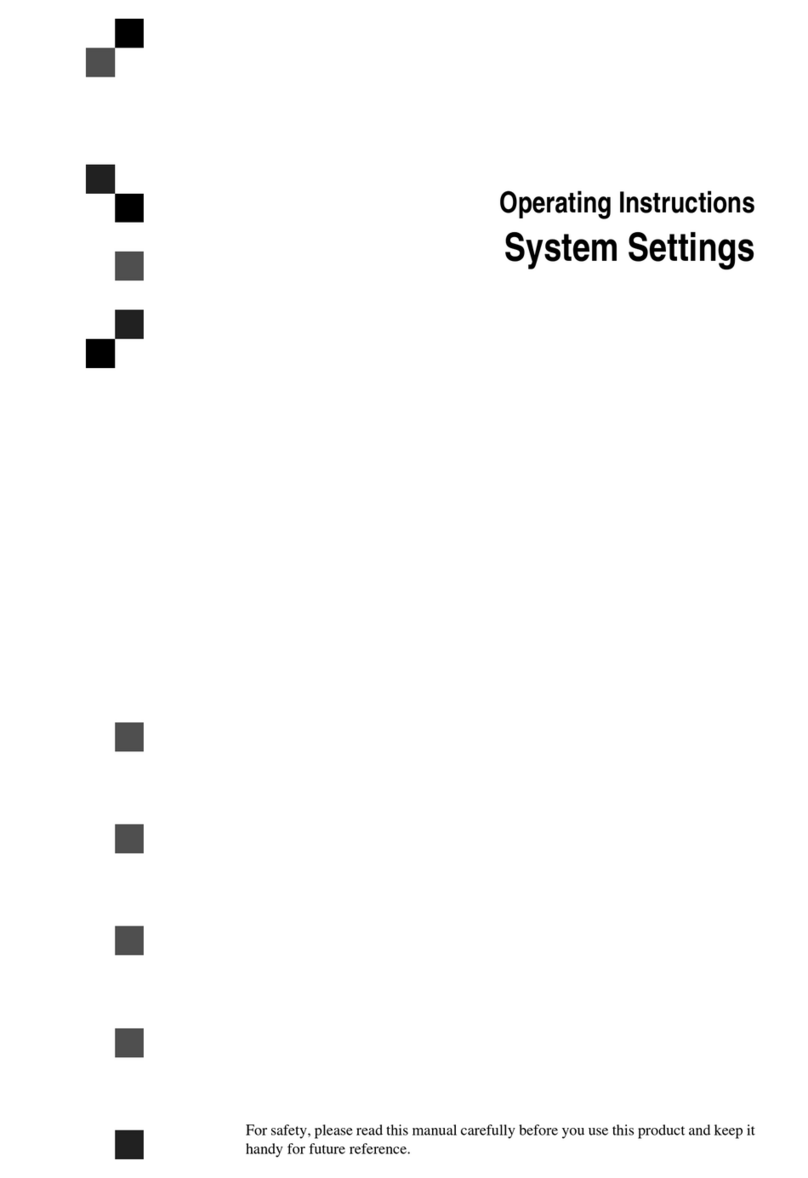Ricoh Corporation, Five Dedrick Place, West Caldwell, NJ 07006
Ricoh®is a registered trademark of Ricoh Corporation. All other trademarks are the property of their respective owners. Print speed may be affected
by network, application or PC performance. Specifications and external appearances are subject to change without notice. Products are shown with
optional features. Printed in U.S.A. on recycled paper. CA-0533
Add fast, two-color
printing to your Priport.
The Ricoh TC-IIR Digital Production Printer allows
you to print two-color documents in a single
pass, multiplying the usefulness and economic
advantages of your Ricoh Priport.
Save time, cut costs
The Ricoh TC-IIR is the only production printer that can print two
colors in one pass. This allows commercial reproduction departments
to output more jobs in-house, eliminating the time and costs of
outsourcing color projects, while print-for-pay companies can quickly
and easily add another profit center to their operations.
• Make two-color, offset-quality printing a simple and convenient
proposition for your organization.
• Streamline your production from start to finish, reducing your costs
and improving quality at the same time.
Tight registration, dot-on-dot quality
Two-color registration is never an issue with the TC-IIR Digital
Production Printer.
• Exclusive Dual Cylinder Port design guarantees virtual “dot-on-dot”
registration of your two-color documents, resulting in clearer, crisper
images print after print.
Fast, simple, flexible operation
The Ricoh TC-IIR contains two inline print cylinder chambers that
accept color cylinders from the Ricoh HQ9000 Priport. Simply place
two separately imaged color cylinders into the Ricoh TC-IIR to achieve
full productivity. It offers exacting registration on two-color output and
prints from 90- to 120- 11"x17" sheets per minute, cutting costs and
saving you time on multi-color jobs.
• Easy-to-use LCD display control allows you to create customized
jobs quickly and simply.
• Card stock, NCR and embossed papers can be used with equal ease.
The Ricoh TC-IIR digital production printer: two colors, superior
registration, twice as fast. It’s the simple way to multiply the
advantages of your Ricoh Priport.
Protecting our shared environment.
The Ricoh TC-IIR Twin Color Digital Production Printer meets our
longstanding commitment to engineering office solutions with superior
energy and supply-saving features, including:
• Instant Start Up (no warm up) Technology
• Power-saving Sleep Modes
• Zero Ozone Emissions
Specifications
Configuration Desktop
Printing Process Twin color press roller printing system (no master processing)
Drum Size 11" x 17"
Print Speed 90, 105, 120 sheets/minute
Print Paper Size 2.8" x 9.8" to 12.8" x 17.3"; No #10 envelopes
Print Area 11.4" x 16.1"
Print Paper Weight 12.5 lb. Bond - 110 lb. Index
Image Position 1st Drum: Vertical: + 15mm; Horizontal: +10mm
2nd Drum: Vertical: + 5mm; Horizontal: +10mm
Image Position Min. moveable unit: 0.25mm (2nd drum)
Paper Feed Capacity 1,000 sheets (20 lb.)
Paper Tray Capacity 1,000 sheets (20 lb.)
Paper Counter Standard
Available Functions Friction Control, Paper Type Selection, Color Drum Change,
Auto Switch Off
Power Source 110-120V, 60Hz
Dimensions (WxDxH) In use: 61.2" x 24.8" x 21.9"
Weight 198.4 lb., 231.5 lb (with two drums)
Optional Equipment Color Drums
TC-IIR Twin Color Digital Production Printer
Platen/ADF
Hard Copy
Originals
Computer/
Network
SeriPrinter VDPH1
TC-IIR
Ricoh
HQ9000
Static Hard
Copy Original
Static
Printed Data
Variable Data
Output… Static
and Variable Data
Workflow for
Production System