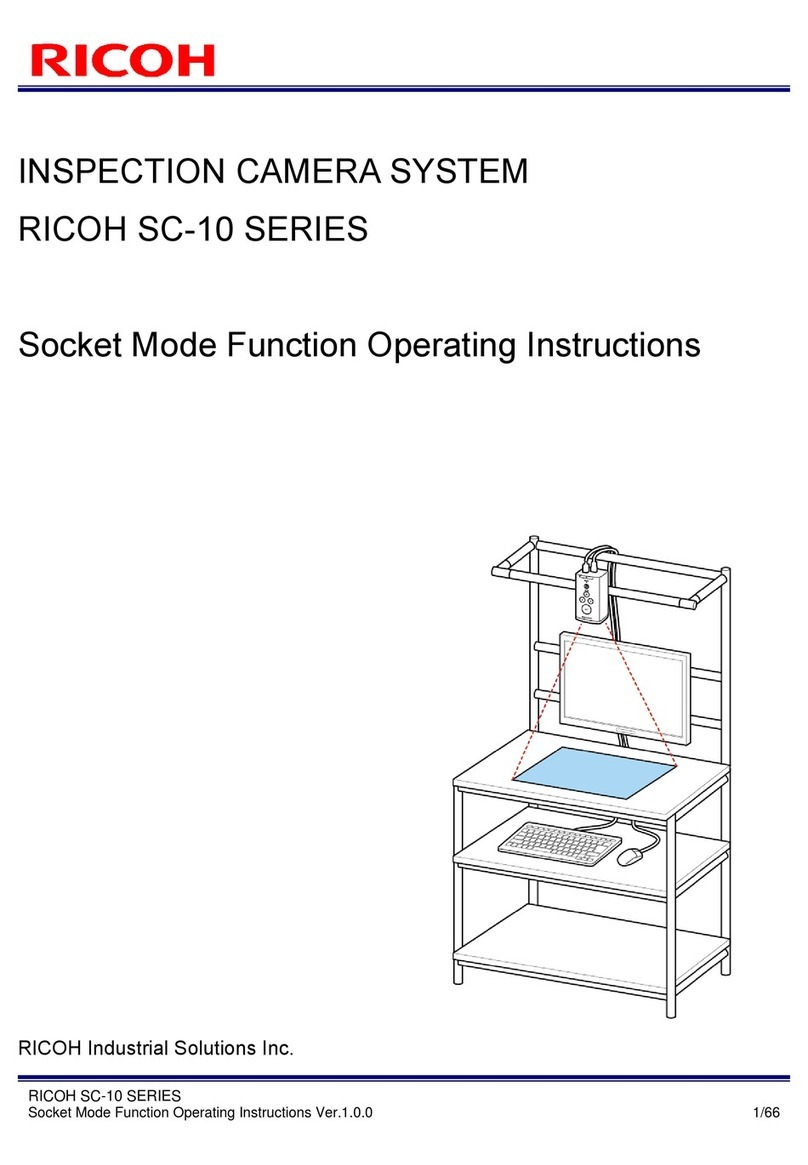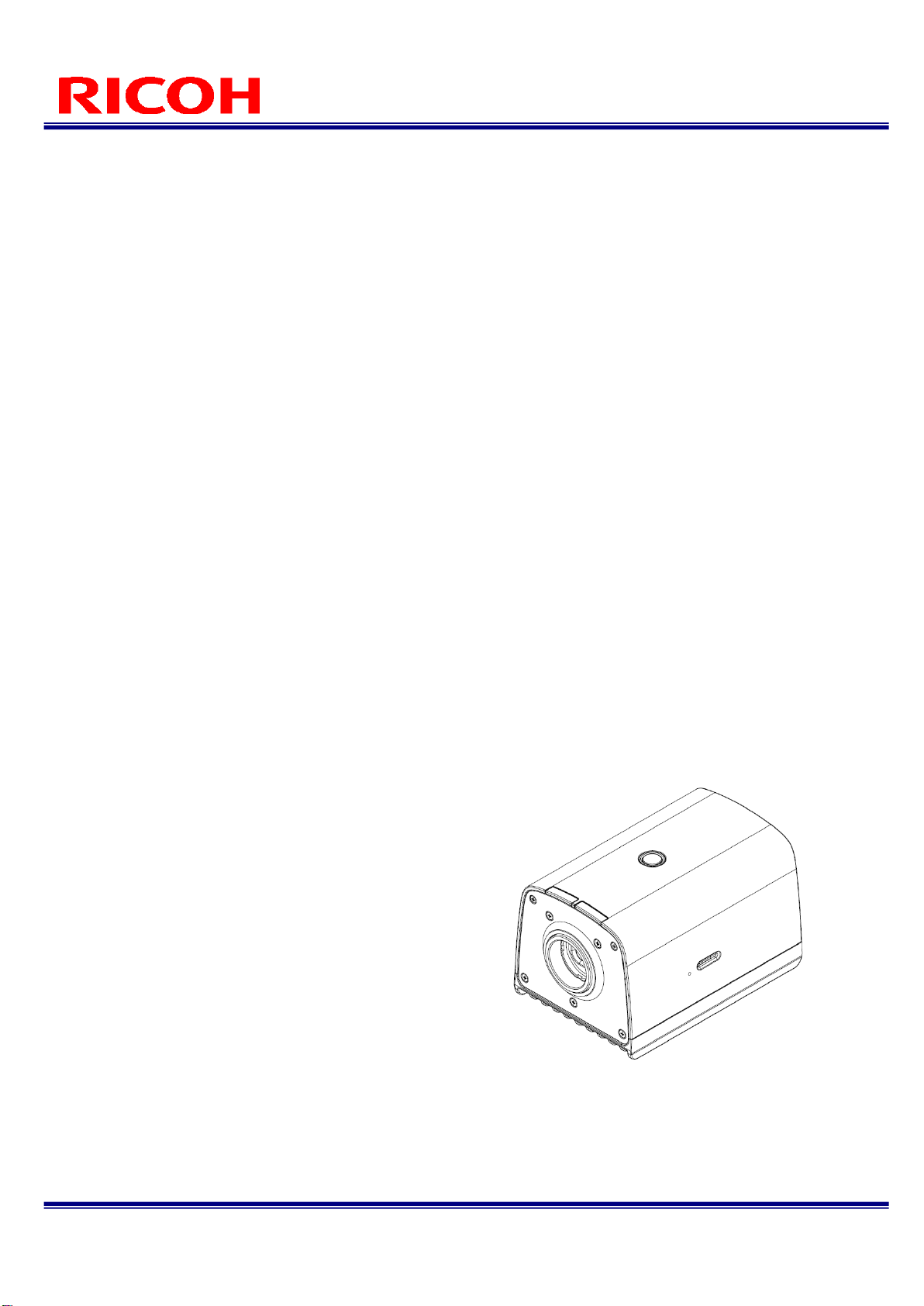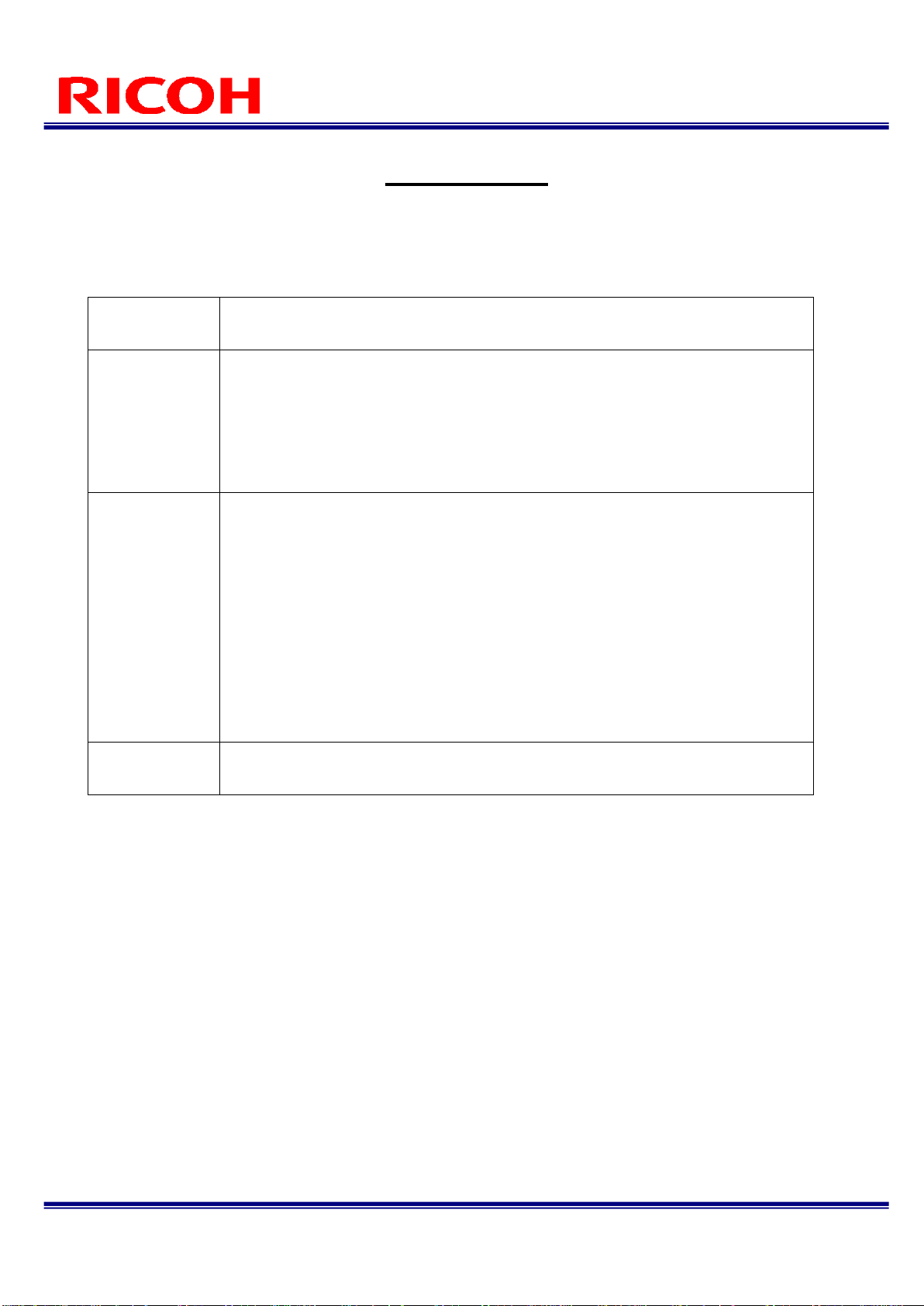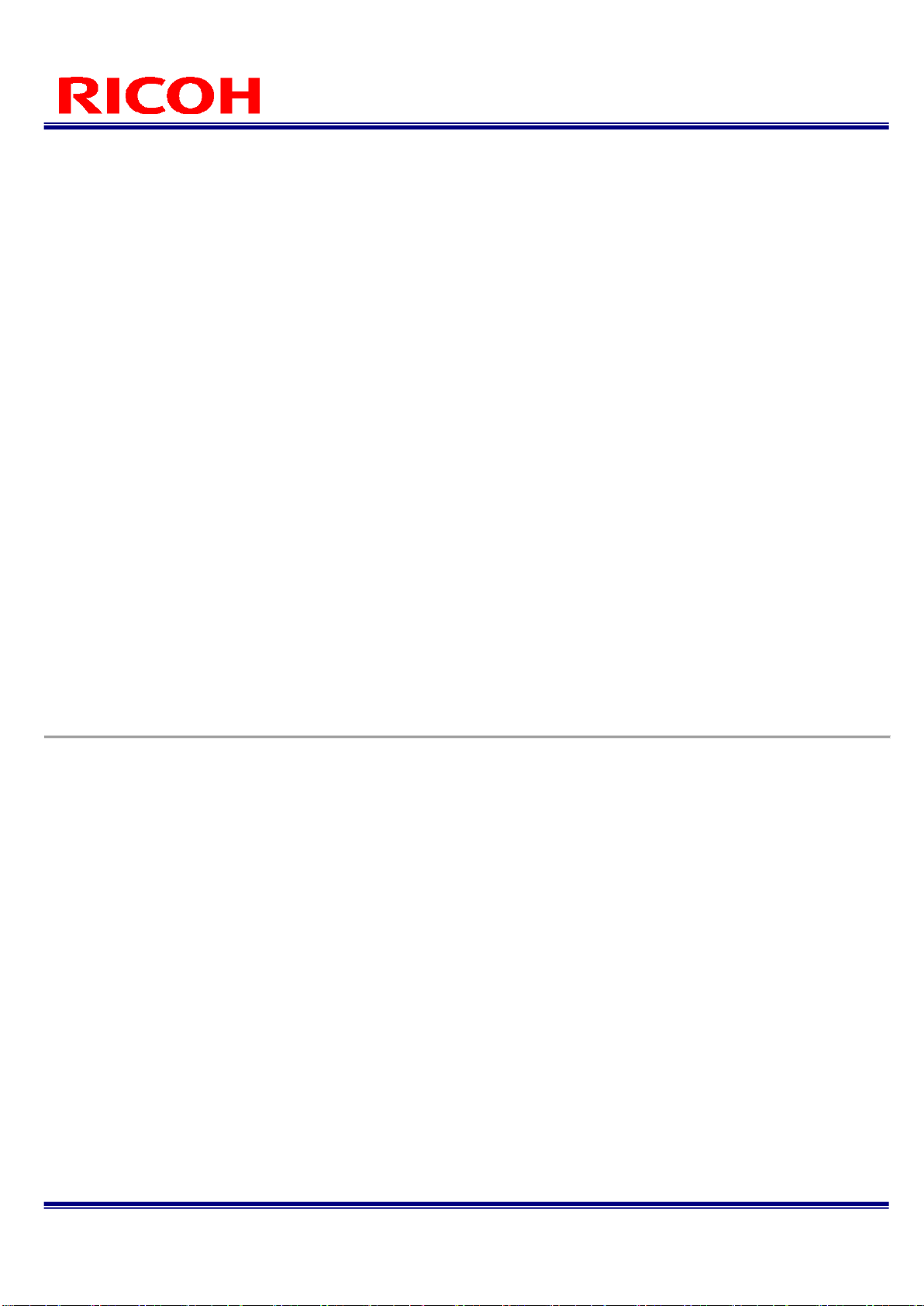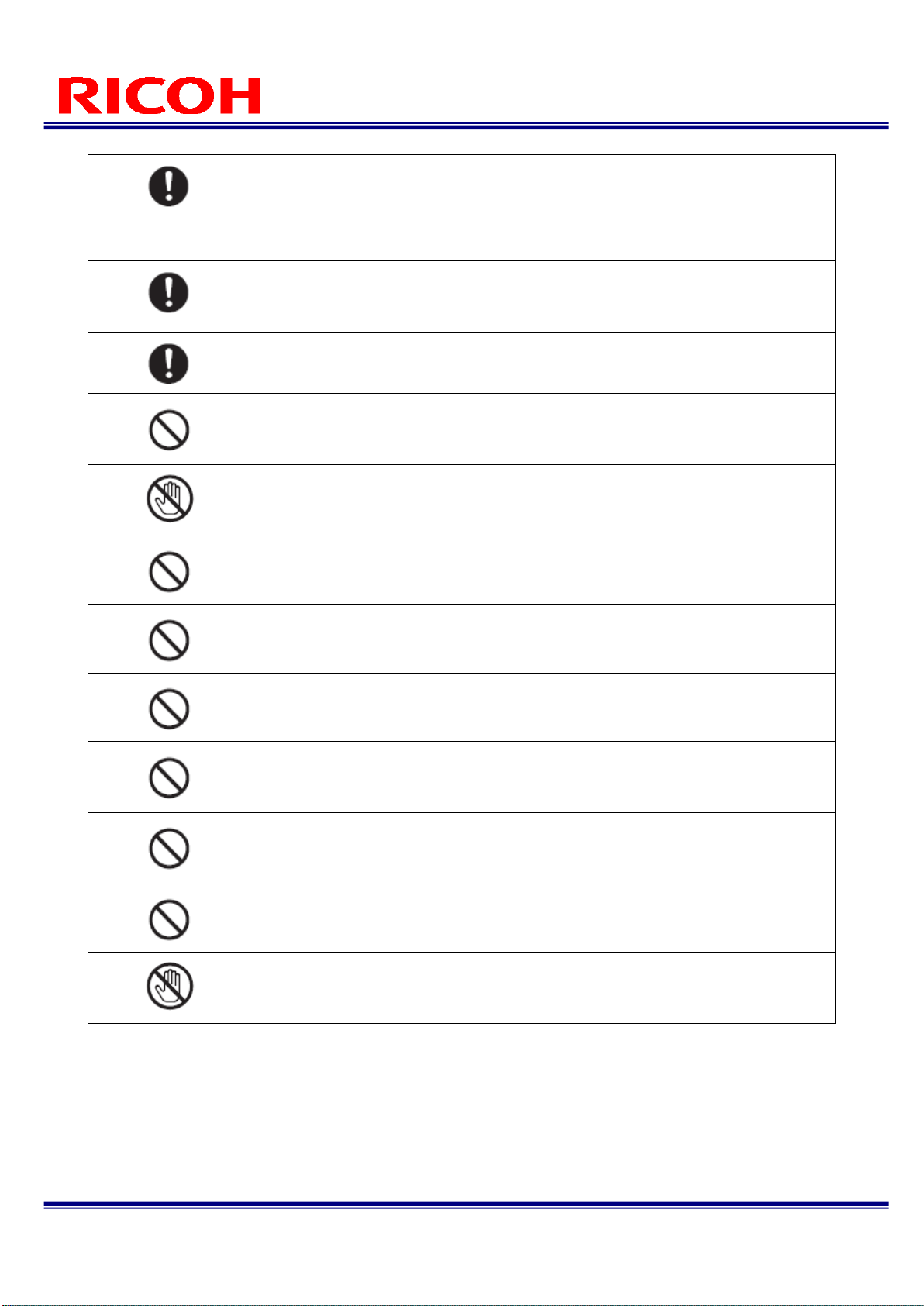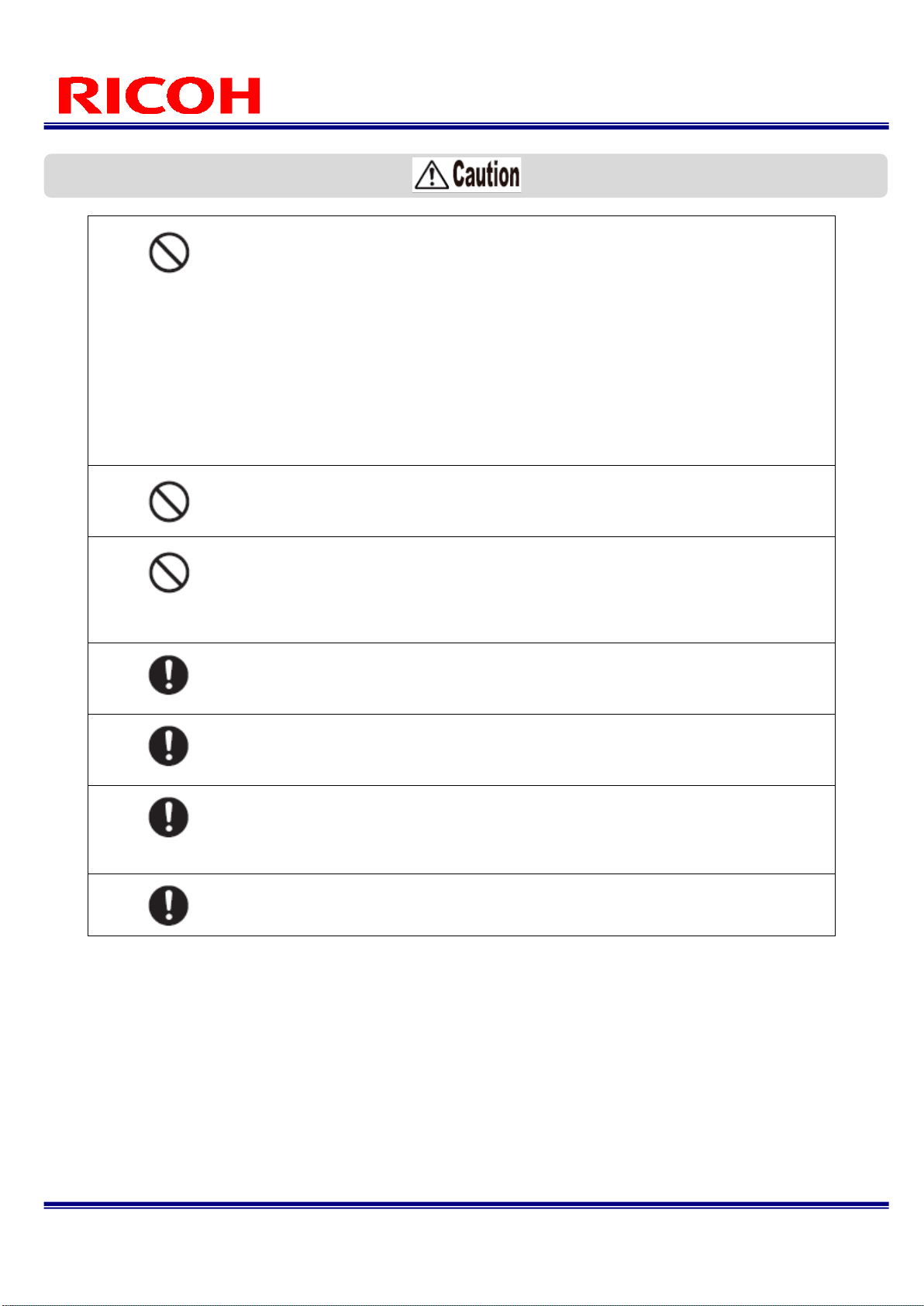2.L’appareil doit accepter tout brouillage radioélectrique subi, même si le brouillage est susceptible d’en compromettre le
fonctionnement.
5150-5350 MHz band is restricted to indoor operation only.
La bande 5150-5350 MHz est restreinte à une utilisation à l’intérieur seulement.
Compliance with ISED requirement RSS-247 6.4 a) Data transmission is always initiated by software, which is the passed
down through the MAC, through the digital and analog baseband, and finally to the RF chip. Several special packets are
initiated by the MAC. These are the only ways the digital baseband portion will turn on the RF transmitter, which it then
turns off at the end of the packet. Therefore, the transmitter will be on only while one of the aforementioned packets is
being transmitted. In other words, this device automatically discontinue transmission in case of either absence of
information to transmit or operational failure.
Conformité à la norme CNR-247 6.4 a) La transmission des données est toujours initiée par le logiciel, puis les données
sont transmises par l'intermédiaire du MAC, par la bande de base numérique et analogique et, enfin, à la puce RF.
Plusieurs paquets spéciaux sont initiés par le MAC. Ce sont les seuls moyens pour qu'une partie de la bande de base
numérique active l'émetteur RF, puis désactive celui-ci à la fin du paquet. En conséquence, l'émetteur reste uniquement
activé lors de la transmission d'un des paquets susmentionnés. En d'autres termes, ce dispositif interrompt
automatiquement toute transmission en cas d'absence d'information à transmettre ou de défaillance.
This equipment complies with IC radiation exposure limits set forth for an uncontrolled environment and meets RSS-102 of
the IC radio frequency (RF) Exposure rules. This equipment should be installed and operated keeping the radiator at least
20cm or more away from person’s body. (excluding extremities: hands, wrists, feet and ankles).
Cet équipement est conforme aux limites d’exposition aux rayonnements énoncées pour un environnement non contrôlé et
respecte les règles d’exposition aux fréquences radioélectriques (RF) CNR-102 de l’IC. Cet équipement doit être installé et
utilisé en gardant une distance de 20 cm ou plus entre le radiateur et le corps humain.(à l’exception des extrémités : mains,
poignets, pieds et chevilles)
For Europe, United Kingdom
CE Marking Traceability Information
Manufacturer:
RICOH Industrial Solutions Inc.
3-6, Nakamagome 1-chome, Ohta-ku, Tokyo 143-8555, Japan
Importer:
RICOH INTERNATIONAL B.V. ― GERMAN BRANCH
Oberrather Strasse 6, 40472 Düsseldorf, Germany
Declaration of Conformity
Hereby, RICOH Industrial Solutions Inc. declares that the radio equipment type RICOH SC-20 is in compliance with
Directive 2014/53/EU.
The decralation of conformity may be consulted at
[https://industry.ricoh.com/en/support/fa_camera_lens/download/manual]
Operating frequency band: 2400 - 2483.5 MHz
maximum radio-frequency power: 250mW
Operating frequency band: 5150-5350MHz(W52, W53)
maximum radio-frequency power: 250mW (with TPC)
* TPC: Transmit Power Control
Operating frequency band:5470-5725MHz(W56)
maximum radio-frequency power: 250mW (with TPC)