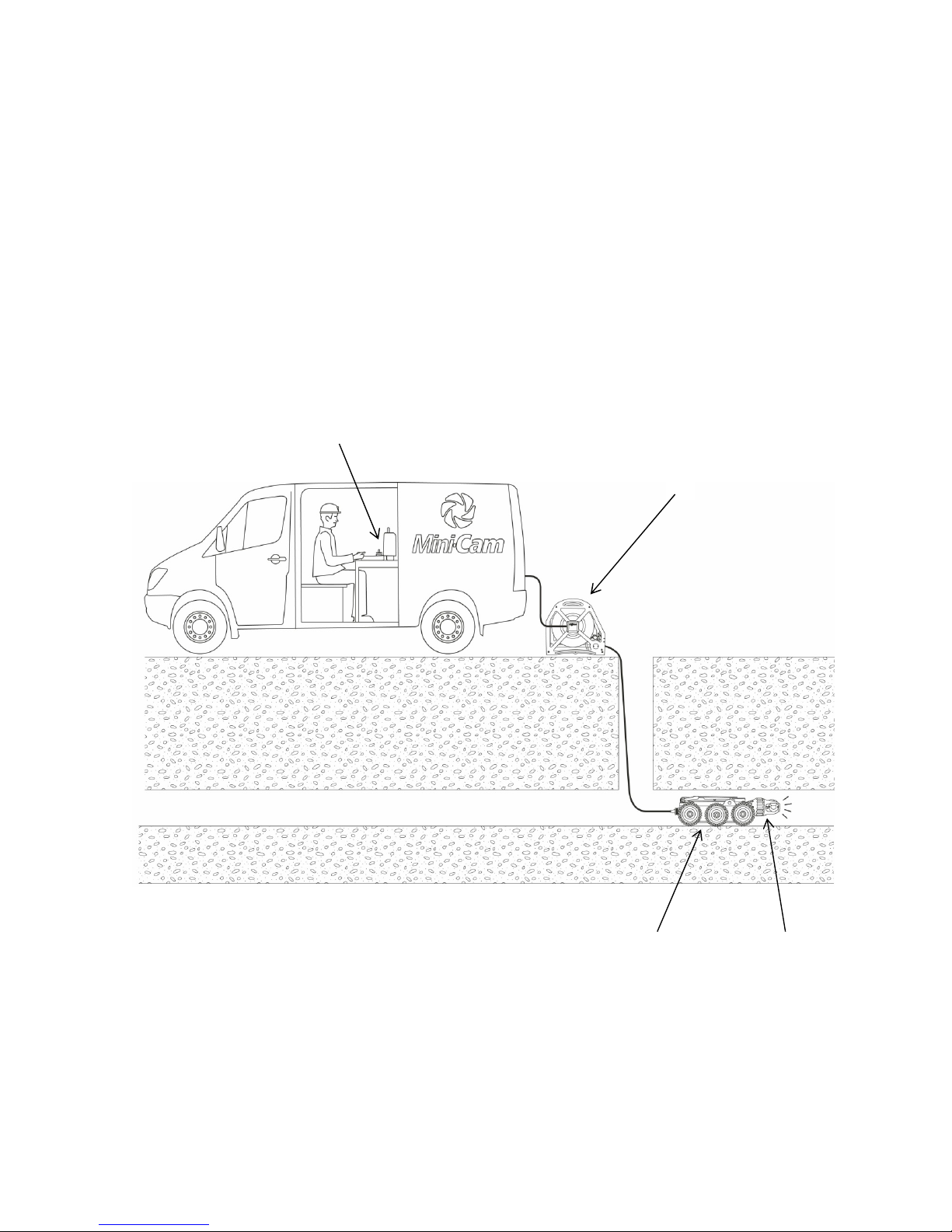Page|4
Crawlerwheels..............................................................................................................................33
Maintenance.................................................................................................................................33
Technicaldetails............................................................................................................................33
CameramoduleCAM028......................................................................................................................34
Connectionsanddescriptions...........................................................................................................35
Informationandcare.......................................................................................................................36
Pressurisation................................................................................................................................36
Cleaning.........................................................................................................................................36
Maintenance.................................................................................................................................36
Technicaldetails............................................................................................................................36
CameramoduleCAM027......................................................................................................................37
Connectionsanddescriptions...........................................................................................................38
Informationandcare.......................................................................................................................39
Pressurisation................................................................................................................................39
Cleaning.........................................................................................................................................39
Maintenance.................................................................................................................................39
Technicaldetails............................................................................................................................39
AuxiliarymoduleALB300......................................................................................................................40
Connectionsanddescriptions...........................................................................................................41
Informationandcare.......................................................................................................................42
Pressurisation................................................................................................................................42
Cleaning.........................................................................................................................................42
Maintenance.................................................................................................................................42
Technicaldetails............................................................................................................................42
CablereelRMP150................................................................................................................................43
Connectionsanddescriptions...........................................................................................................44
Informationandcare.......................................................................................................................45
Cleaning.........................................................................................................................................45
Maintenance.................................................................................................................................45
Technicaldetails............................................................................................................................45
ControlunitCCU208.............................................................................................................................46
CCU208overview..............................................................................................................................47
ON/OFFbutton.............................................................................................................................48
ALLSTOPbutton...........................................................................................................................48