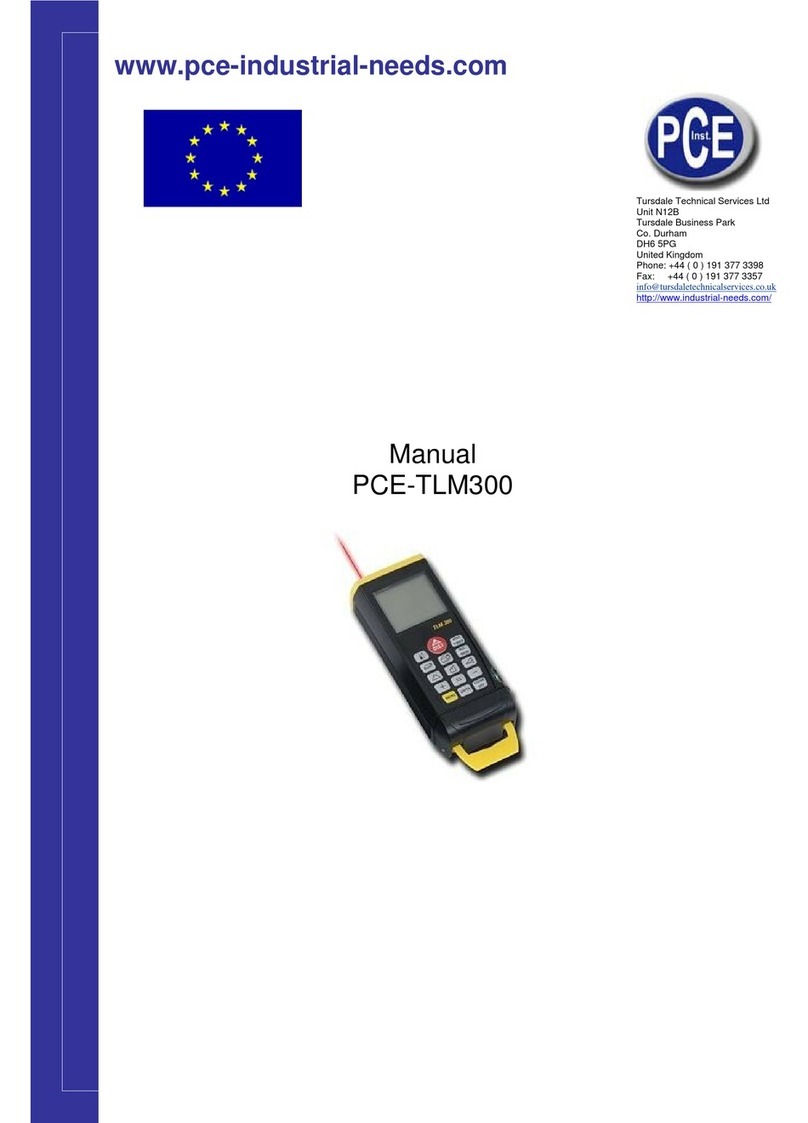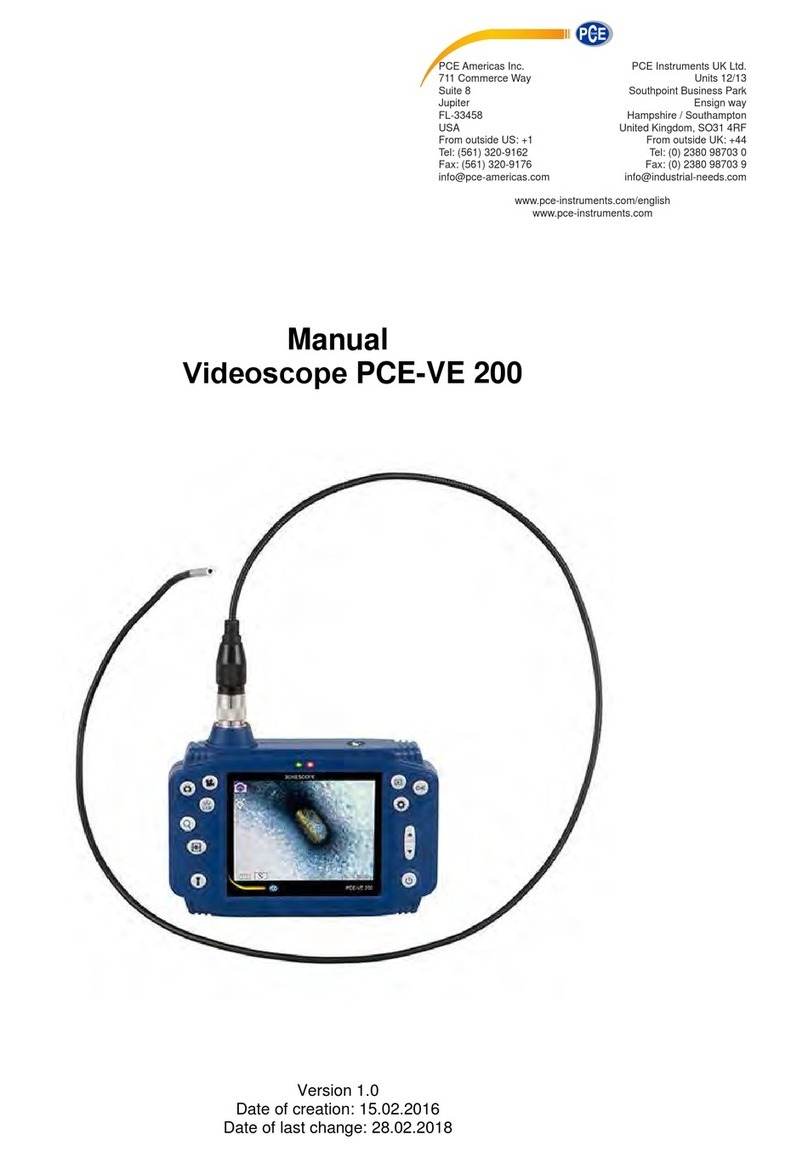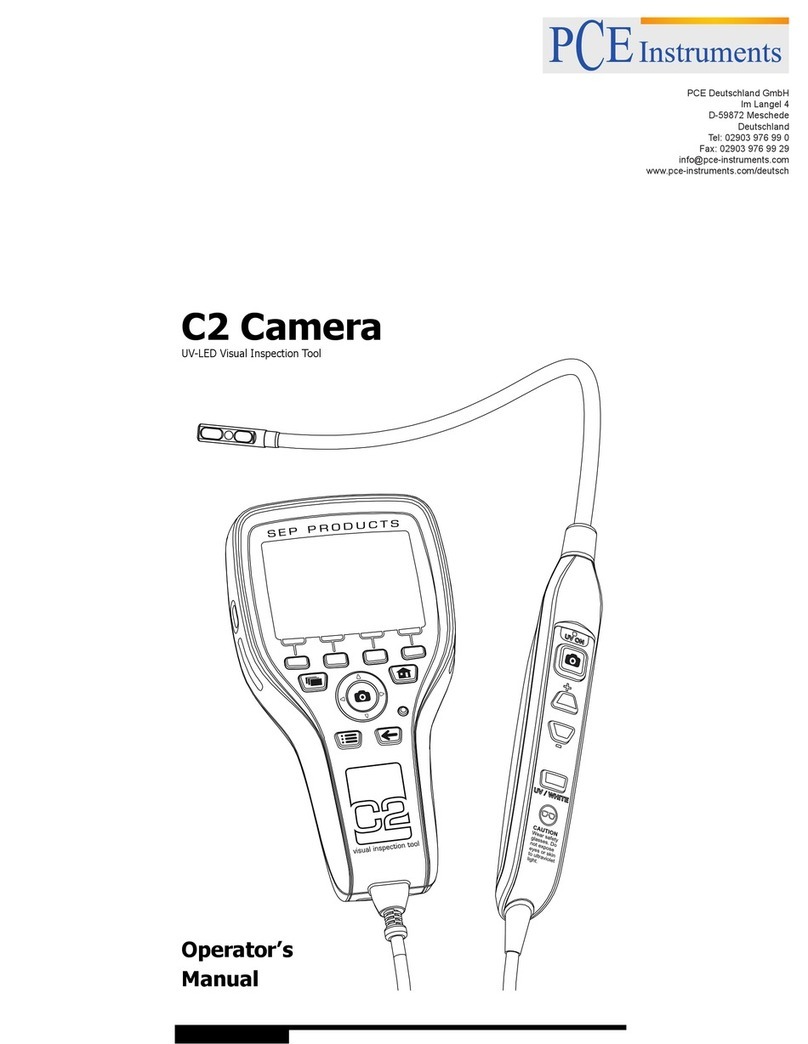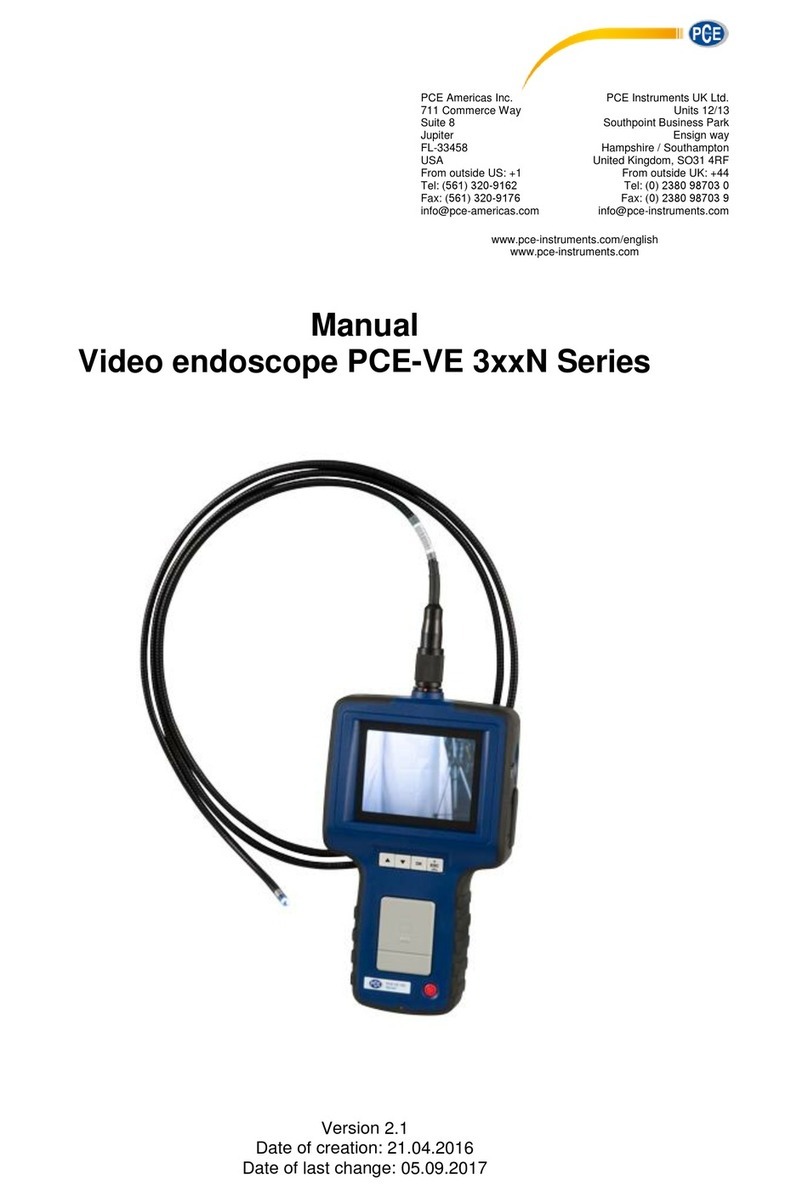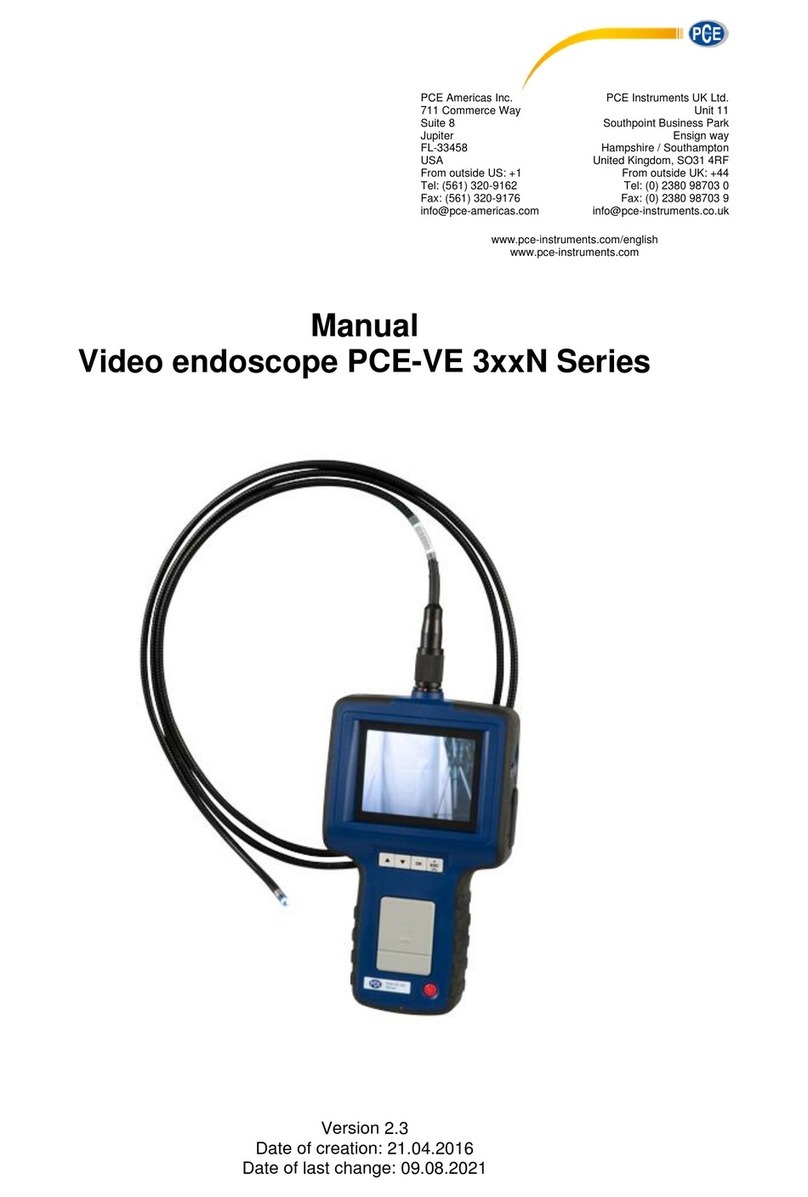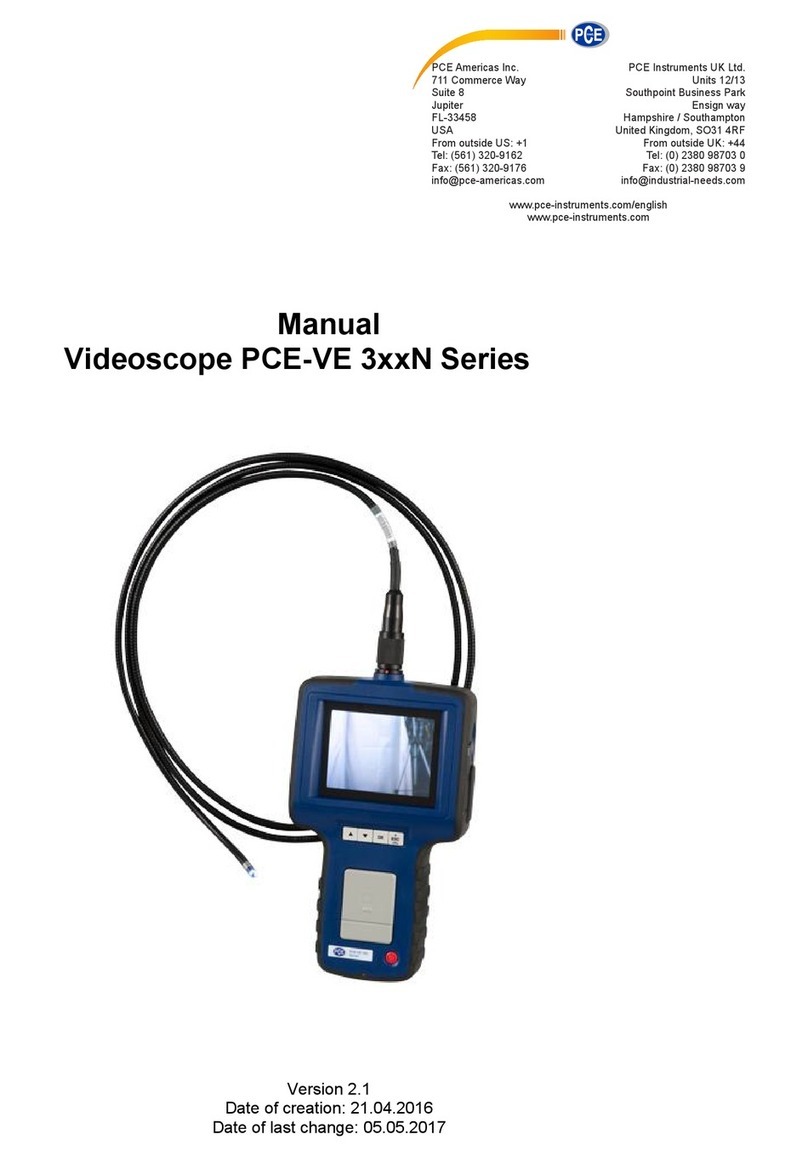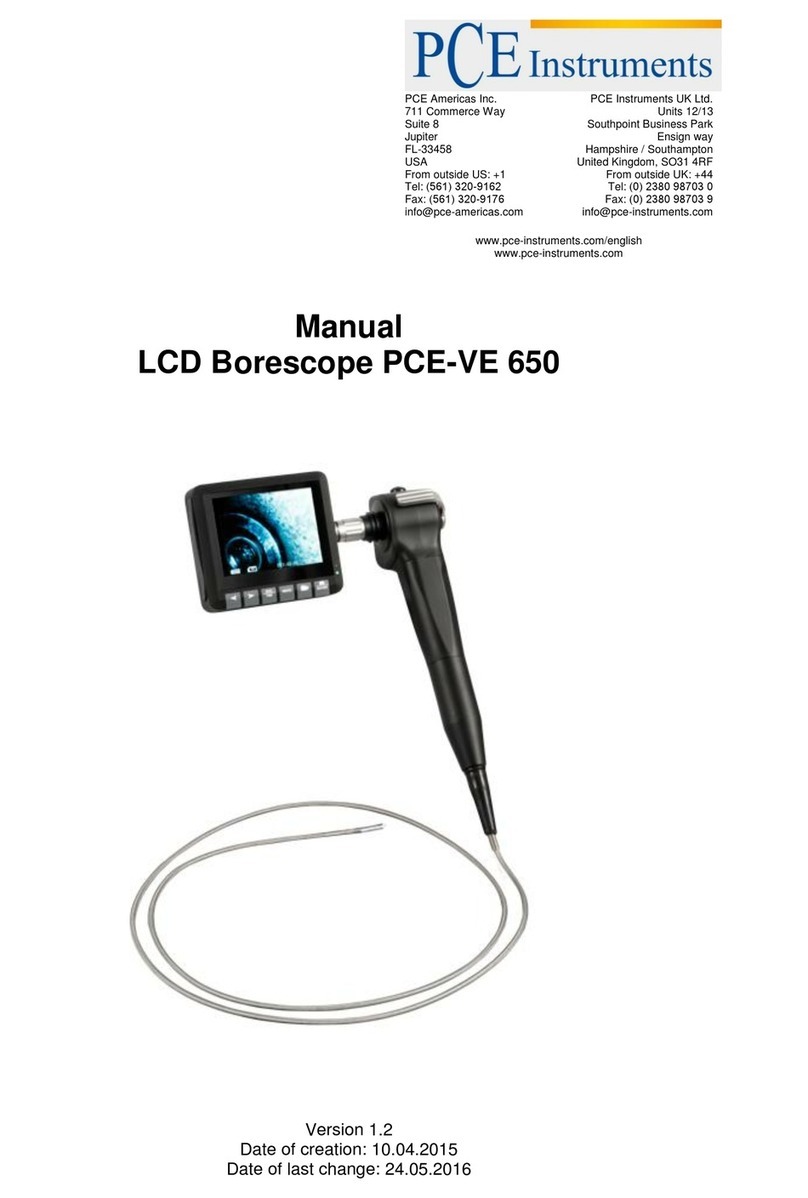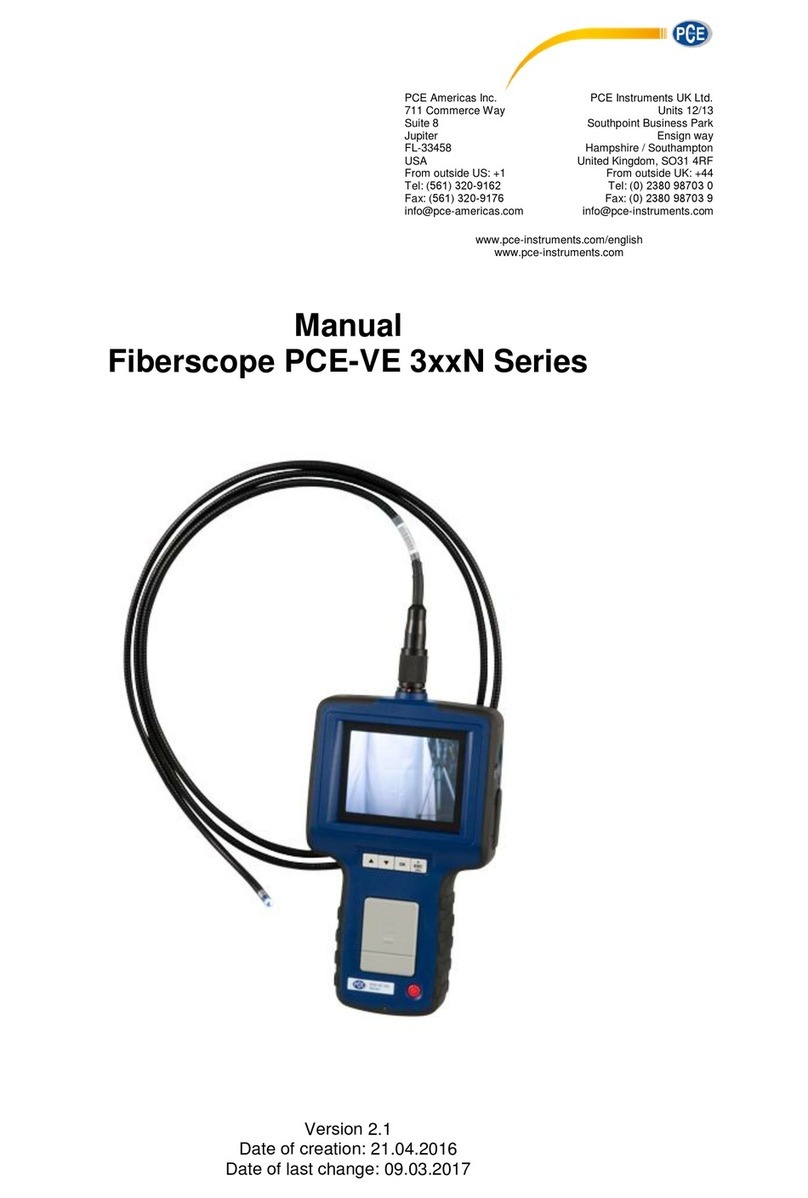26
CD disk Driver and Micro-Measurement Tool
Product dimension 112 mm (L) X 33 mm (R)
Product net weight: 250g
Available color:Matting black, Turnish and other colors.
Notes before use
1. Don’t dissemble the digital Microscope or change the interior parts,
it can cause damage.
2. Don’t clean the Microscope with alcohol organic solvents
3. Don’t touch the lens with your fingers.
4. Avoid outdoor use if possible.
5. Storage temperature , 0°C ~ 40°C,Humidity:45%RH ~ 85RH%.
6. In case the product gets wet, leave PC connection immediately. And do not dissemble or dry by hair
dryer. Send to repaircenter if the digit microscope was effected by liquid or other elements.
7. Measurement Data only for reference.
ProductOutlook & Standard parts
1. Digital Microscope (1pcs)
2. USB 2.0 cable
3. Metal fixed Stand (1pcs)
4. CD ROM (Driver, Measurement software, User Manual)
Hardware system requirements
Windows 2000、XP、VISTA、WIN7 Pentium 1G, Celeron, AMD 1G & above,
128MB Memory, 150MB Hard Disc memory space, 16-bit& above
VGA, CD-ROM, USB2.0 or USB1.1.
How to installthe Driver
The Digital Microscope is a free Driver Product,it canbe worked immediately after connected to the
computer with operation system above win2000 version.
1. Connect the Portable digital microscope by USB2.0 cable to your computer, double click “my
computer”icon on your computer desktop, below interface willbe shown up.