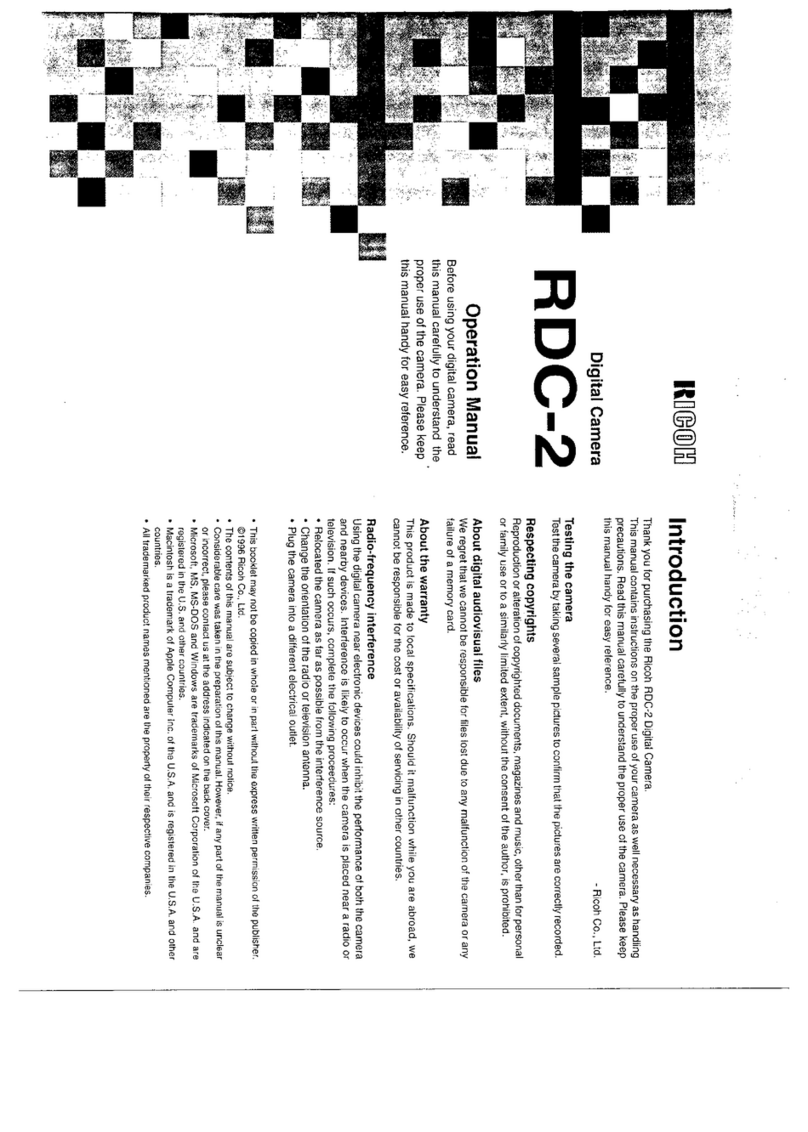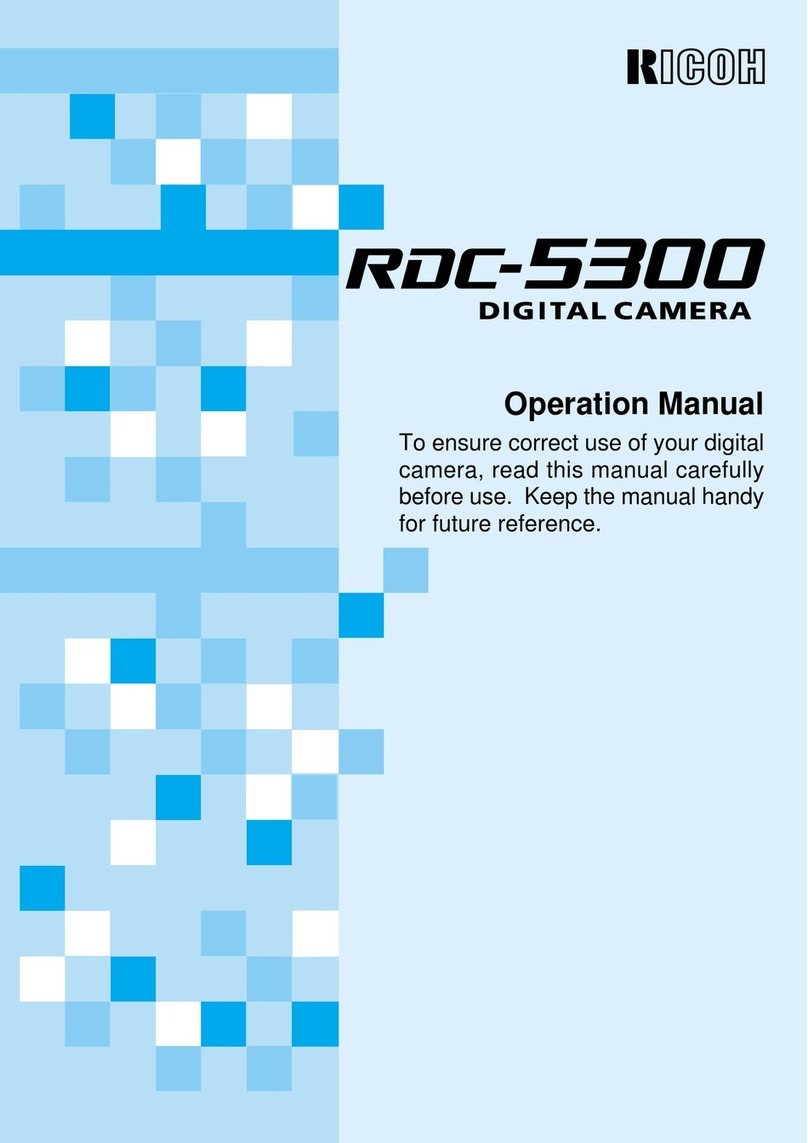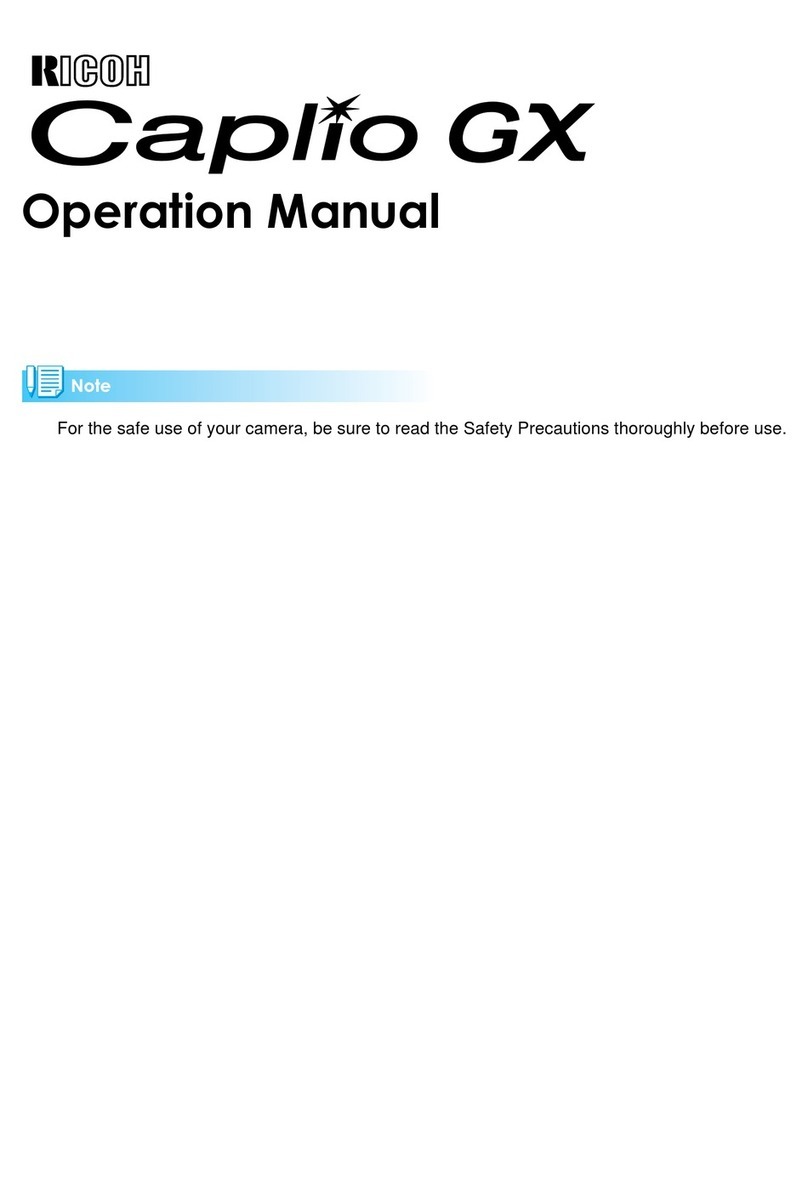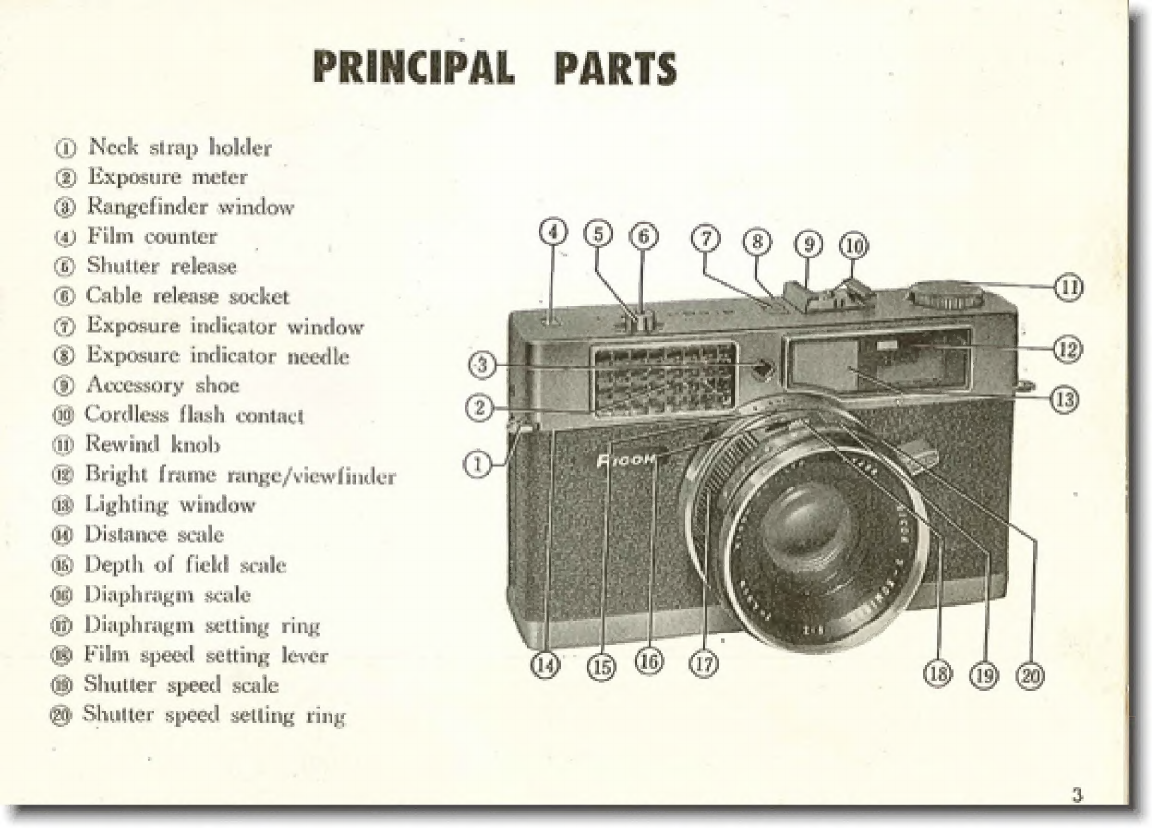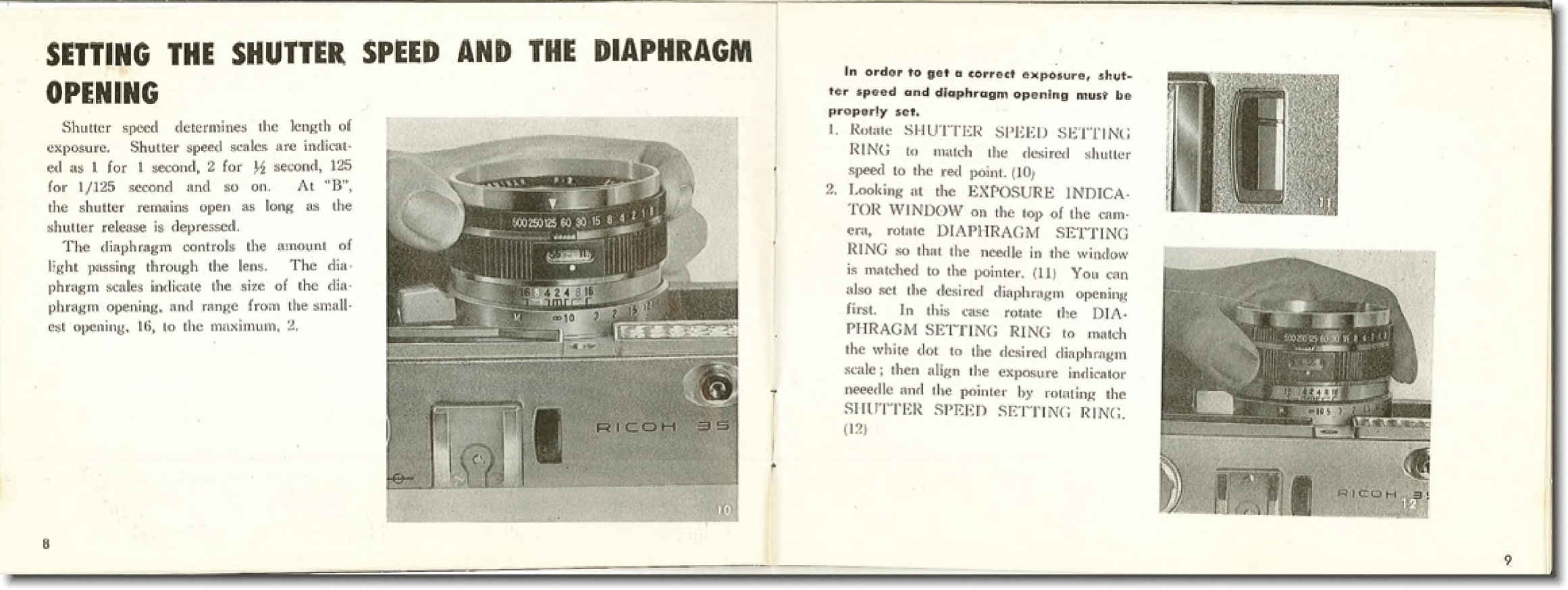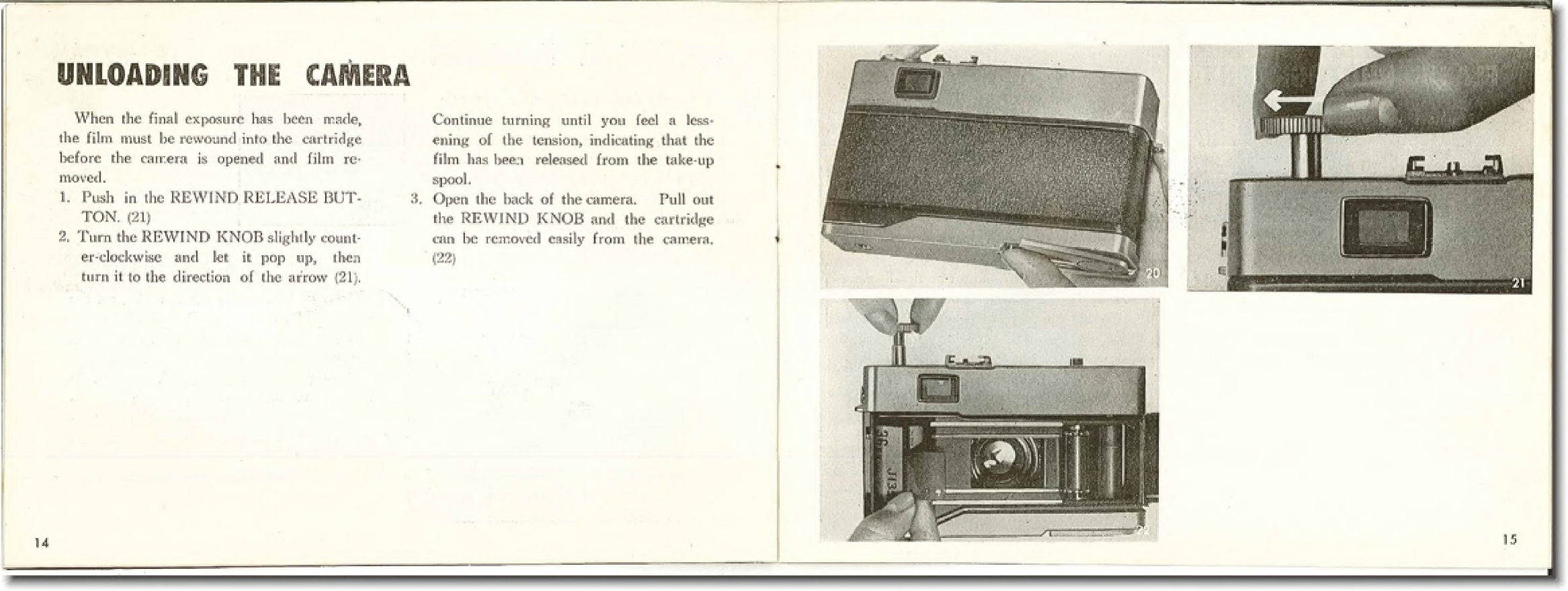Ricoh 35 User manual
Other Ricoh Digital Camera manuals

Ricoh
Ricoh DIACORD L User manual

Ricoh
Ricoh Caplio RZ1 User manual

Ricoh
Ricoh RDC-i500 Assembly instructions
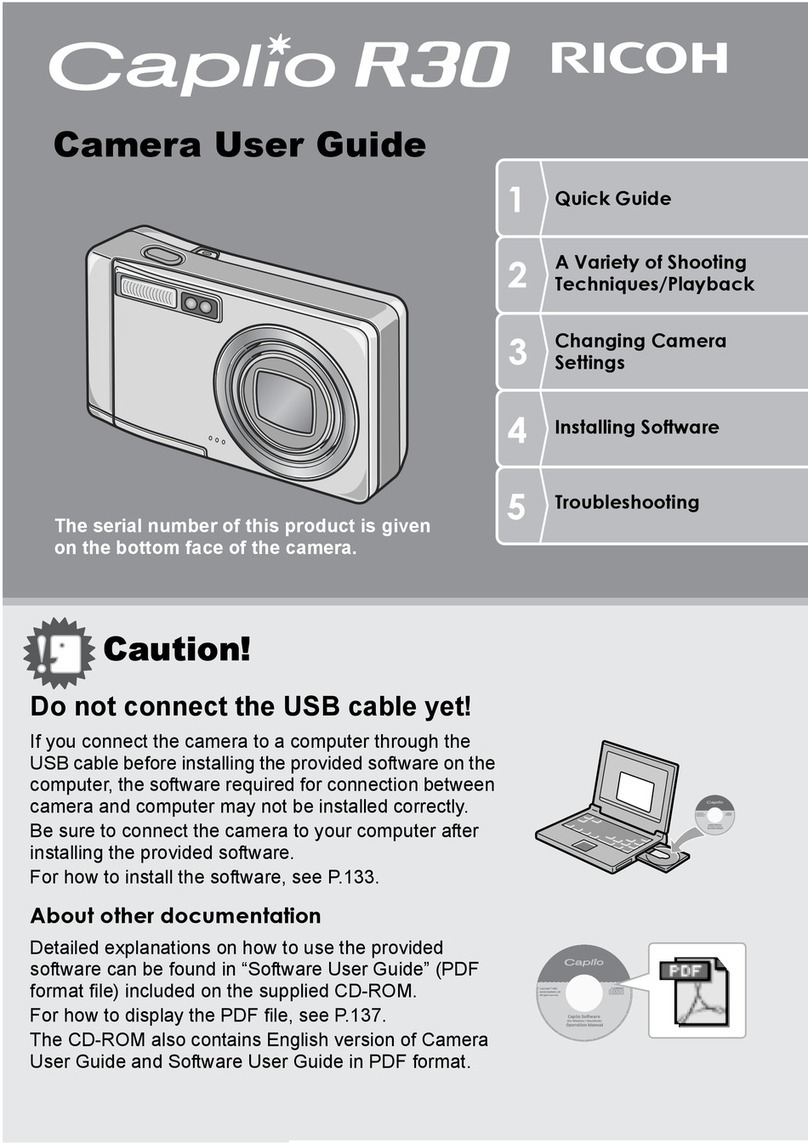
Ricoh
Ricoh Caplio R30 User manual
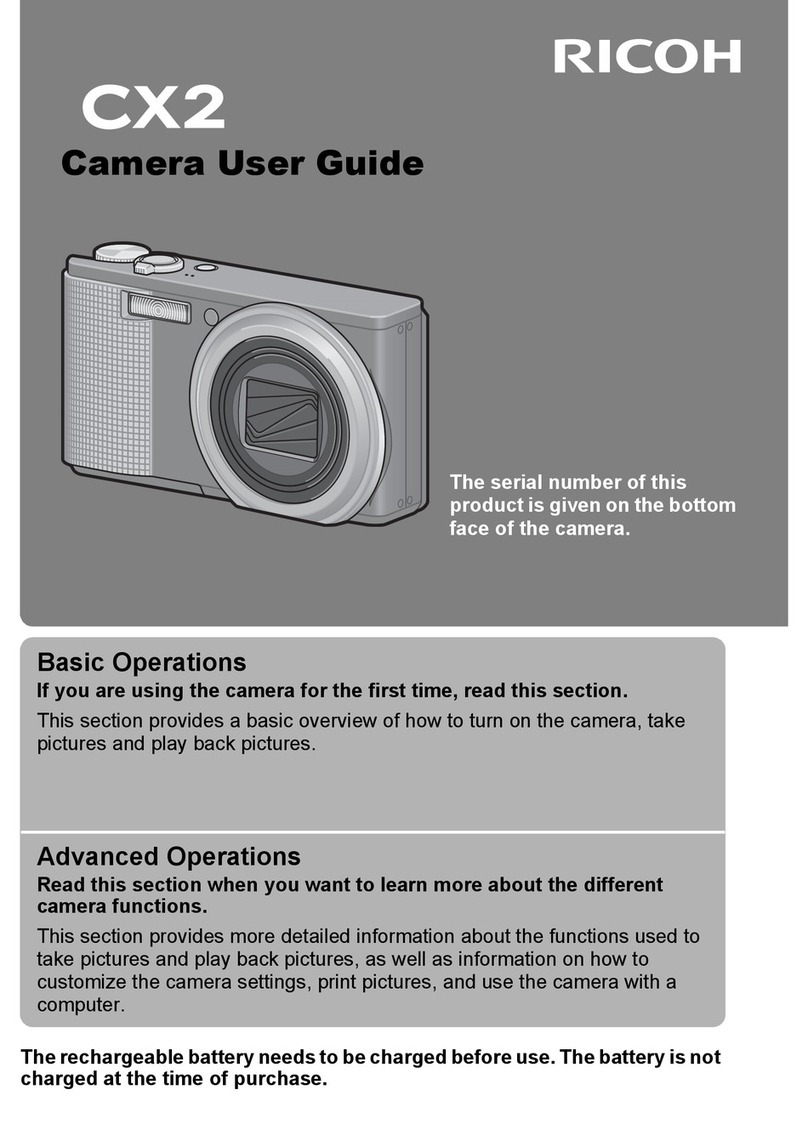
Ricoh
Ricoh CX2 User manual

Ricoh
Ricoh WG-M1 User manual
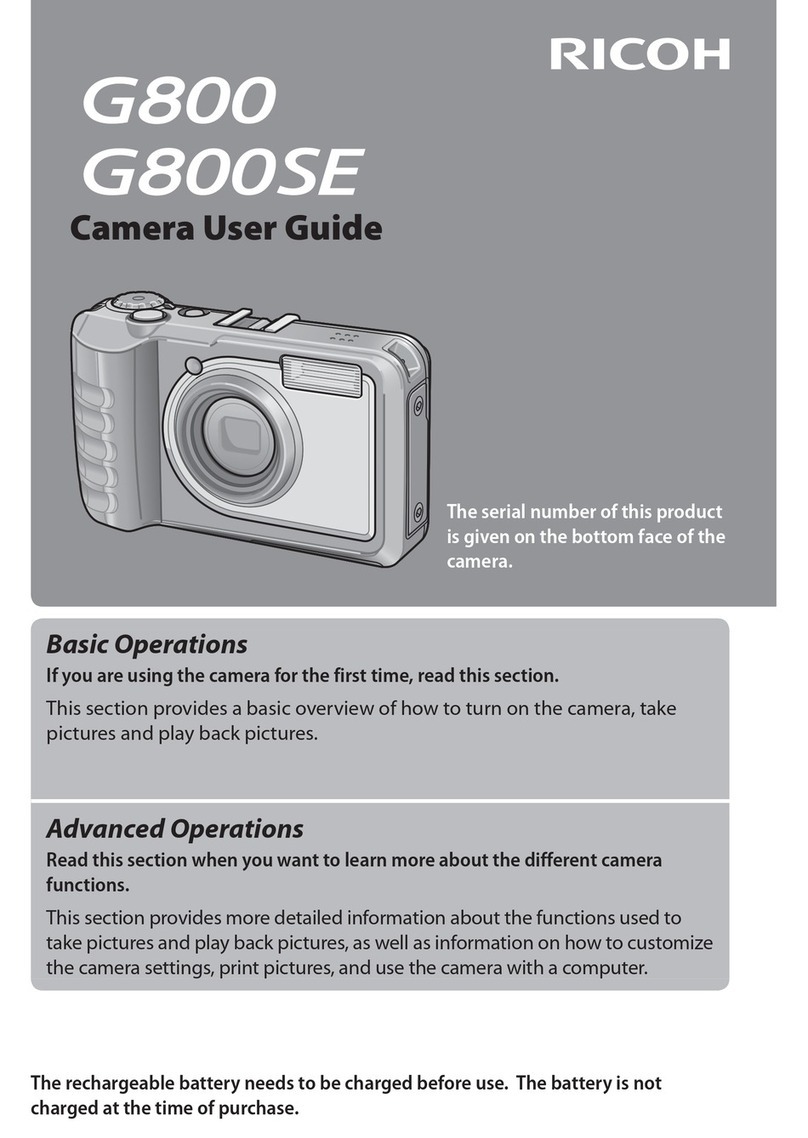
Ricoh
Ricoh G800 User manual

Ricoh
Ricoh Caplio GX100 User manual

Ricoh
Ricoh FF-90 User manual

Ricoh
Ricoh pentax KP User manual

Ricoh
Ricoh 126C-FLEX TLS User manual

Ricoh
Ricoh GR III Installation guide

Ricoh
Ricoh R50 User manual
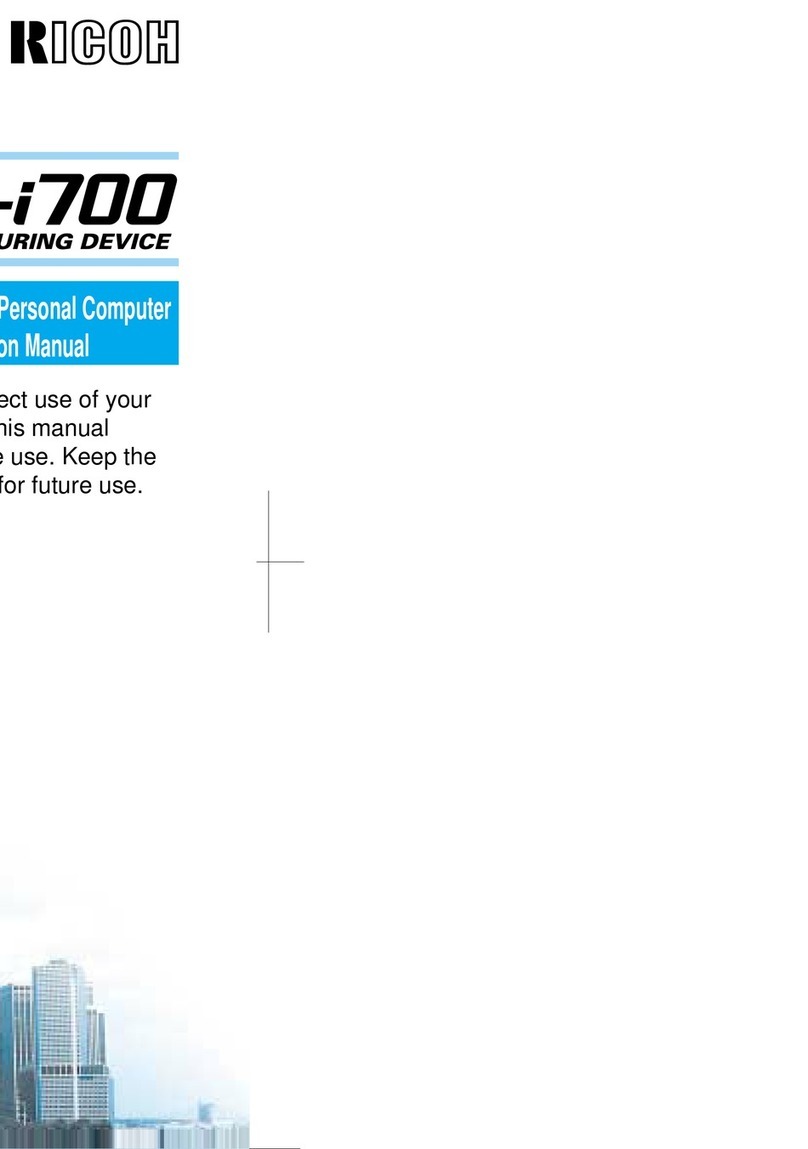
Ricoh
Ricoh RDC-I700 User manual
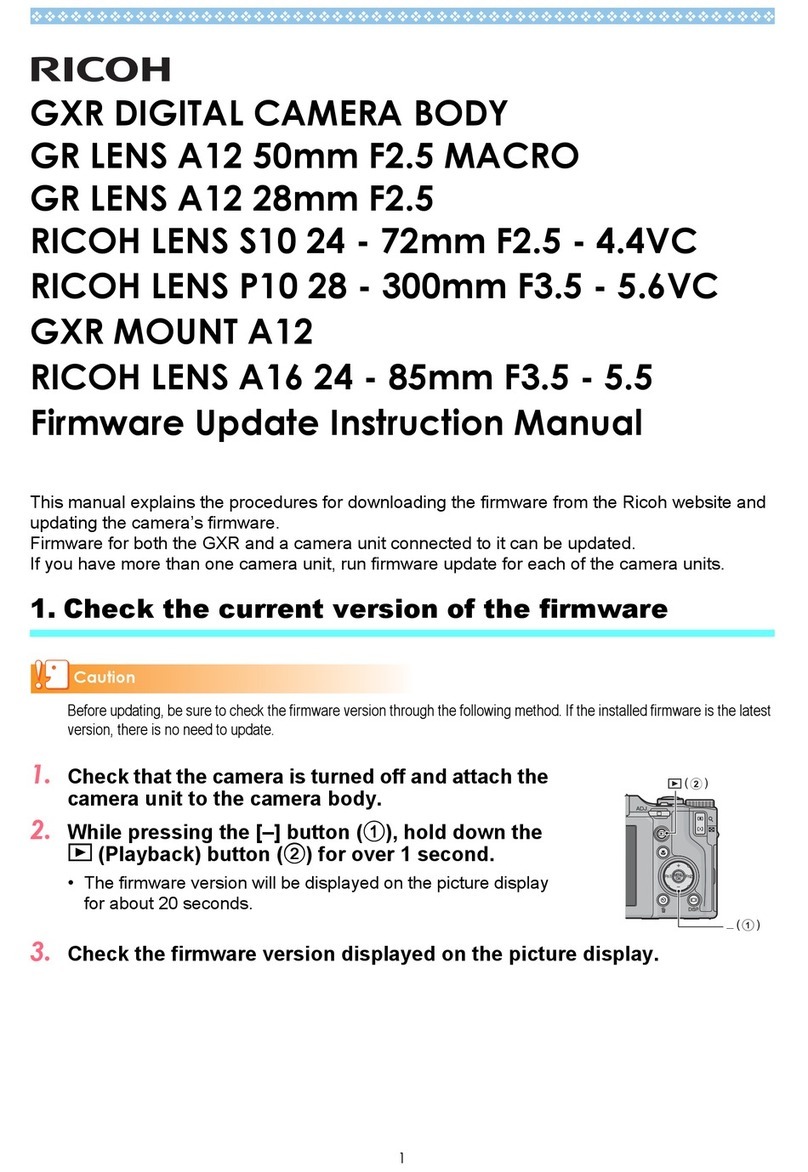
Ricoh
Ricoh GXR User manual

Ricoh
Ricoh 35 User manual

Ricoh
Ricoh SHOTMASTER AF SUPER User manual
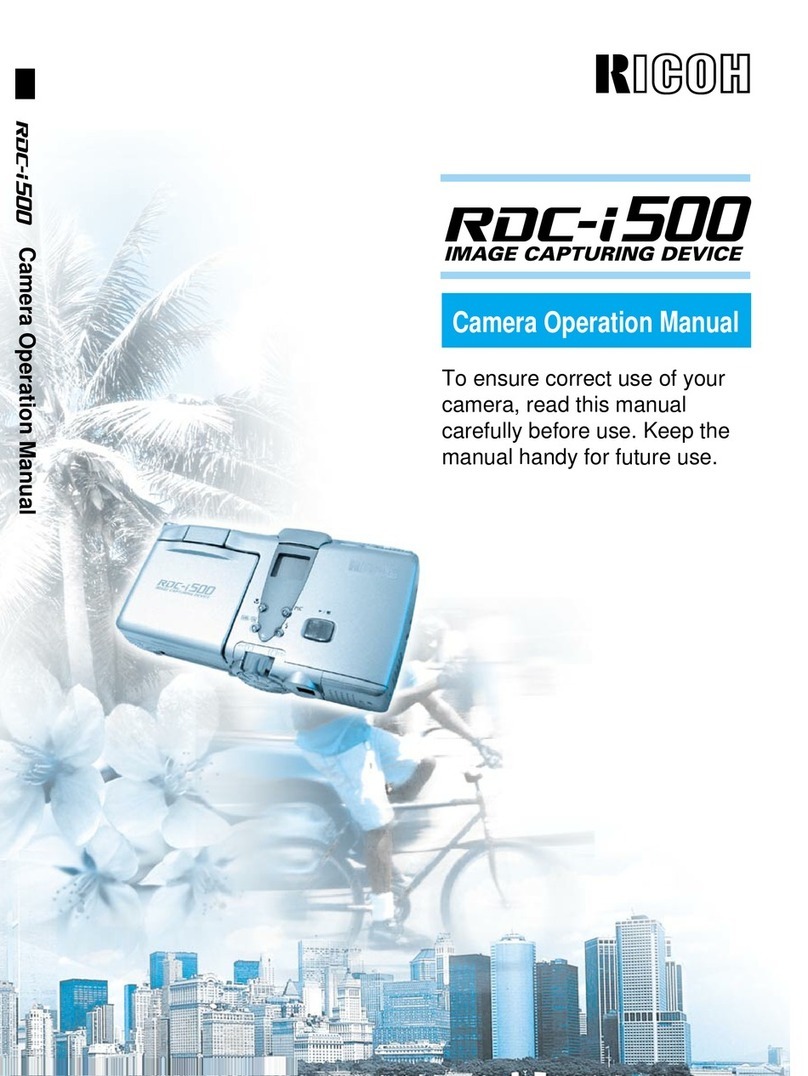
Ricoh
Ricoh RDC-i500 User manual
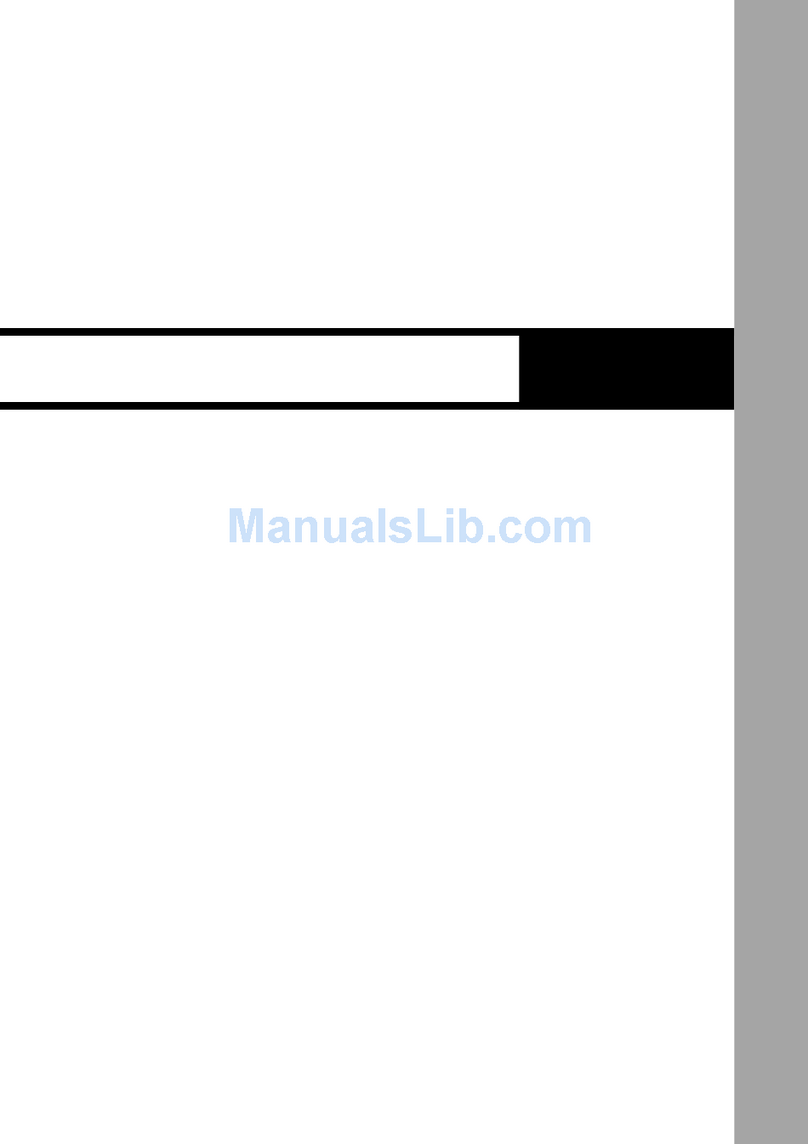
Ricoh
Ricoh RDC-5300 User manual

Ricoh
Ricoh G700SE User manual