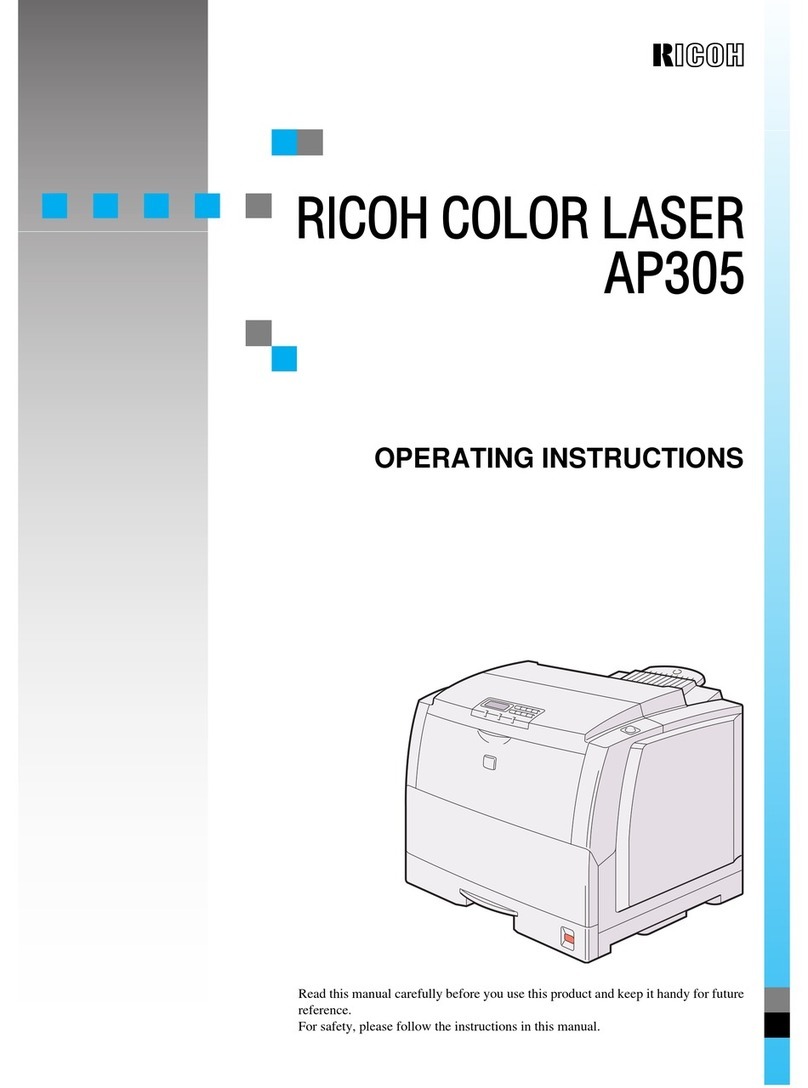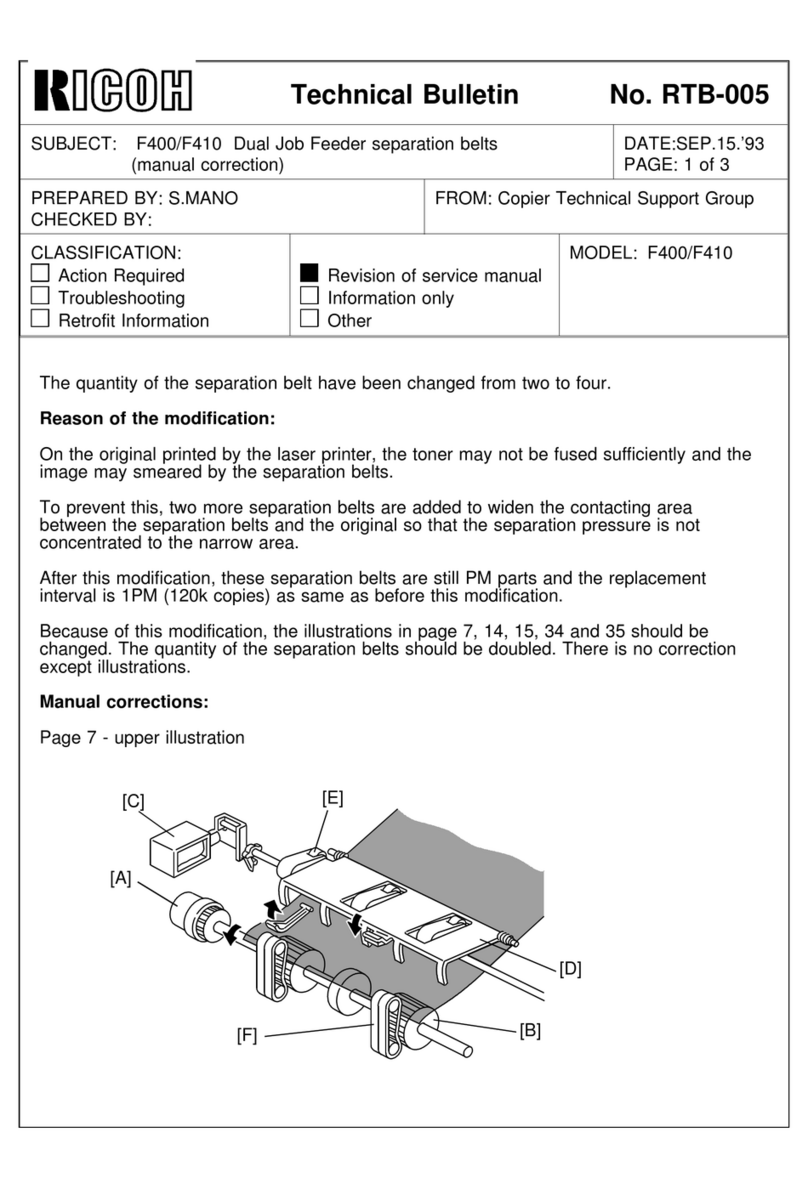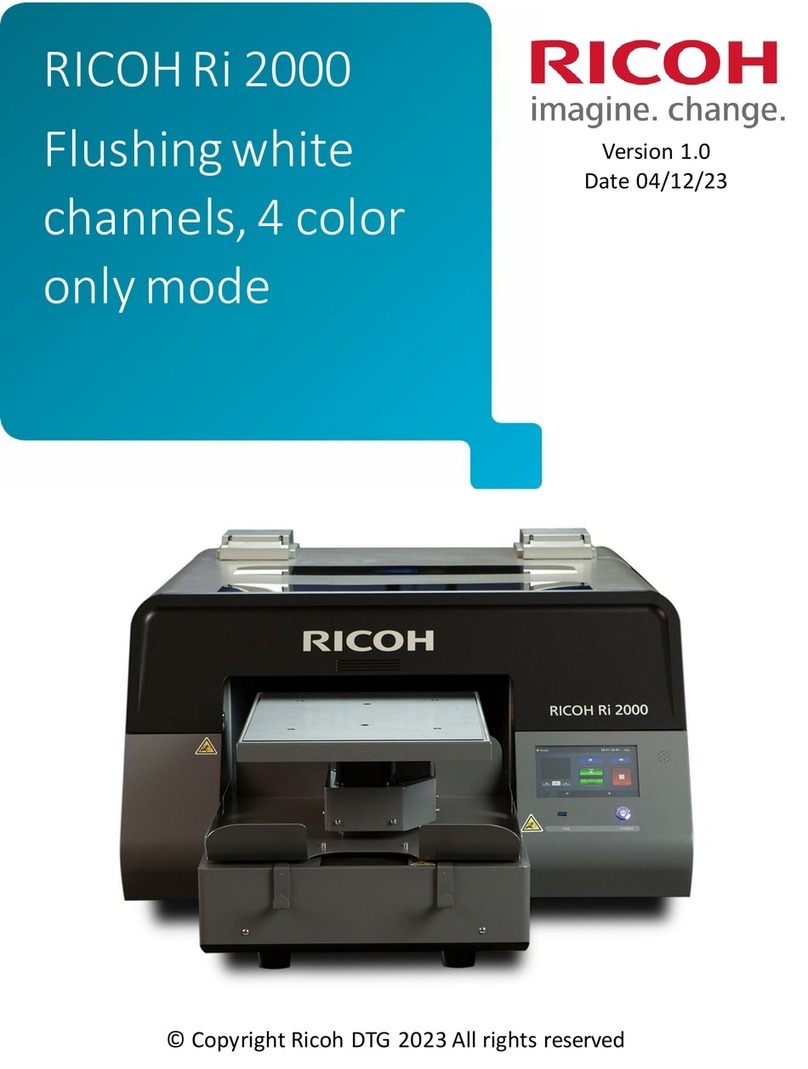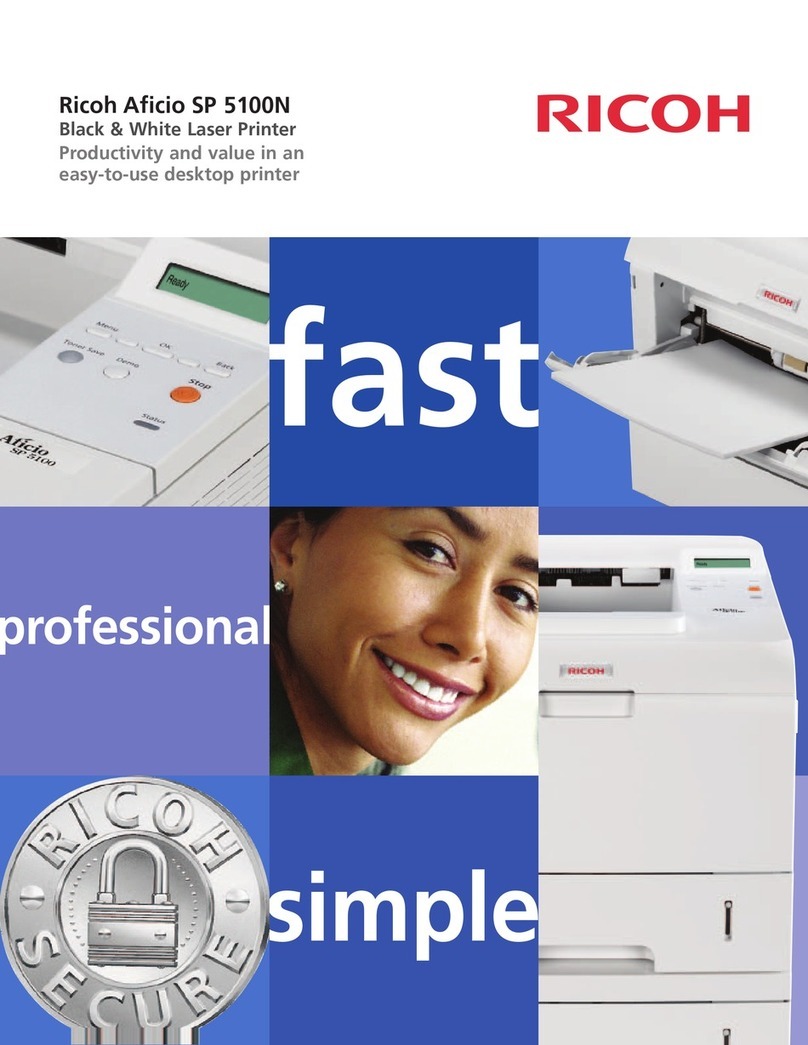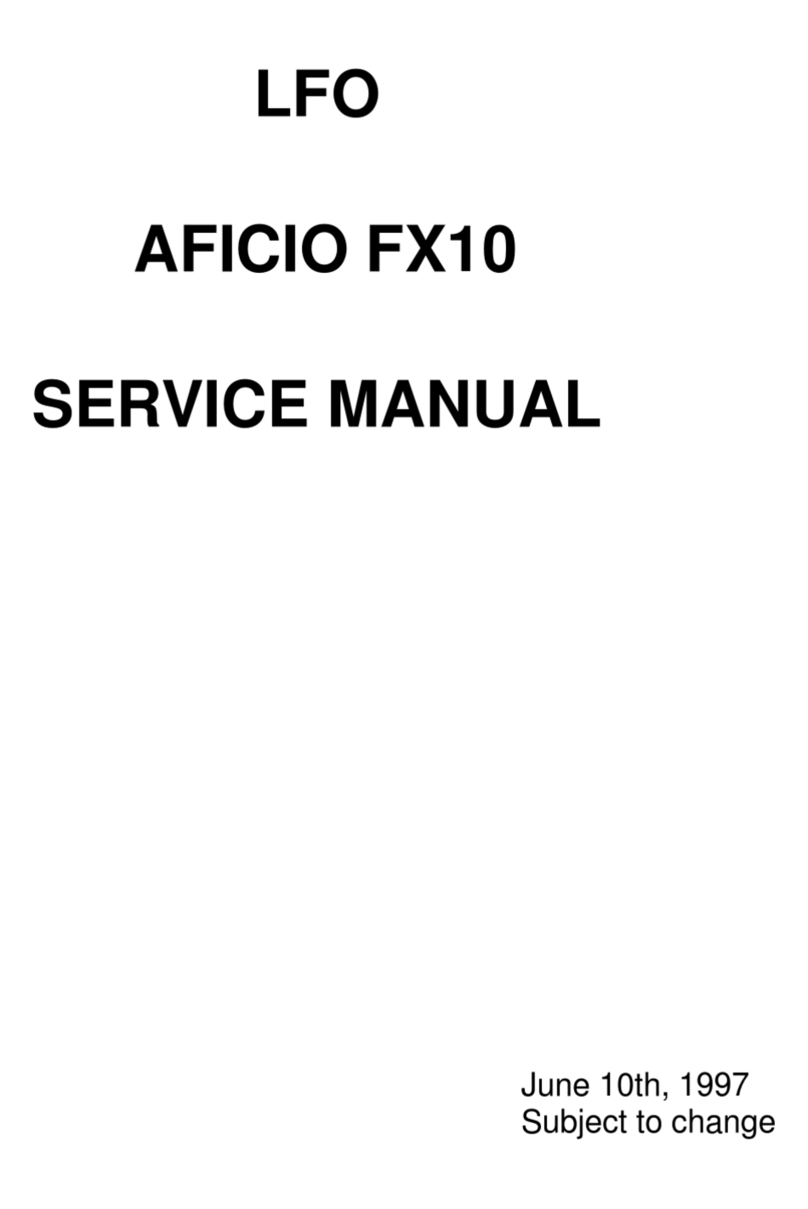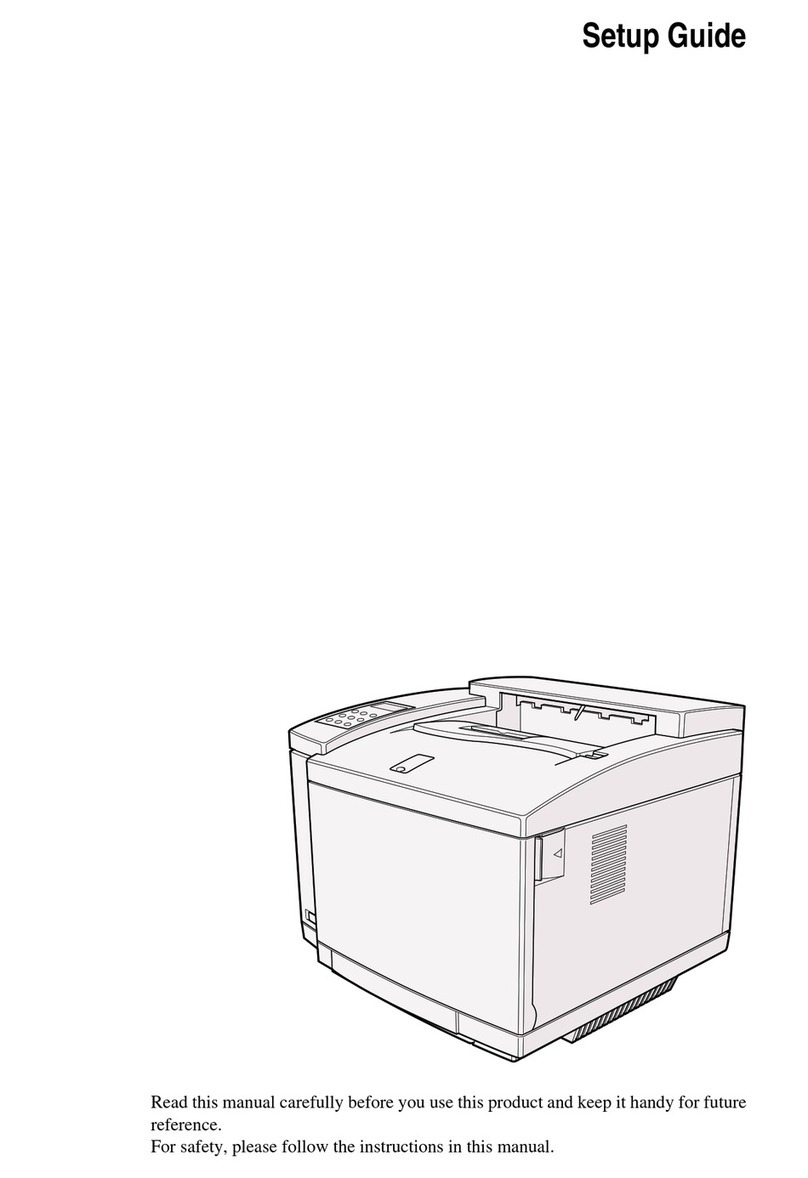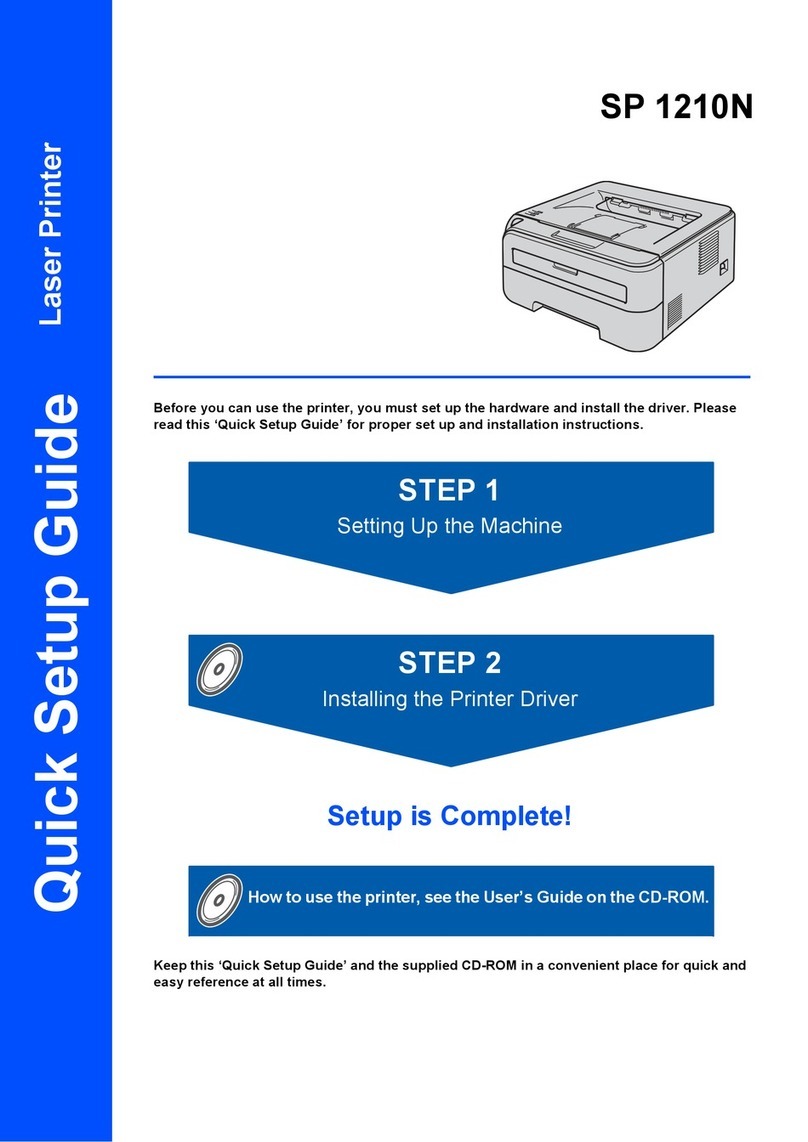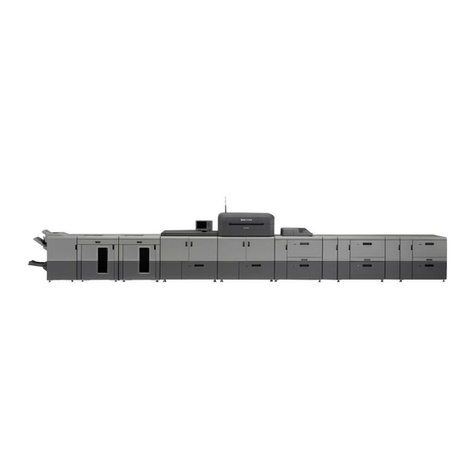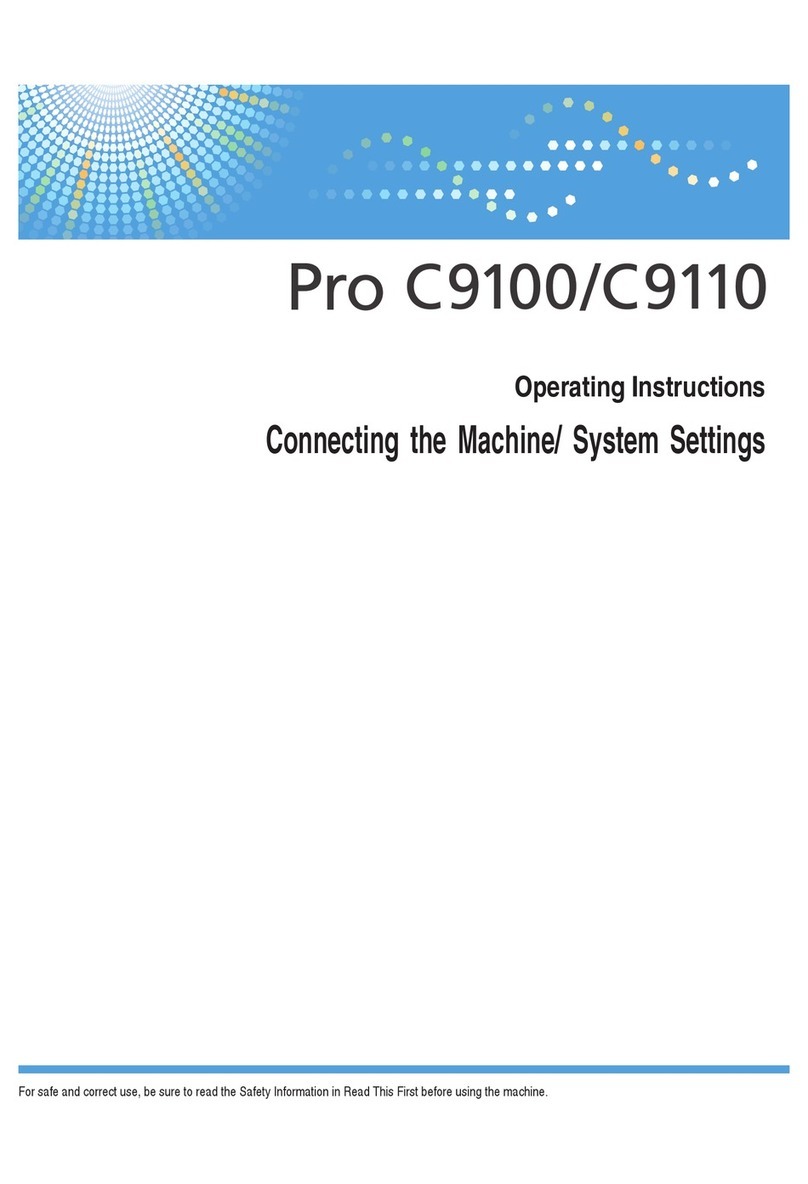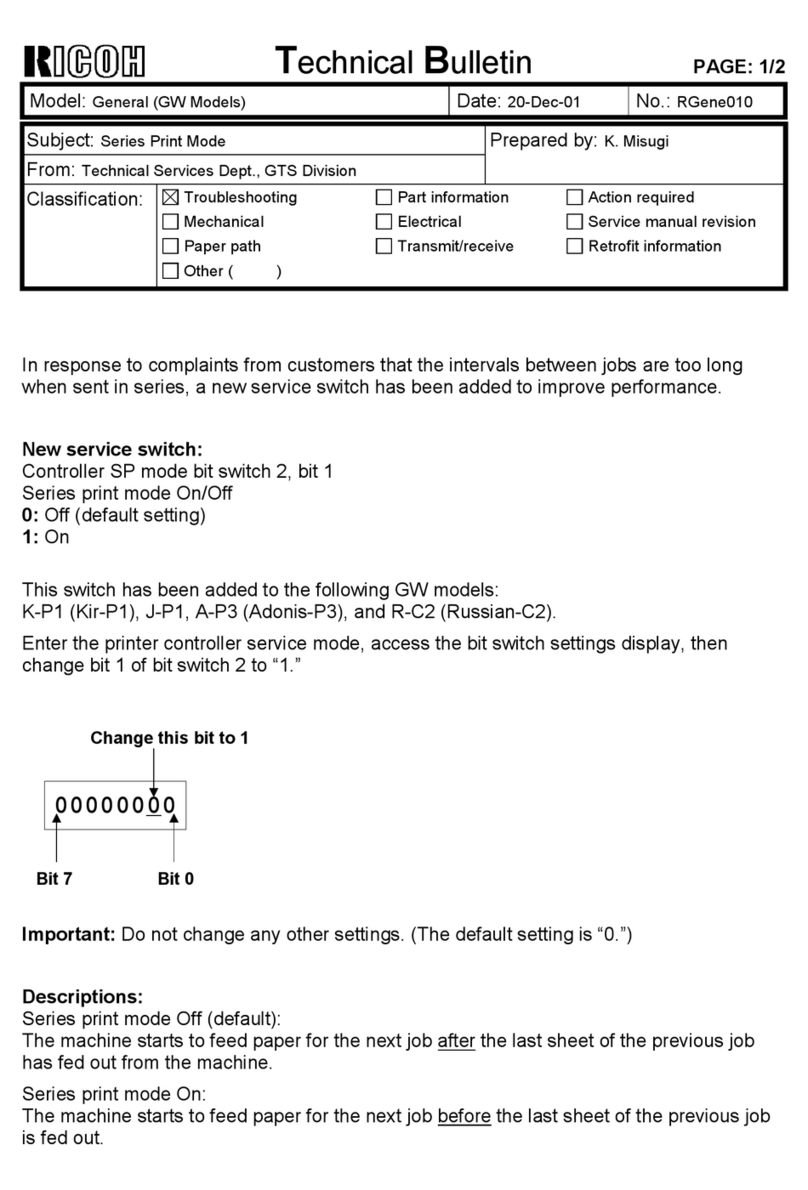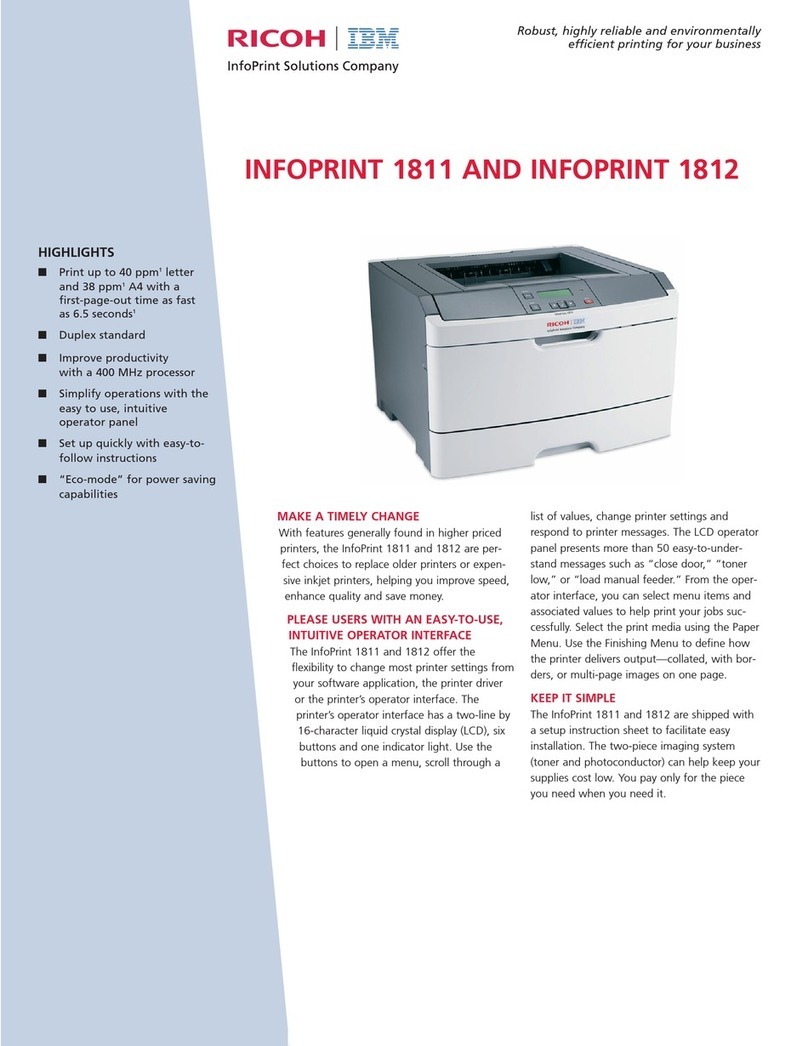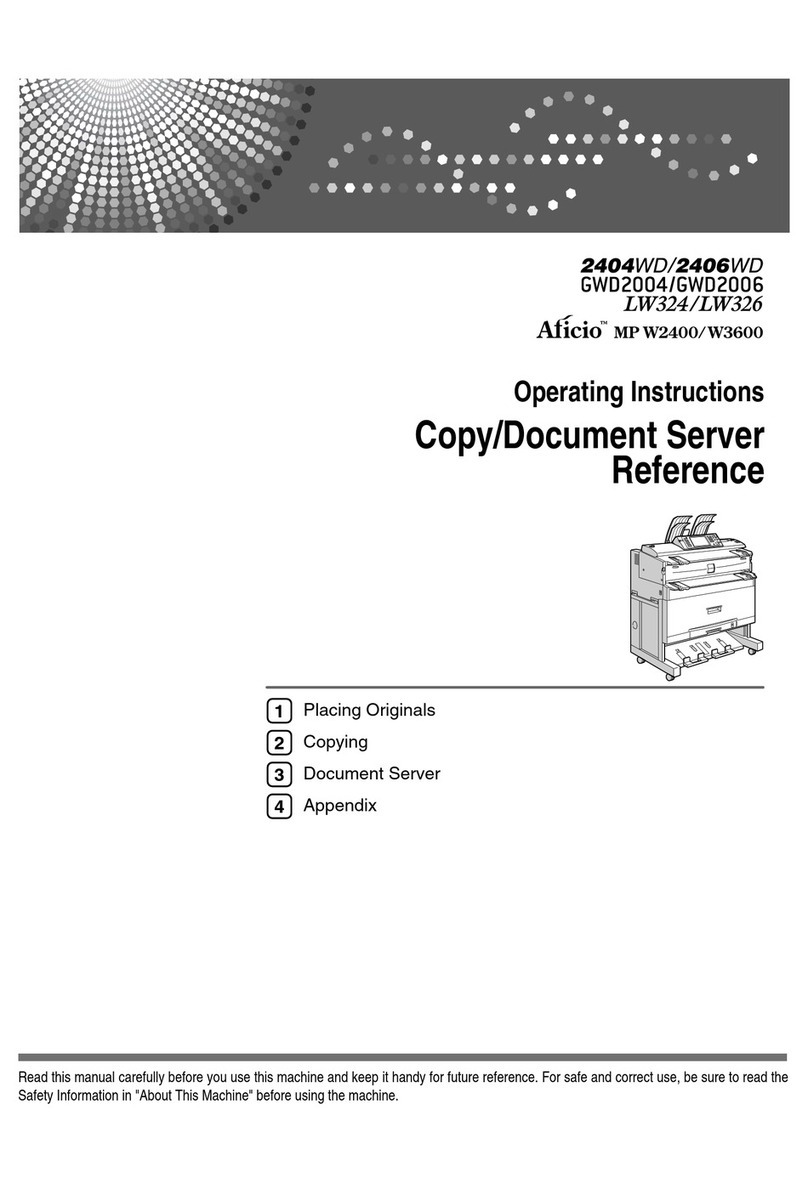ii
4. Document Server
Relationship between the Document Server and Other Functions.................55
Document Server Display ........................................................................................55
Using the Document Server................................................................................57
Scanning and Saving Originals ................................................................................57
Changing the File Name, User Name, or Password ................................................59
Selecting a Document ..............................................................................................60
Searching Saved Documents...................................................................................61
Printing Saved Documents.......................................................................................62
Deleting Saved Documents......................................................................................64
Settings for the Document Server......................................................................66
5. User Tools (System Settings)
User Tools Menu (System Settings)...................................................................67
Accessing User Tools (System Settings) ..........................................................72
Changing Settings....................................................................................................72
Exiting from User Tools............................................................................................72
Settings You Can Change with the User Tools.................................................73
General Features .....................................................................................................73
Tray Paper Settings .................................................................................................76
Timer Setting............................................................................................................79
Interface Settings/Network .......................................................................................81
Interface Settings/Parallel Interface .........................................................................83
Interface Settings/IEEE 1394 (Option) .....................................................................84
Interface Settings/IEEE 802.11b (Option) ................................................................85
File Transfer .............................................................................................................86
Key Operator Tools ..................................................................................................88
User Code .............................................................................................................94
Registering the New User Code...............................................................................95
Changing a User Code.............................................................................................96
Clearing a User Code...............................................................................................97
Displaying the Number of Prints for Each User Code ..............................................98
Printing the Number of Prints for Each User Code ..................................................98
Clearing the Number of Prints..................................................................................99
E-mail Destination..............................................................................................100
Registering an E-mail Destination..........................................................................100
Changing a Registered E-mail Destination ............................................................102
Clearing a Registered E-mail Address ...................................................................103
Registering E-mail Destinations to a Group....................................................104
Registering a New Group.......................................................................................104
Registering the E-mail Destinations to a Group .....................................................105
Deleting an E-mail Destination from a Group.........................................................105
Displaying the E-mail Destinations.........................................................................106
Deleting a Group....................................................................................................106
Changing a Group Name .......................................................................................107
Entering Text ......................................................................................................108
Available Characters ..............................................................................................108
Keys .......................................................................................................................108
How to Enter Text ..................................................................................................109
UranosC1-ENzen_F2_FM.book Page ii Friday, August 2, 2002 1:32 PM