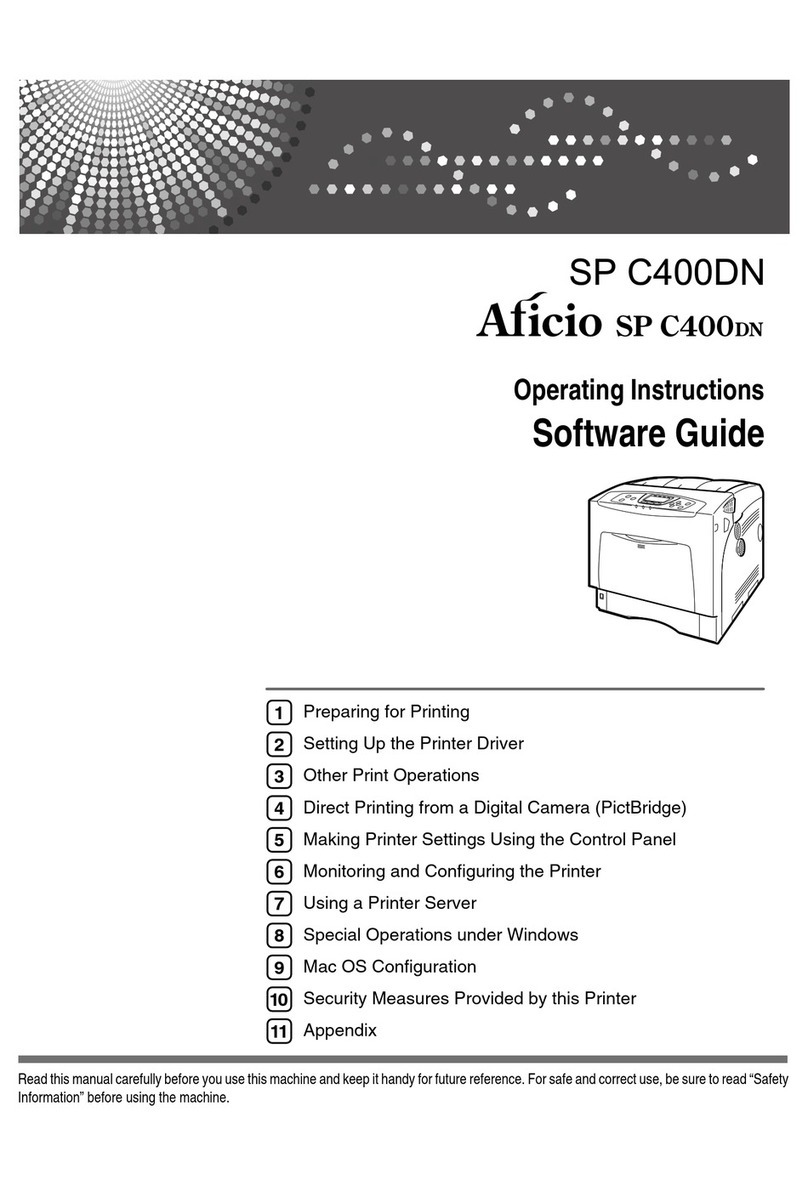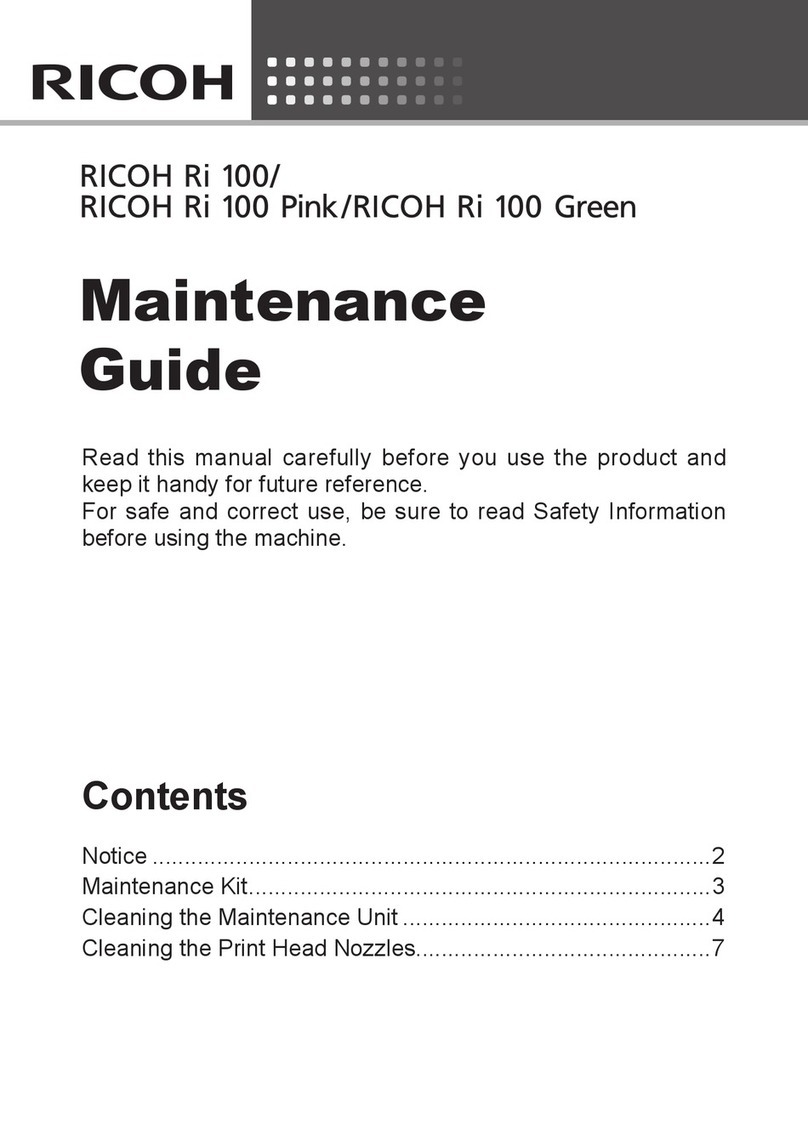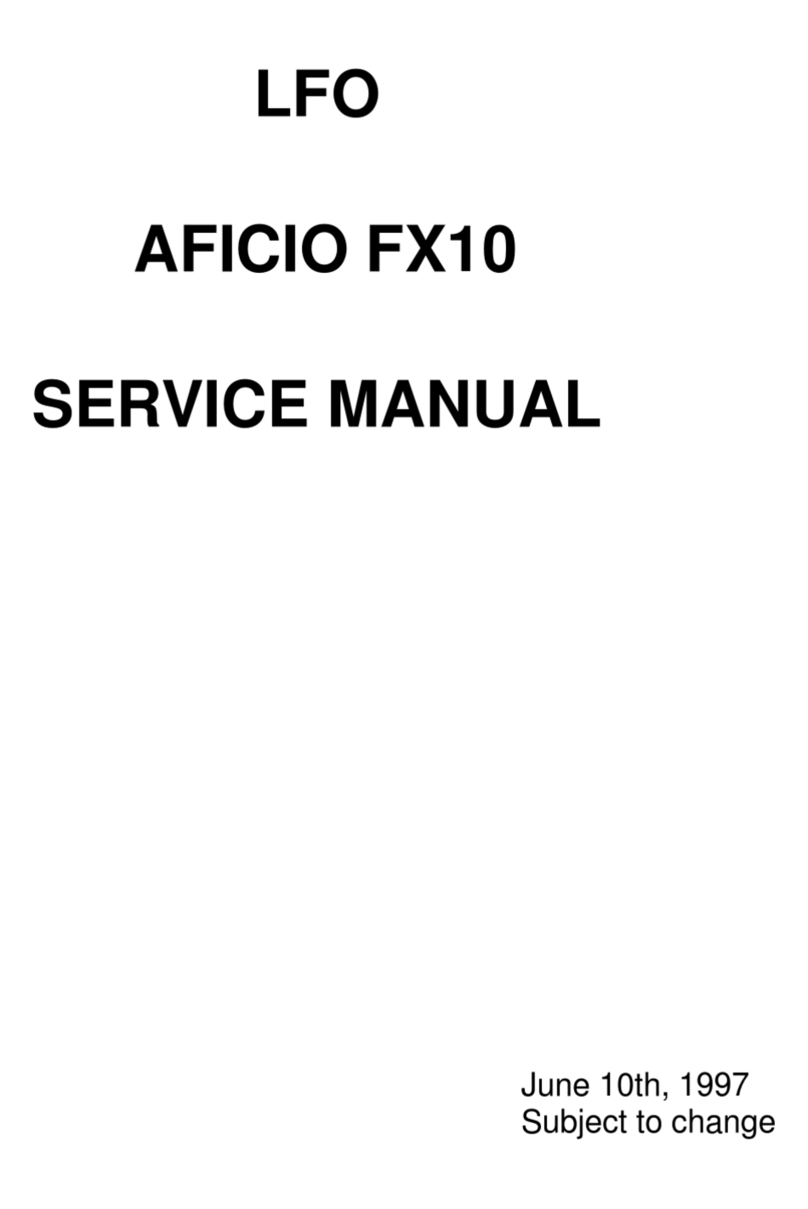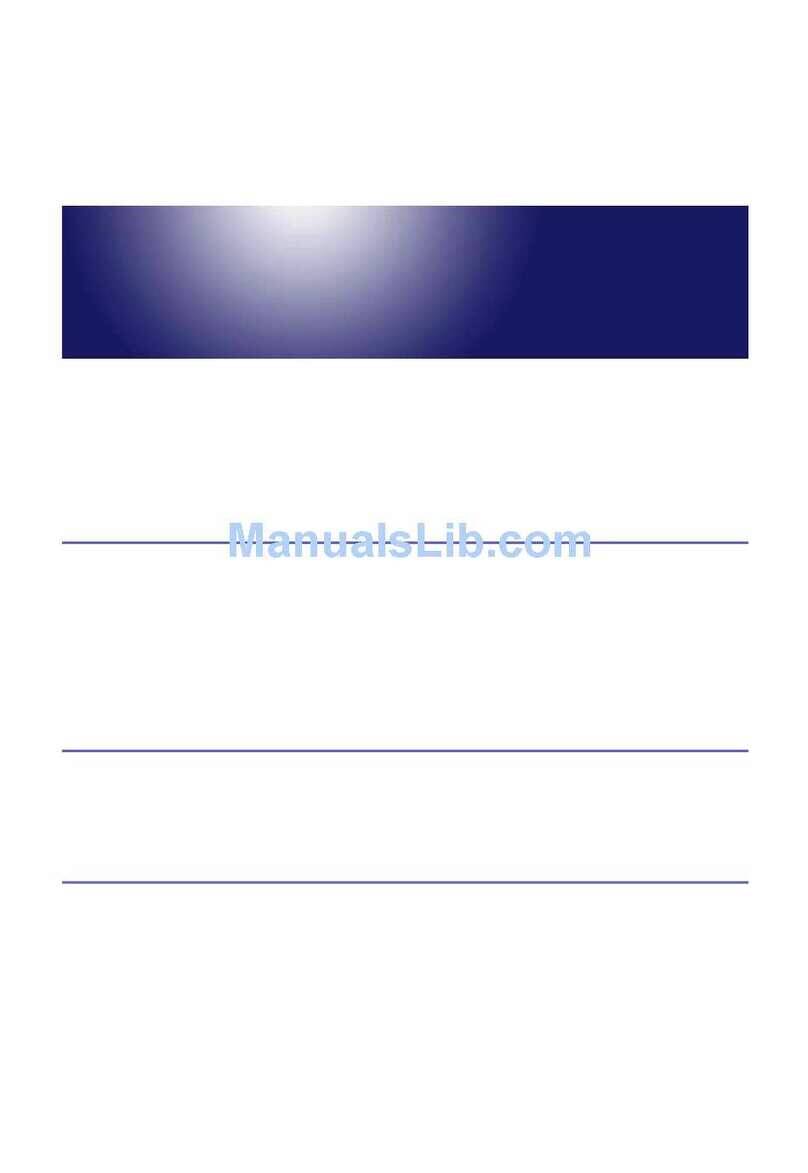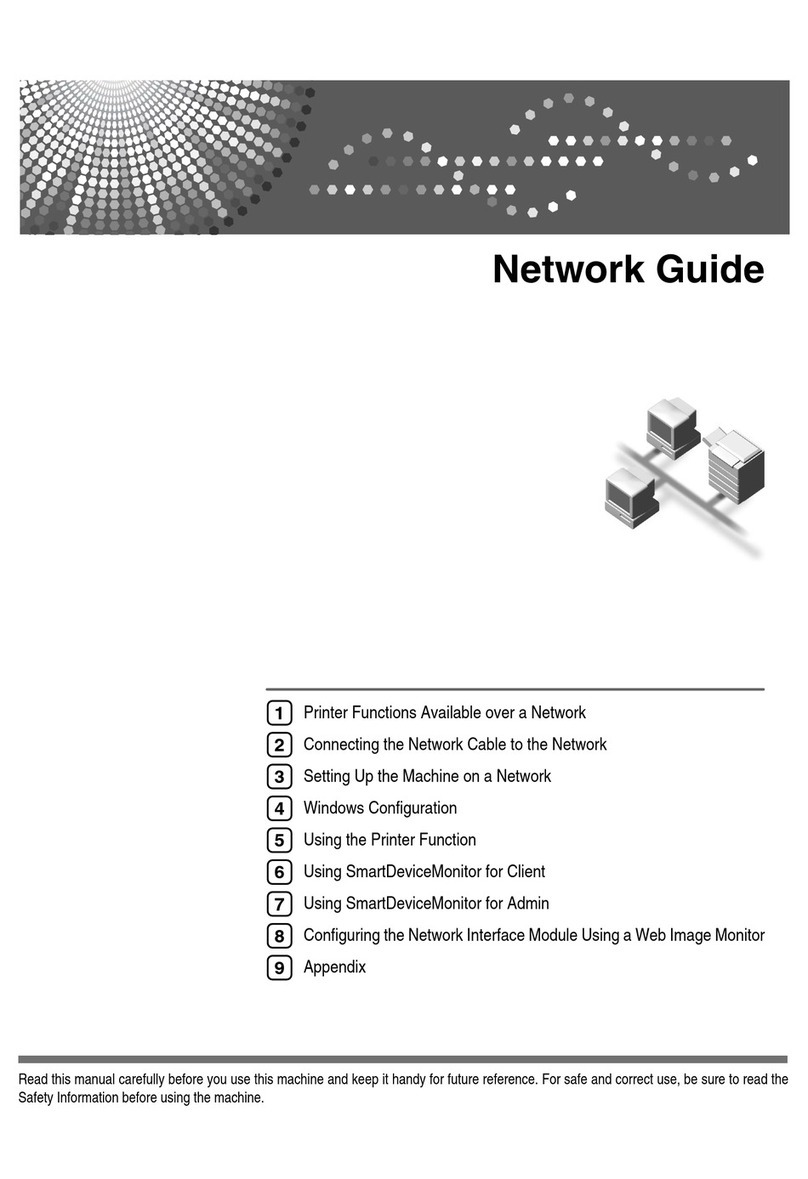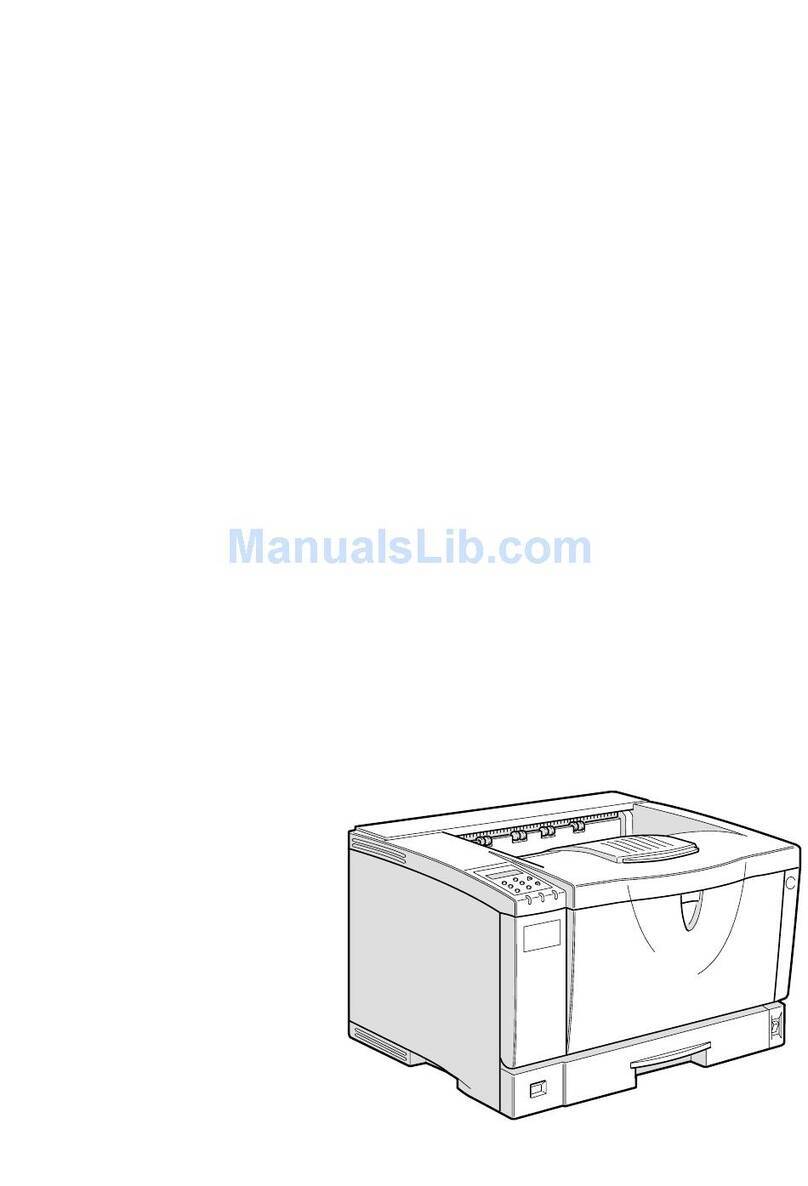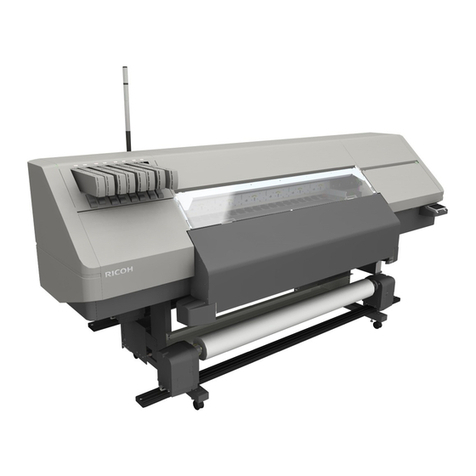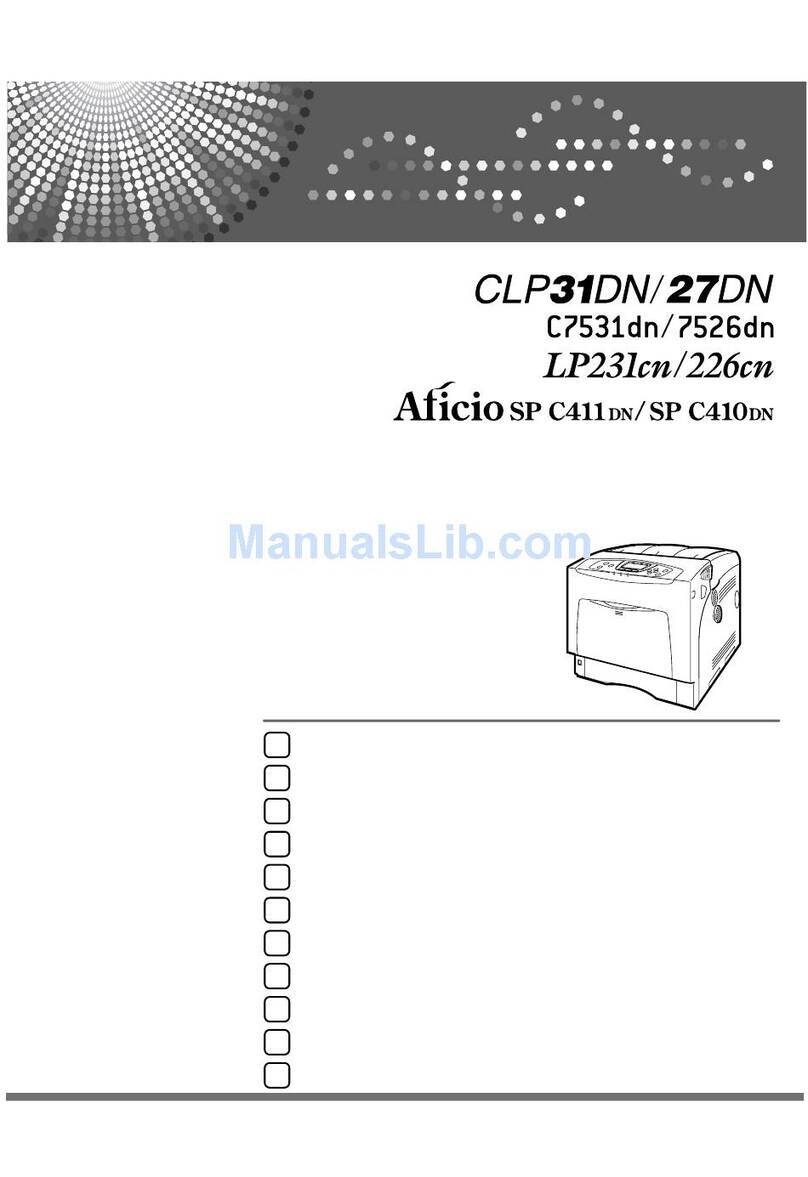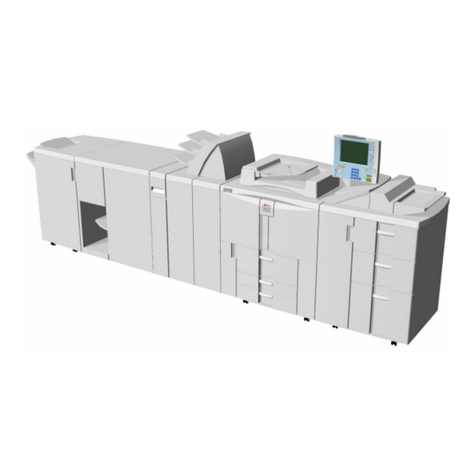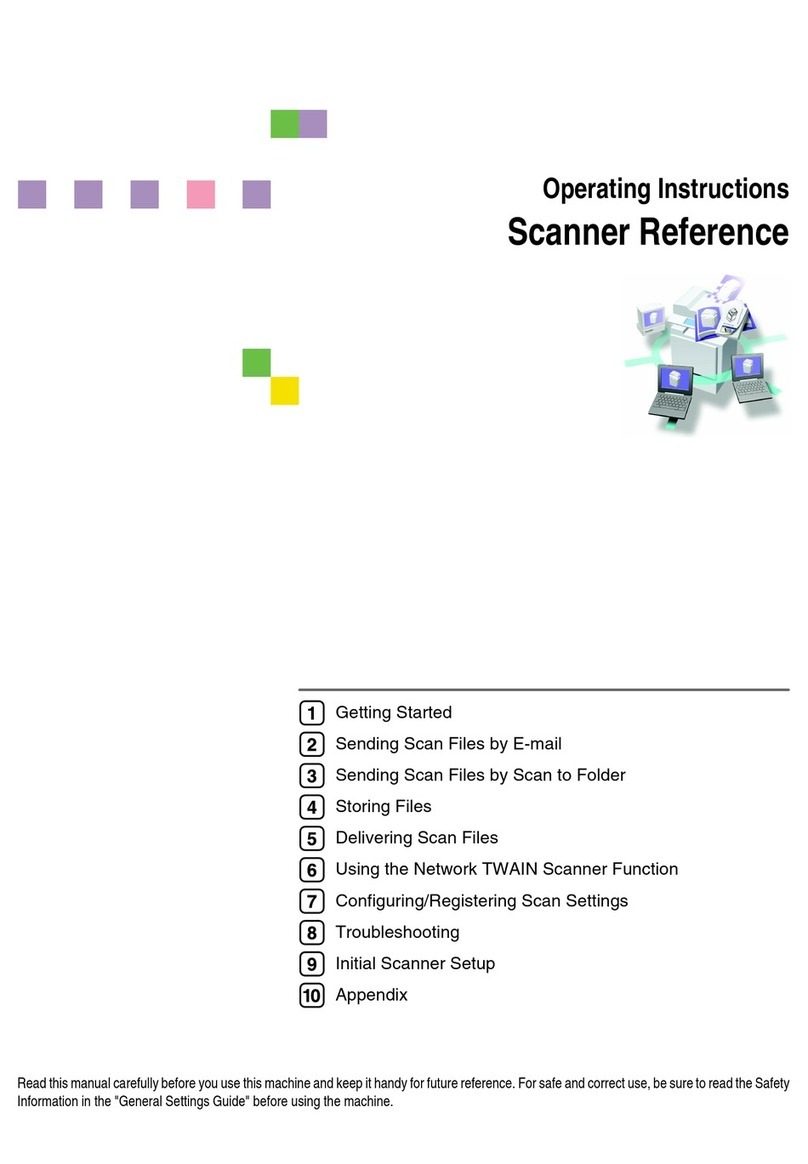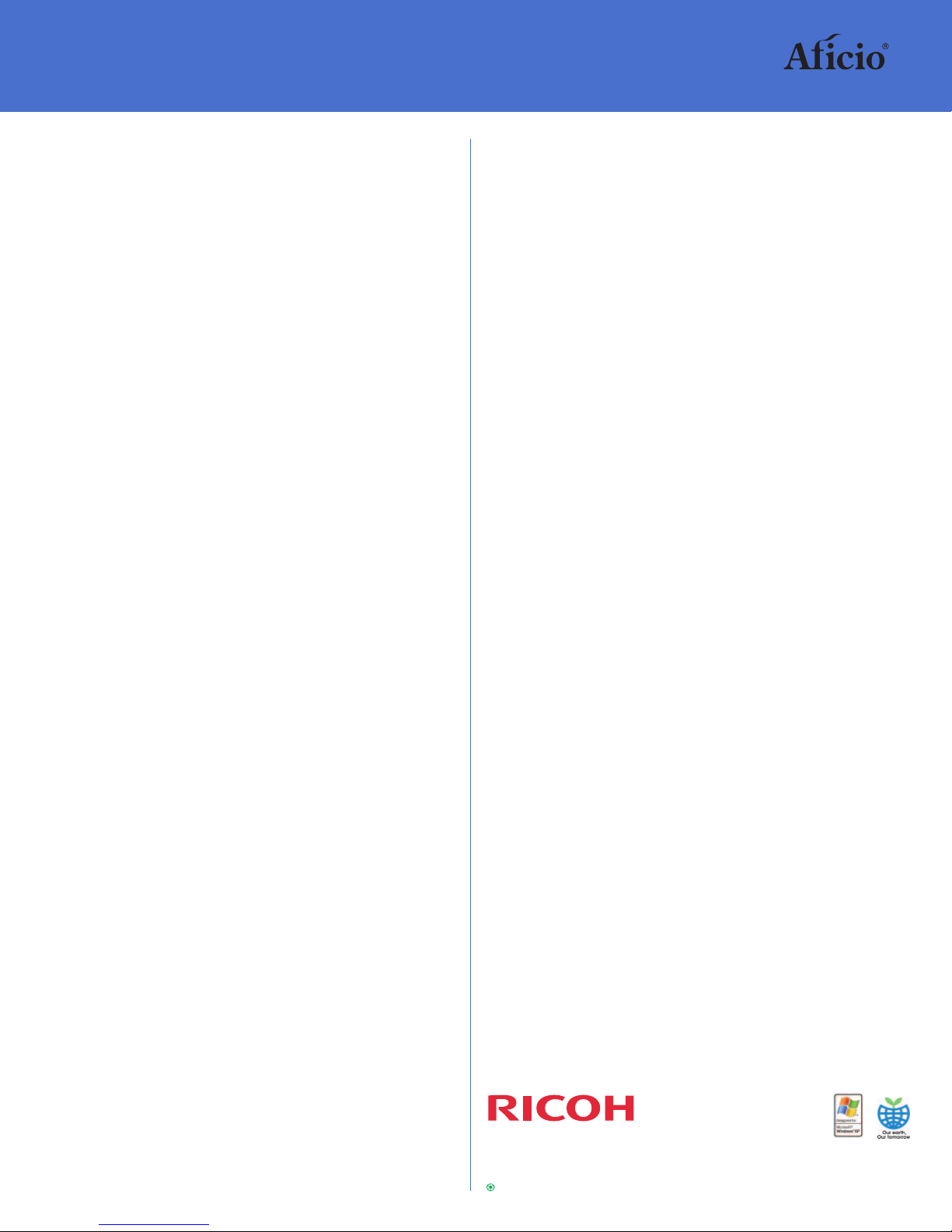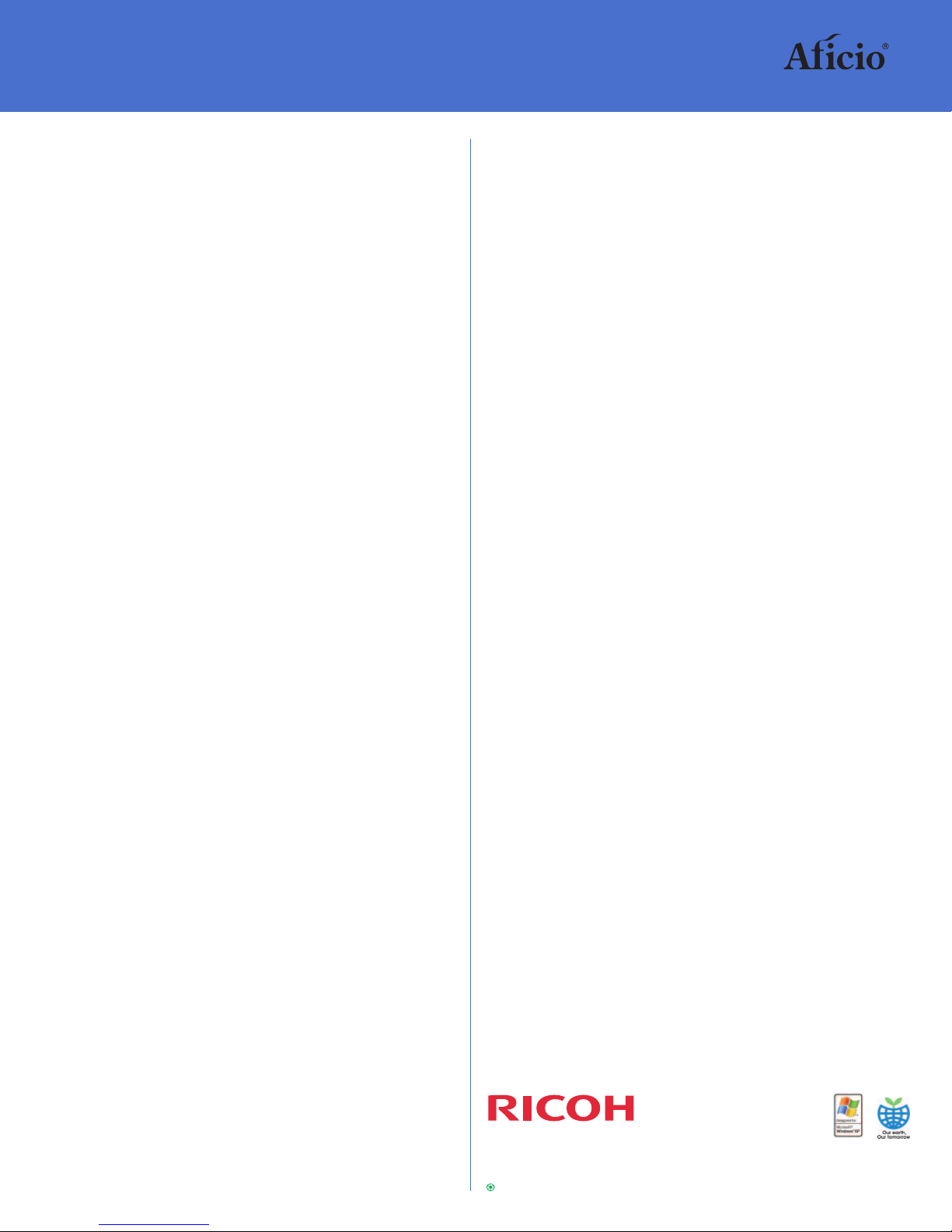
Print desktop documents faster
than ever
The Ricoh SP 5100N delivers simple operation, an
impressive overall value and fast print speed—all
contained in a space-saving design. Packed with time-
and money-saving capabilities, the Ricoh SP 5100N
is an economical and highly productive solution for
small offices and workgroups.
Fast & Productive
Speed through print jobs at some of the fastest speeds
available in a desktop printer.
• Fast print speed of 45 ppm for all your document needs.
• Put frustrating delays behind you. The Ricoh SP 5100N warms up in
less than 45 seconds and delivers first prints in just 8.5 seconds.
• Quickly print large files thanks to standard 128 MB RAM and a 500MHz
CPU. Upgrade to 384 MB RAM or add an optional hard drive for even
more power.
• Enjoy quality plus speed! The Ricoh SP 5100N prints professional
graphics, text and drawings with resolutions up to 1200 x 1200 dpi
equivalent.
• Print PDFs fast—without using the application to open the files—
through PDF Direct Print.
Easy & Convenient
An easy-to-read LCD screen and easy-to-use control
panel lets you quickly manage jobs and attend to the
Ricoh SP 5100N when it needs attention.
• Production without interruption. The Ricoh SP 5100N’s simple paper
path and smooth paper feeding and handling virtually eliminates paper
jams and related service calls.
• Find out right away if the printer needs paper, toner or other attention
with instant e-mail alerts.
• The Ricoh SP 5100N fits comfortably on desktops. Front-access paper
trays and a small footprint make it ideal when space is at a premium.
• A wide range of paper capabilities allows you to output letters,
proposals and more—up to 8.5" x 14"—without switching printers.
You can even print up to 10 envelopes at a time.
Connected, Convenient & Secure
Numerous built-in capabilities streamline everyday
productivity and protect sensitive data.
• Advanced networking capabilities make the Ricoh SP 5100N the perfect
shared printer for workgroups or small businesses.
• Delay your prints to a convenient time with the Delay Print feature.
• Save time and money by using Proof Print to check your document
layout before printing large quantities.
• Store your prints on the optional Hard Disk Drive and release them
on demand.
• Passcode protect private documents with confidential print.
*HDD is required to enable the Proof, Confidential, Store and Delay Print features. PA-0601
Printed in U.S.A. on recycled paper because Ricoh cares.
www.ricoh-usa.com
Engine
Type Desktop
CPU 500 MHz
Memory Standard: 128MB/Maximum 512MB
Technology Laser diode unit + Electrophotography
Non-magnetic, Single-Component Non-contact Method
Resolution (dpi) 600 x 600, 1200 x 1200 equivalent
Printing Speed 45 ppm
First Print Speed 8.5 sec or less
Dimensions (WxDxH) 15.5" x 17.8" x 13.8" (396mm x 453mm x 353mm)
Weight 43.28 lb or less (17.5 kg)
Input Capacity Standard Tray – 500 sheets
Bypass Tray – 100 sheets
Optional Paper Feed Unit – 500 sheets x 3
Max: 2,100 sheets
Output Capacity 250 sheets
Input Paper Size Standard Tray: A4, A5, LT, Legal, Executive, Folio, Oficio, ISO B5,
JIS B5
Bypass Tray: A4, A5, A6, LT, Legal, Executive, Folio, Oficio, ISO B5,
JIS B5, Monarch, No.10, DL, C5, C6
Custom size width 3” – 8.5” (76mm – 216mm)
Height 5” – 14” (127mm – 356mm)
Media Type Paper trays/Optional Duplex: Plain paper
Bypass tray: Plain paper, Transparency, Label, Envelope,
Card Stock
Paper Weight Paper trays: 16 – 28 lb. (60 – 105g/m2)
Bypass tray: 16 – 43 lb. (60 – 163 g/m2)
Rating Power Spec. 120V, 60Hz
Power Consumption Average in printing: 650W or less
Energy Saver: 13W or less
Warm-up Time 45 seconds or less
Standard Connectivity USB 2.0, 100BASE-TX/10BASE-T Ethernet, IEEE1284
Drivers PCL6, PostScript 3 emulation, PDF Direct
Fonts 45 fonts + 1 bitmap, PS3: 136 fonts, OCR fonts
Network Protocols TCP/IP, AppleTalk
Optional Security Features
Confidential Print (requires Hard Disk Drive)
Optional Paper Handling Accessories
Paper Feed Unit Type TK 1040 402853
Duplex Unit AD 1010 402852
Controller Options
HDD Type 5100 402854
128MB Memory 402855
256MB Memory 402856
Target Consumable Yield
Consumables Yield
Toner: AIO 20,000 prints 402857
*SP 5100N ships with starter toner cartridges with a yield of 10,000 pages @ 5% coverage.
Ricoh Aficio SP 5100N
Black & White Laser Printer
Cost-Effective & Reliable
The competitively priced Ricoh SP 5100N builds long-term
savings through its impressive overall value.
• Save upfront. The Ricoh SP 5100N’s attractive price makes adding a
dedicated printer or a space-saving network printer an easy decision.
• Save over the Ricoh SP 5100N’s extended lifetime. Long-life toner
cartridges further reduce the total cost of ownership, and the printer’s
impressive reliability means you can count on years of hassle-free use.
• Save paper costs and filing space. The optional Automatic Duplexing Unit
keeps the Ricoh SP 5100N’s compact design intact.
Ricoh Americas Corporation, Five Dedrick Place, West Caldwell, NJ 07006
Ricoh®and the Ricoh Logo are registered trademarks of Ricoh Company, Ltd. Windows®and Windows®NT4.0/2000/XP are registered trademarks of Microsoft
Corporation. PCL®is a registered trademark of Hewlett-Packard Company. All other trademarks are the property of their respective owners. Print speed may be affected
by network, application or PC performance. Specifications and external appearances are subject to change without notice. Products are shown with optional features.