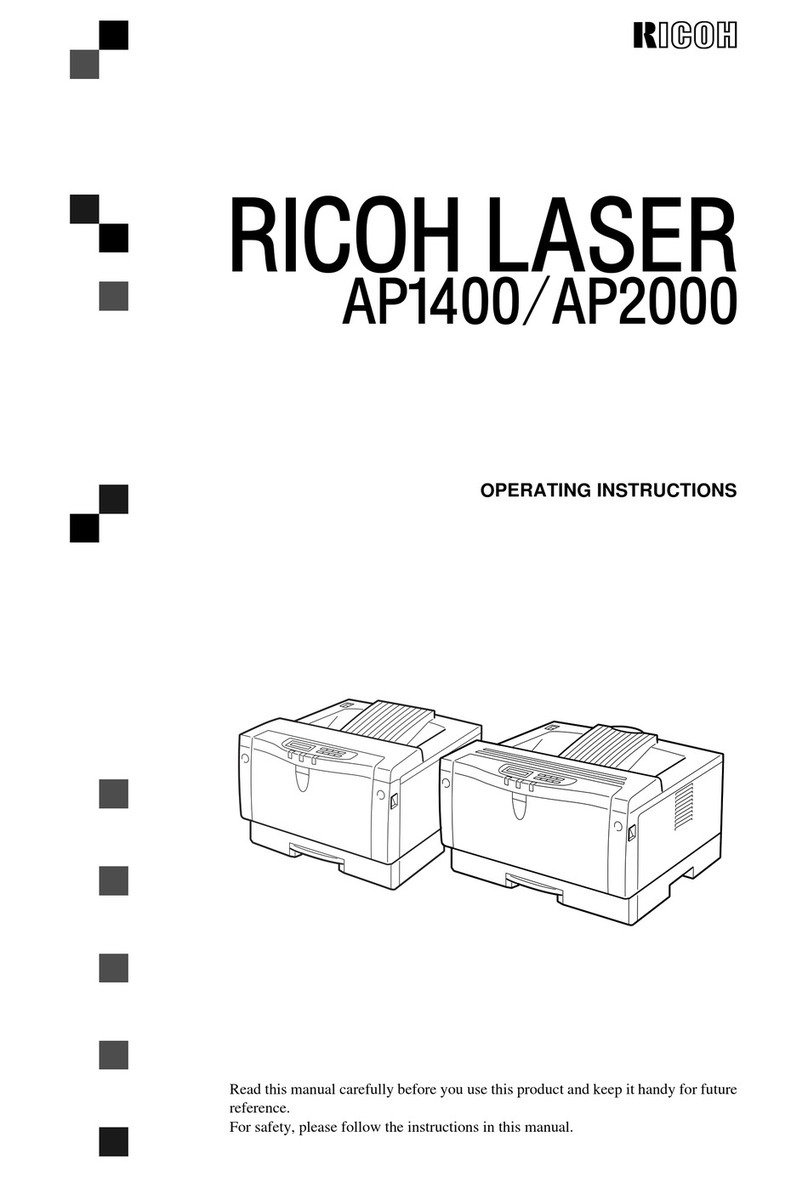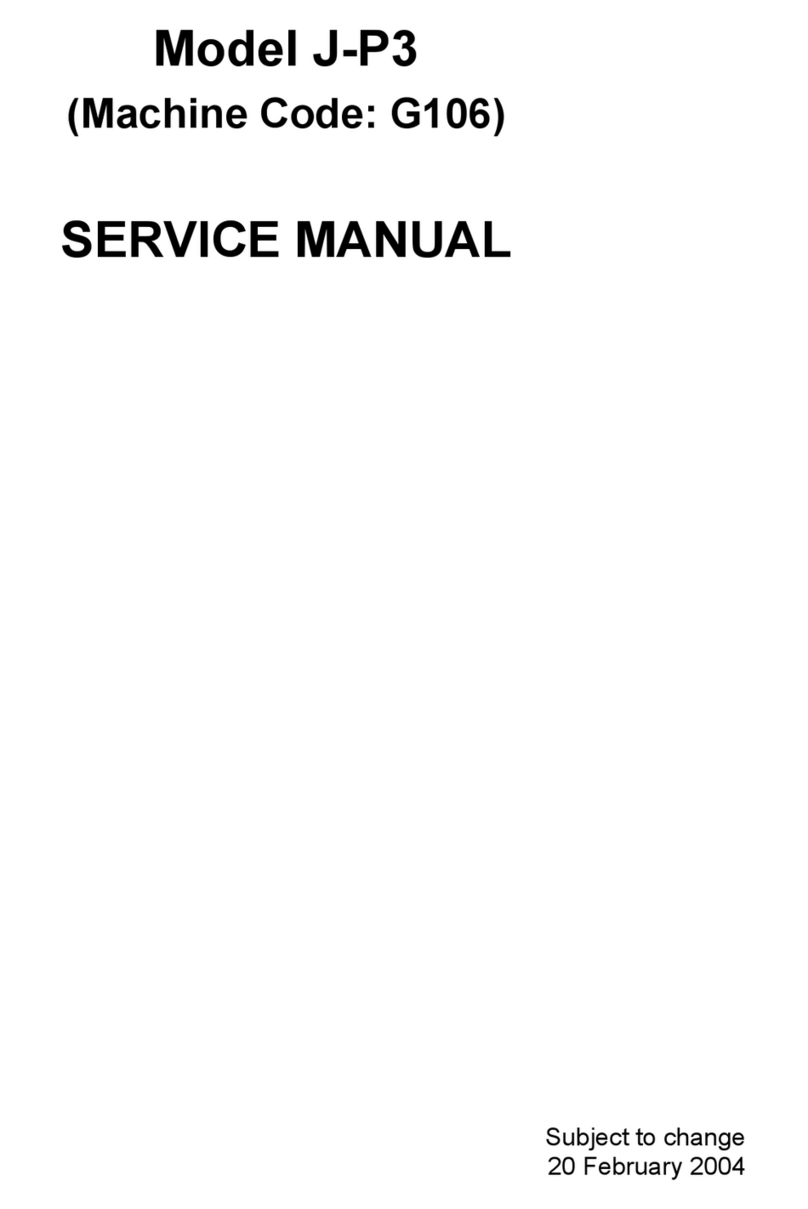Ricoh D259 User manual
Other Ricoh Printer manuals

Ricoh
Ricoh P7575 User manual
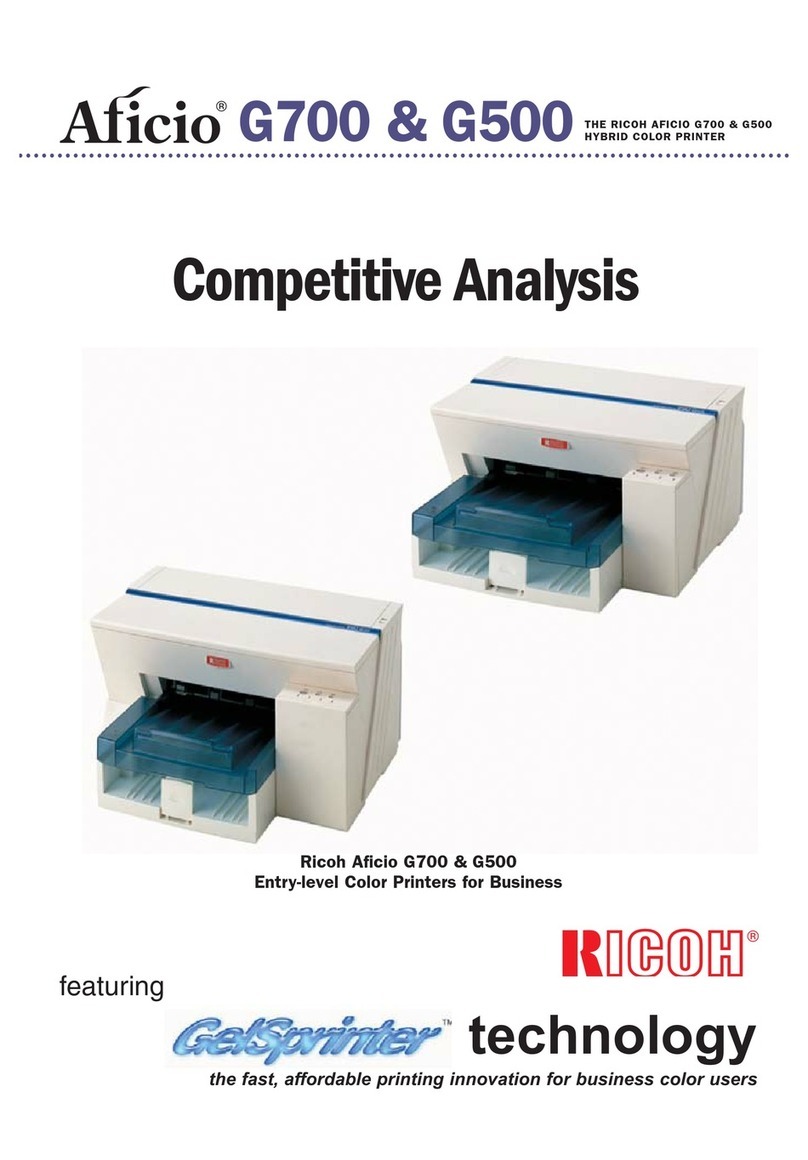
Ricoh
Ricoh Aficio G700 Installation and user guide
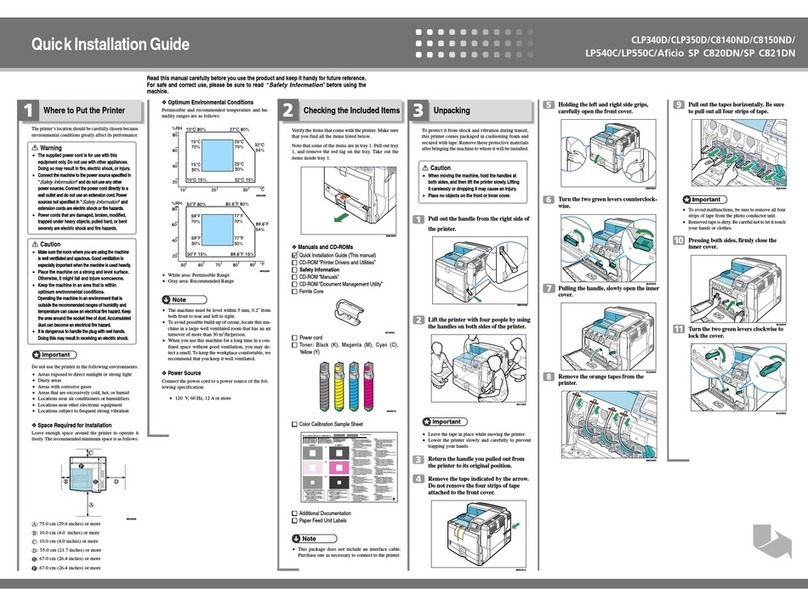
Ricoh
Ricoh CLP340D Operator's manual
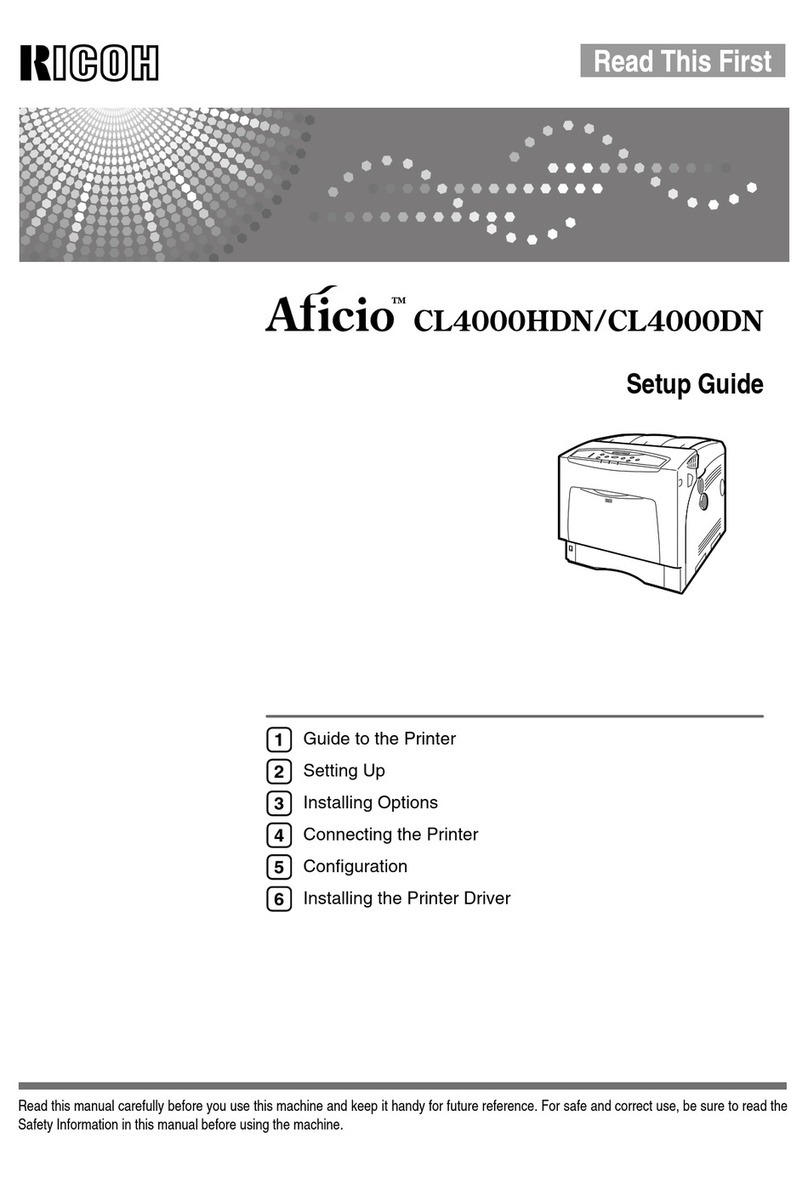
Ricoh
Ricoh Aficio CL4000DN User manual
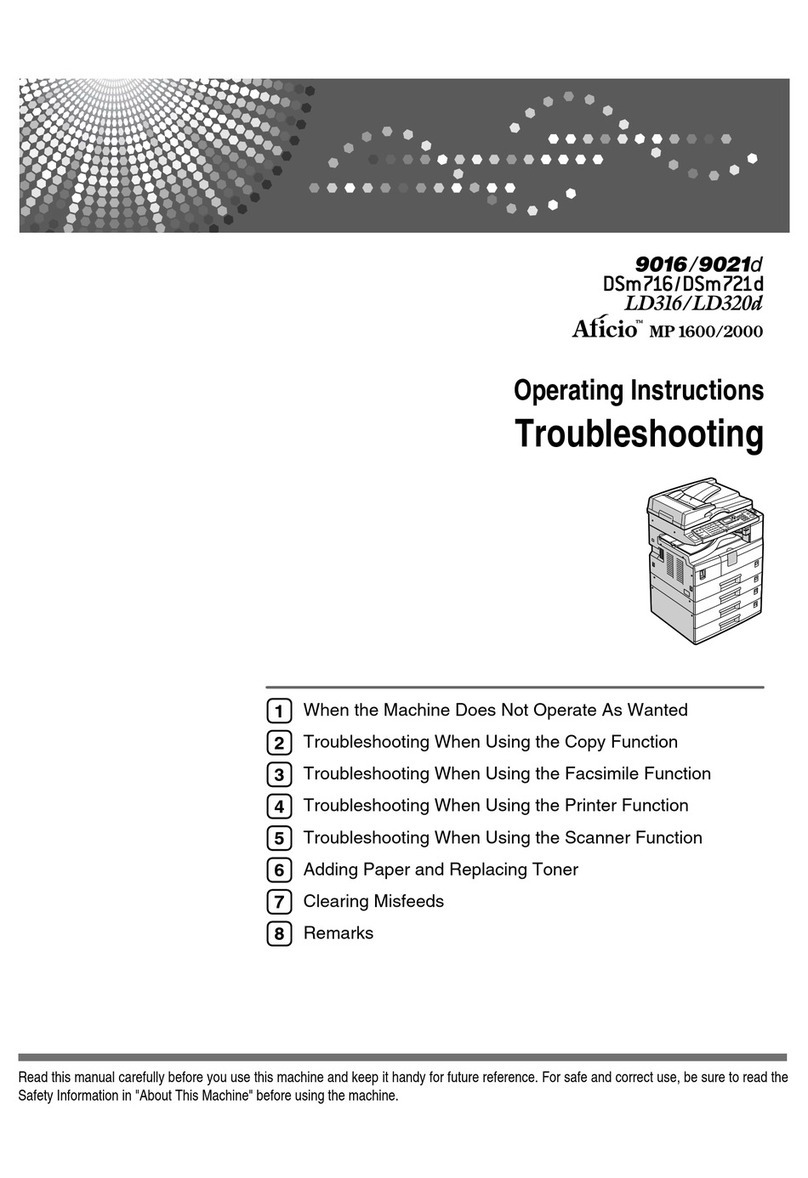
Ricoh
Ricoh 9016 User manual

Ricoh
Ricoh G190 User manual
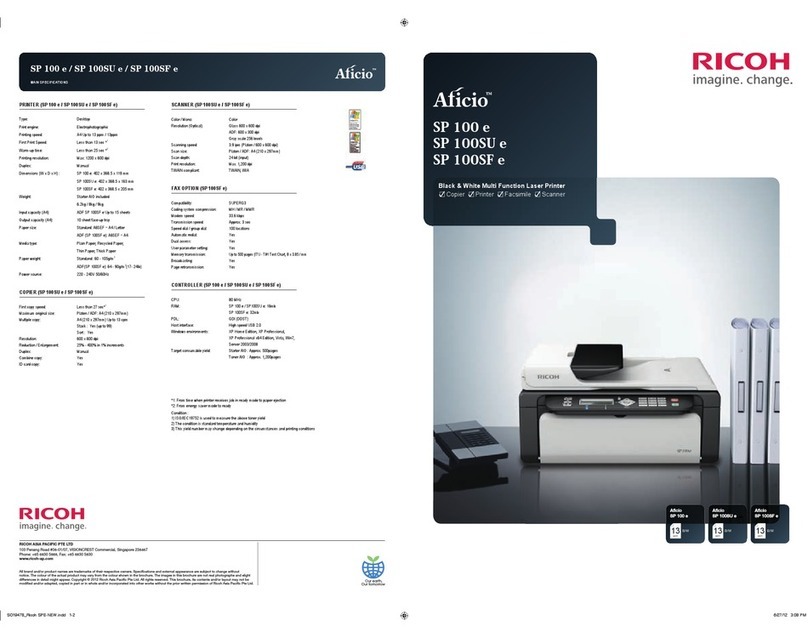
Ricoh
Ricoh SP 100 e User manual

Ricoh
Ricoh 402434 User manual
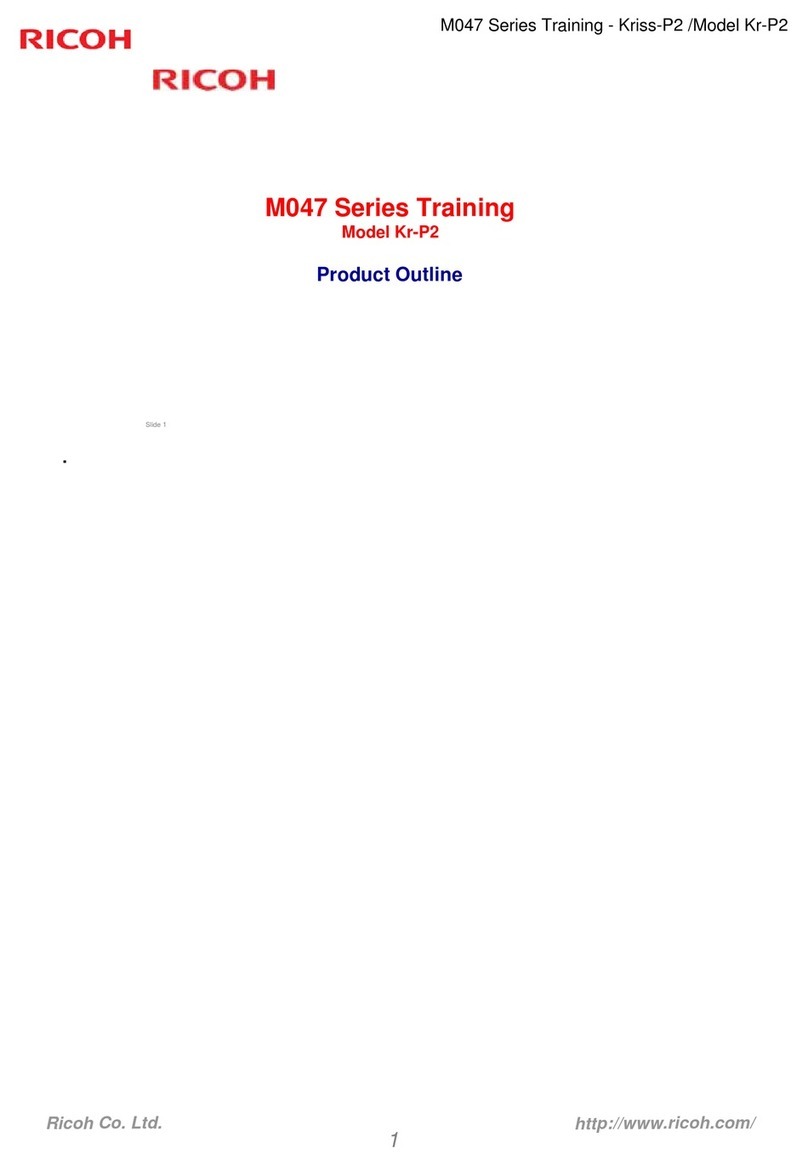
Ricoh
Ricoh M047 Installation guide
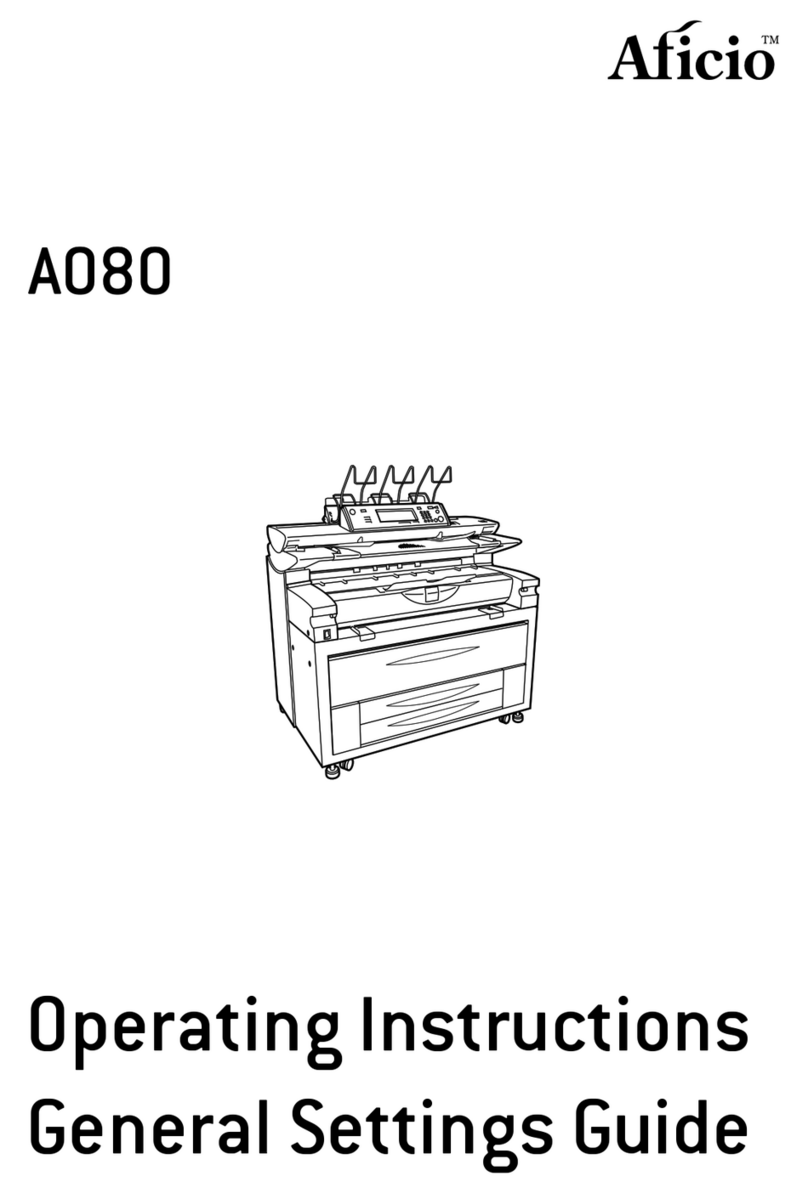
Ricoh
Ricoh Aficio A080 User manual
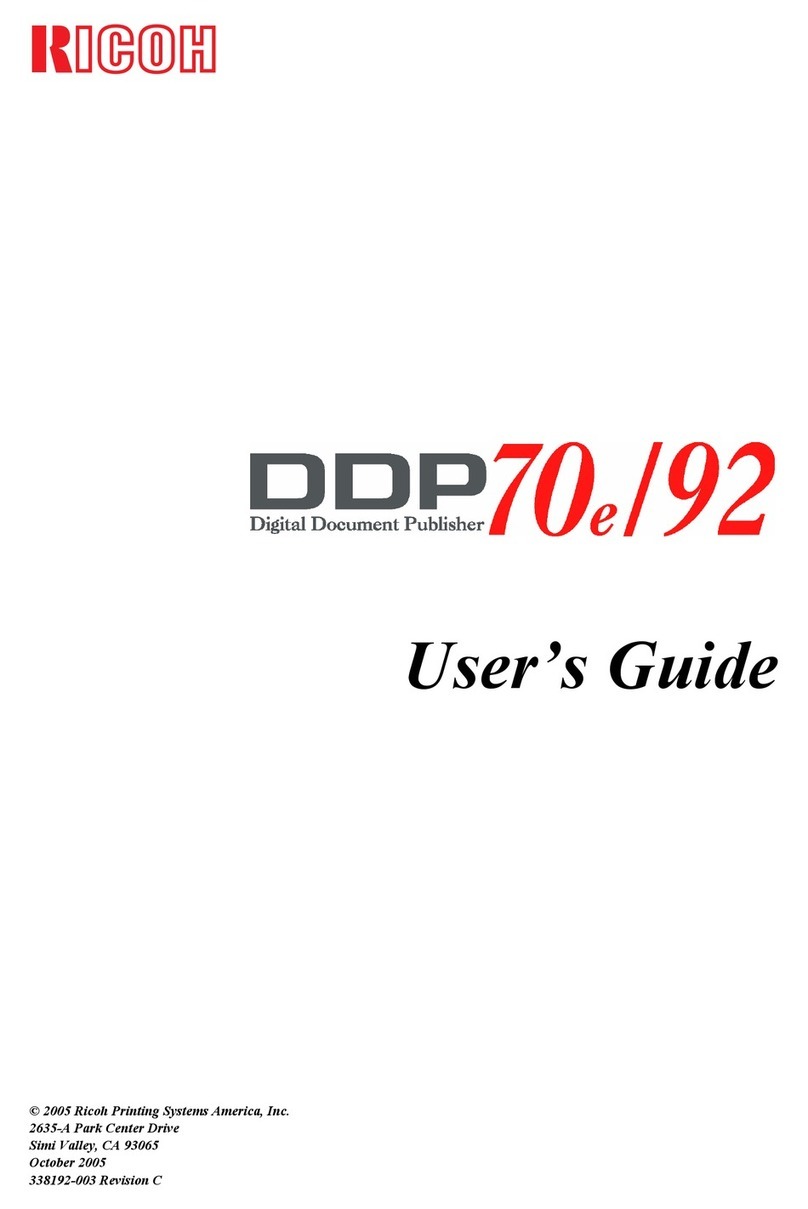
Ricoh
Ricoh DDP 70e User manual

Ricoh
Ricoh SP 8400DN User manual
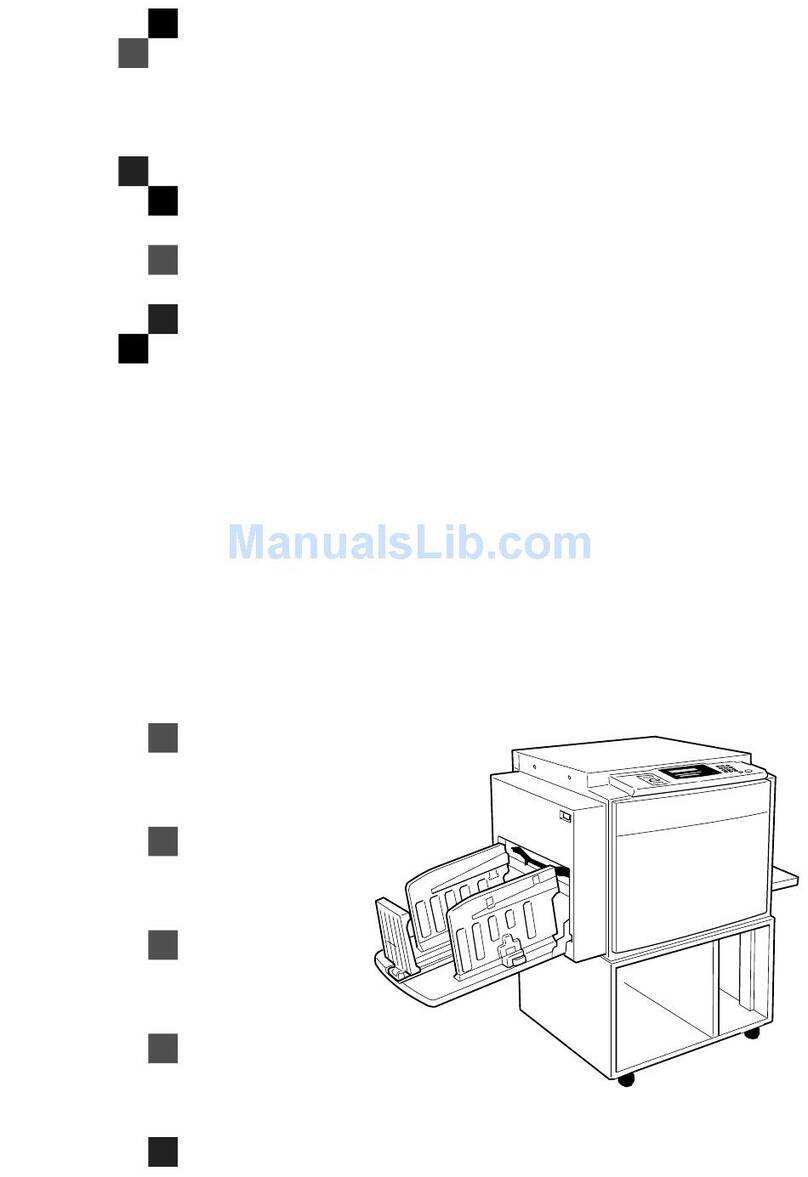
Ricoh
Ricoh TC-II User manual

Ricoh
Ricoh MP CW2200SP User manual

Ricoh
Ricoh 3218 User manual

Ricoh
Ricoh P 501 User manual
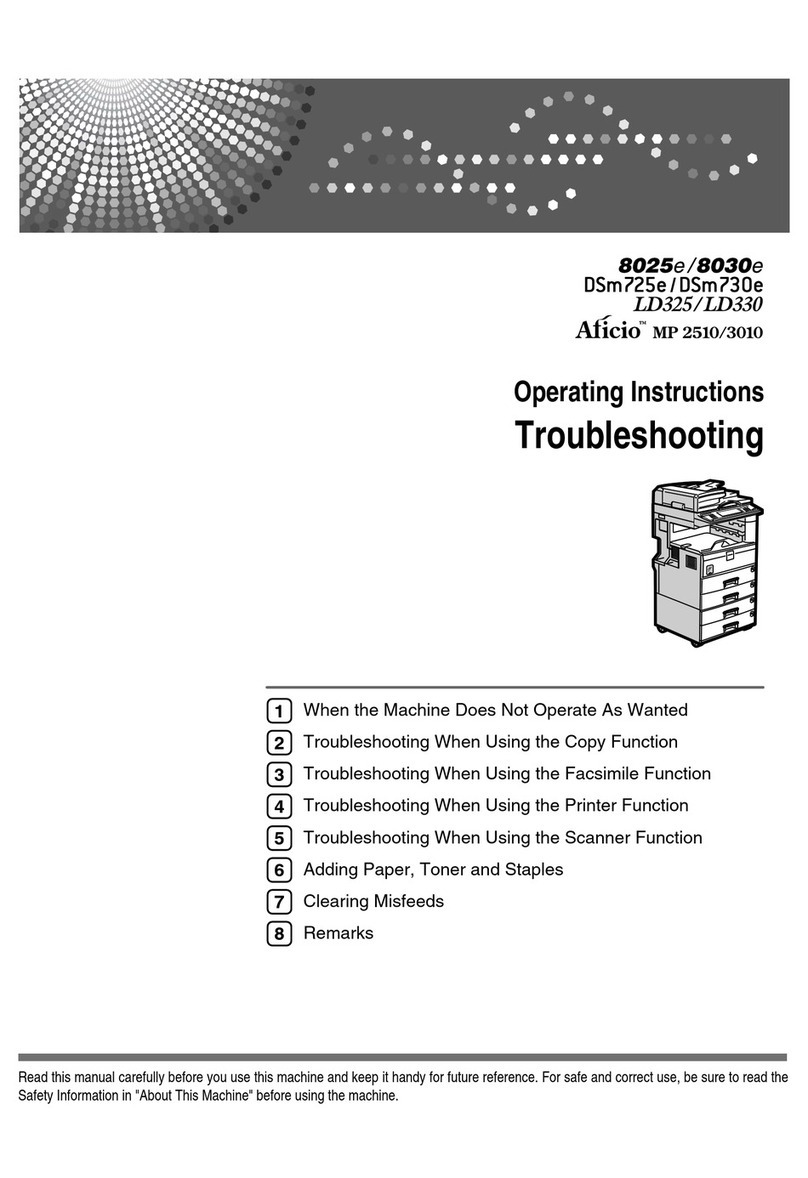
Ricoh
Ricoh 8025e User manual

Ricoh
Ricoh Pro C5200s User manual
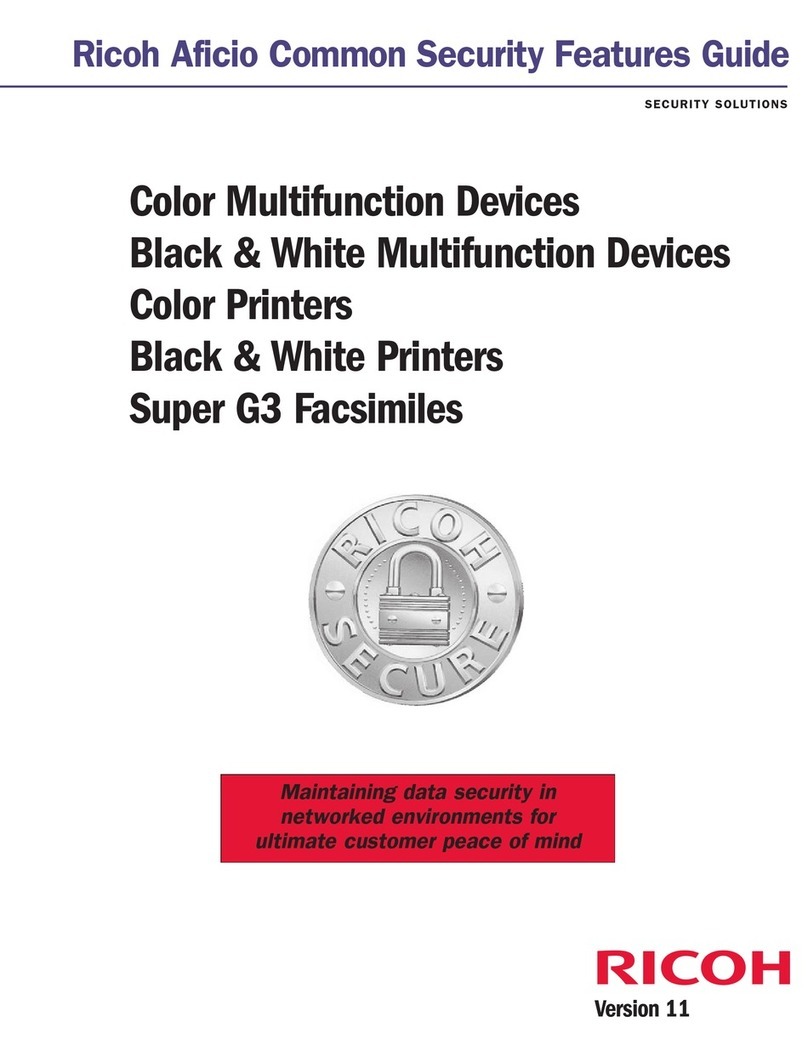
Ricoh
Ricoh Aficio SP C231N Specification sheet

Ricoh
Ricoh BizWorkz 406 User manual