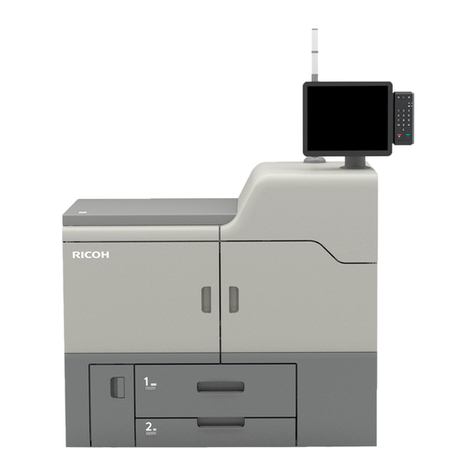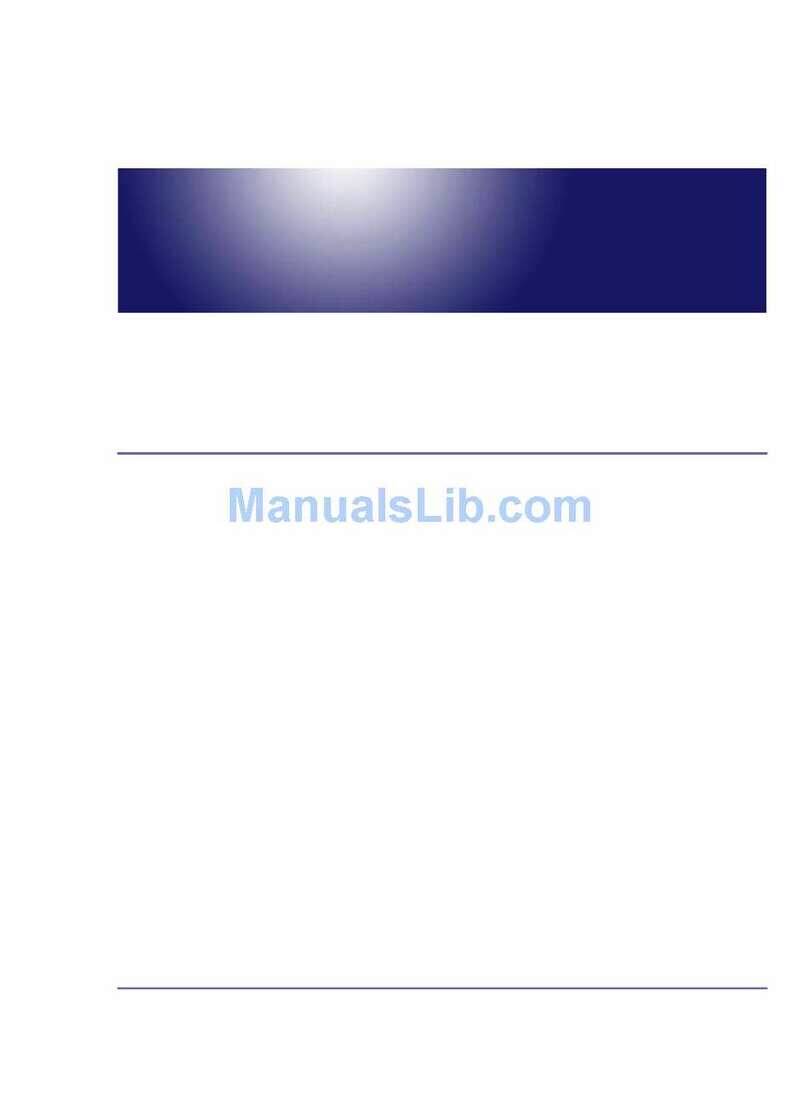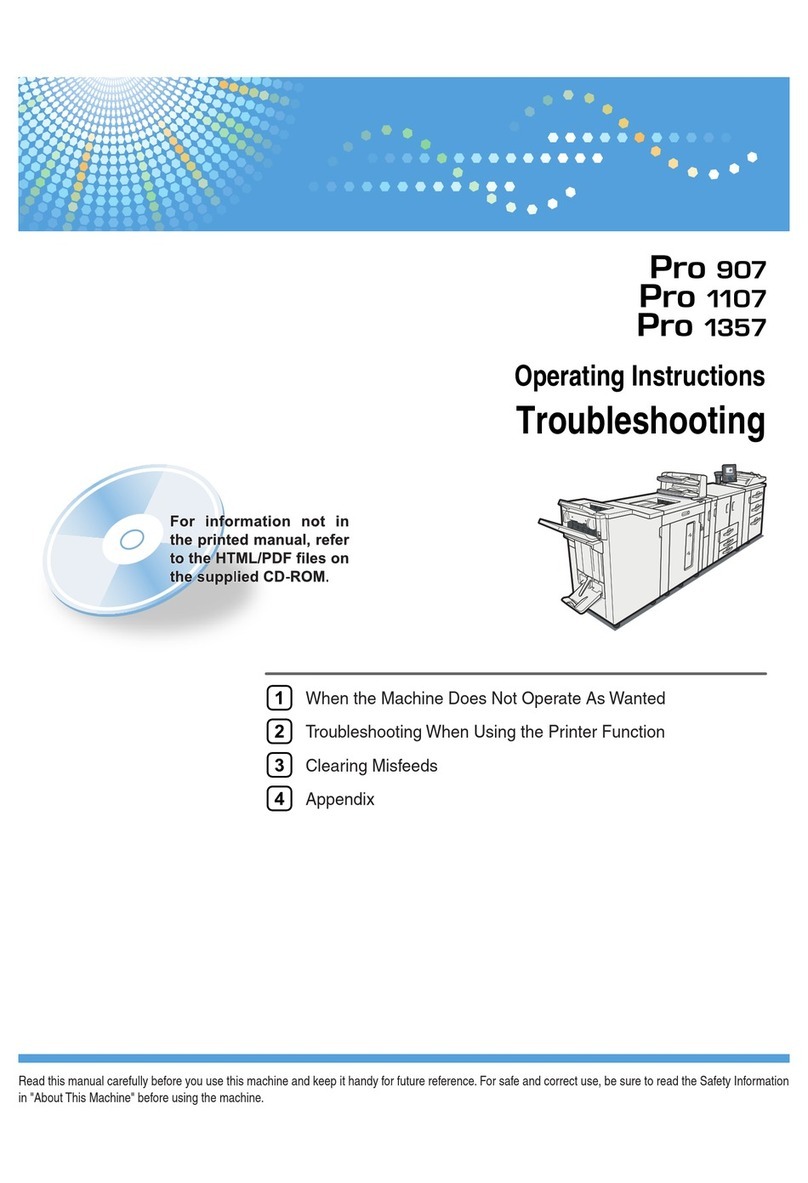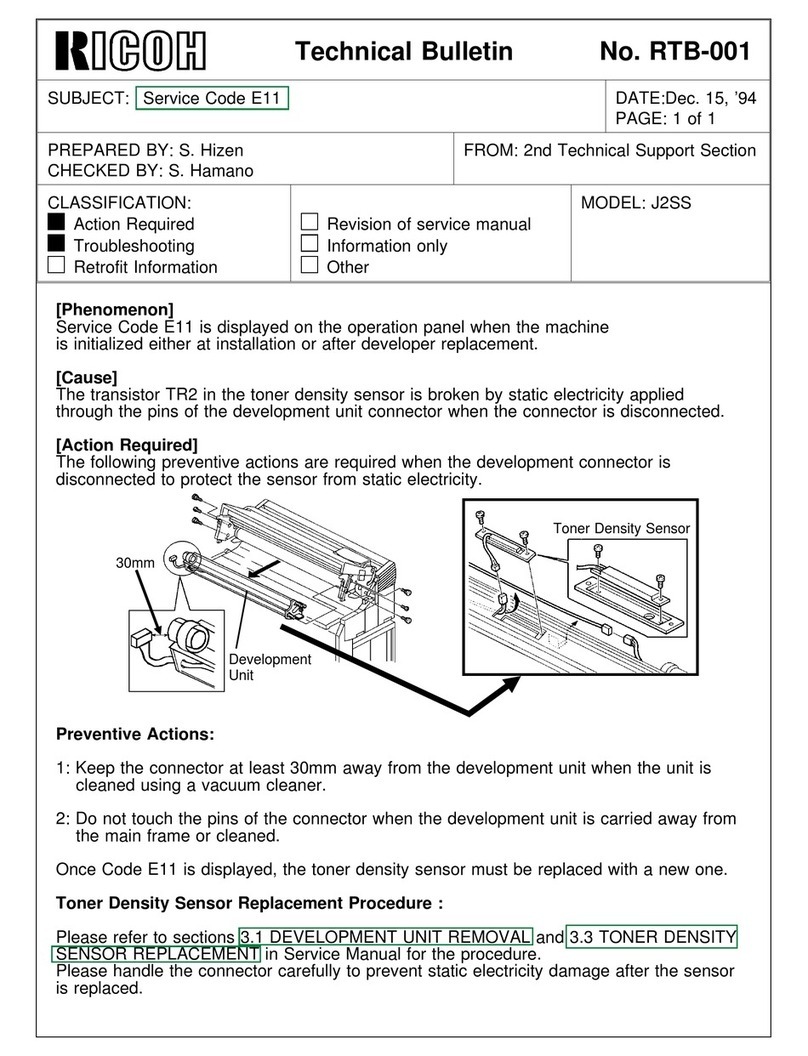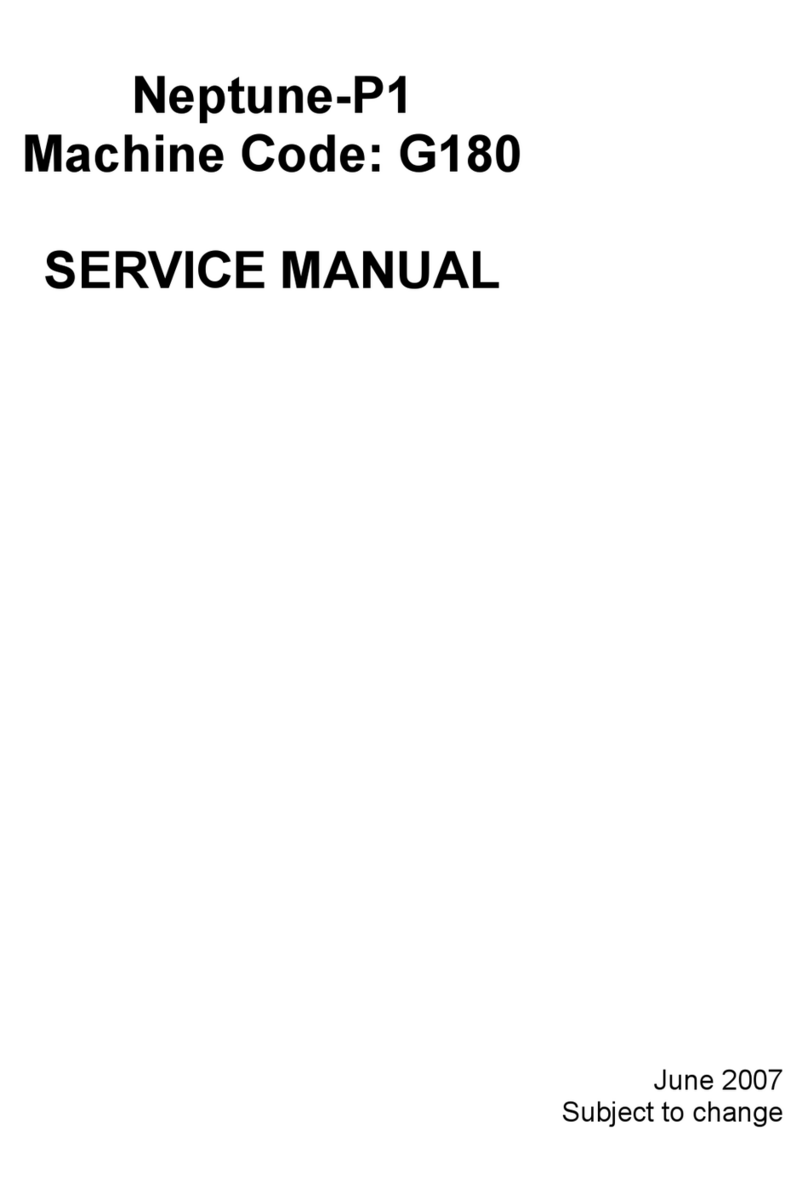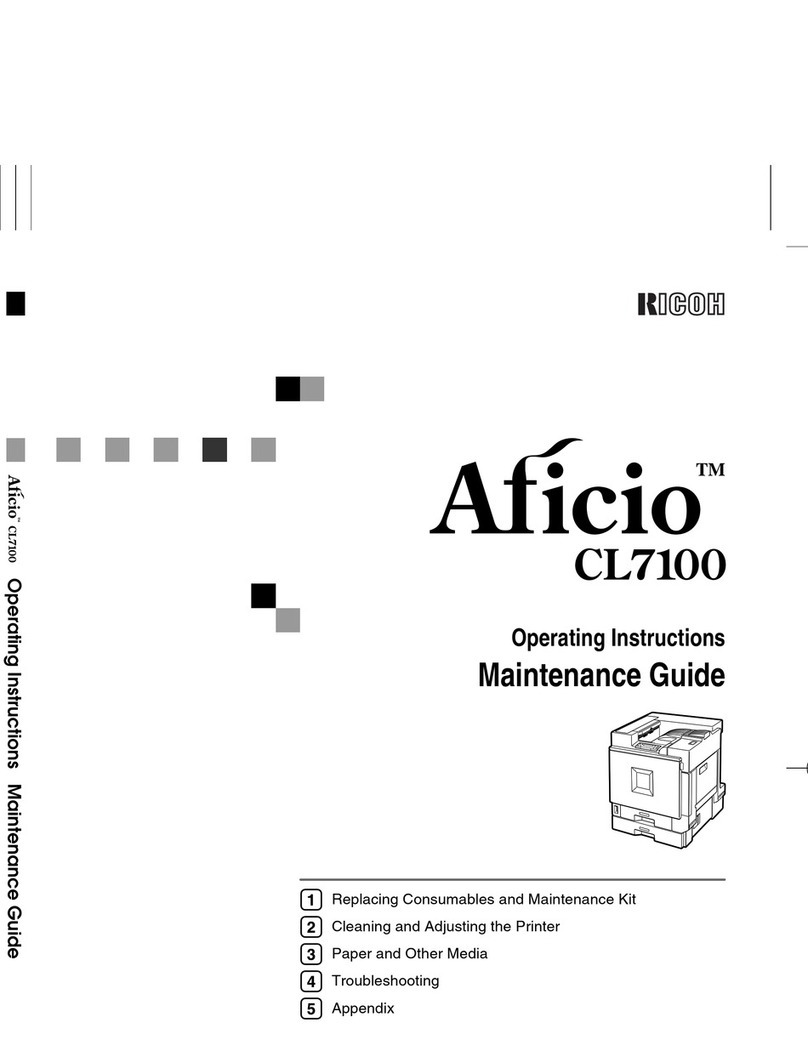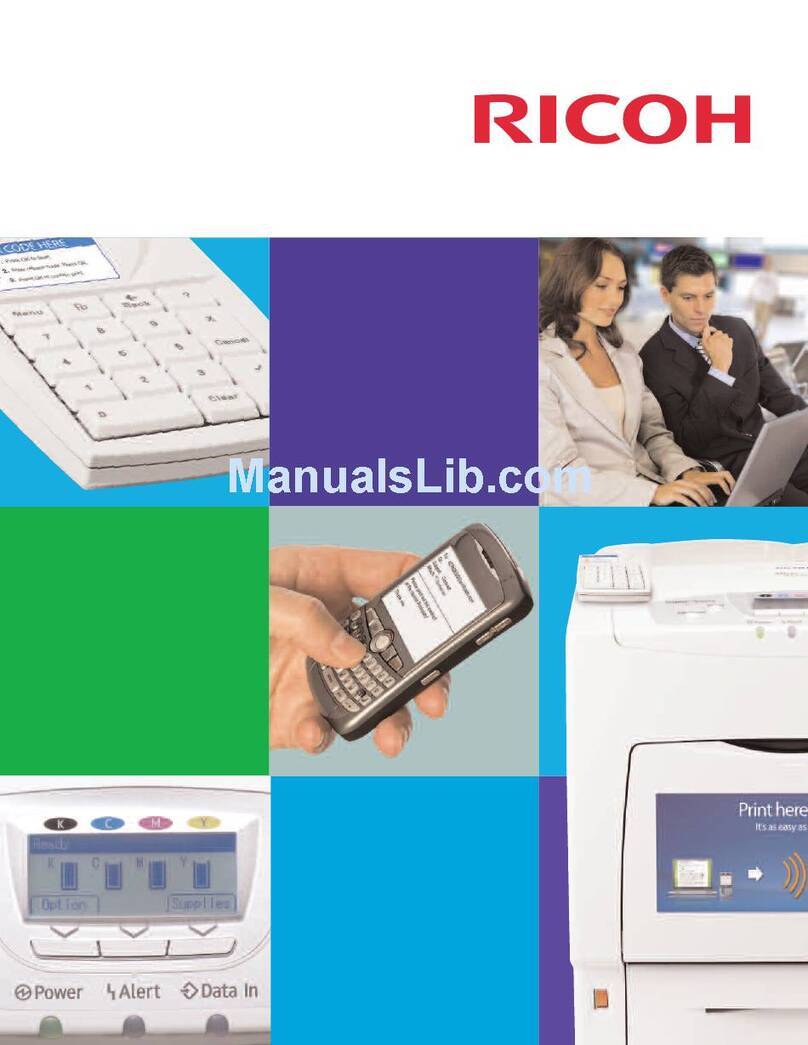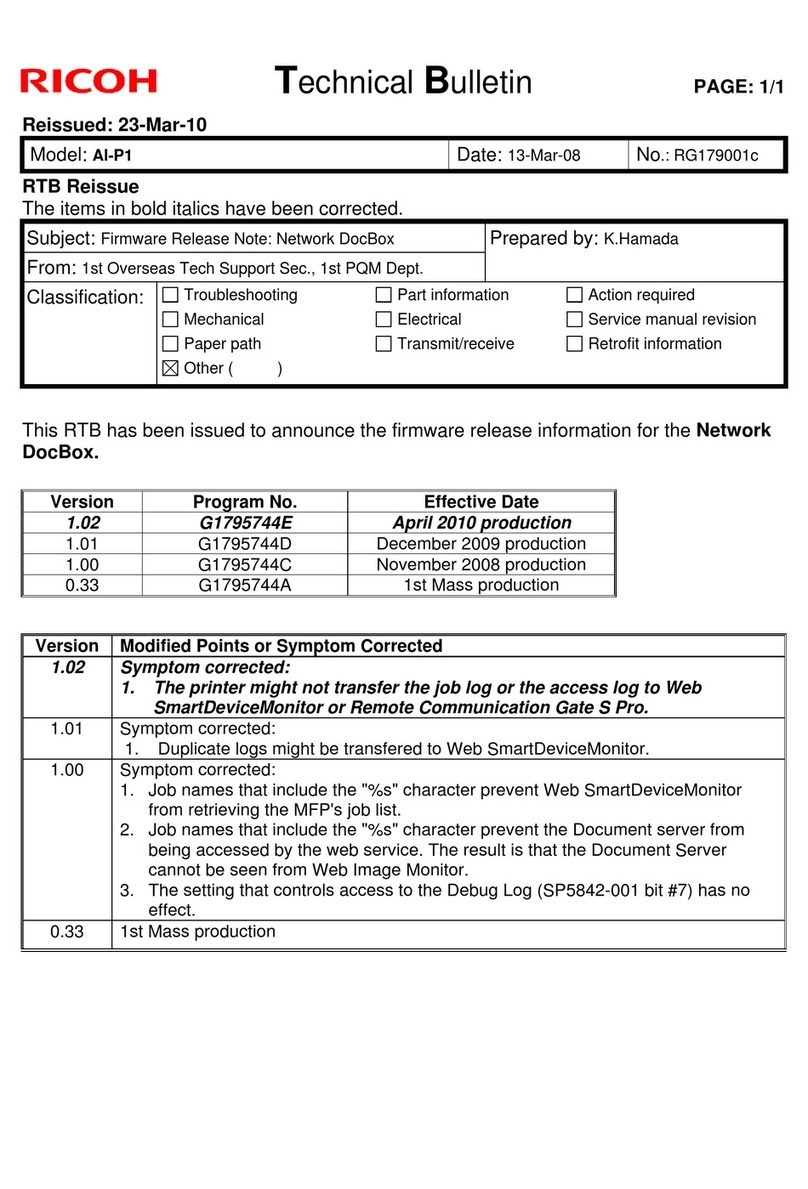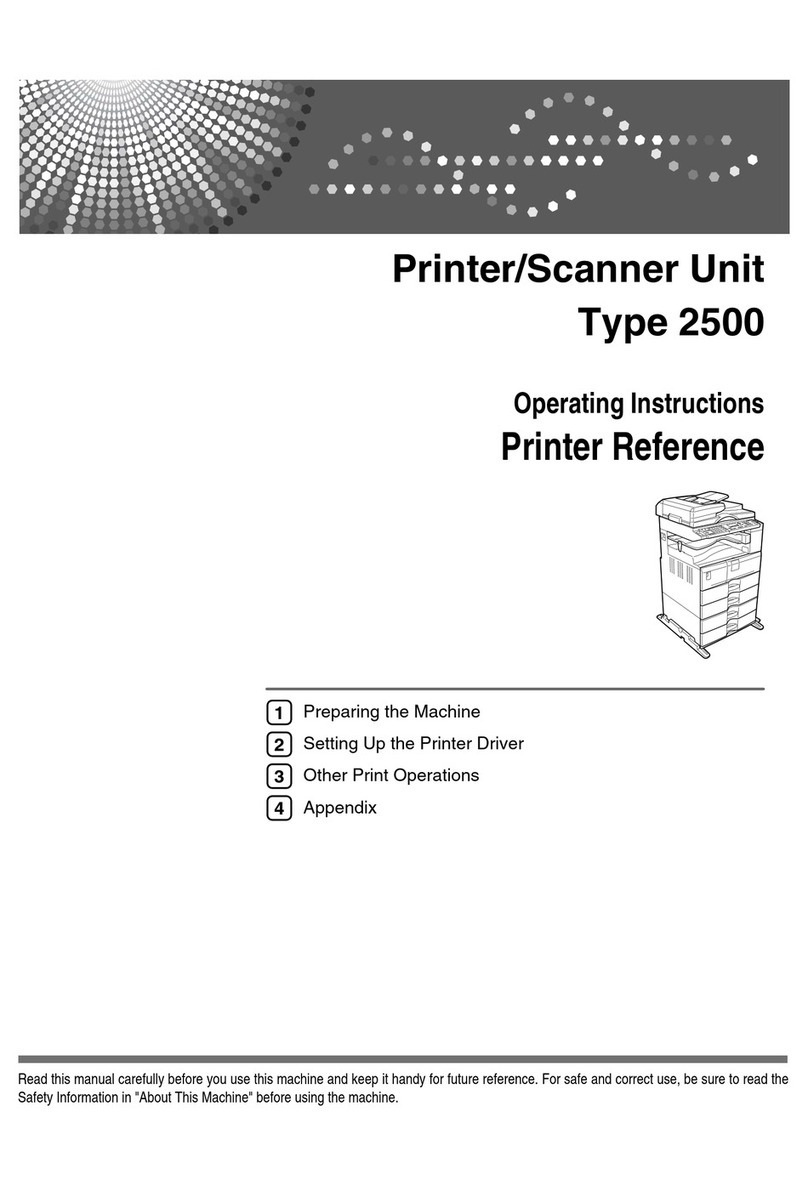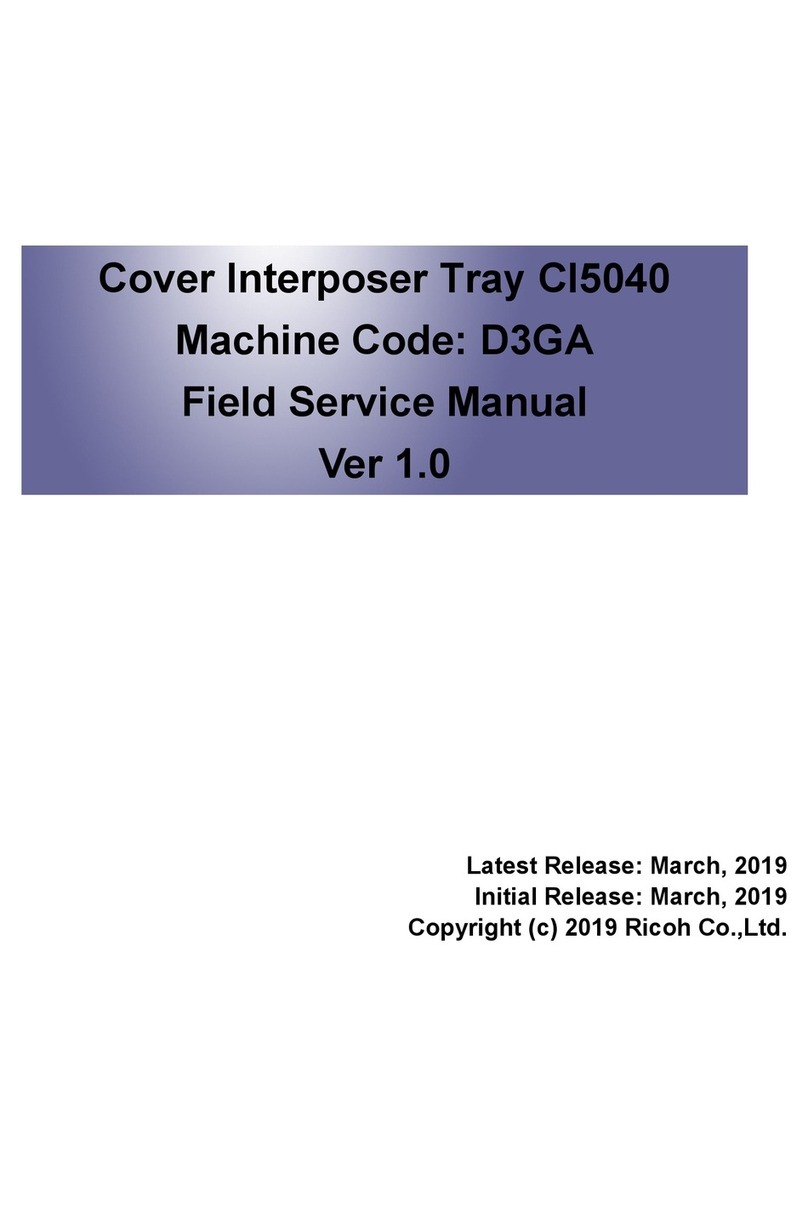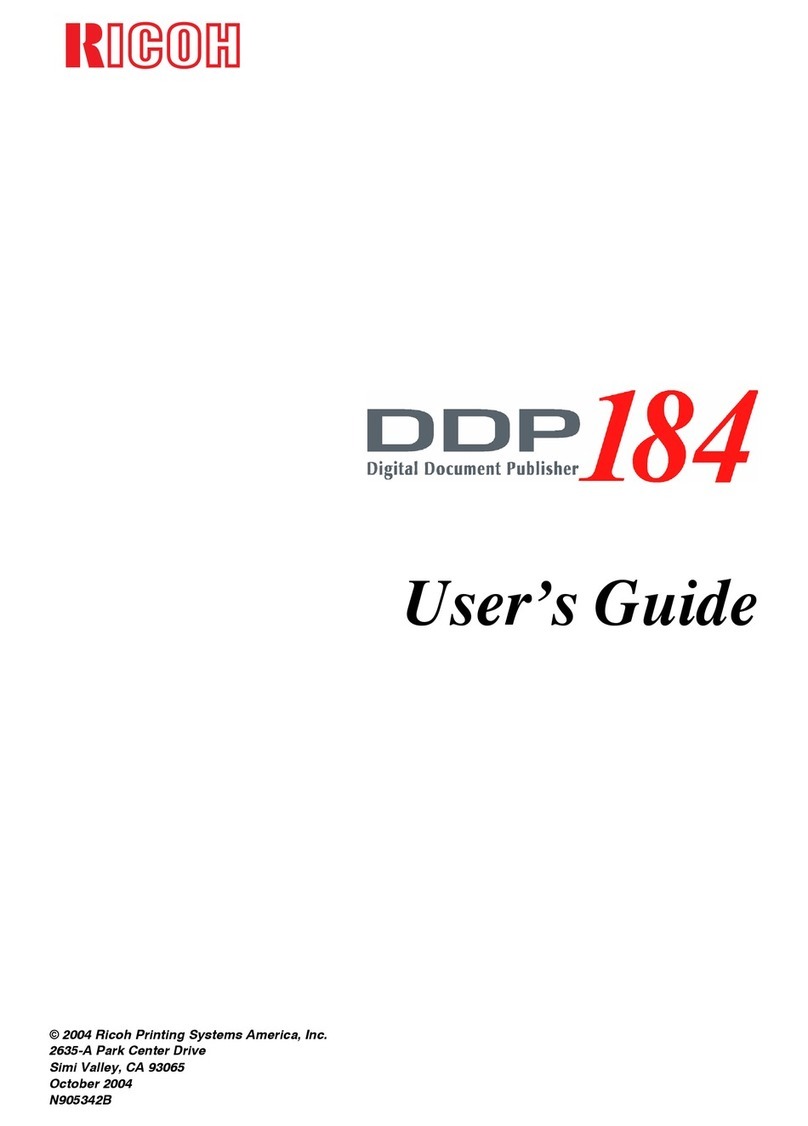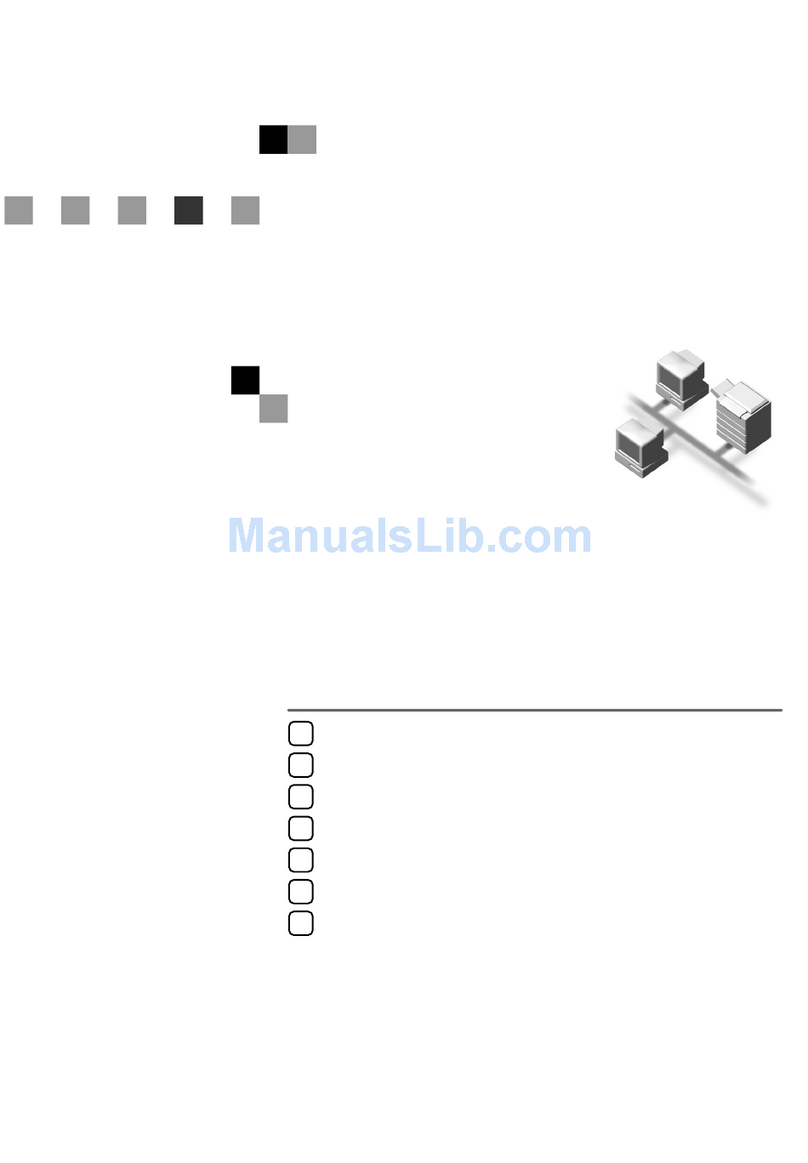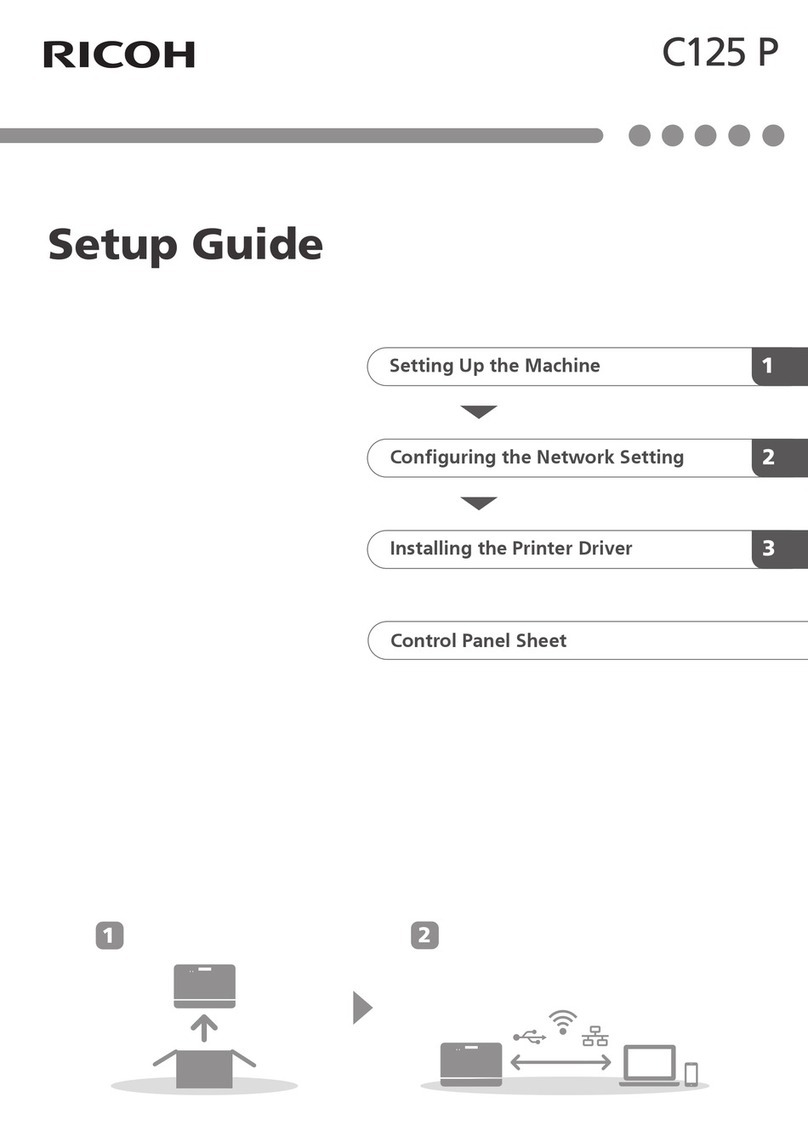Ricoh Aficio CL3500N
The smart choice for offices seeking
workgroup-level printing capabilities
at a desktop price.
The new RICOH®Aficio®CL3500N embodies the latest
device management and print controller technologies to
bring you 22-ppm full-color and monochrome network
printing capabilities with image quality—and a price—that
make it the value leader. The Ricoh Aficio CL3500N is a
network-ready full-color/monochrome laser printer
designed to meet the needs of budget-conscious small
offices and workgroups seeking fast, affordable color.
Similarly priced color laser printers are significantly slower
than the CL3500N, while printers with comparable speeds
and capabilities are larger and more expensive. The
CL3500N meets all your needs for performance and value!
Versatile yet Compact
The versatile Ricoh Aficio CL3500N can be expanded in so many ways,
but never occupies more space. Add one or two 530-sheet paper trays
to the standard 630-sheet supply without increasing system footprint—
the optional paper trays install beneath the main unit. Use the Multi-
purpose Tray to feed stocks up to 110 lb. Index, and produce two-sided
pages automatically with the optional internal duplex unit.
Simply Seamless
Standard USB 2.0 and 10/100BaseTX Ethernet network interfaces allow
you to seamlessly migrate from a direct connection from your PC to your
printer, to multi-user network printing at no additional cost when the time
is right, maximizing your investment. Plus, you can easily extend device
access to new users with unique printing requirements. In older and
historic buildings where installing hardwired network drops is difficult or
cost prohibitive, and for temporary events like conferences and trade
shows, you can take advantage of CL3500N support for a number of
specialized connectivity options like IEEE 802.11b and Bluetooth Wireless
protocols for cable-free printing.
Scan Ahead for Greater Value
And when you need even more functionality, the Ricoh Aficio CL3500N
is ready to grow with your business. Add the Ricoh IS200e Image
Scanner to satisfy convenience color copying needs and take advantage
of electronic document distribution with Scan-to-Email, Scan-to-Folder,
and more. Capture high-resolution color images for editing or placement
into new digital documents, and then share that information instantly
without distribution costs.
Easy Administration
Efficiently manage an entire fleet of shared Ricoh devices using
SmartDeviceMonitor and its Web-based companion utility. These
advanced options are designed to simplify the tasks of monitoring
system performance and managing network settings. In addition,
safeguard your valuable information with standard Ricoh data
encryption technology.
The Ricoh Aficio CL3500N. A step up in speed and
quality with a step down in price.
Specifications
Main Unit: CL3500N Part # 402434
Configuration: Desktop
Technology: Laser beam scanning, color laser electro photographic
printing with monocomponent toner development
4 drum tandem method
Resolution: 600 x 600 dpi (default), 1200 x 600 dpi, 1200 x 1200 dpi
Print Speed: 22 ppm (Letter) Full-color & Monochrome
First Print Speed: Color: 14.5 sec. or less, Monochrome: 13.5 sec. or less
Dimensions (WxHxD): 16.5” x 15.7” x 21.1” (419mm x 398mm x 536mm)
Weight: 72.6 lb. (33.0kg)
Warm-up Time: 30 seconds or less
Power Source: 120V, 60Hz
Power Consumption: 460W or less, 15W or less (Energy Saver)
Standard Paper Capacity: 630 sheets = 530 x 1 + 100-sheet Multi-purpose Tray
Optional Paper Capacity: 530 x 1 or 2 (Part # 402443)
Maximum Paper Capacity: 1,690 sheets
Acceptable Paper Sizes: Paper Trays: Letter (8.5” x 11”) to Legal (8.5” x 14”)
A4 (8.27” x 11.69”)
B5 (6.93” x 9.84”)
MP Tray: 3.56” x 5.85” to 8.5” x 14”
A4 (8.27” x 11.69”)
A5 (5.8” x 8.3”)
B5 (6.93” x 9.84”)
Envelopes via MP Tray (Com10, Monarch, C6, C5, DL)
Acceptable Paper Weights: Paper Trays: 16 – 28 lb. Bond (60 – 105 gm2)
MP Tray: 16 – 110 lb. Index (60 – 199 gm2)
Output Capacity: 250 sheets face down
Automatic Duplexing: Optional (Letter/Legal) (Part # 402442)
A4 (8.27” x 11.69”)
B5 (6.93” x 9.84”)
Duplex Paper Weight: 16 – 28 lb. Bond (60 – 105 gm2)
Controller Specifications
CPU: RM7035 @ 533MHz
Printer Languages: Adobe®PostScript®3™, PCL 6, PCL 5c, PDF Direct, Ricoh RPCS
Fonts: Adobe PostScript 3: 136 Type 1 fonts
PCL: 45 Intellifonts, 10 TrueType fonts, 1 Bitmap font
Memory (RAM): 128MB Std. / 512MB Max.
Standard Interfaces: USB 2.0, 10/100BaseTX Ethernet
Network Protocols: TCP/IP, IPX/SPX, AppleTalk
Print Utilities: SmartDeviceMonitor for Admin/Client
Web SmartDeviceMonitor for Admin/Client
Web Image Monitor, Printer Utility for Mac
DeskTopBinder Lite, Font Manager
Drivers/Operating Systems: Windows 95/98SE/NT4.0/2000/Me/XP/Server 2003
Macintosh OS 8.6 – 9.2.x, OS X 10.1 or later
UNIX Filter: Solaris, HP-UX, SCO, RedHat Linux, IBM AIX
Novell NetWare v 3.12, 3.2, 4.1, 4.11, 5.0, 5.1, 6
NDPS Gateway, SAP R/3 3.x or later
Memory Options: 128MB SD RAM upgrade (Part # 002083MIU)
256MB SD RAM upgrade (Part # 001491MIU)
Controller Options: IEEE 802.11b Type H Wireless LAN Interface* (Part # 402378)
Bluetooth Wireless Type 3245 Interface Board* (Part # 412178)
IEEE 1284 Type A Parallel Interface Board* (Part # 411699)
IEEE 1394 Type B Interface Board* (Part # 411264)
Hard Disk Drive (20GB or more) (Part # 001404MIU)
Network Data Protection Unit (Part # 402530)
User Account Enhance Unit (Part # 402270)
*Only one additional interface can be installed.
IS200e Image Scanner (MFP Option) (Part # 402334)
Table for CL3500N Part # 402337
Scanning Functionality: Scan-to-Email (with LDAP support), Scan-to-Folder (FTP/SMB),
Scan-to-Print, TWAIN Scanning
Consumables & Yields
Toner Type 165 Black: 7,000 prints @ 5% coverage (Part # 402552)
Toner Type 165 Cyan: 6,000 prints @ 5% coverage (Part # 402553)
Toner Type 165 Magenta: 6,000 prints @ 5% coverage (Part # 402554)
Toner Type 165 Yellow: 6,000 prints @ 5% coverage (Part # 402555)
Photoconductor Unit Type 165 Black: 15,000 prints (Part # 402448)
Photoconductor Unit Type 165 Color: 15,000 prints (Part # 402449)
Fusing Unit Type 165: 100,000 prints (Part # 402451)
Intermediate Transfer Unit Type 165: 100,000 prints (Part # 402452)
Waste Toner Bottle Type 165: 56,000 impressions (Part # 402450)
Ships with starter toner kits (2,500 prints for all toners); all other consumables ship at full yield.
Specifications subject to change without notice.
Printed in U.S.A. on recycled paper because Ricoh cares.
Ricoh®is a registered trademark of Ricoh Corporation. Windows®and Windows®95/98/Me/NT4.0/2000/XP are registered trademarks of Microsoft
Corporation. Macintosh®, Mac®OS and AppleTalk®are registered trademarks of Apple Computer, Inc. Adobe®and PostScript®are registered trademarks
of Adobe Systems, Inc. PCL®is a registered trademark of Hewlett-Packard Company. RPCS™ is a trademark of Ricoh Company, Ltd. All other trademarks
are the property of their respective owners. Printed in U.S.A. on recycled paper. Print speed may be affected by network, application or PC performance.
Specifications and external appearances are subject to change without notice. Products are shown with optional features.
Ricoh Corporation has determined that this product meets the Energy Star® guidelines for energy efficiency.
Ricoh Corporation, Five Dedrick Place, West Caldwell, NJ 07006
Phone: (973) 882-2000 • Web Site: www.ricoh-usa.com
PA-0516