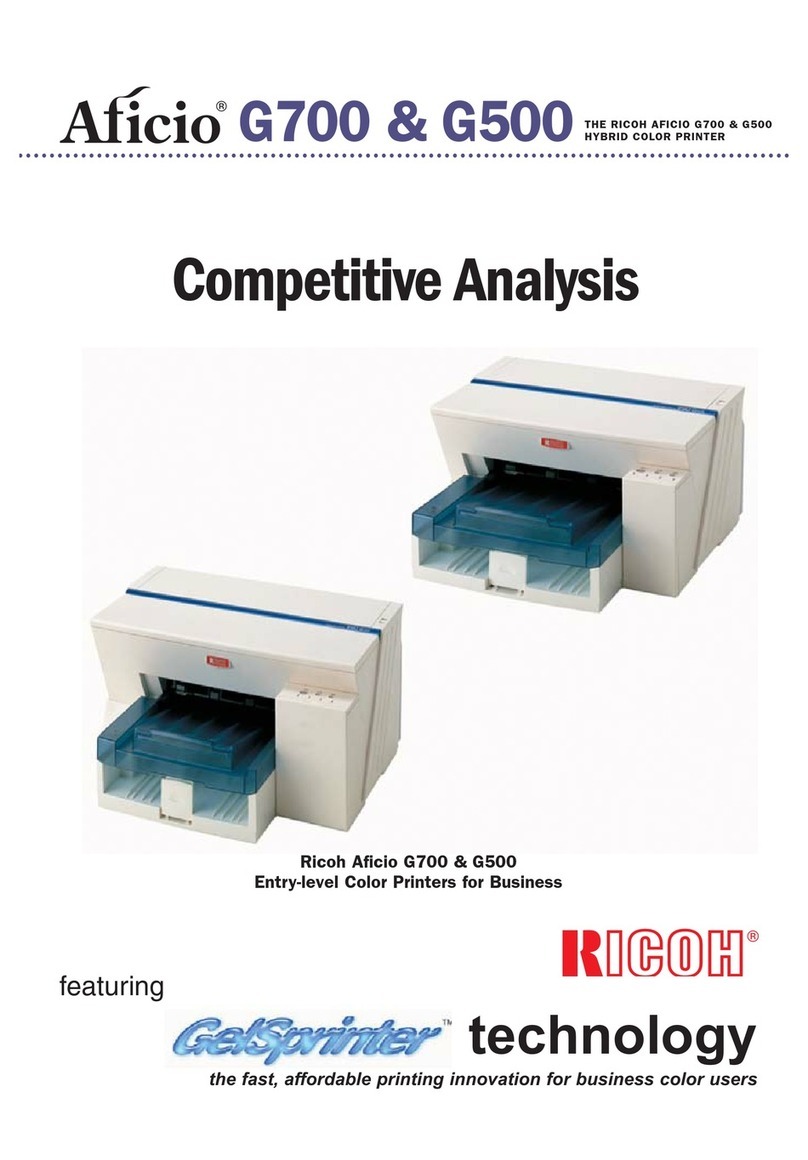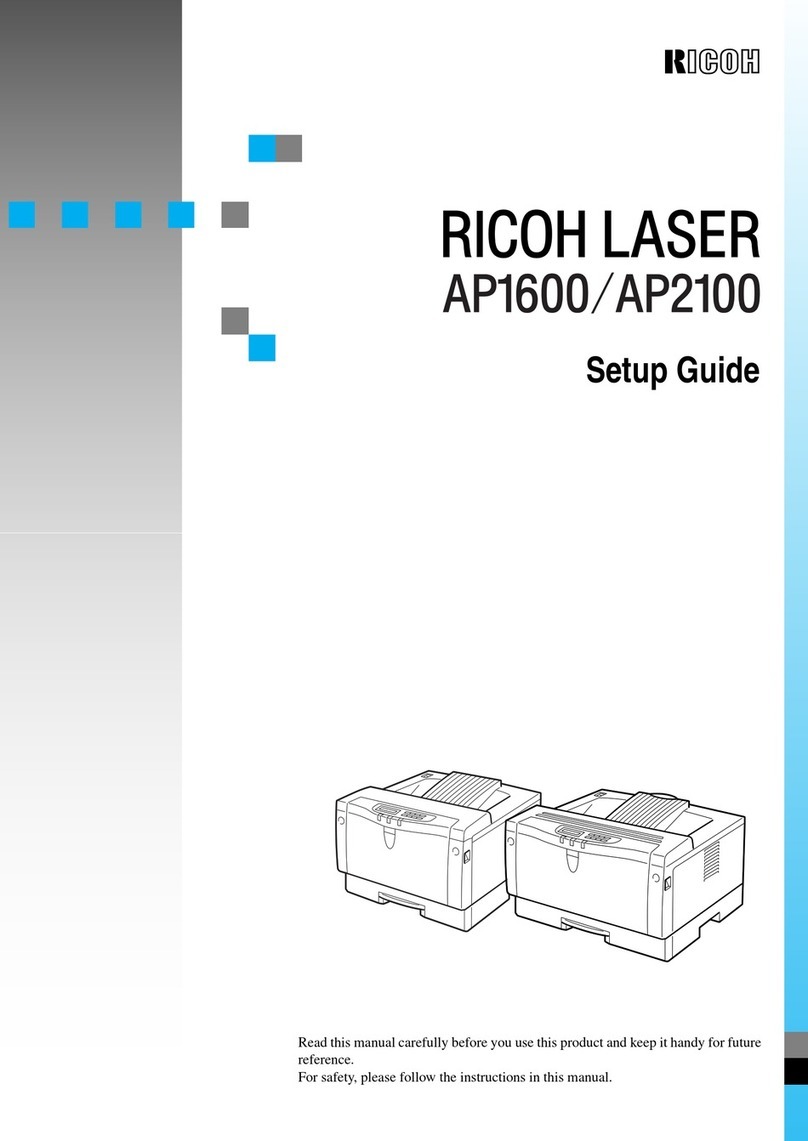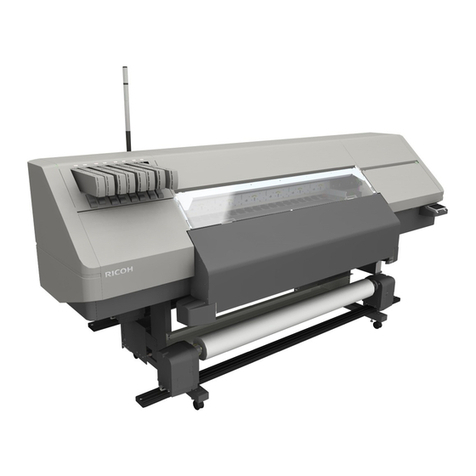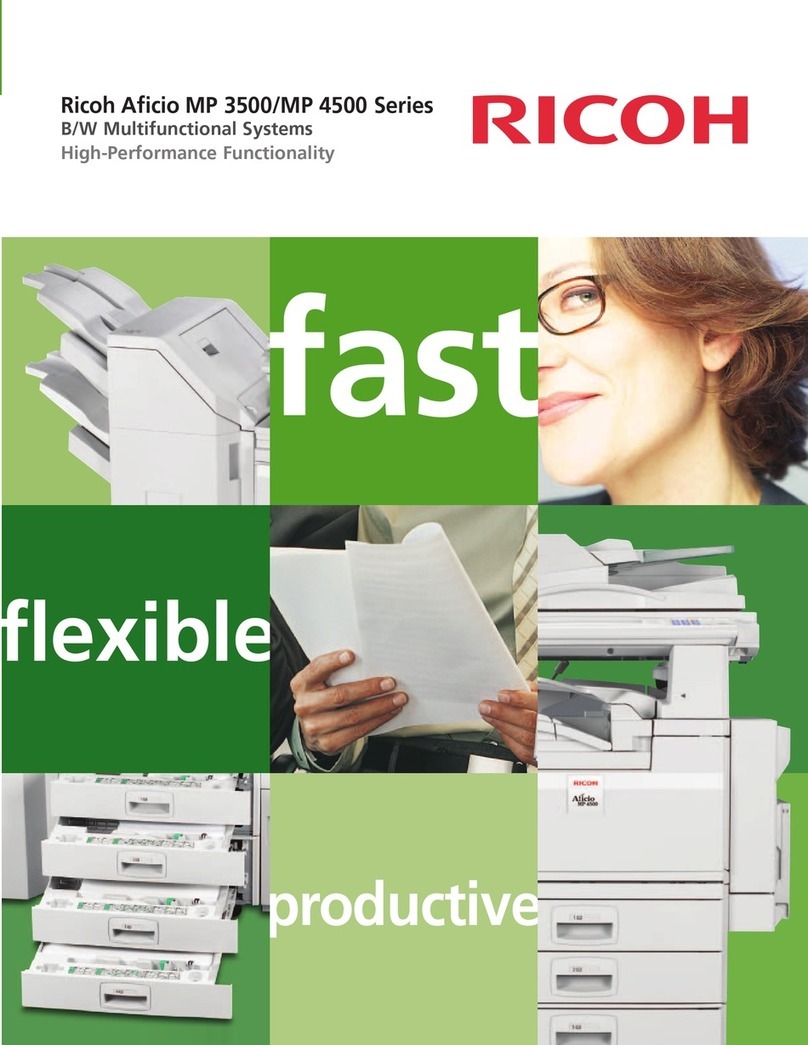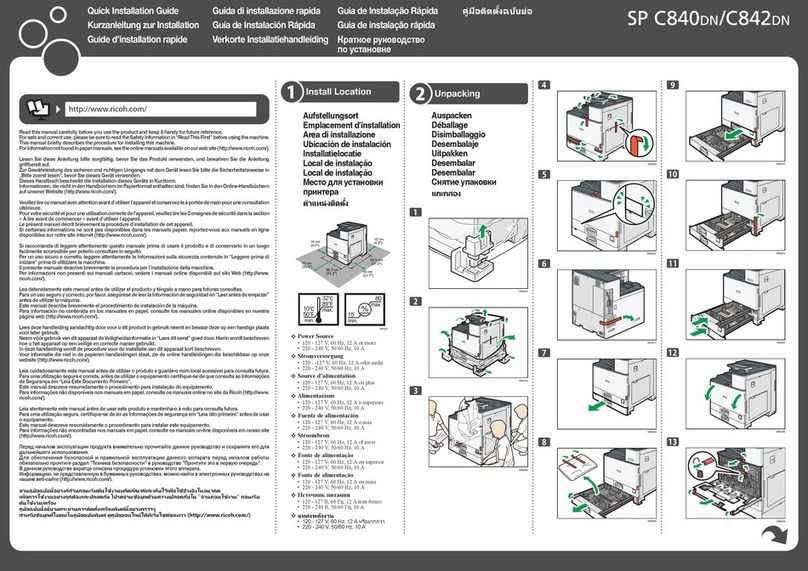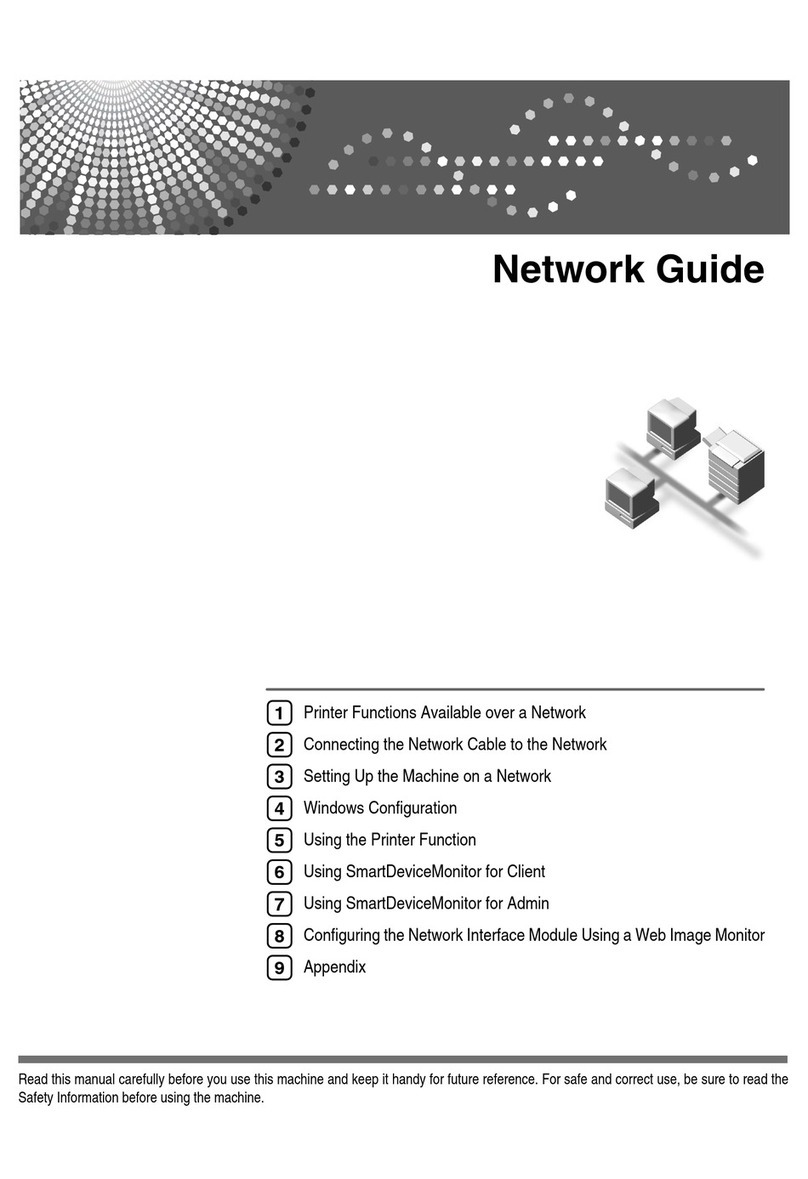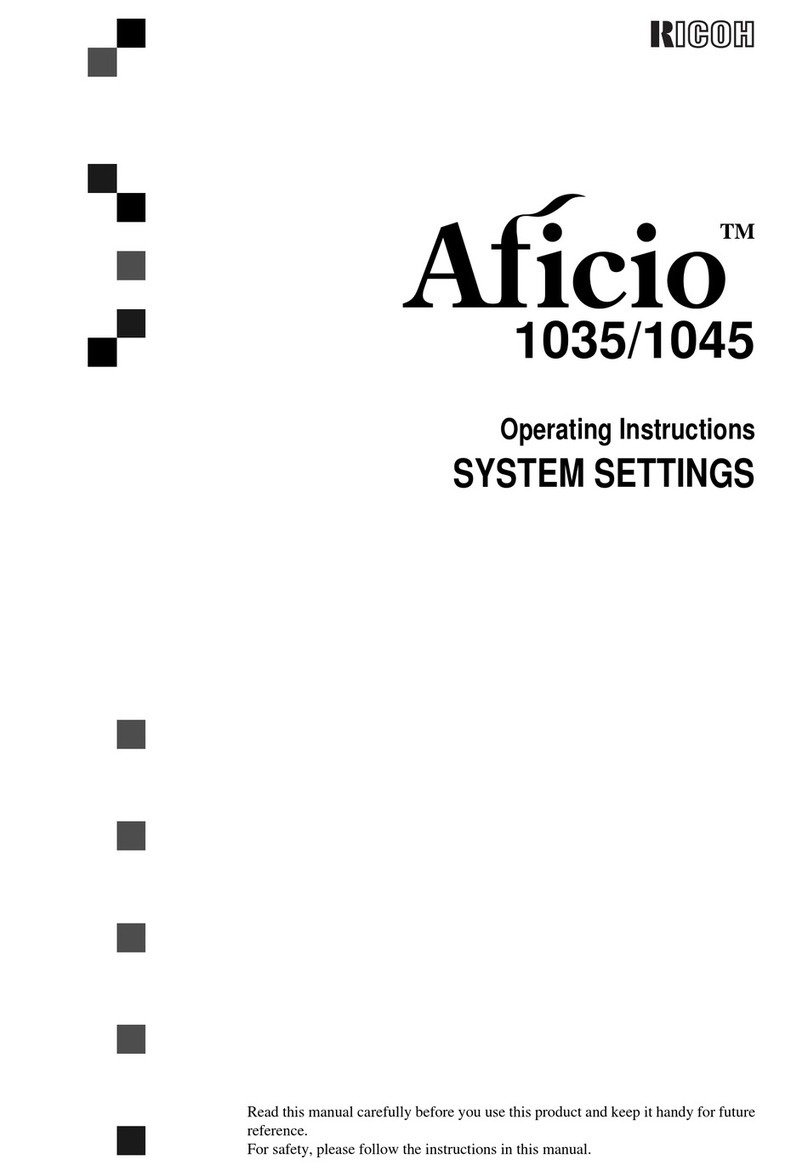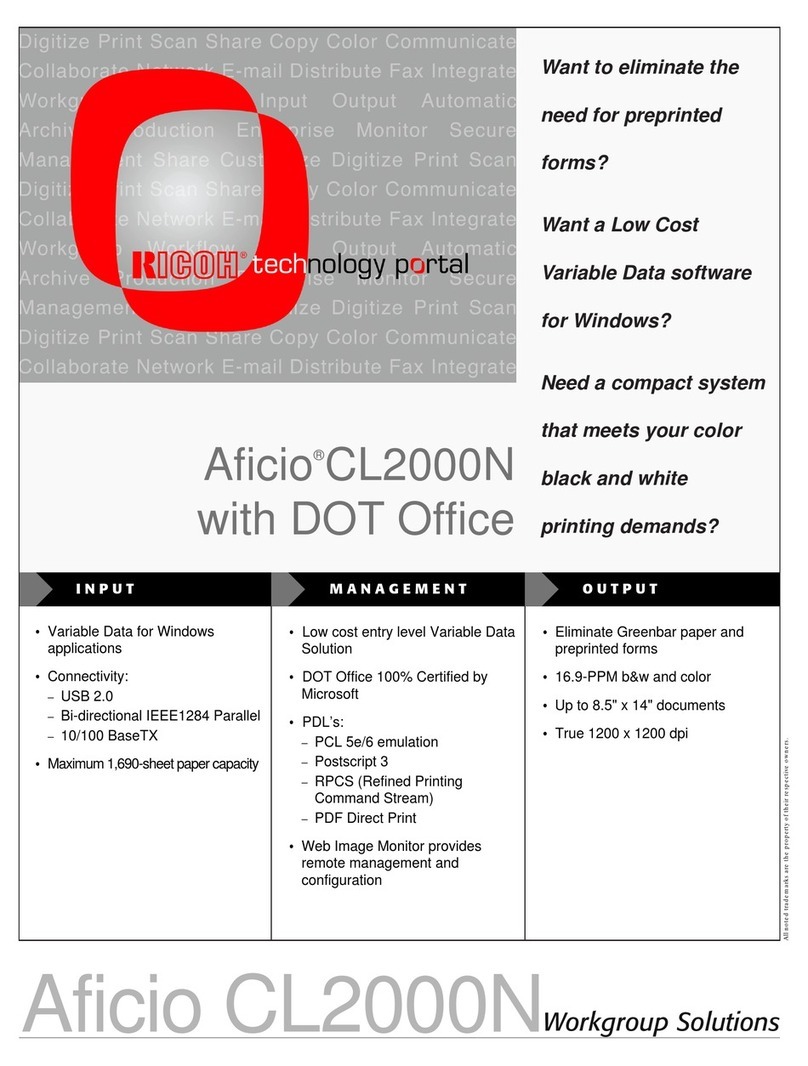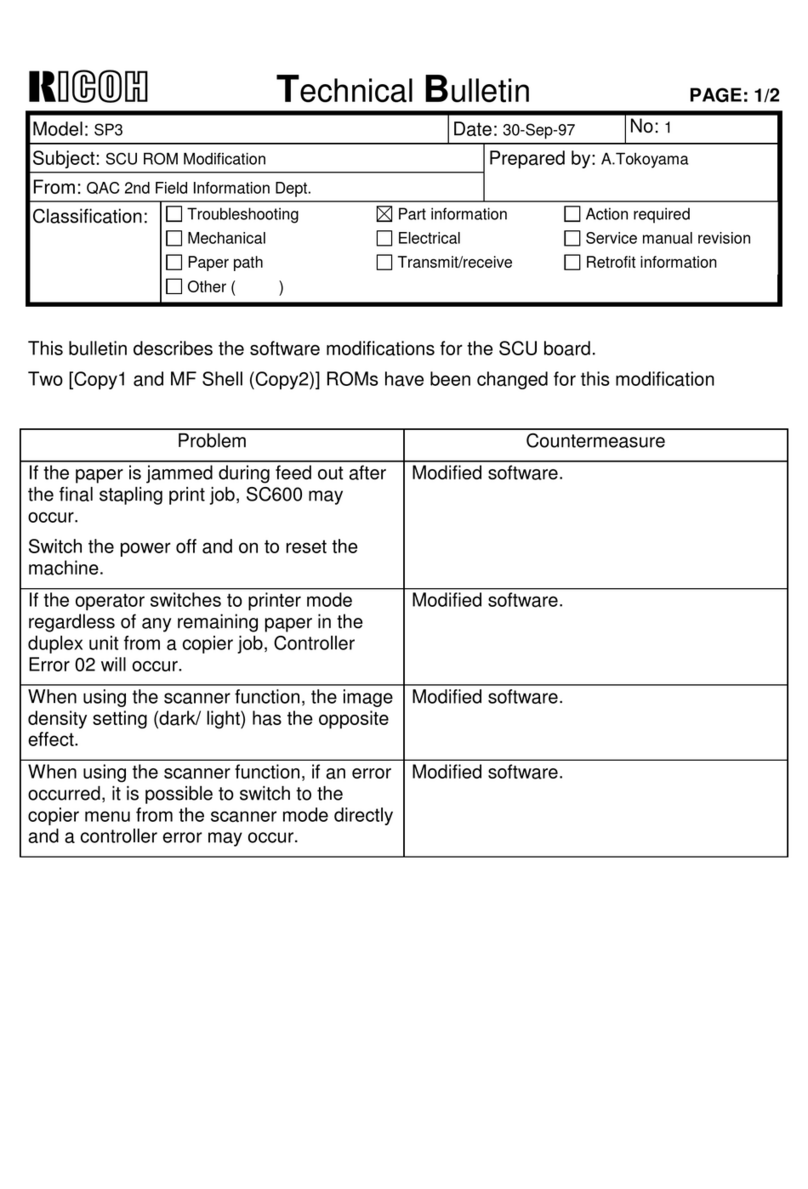Black & White Multi Function Laser Printer
SP 100 e / SP 100SU e / SP 100SF e
MAIN SPECIFICATIONS
SP100e
SP100SUe
SP100SFe
RICOH ASIA PACIFIC PTE LTD
103 Penang Road #08-01/07, VISIONCREST Commercial, Singapore 238467
Phone: +65 6830 5888, Fax: +65 6830 5830
www.ricoh-ap.com
All brand and/or product names are trademarks of their respective owners. Specifi cations and external appearance are subject to change without
notice. The colour of the actual product may vary from the colour shown in the brochure. The images in this brochure are not real photographs and slight
differences in detail might appear. Copyright © 2012 Ricoh Asia Pacifi c Pte Ltd. All rights reserved. This brochure, its contents and/or layout may not be
modifi ed and/or adapted, copied in part or in whole and/or incorporated into other works without the prior written permission of Ricoh Asia Pacifi c Pte Ltd.
Copier Printer Facsimile Scanner
1 3
Aficio
SP 100SU e
ppm
B/W 1 3
Aficio
SP 100SF e
ppm
B/W
1 3
Aficio
SP 100 e
ppm
B/W
PRINTER (SP 100 e / SP 100SU e / SP 100SF e)
Type: Desktop
Print engine: Electrophotographic
Printing speed: A4 Up to 13 ppm / 13ppm
First Print Speed: Less than 13 sec *1
Warm-up time: Less than 25 sec *2
Printing resolution: Max: 1200 x 600 dpi
Duplex: Manual
Dimensions (W x D x H) : SP 100 e: 402 x 368.5 x 119 mm
SP 100SU e: 402 x 368.5 x 163 mm
SP 100SF e: 402 x 368.5 x 205 mm
Weight: Starter AIO included
6.2kg / 8kg / 9kg
Input capacity (A4): ADF SP 100SF e Up to 15 sheets
Output capacity (A4): 10 sheet face-up tray
Paper size: Standard: A6SEF ~ A4 / Letter
ADF (SP 100SF e): A6SEF ~ A4
Media type: Plain Paper, Recycled Paper,
Thin Paper, Thick Paper
Paper weight: Standand : 60 - 105g/m2
ADF(SP 100SF e): 64 - 90g/m2(17- 24lb)
Power source: 220 - 240V 50/60Hz
COPIER (SP 100SU e / SP 100SF e)
First copy speed: Less than 27 sec*1
Maximum original size: Platen / ADF: A4 (210 x 297mm)
Multiple copy: A4 (210 x 297mm) Up to 13 cpm
Stack : Yes (up to 99)
Sort : Yes
Resolution: 600 x 600 dpi
Reduction / Enlargement: 25% - 400% in 1% increments
Duplex: Manual
Combine copy: Yes
ID card copy: Yes
SCANNER (SP 100SU e / SP 100SF e)
Color / Mono: Color
Resolution (Optical): Glass 600 x 600 dpi
ADF: 600 x 300 dpi
Gray scale 256 levels
Scanning speed: 3.9 ipm (Platen / 600 x 600 dpi)
Scan size: Platen / ADF: A4 (210 x 297mm)
Scan depth: 24 bit (input)
Print resolution: Max. 1,200 dpi
TWAIN compliant: TWAIN, WIA
FAX OPTION (SP 100SF e)
Compatibility: SUPERG3
Coding system compression: MH / MR / MMR
Modem speed: 33.6 kbps
Transmission speed: Approx. 3 sec
Speed dial / group dial: 100 locations
Automatic redial: Yes
Dual access: Yes
User parameter setting: Yes
Memory transmission:
Up to 500 pages (ITU - T#1 Test Chart, 8 x 3.85 / mm
Broadcasting: Yes
Page retransmission: Yes
CONTROLLER (SP 100 e / SP 100SU e / SP 100SF e)
CPU: 80 MHz
RAM: SP 100 e / SP100SU e: 16mb
SP 100SF e: 32mb
PDL: GDI (DDST)
Host interface: High speed USB 2.0
Windows environments: XP Home Edition, XP Professional,
XP Professional x64 Edition, Vista, Win7,
Server 2003/2008
Target consumable yield: Starter AIO : Approx. 500pages
Toner AIO : Approx. 1,200pages
*1: From time when printer receives job in ready mode to paper ejection
*2: From energy saver mode to ready
Condition :
1) ISO/IEC19752 is used to measure the above toner yield
2) The condition is standard temperature and humidity
3) This yield number may change depending on the circumstances and printing conditions
SO19478_Ricoh SPE-NEW.indd 1-2 6/27/12 3:08 PM