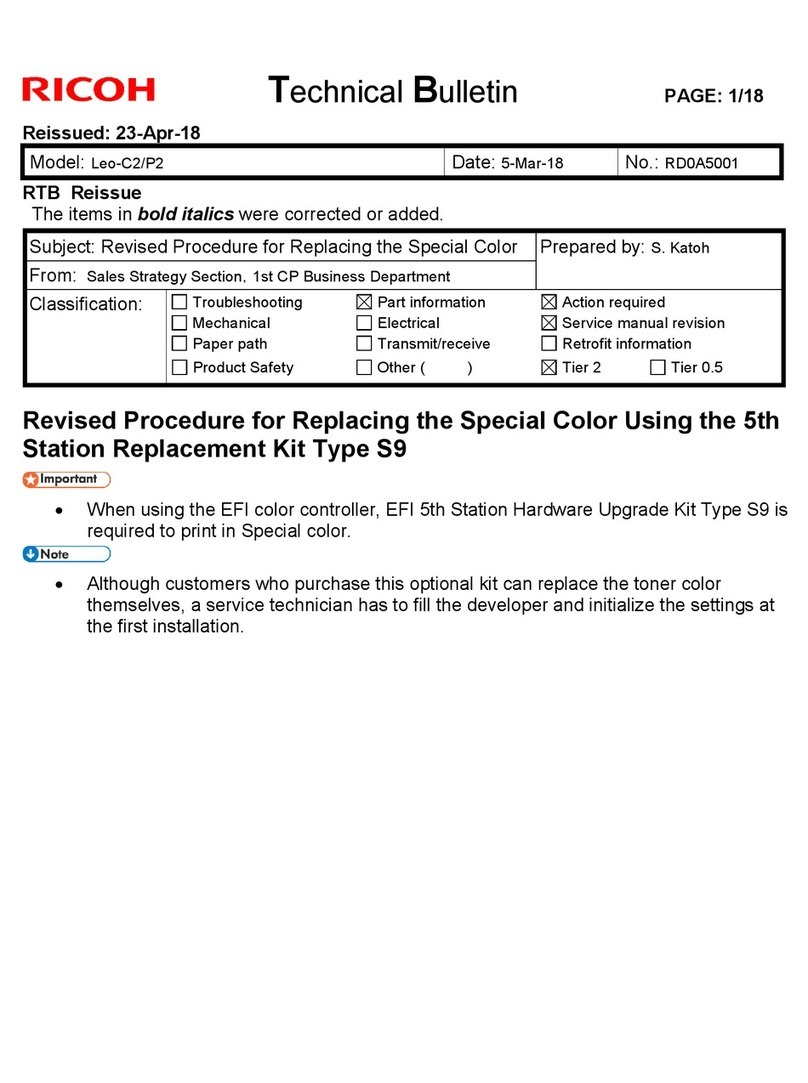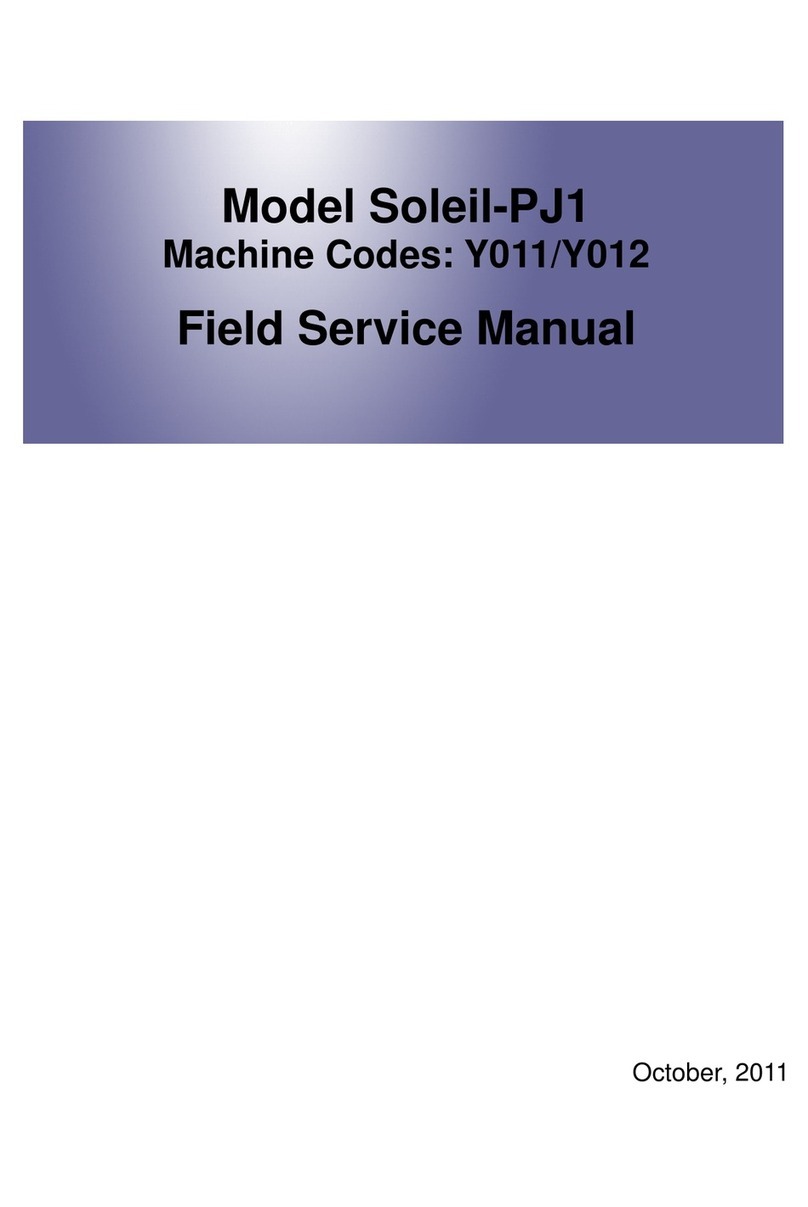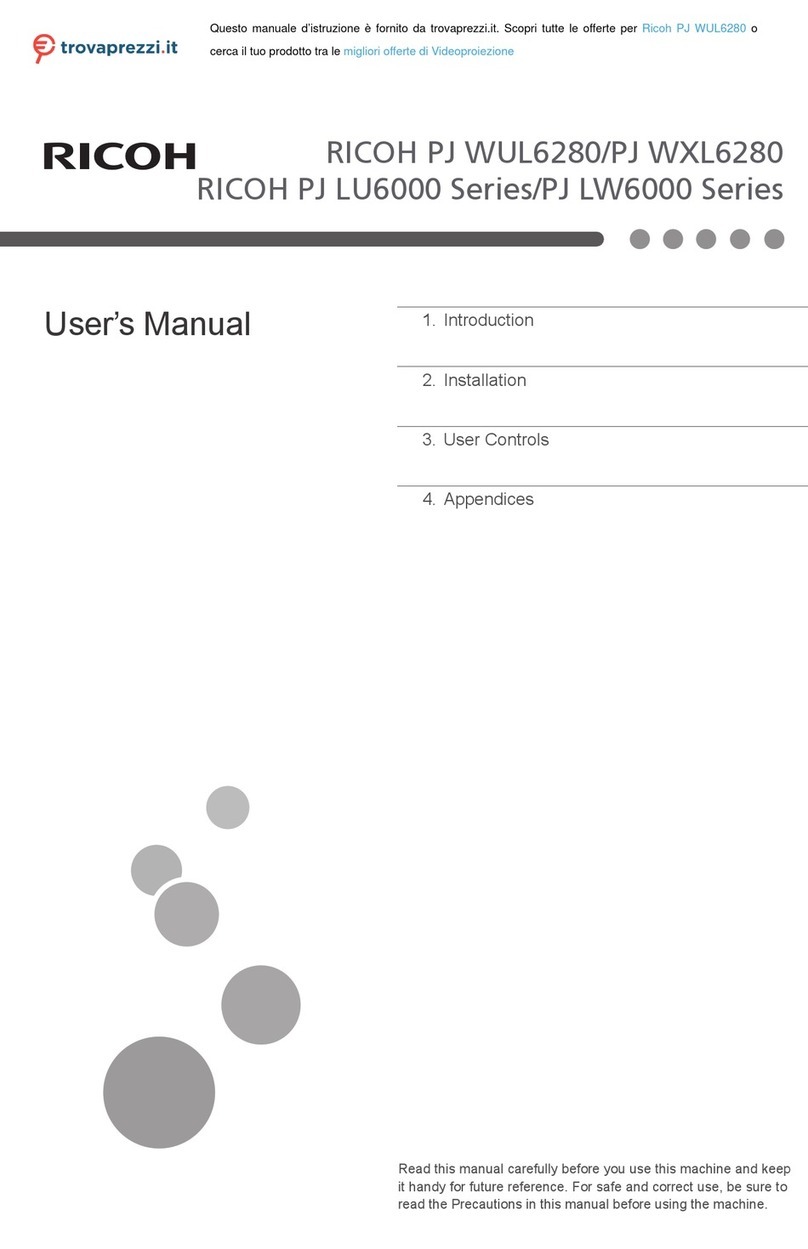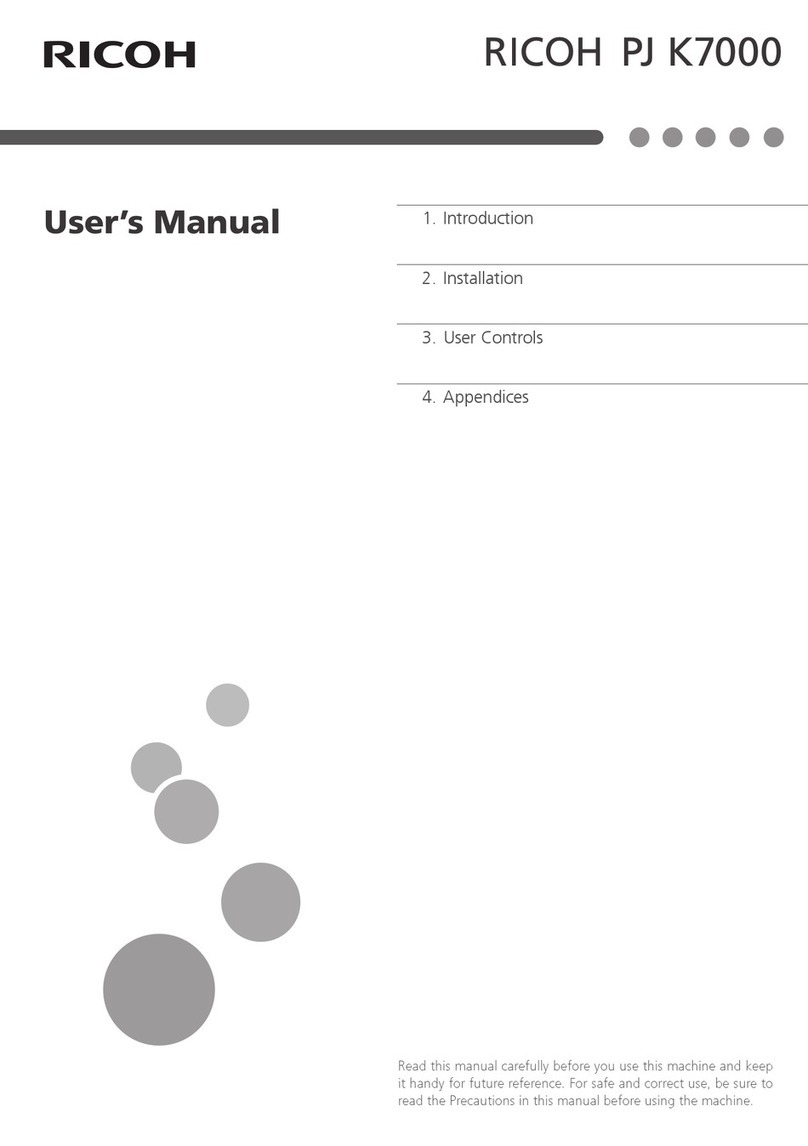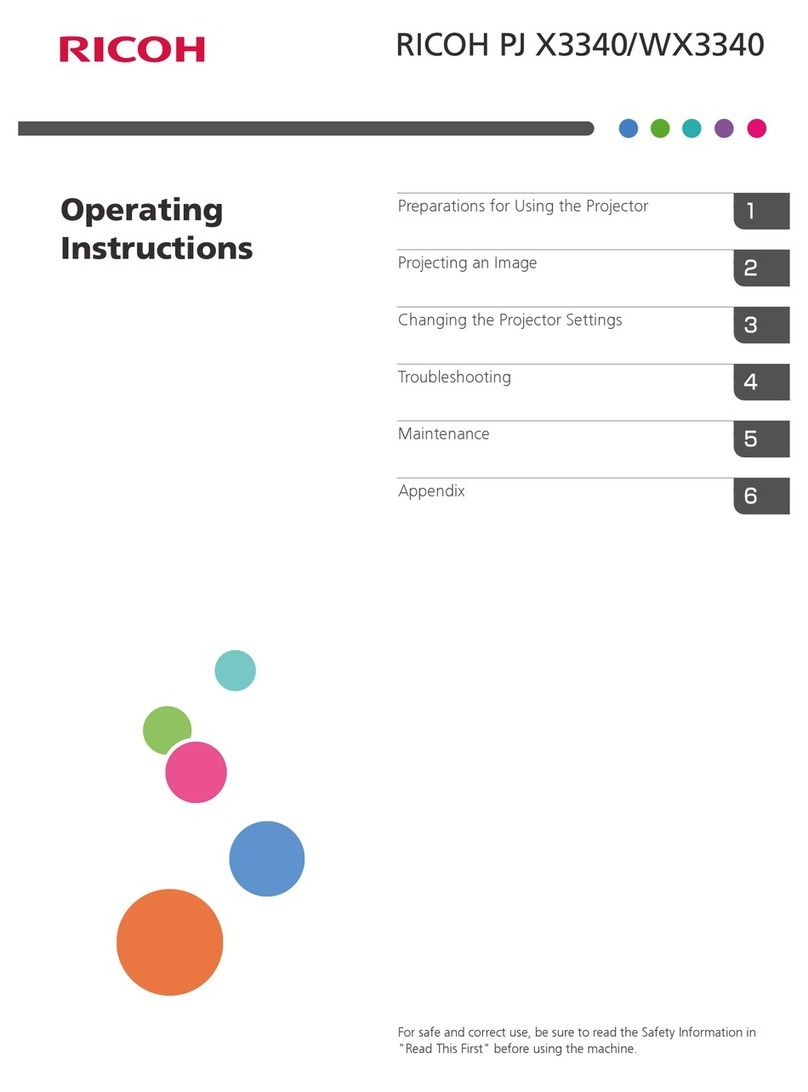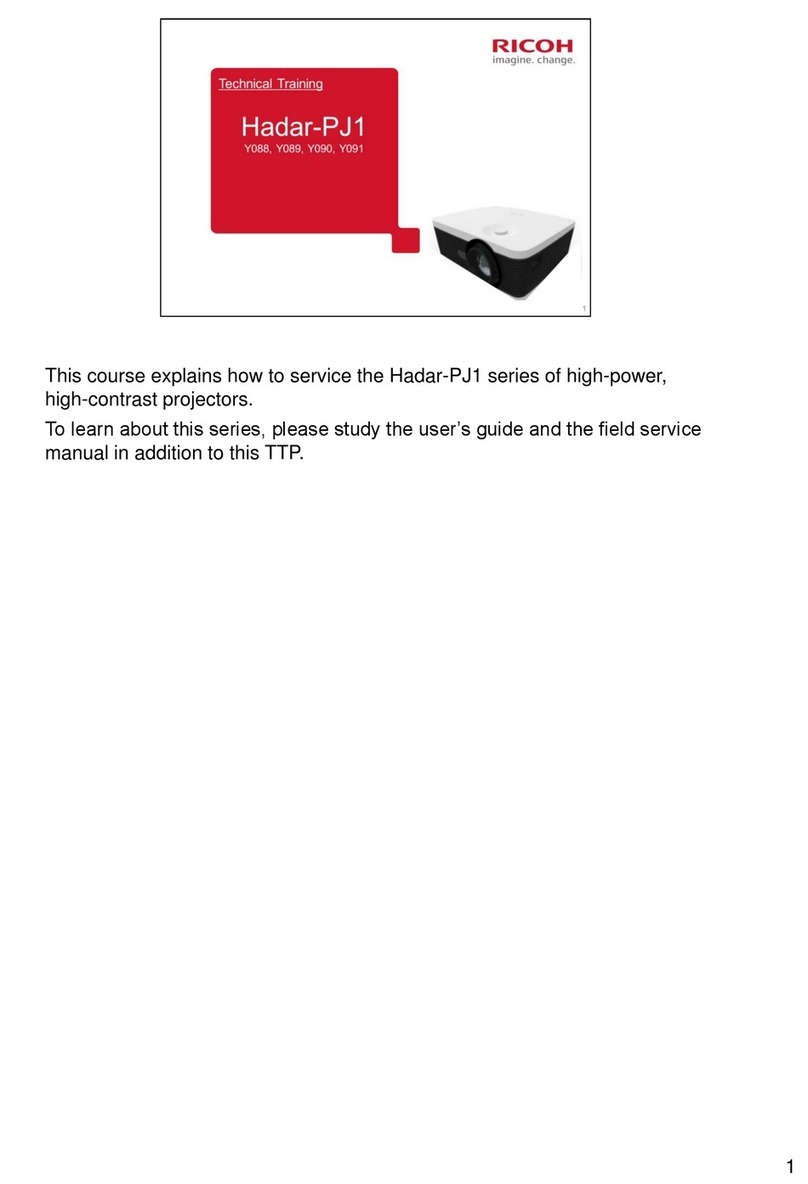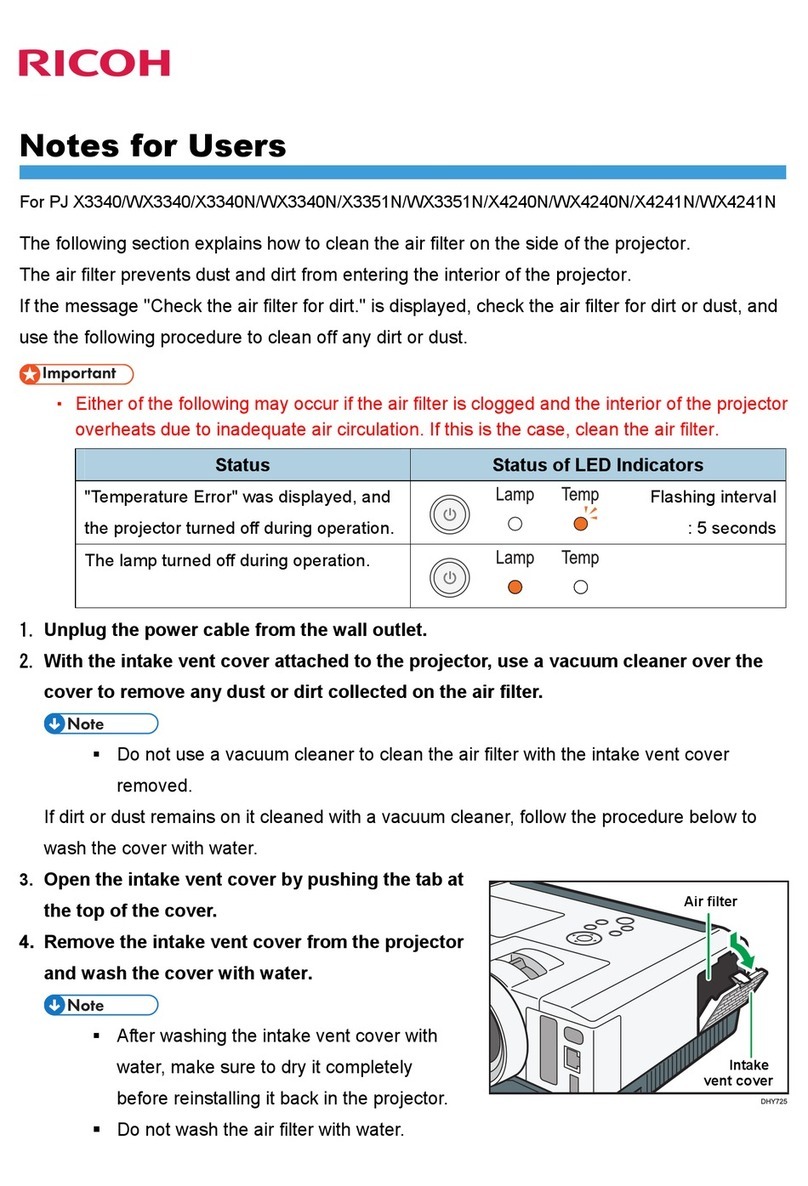R3393
Ricoh Americas Corporation, 70 Valley Stream Parkway, Malvern, PA 19355, 1-800-63-RICOH
Ricoh®and the Ricoh Logo are registered trademarks of Ricoh Company, Ltd. All other trademarks are the property of their respective owners. ©2012 Ricoh Americas Corporation. All rights
reserved. The content of this document, and the appearance, features and specifications of Ricoh products and services are subject to change from time to time without notice. Products are
shown with optional features. While care has been taken to ensure the accuracy of this information, Ricoh makes no representation or warranties about the accuracy, completeness or adequacy
of the information contained herein, and shall not be liable for any errors or omissions in these materials. Actual results will vary depending upon use of the products and services, and the
conditions and factors affecting performance. The only warranties for Ricoh products and services are as set forth in the express warranty statements accompanying them.
www.ricoh-usa.com
SYStem SpecificationS
Ricoh PJ X6180N
Projector Mainframe Only (excluding lens)
Projector Part Number 431060
Replacement Lamp Part Number1308933
Wireless LAN 431072
Projection System 3LCD Technology
Panel Size 0.79"
Aspect Ratio 4:3
Resolution XGA – 1024 x 768 dpi
Size of Projected Image 30" to 500"
White Light Output Brightness 6,000 lm (standard lens)
Lamp Type High-pressure mercury (Standard Mode: 330W; Eco Mode: 264W)
Lamp Life Standard Mode: 3,000 hours, Eco Mode: 4,000 hours
Lens 5 optional lenses
Lens Shift (Manual) Vertical/Horizontal
Zoom/Focus Manual/Manual
Zoom Ratio 2:0 (standard lens)
Contrast Ratio 2000:1
Input Signals NTSC, PAL, SECAM, NTSC4.43, PAL-M, PAL-N, PAL-60
Supported Resolutions
480p/60; 576p/50; 720p/60; 720p/50; 1080p/60; 1080p/50; 480i/50; 576i/50;
1080i/60; 1080i/50; 1920 x 1200 (WUXGA); 640 x 480 (VGA)
Analog RGB Compatible Scanning Frequency Horizontal: 15-108KHz (RGB: 24KHz – 10KHz), Vertical: 48-120Hz
Image Input Mini D-Sub 15-pin x 2, RCA x 1, S-VIDEO x 1, HDMI type A x 1, Display Port x 1, 5BNC x 1
Image Output Mini D-Sub 15-pin x 1
Audio Input 3.3MM Stereo Mini-pin Jack x 3, RCA (L/R) x 2
Audio Output 3.5MM Stereo Mini-pin Jack x 1
Interface USB TYPE-A x 1 (USB 2.0 High-Speed)
Wired LAN RJ45 (10BASE-T/100BASE-TX/1000BASE-T x 1)
Wireless LAN Optional IEEE 802.11b/g/n compliant
Control Mini D-Sub 9 x 1
Other Input for wired remote control
Built-in Speaker 10W Mono
Dimensions (WxDxH) 19.6" x 14.1" x 5.6" (499 x 359 x 144 mm)
Weight 16.9 lbs. (7.7 kg)
Power Supply 100/240V; 50/60 Hz
Power Consumption Standard Mode: 464W or less; Eco Mode: 372W or less
Standby Power Consumption Less than 0.2W
Fan Noise Standard Mode: 38 dB; Eco Mode: 31 dB
What’s In the Box
Remote control, RGB cable, power code, quick setup guide, remote mouse receiver, CD-ROM (User Manual,
Projection utility, Advanced Network utility, JPEG conversion software, Projector Management utility)
Optional Lens Types Standard Lens
(Zoom Lens)
Replacement Lens Type 1
(Short Throw Lens)
Replacement Lens Type 2
(Zoom Lens)
Replacement Lens Type 3
(Zoom Lens)
Replacement Lens Type 4
(Zoom Lens)
Standard Lens – Part # 308934
Replacement Lens Type 1 – Part # 308935
Replacement Lens Type 2 – Part # 308936
Replacement Lens Type 3 – Part # 308937
Replacement Lens Type 4 – Part # 308938
Screen Size (Performance Guarantee Range)
40 – 500 inch (40 – 200 inch) 40 – 150 inch (60 – 150 inch) 30 – 500 inch (40 – 200 inch) 60 – 500 inch (60 – 200 inch) 60 – 500 inch (80 – 200 inch)
Light Output
6000lm 4500lm 4700lm 4900lm 4700lm
Screen Size PJ Standard Lens Type 1 PJ Replacement Lens Type 1 PJ Replacement Lens Type 2 PJ Replacement Lens Type 3 PJ Replacement Lens Type 4
30" – – 0.7 – 0.9 – –
40" 1.2 – 2.4 0.6 0.9 – 1.2 – –
60" 1.8 – 3.7 1.0 1.4 – 1.9 3.6 – 5.8 5/7 – 8.7
80" 2.4 – 4.9 1.3 1.9 – 2.5 4.8 – 7.8 7.6 – 11.6
100" 3.0 – 6.1 1.6 2.4 – 3.2 6.0 – 9.7 9.6 – 14.6
120" 3.7 – 7.4 2.0 2.9 – 3.8 7.3 – 11.7 11.5 – 17.6
150" 4.6 – 9.2 2.5 3.7 – 4.8 9.1 – 14.7 14.4 – 22.0
200" 6.1 – 12.3 – 4.9 – 6.4 12.2 – 19.6 19.3 – 29.4
240" 7.4 – 14.8 – 5.9 – 7.7 14.7 – 23.6 23.2 – 35.3
300" 9.2 – 18.5 – 7.4 – 9.6 18.4 – 29.5 29.1 – 44.2
400" 12.3 – 24.7 – 9.8 – 12.8 24.6 – 39.4 38.8 – 59.0
500" 15.4 – 30.8 – 12.3 – 16.0 30.7 – 49.2 48.6 – 73.8
Warranty: The Ricoh PJ X6180N is under warranty against defects for a period of three years from the date of purchase. Consumables are under warranty for a period of 90 days from the date of purchase
or until depleted, whichever comes first. Please refer to warranty documents shipped with the product for more details.
For maximum performance and yield, we recommend using genuine Ricoh parts and supplies.
1Lamps are consumable products and therefore are not covered by the projector’s warranty.