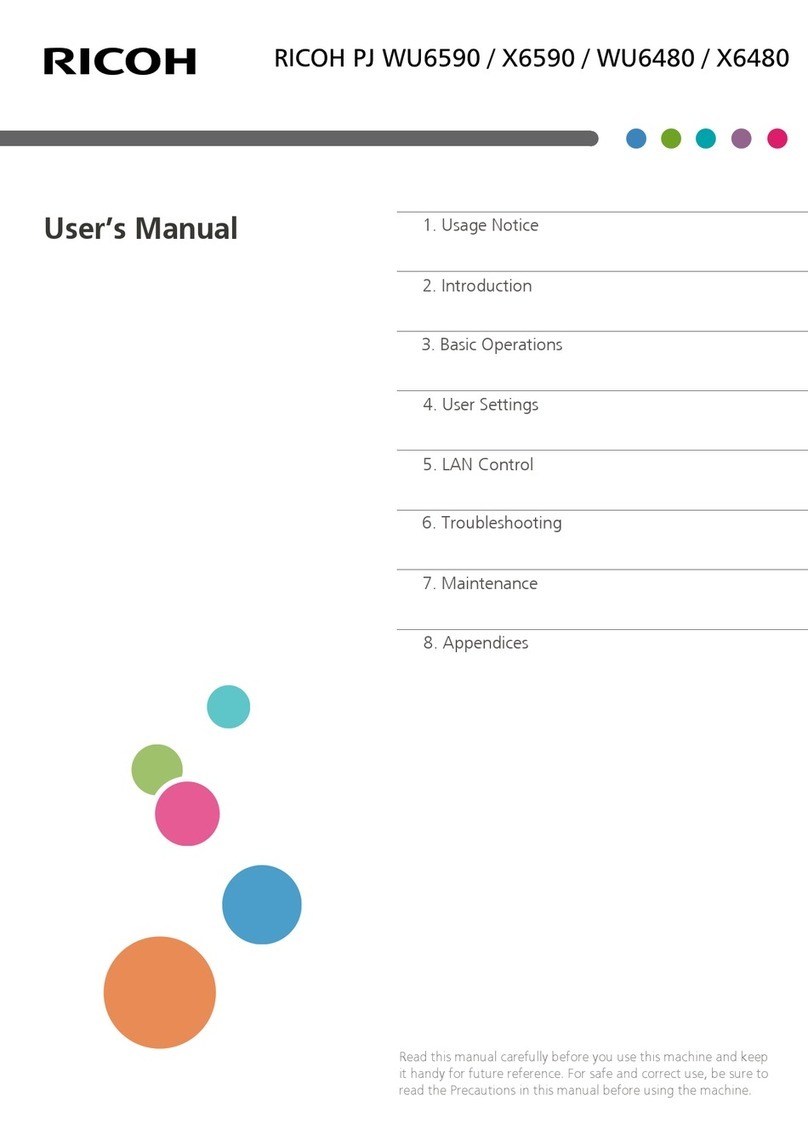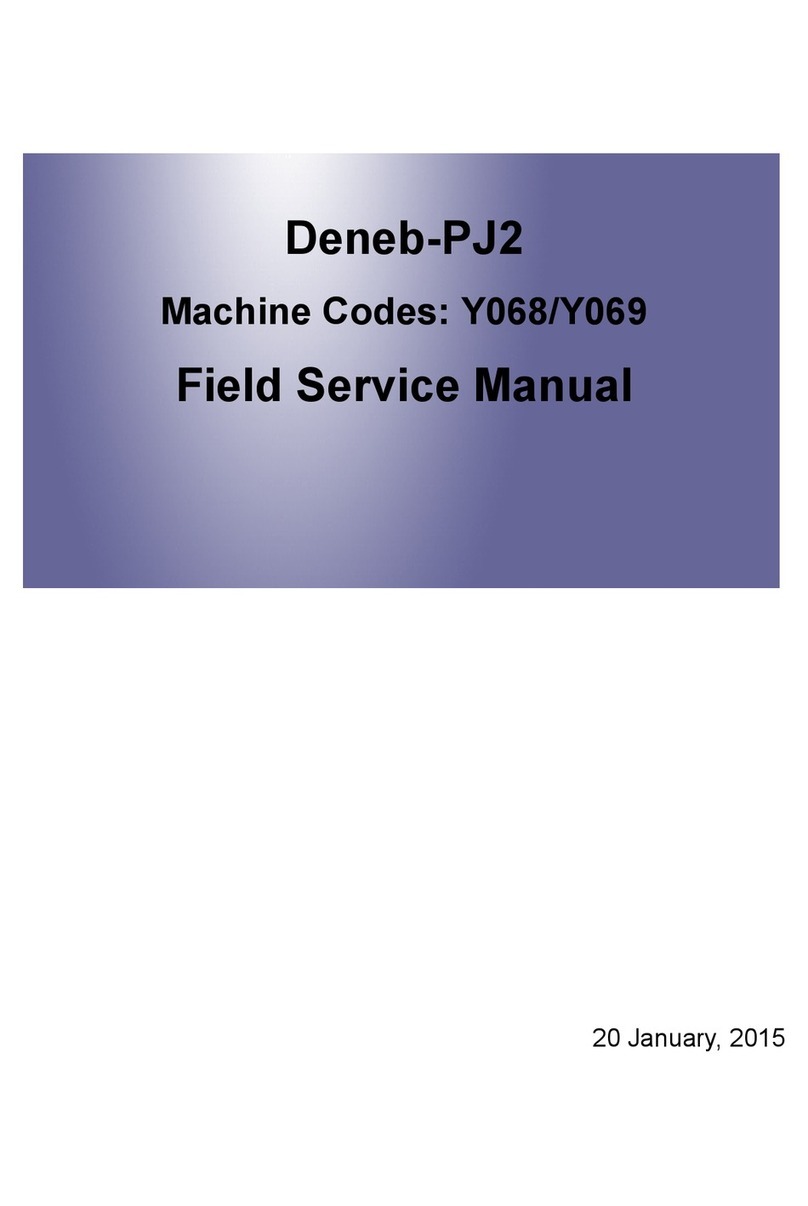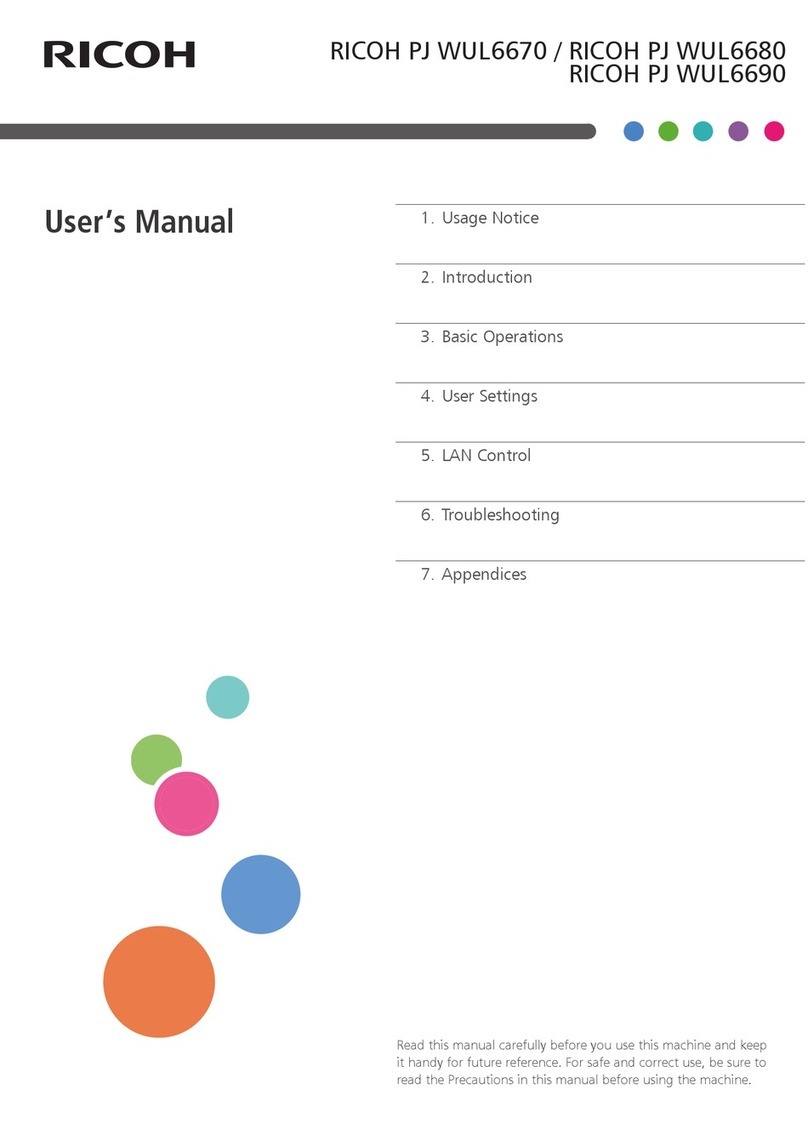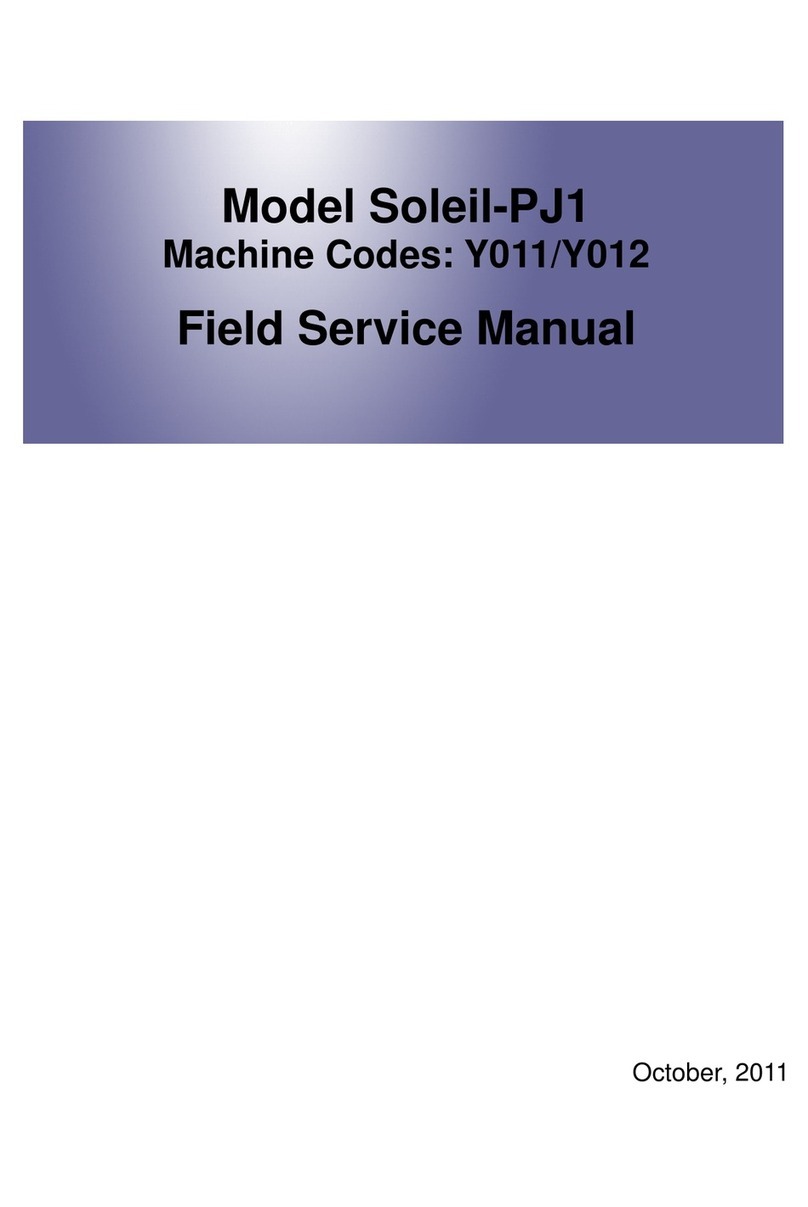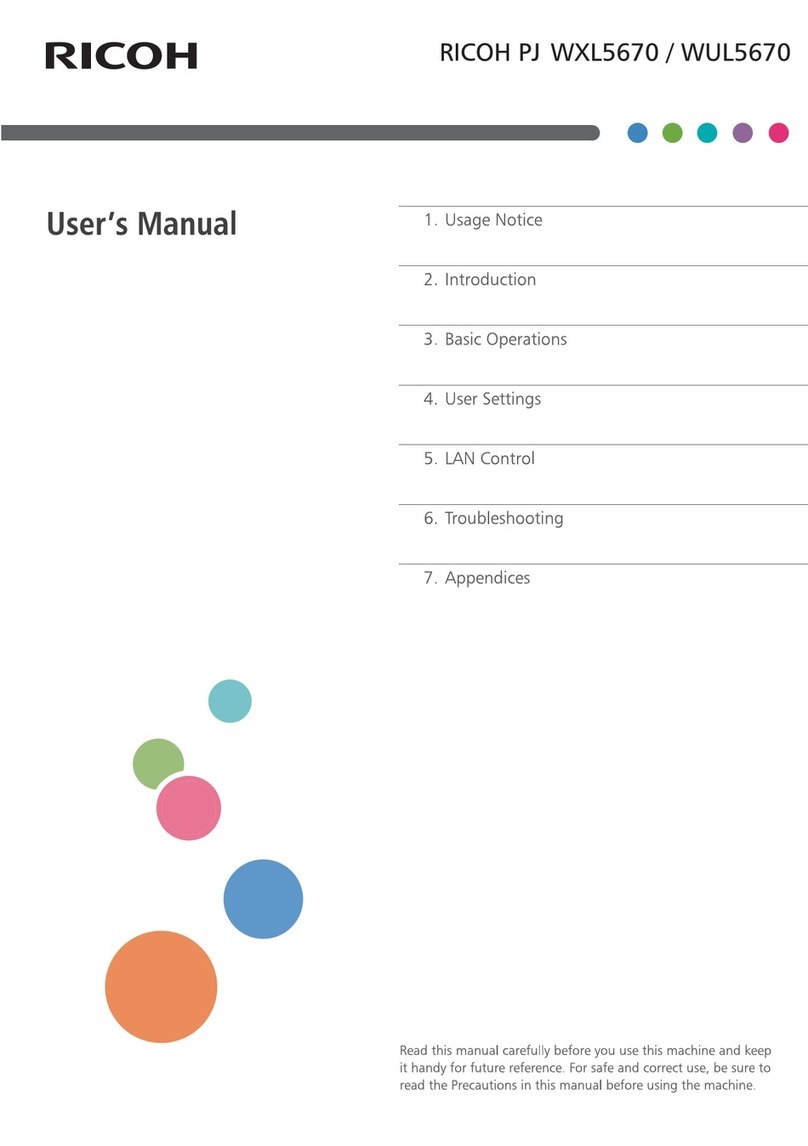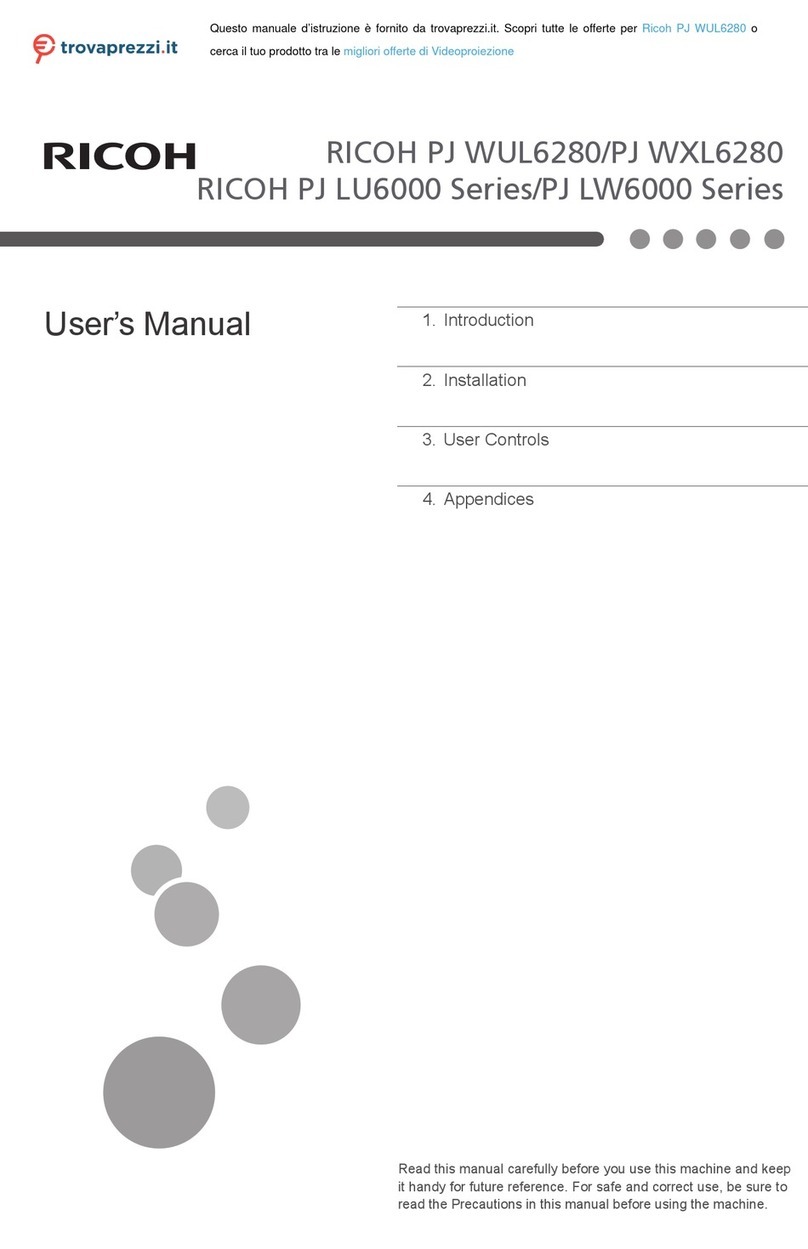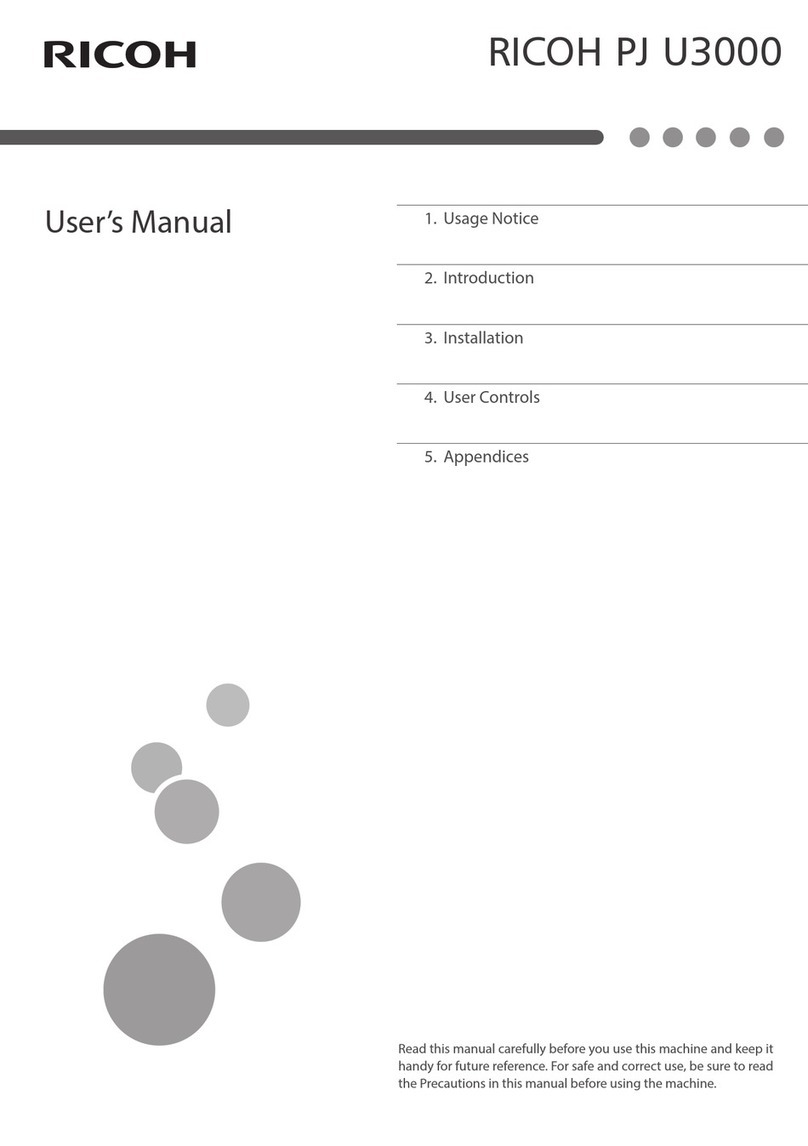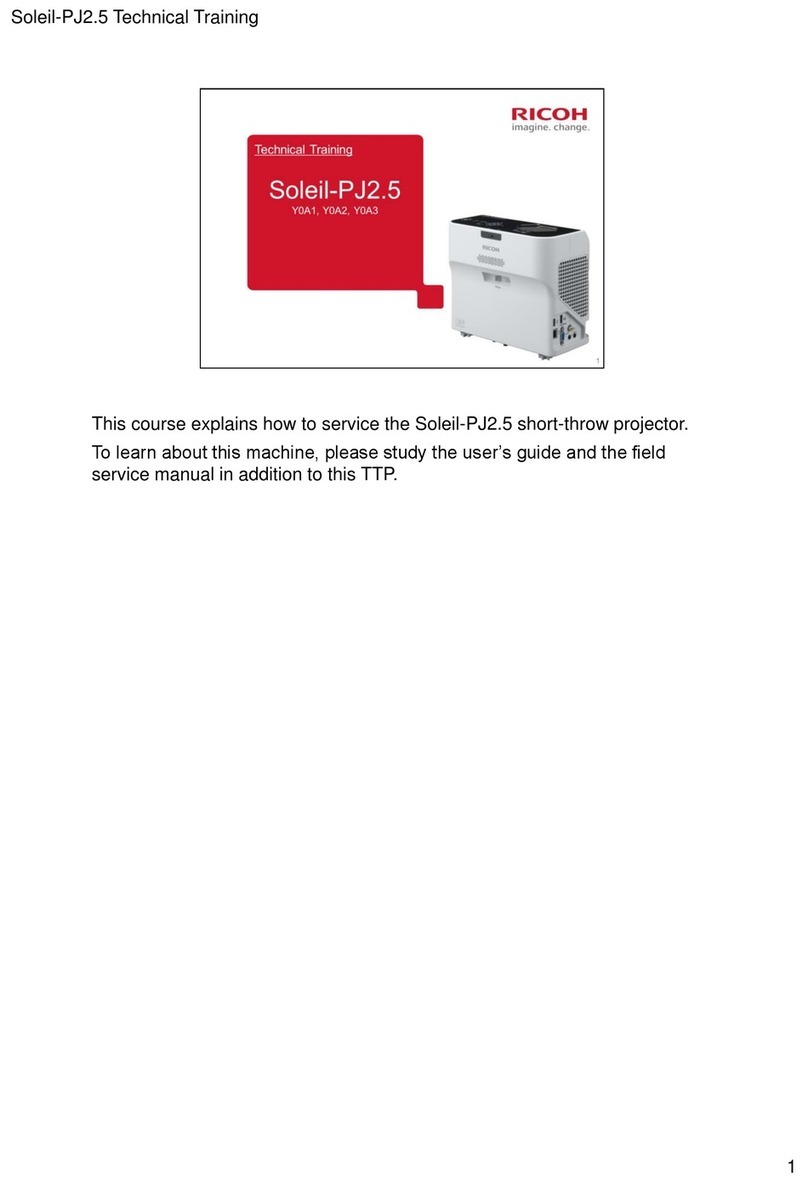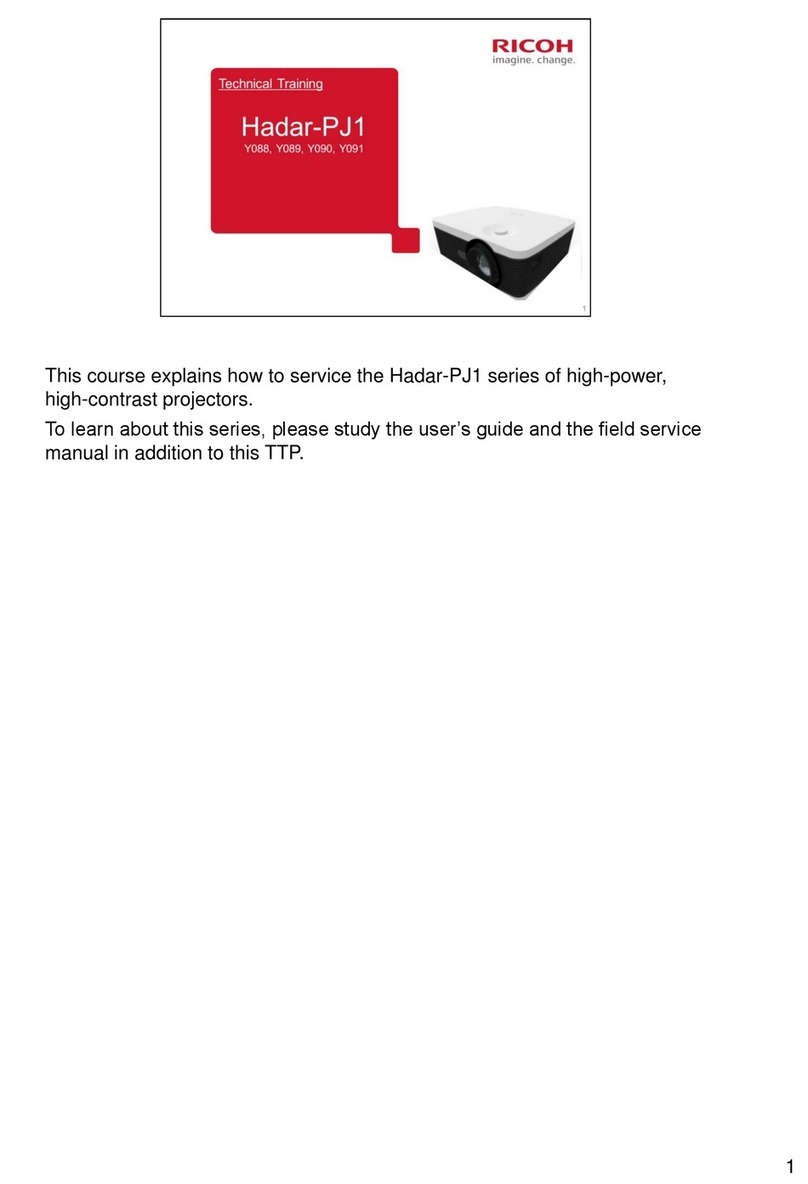Keypad board / IR sensor board......................................................................................................27
Zoom ring............................................................................................................................................ 28
Control panel / Top cover................................................................................................................. 29
Speaker........................................................................................................................................................ 30
Lamp Housing.............................................................................................................................................. 31
Lamp housing.......................................................................................................................................31
System fan / Interlock switch............................................................................................................. 32
LVPS.............................................................................................................................................................. 33
Optical System Unit..................................................................................................................................... 35
Connector list.......................................................................................................................................36
Optical system unit.............................................................................................................................. 37
IO cover / IO seal..............................................................................................................................38
Photo sensor board.............................................................................................................................38
Focus ring.............................................................................................................................................39
Thermistor.............................................................................................................................................39
Color wheel......................................................................................................................................... 40
Optical engine / Main board assembly...........................................................................................42
Blower Fan................................................................................................................................................... 42
Base / Adjustable Foot............................................................................................................................... 43
Required Action After Replacing Parts ...........................................................................................................45
4. Troubleshooting
LED Display.......................................................................................................................................................47
Main Procedures.............................................................................................................................................. 49
Rod Adjustment.................................................................................................................................................52
5. Test & Inspection
Service Mode................................................................................................................................................... 53
How to Enter the Service Mode..................................................................................................................53
Service Mode Settings.................................................................................................................................53
Test Equipment and Conditions.......................................................................................................................58
Test Equipment Needed.............................................................................................................................. 58
Recommended Test Condition.................................................................................................................... 58
Calibration........................................................................................................................................................59
Fan Calibration............................................................................................................................................ 59
3