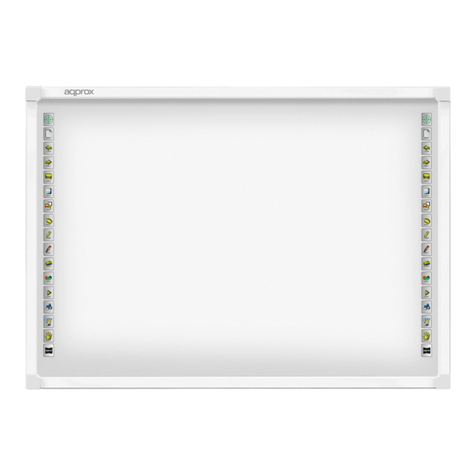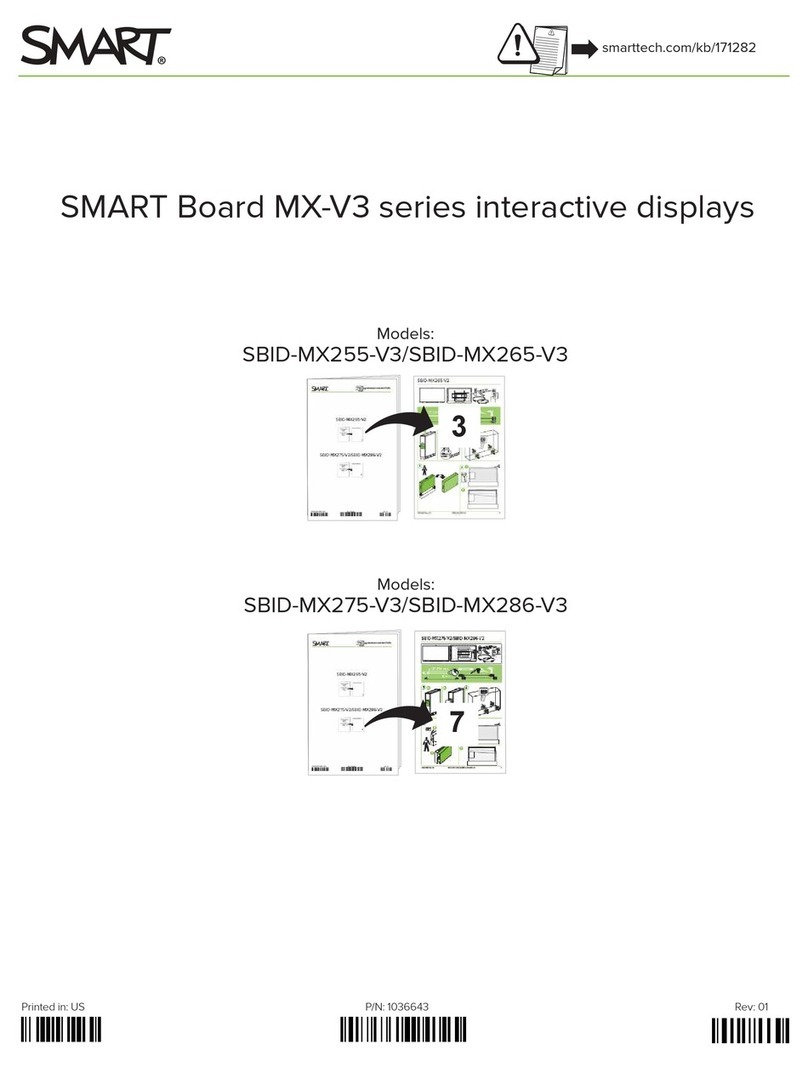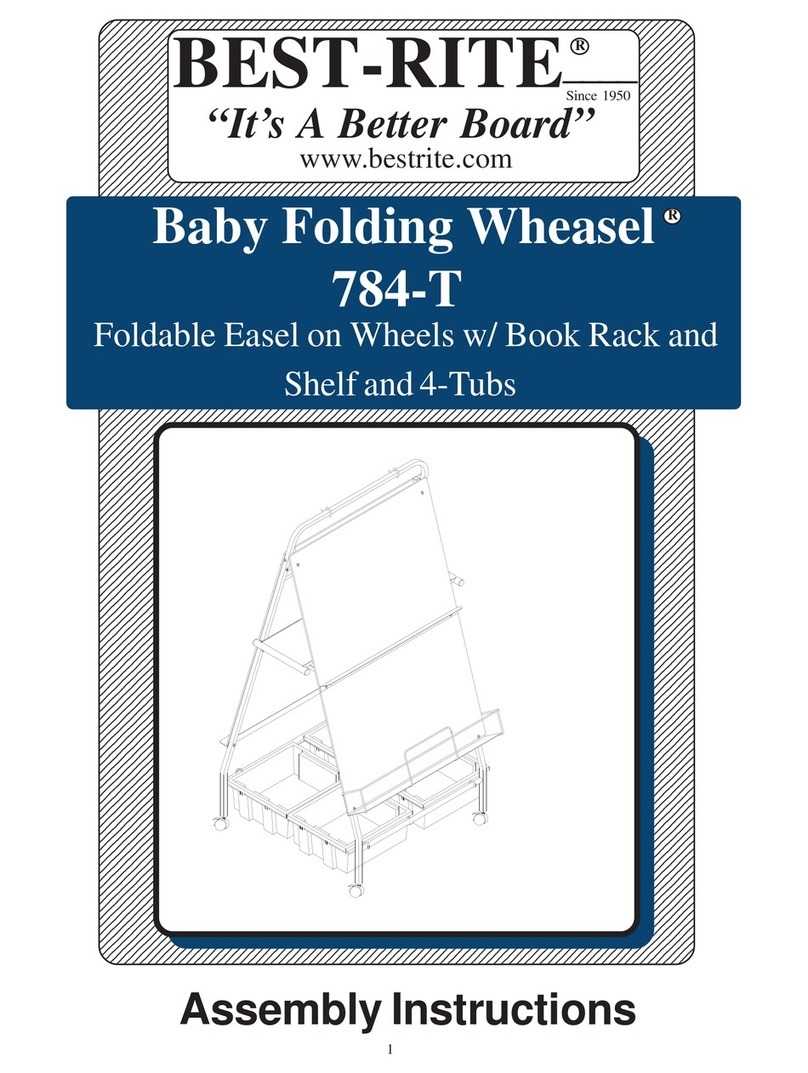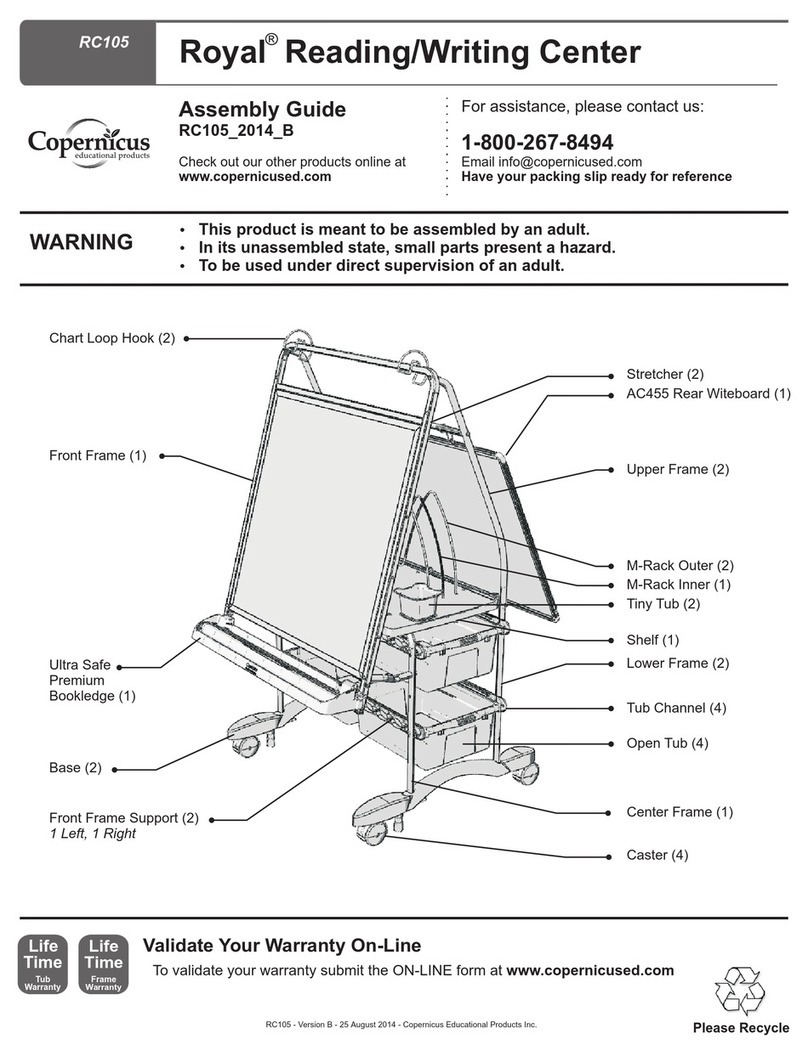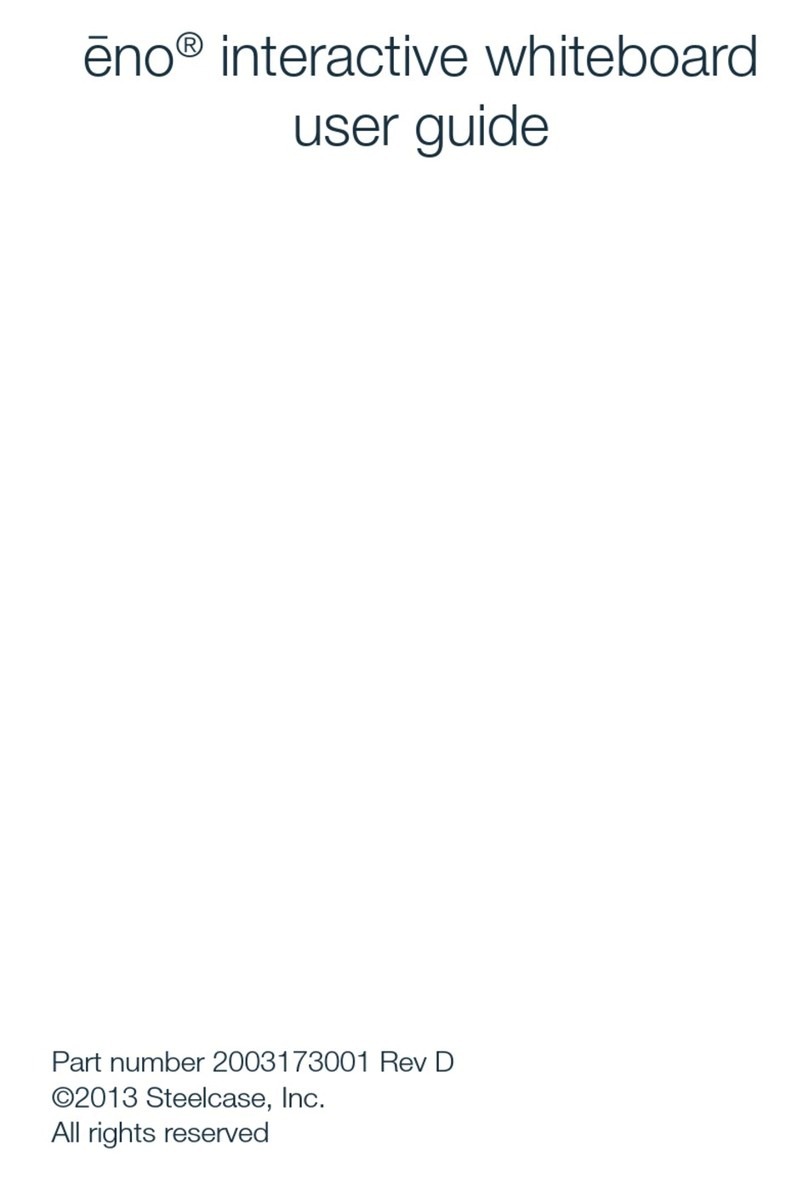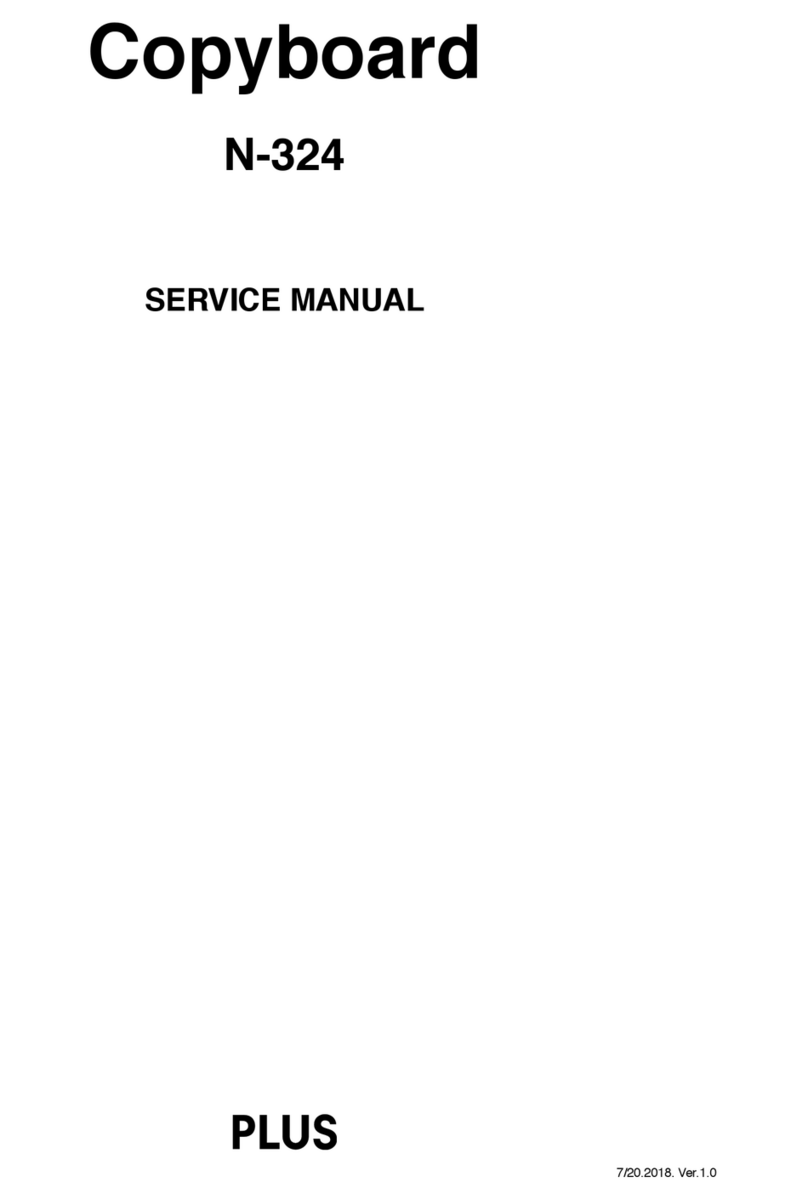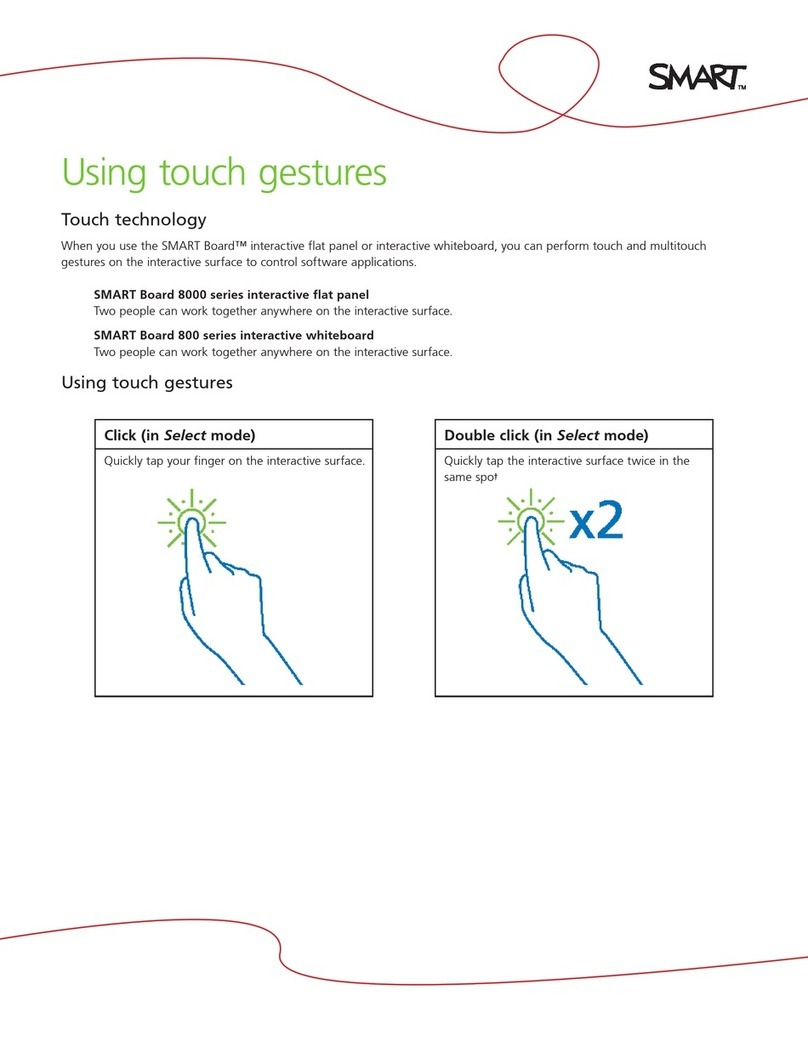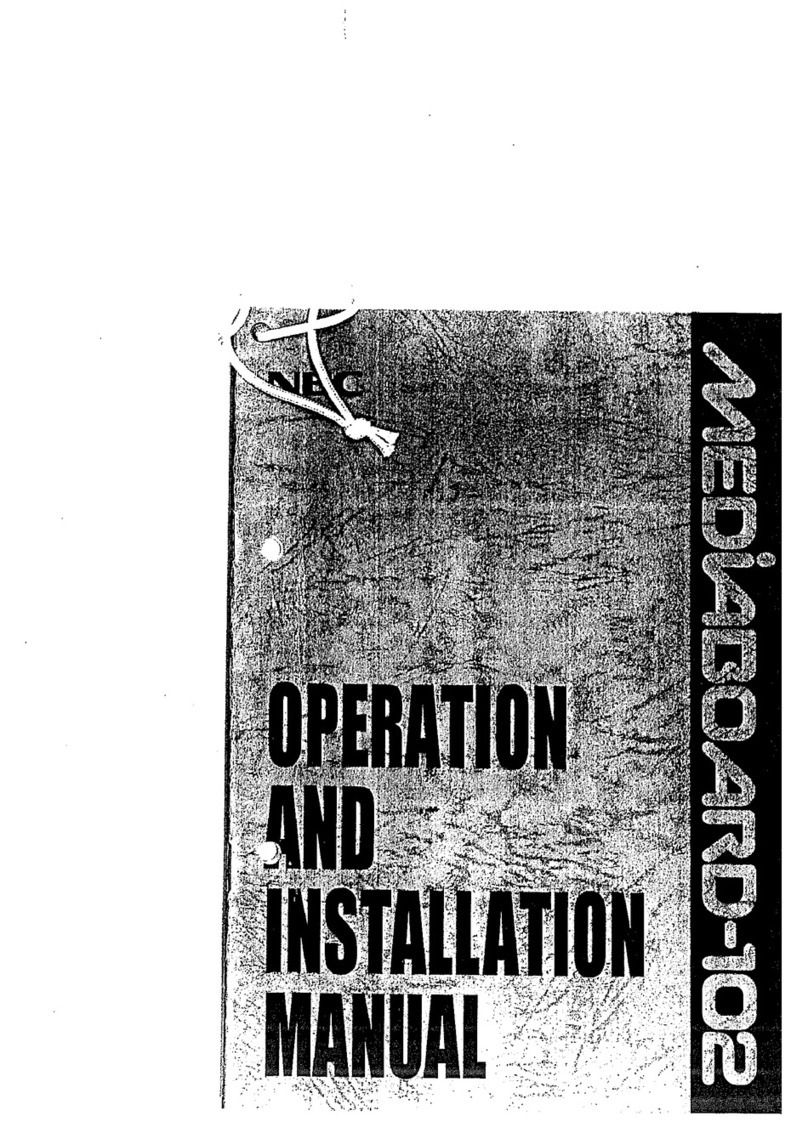Ricoh D6500 Installation guide
Other Ricoh Whiteboard manuals

Ricoh
Ricoh D6500 Quick start guide

Ricoh
Ricoh Y406 Quick start guide
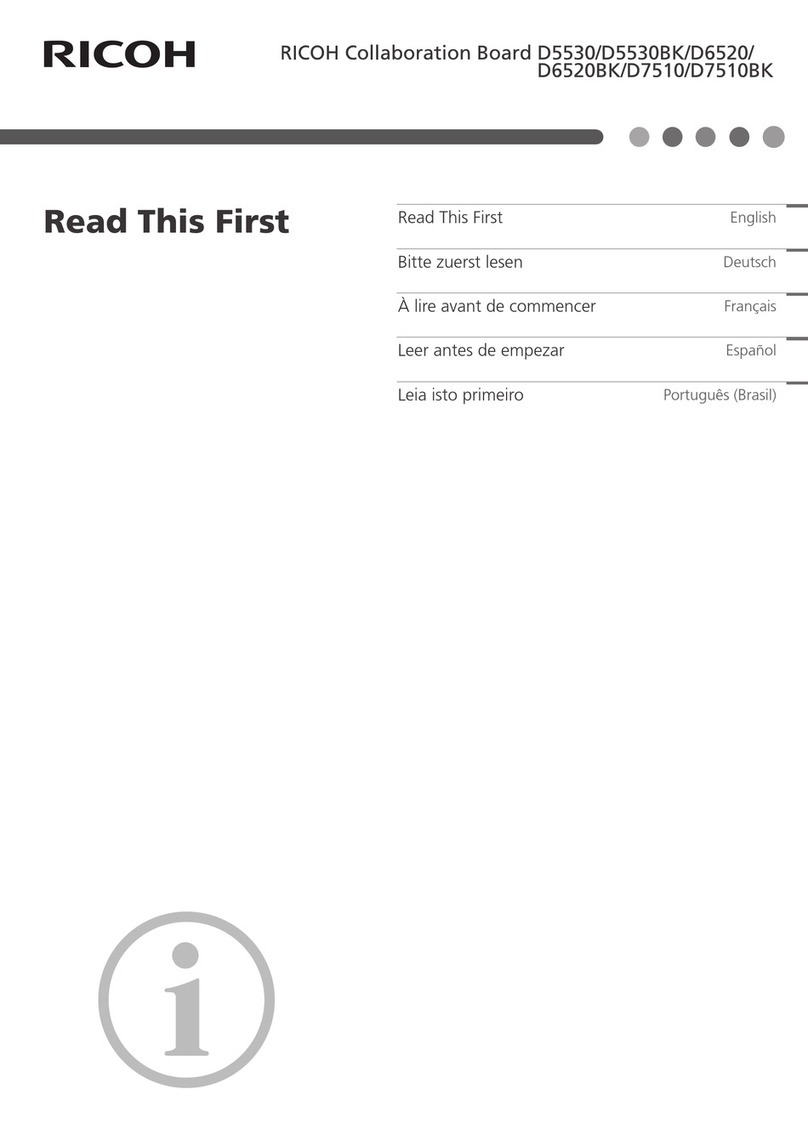
Ricoh
Ricoh D7510 Instruction sheet

Ricoh
Ricoh D5500 Quick start guide
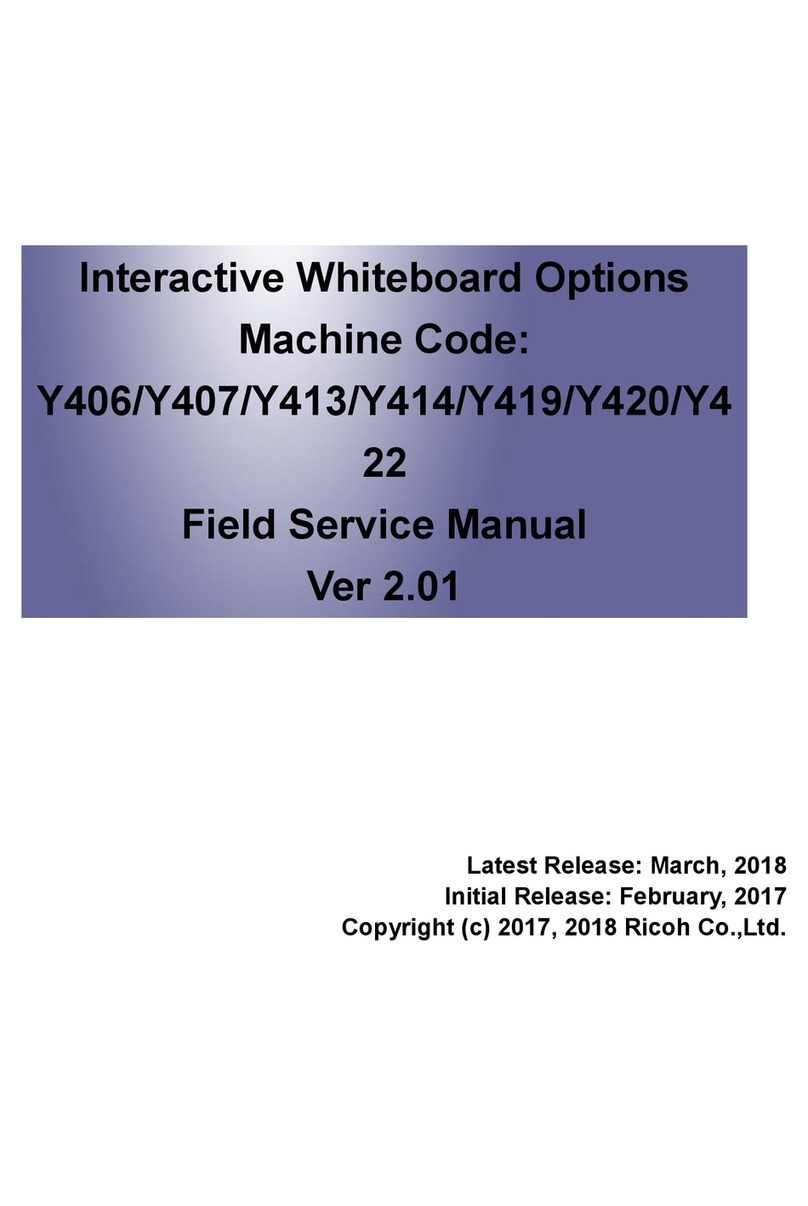
Ricoh
Ricoh Y406 Quick start guide

Ricoh
Ricoh IWB-D1 Manual
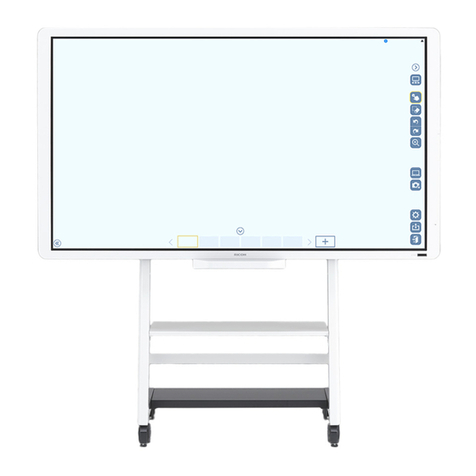
Ricoh
Ricoh D7500 User manual

Ricoh
Ricoh D5520 User manual

Ricoh
Ricoh D7500 User manual
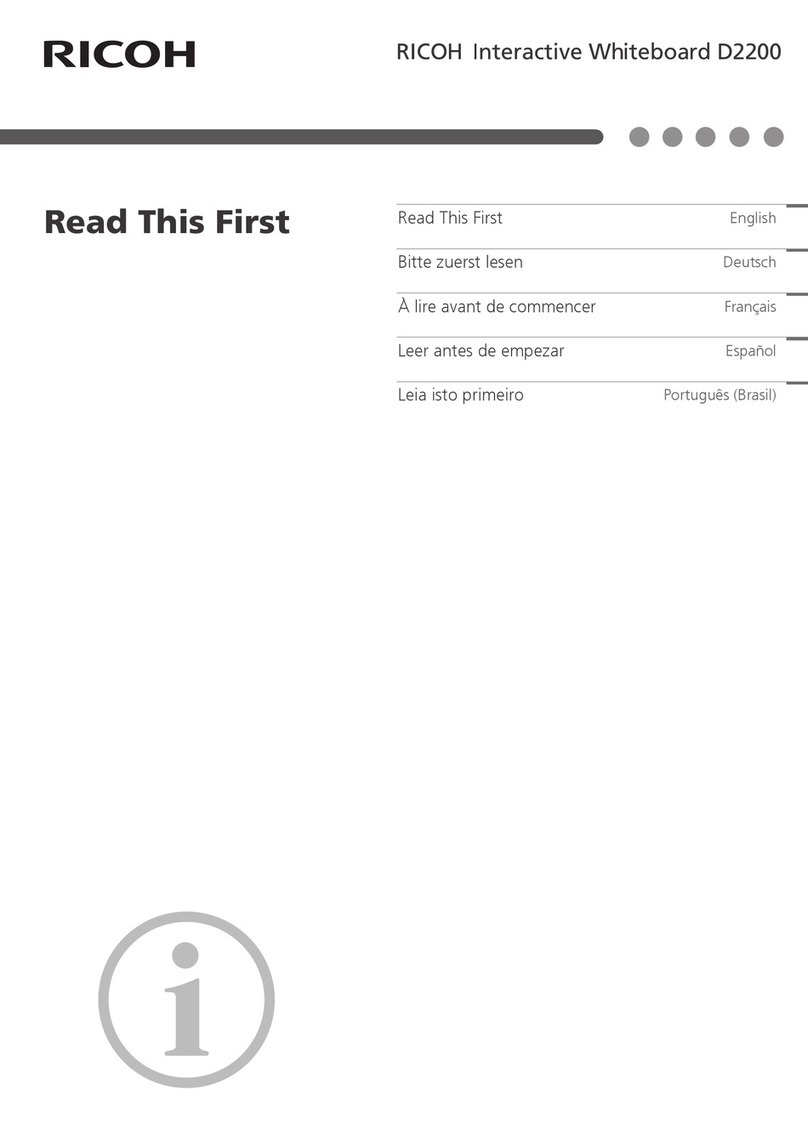
Ricoh
Ricoh D2200 User manual
Popular Whiteboard manuals by other brands

Thomas Regout
Thomas Regout BalanceBox 650 installation manual
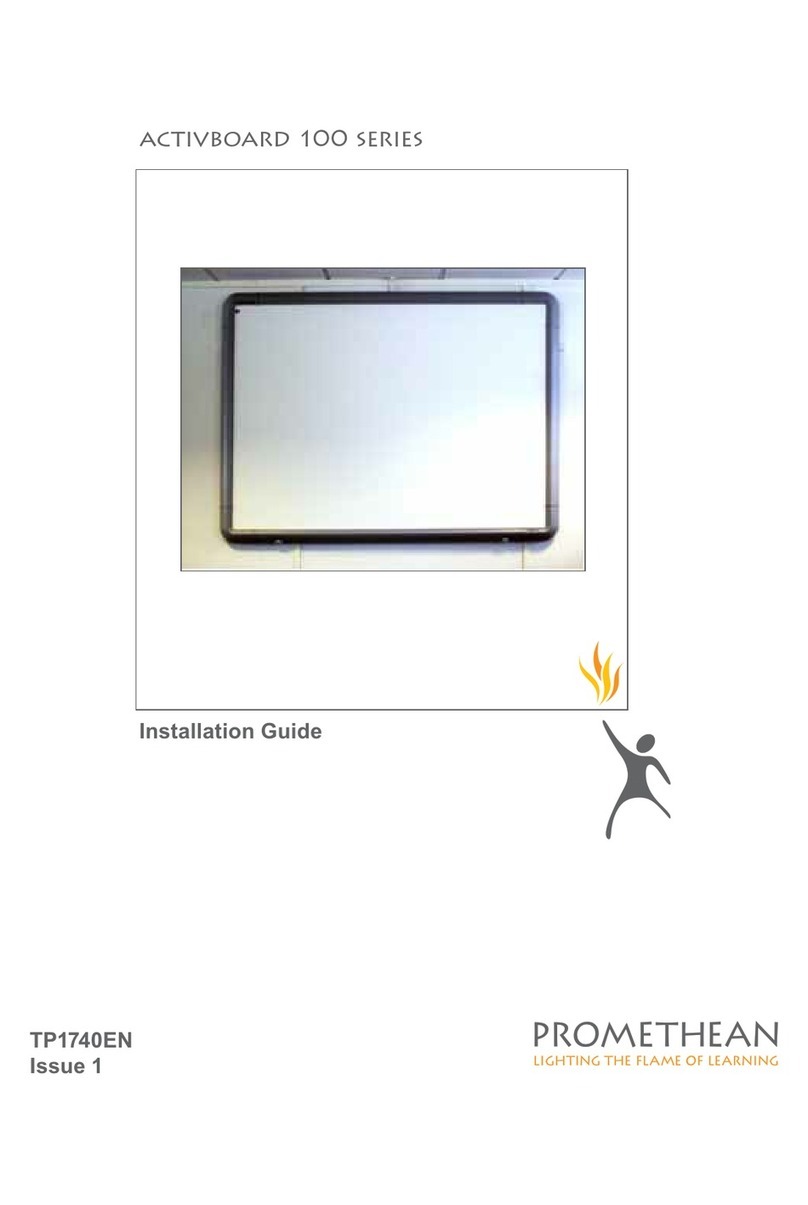
promethean
promethean activboard 100 series installation guide
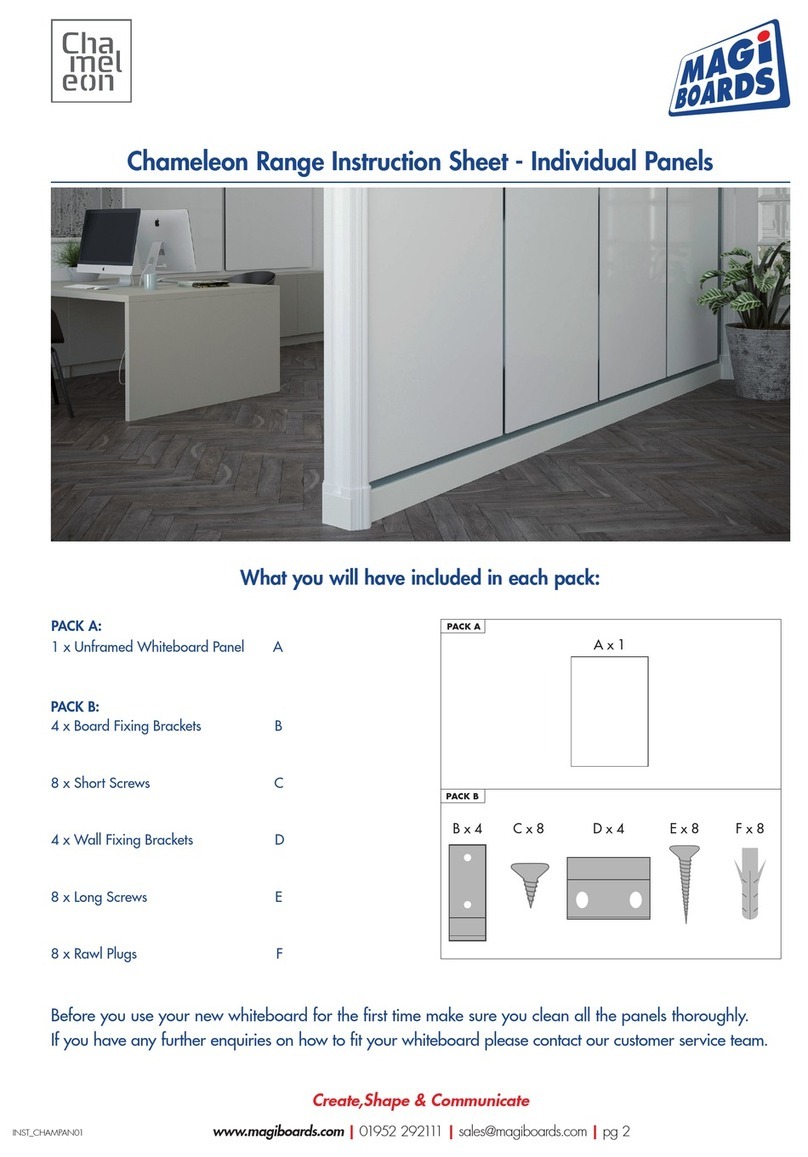
Magiboards
Magiboards Chameleon Whiteboard instruction sheet
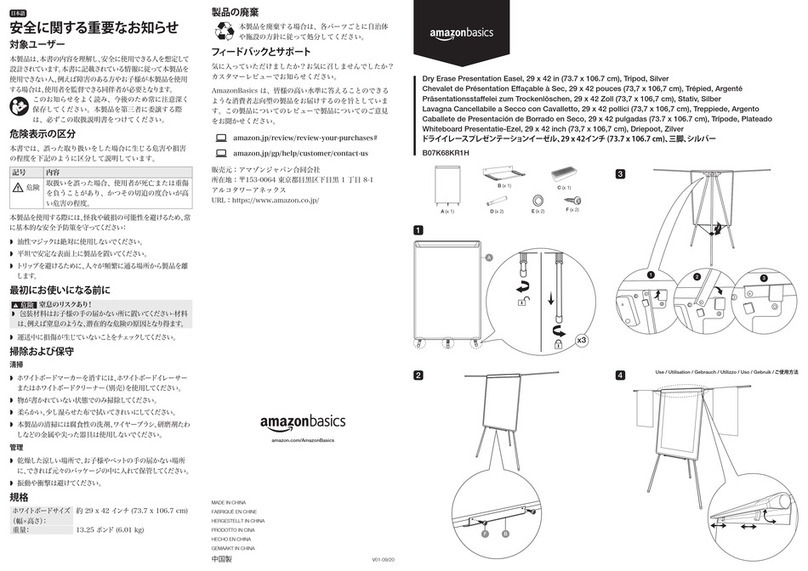
AmazonBasics
AmazonBasics Dry Erase B07K68KR1H quick start guide
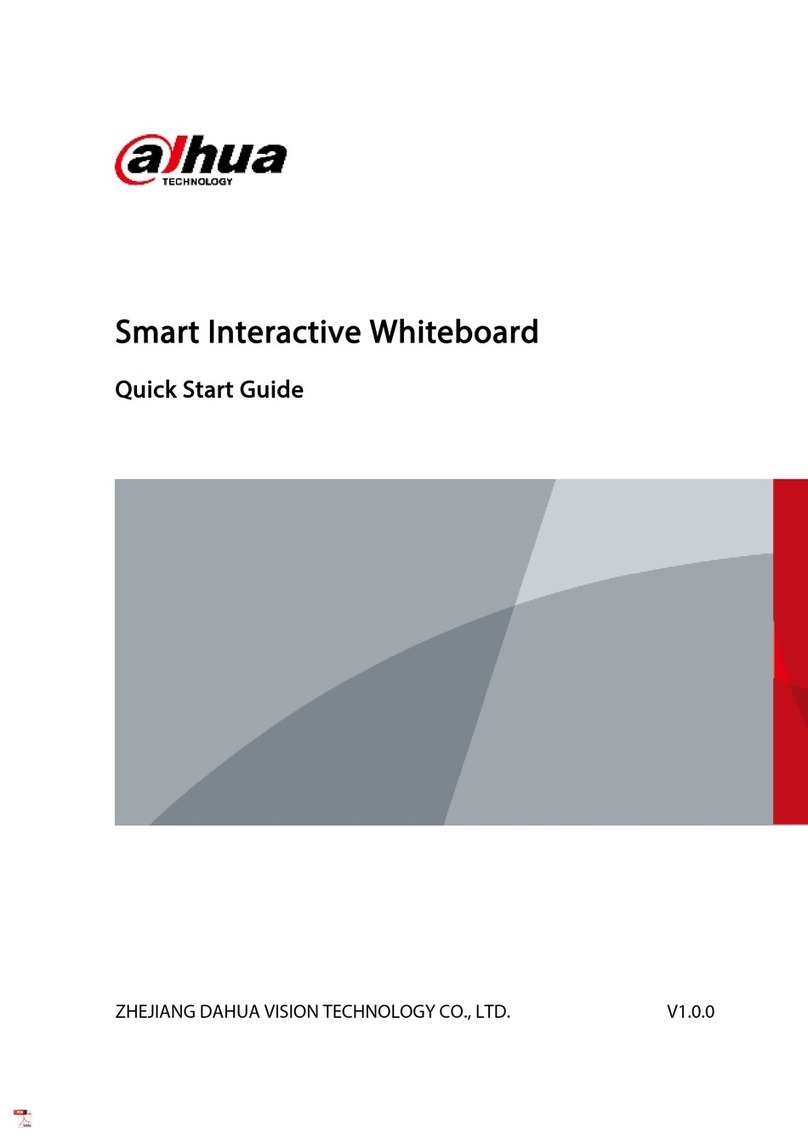
Dahua
Dahua LCH75 quick start guide

Vivo
Vivo DESK-WB16D instruction manual