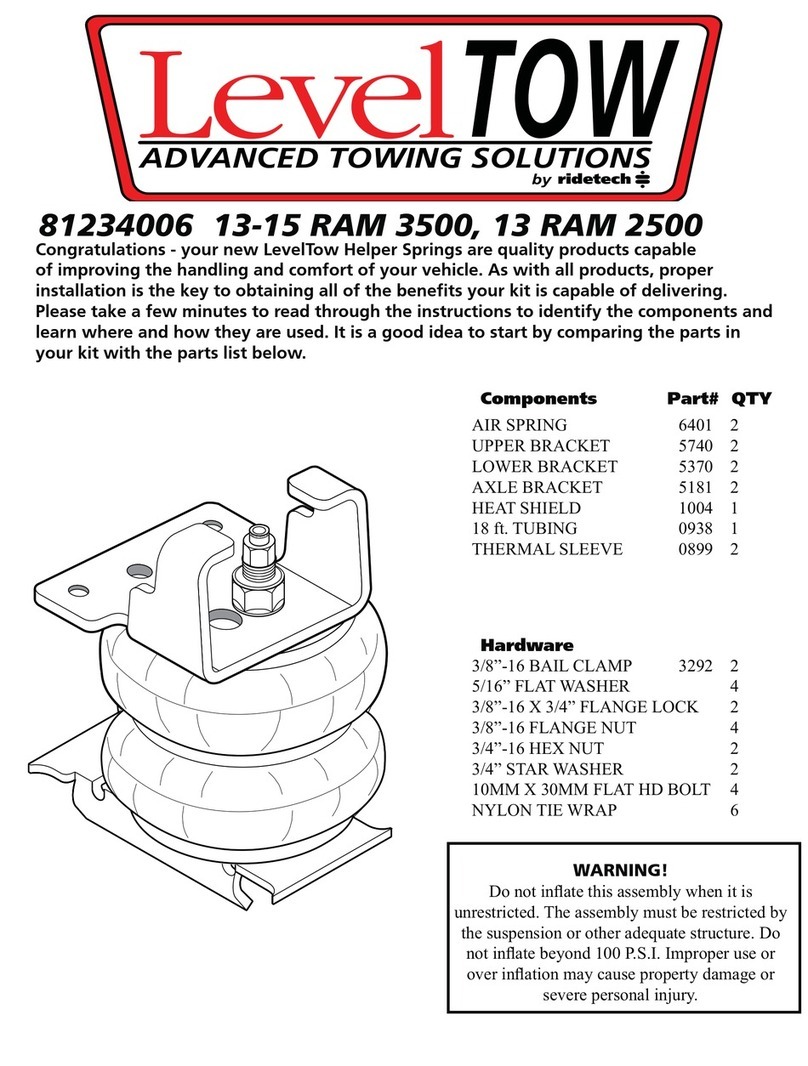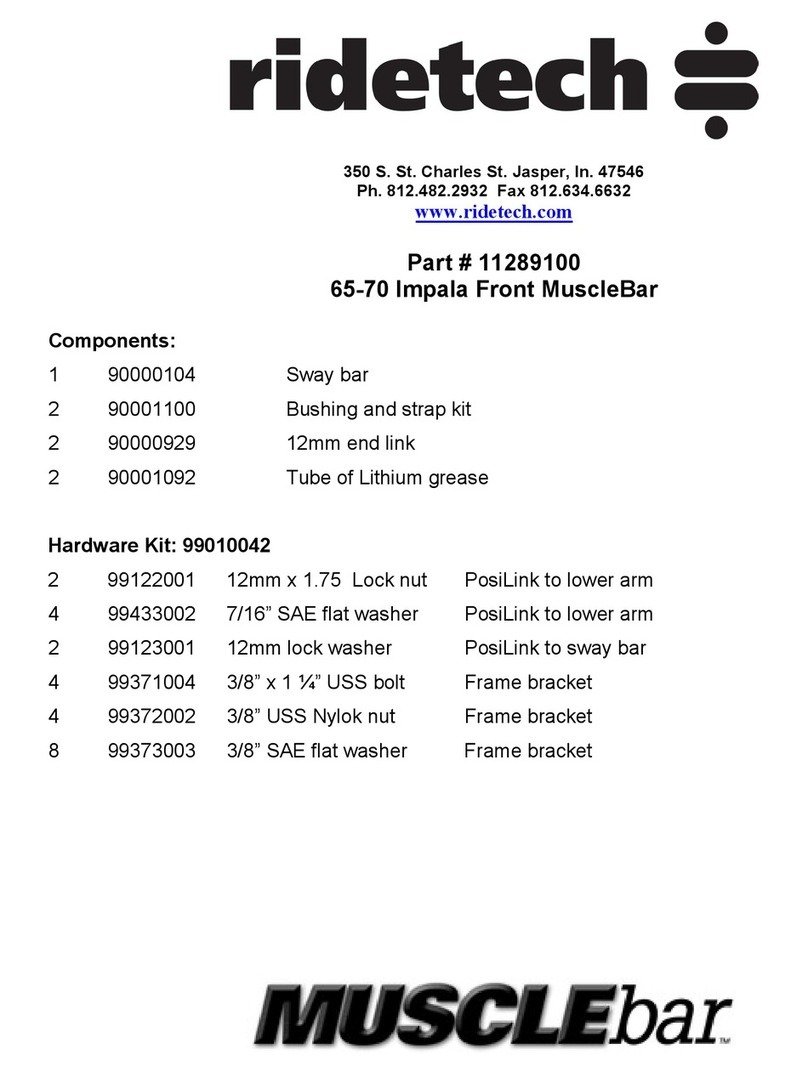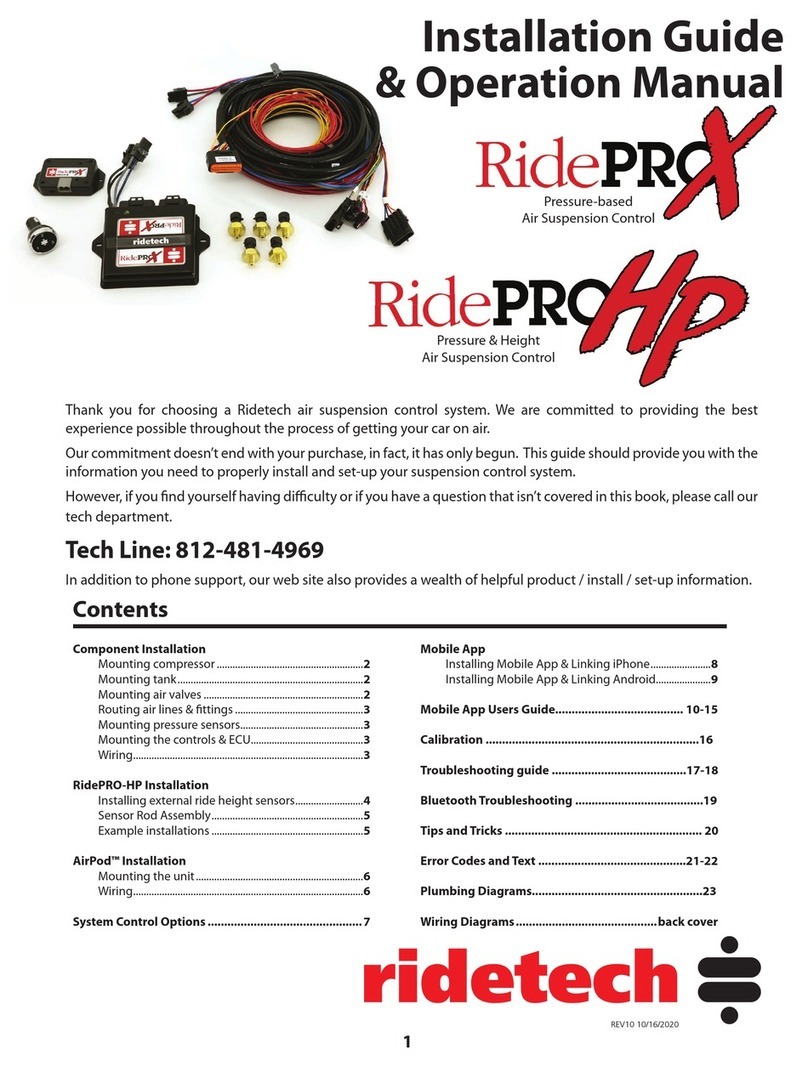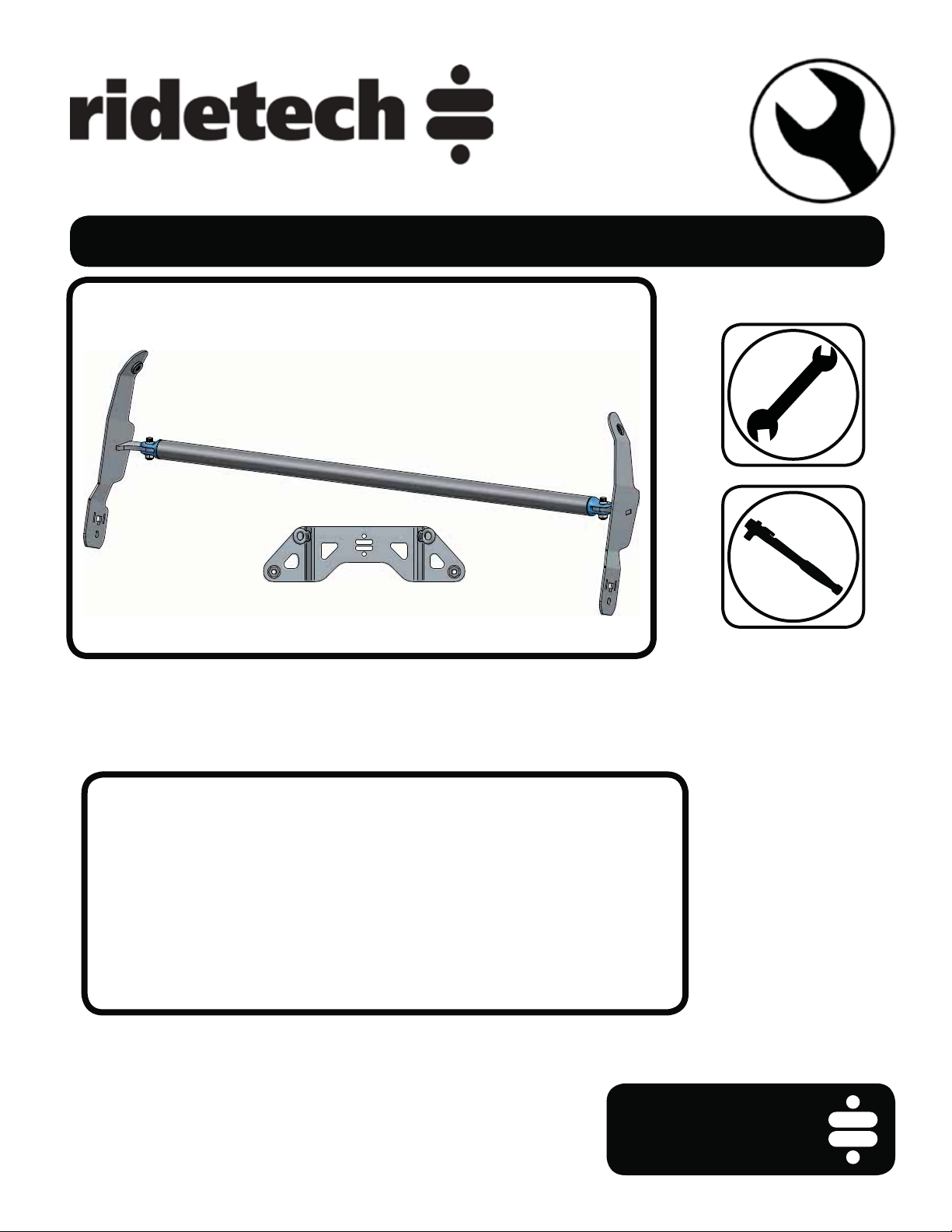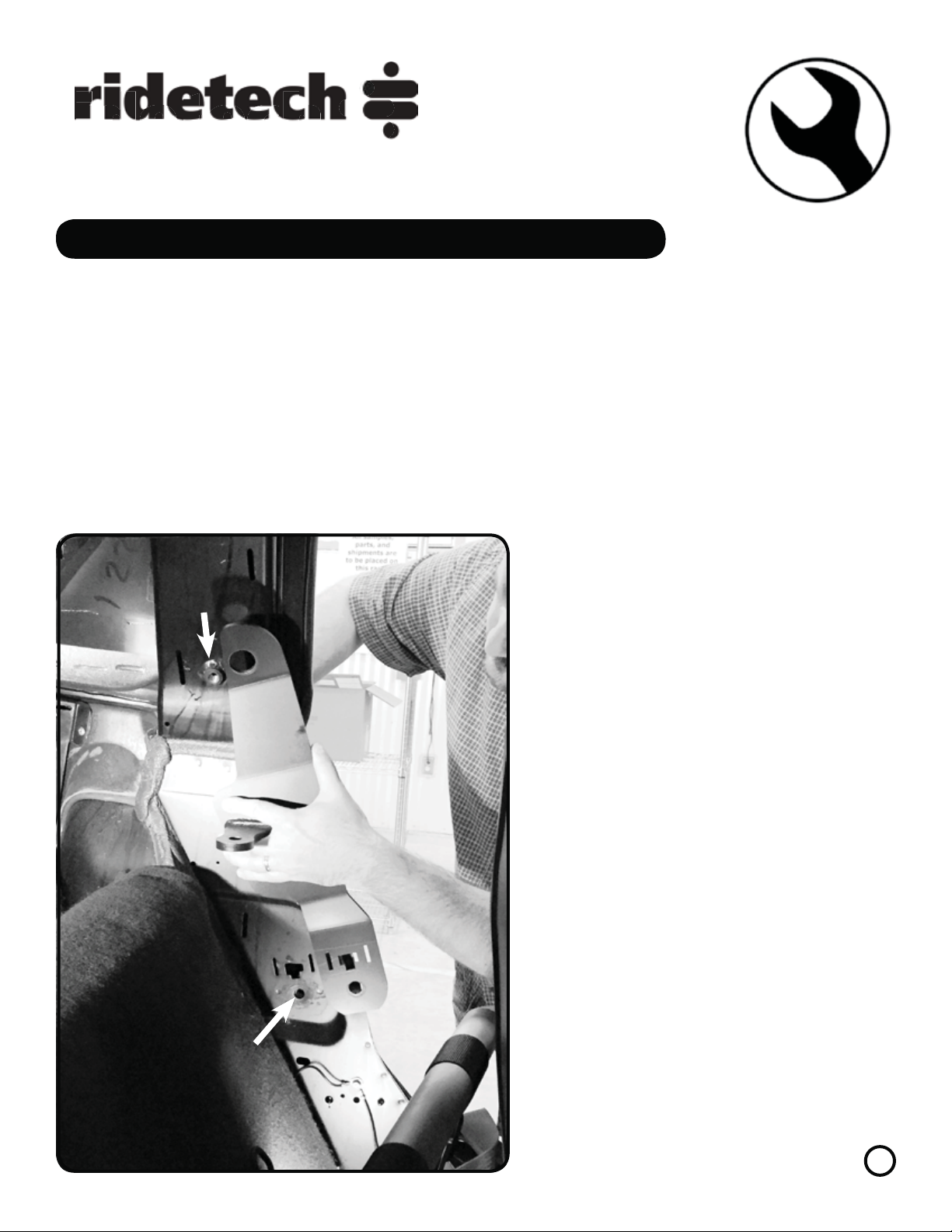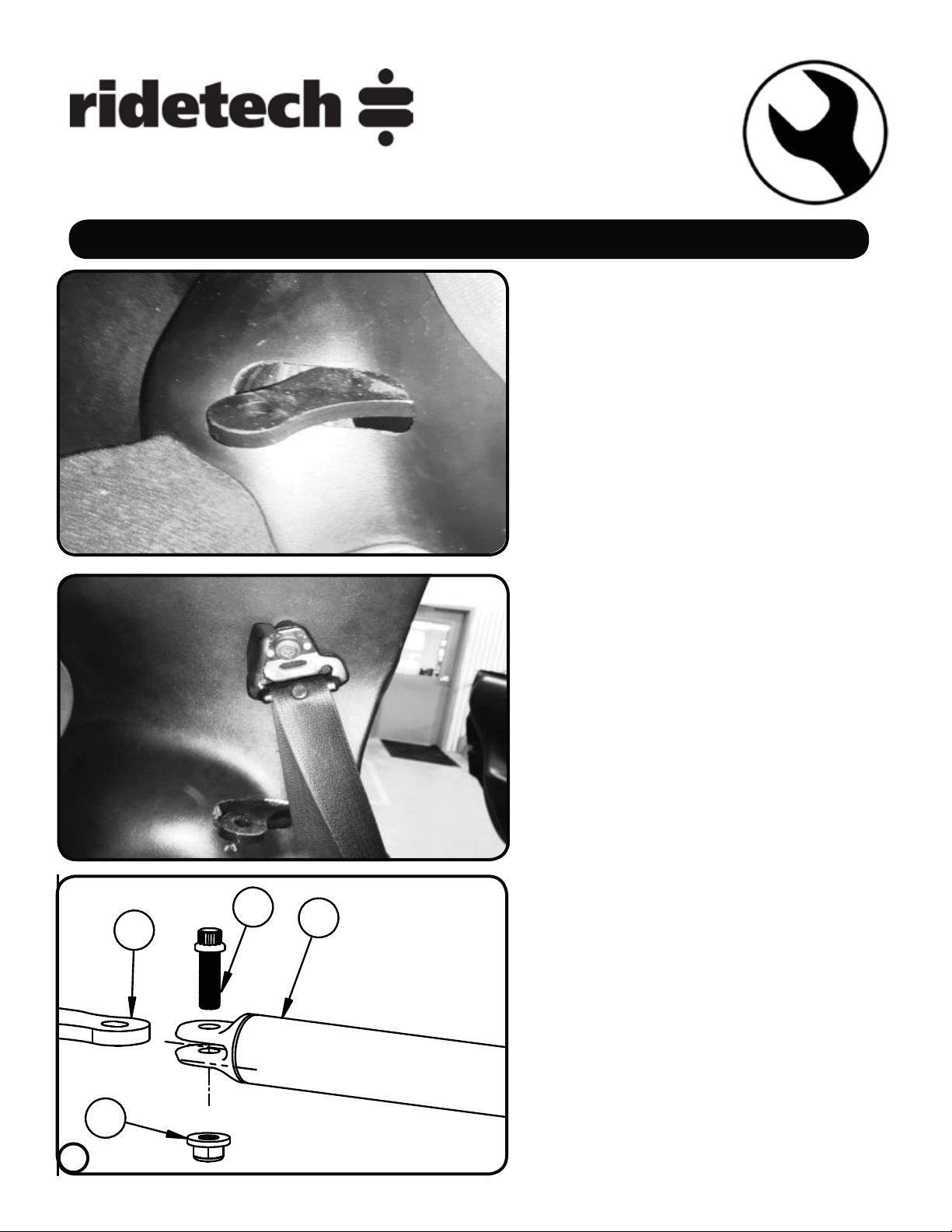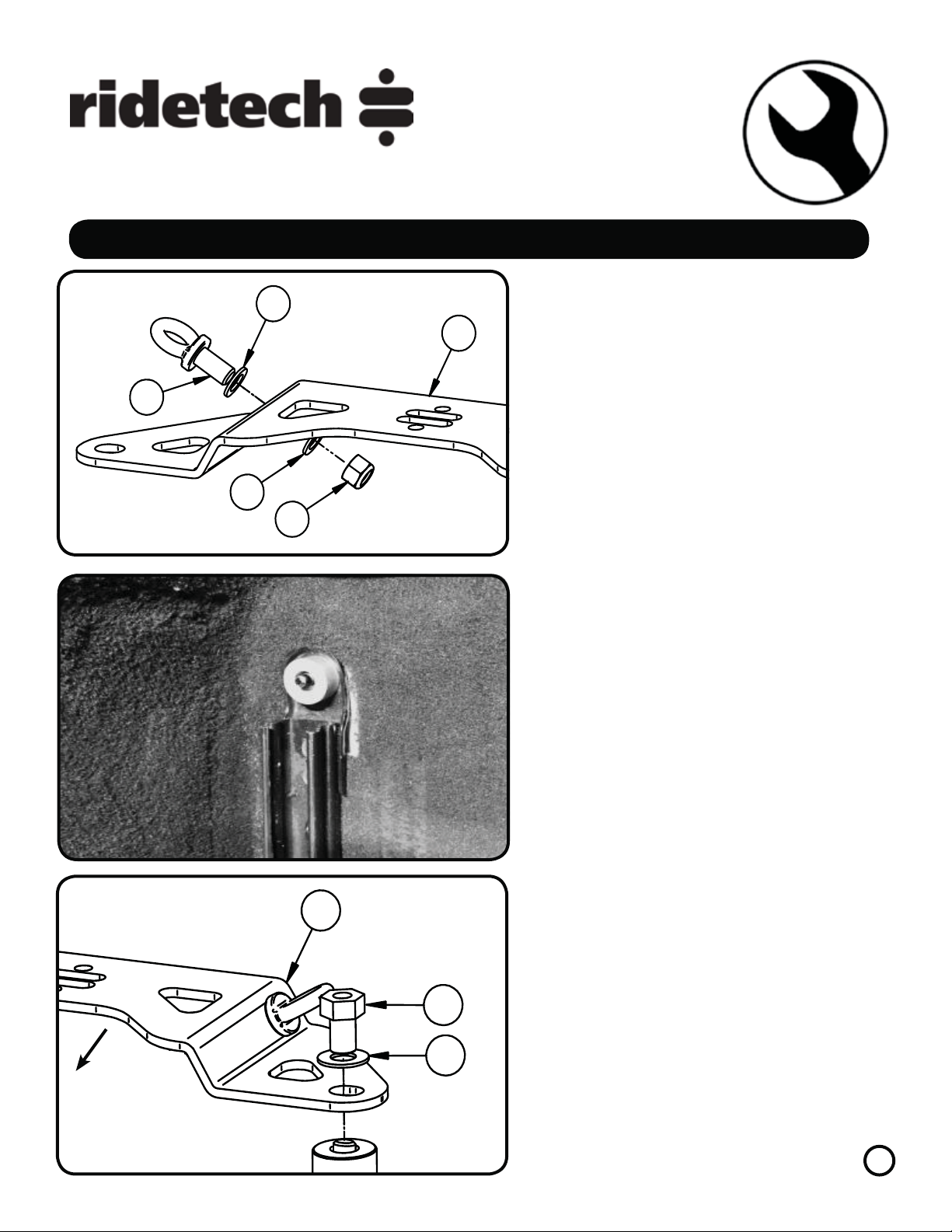3
Installation
Instructions
812-482-2932
www.ridetech.com
Installation
Instructions
2. Once the Panels are removed from the car,
remove the Shoulder Belt Retractor Assembly.
The kit contains a Driver and Passenger Brack-
et. The straightest edge of the Bracket, is po-
sitioned to the FRONT of the car. The Brack-
et is designed to slip over the Shoulder Belt
Bung and sandwiched behind the Shoulder
Belt Retractor. Driver Side Bracket is shown in
Diagram “2”. Install the Bracket by slipping
the larger Upper Hole over the Shoulder Belt
Bung. Align the Lower Mounting Hole with
the Retractor Mounting Hole.
Getting Started.........
IT IS NECESSARY TO MODIFY SOME INTERIOR PANELS TO INSTALL THE HARNESS BAR BRACKETS,
A TEMPLATE IS PROVIDED IN THESE INSTRUCTIONS.
1. The Harness Bar will fit the Coupe and Hardtop, the only difference in the install procedure is the re-
moval and installation of the interior panels. The Panels that will need to be removed are the; Seal Plate/
Kick Panel and both B-Pillar Panels. These panels are all held in by clips that are reusable. Refer to the Fac-
tory Service Manual for Removal & Install Procedure. DO NOT DISCARD ANY HARDWARE OR PARTS.
A second Lap Belt Bracket can be purchased for the Passenger Side from your Ridetech Dealer or
Ridetech, The Kit number is 41583002.
2.
BUNG
RETRACTOR
MOUNTING
LOCATION