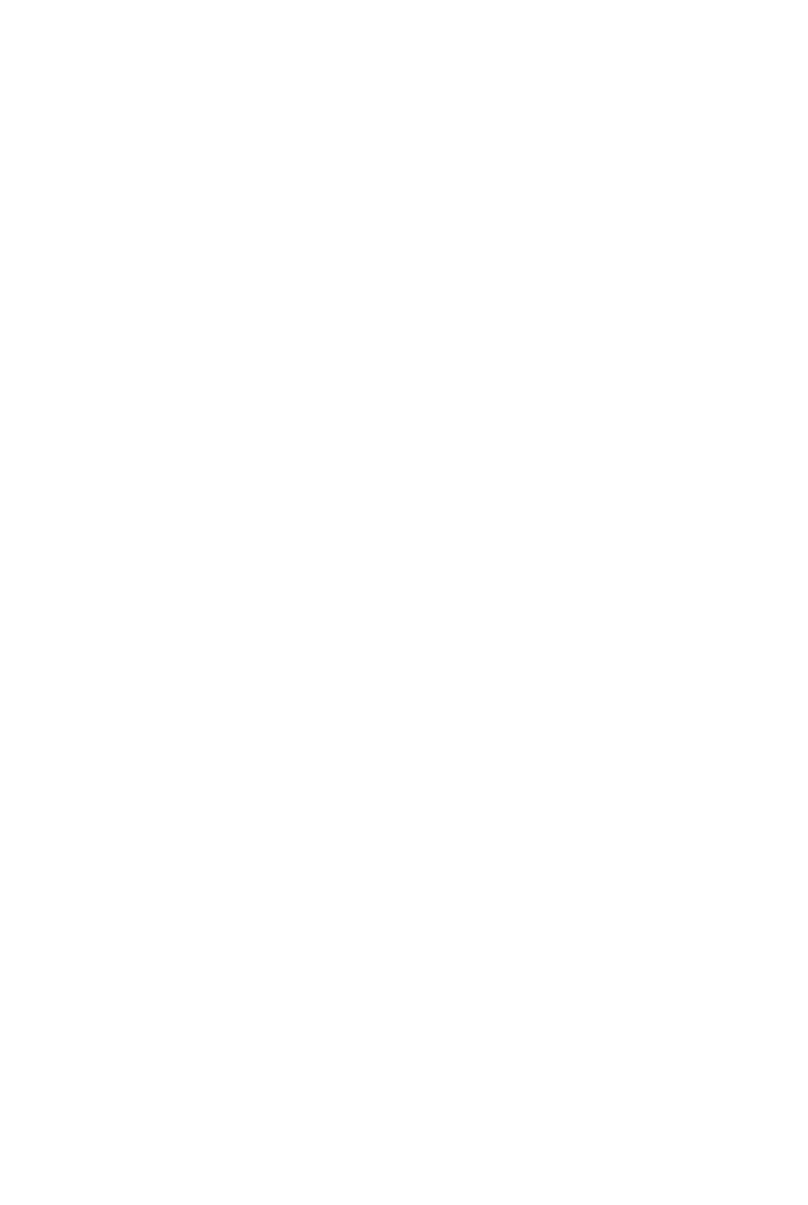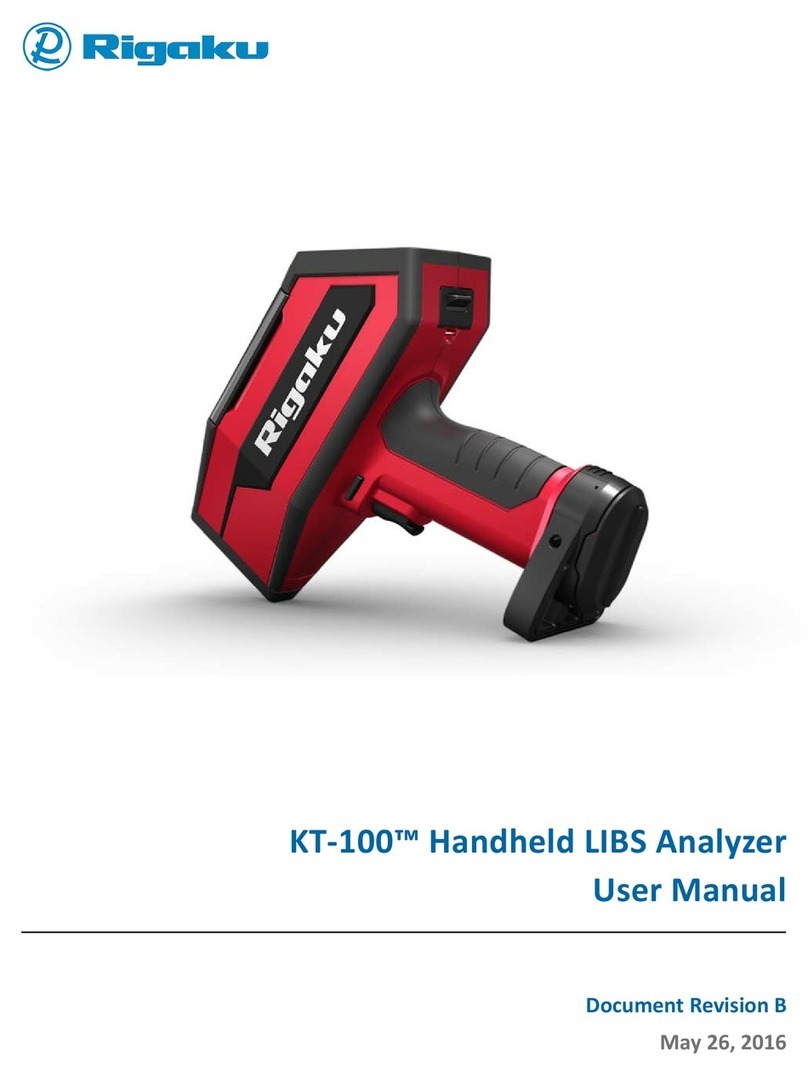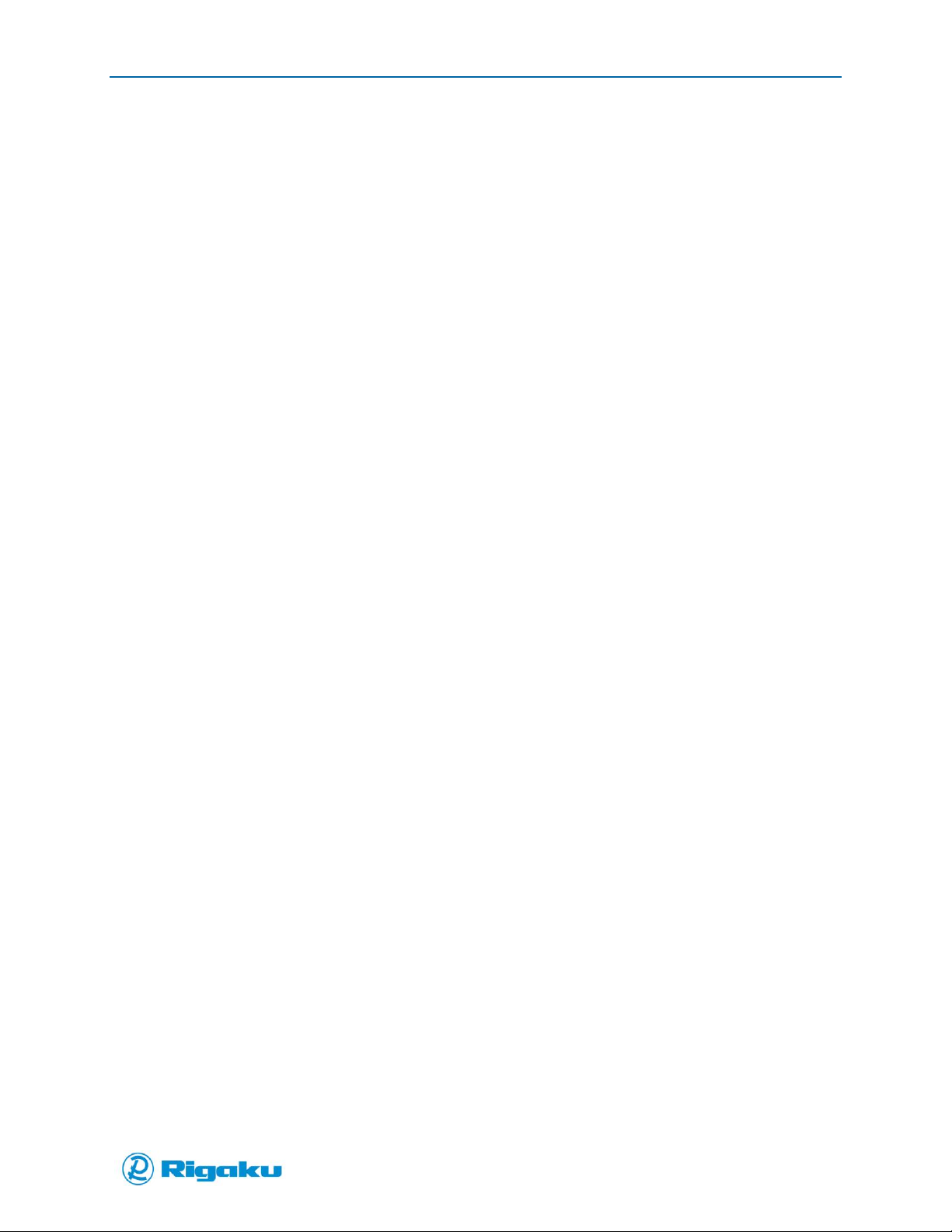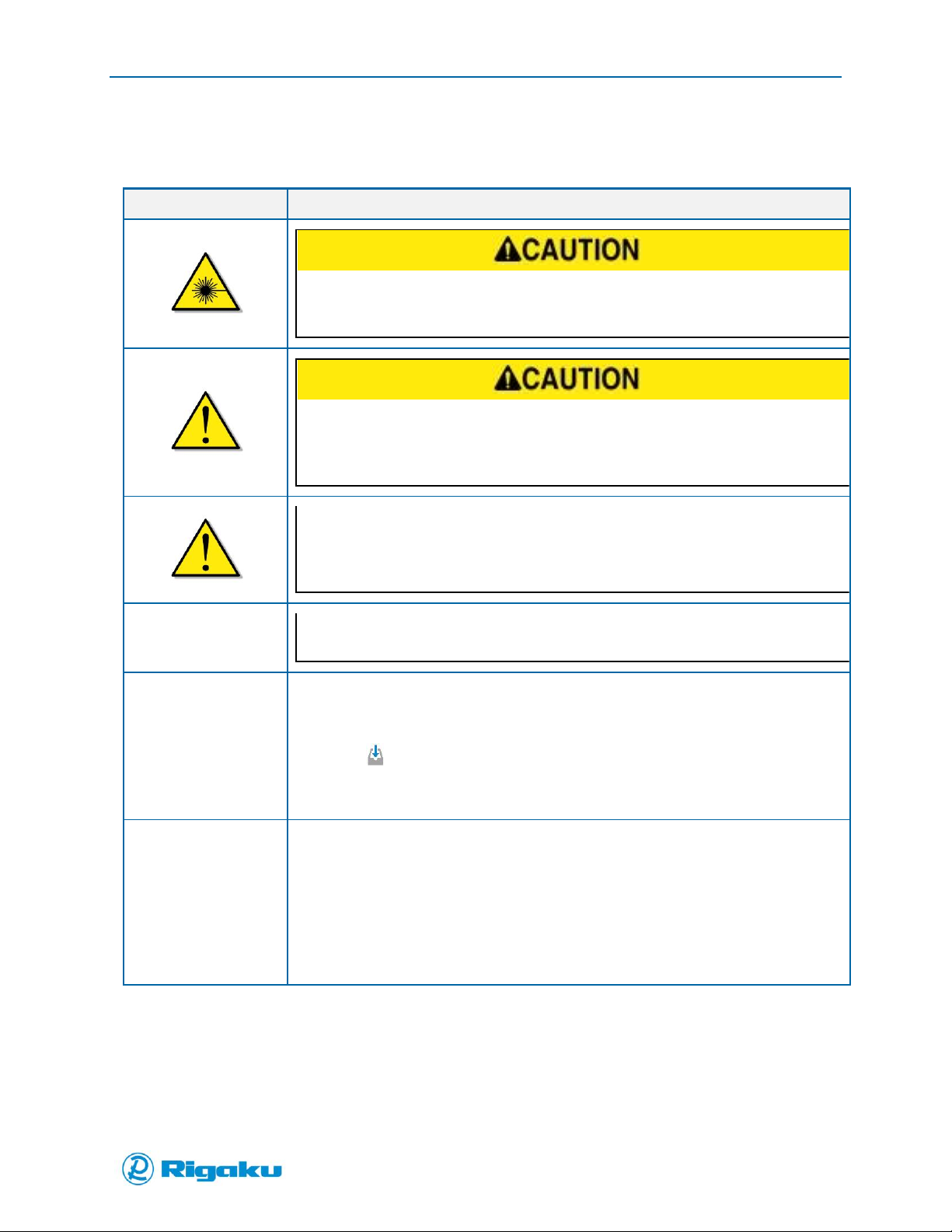Contents ii
1006232_RevD
Using Instrument with No Login vs. Login Requirement .................................................... 19
Using Instrument with Login............................................................................................. 19
Logging In with the Users List .............................................................................................................19
Logging In without the Users List........................................................................................................ 19
Resetting User Passwords................................................................................................................... 20
Using Standard or Strong Passwords..................................................................................................20
Accessing Primary Features .............................................................................................. 21
Using Common On-screen Controls .................................................................................. 21
Logging Out...................................................................................................................... 23
Operating Progeny Analyzers............................................................................24
Preparing to Scan: Performance Qualification.................................................................. 24
Performance Verification.................................................................................................................... 25
Instrument Calibration ..................................................................................................... 26
Preparing to Scan: Hazardous or Volatile Materials........................................................... 27
Preparing to Scan: Setting Scan Conditions .......................................................................................28
Optimize focus of the instrument –basic mode: ............................................................................... 28
Optimize Focal Length –advanced mode:..........................................................................................28
Preparing to Scan: Other scan settings and properties .....................................................................29
Performing Scans ............................................................................................................. 30
Scanning with Analyze ........................................................................................................................30
Advanced Options.............................................................................................40
Custom Applications ........................................................................................................ 40
Verification of Known Substances ......................................................................................................41
Identification in Custom Libraries....................................................................................................... 45
Viewing Results................................................................................................................ 48
Viewing Scan Data Summaries............................................................................................................ 48
Viewing Diagnostics and Information ............................................................................... 51
Viewing Instrument and Status Information ...................................................................................... 51
Viewing Diagnostics Data.................................................................................................................... 52
Managing Libraries........................................................................................................... 54
Adding Spectral Profiles to the Master Library................................................................................... 57
Creating Spectral Sub-Libraries........................................................................................................... 61
Adding Spectral Profiles to Sub-Libraries............................................................................................ 61
Removing Spectral Profiles from Sub-Libraries .................................................................................. 63
Deleting Spectral Sub-Libraries...........................................................................................................64