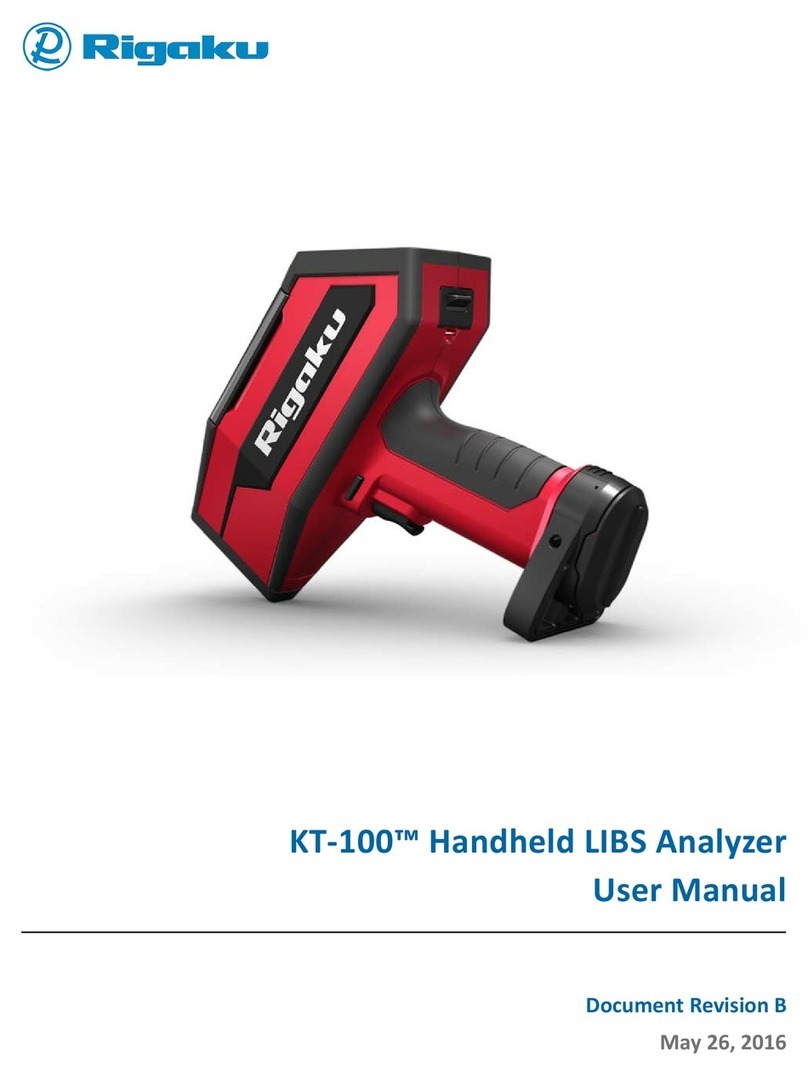ME12044A−i
Contents
1. OVERVIEW.................................................................................................................................. 1
2. PRINCIPLE OF MEASUREMENT............................................................................................ 2
3. CONFIGURATION...................................................................................................................... 3
4. SPECIFICATIONS....................................................................................................................... 5
4.1 Goniometer Section...................................................................................................................5
4.2 Counter and Electronic Circuit Section .......................................................................................5
5. INSTALLATION.......................................................................................................................... 6
5.1 Preparations for Adjustment......................................................................................................6
5.2 Adjustment of Optical Axes.......................................................................................................8
5.2.1 Setup of the divergence slit (DS).....................................................................................8
5.2.2 Model with a direct-beam monitor ...................................................................................8
5.2.3 Model without a direct-beam monitor...............................................................................9
6. MEASUREMENT...................................................................................................................... 10
6.1 Preparations for Measurement.................................................................................................10
6.2 Adjustment of the Monochromator...........................................................................................10
6.3 Adjustment of the Detector .....................................................................................................10
6.4 Measurement .........................................................................................................................10
6.5 Example of Measurement........................................................................................................11
6.5.1 Installing the analyzing crystal.......................................................................................11
6.5.2 Moving the goniometer .................................................................................................11
6.5.3 Setting the detector provisionally....................................................................................12
6.5.4 Setting the slits.............................................................................................................12
6.5.5 Adjusting the monochromator........................................................................................13
6.5.6 Adjusting the detector...................................................................................................16
6.5.7 Measurement...............................................................................................................18
6.6 Switching the Measurement Mode ...........................................................................................19
7. WARRANTY.............................................................................................................................. 22
8. WARNINGS................................................................................................................................ 23
9. MAINTENANCE AND SAFETY............................................................................................... 24
10. TROUBLESHOOTING............................................................................................................. 25
11. WHEN A SIX-SAMPLE CHANGER IS IN USE (OPTIONAL ITEM).................................... 26
11.1 General..................................................................................................................................26
11.2 Configuration..........................................................................................................................26
11.3 Operating Method...................................................................................................................27
11.3.1 Mounting the sample holders.........................................................................................27
11.3.2 Mounting the turret.......................................................................................................27
11.3.3 Installing the sample changer in the equipment and connecting it......................................27
11.4 Software Operation.................................................................................................................28
11.4.1 Setup...........................................................................................................................28
11.4.2 Operation.....................................................................................................................28
11.4.3 Measurement conditions ...............................................................................................29
11.4.4 Set-reset Mode Measurement.......................................................................................30