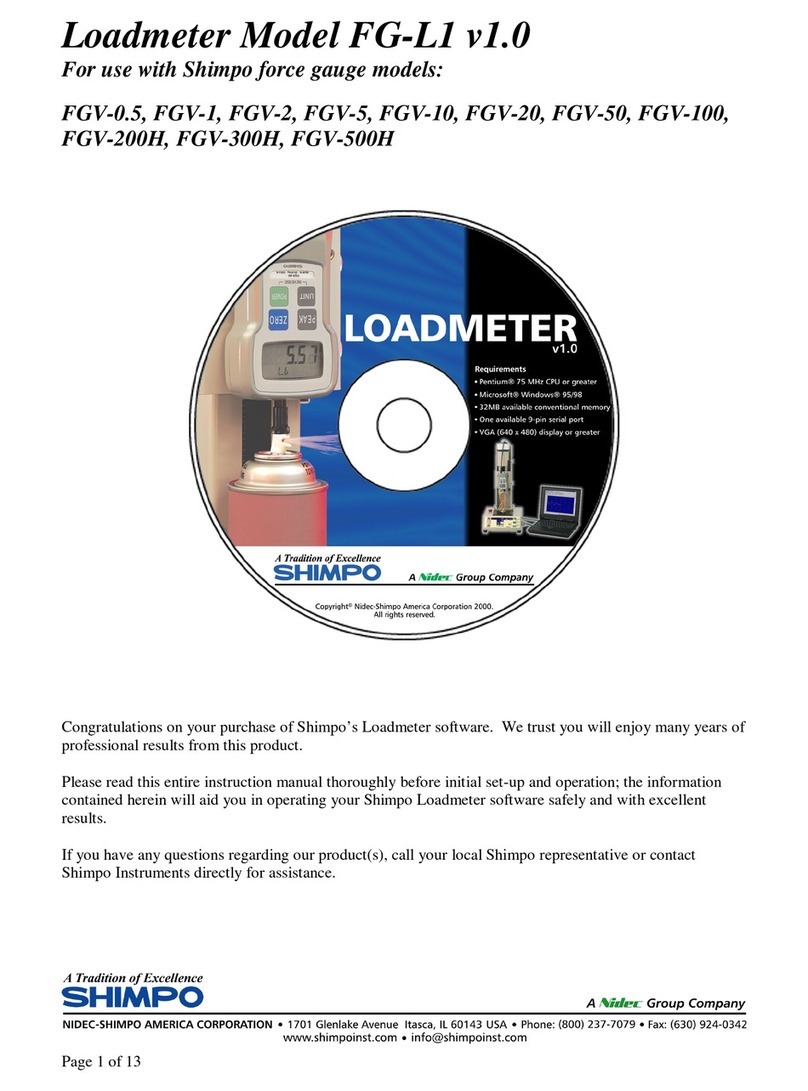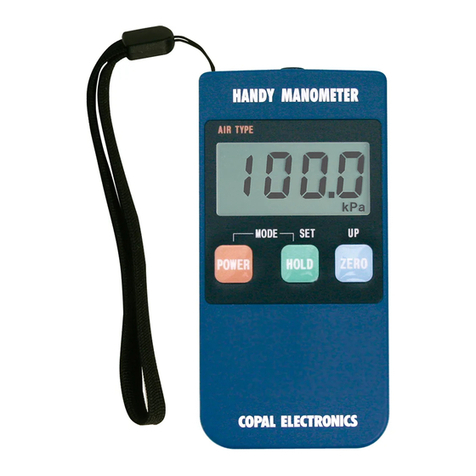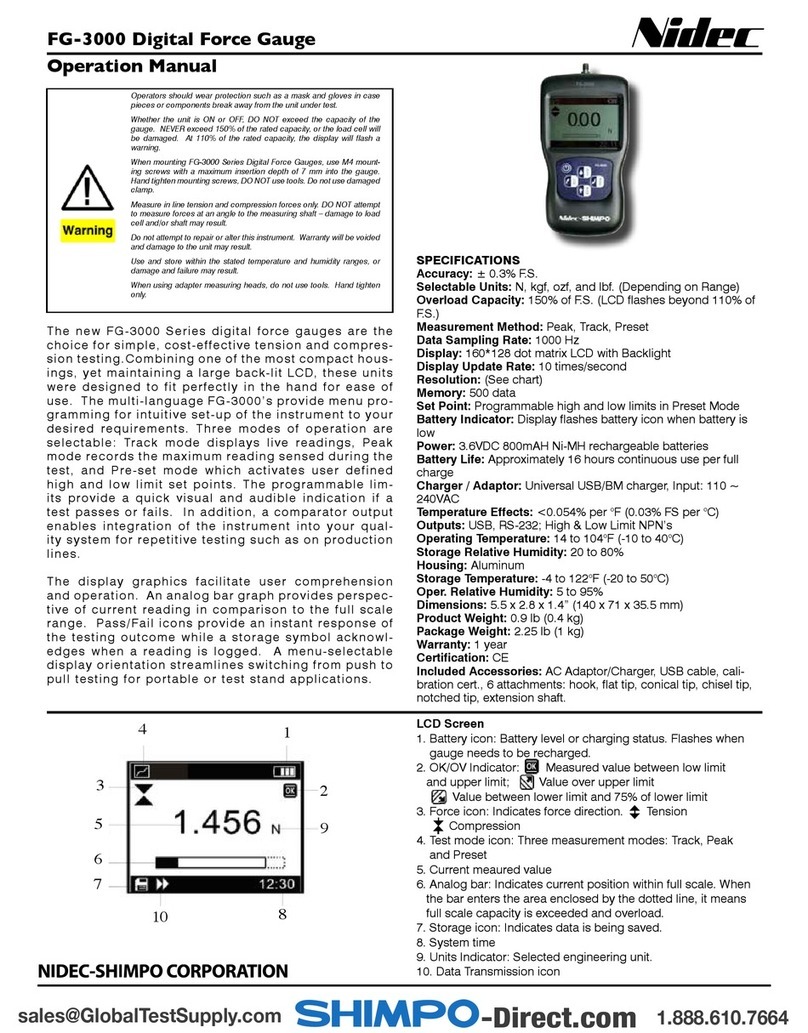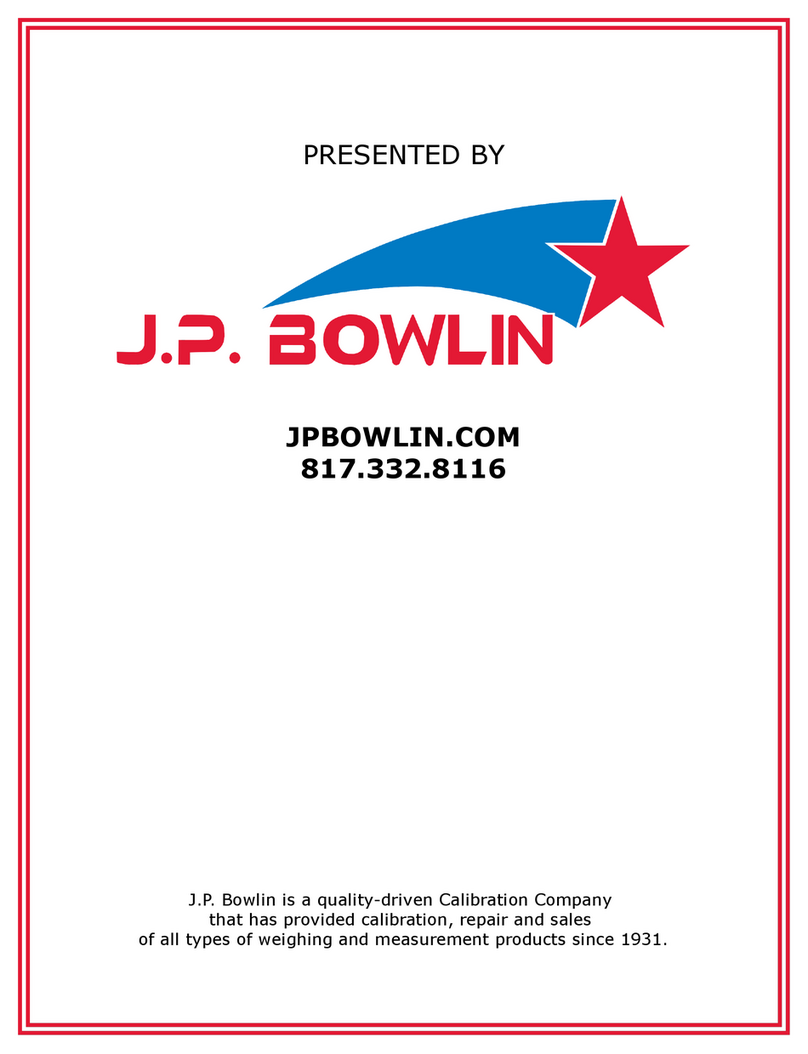DT-100A Tachometer
Operation Manual
• When using the 6” wheel, do not use the extension shaft - the wheel
may fly off the shaft and cause damage.
• Although the tachometer alone is able to achieve the higher ranges
listed in the Range and Accuracy table on page 3, the wheel at-
tachment has a maximum speed limitation of 5,000 FPM (for safety
reasons).
SPECIFICATIONS
Display Range:0.10 - 25,000 RPM with floating decimal
Accuracy: ±0.06 rpm: 0.10 - 999.9 rpm; ±0.6 rpm: 1,000.0 - 9,999.9
rpm; ±0.006% of reading ±1 digit (±2 rpm max.) 25,000 rpm
Display:DT-105A: 5 digit 0.47” (12 mm) high LED; DT-107A: 5 digit
0.4” (10 mm) high LED
Measuring Units: Revolution: RPH, RPM; Feet: FPH, FPM; Miles:
MPH; Yards: YPH, YPM; Inches: IPM; Meters: mPH, mPM; Length:
m, cm, inches, feet, yards; Total Revolutions: REV
Memory System:13 readings are stored in memory and retained
for 5 minutes (last, max., min., and 10 extra measurements)
Detection:Optical coupler, 60 pulses/rev.
Update Time: 1 second (typical)
Over Range Indicator:Flashing numerals
Power Requirement: 2 AA 1.5V batteries (Life: Approx.
DT-105A: 65 hrs.; DT-107A: 40 hrs.)
Operating Temperature:32º - 113ºF (0º - 45ºC)
Construction: Die-cast aluminum housing
Product Weight:0.9 lb (400 g)
Package Weight:Approx. 2 lb (0.91 kg)
Approvals: CE
Dimensions:7.2” L x 2.4” W x 1.8”H (182.5 mm x 60 mm x 46 mm)
Warranty:2-Year
Included Accessories: 2 cone adapters, funnel adapter, 3½” ex-
tension shaft, carrying case, NIST certificate, master wheel (6” cir.)
The Series DT-100A Tachometer with microprocessor technology
has heralded a superior standard in tachometer accuracy and capa-
bilities for measuring and recording speeds of rotational, linear and
surface plus total length. Offering unprecedented confidence, the
DT-100A battery-operated tachometers feature the same rugged,
high quality components that have made them the benchmark in
the industry. These user-friendly, value-packed units feature memory
storage; quick adjustment units knob; length functions; retrieval of
last, maximum and minimum values; plus each unit comes standard
with a free N.I.S.T. certificate. Units are available with an LCD or vi-
brant red LED display.
DT-105A
DT-107A
1.800.561.8187
info@SHIMPO-Direct.ca
-Direct.ca