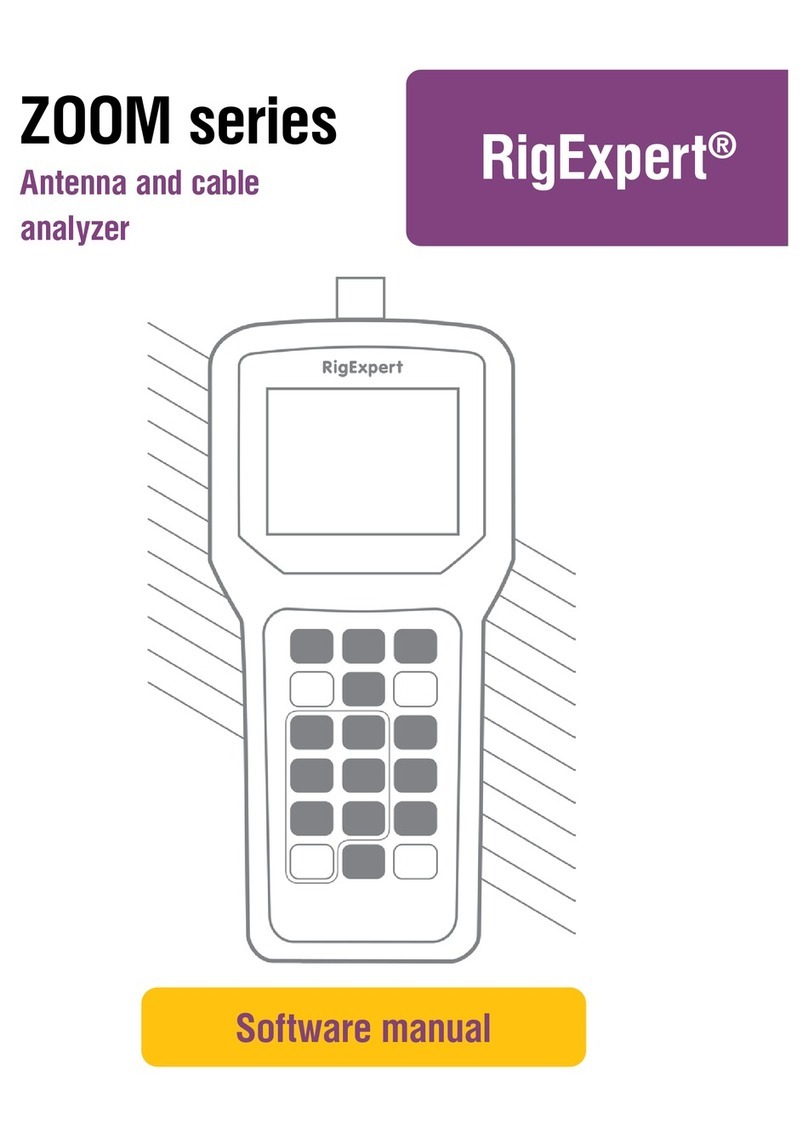Time Domain Reectometers (TDR) are electronic instruments used for locating faults in transmission lines.
A short electrical pulse is sent over the line, and then a reected pulse is observed. By knowing the delay between two pulses, the speed of light, and the cable
velocity factor, the DTF (distance to fault) is calculated. The amplitude and the shape of the reected pulse give the operator idea about the nature of the fault.
Time Domain Reectometers (TDR) are electronic instruments used for locating faults in transmission lines.
A short electrical pulse is sent over the line, and then a reected pulse is observed. By knowing the delay between two pulses, the speed of light, and the cable
velocity factor, the DTF (distance to fault) is calculated. The amplitude and the shape of the reected pulse give the operator idea about the nature of the fault.
Instead of a short pulse, a “step” function may be sent over the cable.
Unlike many other commercially-available reectometers, Stick XPro does not send pulses into the cable. Instead, another technique is used. First, R and X (the
real and the imaginary part of the impedance) are measured over the whole frequency range (up to 1000 MHz). Then, the IFFT (Inverse Fast Fourier Transform) is
applied to the data. As a result, impulse response and step response are calculated.
This method is often called a “Frequency Domain Reectometry”, but the “TDR” term is used in this document since all calculations are made internally and the
user can only see the nal result.
The vertical axis of the resulting chart displays the reection coecient: Γ= -1 for short load, 0 for matched impedance load (ZLoad=Z0), or +1 for open load. By
knowing the cable velocity factor, the horizontal axis is shown in the units of length. Single or multiple discontinuities can be displayed on these charts. While the
Impulse Response chart is suitable for measuring distance, the Step Response chart helps in nding the cause of a fault.
Connect the cable to the analyzer and click the key. Do not forget to set the vel. factor of the cable used in the settings.