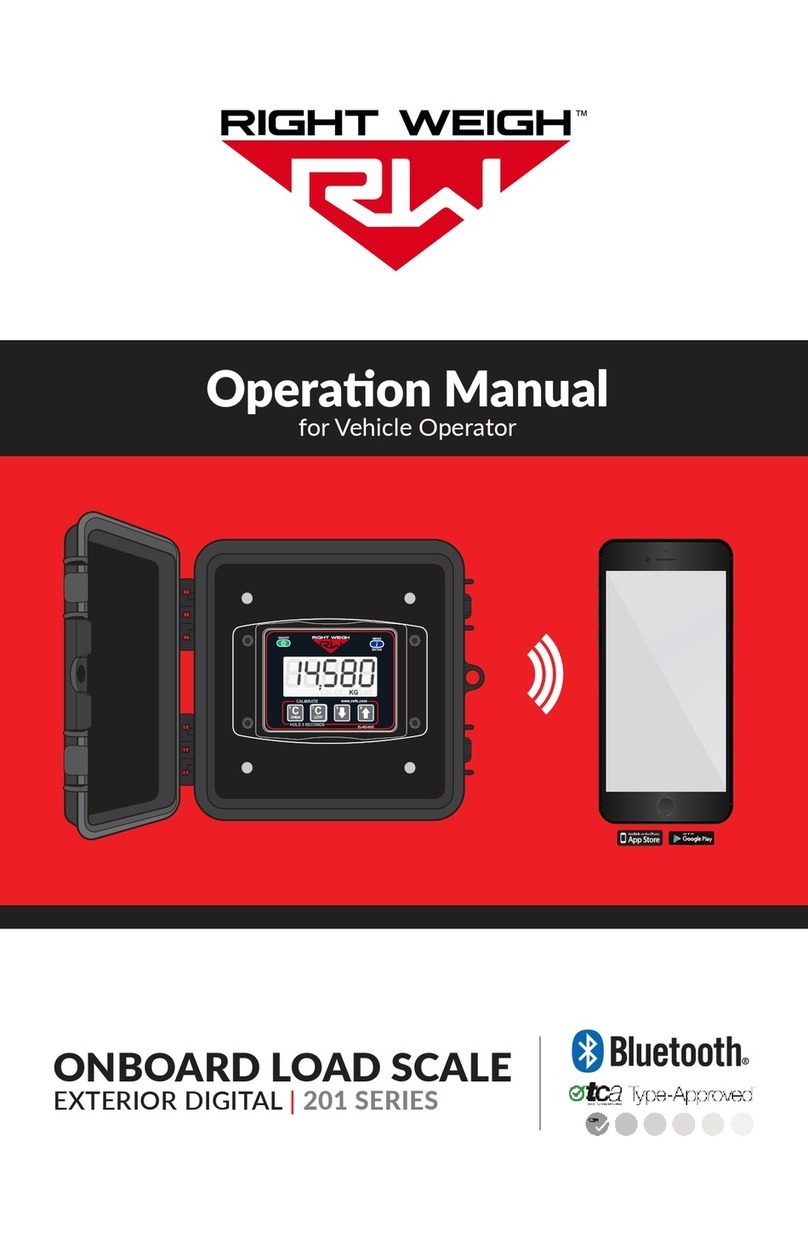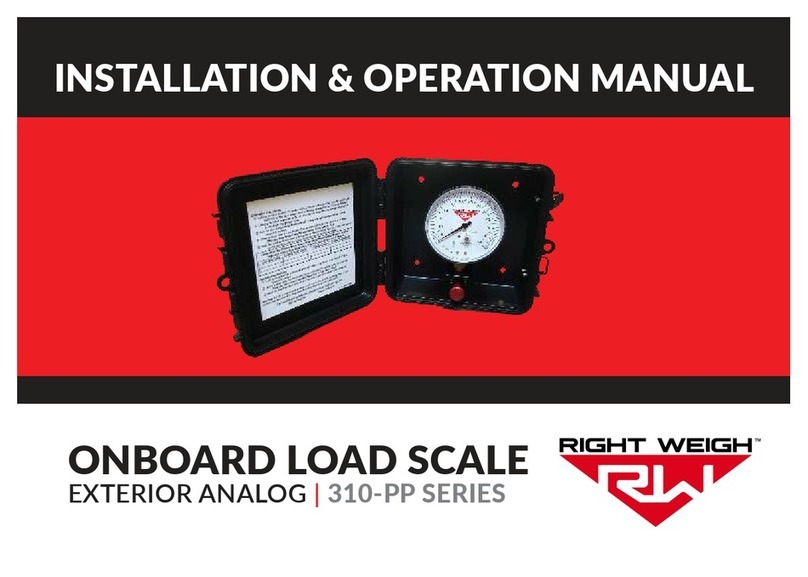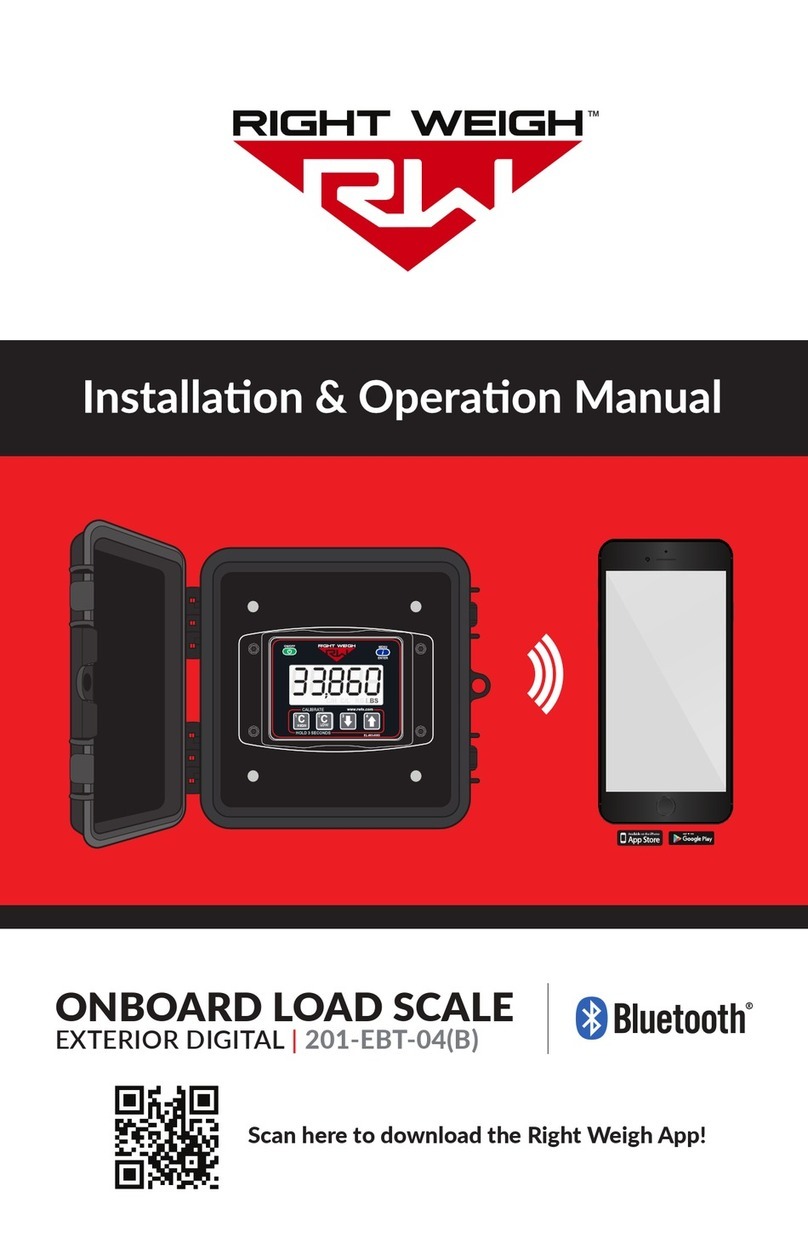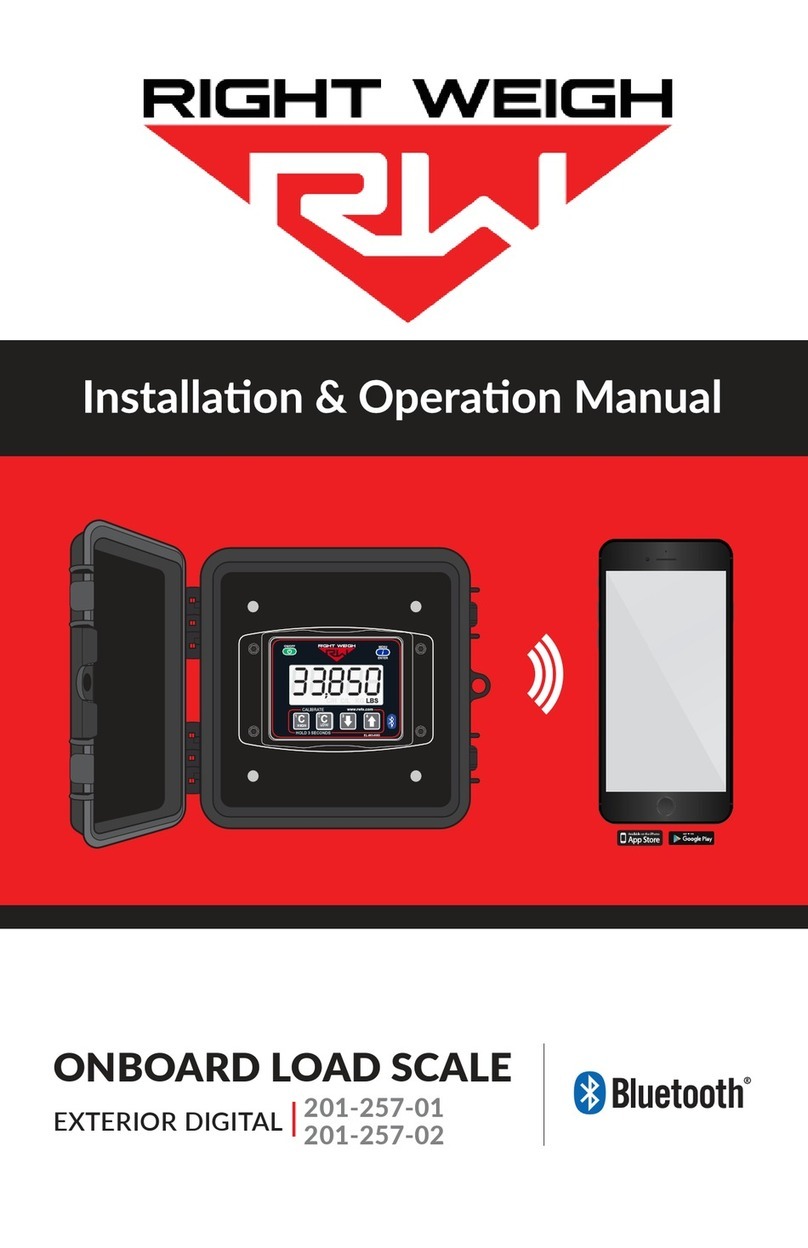Contents
Specifications: ...................................................................................................................... 2
1.0 Installation and Set-up Overview.................................................................................... 3
2.0 Gauge Installation and Electrical Connection.................................................................. 5
3.0 Airline Installation and Routing ..................................................................................... 8
4.0 System Settings Overview ............................................................................................ 11
4.1 Change Air Sensor Names ........................................................................................ 11
4.2 Enable Estimated Steer Axle..................................................................................... 12
4.3 Change Units (LBS or KG)....................................................................................... 13
4.4 Adjust Backlight and Screen Contrast....................................................................... 14
4.5 Set Calibration Security PIN Code (Optional) ........................................................... 14
4.6 Reset Calibration Data to Factory Default Values ..................................................... 15
5.0 Calibration Overview ................................................................................................... 16
5.1 Gather and Enter Calibration Data........................................................................... 16
6.0 Operating and Weighing Instructions .......................................................................... 18
7.0 Troubleshooting........................................................................................................... 19
8.0 Additional Support ...................................................................................................... 20
Appendix A ....................................................................................................................... 21
Warranty Statement .......................................................................................................... 22