Right Weigh 201-EBT-01B Use and care manual
Other Right Weigh Scale manuals

Right Weigh
Right Weigh 201-EBT-01B User manual

Right Weigh
Right Weigh 201-219-10 User manual

Right Weigh
Right Weigh 201-EBT-04 User manual
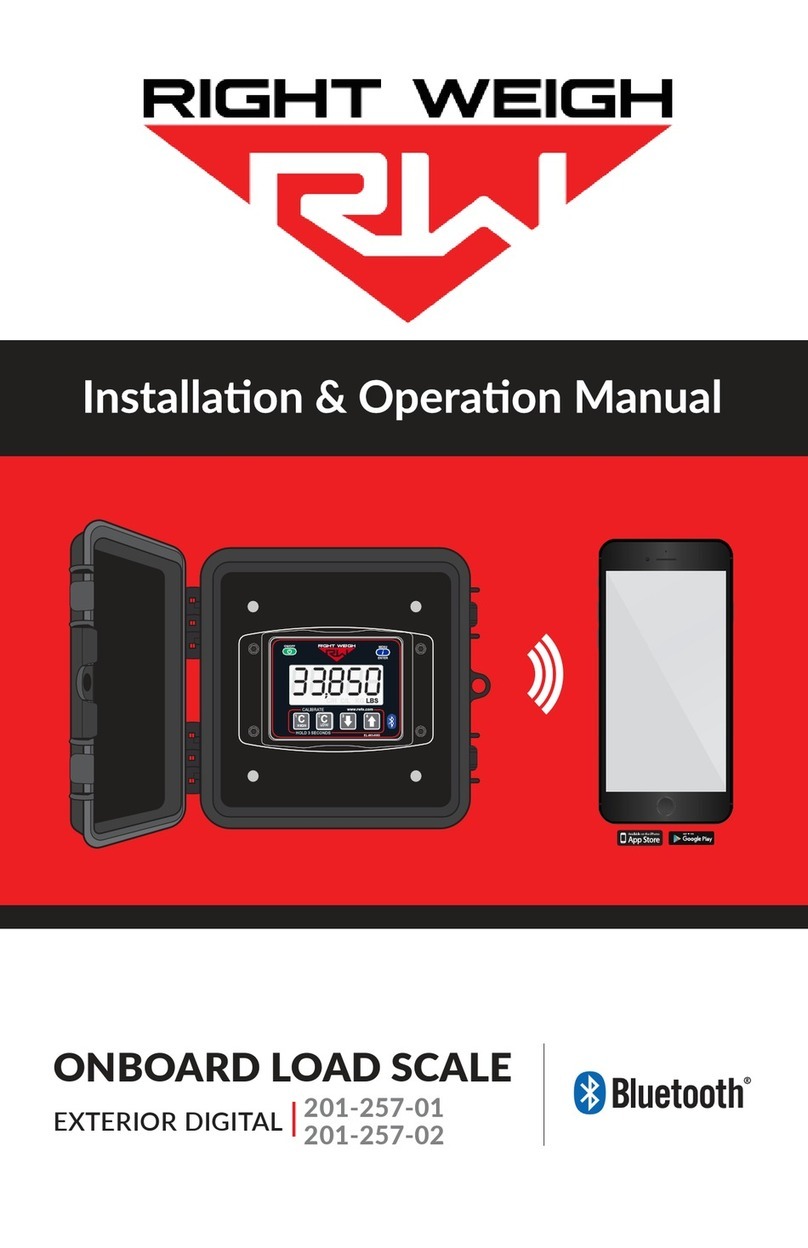
Right Weigh
Right Weigh 201-257-01 User manual

Right Weigh
Right Weigh 201-RTS-01(B) User manual

Right Weigh
Right Weigh 310-M3 Series User manual
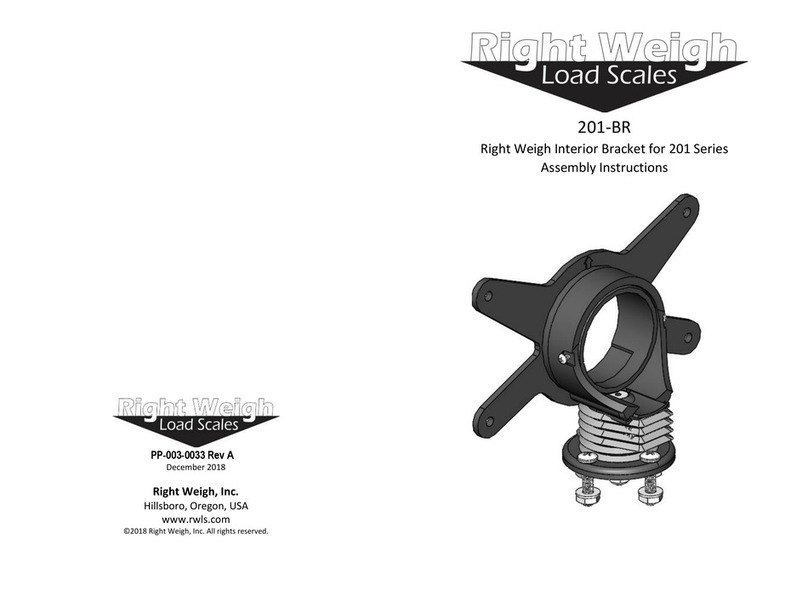
Right Weigh
Right Weigh 201 Series User manual

Right Weigh
Right Weigh 201-EBT-04B User manual

Right Weigh
Right Weigh 201-EBT-01 User manual
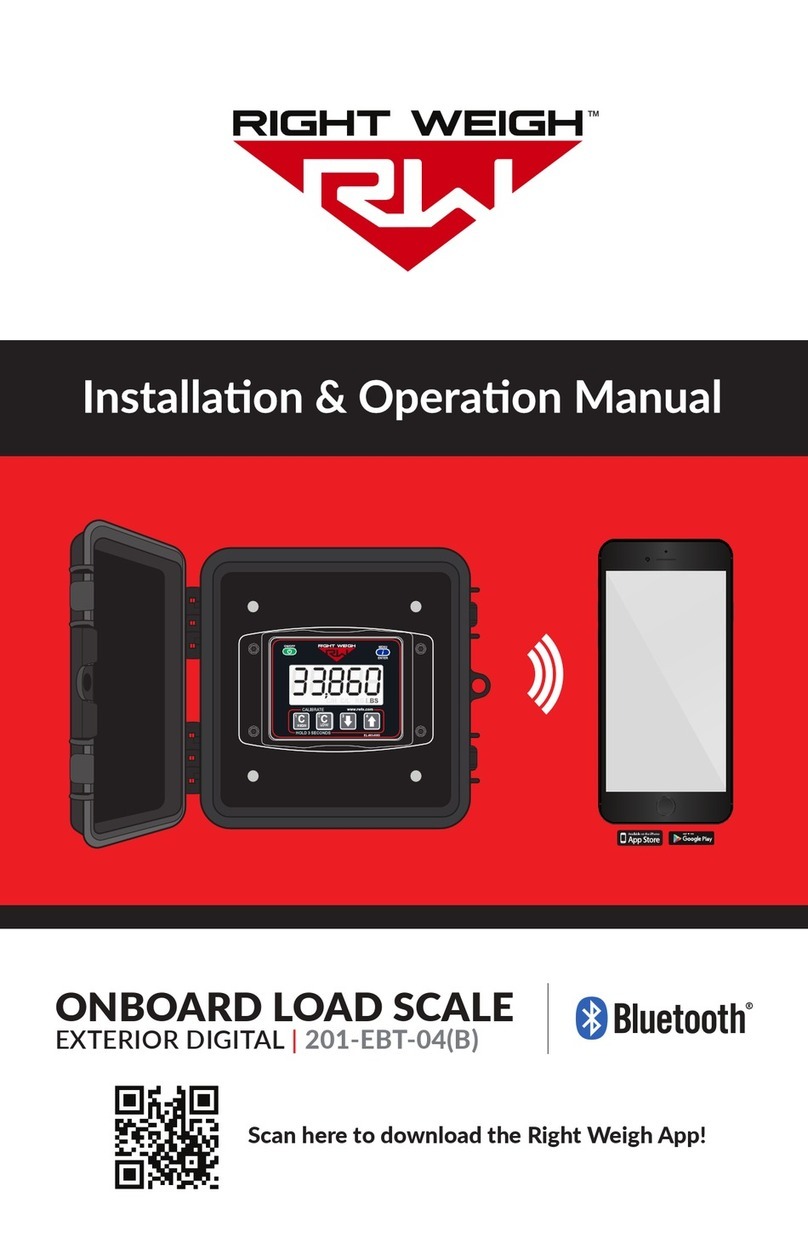
Right Weigh
Right Weigh 201-EBT-04B User manual

Right Weigh
Right Weigh 510-46 Series User manual

Right Weigh
Right Weigh 201-EBT-02 User manual

Right Weigh
Right Weigh 201-EBT-04B User manual

Right Weigh
Right Weigh 201-257-01 User manual

Right Weigh
Right Weigh 201-EBT-01B Instruction Manual

Right Weigh
Right Weigh 201-EBT-01 User manual

Right Weigh
Right Weigh 202-DDG-02 User manual

Right Weigh
Right Weigh 201-EBT-01B User manual

Right Weigh
Right Weigh 201-EBT-02 User manual

Right Weigh
Right Weigh 202-DDG-01 User manual

























