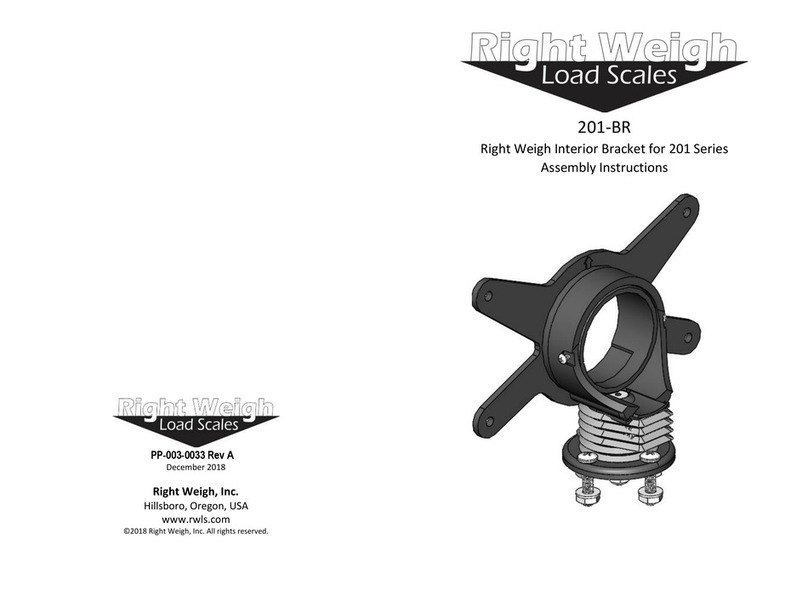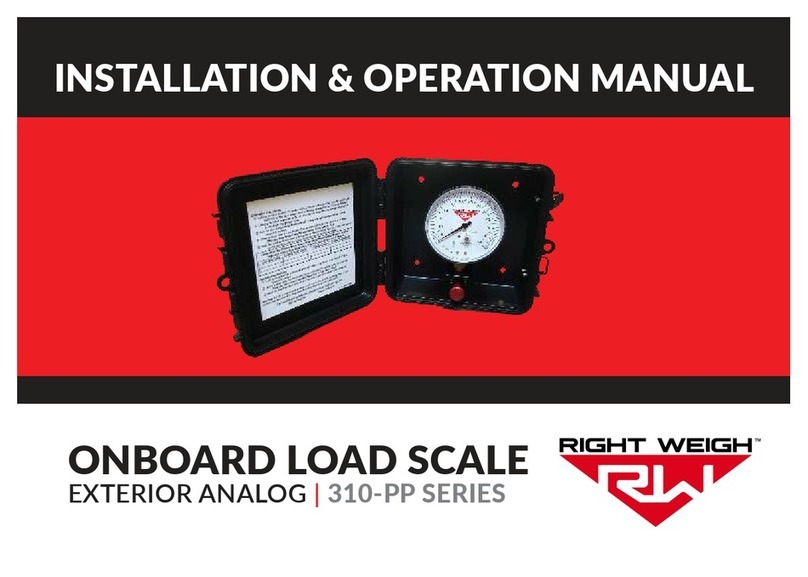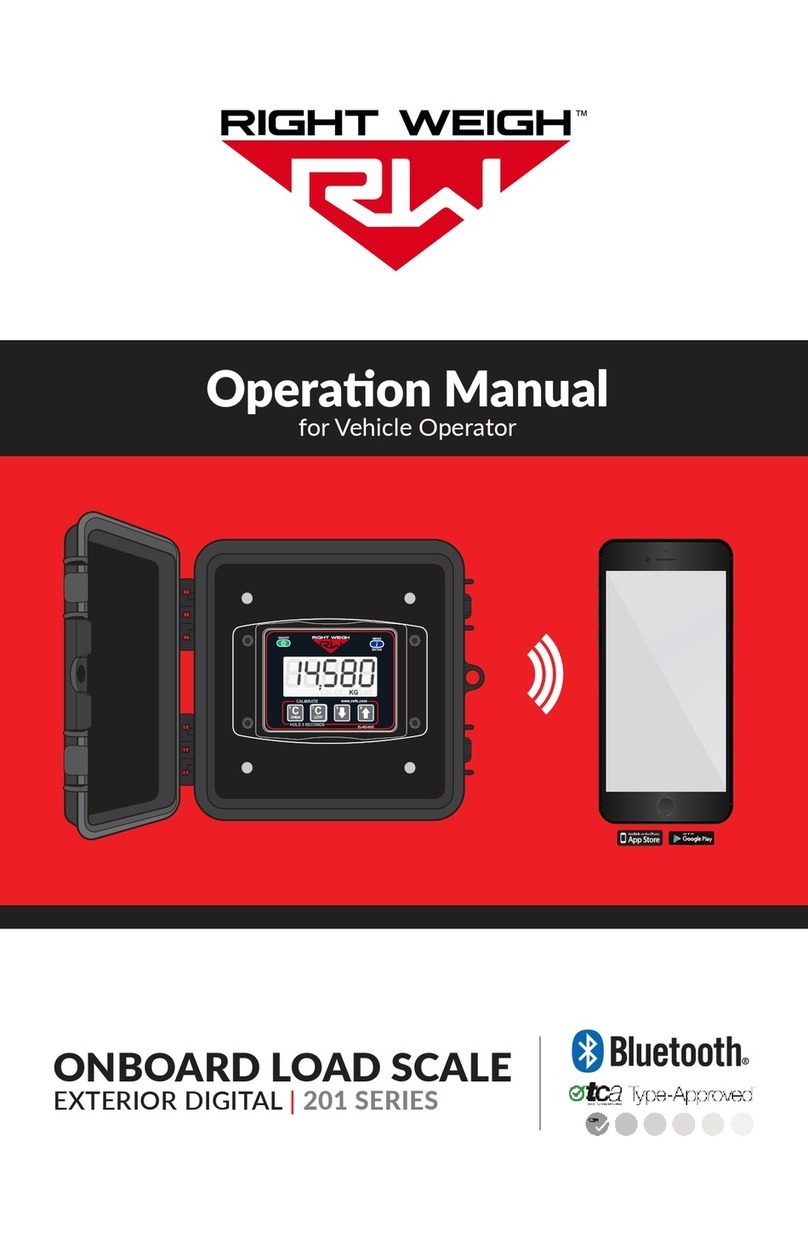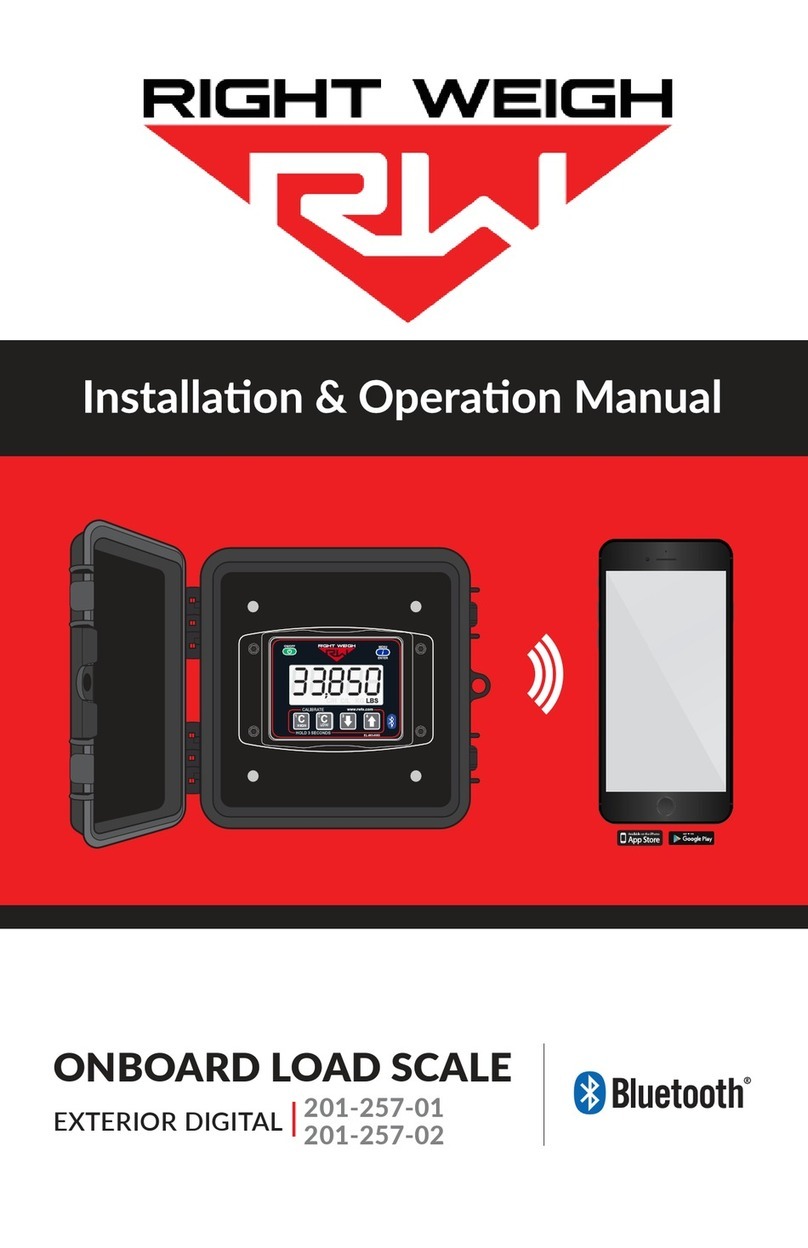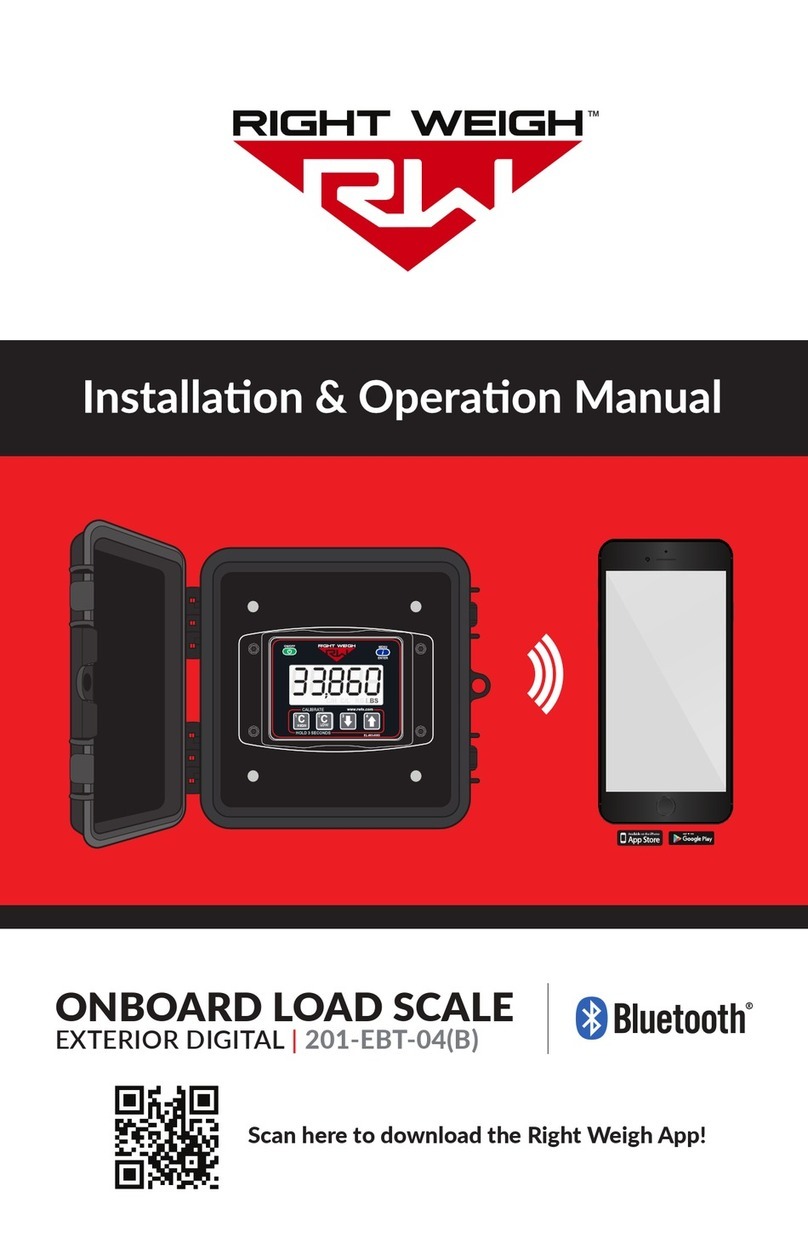INSTALLATION, CALIBRATION,
AND MAINTENANCE LOG
PP-003-0065 REV N
Right Weigh 201-EBT-01B, 201-EBT-02B, and 201-EBT-04B load scales are TCA (Transportaon Cerficaon Australia) Type-Approved
Mass Sensor Units (MSUs), part of a Category A and Category B Type-Approved On-Board Mass (OBM) system. This organizaon approves
automove technology that follows a set of guidelines to ensure consumer safety and device reliability. For more informaon visit their
website at: hps://tca.gov.au/publicaon/obm-system-specificaon/
Please follow the instrucons in the Installaon & Operaon Manual to correctly install and calibrate the MSU. To comply with TCA
requirements, the following pages must be used to record the installaon and all calibraon and maintenance events. This document must
be kept with the vehicle at all mes.
INSTALLATION
FOR 201-EBT-01B, 201-EBT-02B, & 201-EBT-04B
Please follow the installaon and set-up steps in the Installaon & Operaon Manual to correctly install the MSU and record the
compleon on this form.
Registraon Number: _______________________________________________
Vehicle Type(circle one): Prime Mover Trailer Dolly
MSU Model #(circle one): 201-EBT-01B 201-EBT-02B 201-EBT-04B
(1 air sensor) (2 air sensors) (4 air sensors)
MSU Firmware #(check one): 42.008* 42.010* 51.001* 52.001* 52.002
& & & & & &
MSU Hardware Version: RWLS-0-42-2(SKU-A) RWLS-0-42-2(SKU-A) RWLS-0-51-3 RWLS-0-52-1 RWLS-0-52-1
*Category B - Approved for use on prime movers only, Category A - Approved for use on all vehicles
MSU ID: Bluetooth MAC Address: _______________________________________________
RS232 Serial Number: _______________________________________________
Note: This informaon can be found on the product label on the outside of the packaging box. If packaging has already been discarded, follow the steps below to idenfy each value.
1. With the MSU off, press and hold the MENU buon, press the ON/OFF buon, and then release both. The display will show the MSU Firmware # (ex. 42.010).
2. Press the MENU buon 2 mes, the display will show the last 4 characters of the MSU ID (ex. 42:28). This will help idenfy the MSU in the Right Weigh Bluetooth
App where the full MSU ID is displayed.
3. Using the Right Weigh App, first delete the MSU if it has already been connected to. Press “+Add Gauge” to prompt the app to scan for the MSU. Once the app finds
the MSU, it will display the scale name and directly below it will be the MSU ID (ex. 84:71:27:AC:42:28). The last 4 characters of the MSU ID should match the ones
displayed in Step 2.
Operang Mode (circle one): AVG S-AVG IDP
*Refer to Operang Mode secon of Installaon & Operaon Manual
Category B Only - Security Seals
For informaon on security seals refer to 909-SSK Installaon Manual (PP-003-0081)
Tamper-Evident Label Serial #: _______________________________________________
Enclosure Cable Seal Serial #: _______________________________________________
Bracket Cable Seal Serial # (if applicable): _______________________________________________
Name of Installer: _______________________________________________
Date of Installaon: _______________________________________________
Time of Installaon: _______________________________________________