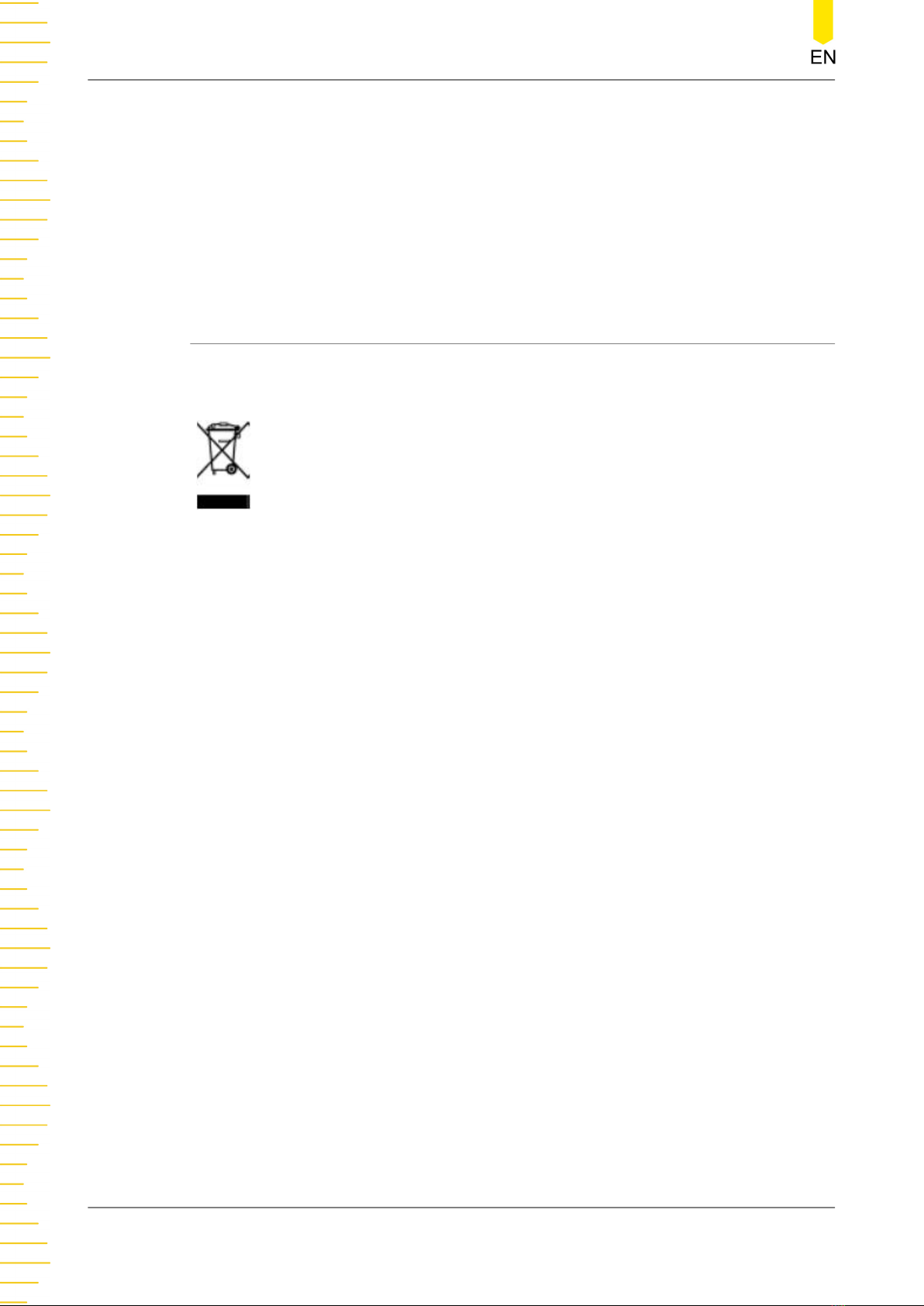Section Description Page
List of Figures................................................................................................................................. II
List of Tables..................................................................................................................................III
1 Safety Requirement .........................................................................................................1
1.1 General Safety Summary .................................................................................................................. 1
1.2 Safety Notices and Symbols ............................................................................................................ 1
1.3 Battery Holder Using Requirements ............................................................................................. 2
1.4 Battery Installation Requirements ................................................................................................. 2
1.5 Battery Holder Storage Requirements ......................................................................................... 3
1.6 Battery Holder Disposal Requirements ........................................................................................3
1.7 Environmental Considerations ........................................................................................................4
2 Product Features .............................................................................................................. 5
3 Document Overview ....................................................................................................... 6
4 General Inspection ...........................................................................................................7
5 Battery Holder Overview ...............................................................................................8
6 To Use the Battery Holder .......................................................................................... 10
6.1 To Install Batteries .............................................................................................................................10
6.2 To Install Battery Holder .................................................................................................................11
6.3 To Remove Battery Holder .............................................................................................................13
6.4 Activation .............................................................................................................................................14
6.5 Self-calibration ...................................................................................................................................16
6.6 To Charge Battery Holder ...............................................................................................................17
6.7 Battery Capacity Indicator ..............................................................................................................18
6.8 To Manage Battery Holder .............................................................................................................18
7 Troubleshooting .............................................................................................................21
8 Specifications .................................................................................................................. 23
9 Battery Shipping Label .................................................................................................25
10 Appendix ...........................................................................................................................26
10.1 Appendix A: Accessories .................................................................................................................26
10.2 Appendix B: Warranty ......................................................................................................................26
Copyright ©RIGOL TECHNOLOGIES CO., LTD. All rights reserved. BatHolder138 User Guide
I