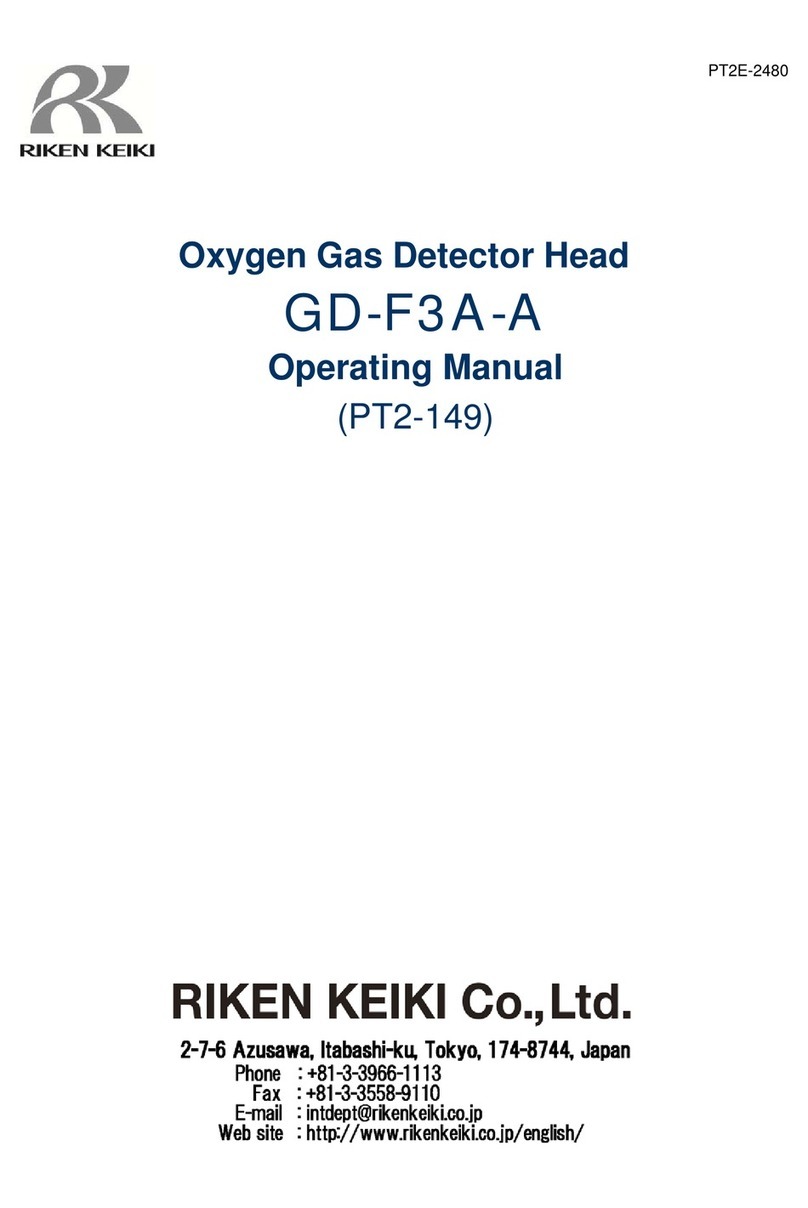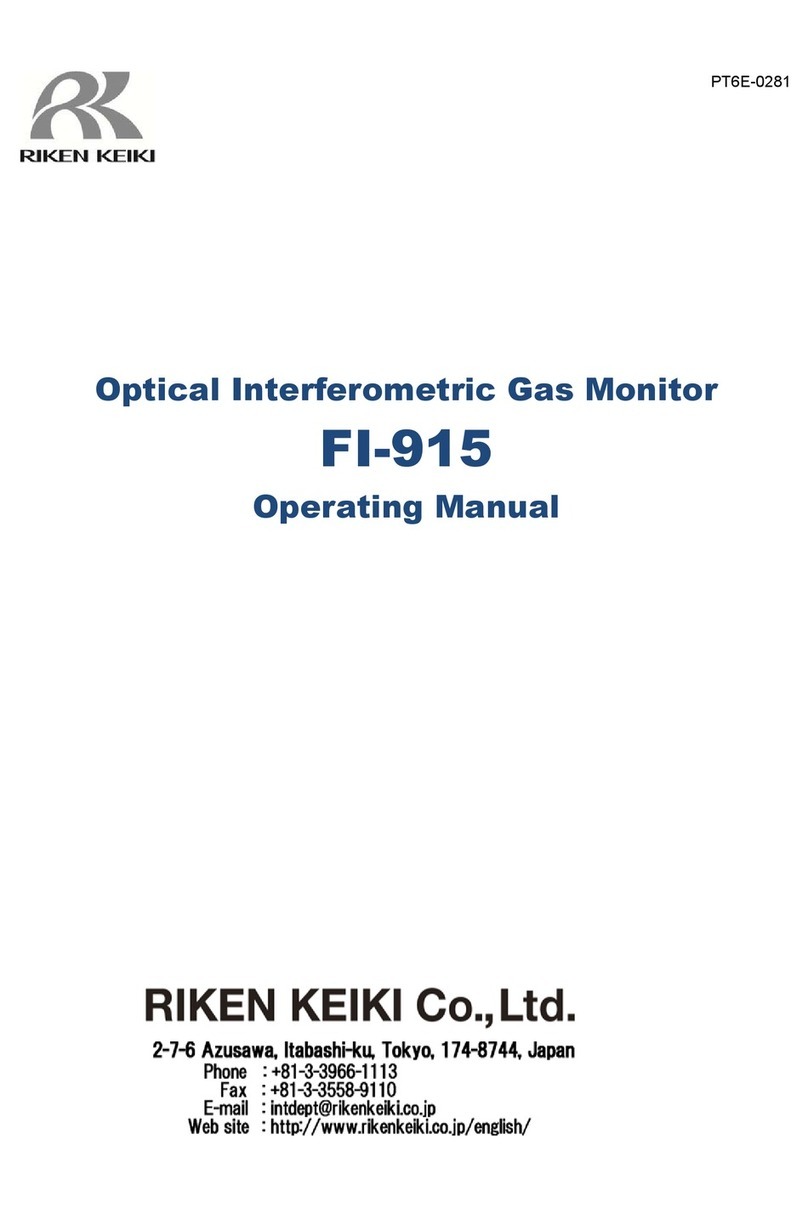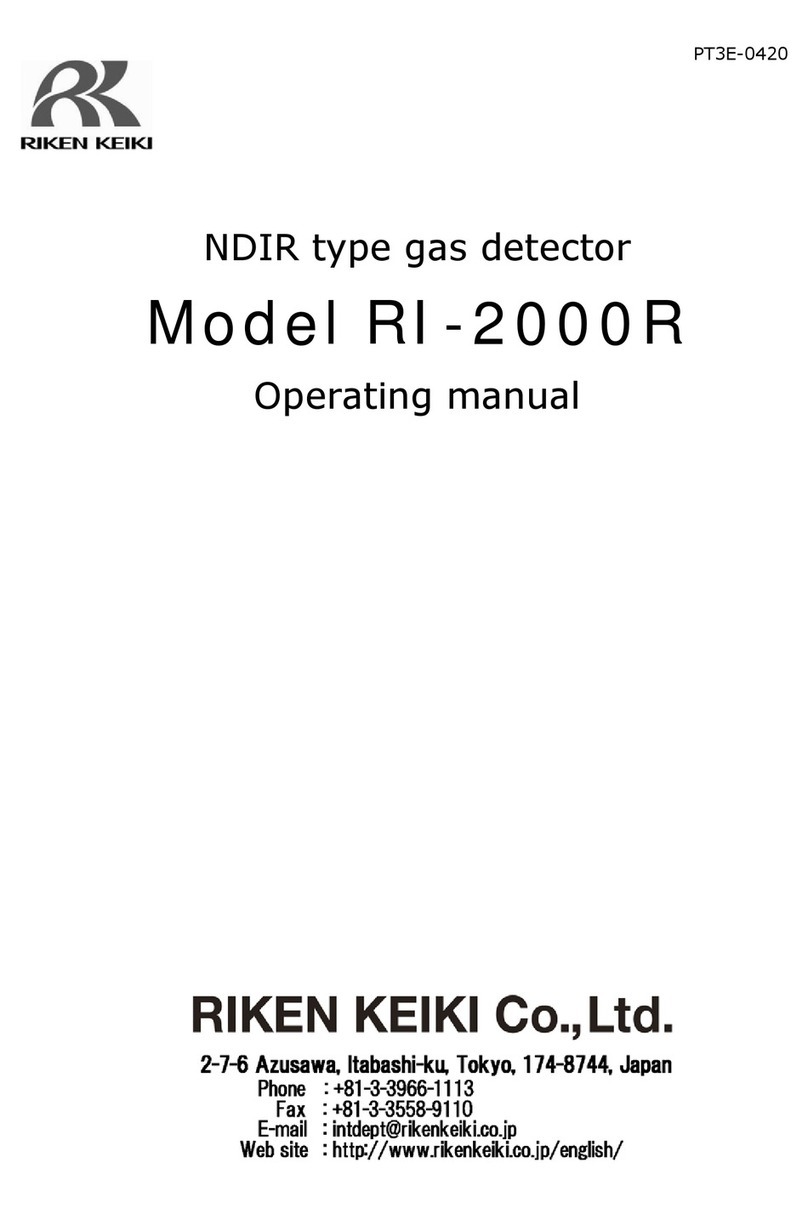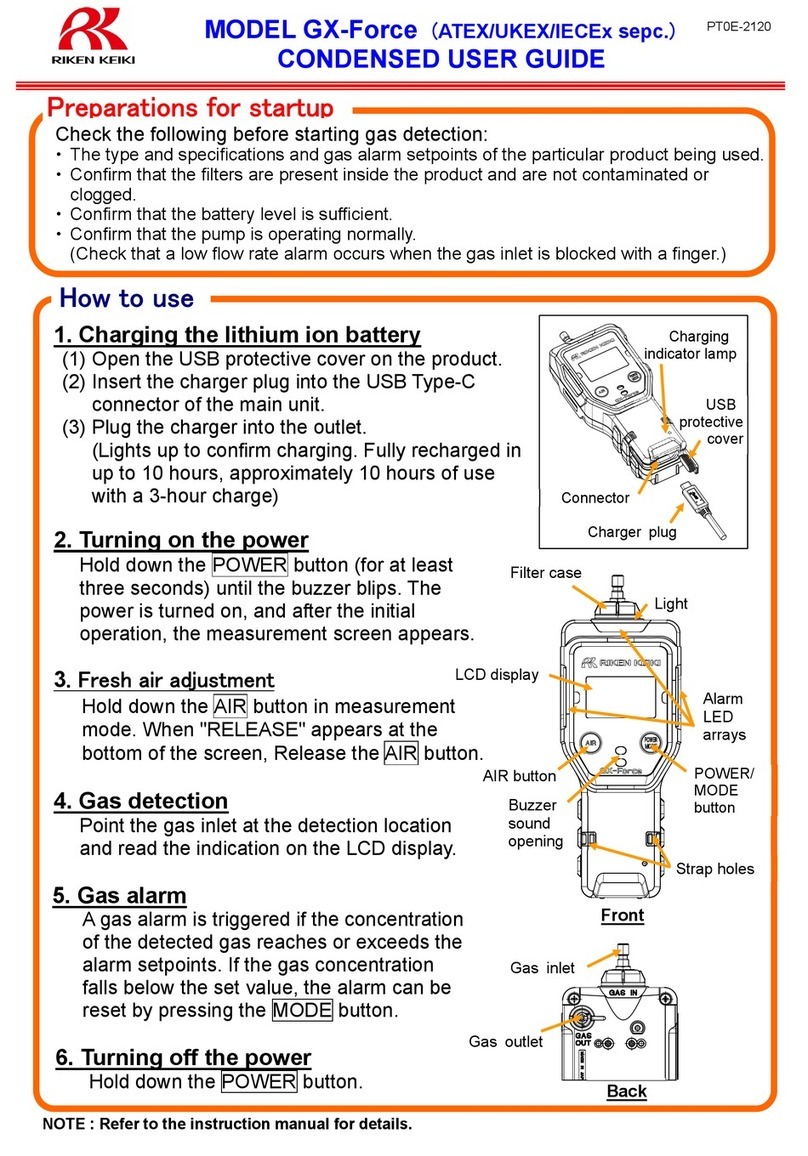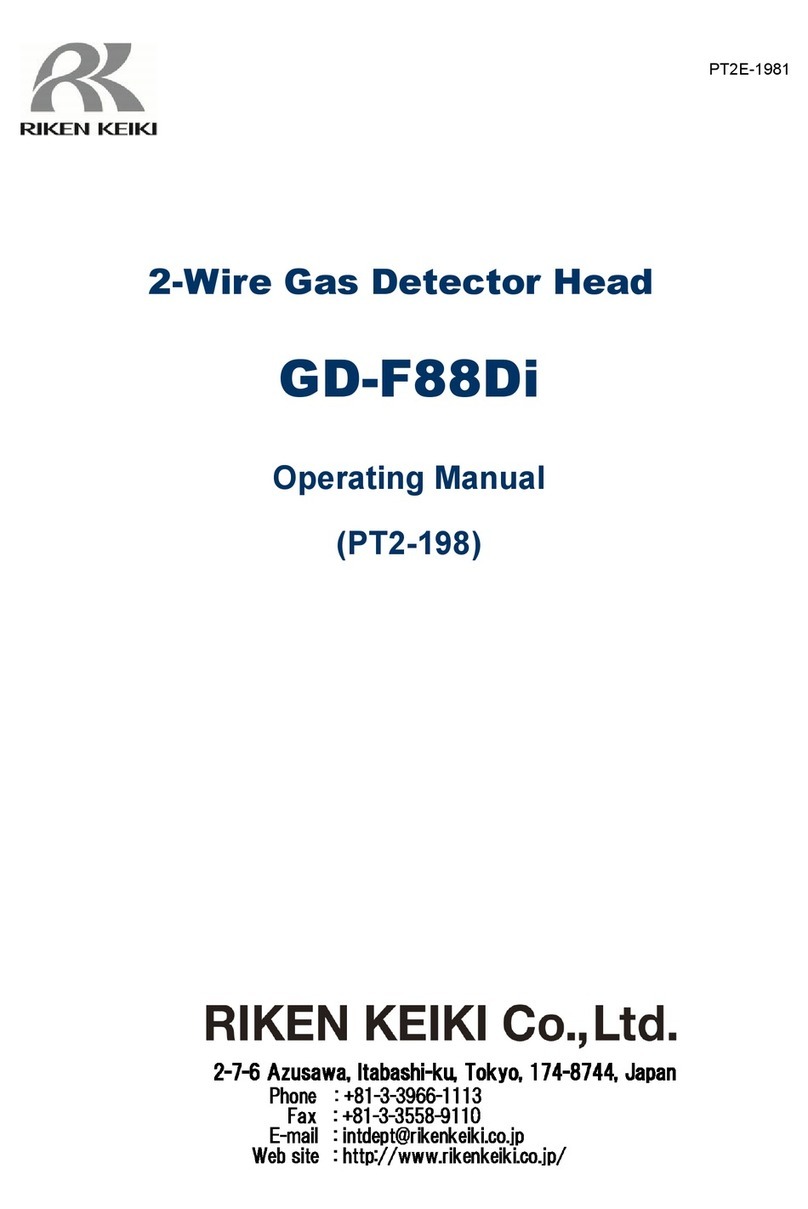Contents
3/204
6. Settings (Display Mode)........................................................................................................................... 76
6-1 Display mode items ........................................................................................................................... 76
6-2 Switching to display mode ................................................................................................................. 79
6-3 Checking settings .............................................................................................................................. 80
6-3-1 Clearing the PEAK value ........................................................................................................ 80
6-3-2 Displaying the snap logger (gas concentration/alarm status).................................................. 81
6-3-3 Displaying adjustment records................................................................................................ 82
6-3-4 Displaying bump test records ................................................................................................. 83
6-3-5 Displaying alarm setpoints...................................................................................................... 84
6-4 Display mode settings........................................................................................................................ 86
6-4-1 Setting the NCF/TEF sensor range......................................................................................... 86
6-4-2 Combustible gas conversion gas selection ............................................................................. 87
6-4-3 Volatile organic compound (VOC) conversion gas selection................................................... 89
6-4-4 Setting the user ID.................................................................................................................. 91
6-4-5 Setting the station ID .............................................................................................................. 92
6-4-6 Setting a Bluetooth device connection .................................................................................... 93
6-4-7 Setting the buzzer volume ...................................................................................................... 94
6-4-8 Switching display language to English (ATEX/IECEx model).................................................. 95
6-4-9 Switching display language to Japanese (Japan Ex model) ................................................... 96
7. Settings (User Mode)............................................................................................................................... 97
7-1 User mode display items.................................................................................................................... 97
7-2 Switching to user mode ..................................................................................................................... 99
7-3 Gas alarm settings........................................................................................................................... 100
7-3-1 Setting alarm setpoints ......................................................................................................... 100
7-3-2 Setting alarm type................................................................................................................. 104
7-3-3 Setting alarm pattern ............................................................................................................ 106
7-3-4 Resetting alarm setpoints ..................................................................................................... 107
7-3-5 Enabling/disabling the alarm function ................................................................................... 108
7-4 Other user mode settings................................................................................................................. 109
7-4-1 Setting the buzzer................................................................................................................. 109
7-4-2 Enabling/disabling CO2fresh air adjustment......................................................................... 110
7-4-3 Selecting gas type for base gas adjustment ......................................................................... 111
7-4-4 Setting the date and time...................................................................................................... 112
7-4-5 Setting the display language................................................................................................. 113
7-4-6 Displaying version information.............................................................................................. 114
8. Maintenance .......................................................................................................................................... 116
8-1 Maintenance intervals and items...................................................................................................... 116
8-2 Performing gas adjustment .............................................................................................................. 118
8-2-1 Preparation for gas adjustment............................................................................................. 118
8-2-2 Performing fresh air adjustment............................................................................................ 122
8-2-3 Performing CO2zero adjustment .......................................................................................... 124
8-2-4 Performing base gas adjustment .......................................................................................... 127
8-2-5 Setting span adjustment ....................................................................................................... 129
8-2-6 Performing span adjustment ............................................................................................... 134
8-3 Performing bump tests..................................................................................................................... 136
8-4 Performing alarm tests..................................................................................................................... 138
8-5 Cleaning procedure ......................................................................................................................... 139
8-6 Parts replacement............................................................................................................................ 140