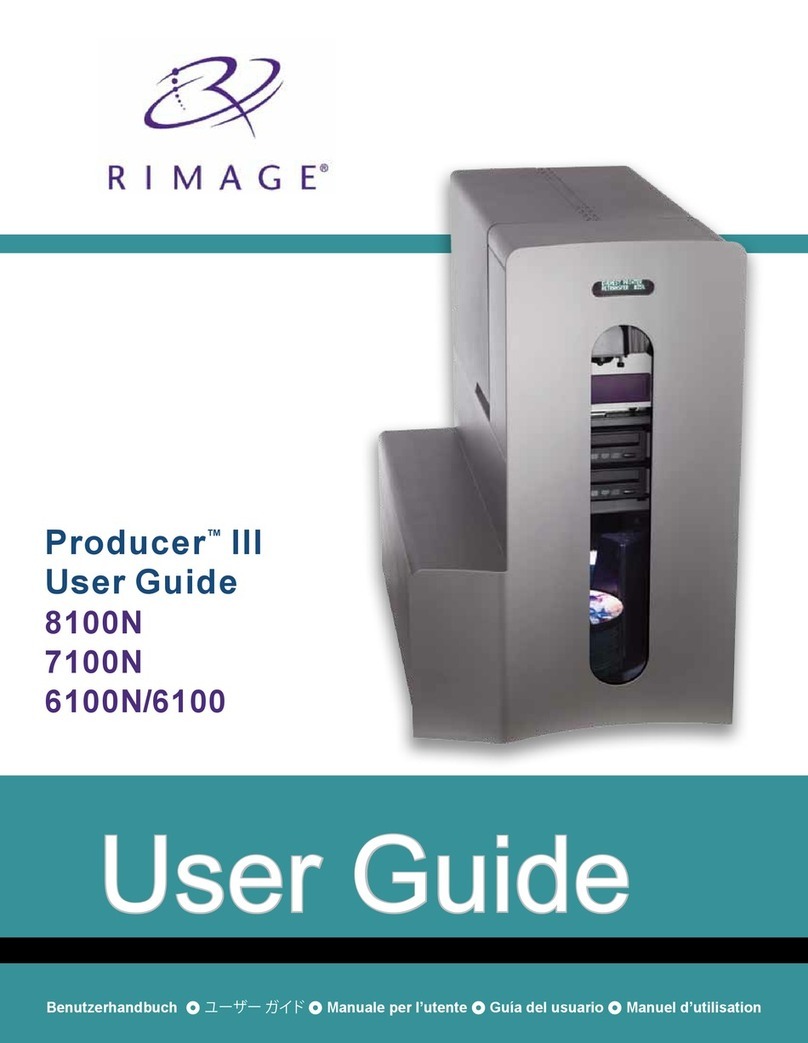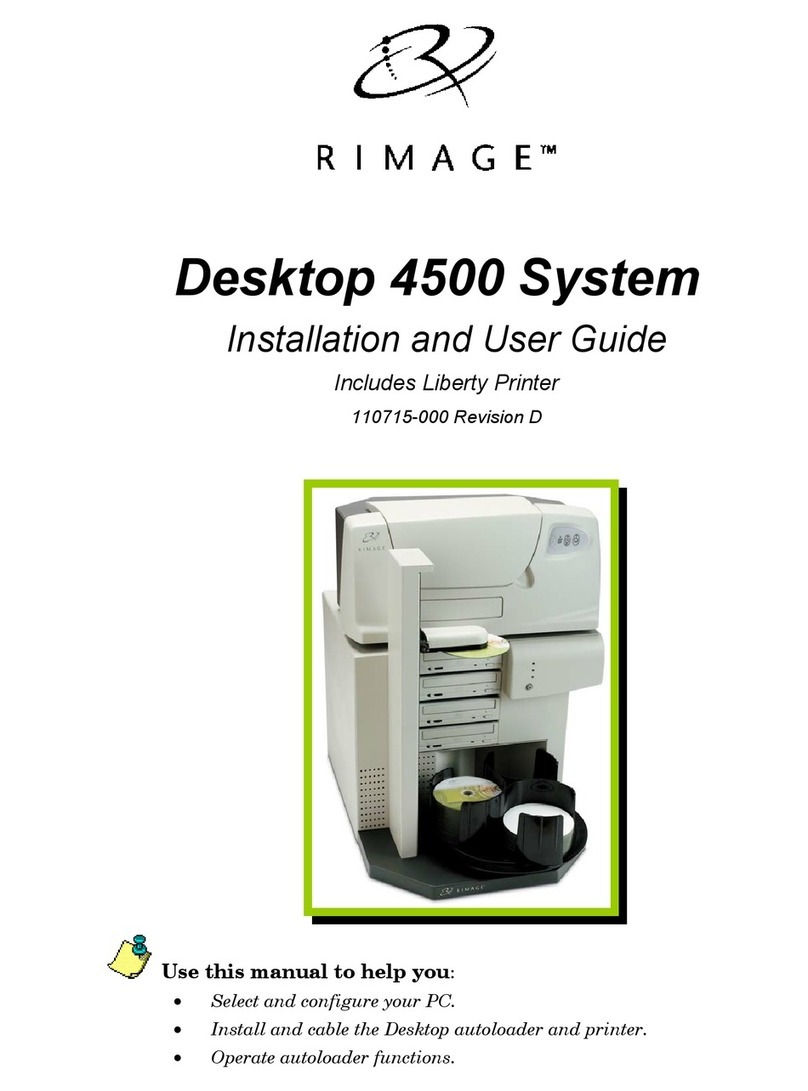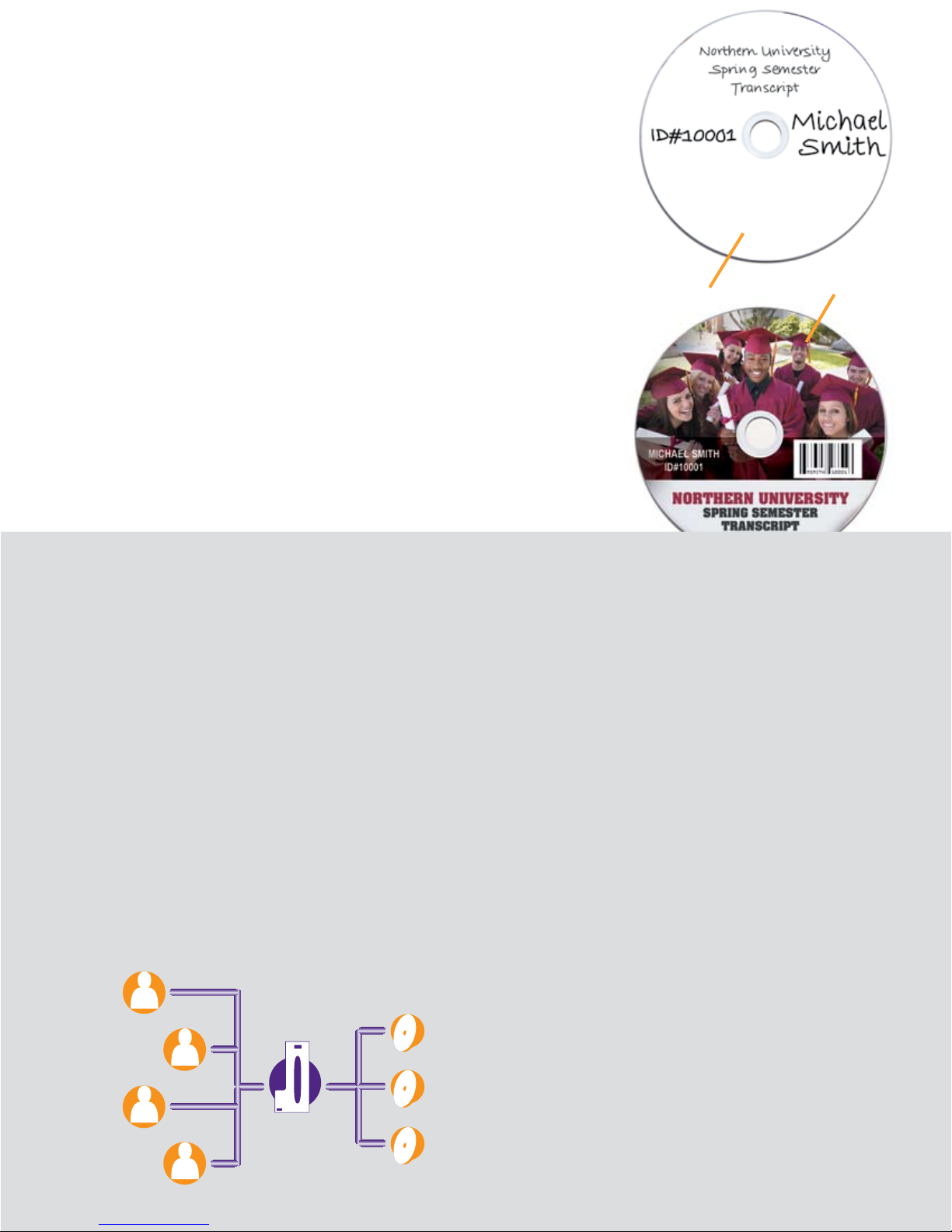Everest color
printing
The Rimage Everest printer is a state-
of-the-art printer that delivers the
most durable discs and the highest
print resolution in the industry. Discs
printed on the Everest printer cannot
be scratched and will not peel or
fade, even in the most demanding
environments. Printed images are
permanently bonded directly to
the surface of the disc. No other
print technology matches the print
resolution, print speed, or durability
of an Everest printer.
PrismPlus!
printing
The Rimage PrismPlus! monochrome
printer provides the lowest cost per
printed disc and highest throughput
available on the market today.
Whether printing black or a spot
color, the PrismPlus! print speed is
unmatched by any other thermal
printer. PrismPlus! is also the most
cost effective printer on the market,
with cost per disc as low as five cents
per disc.
The Rimage Producer Software Suite provides exclusive
applications and features that businesses need to manage
a successful in-house publishing operation. The Producer
Software Suite includes several key components:
Job creation and submission:
QuickDisc software for PC workstations
DiscFlow™ software for Macintosh®workstations
CD Designer to help users create custom labels and
disc graphics.
WebRSM to monitor jobs, change and view settings,
and view and acknowledge alerts for all Rimage
systems on the network through a web browser.
AutoDiscovery Server to automatically “find”
Rimage systems on the network.
Key Software Features Include:
Disc Spanning. This exclusive feature allows large data
sets to be recorded over any number of CD or DVD discs.
Each disc is automatically ordered, numbered, and written
with a simple application to re-join files at a later time, no
matter the software that is locally available.
Rimage Video Protect. Provides a solid barrier against
unauthorized duplication of video DVDs recorded on a
Rimage system. Tightly integrated with the Rimage software
suite, Rimage Video Protect is seamlessly incorporated
within the Rimage workflow.
Powerful Developer Tools. Rimage Software
Development Kit (SDK) and Application Programming
Interface (API) simplify and streamline workflow integration,
turning days of development into a few hours.
Rimage Adaptive Streaming. A patented technology
that automatically processes and optimally caches files,
giving Rimage disc publishing systems the fastest first-disc-
out in the industry. In addition, recording and printing are
done simultaneously to provide the most efficient operation
possible.
Bulk Read. This capability is built into all Producer III
systems, enabling users to automatically read one or many
discs without user intervention. Rimage makes it easy to
both publish and read discs.
RIMAGE SYSTEM
user 1
user 2
user 3
user 4
CD
DVD
Blu-ray Disc
When you
can do this?
Why do
this...
Everest and PrismPlus! printers are
available on all Producer III systems.
Rimage Producer Software Suite - Limitless Possibilities