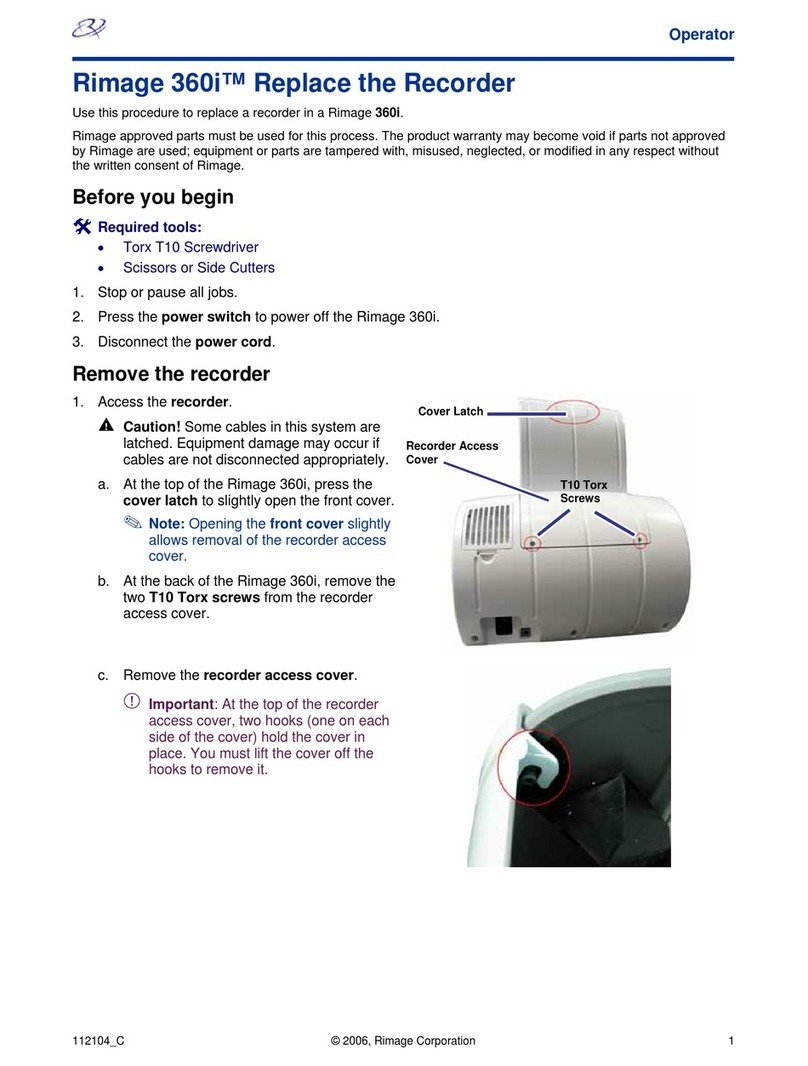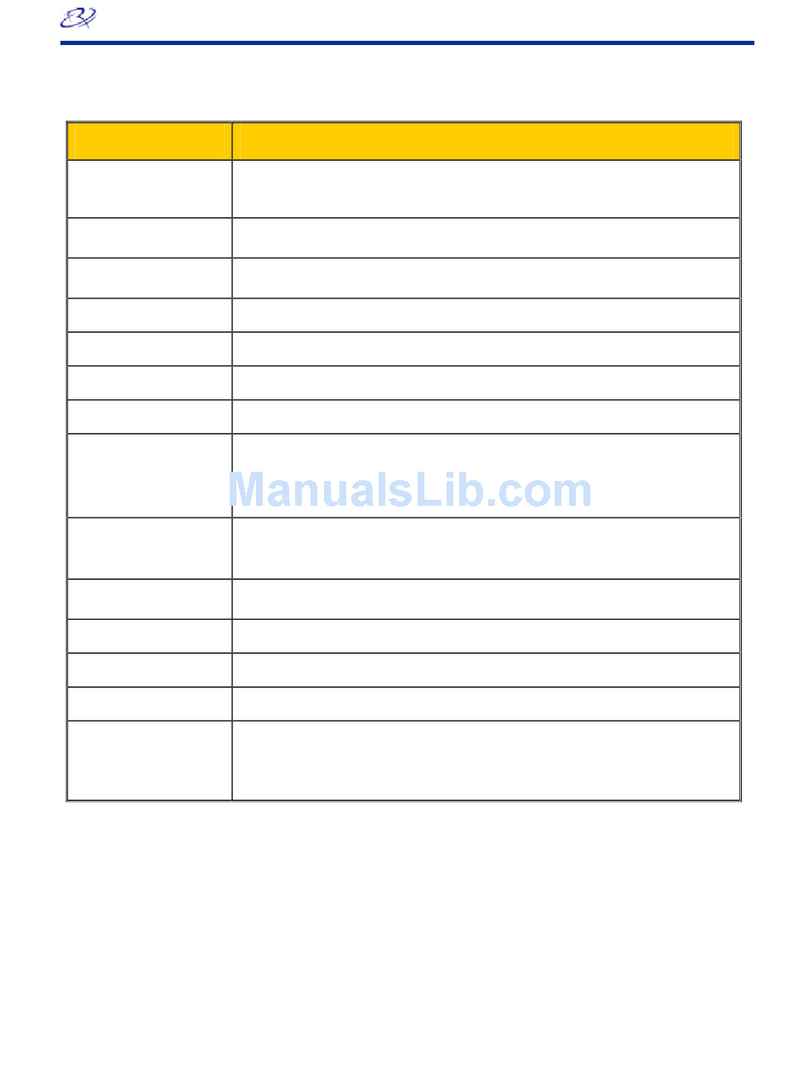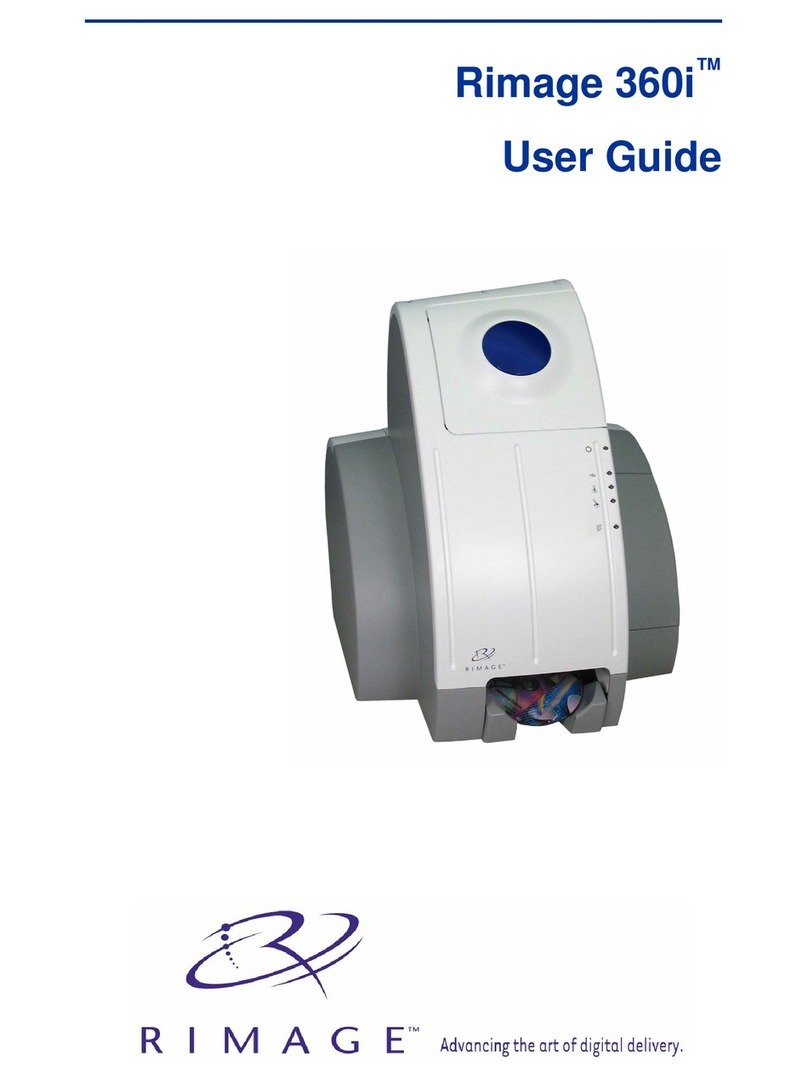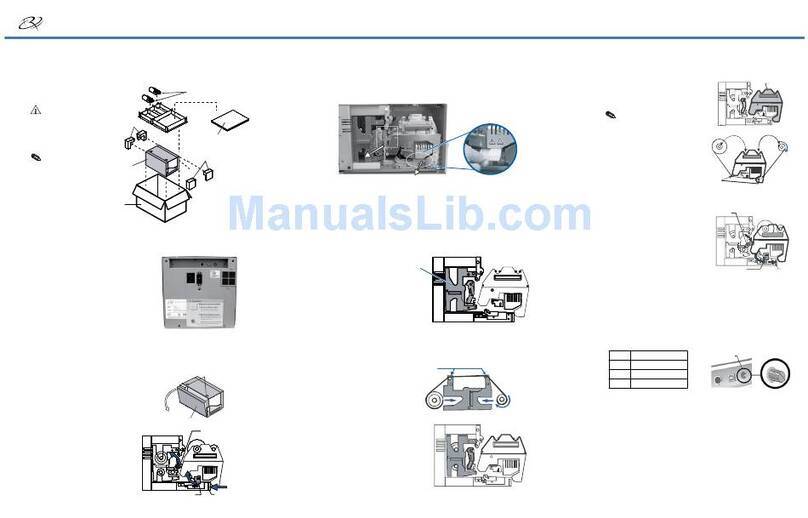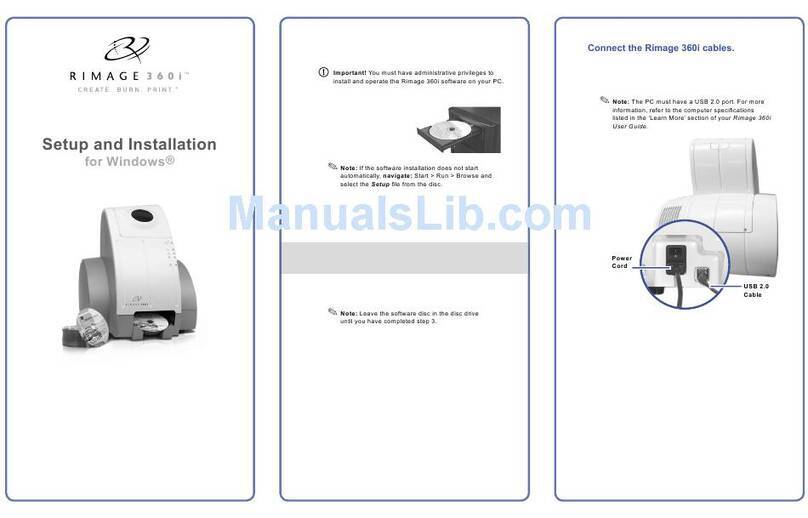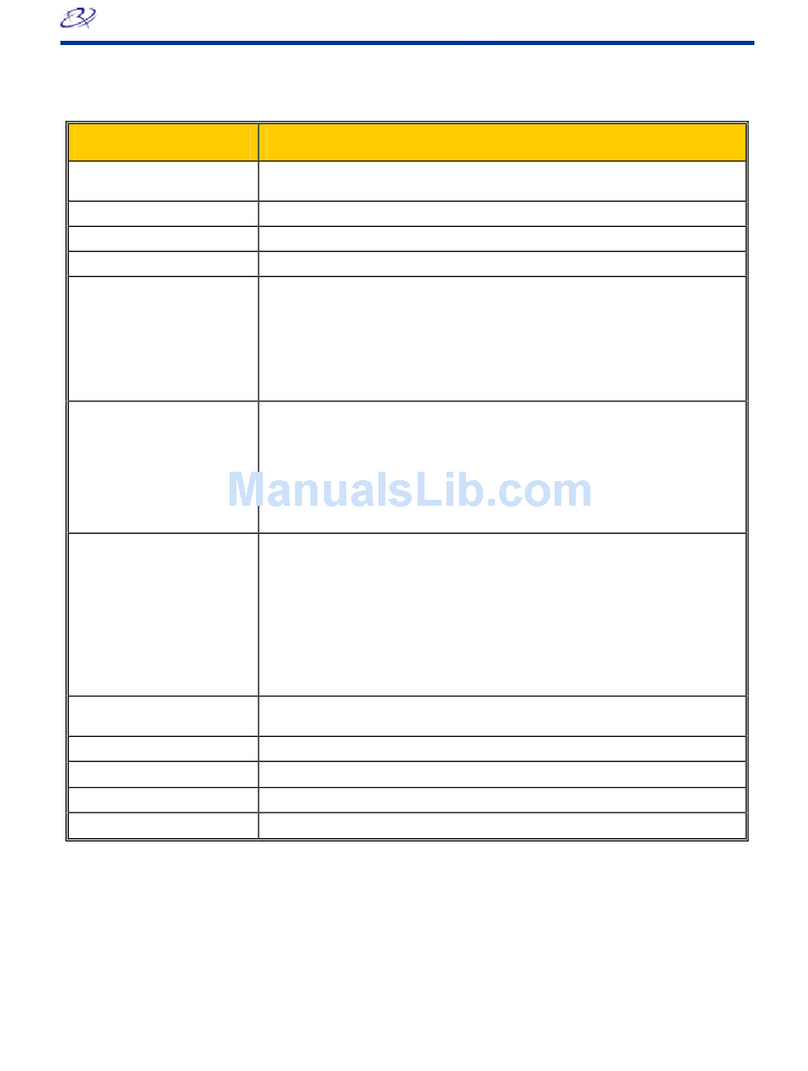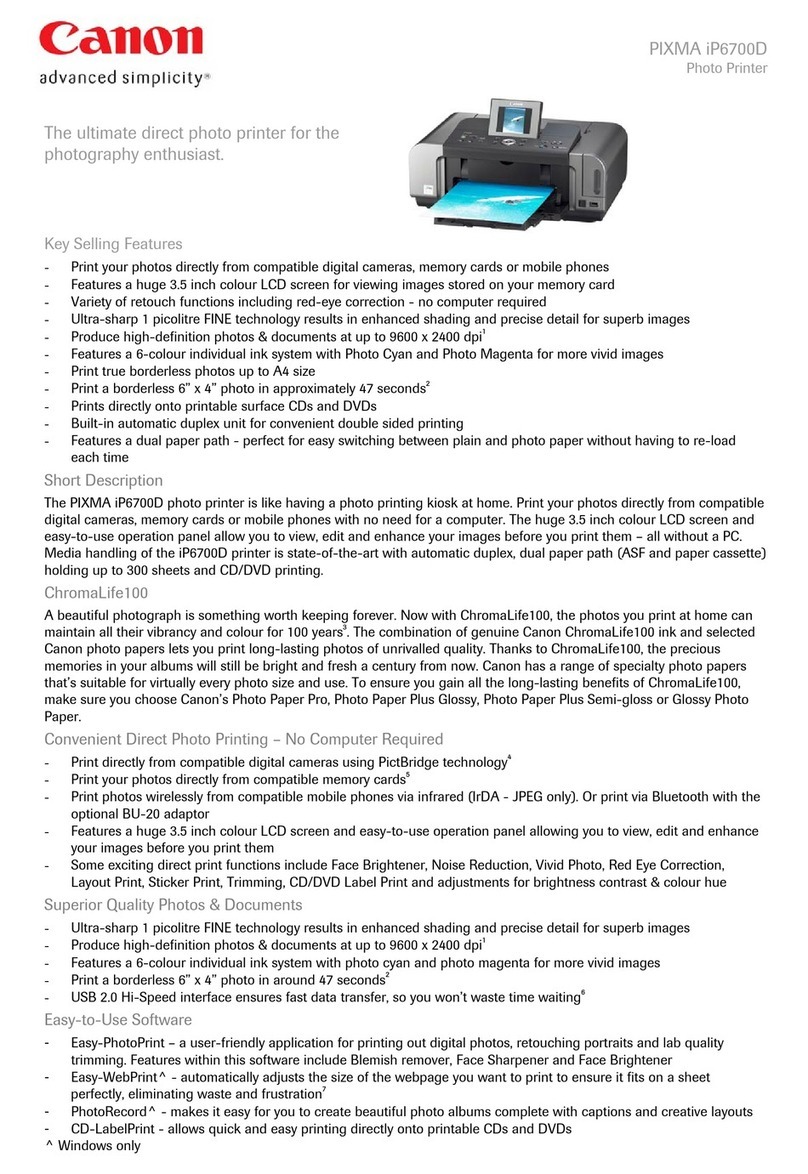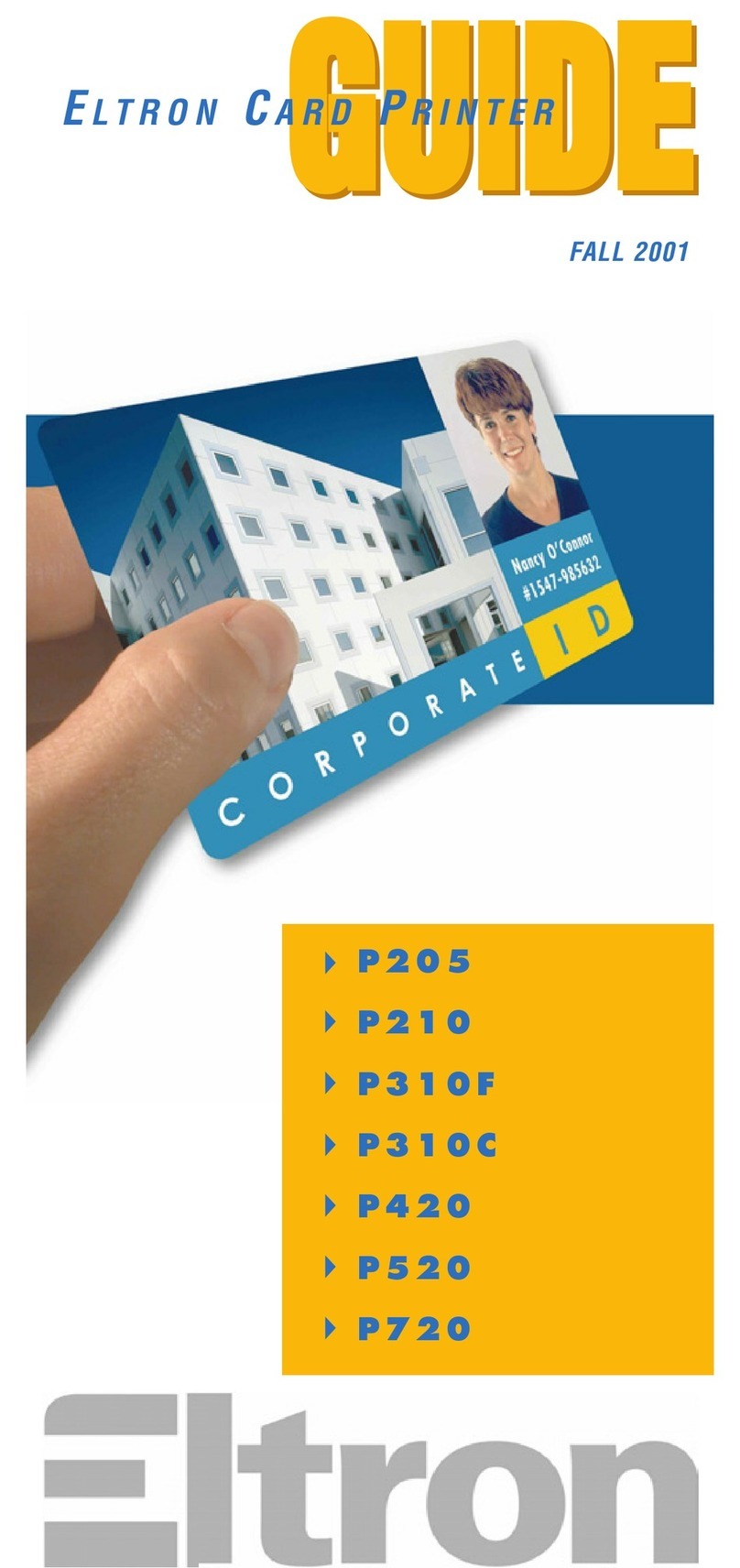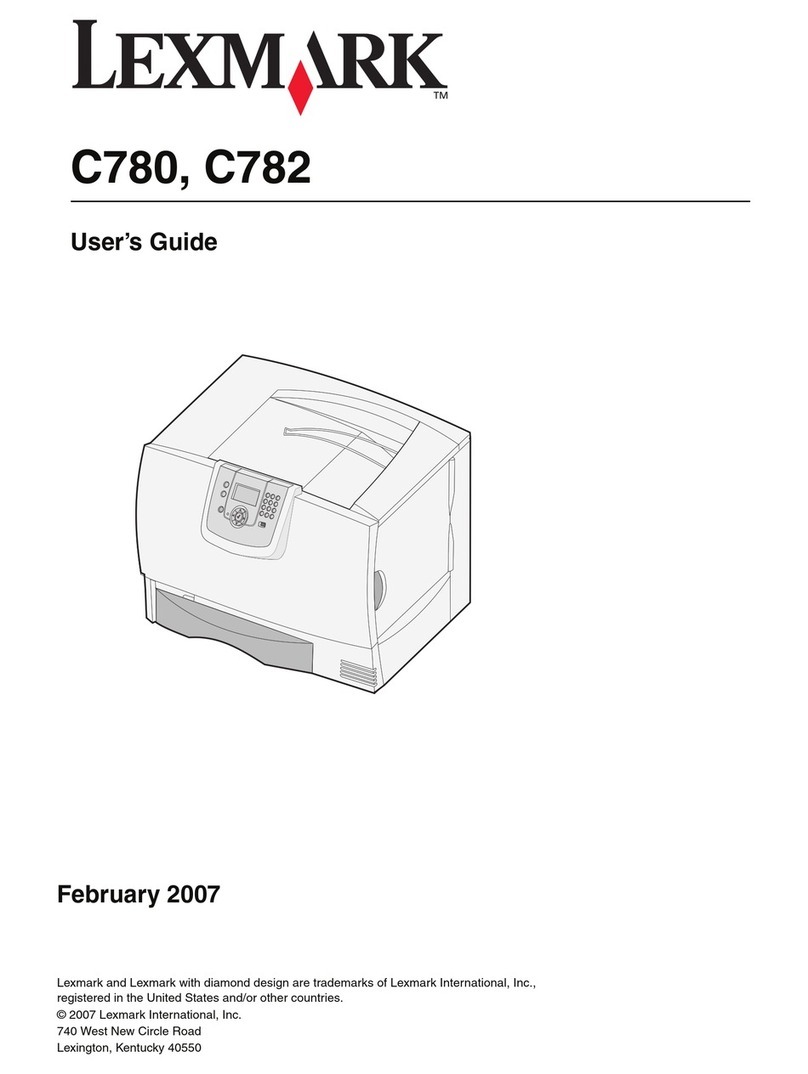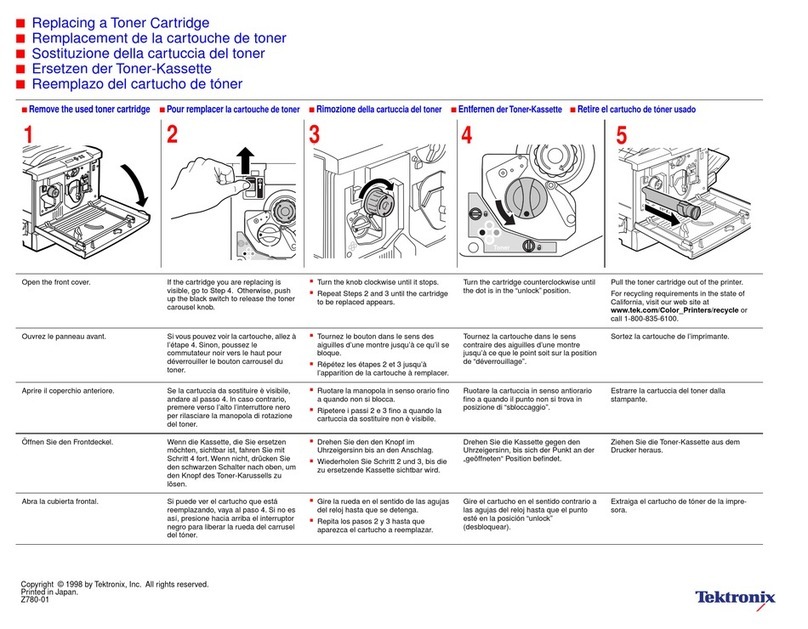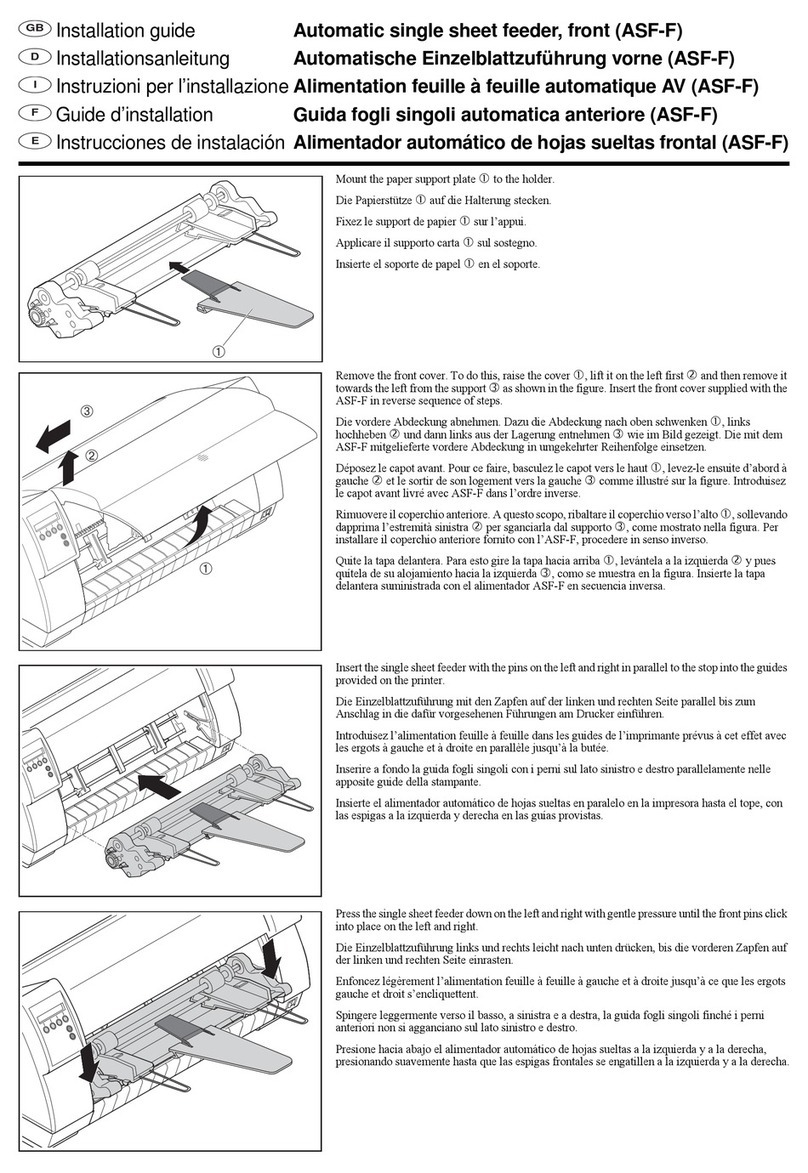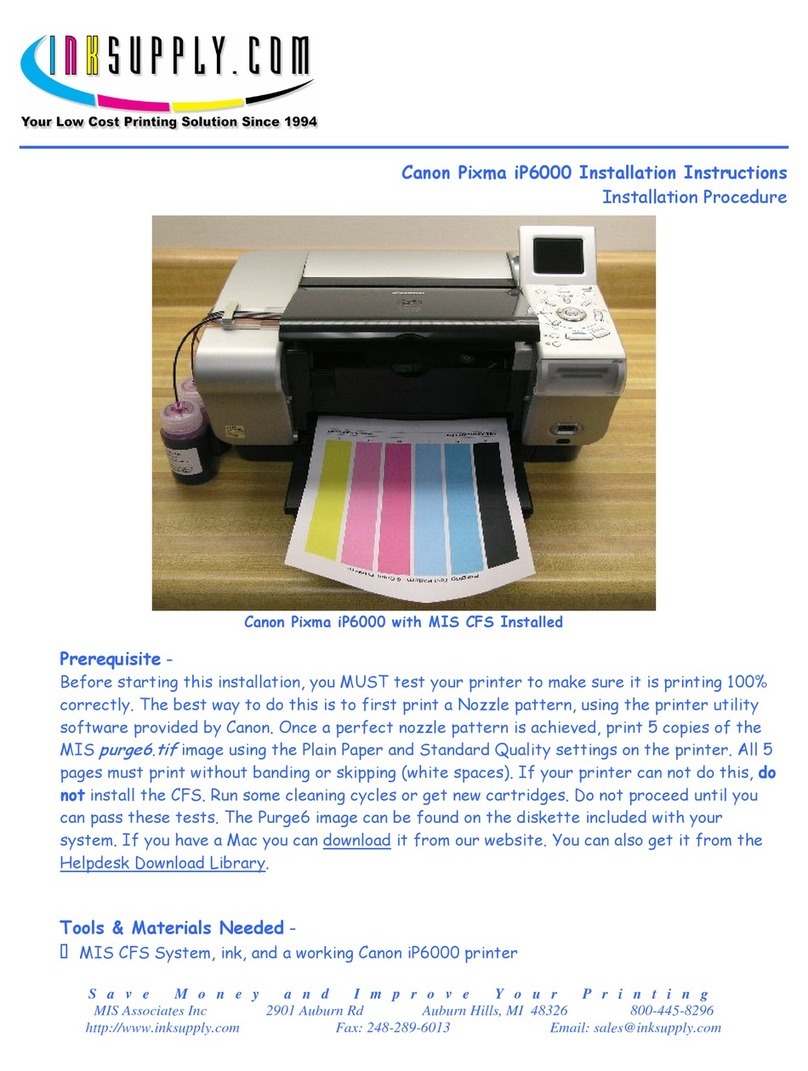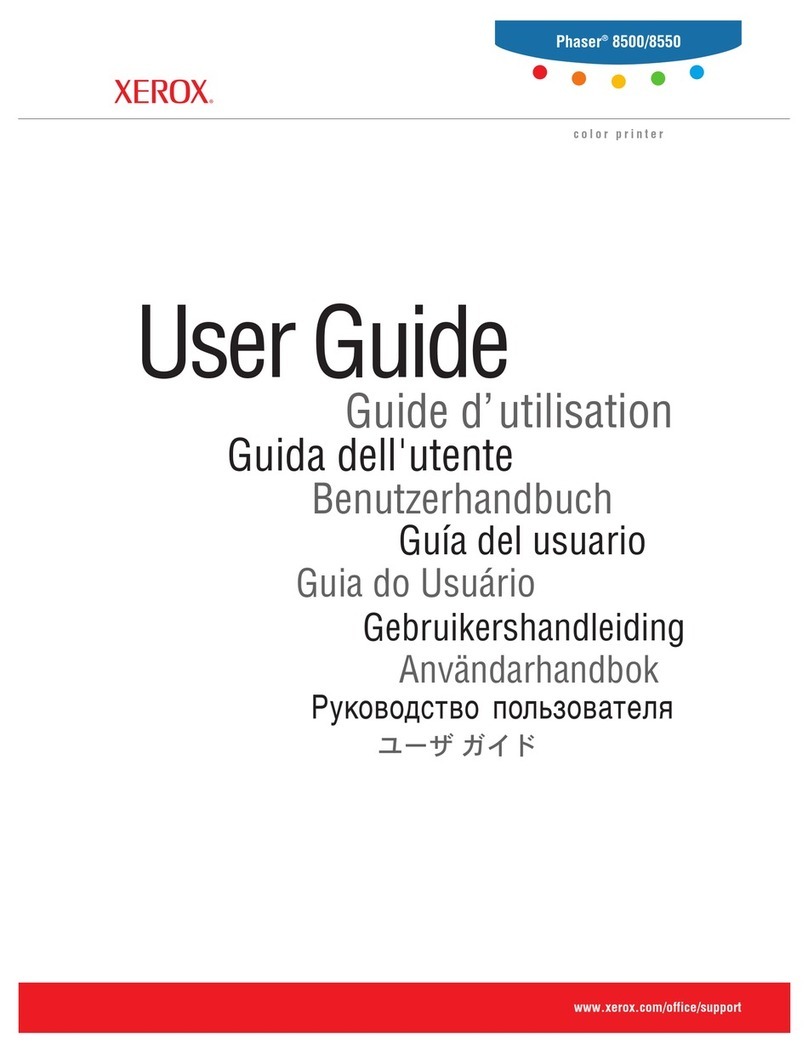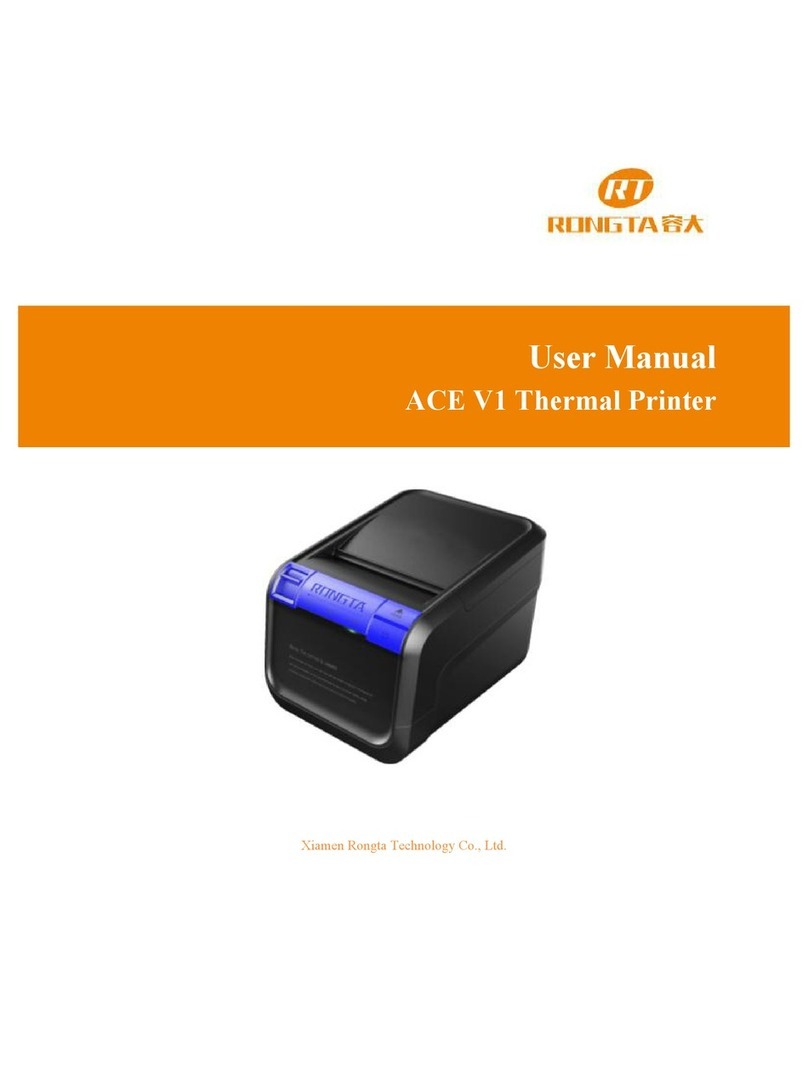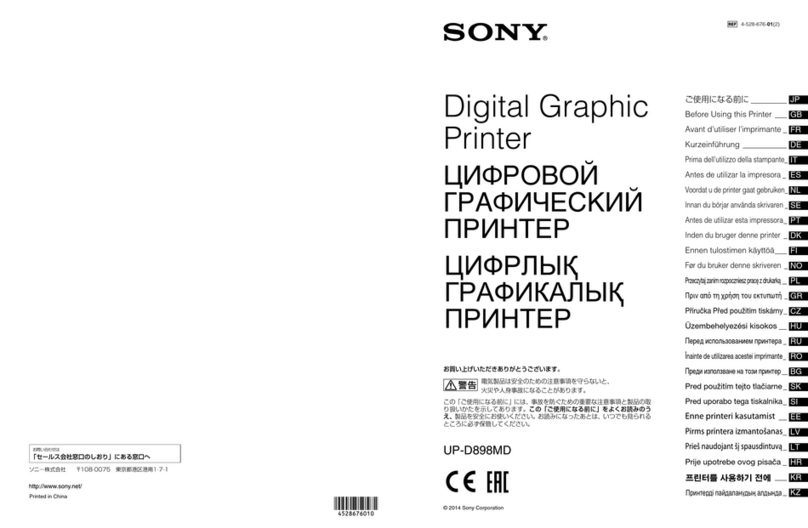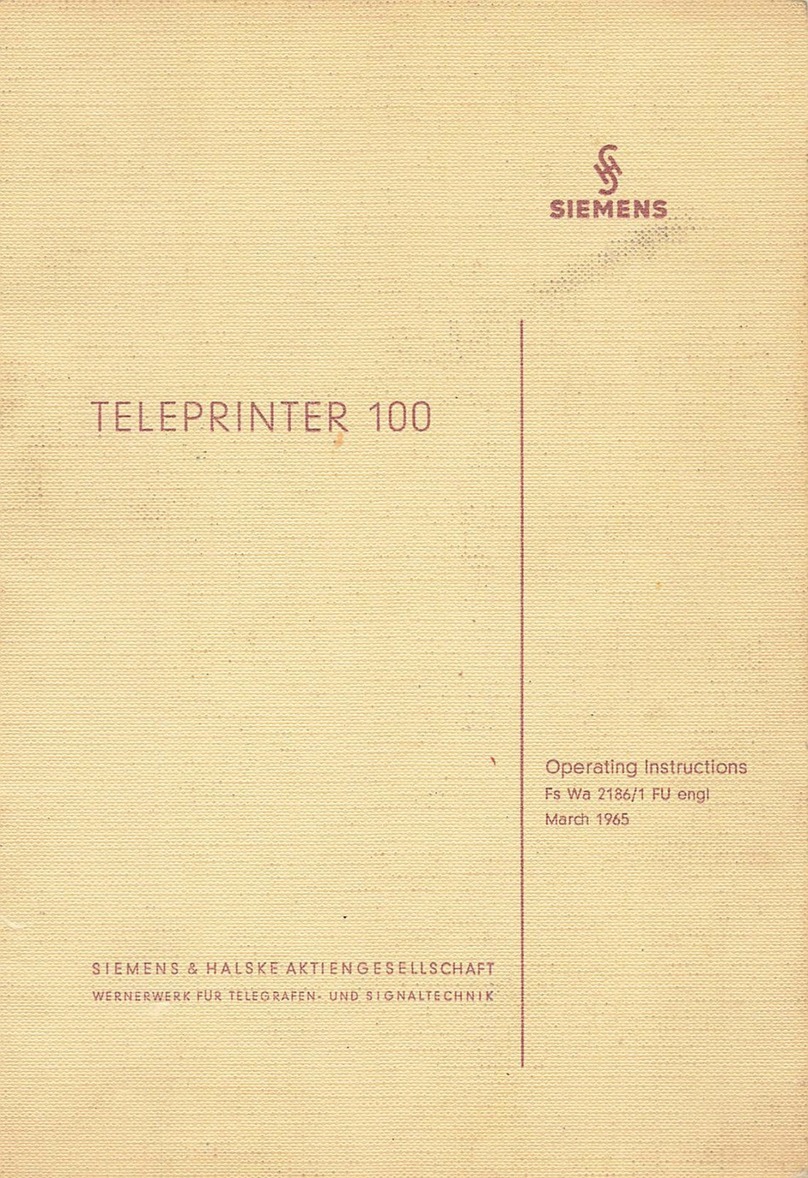Contents
Contents
Introduction.........................................................................................................1
Operating System requirements............................................................................................... 1
Media requirements .................................................................................................................. 1
Ribbon requirements................................................................................................................. 1
Label design requirements........................................................................................................ 2
Identify the parts of the Everest printer............................................................3
Front view.................................................................................................................................. 3
Rear view.................................................................................................................................. 3
Control panel............................................................................................................................. 4
Everest printer switches............................................................................................................ 5
Mode switch...................................................................................................................................... 5
AC voltage switch............................................................................................................................. 5
Operate the Everest printer................................................................................6
Powering on and off the Everest printer.................................................................................... 6
Installing the Everest printer driver ........................................................................................... 6
Install the Everest printer driver (PC)................................................................................................ 6
Install the Everest printer driver (Macintosh) .................................................................................... 7
Placing a disc on the printer tray............................................................................................... 7
Setting your printing preferences on a Windows PC................................................................ 8
Navigate to printing preferences (PC)............................................................................................... 8
Set the media size, media type, orientation, and ribbon type (PC)................................................... 9
Set the print quality, color matching, and image adjustments (PC) .................................................. 9
Set the printable area (PC)..............................................................................................................10
Adjust the print alignment and color density (PC)............................................................................11
Setting your printing preferences on a Macintosh .................................................................. 12
Navigate to printing preferences (Macintosh) ..................................................................................12
Set the media type, ribbon type, and print quality (Macintosh) ........................................................12
Set the color matching, brightness, and threshold (Macintosh) .......................................................12
Set the printable area (Macintosh)...................................................................................................13
Adjust the print alignment and color density (Macintosh).................................................................14
Checking the remaining ribbon............................................................................................... 15
Maintain the Everest printer.............................................................................16
Maintenance schedule............................................................................................................ 16
Changing the ribbons.............................................................................................................. 17
Change the print ribbon...................................................................................................................17
Change the retransfer ribbon...........................................................................................................19
Cleaning the Everest printer ................................................................................................... 20
Clean the print head with the Everest cleaning kit...........................................................................20
Clean the tacky rollers with the Everest cleaning kit........................................................................21
Clean the air filter.............................................................................................................................21
Clean the platen roller with the Everest cleaning kit ........................................................................22
Learn More ........................................................................................................23
Everest Printer Specifications................................................................................................. 23
Rimage™ Safety Information.................................................................................................. 24
Safety Precautions...........................................................................................................................24
Compliance testing.................................................................................................................. 25
110875_B i