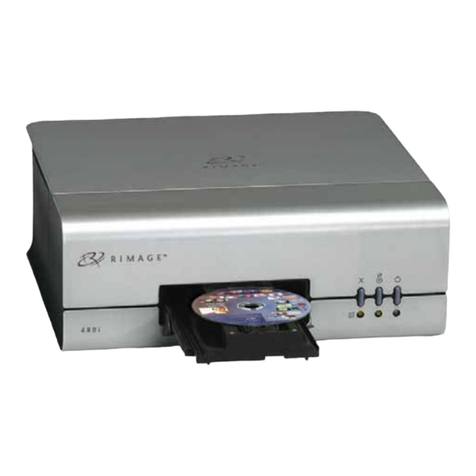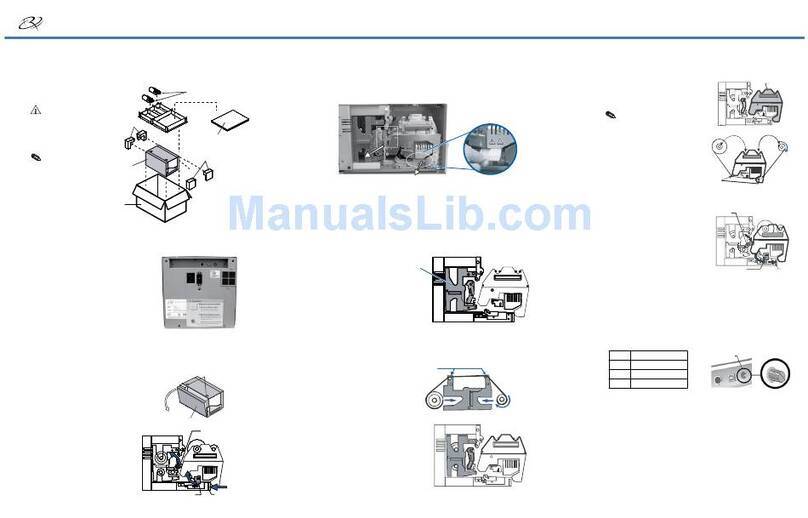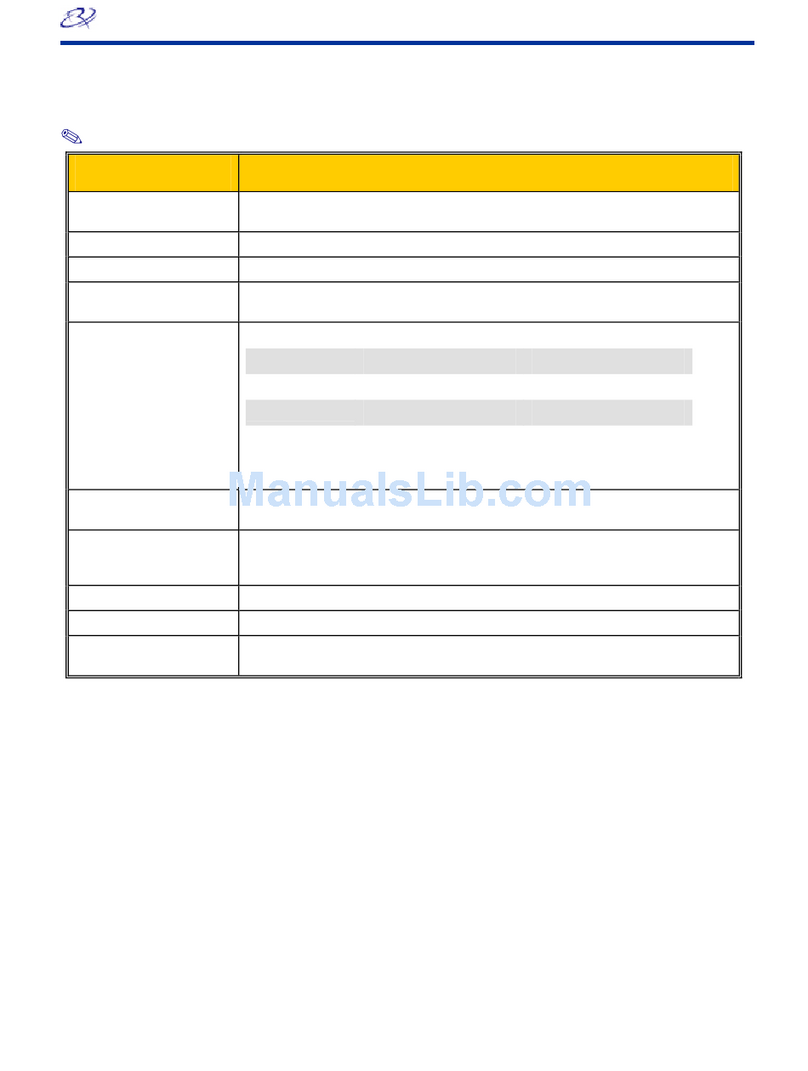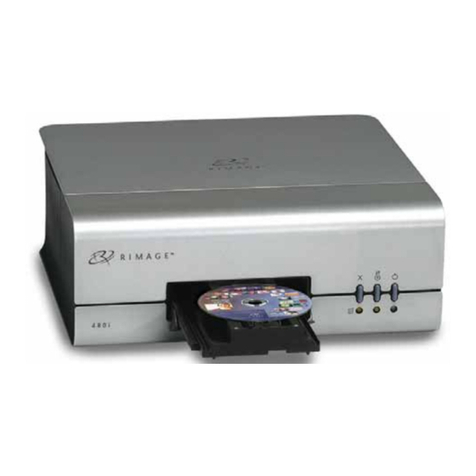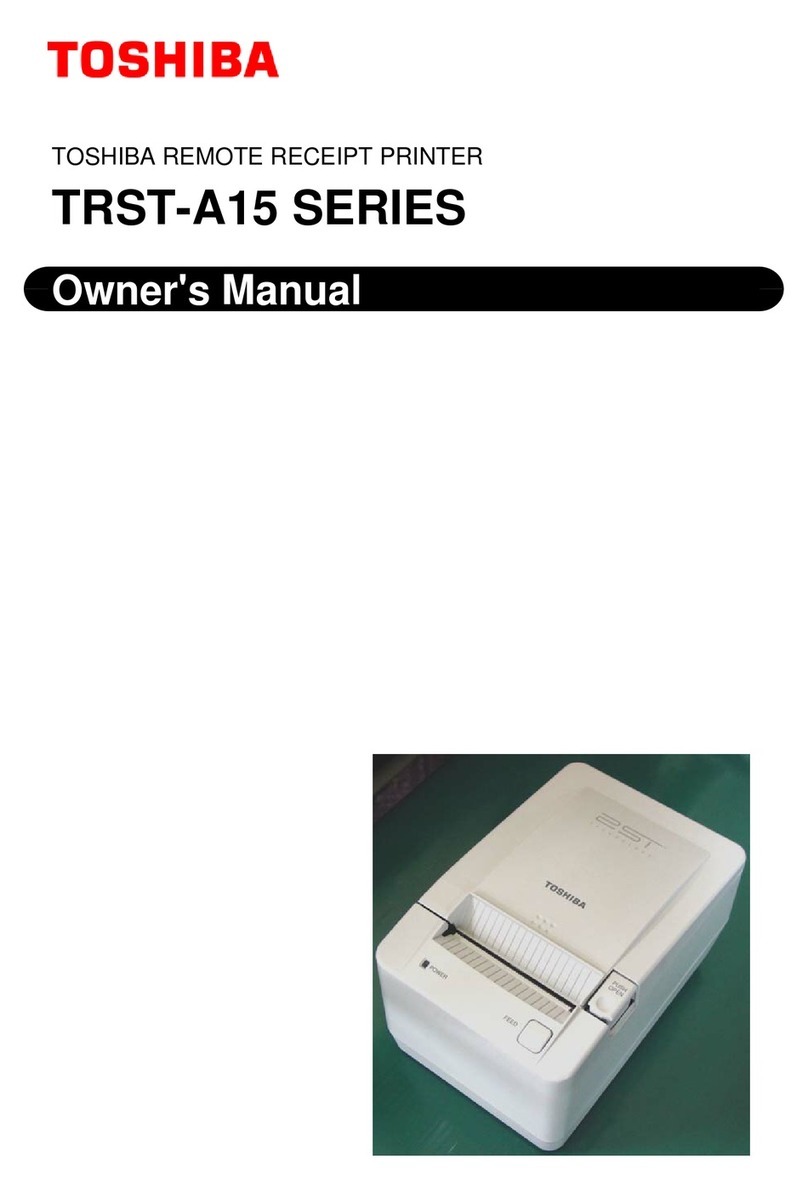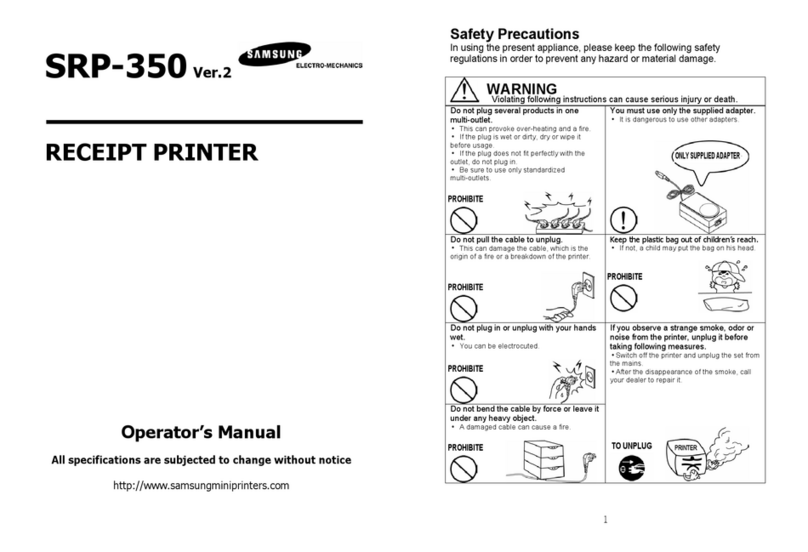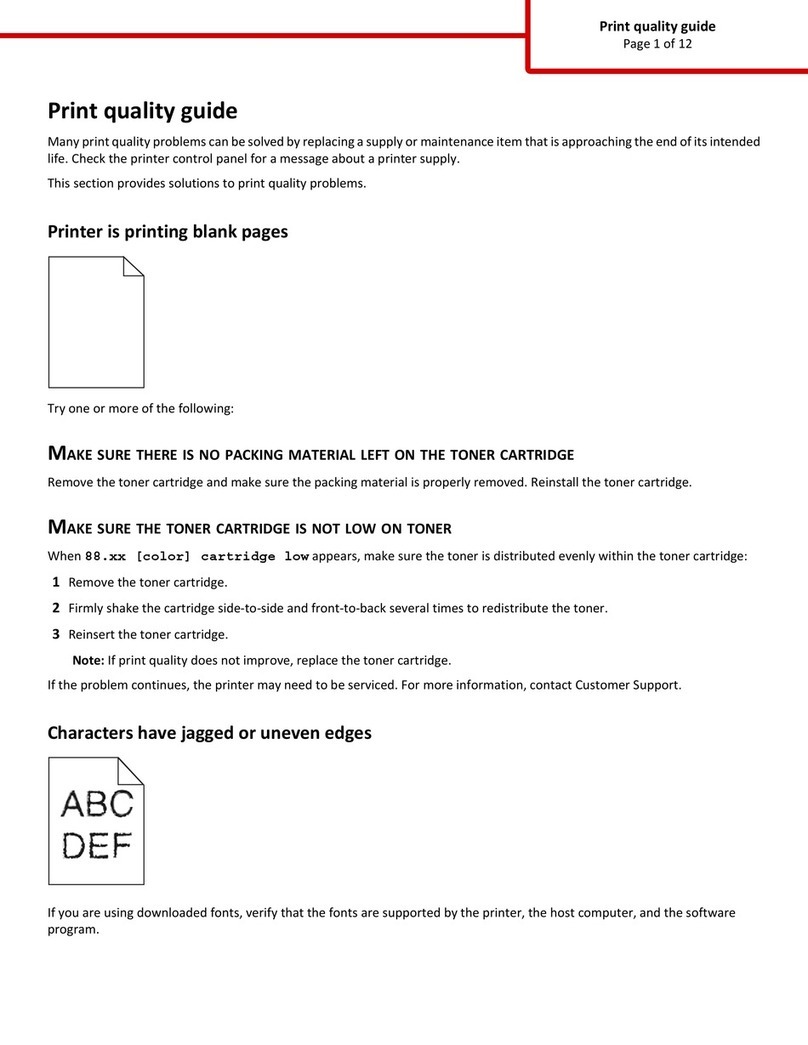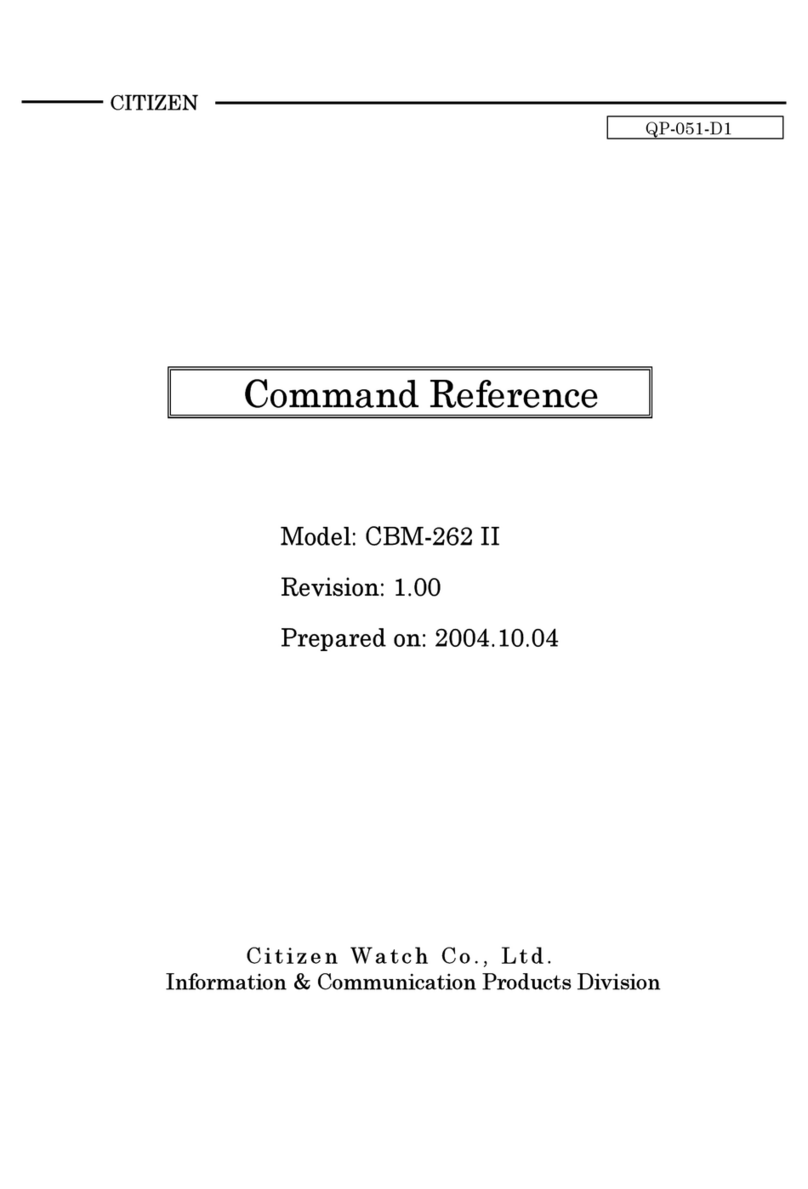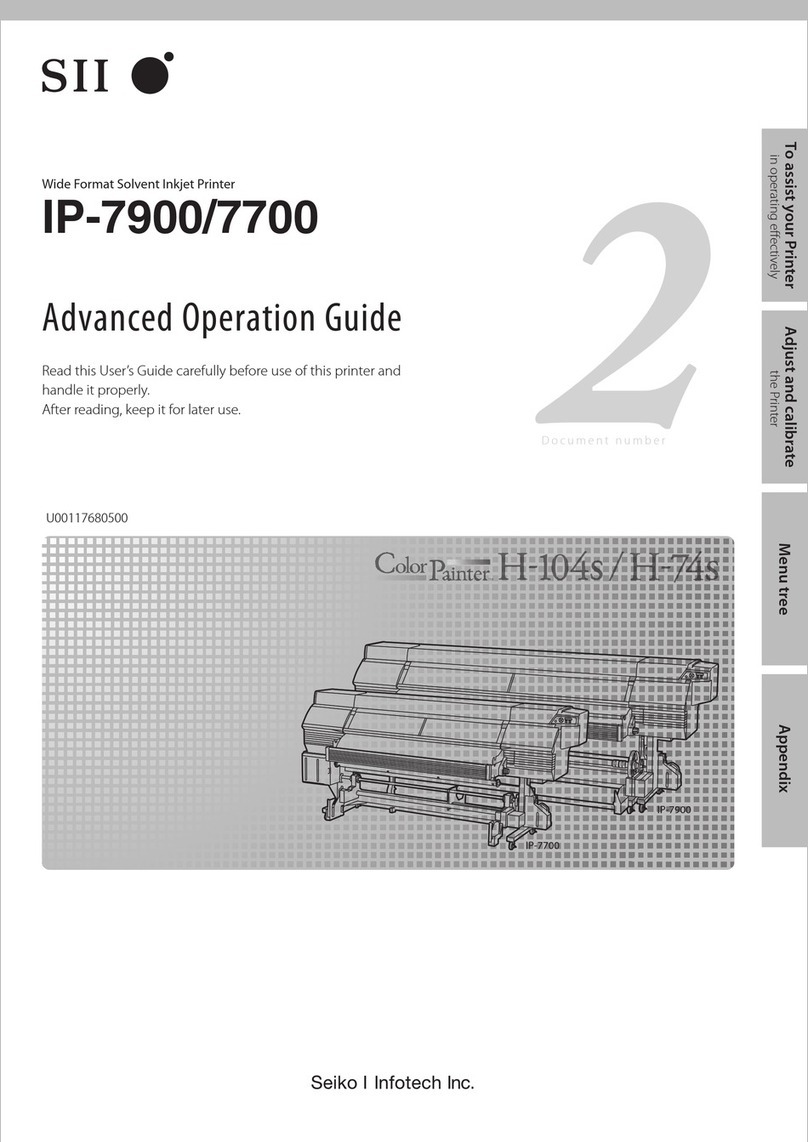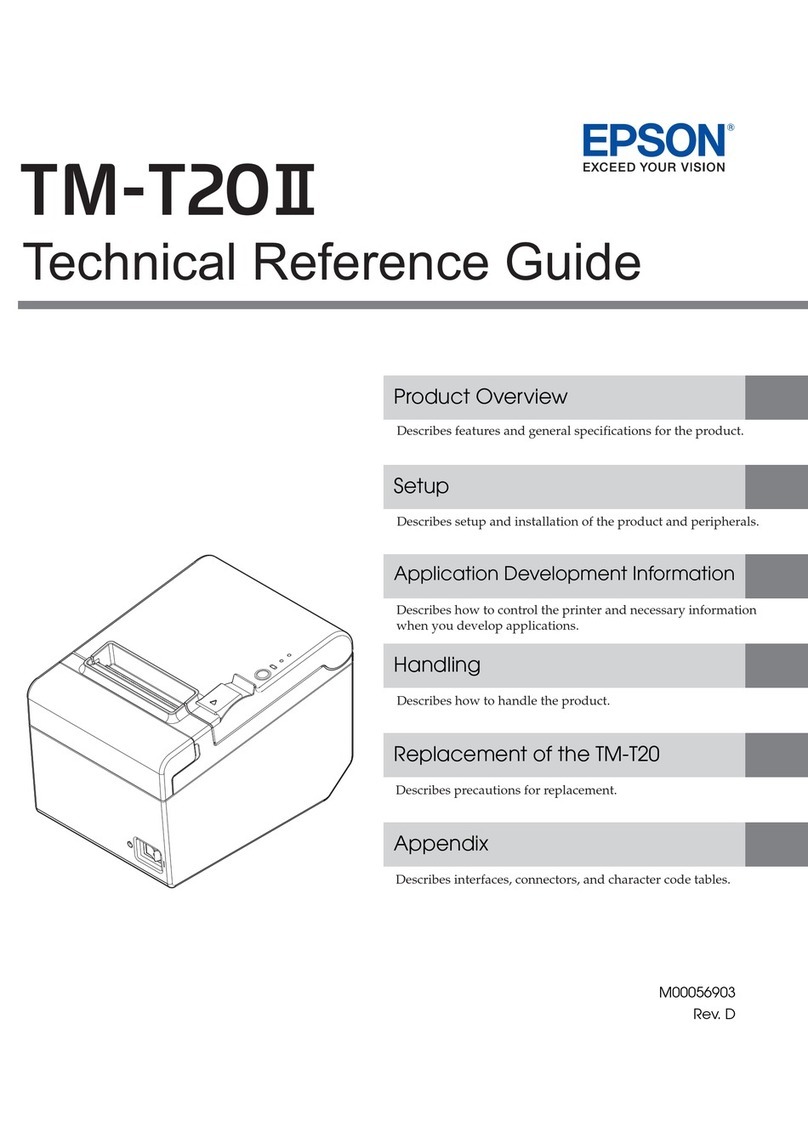Contents
Contents
Introduction.........................................................................................................1
Operating System Requirements.............................................................................................. 1
Media Requirements................................................................................................................. 1
Ribbon Requirements ............................................................................................................... 1
Label Design Requirements...................................................................................................... 1
Identify the Parts of the Prism Printer...............................................................2
Front View................................................................................................................................. 2
Control Panel ............................................................................................................................ 2
Operator button................................................................................................................................. 2
Indicator lights .................................................................................................................................. 3
Rear View.................................................................................................................................. 3
Operating the Prism Printer...............................................................................4
Setting Up a Standalone Printer ............................................................................................... 4
Connect the cables........................................................................................................................... 4
Install the software............................................................................................................................ 5
Install or update the printer driver..................................................................................................... 5
Power on the printer ......................................................................................................................... 9
Loading Discs............................................................................................................................ 9
Selecting the Printing Preferences.......................................................................................... 10
Navigate to printing properties.........................................................................................................10
Set ribbon type, media type, and print strobe..................................................................................10
Set color options..............................................................................................................................10
Set the print quality..........................................................................................................................12
Print discs with serialized labels ......................................................................................................12
Maintain the Prism Printer ...............................................................................13
Cleaning the Printer ................................................................................................................ 13
Clean the exterior ............................................................................................................................13
Clean the print head ........................................................................................................................13
Clean the print head – alternate method..........................................................................................14
Changing the Print Ribbon...................................................................................................... 14
Learn More ........................................................................................................18
Prism Printer Specifications.................................................................................................... 18
Technical Support and Product Updates................................................................................ 18
Safety Information................................................................................................................... 18
Safety Precautions.................................................................................................................. 19
Compliance Testing ................................................................................................................ 19
110635_I i